controls CADILLAC CT6 2018 1.G Owners Manual
[x] Cancel search | Manufacturer: CADILLAC, Model Year: 2018, Model line: CT6, Model: CADILLAC CT6 2018 1.GPages: 445, PDF Size: 7.7 MB
Page 234 of 445
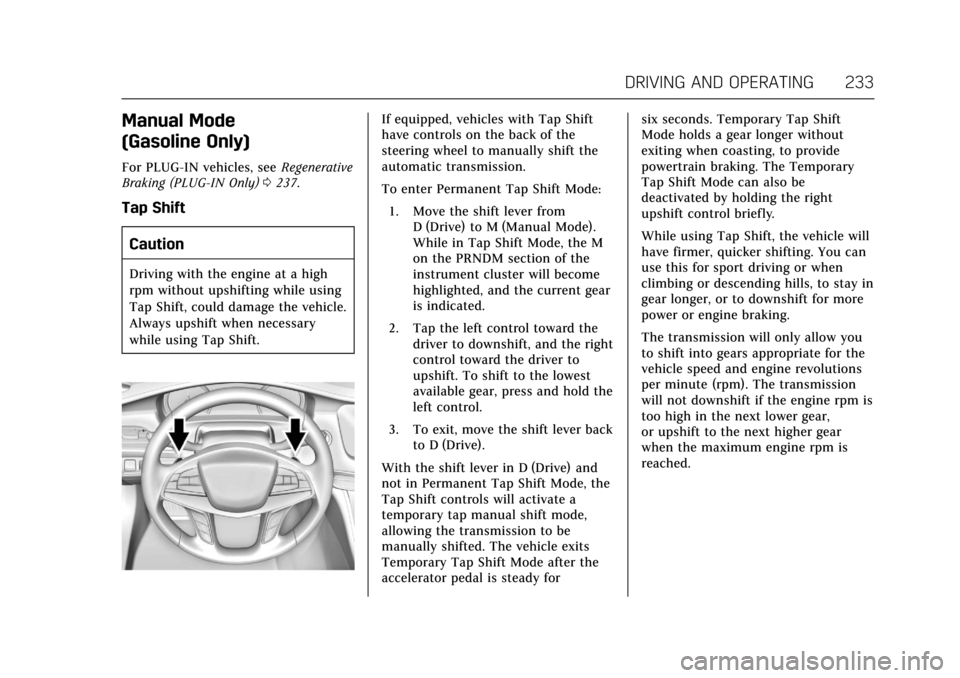
Cadillac CT6 Owner Manual (GMNA-Localizing-U.S./Canada-11292458) -
2018 - crc - 2/14/17
DRIVING AND OPERATING 233
Manual Mode
(Gasoline Only)
For PLUG-IN vehicles, seeRegenerative
Braking (PLUG-IN Only) 0237.
Tap Shift
Caution
Driving with the engine at a high
rpm without upshifting while using
Tap Shift, could damage the vehicle.
Always upshift when necessary
while using Tap Shift.
If equipped, vehicles with Tap Shift
have controls on the back of the
steering wheel to manually shift the
automatic transmission.
To enter Permanent Tap Shift Mode: 1. Move the shift lever from D (Drive) to M (Manual Mode).
While in Tap Shift Mode, the M
on the PRNDM section of the
instrument cluster will become
highlighted, and the current gear
is indicated.
2. Tap the left control toward the driver to downshift, and the right
control toward the driver to
upshift. To shift to the lowest
available gear, press and hold the
left control.
3. To exit, move the shift lever back to D (Drive).
With the shift lever in D (Drive) and
not in Permanent Tap Shift Mode, the
Tap Shift controls will activate a
temporary tap manual shift mode,
allowing the transmission to be
manually shifted. The vehicle exits
Temporary Tap Shift Mode after the
accelerator pedal is steady for six seconds. Temporary Tap Shift
Mode holds a gear longer without
exiting when coasting, to provide
powertrain braking. The Temporary
Tap Shift Mode can also be
deactivated by holding the right
upshift control briefly.
While using Tap Shift, the vehicle will
have firmer, quicker shifting. You can
use this for sport driving or when
climbing or descending hills, to stay in
gear longer, or to downshift for more
power or engine braking.
The transmission will only allow you
to shift into gears appropriate for the
vehicle speed and engine revolutions
per minute (rpm). The transmission
will not downshift if the engine rpm is
too high in the next lower gear,
or upshift to the next higher gear
when the maximum engine rpm is
reached.
Page 236 of 445

Cadillac CT6 Owner Manual (GMNA-Localizing-U.S./Canada-11292458) -
2018 - crc - 2/14/17
DRIVING AND OPERATING 235
a sudden obstacle, a computer senses
the wheels are slowing down. If one of
the wheels is about to stop rolling, the
computer will separately work the
brakes at each wheel.
ABS can change the brake pressure to
each wheel, as required, faster than
any driver could. This can help you
steer around the obstacle while
braking hard.
As the brakes are applied, the
computer keeps receiving updates on
wheel speed and controls braking
pressure accordingly.
Remember: ABS does not change the
time needed to get a foot up to the
brake pedal or always decrease
stopping distance. If you get too close
to the vehicle in front of you, there
will not be enough time to apply the
brakes if that vehicle suddenly slows
or stops. Always leave enough room
up ahead to stop, even with ABS.Using ABS
Do not pump the brakes. Just hold the
brake pedal down firmly and let ABS
work. You may hear the ABS pump or
motor operating and feel the brake
pedal pulsate. This is normal.
Braking in Emergencies
ABS allows you to steer and brake at
the same time. In many emergencies,
steering can help more than even the
very best braking.
Electric Parking Brake
The vehicle has an Electric Parking
Brake (EPB). The EPB can always be
activated, even if the ignition is off. To
prevent draining the battery, avoid
repeated cycles of the EPB system
when the engine is not running.
The system has a
Yor PARK
Electric Parking Brake light, and a
8
Service Parking Brake light.
See Electric Parking Brake Light 0145
and Service Electric Parking Brake Light
0 146.
Before leaving the vehicle, check for
the
Yor PARK light to ensure that
the parking brake is applied.
EPB Apply
To apply the EPB:
1. Be sure the vehicle is at a complete stop.
2. Press the EPB switch momentarily.
The
Yor PARK light will flash and
then stay on once the EPB is fully
applied. If the
Yor PARK light
flashes continuously, then the EPB is
only partially applied or there is a
Page 239 of 445
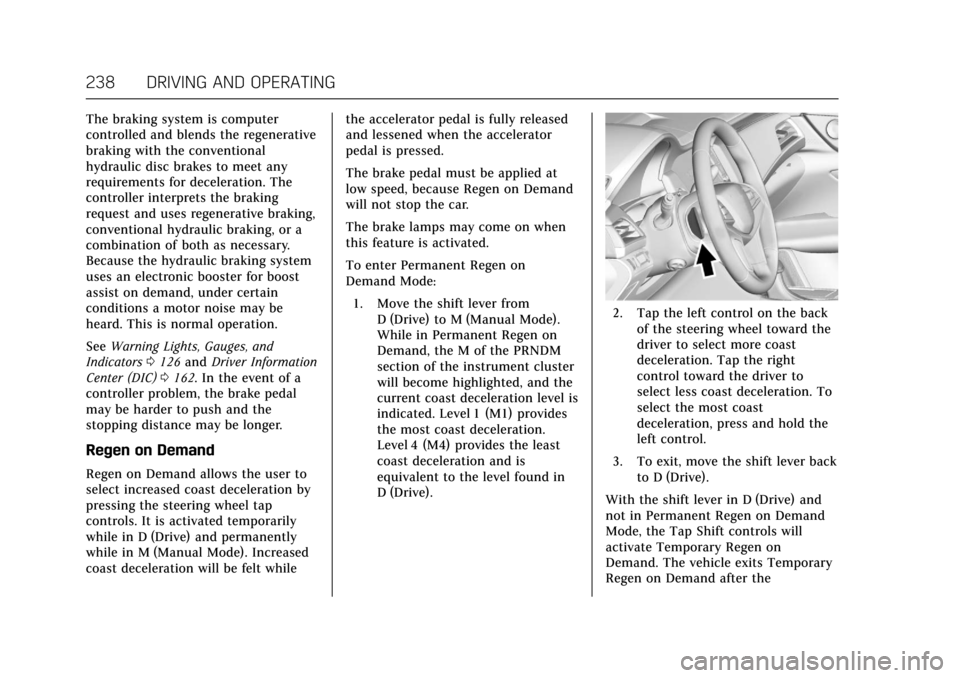
Cadillac CT6 Owner Manual (GMNA-Localizing-U.S./Canada-11292458) -
2018 - crc - 2/14/17
238 DRIVING AND OPERATING
The braking system is computer
controlled and blends the regenerative
braking with the conventional
hydraulic disc brakes to meet any
requirements for deceleration. The
controller interprets the braking
request and uses regenerative braking,
conventional hydraulic braking, or a
combination of both as necessary.
Because the hydraulic braking system
uses an electronic booster for boost
assist on demand, under certain
conditions a motor noise may be
heard. This is normal operation.
SeeWarning Lights, Gauges, and
Indicators 0126 and Driver Information
Center (DIC) 0162. In the event of a
controller problem, the brake pedal
may be harder to push and the
stopping distance may be longer.
Regen on Demand
Regen on Demand allows the user to
select increased coast deceleration by
pressing the steering wheel tap
controls. It is activated temporarily
while in D (Drive) and permanently
while in M (Manual Mode). Increased
coast deceleration will be felt while the accelerator pedal is fully released
and lessened when the accelerator
pedal is pressed.
The brake pedal must be applied at
low speed, because Regen on Demand
will not stop the car.
The brake lamps may come on when
this feature is activated.
To enter Permanent Regen on
Demand Mode:
1. Move the shift lever from D (Drive) to M (Manual Mode).
While in Permanent Regen on
Demand, the M of the PRNDM
section of the instrument cluster
will become highlighted, and the
current coast deceleration level is
indicated. Level 1 (M1) provides
the most coast deceleration.
Level 4 (M4) provides the least
coast deceleration and is
equivalent to the level found in
D (Drive).
2. Tap the left control on the backof the steering wheel toward the
driver to select more coast
deceleration. Tap the right
control toward the driver to
select less coast deceleration. To
select the most coast
deceleration, press and hold the
left control.
3. To exit, move the shift lever back to D (Drive).
With the shift lever in D (Drive) and
not in Permanent Regen on Demand
Mode, the Tap Shift controls will
activate Temporary Regen on
Demand. The vehicle exits Temporary
Regen on Demand after the
Page 338 of 445
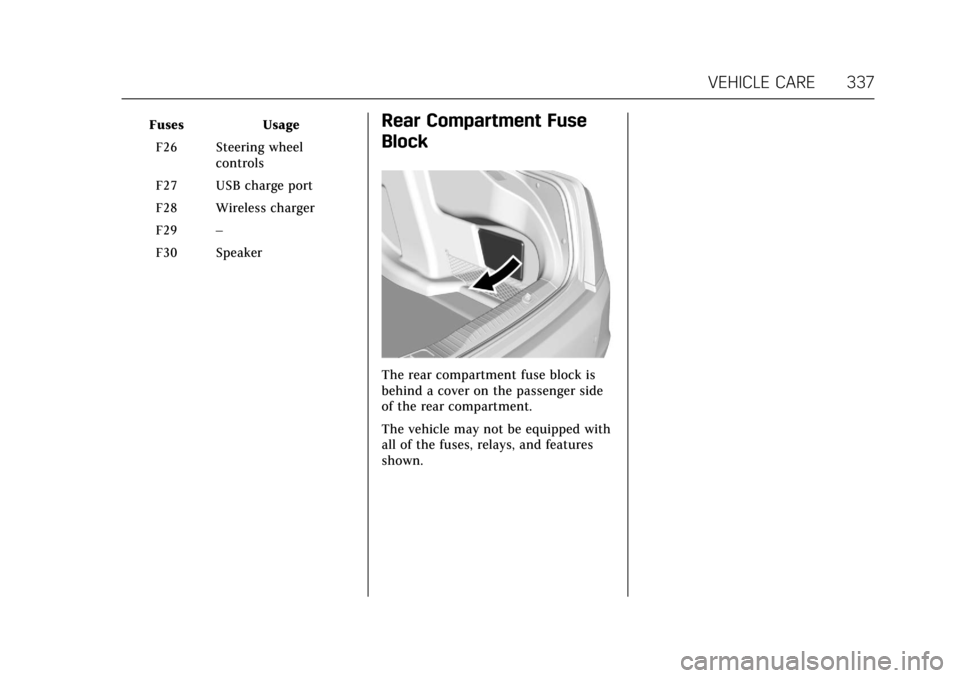
Cadillac CT6 Owner Manual (GMNA-Localizing-U.S./Canada-11292458) -
2018 - crc - 2/15/17
VEHICLE CARE 337
FusesUsage
F26 Steering wheel controls
F27 USB charge port
F28 Wireless charger
F29 –
F30 SpeakerRear Compartment Fuse
Block
The rear compartment fuse block is
behind a cover on the passenger side
of the rear compartment.
The vehicle may not be equipped with
all of the fuses, relays, and features
shown.
Page 385 of 445
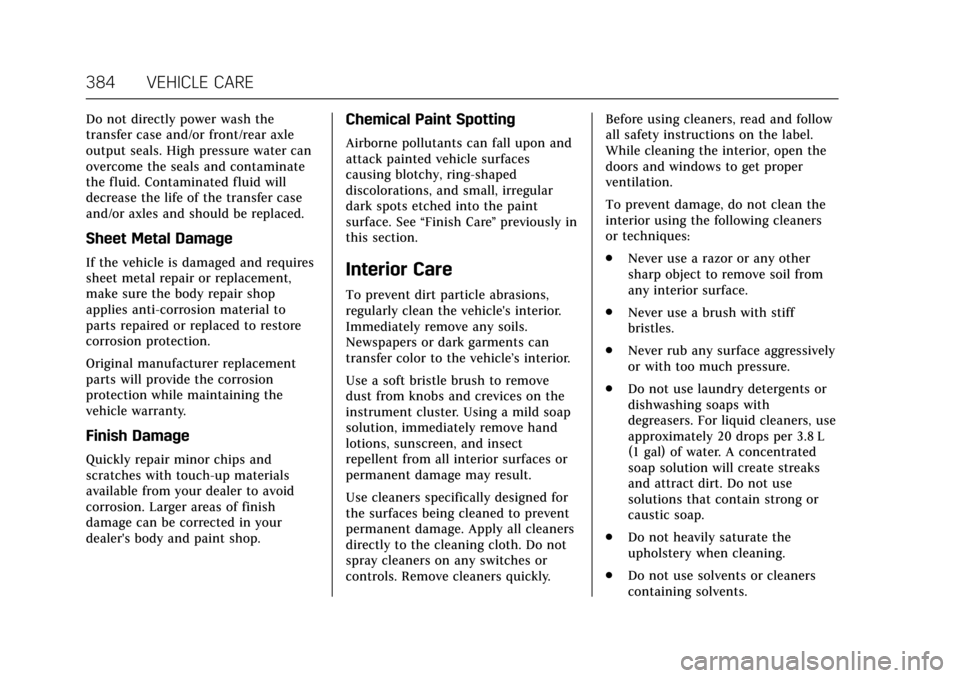
Cadillac CT6 Owner Manual (GMNA-Localizing-U.S./Canada-11292458) -
2018 - crc - 2/15/17
384 VEHICLE CARE
Do not directly power wash the
transfer case and/or front/rear axle
output seals. High pressure water can
overcome the seals and contaminate
the fluid. Contaminated fluid will
decrease the life of the transfer case
and/or axles and should be replaced.
Sheet Metal Damage
If the vehicle is damaged and requires
sheet metal repair or replacement,
make sure the body repair shop
applies anti-corrosion material to
parts repaired or replaced to restore
corrosion protection.
Original manufacturer replacement
parts will provide the corrosion
protection while maintaining the
vehicle warranty.
Finish Damage
Quickly repair minor chips and
scratches with touch-up materials
available from your dealer to avoid
corrosion. Larger areas of finish
damage can be corrected in your
dealer's body and paint shop.
Chemical Paint Spotting
Airborne pollutants can fall upon and
attack painted vehicle surfaces
causing blotchy, ring-shaped
discolorations, and small, irregular
dark spots etched into the paint
surface. See“Finish Care”previously in
this section.
Interior Care
To prevent dirt particle abrasions,
regularly clean the vehicle's interior.
Immediately remove any soils.
Newspapers or dark garments can
transfer color to the vehicle’s interior.
Use a soft bristle brush to remove
dust from knobs and crevices on the
instrument cluster. Using a mild soap
solution, immediately remove hand
lotions, sunscreen, and insect
repellent from all interior surfaces or
permanent damage may result.
Use cleaners specifically designed for
the surfaces being cleaned to prevent
permanent damage. Apply all cleaners
directly to the cleaning cloth. Do not
spray cleaners on any switches or
controls. Remove cleaners quickly. Before using cleaners, read and follow
all safety instructions on the label.
While cleaning the interior, open the
doors and windows to get proper
ventilation.
To prevent damage, do not clean the
interior using the following cleaners
or techniques:
.
Never use a razor or any other
sharp object to remove soil from
any interior surface.
. Never use a brush with stiff
bristles.
. Never rub any surface aggressively
or with too much pressure.
. Do not use laundry detergents or
dishwashing soaps with
degreasers. For liquid cleaners, use
approximately 20 drops per 3.8 L
(1 gal) of water. A concentrated
soap solution will create streaks
and attract dirt. Do not use
solutions that contain strong or
caustic soap.
. Do not heavily saturate the
upholstery when cleaning.
. Do not use solvents or cleaners
containing solvents.
Page 425 of 445
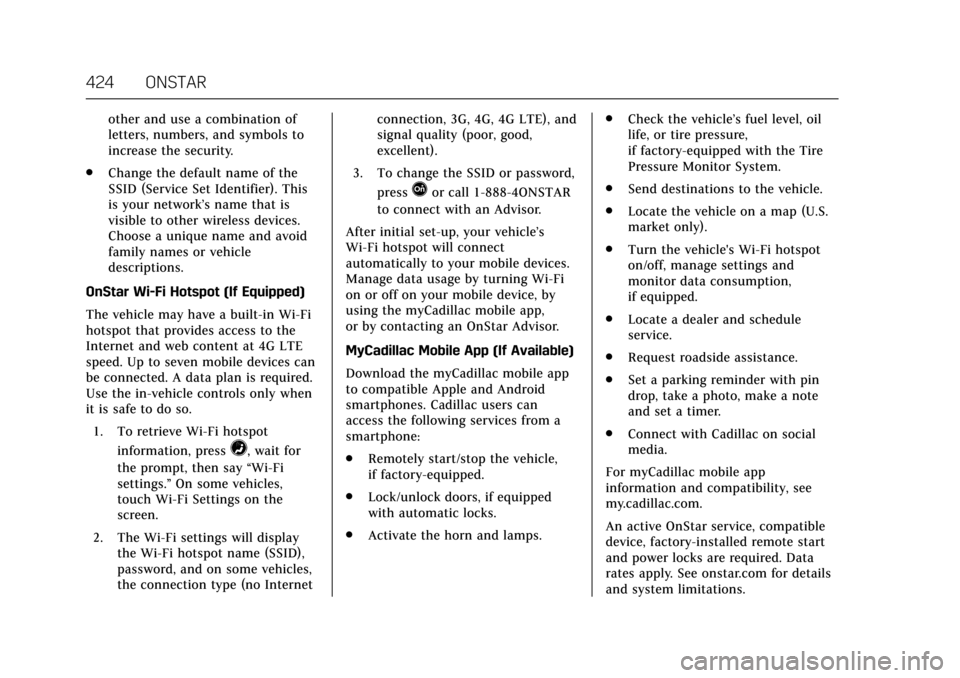
Cadillac CT6 Owner Manual (GMNA-Localizing-U.S./Canada-11292458) -
2018 - crc - 2/14/17
424 ONSTAR
other and use a combination of
letters, numbers, and symbols to
increase the security.
. Change the default name of the
SSID (Service Set Identifier). This
is your network’s name that is
visible to other wireless devices.
Choose a unique name and avoid
family names or vehicle
descriptions.
OnStar Wi-Fi Hotspot (If Equipped)
The vehicle may have a built-in Wi-Fi
hotspot that provides access to the
Internet and web content at 4G LTE
speed. Up to seven mobile devices can
be connected. A data plan is required.
Use the in-vehicle controls only when
it is safe to do so. 1. To retrieve Wi-Fi hotspot information, press
=, wait for
the prompt, then say “Wi-Fi
settings.” On some vehicles,
touch Wi-Fi Settings on the
screen.
2. The Wi-Fi settings will display the Wi-Fi hotspot name (SSID),
password, and on some vehicles,
the connection type (no Internet connection, 3G, 4G, 4G LTE), and
signal quality (poor, good,
excellent).
3. To change the SSID or password, press
Qor call 1-888-4ONSTAR
to connect with an Advisor.
After initial set-up, your vehicle’s
Wi-Fi hotspot will connect
automatically to your mobile devices.
Manage data usage by turning Wi-Fi
on or off on your mobile device, by
using the myCadillac mobile app,
or by contacting an OnStar Advisor.
MyCadillac Mobile App (If Available)
Download the myCadillac mobile app
to compatible Apple and Android
smartphones. Cadillac users can
access the following services from a
smartphone:
. Remotely start/stop the vehicle,
if factory-equipped.
. Lock/unlock doors, if equipped
with automatic locks.
. Activate the horn and lamps. .
Check the vehicle’s fuel level, oil
life, or tire pressure,
if factory-equipped with the Tire
Pressure Monitor System.
. Send destinations to the vehicle.
. Locate the vehicle on a map (U.S.
market only).
. Turn the vehicle's Wi-Fi hotspot
on/off, manage settings and
monitor data consumption,
if equipped.
. Locate a dealer and schedule
service.
. Request roadside assistance.
. Set a parking reminder with pin
drop, take a photo, make a note
and set a timer.
. Connect with Cadillac on social
media.
For myCadillac mobile app
information and compatibility, see
my.cadillac.com.
An active OnStar service, compatible
device, factory-installed remote start
and power locks are required. Data
rates apply. See onstar.com for details
and system limitations.
Page 436 of 445
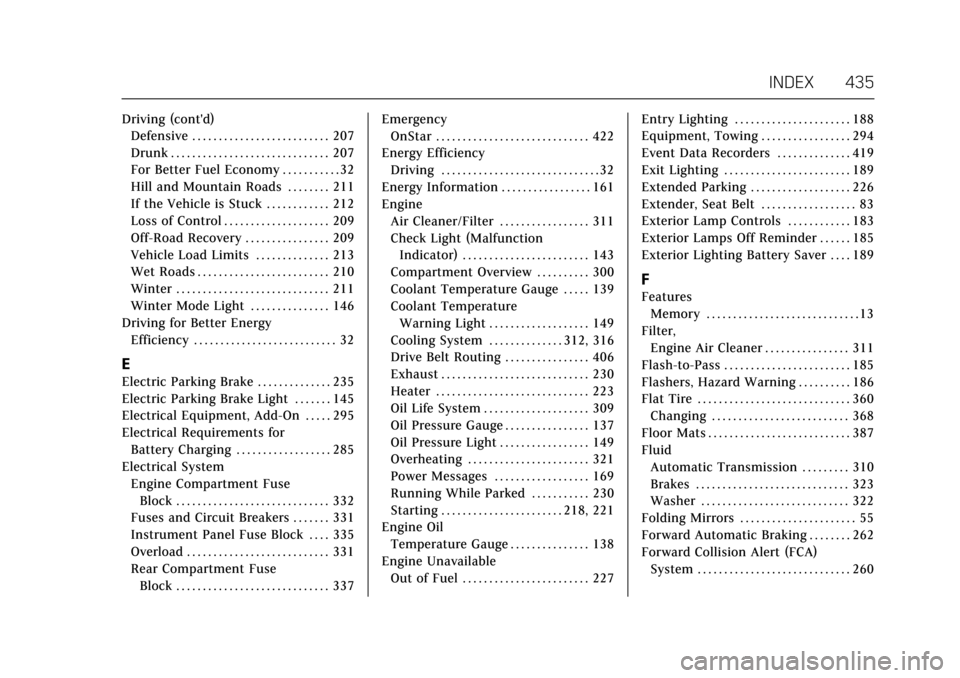
Cadillac CT6 Owner Manual (GMNA-Localizing-U.S./Canada-11292458) -
2018 - crc - 2/14/17
INDEX 435
Driving (cont'd)Defensive . . . . . . . . . . . . . . . . . . . . . . . . . . 207
Drunk . . . . . . . . . . . . . . . . . . . . . . . . . . . . . . 207
For Better Fuel Economy . . . . . . . . . . . 32
Hill and Mountain Roads . . . . . . . . 211
If the Vehicle is Stuck . . . . . . . . . . . . 212
Loss of Control . . . . . . . . . . . . . . . . . . . . 209
Off-Road Recovery . . . . . . . . . . . . . . . . 209
Vehicle Load Limits . . . . . . . . . . . . . . 213
Wet Roads . . . . . . . . . . . . . . . . . . . . . . . . . 210
Winter . . . . . . . . . . . . . . . . . . . . . . . . . . . . . 211
Winter Mode Light . . . . . . . . . . . . . . . 146
Driving for Better Energy Efficiency . . . . . . . . . . . . . . . . . . . . . . . . . . . 32
E
Electric Parking Brake . . . . . . . . . . . . . . 235
Electric Parking Brake Light . . . . . . . 145
Electrical Equipment, Add-On . . . . . 295
Electrical Requirements for
Battery Charging . . . . . . . . . . . . . . . . . . 285
Electrical System Engine Compartment FuseBlock . . . . . . . . . . . . . . . . . . . . . . . . . . . . . 332
Fuses and Circuit Breakers . . . . . . . 331
Instrument Panel Fuse Block . . . . 335
Overload . . . . . . . . . . . . . . . . . . . . . . . . . . . 331
Rear Compartment Fuse Block . . . . . . . . . . . . . . . . . . . . . . . . . . . . . 337 Emergency
OnStar . . . . . . . . . . . . . . . . . . . . . . . . . . . . . 422
Energy Efficiency Driving . . . . . . . . . . . . . . . . . . . . . . . . . . . . . . 32
Energy Information . . . . . . . . . . . . . . . . . 161
Engine Air Cleaner/Filter . . . . . . . . . . . . . . . . . 311
Check Light (Malfunction
Indicator) . . . . . . . . . . . . . . . . . . . . . . . . 143
Compartment Overview . . . . . . . . . . 300
Coolant Temperature Gauge . . . . . 139
Coolant Temperature Warning Light . . . . . . . . . . . . . . . . . . . 149
Cooling System . . . . . . . . . . . . . . 312, 316
Drive Belt Routing . . . . . . . . . . . . . . . . 406
Exhaust . . . . . . . . . . . . . . . . . . . . . . . . . . . . 230
Heater . . . . . . . . . . . . . . . . . . . . . . . . . . . . . 223
Oil Life System . . . . . . . . . . . . . . . . . . . . 309
Oil Pressure Gauge . . . . . . . . . . . . . . . . 137
Oil Pressure Light . . . . . . . . . . . . . . . . . 149
Overheating . . . . . . . . . . . . . . . . . . . . . . . 321
Power Messages . . . . . . . . . . . . . . . . . . 169
Running While Parked . . . . . . . . . . . 230
Starting . . . . . . . . . . . . . . . . . . . . . . . 218, 221
Engine Oil
Temperature Gauge . . . . . . . . . . . . . . . 138
Engine Unavailable Out of Fuel . . . . . . . . . . . . . . . . . . . . . . . . 227 Entry Lighting . . . . . . . . . . . . . . . . . . . . . . 188
Equipment, Towing . . . . . . . . . . . . . . . . . 294
Event Data Recorders . . . . . . . . . . . . . . 419
Exit Lighting . . . . . . . . . . . . . . . . . . . . . . . . 189
Extended Parking . . . . . . . . . . . . . . . . . . . 226
Extender, Seat Belt . . . . . . . . . . . . . . . . . . 83
Exterior Lamp Controls . . . . . . . . . . . . 183
Exterior Lamps Off Reminder . . . . . . 185
Exterior Lighting Battery Saver . . . . 189
F
Features
Memory . . . . . . . . . . . . . . . . . . . . . . . . . . . . . 13
Filter, Engine Air Cleaner . . . . . . . . . . . . . . . . 311
Flash-to-Pass . . . . . . . . . . . . . . . . . . . . . . . . 185
Flashers, Hazard Warning . . . . . . . . . . 186
Flat Tire . . . . . . . . . . . . . . . . . . . . . . . . . . . . . 360 Changing . . . . . . . . . . . . . . . . . . . . . . . . . . 368
Floor Mats . . . . . . . . . . . . . . . . . . . . . . . . . . . 387
Fluid Automatic Transmission . . . . . . . . . 310
Brakes . . . . . . . . . . . . . . . . . . . . . . . . . . . . . 323
Washer . . . . . . . . . . . . . . . . . . . . . . . . . . . . 322
Folding Mirrors . . . . . . . . . . . . . . . . . . . . . . 55
Forward Automatic Braking . . . . . . . . 262
Forward Collision Alert (FCA) System . . . . . . . . . . . . . . . . . . . . . . . . . . . . . 260
Page 438 of 445
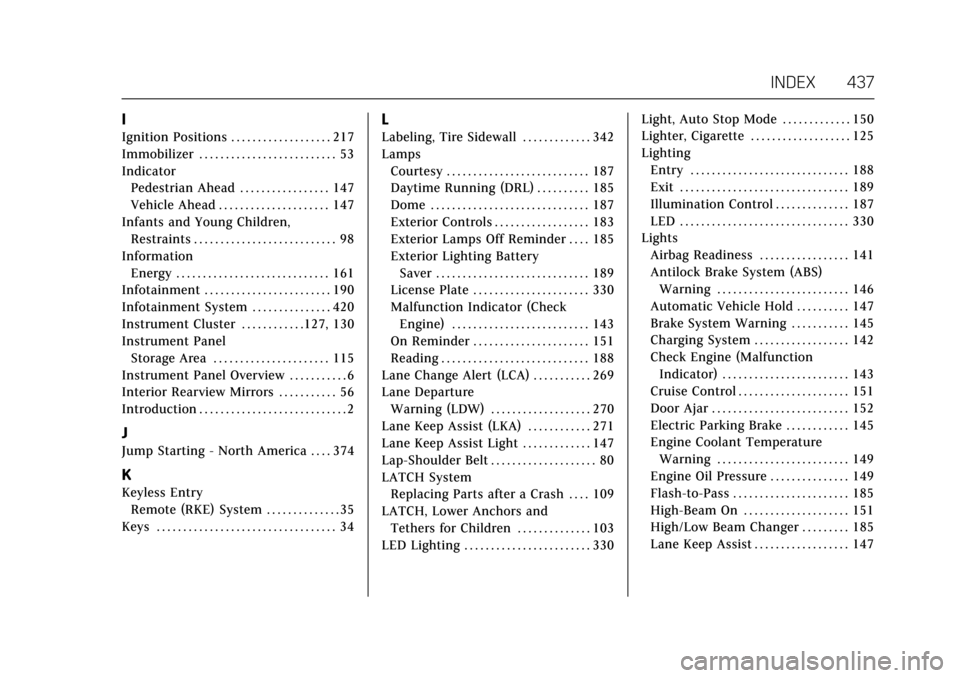
Cadillac CT6 Owner Manual (GMNA-Localizing-U.S./Canada-11292458) -
2018 - crc - 2/14/17
INDEX 437
I
Ignition Positions . . . . . . . . . . . . . . . . . . . 217
Immobilizer . . . . . . . . . . . . . . . . . . . . . . . . . . 53
IndicatorPedestrian Ahead . . . . . . . . . . . . . . . . . 147
Vehicle Ahead . . . . . . . . . . . . . . . . . . . . . 147
Infants and Young Children, Restraints . . . . . . . . . . . . . . . . . . . . . . . . . . . 98
Information Energy . . . . . . . . . . . . . . . . . . . . . . . . . . . . . 161
Infotainment . . . . . . . . . . . . . . . . . . . . . . . . 190
Infotainment System . . . . . . . . . . . . . . . 420
Instrument Cluster . . . . . . . . . . . .127, 130
Instrument Panel Storage Area . . . . . . . . . . . . . . . . . . . . . . 115
Instrument Panel Overview . . . . . . . . . . . 6
Interior Rearview Mirrors . . . . . . . . . . . 56
Introduction . . . . . . . . . . . . . . . . . . . . . . . . . . . . 2
J
Jump Starting - North America . . . . 374
K
Keyless Entry Remote (RKE) System . . . . . . . . . . . . . . 35
Keys . . . . . . . . . . . . . . . . . . . . . . . . . . . . . . . . . . 34
L
Labeling, Tire Sidewall . . . . . . . . . . . . . 342
Lamps Courtesy . . . . . . . . . . . . . . . . . . . . . . . . . . . 187
Daytime Running (DRL) . . . . . . . . . . 185
Dome . . . . . . . . . . . . . . . . . . . . . . . . . . . . . . 187
Exterior Controls . . . . . . . . . . . . . . . . . . 183
Exterior Lamps Off Reminder . . . . 185
Exterior Lighting BatterySaver . . . . . . . . . . . . . . . . . . . . . . . . . . . . . 189
License Plate . . . . . . . . . . . . . . . . . . . . . . 330
Malfunction Indicator (Check Engine) . . . . . . . . . . . . . . . . . . . . . . . . . . 143
On Reminder . . . . . . . . . . . . . . . . . . . . . . 151
Reading . . . . . . . . . . . . . . . . . . . . . . . . . . . . 188
Lane Change Alert (LCA) . . . . . . . . . . . 269
Lane Departure Warning (LDW) . . . . . . . . . . . . . . . . . . . 270
Lane Keep Assist (LKA) . . . . . . . . . . . . 271
Lane Keep Assist Light . . . . . . . . . . . . . 147
Lap-Shoulder Belt . . . . . . . . . . . . . . . . . . . . 80
LATCH System
Replacing Parts after a Crash . . . . 109
LATCH, Lower Anchors and
Tethers for Children . . . . . . . . . . . . . . 103
LED Lighting . . . . . . . . . . . . . . . . . . . . . . . . 330 Light, Auto Stop Mode . . . . . . . . . . . . . 150
Lighter, Cigarette . . . . . . . . . . . . . . . . . . . 125
Lighting
Entry . . . . . . . . . . . . . . . . . . . . . . . . . . . . . . 188
Exit . . . . . . . . . . . . . . . . . . . . . . . . . . . . . . . . 189
Illumination Control . . . . . . . . . . . . . . 187
LED . . . . . . . . . . . . . . . . . . . . . . . . . . . . . . . . 330
Lights Airbag Readiness . . . . . . . . . . . . . . . . . 141
Antilock Brake System (ABS)Warning . . . . . . . . . . . . . . . . . . . . . . . . . 146
Automatic Vehicle Hold . . . . . . . . . . 147
Brake System Warning . . . . . . . . . . . 145
Charging System . . . . . . . . . . . . . . . . . . 142
Check Engine (Malfunction Indicator) . . . . . . . . . . . . . . . . . . . . . . . . 143
Cruise Control . . . . . . . . . . . . . . . . . . . . . 151
Door Ajar . . . . . . . . . . . . . . . . . . . . . . . . . . 152
Electric Parking Brake . . . . . . . . . . . . 145
Engine Coolant Temperature Warning . . . . . . . . . . . . . . . . . . . . . . . . . 149
Engine Oil Pressure . . . . . . . . . . . . . . . 149
Flash-to-Pass . . . . . . . . . . . . . . . . . . . . . . 185
High-Beam On . . . . . . . . . . . . . . . . . . . . 151
High/Low Beam Changer . . . . . . . . . 185
Lane Keep Assist . . . . . . . . . . . . . . . . . . 147
Page 442 of 445

Cadillac CT6 Owner Manual (GMNA-Localizing-U.S./Canada-11292458) -
2018 - crc - 2/14/17
INDEX 441
Service Electric Parking BrakeLight . . . . . . . . . . . . . . . . . . . . . . . . . . . . . . . 146
Services Special Application . . . . . . . . . . . . . . . 395
Servicing the Airbag . . . . . . . . . . . . . . . . . 95
Shift Lock Control Function Check, Automatic
Transmission . . . . . . . . . . . . . . . . . . . . . . 327
Shifting Into Park . . . . . . . . . . . . . . . . . . . . . . . . . . 224
Out of Park . . . . . . . . . . . . . . . . . . . . . . . . 225
Side Blind Zone Alert (SBZA) . . . . . . 268
Signals, Turn and Lane-Change . . . . 186
Spare Tire Compact . . . . . . . . . . . . . . . . . . . . . . . . . . . 373
Special Application Services . . . . . . . 395
Specifications and Capacities . . . . . . 404
Speedometer . . . . . . . . . . . . . . . . . . . . . . . . 134
Sport Mode Light . . . . . . . . . . . . . . . . . . . 146
StabiliTrak OFF Light . . . . . . . . . . . . . . . . . . . . . . . . . . 148
Start Assist, Hill . . . . . . . . . . . . . . . . . . . . 237
Start Vehicle, Remote . . . . . . . . . . . . . . . 42
Starter Switch Check . . . . . . . . . . . . . . . 326
Starting the Engine . . . . . . . . . . . .218, 221
Status Screens Charging . . . . . . . . . . . . . . . . . . . . . . . . . . . 275 Steering . . . . . . . . . . . . . . . . . . . . . . . . . . . . . . 208
Heated Wheel . . . . . . . . . . . . . . . . . . . . . 119
Wheel Adjustment . . . . . . . . . . . . . . . . 119
Wheel Controls . . . . . . . . . . . . . . . . . . . 119
Storage Rear . . . . . . . . . . . . . . . . . . . . . . . . . . . . . . . . 116
Storage Areas
Armrest . . . . . . . . . . . . . . . . . . . . . . . . . . . . 116
Center Console . . . . . . . . . . . . . . . . . . . . 116
Convenience Net . . . . . . . . . . . . . . . . . . 117
Glove Box . . . . . . . . . . . . . . . . . . . . . . . . . 115
Instrument Panel . . . . . . . . . . . . . . . . . 115
Storage Compartments . . . . . . . . . . . . . 115
Storing the Tire Sealant and Compressor Kit . . . . . . . . . . . . . . . . . . . . 368
Struts
Gas . . . . . . . . . . . . . . . . . . . . . . . . . . . . . . . . . 328
Stuck Vehicle . . . . . . . . . . . . . . . . . . . . . . . 212
Summer Tires . . . . . . . . . . . . . . . . . . . . . . . 342
Sun Visors . . . . . . . . . . . . . . . . . . . . . . . . . . . . 60
Sunroof . . . . . . . . . . . . . . . . . . . . . . . . . . . . . . . 61
Sunshade Rear Window . . . . . . . . . . . . . . . . . . . . . . . . 60
Symbols . . . . . . . . . . . . . . . . . . . . . . . . . . . . . . . . 3
System Forward Collision Alert (FCA) . . . . 260
Infotainment . . . . . . . . . . . . . . . . . 190, 420 System (cont'd)
Night Vision . . . . . . . . . . . . . . . . . . . . . . . 266
Systems Driver Assistance . . . . . . . . . . . . . . . . . 253
T
Tachometer . . . . . . . . . . . . . . . . . . . . . . . . . 134
Text Telephone (TTY) Users . . . . . . . 410
Theft-Deterrent Systems . . . . . . . . . . . . 53Immobilizer . . . . . . . . . . . . . . . . . . . . . . . . . 53
Thigh Support Adjustment . . . . . . . . . . 68
Time . . . . . . . . . . . . . . . . . . . . . . . . . . . . . . . . . 122
Tires . . . . . . . . . . . . . . . . . . . . . . . . . . . . . . . . . 340 All-Season . . . . . . . . . . . . . . . . . . . . . . . . . 341
Buying New Tires . . . . . . . . . . . . . . . . . 355
Chains . . . . . . . . . . . . . . . . . . . . . . . . . . . . . 360
Changing . . . . . . . . . . . . . . . . . . . . . . . . . . 368
Compact Spare . . . . . . . . . . . . . . . . . . . . 373
Designations . . . . . . . . . . . . . . . . . . . . . . 344
Different Size . . . . . . . . . . . . . . . . . . . . . . 357
If a Tire Goes Flat . . . . . . . . . . . . . . . . 360
Inspection . . . . . . . . . . . . . . . . . . . . . . . . . 353
Low Profile . . . . . . . . . . . . . . . . . . . . . . . . 342
Pressure . . . . . . . . . . . . . . . . . . . . . . 347, 349
Pressure Light . . . . . . . . . . . . . . . . . . . . . 149
Pressure Monitor Operation . . . . . . 350
Pressure Monitor System . . . . . . . . 349
Rotation . . . . . . . . . . . . . . . . . . . . . . . . . . . 353
Sealant and Compressor Kit . . . . . 362