Auto stop CADILLAC CT6 2018 1.G Owner's Guide
[x] Cancel search | Manufacturer: CADILLAC, Model Year: 2018, Model line: CT6, Model: CADILLAC CT6 2018 1.GPages: 445, PDF Size: 7.7 MB
Page 259 of 445
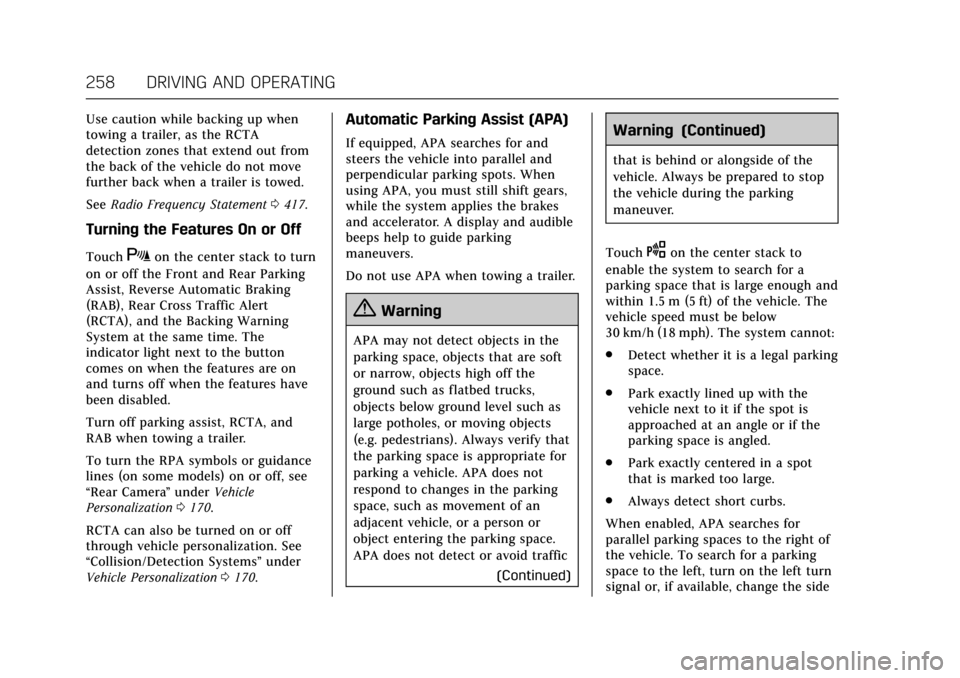
Cadillac CT6 Owner Manual (GMNA-Localizing-U.S./Canada-11292458) -
2018 - crc - 2/14/17
258 DRIVING AND OPERATING
Use caution while backing up when
towing a trailer, as the RCTA
detection zones that extend out from
the back of the vehicle do not move
further back when a trailer is towed.
SeeRadio Frequency Statement 0417.
Turning the Features On or Off
TouchXon the center stack to turn
on or off the Front and Rear Parking
Assist, Reverse Automatic Braking
(RAB), Rear Cross Traffic Alert
(RCTA), and the Backing Warning
System at the same time. The
indicator light next to the button
comes on when the features are on
and turns off when the features have
been disabled.
Turn off parking assist, RCTA, and
RAB when towing a trailer.
To turn the RPA symbols or guidance
lines (on some models) on or off, see
“Rear Camera ”under Vehicle
Personalization 0170.
RCTA can also be turned on or off
through vehicle personalization. See
“Collision/Detection Systems” under
Vehicle Personalization 0170.
Automatic Parking Assist (APA)
If equipped, APA searches for and
steers the vehicle into parallel and
perpendicular parking spots. When
using APA, you must still shift gears,
while the system applies the brakes
and accelerator. A display and audible
beeps help to guide parking
maneuvers.
Do not use APA when towing a trailer.
{Warning
APA may not detect objects in the
parking space, objects that are soft
or narrow, objects high off the
ground such as flatbed trucks,
objects below ground level such as
large potholes, or moving objects
(e.g. pedestrians). Always verify that
the parking space is appropriate for
parking a vehicle. APA does not
respond to changes in the parking
space, such as movement of an
adjacent vehicle, or a person or
object entering the parking space.
APA does not detect or avoid traffic
(Continued)
Warning (Continued)
that is behind or alongside of the
vehicle. Always be prepared to stop
the vehicle during the parking
maneuver.
Touch
Oon the center stack to
enable the system to search for a
parking space that is large enough and
within 1.5 m (5 ft) of the vehicle. The
vehicle speed must be below
30 km/h (18 mph). The system cannot:
. Detect whether it is a legal parking
space.
. Park exactly lined up with the
vehicle next to it if the spot is
approached at an angle or if the
parking space is angled.
. Park exactly centered in a spot
that is marked too large.
. Always detect short curbs.
When enabled, APA searches for
parallel parking spaces to the right of
the vehicle. To search for a parking
space to the left, turn on the left turn
signal or, if available, change the side
Page 260 of 445

Cadillac CT6 Owner Manual (GMNA-Localizing-U.S./Canada-11292458) -
2018 - crc - 2/14/17
DRIVING AND OPERATING 259
selection in the infotainment display.
To switch the parking mode between
parallel and perpendicular, touch and
hold
Oduring the search process or,
if available, change the parking mode
in the infotainment display.
After completely passing a large
enough space, an audible beep occurs.
A red stop symbol and a shift to
reverse message are displayed.
If the vehicle is in R (Reverse), but
does not steer into the expected
space, this may be because the system
is maneuvering the vehicle into a
previously detected space. The APA
system does not need service.
APA will instruct the vehicle to stop
once a large enough space is found.
Follow the displayed instructions.
Shift to R (Reverse) to engage
automatic steering. The steering wheel
will vibrate briefly as a reminder to
remove hands from the steering
wheel. APA uses idle speed and
braking to park. If idle speed is not
sufficient, gently press the accelerator.
Check surroundings and be prepared
to stop to avoid vehicles, pedestrians,
or objects not detected by the system.
In case the driver brakes, APA will not
disengage. Manual steering by the
driver automatically disengages APA.
Vehicle speed is limited to a
maximum of 5 km/h (3 mph) during
the parking maneuver. A progress arrow displays the status
of the parking maneuver. Depending
on the space size, additional
maneuvers may be required, and there
will be additional instructions. When
changing gears, allow the automatic
steering to complete before continuing
the parking maneuver. APA will beep
and display a PARKING COMPLETE
message. Apply the brakes and place
the vehicle in P (Park).
APA may automatically disengage if:
.
The steering wheel is used by the
driver.
. The maximum allowed speed is
exceeded.
. There is a failure with the APA
system.
. Electronic stability control or
antilock brakes are activated.
. A high priority vehicle message is
displayed in the DIC.
. The driver opens the door with an
unbuckled seat belt.
To cancel APA, touch
Oagain.
Page 261 of 445
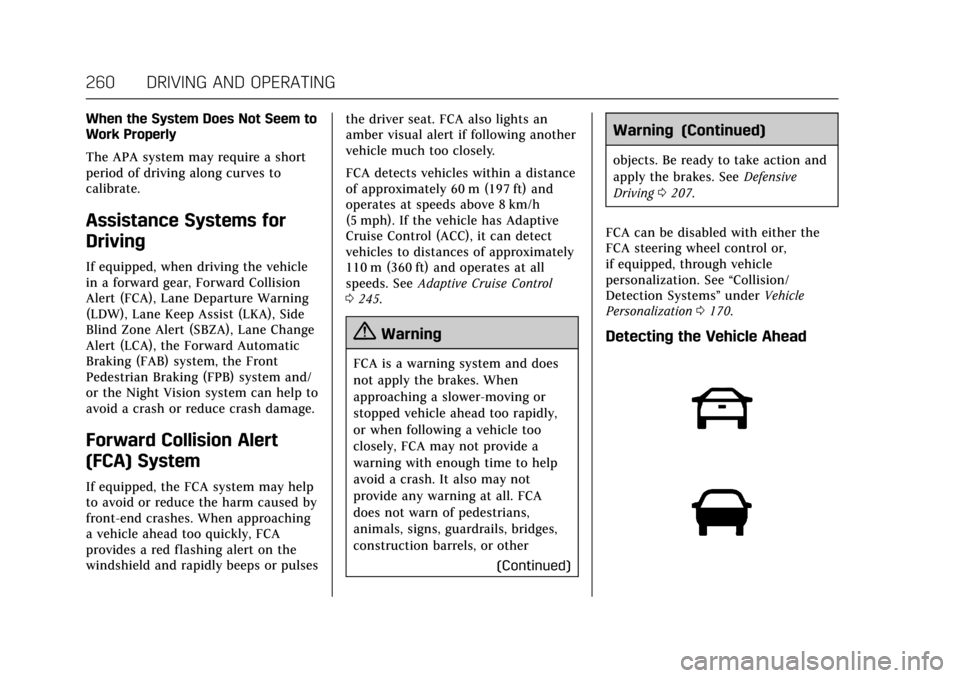
Cadillac CT6 Owner Manual (GMNA-Localizing-U.S./Canada-11292458) -
2018 - crc - 2/14/17
260 DRIVING AND OPERATING
When the System Does Not Seem to
Work Properly
The APA system may require a short
period of driving along curves to
calibrate.
Assistance Systems for
Driving
If equipped, when driving the vehicle
in a forward gear, Forward Collision
Alert (FCA), Lane Departure Warning
(LDW), Lane Keep Assist (LKA), Side
Blind Zone Alert (SBZA), Lane Change
Alert (LCA), the Forward Automatic
Braking (FAB) system, the Front
Pedestrian Braking (FPB) system and/
or the Night Vision system can help to
avoid a crash or reduce crash damage.
Forward Collision Alert
(FCA) System
If equipped, the FCA system may help
to avoid or reduce the harm caused by
front-end crashes. When approaching
a vehicle ahead too quickly, FCA
provides a red flashing alert on the
windshield and rapidly beeps or pulsesthe driver seat. FCA also lights an
amber visual alert if following another
vehicle much too closely.
FCA detects vehicles within a distance
of approximately 60 m (197 ft) and
operates at speeds above 8 km/h
(5 mph). If the vehicle has Adaptive
Cruise Control (ACC), it can detect
vehicles to distances of approximately
110 m (360 ft) and operates at all
speeds. See
Adaptive Cruise Control
0 245.
{Warning
FCA is a warning system and does
not apply the brakes. When
approaching a slower-moving or
stopped vehicle ahead too rapidly,
or when following a vehicle too
closely, FCA may not provide a
warning with enough time to help
avoid a crash. It also may not
provide any warning at all. FCA
does not warn of pedestrians,
animals, signs, guardrails, bridges,
construction barrels, or other
(Continued)
Warning (Continued)
objects. Be ready to take action and
apply the brakes. SeeDefensive
Driving 0207.
FCA can be disabled with either the
FCA steering wheel control or,
if equipped, through vehicle
personalization. See “Collision/
Detection Systems” underVehicle
Personalization 0170.
Detecting the Vehicle Ahead
Page 264 of 445

Cadillac CT6 Owner Manual (GMNA-Localizing-U.S./Canada-11292458) -
2018 - crc - 2/14/17
DRIVING AND OPERATING 263
The system works when driving in a
forward gear between 8 km/h (5 mph)
and 80 km/h (50 mph), or on vehicles
with Adaptive Cruise Control (ACC),
above 4 km/h (2 mph). It can detect
vehicles up to approximately 60 m
(197 ft).
{Warning
FAB is an emergency crash
preparation feature and is not
designed to avoid crashes. Do not
rely on FAB to brake the vehicle.
FAB will not brake outside of its
operating speed range and only
responds to detected vehicles.
FAB may not:. Detect a vehicle ahead on
winding or hilly roads.
. Detect all vehicles, especially
vehicles with a trailer,
tractors, muddy vehicles, etc.
. Detect a vehicle when
weather limits visibility, such
as in fog, rain, or snow.
(Continued)
Warning (Continued)
.Detect a vehicle ahead if it is
partially blocked by
pedestrians or other objects.
Complete attention is always
required while driving, and you
should be ready to take action and
apply the brakes and/or steer the
vehicle to avoid crashes.
FAB may slow the vehicle to a
complete stop to try to avoid a
potential crash. If this happens, FAB
may engage the Electric Parking Brake
(EPB) to hold the vehicle at a stop.
Release the EPB or firmly press the
accelerator pedal.
{Warning
FAB may automatically brake the
vehicle suddenly in situations
where it is unexpected and
undesired. It could respond to a
turning vehicle ahead, guardrails,
signs, and other non-moving (Continued)
Warning (Continued)
objects. To override FAB, firmly
press the accelerator pedal, if it is
safe to do so.
Intelligent Brake Assist (IBA)
IBA may activate when the brake
pedal is applied quickly by providing a
boost to braking based on the speed
of approach and distance to a vehicle
ahead.
Minor brake pedal pulsations or pedal
movement during this time is normal
and the brake pedal should continue
to be applied as needed. IBA will
automatically disengage only when
the brake pedal is released.
{Warning
IBA may increase vehicle braking in
situations when it may not be
necessary. You could block the flow
of traffic. If this occurs, take your
foot off the brake pedal and then
apply the brakes as needed.
Page 266 of 445

Cadillac CT6 Owner Manual (GMNA-Localizing-U.S./Canada-11292458) -
2018 - crc - 2/14/17
DRIVING AND OPERATING 265
Warning (Continued)
Be ready to take action and apply
the brakes. For more information,
seeDefensive Driving 0207. Keep
the windshield, headlamps, and FPB
sensor clean and in good repair.
FPB can be set to Off, Alert, or Alert &
Brake through vehicle personalization.
See “Front Pedestrian Detection ”in
“Collision/Detection Systems” under
Vehicle Personalization 0170.
Detecting the Pedestrian Ahead
FPB alerts and automatic braking will
not occur unless the FPB system
detects a pedestrian. When a nearby
pedestrian is detected directly in front
of the vehicle, the pedestrian ahead
indicator will display amber.
Front Pedestrian Alert
With Head-Up Display
Without Head-Up Display
When the vehicle approaches a
pedestrian ahead too rapidly, the red
FPB alert display will flash on the
windshield. Eight rapid high-pitched
beeps will sound from the front,
or both sides of the Safety Alert Seat
will pulse five times. When this
Pedestrian Alert occurs, the brake
system may prepare for driver braking
to occur more rapidly which can cause
a brief, mild deceleration. Continue to
apply the brake pedal as needed. Cruise control may be disengaged
when the Front Pedestrian Alert
occurs.
Automatic Braking
If FPB detects it is about to crash into
a pedestrian directly ahead, and the
brakes have not been applied, FPB
may automatically brake moderately
or brake hard. This can help to avoid
some very low speed pedestrian
crashes or reduce pedestrian injury.
FPB can automatically brake to
detected pedestrians between 8 km/h
(5 mph) and 80 km/h (50 mph).
Automatic braking levels may be
reduced under certain conditions,
such as higher speeds. If also
equipped with the Night Vision
system, pedestrians detected by the
Night Vision system will not cause
automatic braking to occur.
If this happens, Automatic Braking
may engage the Electric Parking Brake
(EPB) to hold the vehicle at a stop.
Release the EPB. A firm press of the
accelerator pedal will also release
Automatic Braking and the EPB.
Page 294 of 445
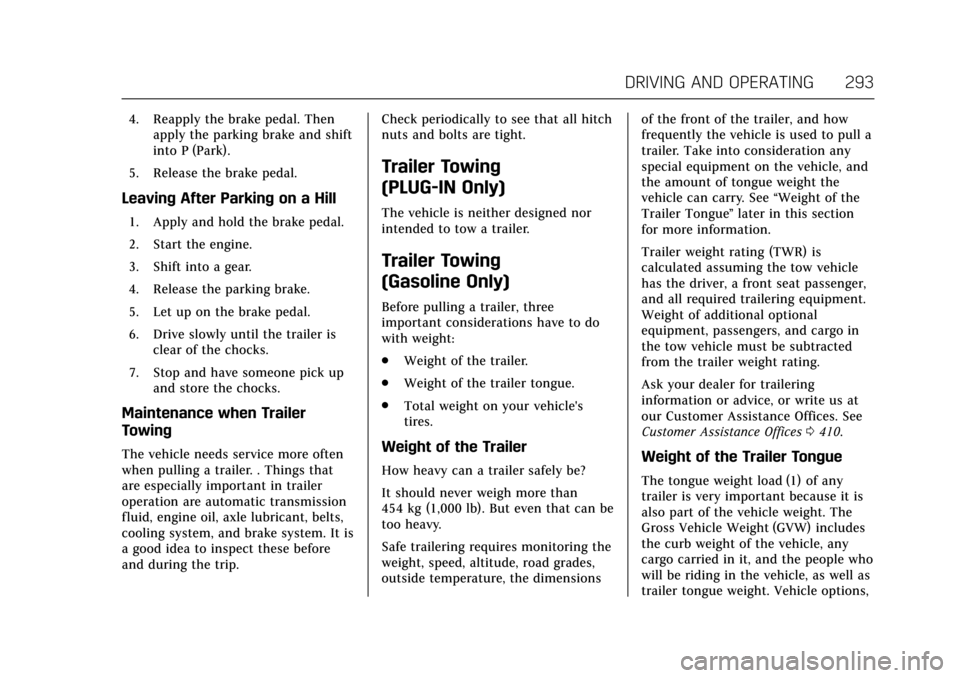
Cadillac CT6 Owner Manual (GMNA-Localizing-U.S./Canada-11292458) -
2018 - crc - 2/14/17
DRIVING AND OPERATING 293
4. Reapply the brake pedal. Thenapply the parking brake and shift
into P (Park).
5. Release the brake pedal.
Leaving After Parking on a Hill
1. Apply and hold the brake pedal.
2. Start the engine.
3. Shift into a gear.
4. Release the parking brake.
5. Let up on the brake pedal.
6. Drive slowly until the trailer is clear of the chocks.
7. Stop and have someone pick up and store the chocks.
Maintenance when Trailer
Towing
The vehicle needs service more often
when pulling a trailer. . Things that
are especially important in trailer
operation are automatic transmission
fluid, engine oil, axle lubricant, belts,
cooling system, and brake system. It is
a good idea to inspect these before
and during the trip. Check periodically to see that all hitch
nuts and bolts are tight.
Trailer Towing
(PLUG-IN Only)
The vehicle is neither designed nor
intended to tow a trailer.
Trailer Towing
(Gasoline Only)
Before pulling a trailer, three
important considerations have to do
with weight:
.
Weight of the trailer.
. Weight of the trailer tongue.
. Total weight on your vehicle's
tires.
Weight of the Trailer
How heavy can a trailer safely be?
It should never weigh more than
454 kg (1,000 lb). But even that can be
too heavy.
Safe trailering requires monitoring the
weight, speed, altitude, road grades,
outside temperature, the dimensions of the front of the trailer, and how
frequently the vehicle is used to pull a
trailer. Take into consideration any
special equipment on the vehicle, and
the amount of tongue weight the
vehicle can carry. See
“Weight of the
Trailer Tongue ”later in this section
for more information.
Trailer weight rating (TWR) is
calculated assuming the tow vehicle
has the driver, a front seat passenger,
and all required trailering equipment.
Weight of additional optional
equipment, passengers, and cargo in
the tow vehicle must be subtracted
from the trailer weight rating.
Ask your dealer for trailering
information or advice, or write us at
our Customer Assistance Offices. See
Customer Assistance Offices 0410.Weight of the Trailer Tongue
The tongue weight load (1) of any
trailer is very important because it is
also part of the vehicle weight. The
Gross Vehicle Weight (GVW) includes
the curb weight of the vehicle, any
cargo carried in it, and the people who
will be riding in the vehicle, as well as
trailer tongue weight. Vehicle options,
Page 374 of 445
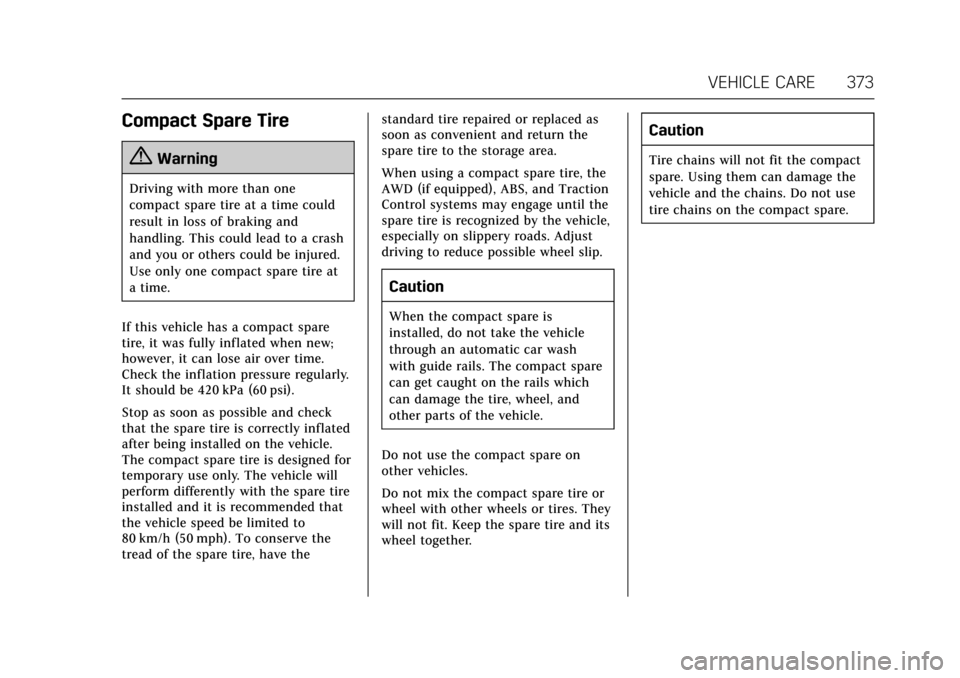
Cadillac CT6 Owner Manual (GMNA-Localizing-U.S./Canada-11292458) -
2018 - crc - 2/15/17
VEHICLE CARE 373
Compact Spare Tire
{Warning
Driving with more than one
compact spare tire at a time could
result in loss of braking and
handling. This could lead to a crash
and you or others could be injured.
Use only one compact spare tire at
a time.
If this vehicle has a compact spare
tire, it was fully inflated when new;
however, it can lose air over time.
Check the inflation pressure regularly.
It should be 420 kPa (60 psi).
Stop as soon as possible and check
that the spare tire is correctly inflated
after being installed on the vehicle.
The compact spare tire is designed for
temporary use only. The vehicle will
perform differently with the spare tire
installed and it is recommended that
the vehicle speed be limited to
80 km/h (50 mph). To conserve the
tread of the spare tire, have the standard tire repaired or replaced as
soon as convenient and return the
spare tire to the storage area.
When using a compact spare tire, the
AWD (if equipped), ABS, and Traction
Control systems may engage until the
spare tire is recognized by the vehicle,
especially on slippery roads. Adjust
driving to reduce possible wheel slip.
Caution
When the compact spare is
installed, do not take the vehicle
through an automatic car wash
with guide rails. The compact spare
can get caught on the rails which
can damage the tire, wheel, and
other parts of the vehicle.
Do not use the compact spare on
other vehicles.
Do not mix the compact spare tire or
wheel with other wheels or tires. They
will not fit. Keep the spare tire and its
wheel together.
Caution
Tire chains will not fit the compact
spare. Using them can damage the
vehicle and the chains. Do not use
tire chains on the compact spare.
Page 425 of 445
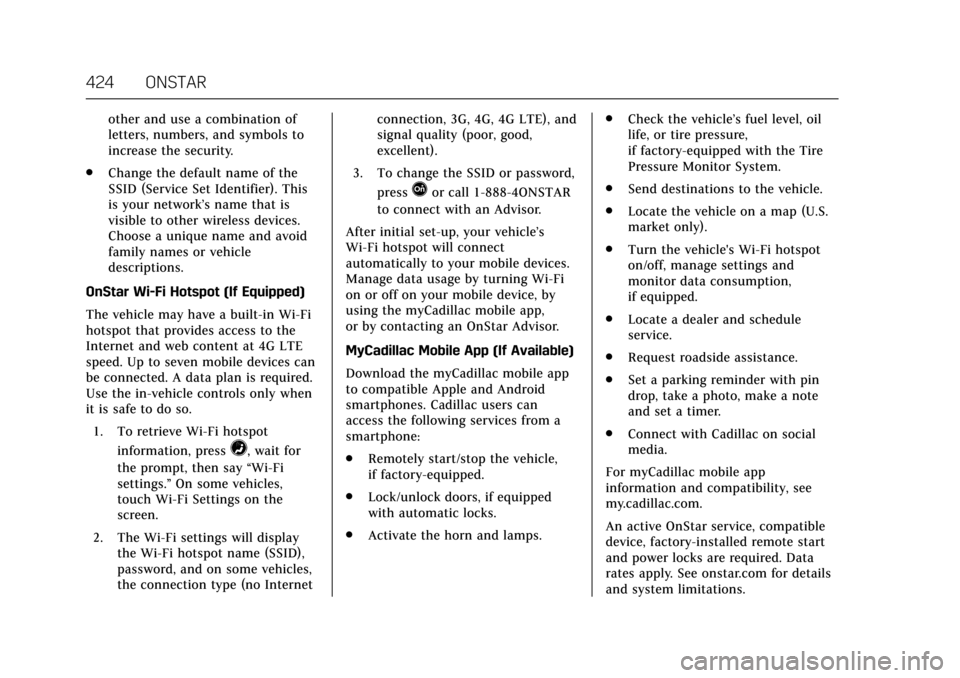
Cadillac CT6 Owner Manual (GMNA-Localizing-U.S./Canada-11292458) -
2018 - crc - 2/14/17
424 ONSTAR
other and use a combination of
letters, numbers, and symbols to
increase the security.
. Change the default name of the
SSID (Service Set Identifier). This
is your network’s name that is
visible to other wireless devices.
Choose a unique name and avoid
family names or vehicle
descriptions.
OnStar Wi-Fi Hotspot (If Equipped)
The vehicle may have a built-in Wi-Fi
hotspot that provides access to the
Internet and web content at 4G LTE
speed. Up to seven mobile devices can
be connected. A data plan is required.
Use the in-vehicle controls only when
it is safe to do so. 1. To retrieve Wi-Fi hotspot information, press
=, wait for
the prompt, then say “Wi-Fi
settings.” On some vehicles,
touch Wi-Fi Settings on the
screen.
2. The Wi-Fi settings will display the Wi-Fi hotspot name (SSID),
password, and on some vehicles,
the connection type (no Internet connection, 3G, 4G, 4G LTE), and
signal quality (poor, good,
excellent).
3. To change the SSID or password, press
Qor call 1-888-4ONSTAR
to connect with an Advisor.
After initial set-up, your vehicle’s
Wi-Fi hotspot will connect
automatically to your mobile devices.
Manage data usage by turning Wi-Fi
on or off on your mobile device, by
using the myCadillac mobile app,
or by contacting an OnStar Advisor.
MyCadillac Mobile App (If Available)
Download the myCadillac mobile app
to compatible Apple and Android
smartphones. Cadillac users can
access the following services from a
smartphone:
. Remotely start/stop the vehicle,
if factory-equipped.
. Lock/unlock doors, if equipped
with automatic locks.
. Activate the horn and lamps. .
Check the vehicle’s fuel level, oil
life, or tire pressure,
if factory-equipped with the Tire
Pressure Monitor System.
. Send destinations to the vehicle.
. Locate the vehicle on a map (U.S.
market only).
. Turn the vehicle's Wi-Fi hotspot
on/off, manage settings and
monitor data consumption,
if equipped.
. Locate a dealer and schedule
service.
. Request roadside assistance.
. Set a parking reminder with pin
drop, take a photo, make a note
and set a timer.
. Connect with Cadillac on social
media.
For myCadillac mobile app
information and compatibility, see
my.cadillac.com.
An active OnStar service, compatible
device, factory-installed remote start
and power locks are required. Data
rates apply. See onstar.com for details
and system limitations.
Page 433 of 445
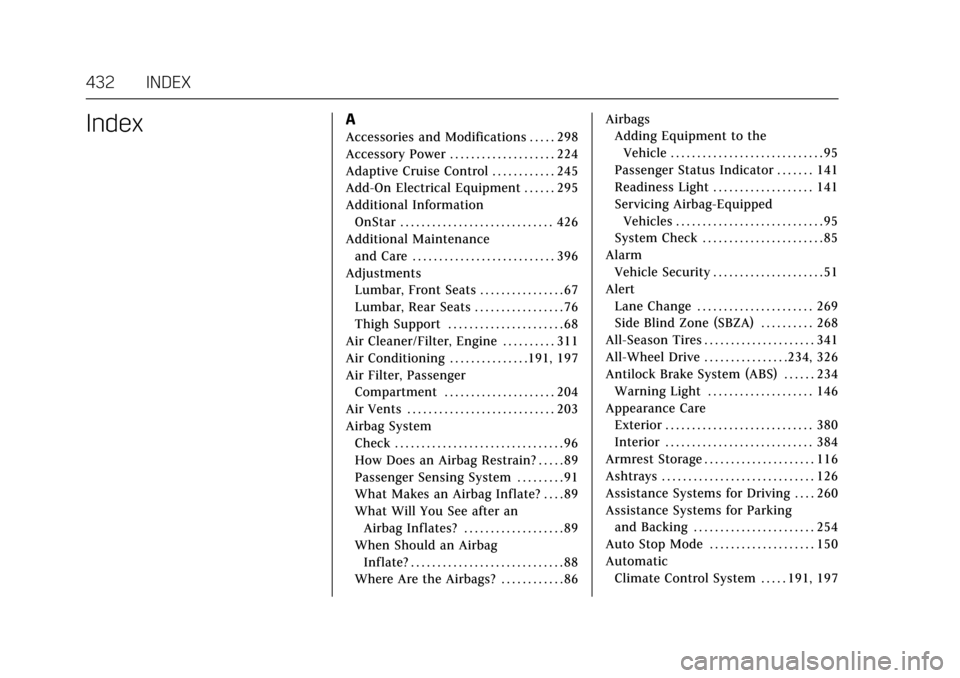
Cadillac CT6 Owner Manual (GMNA-Localizing-U.S./Canada-11292458) -
2018 - crc - 2/14/17
432 INDEX
IndexA
Accessories and Modifications . . . . . 298
Accessory Power . . . . . . . . . . . . . . . . . . . . 224
Adaptive Cruise Control . . . . . . . . . . . . 245
Add-On Electrical Equipment . . . . . . 295
Additional InformationOnStar . . . . . . . . . . . . . . . . . . . . . . . . . . . . . 426
Additional Maintenance and Care . . . . . . . . . . . . . . . . . . . . . . . . . . . 396
Adjustments
Lumbar, Front Seats . . . . . . . . . . . . . . . . 67
Lumbar, Rear Seats . . . . . . . . . . . . . . . . . 76
Thigh Support . . . . . . . . . . . . . . . . . . . . . . 68
Air Cleaner/Filter, Engine . . . . . . . . . . 311
Air Conditioning . . . . . . . . . . . . . . .191, 197
Air Filter, Passenger
Compartment . . . . . . . . . . . . . . . . . . . . . 204
Air Vents . . . . . . . . . . . . . . . . . . . . . . . . . . . . 203
Airbag System Check . . . . . . . . . . . . . . . . . . . . . . . . . . . . . . . . 96
How Does an Airbag Restrain? . . . . . 89
Passenger Sensing System . . . . . . . . . 91
What Makes an Airbag Inflate? . . . . 89
What Will You See after anAirbag Inflates? . . . . . . . . . . . . . . . . . . . 89
When Should an Airbag Inflate? . . . . . . . . . . . . . . . . . . . . . . . . . . . . . 88
Where Are the Airbags? . . . . . . . . . . . . 86 Airbags
Adding Equipment to the
Vehicle . . . . . . . . . . . . . . . . . . . . . . . . . . . . . 95
Passenger Status Indicator . . . . . . . 141
Readiness Light . . . . . . . . . . . . . . . . . . . 141
Servicing Airbag-Equipped Vehicles . . . . . . . . . . . . . . . . . . . . . . . . . . . . 95
System Check . . . . . . . . . . . . . . . . . . . . . . . 85
Alarm Vehicle Security . . . . . . . . . . . . . . . . . . . . . 51
Alert
Lane Change . . . . . . . . . . . . . . . . . . . . . . 269
Side Blind Zone (SBZA) . . . . . . . . . . 268
All-Season Tires . . . . . . . . . . . . . . . . . . . . . 341
All-Wheel Drive . . . . . . . . . . . . . . . .234, 326
Antilock Brake System (ABS) . . . . . . 234 Warning Light . . . . . . . . . . . . . . . . . . . . 146
Appearance Care Exterior . . . . . . . . . . . . . . . . . . . . . . . . . . . . 380
Interior . . . . . . . . . . . . . . . . . . . . . . . . . . . . 384
Armrest Storage . . . . . . . . . . . . . . . . . . . . . 116
Ashtrays . . . . . . . . . . . . . . . . . . . . . . . . . . . . . 126
Assistance Systems for Driving . . . . 260
Assistance Systems for Parking and Backing . . . . . . . . . . . . . . . . . . . . . . . 254
Auto Stop Mode . . . . . . . . . . . . . . . . . . . . 150
Automatic Climate Control System . . . . . 191, 197
Page 438 of 445
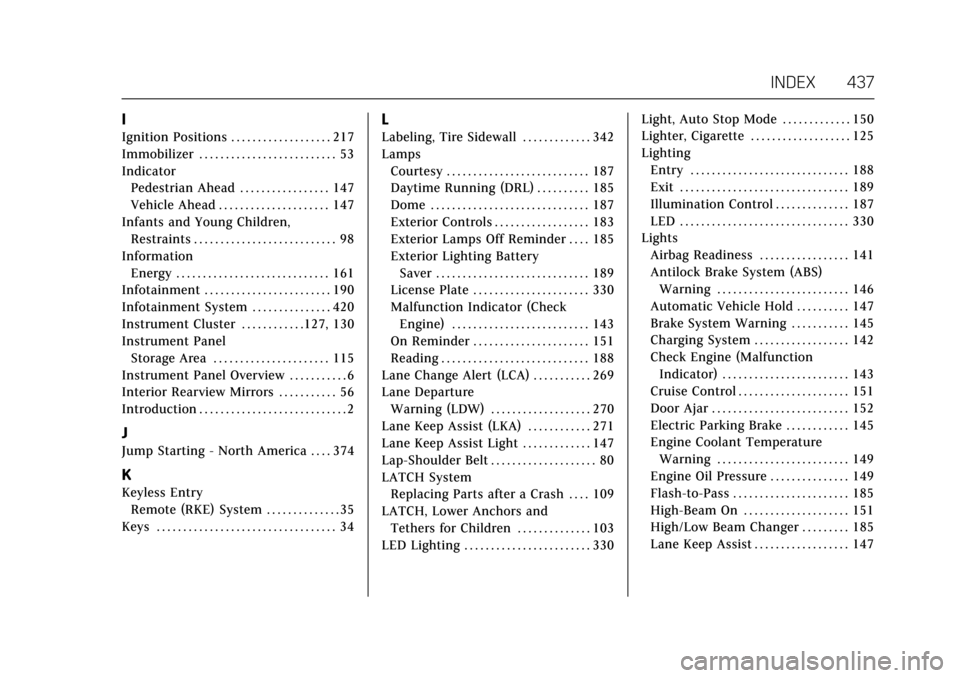
Cadillac CT6 Owner Manual (GMNA-Localizing-U.S./Canada-11292458) -
2018 - crc - 2/14/17
INDEX 437
I
Ignition Positions . . . . . . . . . . . . . . . . . . . 217
Immobilizer . . . . . . . . . . . . . . . . . . . . . . . . . . 53
IndicatorPedestrian Ahead . . . . . . . . . . . . . . . . . 147
Vehicle Ahead . . . . . . . . . . . . . . . . . . . . . 147
Infants and Young Children, Restraints . . . . . . . . . . . . . . . . . . . . . . . . . . . 98
Information Energy . . . . . . . . . . . . . . . . . . . . . . . . . . . . . 161
Infotainment . . . . . . . . . . . . . . . . . . . . . . . . 190
Infotainment System . . . . . . . . . . . . . . . 420
Instrument Cluster . . . . . . . . . . . .127, 130
Instrument Panel Storage Area . . . . . . . . . . . . . . . . . . . . . . 115
Instrument Panel Overview . . . . . . . . . . . 6
Interior Rearview Mirrors . . . . . . . . . . . 56
Introduction . . . . . . . . . . . . . . . . . . . . . . . . . . . . 2
J
Jump Starting - North America . . . . 374
K
Keyless Entry Remote (RKE) System . . . . . . . . . . . . . . 35
Keys . . . . . . . . . . . . . . . . . . . . . . . . . . . . . . . . . . 34
L
Labeling, Tire Sidewall . . . . . . . . . . . . . 342
Lamps Courtesy . . . . . . . . . . . . . . . . . . . . . . . . . . . 187
Daytime Running (DRL) . . . . . . . . . . 185
Dome . . . . . . . . . . . . . . . . . . . . . . . . . . . . . . 187
Exterior Controls . . . . . . . . . . . . . . . . . . 183
Exterior Lamps Off Reminder . . . . 185
Exterior Lighting BatterySaver . . . . . . . . . . . . . . . . . . . . . . . . . . . . . 189
License Plate . . . . . . . . . . . . . . . . . . . . . . 330
Malfunction Indicator (Check Engine) . . . . . . . . . . . . . . . . . . . . . . . . . . 143
On Reminder . . . . . . . . . . . . . . . . . . . . . . 151
Reading . . . . . . . . . . . . . . . . . . . . . . . . . . . . 188
Lane Change Alert (LCA) . . . . . . . . . . . 269
Lane Departure Warning (LDW) . . . . . . . . . . . . . . . . . . . 270
Lane Keep Assist (LKA) . . . . . . . . . . . . 271
Lane Keep Assist Light . . . . . . . . . . . . . 147
Lap-Shoulder Belt . . . . . . . . . . . . . . . . . . . . 80
LATCH System
Replacing Parts after a Crash . . . . 109
LATCH, Lower Anchors and
Tethers for Children . . . . . . . . . . . . . . 103
LED Lighting . . . . . . . . . . . . . . . . . . . . . . . . 330 Light, Auto Stop Mode . . . . . . . . . . . . . 150
Lighter, Cigarette . . . . . . . . . . . . . . . . . . . 125
Lighting
Entry . . . . . . . . . . . . . . . . . . . . . . . . . . . . . . 188
Exit . . . . . . . . . . . . . . . . . . . . . . . . . . . . . . . . 189
Illumination Control . . . . . . . . . . . . . . 187
LED . . . . . . . . . . . . . . . . . . . . . . . . . . . . . . . . 330
Lights Airbag Readiness . . . . . . . . . . . . . . . . . 141
Antilock Brake System (ABS)Warning . . . . . . . . . . . . . . . . . . . . . . . . . 146
Automatic Vehicle Hold . . . . . . . . . . 147
Brake System Warning . . . . . . . . . . . 145
Charging System . . . . . . . . . . . . . . . . . . 142
Check Engine (Malfunction Indicator) . . . . . . . . . . . . . . . . . . . . . . . . 143
Cruise Control . . . . . . . . . . . . . . . . . . . . . 151
Door Ajar . . . . . . . . . . . . . . . . . . . . . . . . . . 152
Electric Parking Brake . . . . . . . . . . . . 145
Engine Coolant Temperature Warning . . . . . . . . . . . . . . . . . . . . . . . . . 149
Engine Oil Pressure . . . . . . . . . . . . . . . 149
Flash-to-Pass . . . . . . . . . . . . . . . . . . . . . . 185
High-Beam On . . . . . . . . . . . . . . . . . . . . 151
High/Low Beam Changer . . . . . . . . . 185
Lane Keep Assist . . . . . . . . . . . . . . . . . . 147