CADILLAC CTS 2004 1.G Owners Manual
Manufacturer: CADILLAC, Model Year: 2004, Model line: CTS, Model: CADILLAC CTS 2004 1.GPages: 454, PDF Size: 2.87 MB
Page 191 of 454

Battery Not Charging
This symbol appears
with the Battery Not
Charging message.
When this message appears on the display, there is a
problem with the generator and battery charging
systems. Have the electrical system checked by your
GM dealer as soon as possible.
Battery Saver Active
This symbol appears
with the Battery Saver
Active message.
This message appears when the system detects that
the battery voltage is dropping beyond a reasonable
level. The battery saver system will start reducing certainfeatures of the vehicle that you may not be able to
notice. At the point that the features are disabled, this
message is displayed. It means that the vehicle is trying
to save the charge in the battery.
Turn off all unnecessary accessories to allow the battery
to recharge.
The normal battery voltage range is 11.5 to 15.5 volts.
You can monitor battery voltage on the DIC by pressing
the INFO button until you �nd BATTERY VOLTS
(Base audio system) or by selecting Battery Voltage
from the Vehicle Information menu (Navigation system).
Battery Voltage High
This symbol appears
with the Battery Voltage
High message.
This message indicates that the electrical charging
system is overcharging the battery. When the system
detects that the battery voltage is above approximately
16 volts, this message will be displayed.
3-71
Page 192 of 454
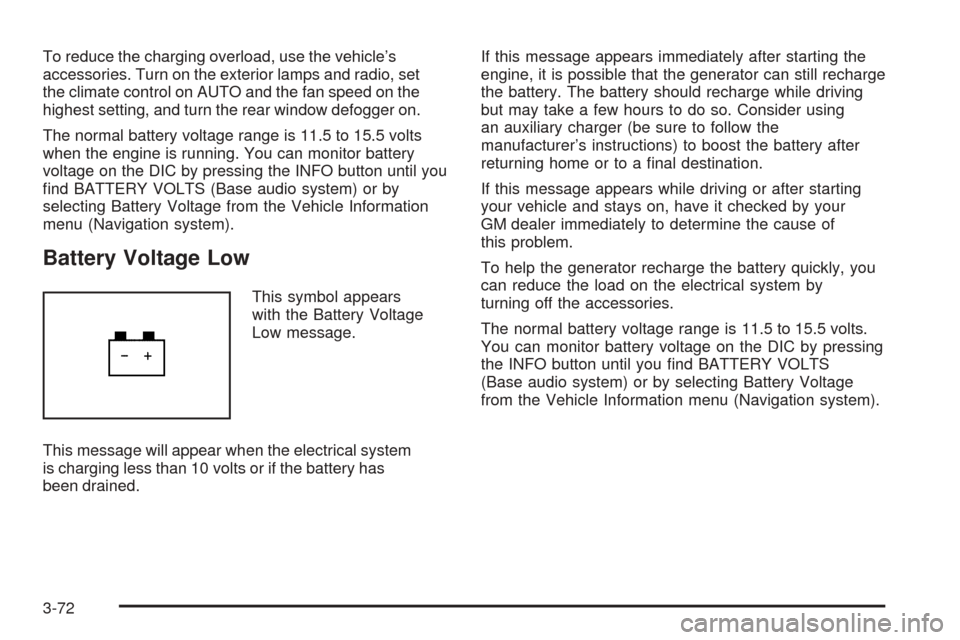
To reduce the charging overload, use the vehicle’s
accessories. Turn on the exterior lamps and radio, set
the climate control on AUTO and the fan speed on the
highest setting, and turn the rear window defogger on.
The normal battery voltage range is 11.5 to 15.5 volts
when the engine is running. You can monitor battery
voltage on the DIC by pressing the INFO button until you
�nd BATTERY VOLTS (Base audio system) or by
selecting Battery Voltage from the Vehicle Information
menu (Navigation system).
Battery Voltage Low
This symbol appears
with the Battery Voltage
Low message.
This message will appear when the electrical system
is charging less than 10 volts or if the battery has
been drained.If this message appears immediately after starting the
engine, it is possible that the generator can still recharge
the battery. The battery should recharge while driving
but may take a few hours to do so. Consider using
an auxiliary charger (be sure to follow the
manufacturer’s instructions) to boost the battery after
returning home or to a �nal destination.
If this message appears while driving or after starting
your vehicle and stays on, have it checked by your
GM dealer immediately to determine the cause of
this problem.
To help the generator recharge the battery quickly, you
can reduce the load on the electrical system by
turning off the accessories.
The normal battery voltage range is 11.5 to 15.5 volts.
You can monitor battery voltage on the DIC by pressing
the INFO button until you �nd BATTERY VOLTS
(Base audio system) or by selecting Battery Voltage
from the Vehicle Information menu (Navigation system).
3-72
Page 193 of 454
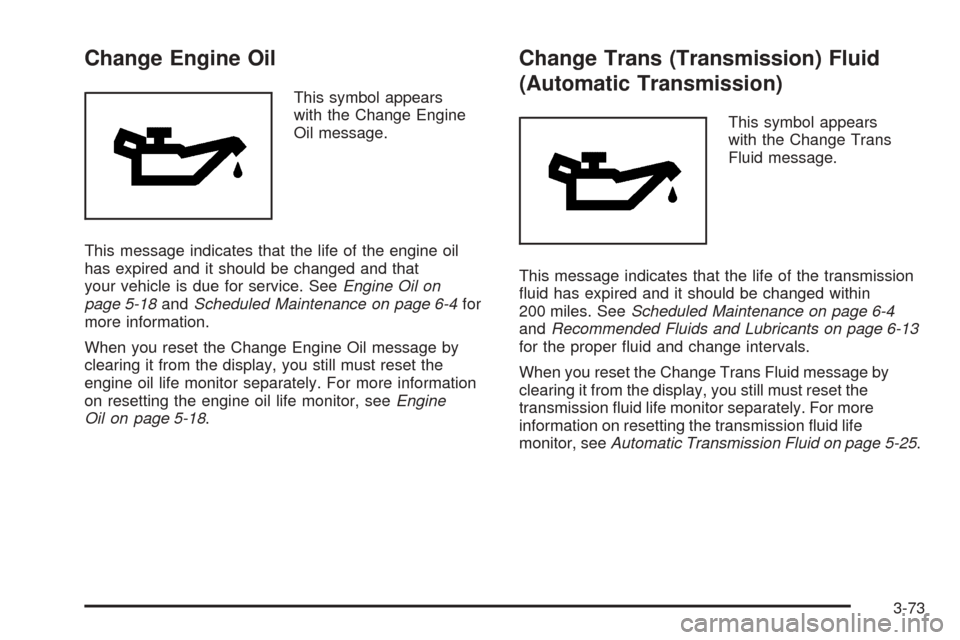
Change Engine Oil
This symbol appears
with the Change Engine
Oil message.
This message indicates that the life of the engine oil
has expired and it should be changed and that
your vehicle is due for service. SeeEngine Oil on
page 5-18andScheduled Maintenance on page 6-4for
more information.
When you reset the Change Engine Oil message by
clearing it from the display, you still must reset the
engine oil life monitor separately. For more information
on resetting the engine oil life monitor, seeEngine
Oil on page 5-18.
Change Trans (Transmission) Fluid
(Automatic Transmission)
This symbol appears
with the Change Trans
Fluid message.
This message indicates that the life of the transmission
�uid has expired and it should be changed within
200 miles. SeeScheduled Maintenance on page 6-4
andRecommended Fluids and Lubricants on page 6-13
for the proper �uid and change intervals.
When you reset the Change Trans Fluid message by
clearing it from the display, you still must reset the
transmission �uid life monitor separately. For more
information on resetting the transmission �uid life
monitor, seeAutomatic Transmission Fluid on page 5-25.
3-73
Page 194 of 454
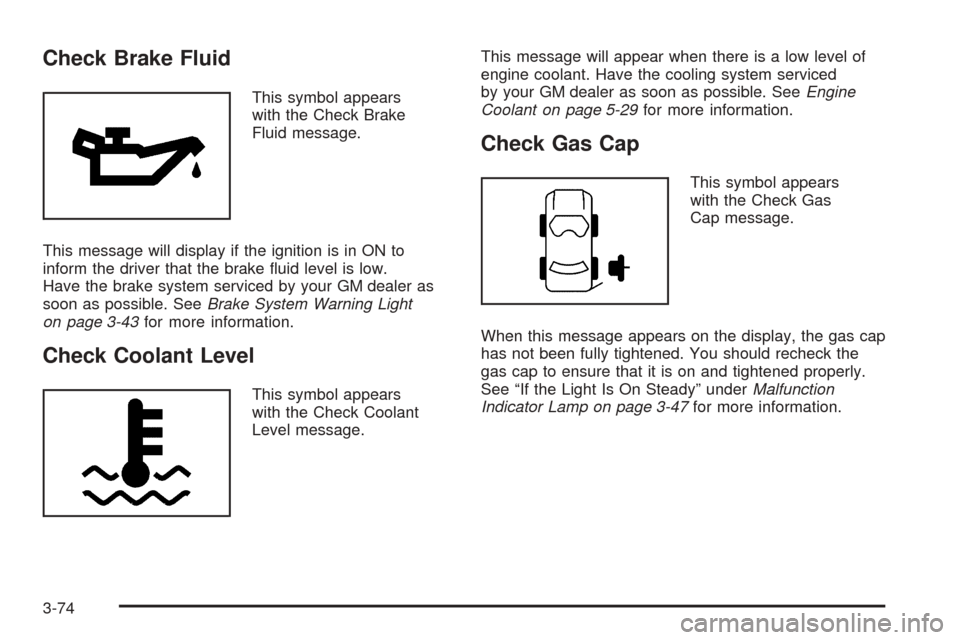
Check Brake Fluid
This symbol appears
with the Check Brake
Fluid message.
This message will display if the ignition is in ON to
inform the driver that the brake �uid level is low.
Have the brake system serviced by your GM dealer as
soon as possible. SeeBrake System Warning Light
on page 3-43for more information.
Check Coolant Level
This symbol appears
with the Check Coolant
Level message.This message will appear when there is a low level of
engine coolant. Have the cooling system serviced
by your GM dealer as soon as possible. SeeEngine
Coolant on page 5-29for more information.
Check Gas Cap
This symbol appears
with the Check Gas
Cap message.
When this message appears on the display, the gas cap
has not been fully tightened. You should recheck the
gas cap to ensure that it is on and tightened properly.
See “If the Light Is On Steady” underMalfunction
Indicator Lamp on page 3-47for more information.
3-74
Page 195 of 454
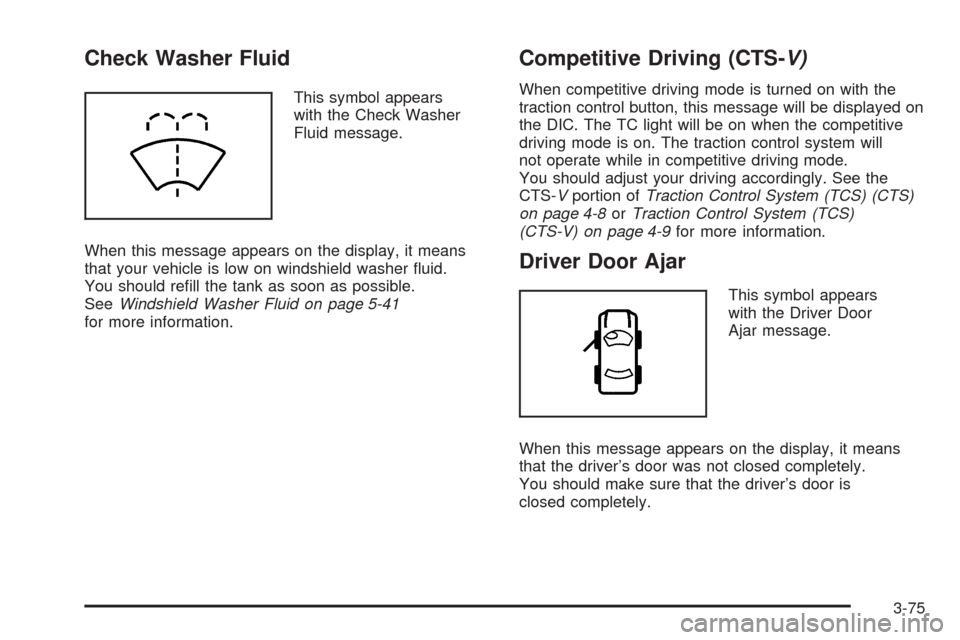
Check Washer Fluid
This symbol appears
with the Check Washer
Fluid message.
When this message appears on the display, it means
that your vehicle is low on windshield washer �uid.
You should re�ll the tank as soon as possible.
SeeWindshield Washer Fluid on page 5-41
for more information.
Competitive Driving (CTS-V)
When competitive driving mode is turned on with the
traction control button, this message will be displayed on
the DIC. The TC light will be on when the competitive
driving mode is on. The traction control system will
not operate while in competitive driving mode.
You should adjust your driving accordingly. See the
CTS-Vportion ofTraction Control System (TCS) (CTS)
on page 4-8orTraction Control System (TCS)
(CTS-V) on page 4-9for more information.
Driver Door Ajar
This symbol appears
with the Driver Door
Ajar message.
When this message appears on the display, it means
that the driver’s door was not closed completely.
You should make sure that the driver’s door is
closed completely.
3-75
Page 196 of 454
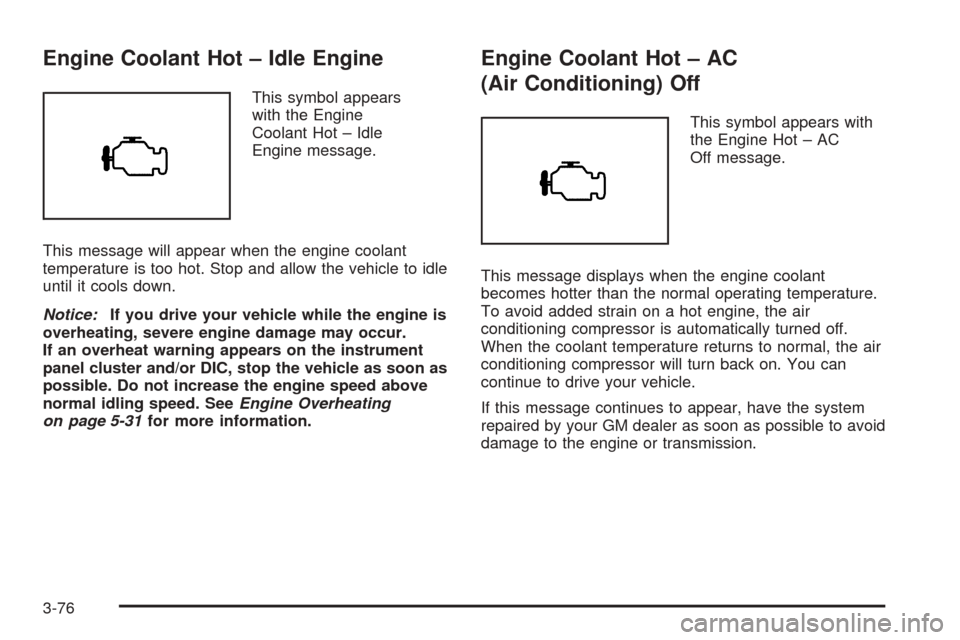
Engine Coolant Hot – Idle Engine
This symbol appears
with the Engine
Coolant Hot – Idle
Engine message.
This message will appear when the engine coolant
temperature is too hot. Stop and allow the vehicle to idle
until it cools down.
Notice:If you drive your vehicle while the engine is
overheating, severe engine damage may occur.
If an overheat warning appears on the instrument
panel cluster and/or DIC, stop the vehicle as soon as
possible. Do not increase the engine speed above
normal idling speed. SeeEngine Overheating
on page 5-31for more information.
Engine Coolant Hot – AC
(Air Conditioning) Off
This symbol appears with
the Engine Hot – AC
Off message.
This message displays when the engine coolant
becomes hotter than the normal operating temperature.
To avoid added strain on a hot engine, the air
conditioning compressor is automatically turned off.
When the coolant temperature returns to normal, the air
conditioning compressor will turn back on. You can
continue to drive your vehicle.
If this message continues to appear, have the system
repaired by your GM dealer as soon as possible to avoid
damage to the engine or transmission.
3-76
Page 197 of 454
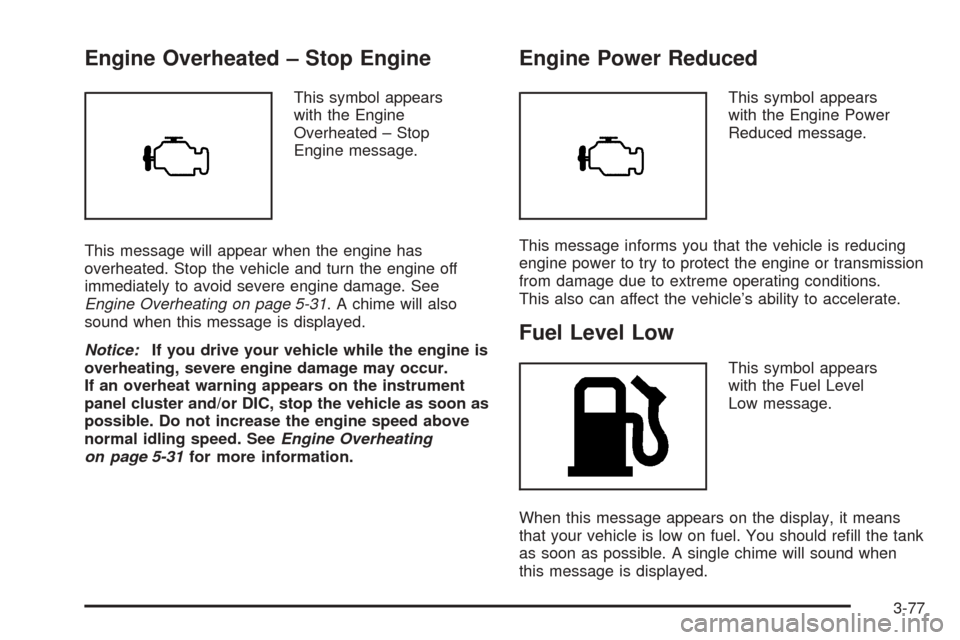
Engine Overheated – Stop Engine
This symbol appears
with the Engine
Overheated – Stop
Engine message.
This message will appear when the engine has
overheated. Stop the vehicle and turn the engine off
immediately to avoid severe engine damage. See
Engine Overheating on page 5-31. A chime will also
sound when this message is displayed.
Notice:If you drive your vehicle while the engine is
overheating, severe engine damage may occur.
If an overheat warning appears on the instrument
panel cluster and/or DIC, stop the vehicle as soon as
possible. Do not increase the engine speed above
normal idling speed. SeeEngine Overheating
on page 5-31for more information.
Engine Power Reduced
This symbol appears
with the Engine Power
Reduced message.
This message informs you that the vehicle is reducing
engine power to try to protect the engine or transmission
from damage due to extreme operating conditions.
This also can affect the vehicle’s ability to accelerate.
Fuel Level Low
This symbol appears
with the Fuel Level
Low message.
When this message appears on the display, it means
that your vehicle is low on fuel. You should re�ll the tank
as soon as possible. A single chime will sound when
this message is displayed.
3-77
Page 198 of 454

Headlamps Suggested
This symbol appears
with the Headlamps
Suggested message.
This message will appear when the amount of available
light outside the vehicle is low and the exterior lamp
control is off. This message informs the driver that
turning on the exterior lamps is recommended even
though the DRL are still illuminated and it has become
dark enough outside to require the headlamps and/or
other exterior lamps.
This message will also appear when the windshield
wipers have been on for more than six seconds and the
exterior lamp control is off or in the parking lamp position.
Ice Possible
This symbol appears with
the Ice Possible message.
This message appears when the outside temperature is
cold enough to create icy road conditions.
Left Rear Door Ajar
This symbol appears
with the Left Rear
Door Ajar message.
When this message appears on the display, it means
that the driver’s side rear door was not closed
completely. You should make sure that the door is
closed completely.
3-78
Page 199 of 454
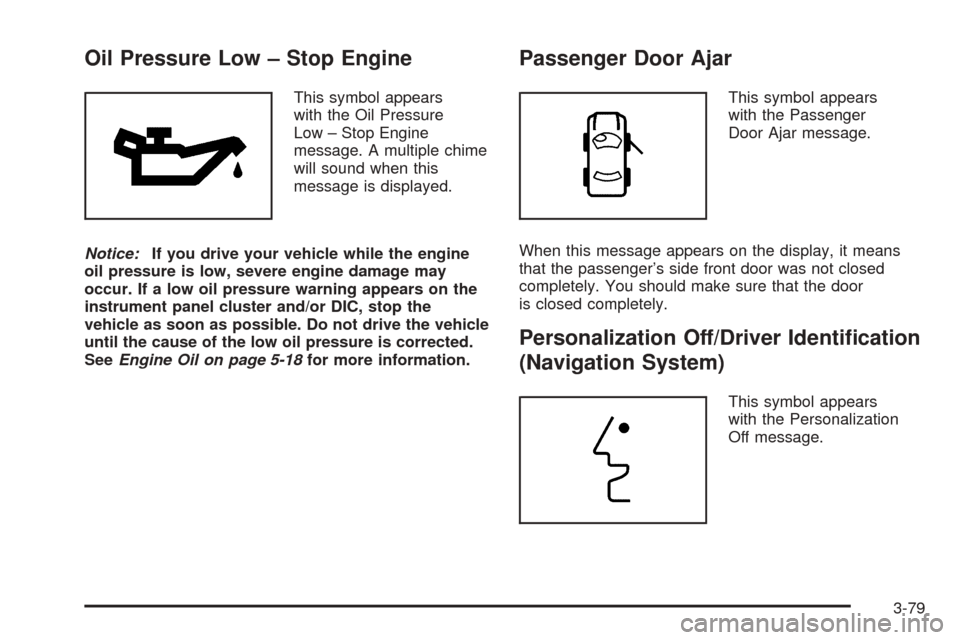
Oil Pressure Low – Stop Engine
This symbol appears
with the Oil Pressure
Low – Stop Engine
message. A multiple chime
will sound when this
message is displayed.
Notice:If you drive your vehicle while the engine
oil pressure is low, severe engine damage may
occur. If a low oil pressure warning appears on the
instrument panel cluster and/or DIC, stop the
vehicle as soon as possible. Do not drive the vehicle
until the cause of the low oil pressure is corrected.
SeeEngine Oil on page 5-18for more information.
Passenger Door Ajar
This symbol appears
with the Passenger
Door Ajar message.
When this message appears on the display, it means
that the passenger’s side front door was not closed
completely. You should make sure that the door
is closed completely.
Personalization Off/Driver Identi�cation
(Navigation System)
This symbol appears
with the Personalization
Off message.
3-79
Page 200 of 454

When this message appears, the personalization
features previously stored are turned off. If you want
your customized settings to be automatically recalled
when you use the remote keyless entry transmitter
or when you remove the key from the ignition, you
must enable them in the DIC. SeeDIC Vehicle
Personalization on page 3-88for more information.
This message is also used to identify the driver
(1, 2 or 3) on the Navigation system.
Right Rear Door Ajar
This symbol appears
with the Right Rear Door
Ajar message.
When this message appears on the display, the right
rear door it means that the passenger’s side rear
door was not closed completely. You should check to
make sure that the door is closed completely.
Service AC (Air Conditioning) System
This symbol appears
with the Service AC
System message.
This message appears when the electronic sensors that
control the air conditioning and heating systems are
no longer working. Have the climate control system
serviced by your GM dealer if you notice a drop
in heating and air conditioning efficiency.
3-80