navigation system CADILLAC CTS 2006 1.G Owners Manual
[x] Cancel search | Manufacturer: CADILLAC, Model Year: 2006, Model line: CTS, Model: CADILLAC CTS 2006 1.GPages: 442, PDF Size: 2.57 MB
Page 115 of 442
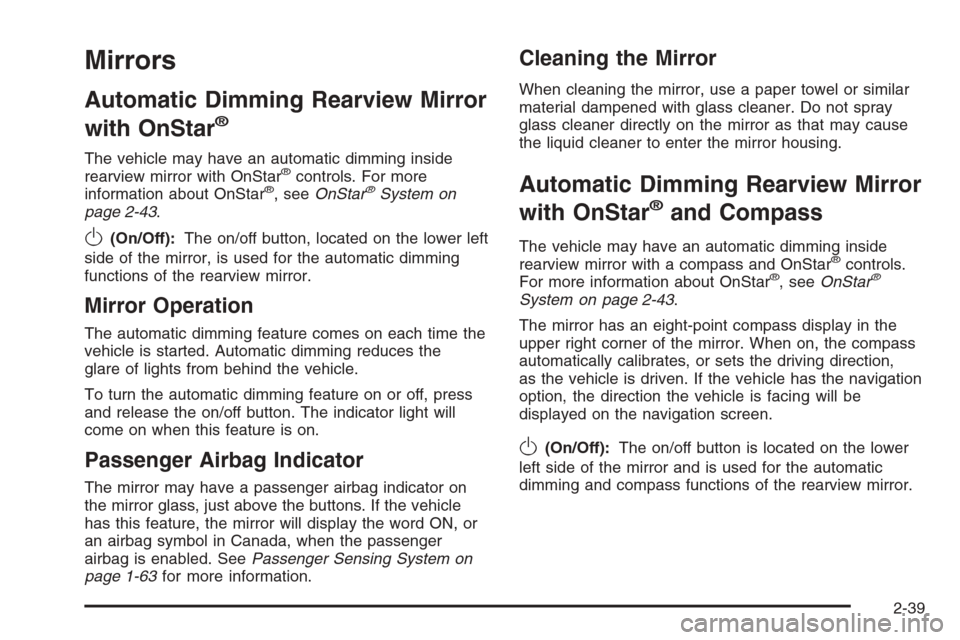
Mirrors
Automatic Dimming Rearview Mirror
with OnStar
®
The vehicle may have an automatic dimming inside
rearview mirror with OnStar®controls. For more
information about OnStar®, seeOnStar®System on
page 2-43.
O(On/Off):The on/off button, located on the lower left
side of the mirror, is used for the automatic dimming
functions of the rearview mirror.
Mirror Operation
The automatic dimming feature comes on each time the
vehicle is started. Automatic dimming reduces the
glare of lights from behind the vehicle.
To turn the automatic dimming feature on or off, press
and release the on/off button. The indicator light will
come on when this feature is on.
Passenger Airbag Indicator
The mirror may have a passenger airbag indicator on
the mirror glass, just above the buttons. If the vehicle
has this feature, the mirror will display the word ON, or
an airbag symbol in Canada, when the passenger
airbag is enabled. SeePassenger Sensing System on
page 1-63for more information.
Cleaning the Mirror
When cleaning the mirror, use a paper towel or similar
material dampened with glass cleaner. Do not spray
glass cleaner directly on the mirror as that may cause
the liquid cleaner to enter the mirror housing.
Automatic Dimming Rearview Mirror
with OnStar
®and Compass
The vehicle may have an automatic dimming inside
rearview mirror with a compass and OnStar®controls.
For more information about OnStar®, seeOnStar®
System on page 2-43.
The mirror has an eight-point compass display in the
upper right corner of the mirror. When on, the compass
automatically calibrates, or sets the driving direction,
as the vehicle is driven. If the vehicle has the navigation
option, the direction the vehicle is facing will be
displayed on the navigation screen.
O(On/Off):The on/off button is located on the lower
left side of the mirror and is used for the automatic
dimming and compass functions of the rearview mirror.
2-39
Page 132 of 442
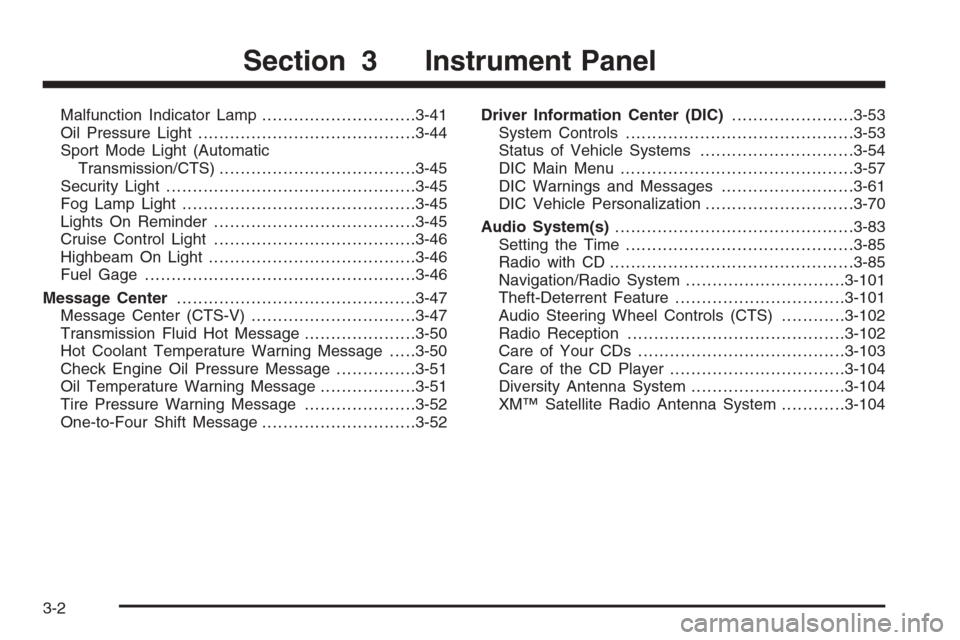
Malfunction Indicator Lamp.............................3-41
Oil Pressure Light.........................................3-44
Sport Mode Light (Automatic
Transmission/CTS).....................................3-45
Security Light...............................................3-45
Fog Lamp Light............................................3-45
Lights On Reminder......................................3-45
Cruise Control Light......................................3-46
Highbeam On Light.......................................3-46
Fuel Gage...................................................3-46
Message Center.............................................3-47
Message Center (CTS-V)...............................3-47
Transmission Fluid Hot Message.....................3-50
Hot Coolant Temperature Warning Message.....3-50
Check Engine Oil Pressure Message...............3-51
Oil Temperature Warning Message..................3-51
Tire Pressure Warning Message.....................3-52
One-to-Four Shift Message.............................3-52Driver Information Center (DIC).......................3-53
System Controls...........................................3-53
Status of Vehicle Systems.............................3-54
DIC Main Menu ............................................3-57
DIC Warnings and Messages.........................3-61
DIC Vehicle Personalization............................3-70
Audio System(s).............................................3-83
Setting the Time...........................................3-85
Radio with CD..............................................3-85
Navigation/Radio System..............................3-101
Theft-Deterrent Feature................................3-101
Audio Steering Wheel Controls (CTS)............3-102
Radio Reception.........................................3-102
Care of Your CDs.......................................3-103
Care of the CD Player.................................3-104
Diversity Antenna System.............................3-104
XM™ Satellite Radio Antenna System............3-104
Section 3 Instrument Panel
3-2
Page 135 of 442
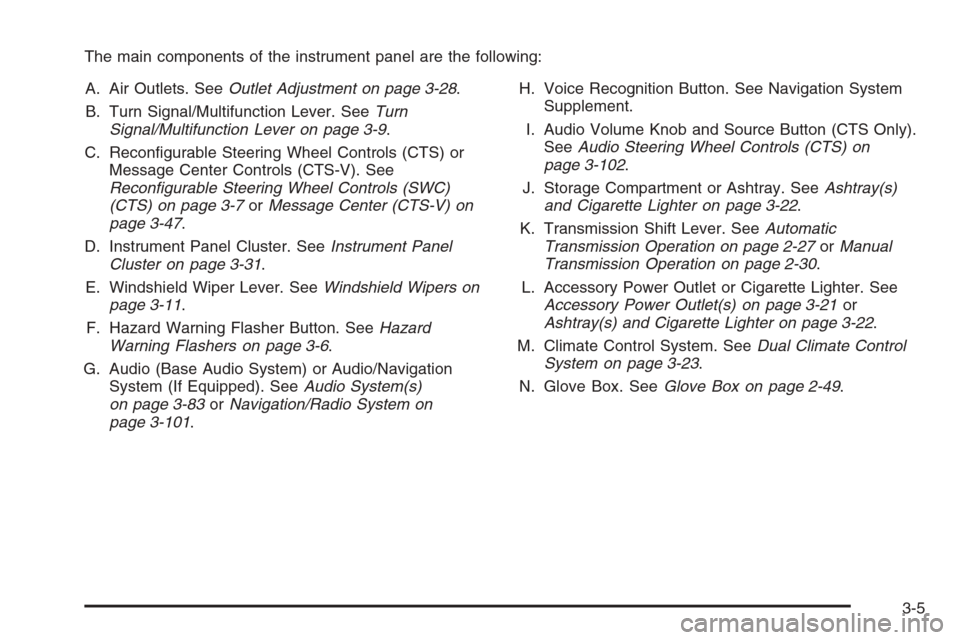
The main components of the instrument panel are the following:
A. Air Outlets. SeeOutlet Adjustment on page 3-28.
B. Turn Signal/Multifunction Lever. SeeTurn
Signal/Multifunction Lever on page 3-9.
C. Recon�gurable Steering Wheel Controls (CTS) or
Message Center Controls (CTS-V). See
Recon�gurable Steering Wheel Controls (SWC)
(CTS) on page 3-7orMessage Center (CTS-V) on
page 3-47.
D. Instrument Panel Cluster. SeeInstrument Panel
Cluster on page 3-31.
E. Windshield Wiper Lever. SeeWindshield Wipers on
page 3-11.
F. Hazard Warning Flasher Button. SeeHazard
Warning Flashers on page 3-6.
G. Audio (Base Audio System) or Audio/Navigation
System (If Equipped). SeeAudio System(s)
on page 3-83orNavigation/Radio System on
page 3-101.H. Voice Recognition Button. See Navigation System
Supplement.
I. Audio Volume Knob and Source Button (CTS Only).
SeeAudio Steering Wheel Controls (CTS) on
page 3-102.
J. Storage Compartment or Ashtray. SeeAshtray(s)
and Cigarette Lighter on page 3-22.
K. Transmission Shift Lever. SeeAutomatic
Transmission Operation on page 2-27orManual
Transmission Operation on page 2-30.
L. Accessory Power Outlet or Cigarette Lighter. See
Accessory Power Outlet(s) on page 3-21or
Ashtray(s) and Cigarette Lighter on page 3-22.
M. Climate Control System. SeeDual Climate Control
System on page 3-23.
N. Glove Box. SeeGlove Box on page 2-49.
3-5
Page 138 of 442

4. Scroll through the SETUP menu by turning
the knob.
5. When CONFIGURE SWC KEYS appears on the
display, press the knob once to select it.
6. Scroll through the buttons (1, 2, 3 or 4). Press the
knob to select the desired number.
7. Choose a new function for the control by scrolling
through the list of available functions.
8. Once you have highlighted your choice, press the
knob once to select it.
The control you selected is now programmed with
the function you selected.
9. Press the CLR (CLEAR) button to exit each menu.
To program another control, repeat the procedure.
If your vehicle has the Navigation system, do the
following:
1. Press the MAIN button located to the lower left of
the display.
2. Press the multi-function button next to the Setup
prompt at the right of the display.3. Press the multi-function button next to Prog SWC
located at the right of the screen.
4. Turn the TUNE/SEL knob to scroll through the
available functions.
5. Once the function desired is highlighted, press and
hold the multi-function button next to the control you
want to program (1, 2, 3 or 4). The buttons are
located at the right of the display.
When a control is successfully programmed, the
function you selected will appear next to the number
of the control at the right of the display.
6. Press the multi-function button next to the Back
prompt to exit each menu. To program another
control, repeat the procedure.
When a control is programmed with a function, that
function cannot be used with any other control. It
becomes available again only when another function is
programmed to the control.
3-8
Page 148 of 442

When the exterior lamp control is in AUTO and it is dark
enough outside, the DRL will turn off and the low-beam
headlamps will turn on. When it is bright enough
outside, the low-beam headlamps will go off, and the
DRL will turn back on. If you start your vehicle in a dark
garage, the automatic headlamp system will come on
immediately. Once you leave the garage, it will take
about one minute for the automatic headlamp system to
change to DRL if it is light outside. During that delay,
your instrument panel cluster may not be as bright
as usual. Make sure your instrument panel brightness
lever is in the full bright position. SeeInstrument
Panel Brightness on page 3-20.
If it is dark enough outside and the exterior lamp control is
off, a Headlamps Suggested message will appear on the
Driver’s Information Center (DIC) display. This message
informs the driver that turning on the exterior lamps is
recommended even though the DRL are still on.Turning the exterior lamp control to AUTO or to the
low-beam headlamp position will turn off the DRL and
cancel the Headlamps Suggested message.
If the parking lamps or the fog lamps were turned on
instead, the DRL will still turn off and the Headlamps
Suggested message will be displayed. You can turn it off
by pressing the OK button if you have the Navigation
audio system or the CLR (Clear) button if you have the
base audio system.
To drive your vehicle with the DRL off, turn the exterior
lamp control off. Then turn on the fog lamps or
parking lamps, and the DRL will turn off. The Headlamps
Suggested message will appear on the DIC display.
This will work regardless of gear position and whether or
not the parking brake is set.
As with any vehicle, you should turn on the regular
headlamp system when you need it.
3-18
Page 154 of 442

Automatic Operation
AUTO (Automatic):When this button is pressed and
the temperature is set, the system will automatically
control the inside temperature, the air delivery mode,
the air conditioning compressor, and the fan speed.
AUTO will appear on the display.
1. Press the AUTO button.
2. Adjust the temperature to a comfortable setting
between 70°F (21°C) and 80°F (27°C).
Choosing the coldest or warmest temperature
setting will not cause the system to heat or cool
any faster. If you set the system at the warmest
temperature setting, the system will remain in
manual mode at that temperature and it will not go
into automatic mode.
In cold weather, the system will start at reduced fan
speeds to avoid blowing cold air into your vehicle
until warmer air is available. The system will
start out blowing air at the �oor but may change
modes automatically as the vehicle warms up
to maintain the chosen temperature setting. The
length of time needed for warm up will depend on
the outside temperature and the length of time
that has elapsed since your vehicle was last driven.
3. Wait for the system to regulate. This may take from
10 to 30 minutes. Then adjust the temperature, if
necessary.You can switch from English to metric units through the
Driver Information Center (DIC). If you have the Base
audio system, seeDIC Main Menu on page 3-57.Ifyou
have the Navigation system, see “Setup Menu” in the
Index of the Navigation System Owner Manual.
The air-conditioning system removes moisture from the
air, so you may sometimes notice a small amount of
water dripping underneath your vehicle while idling
or after turning off the engine. This is normal.
Do not cover the solar sensor located in the center of
the instrument panel, near the windshield. For more
information on the solar sensor, see “Sensors” later in
this section.
Manual Operation
yNz(Mode):Pressing the mode switch and
changing the mode cancels automatic operation and
places the system in manual mode. Press AUTO
to return to automatic operation.
The outboard air outlets will always receive air�ow
regardless of the mode selected. SeeOutlet Adjustment
on page 3-28to change this air�ow from the outboard
outlets.
3-24
Page 163 of 442

Speedometer and Odometer
The speedometer lets you see your speed in either
miles per hour (mph) or kilometers per hour (km/h).
The odometer shows how far your vehicle has been
driven, in either miles (used in the United States)
or kilometers (used in Canada).
If your vehicle has to have a new odometer installed,
the new one may read the correct mileage. This is
because your vehicle’s computer has stored the mileage
in memory.
While the Driver Shift Control (DSC) feature is active,
the odometer will change to show the gear range.
SeeAutomatic Transmission Operation on page 2-27for
more information.
Trip Odometers
The trip odometer can record the number of miles or
kilometers traveled for up to two trips.
The trip odometer is part of the Driver Information
Center (DIC), for more information seeStatus of Vehicle
Systems on page 3-54.
For vehicles that have the navigation system, see your
Navigation System manual for more information.
Tachometer
This gage indicates the engine speed in Revolutions
Per Minute (RPM).
Notice:If you operate the engine with the
tachometer in the shaded warning area, your vehicle
could be damaged, and the damages would not
be covered by your warranty. Do not operate
the engine with the tachometer in the shaded
warning area.
Engine Speed Limiter
This feature prevents the engine from operating at too
many revolutions per minute (rpm). When the engine’s
rpms are too high, the throttle is closed to reduce
speed. If this is not sufficient, then the fuel supply
to the engine will be limited. When the rpms return
to normal, the fuel supply will return to normal.
This helps prevent damage to the engine.
3-33
Page 183 of 442

Driver Information Center (DIC)
The DIC gives you the status of many of your vehicle’s
systems. It is also used to display driver personalization
features and warning/status messages. All messages
will appear on the audio system display.
If your vehicle has the Base audio system, use the
information contained in this manual for instructions on
operating the DIC for your vehicle.
If your vehicle has the Navigation system, see the
Navigation system manual for instructions on operating
the DIC for your vehicle.
System Controls
Use the following controls located on the audio system
to operate the DIC:
INFO (Information):Press the up or down arrows on
this switch, located on the right side of the audio system,
to scroll through the system status information.
CLR (Clear):Press this button, located on the right
side of the audio system, to clear DIC messages and to
reset some DIC displays to zero. This button is also
used to exit out of a menu. SeeDIC Warnings and
Messages on page 3-61andStatus of Vehicle Systems
on page 3-54for more information.
3-53
Page 200 of 442
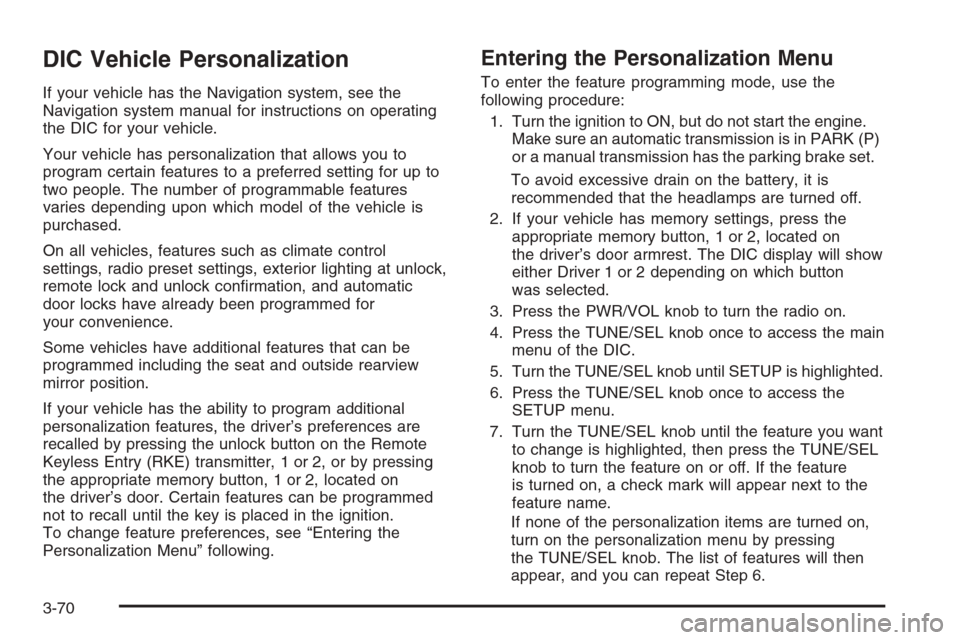
DIC Vehicle Personalization
If your vehicle has the Navigation system, see the
Navigation system manual for instructions on operating
the DIC for your vehicle.
Your vehicle has personalization that allows you to
program certain features to a preferred setting for up to
two people. The number of programmable features
varies depending upon which model of the vehicle is
purchased.
On all vehicles, features such as climate control
settings, radio preset settings, exterior lighting at unlock,
remote lock and unlock con�rmation, and automatic
door locks have already been programmed for
your convenience.
Some vehicles have additional features that can be
programmed including the seat and outside rearview
mirror position.
If your vehicle has the ability to program additional
personalization features, the driver’s preferences are
recalled by pressing the unlock button on the Remote
Keyless Entry (RKE) transmitter, 1 or 2, or by pressing
the appropriate memory button, 1 or 2, located on
the driver’s door. Certain features can be programmed
not to recall until the key is placed in the ignition.
To change feature preferences, see “Entering the
Personalization Menu” following.
Entering the Personalization Menu
To enter the feature programming mode, use the
following procedure:
1. Turn the ignition to ON, but do not start the engine.
Make sure an automatic transmission is in PARK (P)
or a manual transmission has the parking brake set.
To avoid excessive drain on the battery, it is
recommended that the headlamps are turned off.
2. If your vehicle has memory settings, press the
appropriate memory button, 1 or 2, located on
the driver’s door armrest. The DIC display will show
either Driver 1 or 2 depending on which button
was selected.
3. Press the PWR/VOL knob to turn the radio on.
4. Press the TUNE/SEL knob once to access the main
menu of the DIC.
5. Turn the TUNE/SEL knob until SETUP is highlighted.
6. Press the TUNE/SEL knob once to access the
SETUP menu.
7. Turn the TUNE/SEL knob until the feature you want
to change is highlighted, then press the TUNE/SEL
knob to turn the feature on or off. If the feature
is turned on, a check mark will appear next to the
feature name.
If none of the personalization items are turned on,
turn on the personalization menu by pressing
the TUNE/SEL knob. The list of features will then
appear, and you can repeat Step 6.
3-70
Page 231 of 442

7. Press the TUNE/SEL knob to select the con�gurable
key to change.
8. Turn the TUNE/SEL knob to �nd the feature that
you would like to store to the key.
9. Press the TUNE/SEL knob when you have found
the feature to be stored. The display will update,
by showing the symbol of the feature that you
selected next to the con�gurable key.
10. Repeat the previous steps for each con�gurable key.
Once a feature is programmed to a key, the feature will
not appear on the display when programming the
remaining con�gurable keys. The con�gurable keys can
be changed at any time.Navigation/Radio System
Your vehicle may have a navigation radio system.
The navigation system has built-in features intended to
minimize driver distraction. Technology alone, no
matter how advanced, can never replace your own
judgment. See the Navigation System manual for some
tips to help you reduce distractions while driving.
Theft-Deterrent Feature
THEFTLOCK®is designed to discourage theft of
your vehicle’s radio. The feature works automatically
by learning a portion of the Vehicle Identi�cation
Number (VIN). If the radio is moved to a different
vehicle, it will not operate. If the radio is removed
from your vehicle, the original VIN in the radio can
be used to trace the radio back to your vehicle.
With THEFTLOCK
®activated, the radio will not
operate if stolen.
3-101