tire size CADILLAC CTS 2009 2.G User Guide
[x] Cancel search | Manufacturer: CADILLAC, Model Year: 2009, Model line: CTS, Model: CADILLAC CTS 2009 2.GPages: 490, PDF Size: 2.68 MB
Page 383 of 490

Tire Pressure Monitor Operation
This vehicle may have a Tire Pressure Monitor System
(TPMS). TPMS is designed to warn the driver when a
low tire pressure condition exists. TPMS sensors are
mounted onto each tire and wheel assembly, excluding
the spare tire and wheel assembly, if the vehicle has one.
The TPMS sensors monitor the air pressure in the
vehicle’s tires and transmits the tire pressure readings
to a receiver located in the vehicle.
Using the Driver Information Center (DIC), the driver
can also check tire pressure levels using the DIC.
For additional information and details about the DIC
operation and displays seeDIC Operation and Displays
on page 3-51andDIC Warnings and Messages on
page 3-58.
When a low tire pressure
condition is detected, the
TPMS illuminates the
low tire pressure warning
light located on the
instrument panel cluster.
A DIC warning message to check the pressure in a
speci�c tire is also shown on the DIC display screen.
The low tire pressure warning light and the DIC warning
message come at each ignition cycle until the tires
are in�ated to the correct in�ation pressure.The low tire pressure warning light may come on in cool
weather when the vehicle is �rst started, and then
turn off as you start to drive. This could be an early
indicator that the air pressure in the tire(s) are getting
low and need to be in�ated to the proper pressure.
The Tire and Loading Information label, attached to
your vehicle, shows the size of your vehicle’s original
equipment tires and the correct in�ation pressure for the
tires when they are cold. SeeLoading the Vehicle on
page 4-20, for an example of the Tire and Loading
Information label and its location on your vehicle.
Also seeInflation - Tire Pressure on page 5-69.
Your vehicle’s TPMS can warn you about a low tire
pressure condition but it does not replace normal
tire maintenance. SeeTire Inspection and Rotation on
page 5-76andTires on page 5-61.
Notice:Using non-approved tire sealants could
damage the Tire Pressure Monitor System (TPMS)
sensors. TPMS sensor damage caused by using
an incorrect tire sealant is not covered by the
vehicle warranty. Always use the GM approved tire
sealant available through your dealer/retailer.
Your vehicle, when new, included a factory-installed
Tire In�ator Kit. This kit uses a GM approved liquid
tire sealant. Using non-approved tire sealants could
damage the TPMS sensors. SeeTire Sealant and
Compressor Kit on page 5-86for information regarding
the in�ator kit materials and instructions.
5-73
Page 386 of 490
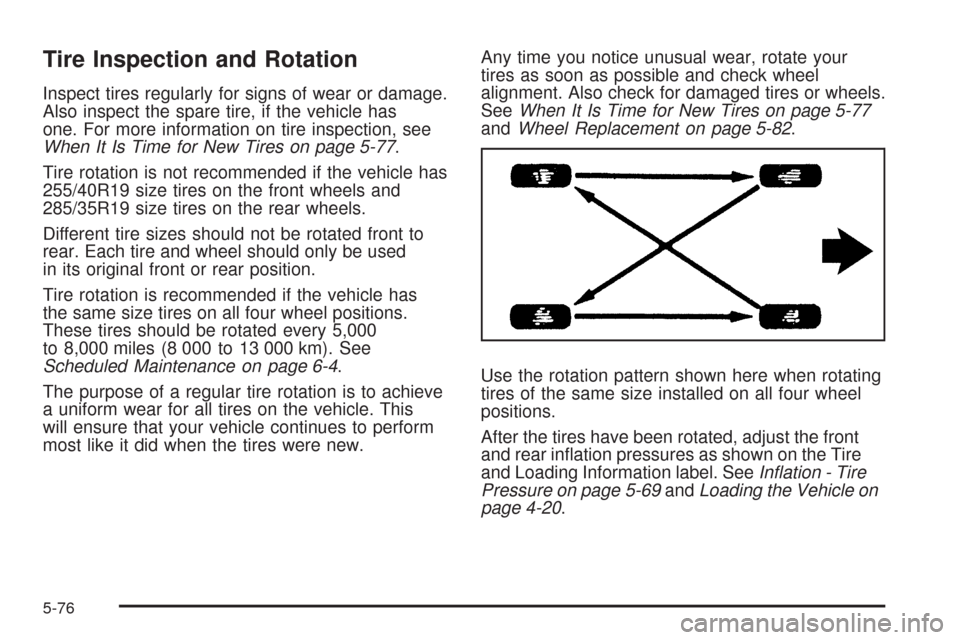
Tire Inspection and Rotation
Inspect tires regularly for signs of wear or damage.
Also inspect the spare tire, if the vehicle has
one. For more information on tire inspection, see
When It Is Time for New Tires on page 5-77.
Tire rotation is not recommended if the vehicle has
255/40R19 size tires on the front wheels and
285/35R19 size tires on the rear wheels.
Different tire sizes should not be rotated front to
rear. Each tire and wheel should only be used
in its original front or rear position.
Tire rotation is recommended if the vehicle has
the same size tires on all four wheel positions.
These tires should be rotated every 5,000
to 8,000 miles (8 000 to 13 000 km). See
Scheduled Maintenance on page 6-4.
The purpose of a regular tire rotation is to achieve
a uniform wear for all tires on the vehicle. This
will ensure that your vehicle continues to perform
most like it did when the tires were new.Any time you notice unusual wear, rotate your
tires as soon as possible and check wheel
alignment. Also check for damaged tires or wheels.
SeeWhen It Is Time for New Tires on page 5-77
andWheel Replacement on page 5-82.
Use the rotation pattern shown here when rotating
tires of the same size installed on all four wheel
positions.
After the tires have been rotated, adjust the front
and rear in�ation pressures as shown on the Tire
and Loading Information label. SeeInflation - Tire
Pressure on page 5-69andLoading the Vehicle on
page 4-20.
5-76
Page 388 of 490
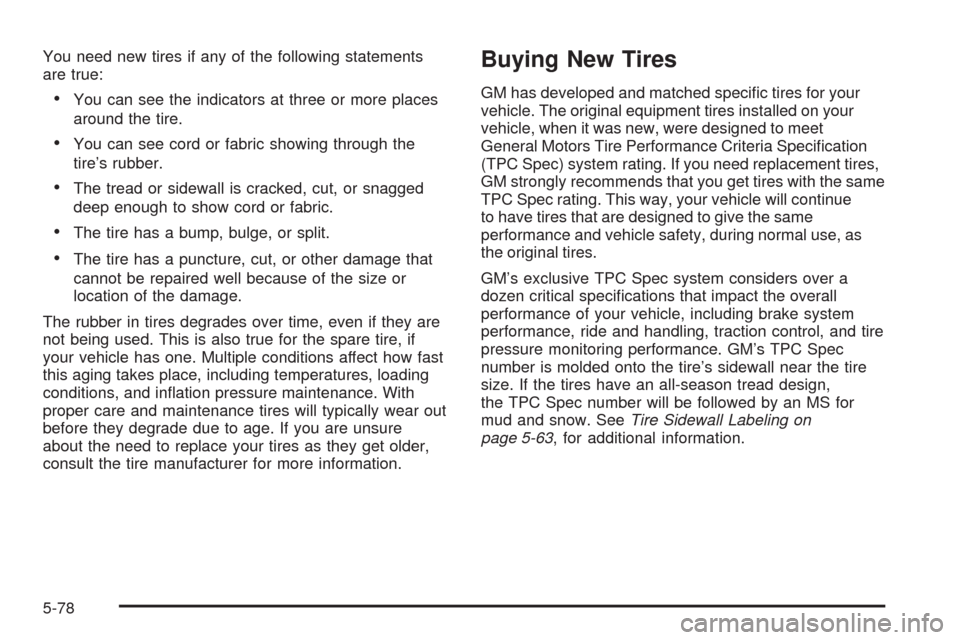
You need new tires if any of the following statements
are true:
You can see the indicators at three or more places
around the tire.
You can see cord or fabric showing through the
tire’s rubber.
The tread or sidewall is cracked, cut, or snagged
deep enough to show cord or fabric.
The tire has a bump, bulge, or split.
The tire has a puncture, cut, or other damage that
cannot be repaired well because of the size or
location of the damage.
The rubber in tires degrades over time, even if they are
not being used. This is also true for the spare tire, if
your vehicle has one. Multiple conditions affect how fast
this aging takes place, including temperatures, loading
conditions, and in�ation pressure maintenance. With
proper care and maintenance tires will typically wear out
before they degrade due to age. If you are unsure
about the need to replace your tires as they get older,
consult the tire manufacturer for more information.
Buying New Tires
GM has developed and matched speci�c tires for your
vehicle. The original equipment tires installed on your
vehicle, when it was new, were designed to meet
General Motors Tire Performance Criteria Speci�cation
(TPC Spec) system rating. If you need replacement tires,
GM strongly recommends that you get tires with the same
TPC Spec rating. This way, your vehicle will continue
to have tires that are designed to give the same
performance and vehicle safety, during normal use, as
the original tires.
GM’s exclusive TPC Spec system considers over a
dozen critical speci�cations that impact the overall
performance of your vehicle, including brake system
performance, ride and handling, traction control, and tire
pressure monitoring performance. GM’s TPC Spec
number is molded onto the tire’s sidewall near the tire
size. If the tires have an all-season tread design,
the TPC Spec number will be followed by an MS for
mud and snow. SeeTire Sidewall Labeling on
page 5-63, for additional information.
5-78
Page 389 of 490
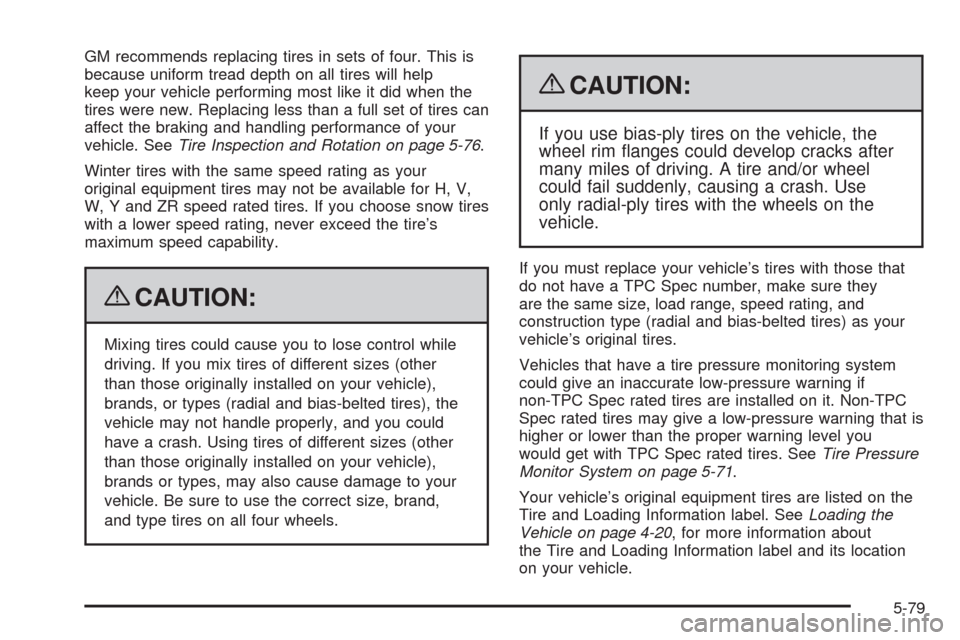
GM recommends replacing tires in sets of four. This is
because uniform tread depth on all tires will help
keep your vehicle performing most like it did when the
tires were new. Replacing less than a full set of tires can
affect the braking and handling performance of your
vehicle. SeeTire Inspection and Rotation on page 5-76.
Winter tires with the same speed rating as your
original equipment tires may not be available for H, V,
W, Y and ZR speed rated tires. If you choose snow tires
with a lower speed rating, never exceed the tire’s
maximum speed capability.
{CAUTION:
Mixing tires could cause you to lose control while
driving. If you mix tires of different sizes (other
than those originally installed on your vehicle),
brands, or types (radial and bias-belted tires), the
vehicle may not handle properly, and you could
have a crash. Using tires of different sizes (other
than those originally installed on your vehicle),
brands or types, may also cause damage to your
vehicle. Be sure to use the correct size, brand,
and type tires on all four wheels.
{CAUTION:
If you use bias-ply tires on the vehicle, the
wheel rim �anges could develop cracks after
many miles of driving. A tire and/or wheel
could fail suddenly, causing a crash. Use
only radial-ply tires with the wheels on the
vehicle.
If you must replace your vehicle’s tires with those that
do not have a TPC Spec number, make sure they
are the same size, load range, speed rating, and
construction type (radial and bias-belted tires) as your
vehicle’s original tires.
Vehicles that have a tire pressure monitoring system
could give an inaccurate low-pressure warning if
non-TPC Spec rated tires are installed on it. Non-TPC
Spec rated tires may give a low-pressure warning that is
higher or lower than the proper warning level you
would get with TPC Spec rated tires. SeeTire Pressure
Monitor System on page 5-71.
Your vehicle’s original equipment tires are listed on the
Tire and Loading Information label. SeeLoading the
Vehicle on page 4-20, for more information about
the Tire and Loading Information label and its location
on your vehicle.
5-79
Page 390 of 490

Different Size Tires and Wheels
If you add wheels or tires that are a different size than
your original equipment wheels and tires, this may
affect the way your vehicle performs, including its
braking, ride and handling characteristics, stability,
and resistance to rollover. Additionally, if your vehicle
has electronic systems such as, antilock brakes, traction
control, and electronic stability control, the performance
of these systems can be affected.
{CAUTION:
If you add different sized wheels, your vehicle may
not provide an acceptable level of performance and
safety if tires not recommended for those wheels
are selected. You may increase the chance that you
will crash and suffer serious injury. Only use GM
speci�c wheel and tire systems developed for your
vehicle, and have them properly installed by a GM
certi�ed technician.
SeeBuying New Tires on page 5-78andAccessories
and Modifications on page 5-3for additional information.
Uniform Tire Quality Grading
Quality grades can be found where applicable on
the tire sidewall between tread shoulder and
maximum section width. For example:
Treadwear 200 Traction AA
Temperature A
The following information relates to the system
developed by the United States National Highway
Traffic Safety Administration (NHTSA), which
grades tires by treadwear, traction, and
temperature performance. This applies only to
vehicles sold in the United States. The grades are
molded on the sidewalls of most passenger car
tires. The Uniform Tire Quality Grading (UTQG)
system does not apply to deep tread, winter-type
snow tires, space-saver, or temporary use spare
tires, tires with nominal rim diameters of
10 to 12 inches (25 to 30 cm), or to some
limited-production tires.
5-80
Page 394 of 490

{CAUTION:
Incorrect wheel nuts or improperly tightened wheel
nuts can cause the wheel to become loose and
even come off. This could lead to a crash. Be sure
to use the correct wheel nuts. If you have to replace
them, be sure to get new GM original equipment
wheel nuts.
Notice:Improperly tightened wheel nuts can lead
to brake pulsation and rotor damage. To avoid
expensive brake repairs, evenly tighten the wheel
nuts in the proper sequence and to the proper
torque speci�cation.
Used Replacement Wheels
{CAUTION:
Putting a used wheel on the vehicle is dangerous.
You cannot know how it has been used or how far
it has been driven. It could fail suddenly and
cause a crash. If you have to replace a wheel, use
a new GM original equipment wheel.
Tire Chains
{CAUTION:
Do not use tire chains. There is not enough
clearance. Tire chains used on a vehicle without the
proper amount of clearance can cause damage to
the brakes, suspension, or other vehicle parts. The
area damaged by the tire chains could cause you to
lose control of the vehicle and you or others may be
injured in a crash. Use another type of traction
device only if its manufacturer recommends it for
use on the vehicle and tire size combination and
road conditions. Follow that manufacturer’s
instructions. To help avoid damage to the vehicle,
drive slowly, re-adjust or remove the device if it is
contacting the vehicle, and do not spin the wheels.
If you do �nd traction devices that will �t, install
them on the rear tires.
5-84
Page 415 of 490

Use the following diagram as a guide for storing the
compact spare tire in the trunk:
Compact Spare Tire and Tools
Use the following diagram as a guide for storing the
compact spare tire and tools in the trunk:
A. Wing Nut
B. Compact Spare Tire
or Flat Tire (valve
stem down)C. Jack
D. Wheel Wrench
E. Extension
F. Strap
Reverse the instructions for removing the spare tire and
tools to store the compact spare tire.
Compact Spare Tire
If your vehicle is equipped with a compact spare tire it
was fully in�ated when the vehicle was new, it can
lose air after a time. Check the in�ation pressure
regularly. It should be 60 psi (420 kPa).
After installing the compact spare on the vehicle, stop as
soon as possible and make sure the spare tire is correctly
in�ated. The compact spare is made to perform well at
speeds up to 65 mph (105 km/h) for distances up to
3,000 miles (5 000 km), so you can �nish your trip and
have the full-size tire repaired or replaced at your
convenience. Of course, it is best to replace the spare
with a full-size tire as soon as possible. The spare tire will
last longer and be in good shape in case it is needed
again.
Notice:When the compact spare is installed, do not
take the vehicle through an automatic car wash with
guide rails. The compact spare can get caught on the
rails which can damage the tire, wheel and other
parts of the vehicle.
Do not use the compact spare on other vehicles.
And do not mix the compact spare tire or wheel with
other wheels or tires. They will not �t. Keep the
spare tire and its wheel together.
Notice:Tire chains will not �t the compact spare.
Using them can damage the vehicle and can damage
the chains too. Do not use tire chains on the
compact spare.
5-105
Page 488 of 490

Spare Tire
Compact...................................................5-105
Installing....................................................5-99
Removing...................................................5-98
Storing.....................................................5-104
Speci�cations, Capacities...............................5-127
Speedometer..................................................3-33
Split Folding Rear Seat....................................1-13
Stabilitrak
®System........................................... 4-6
StabiliTrak®/TCS Warning Light.........................3-41
Start Vehicle, Remote......................................2-14
Starting the Engine.........................................2-33
Steering.......................................................... 4-9
Steering Wheel Controls, Audio.......................3-126
Steering Wheel Controls, Memory....................... 1-8
Steering Wheel, Power Tilt Wheel and
Telescopic Steering Column............................ 3-7
Steering Wheel, Tilt and Telescopic..................... 3-6
Storage Areas
Center Console Storage Area........................2-65
Convenience Net.........................................2-65
Cupholders.................................................2-64
Glove Box..................................................2-64
Instrument Panel Storage Area......................2-65
Storing the Tire Sealant and Compressor Kit......5-95
Stuck in Sand, Mud, Ice, or Snow.....................4-19
Sun Visors.....................................................2-25
Sunroof.........................................................2-65
T
Tachometer....................................................3-34
Telescopic Steering Column, Power Tilt Wheel...... 3-7
Telescopic Wheel.............................................. 3-6
Theft - Deterrent System..................................2-26
Theft-Deterrent, Radio....................................3-126
Theft-Deterrent Systems...................................2-26
Immobilizer.................................................2-27
Immobilizer Operation..........................2-28, 2-29
Tilt Wheel........................................................ 3-6
Tire
Pressure Light.............................................3-42
Tire Sealant
Storing.......................................................5-95
Tires.............................................................5-61
Aluminum or Chrome-Plated Wheels,
Cleaning...............................................5-112
Buying New Tires........................................5-78
Chains.......................................................5-84
Changing a Flat Tire....................................5-96
Cleaning...................................................5-113
Compact Spare Tire...................................5-105
Different Size..............................................5-80
High-Speed Operation..................................5-70
If a Tire Goes Flat.......................................5-85
In�ation - Tire Pressure................................5-69
Inspection and Rotation................................5-76
12
Page 490 of 490

V
Vehicle
Control........................................................ 4-3
Loading......................................................4-20
Parking Your...............................................2-49
Running While Parked..................................2-51
Symbols......................................................... iv
Vehicle Customization, DIC..............................3-72
Vehicle Data Recording and Privacy..................7-16
Vehicle Identi�cation
Number (VIN)............................................5-114
Service Parts Identi�cation Label..................5-114
Vehicle, Remote Start......................................2-14
Ventilated Seats............................................... 1-7
Ventilation Adjustment......................................3-29
Visors...........................................................2-25
W
Warning Lights, Gages, and Indicators...............3-30
Warnings
DIC Warnings and Messages........................3-58
Hazard Warning Flashers............................... 3-6
Safety and Symbols......................................... iv
Washer, Headlamps........................................3-13Wheels
Alignment and Tire Balance..........................5-82
Different Size..............................................5-80
Replacement...............................................5-82
Where to Put the Restraint...............................1-44
Windows.......................................................2-22
Power ........................................................2-23
Windshield
Rainsense™ Wipers.....................................3-10
Washer......................................................3-12
Washer Fluid..............................................5-41
Wiper Blade Replacement.............................5-59
Wiper Blades, Cleaning..............................5-111
Wiper Fuses.............................................5-115
Wipers......................................................... 3-9
Winter Driving................................................4-17
Winter Tires...................................................5-62
Wiper Activated Headlamps..............................3-17X
XM Radio Messages.....................................3-112
XM™ Satellite Radio Antenna System..............3-128
Y
Your Vehicle and the Environment....................... 6-2
14