CADILLAC CTS 2009 2.G Owners Manual
Manufacturer: CADILLAC, Model Year: 2009, Model line: CTS, Model: CADILLAC CTS 2009 2.GPages: 490, PDF Size: 2.68 MB
Page 241 of 490

To insert multiple CDs, do the following:
1. Press and hold this button for �ve seconds.
A beep sounds and Load All Discs displays.
2. Follow the displayed instruction on when to insert
the discs. The CD player takes up to six CDs.
3. Press the Load button again to cancel loading
more CDs.
If the ignition or radio is turned off while a CD in the
player, it stays in the player. When the ignition or radio
is turned on, the CD starts playing where it stopped,
if it was the last selected audio source.
When a CD is inserted, the disc number displays on the
upper right side of the screen and the track number
displays at the left and center of the screen. The Shuffle
and Disc labels appear below. Press the pushbuttons
located under the Disc label to change to another
disc. The CD begins playback of the �rst track on the
selected disc. As each new track starts to play the track
number displays in the left and center of the screen.
Shuffle:Press the pushbutton located below the Shuffle
label to play the tracks of a CD in random order.
Press again to turn Shuffle off. Shuffle Off displays.Z(Eject):To eject the disc that is currently playing,
press and release. Ejecting Disc displays and a beep
sounds. Once the disc is ejected, Remove Disc displays.
The disc can be removed. If the disc is not removed,
after several seconds, the disc automatically pulls back
into the player and begins playing.
For the Six-Disc CD player, press and hold for
two seconds to eject all discs.
©SEEK¨:Press the left arrow to go to the start of
the current track, if more than �ve seconds have played.
Press the right arrow to go to the next track. If either
arrow is held, or pressed multiple times, the player
continues moving backward or forward through
the tracks on the CD.
sREV (Fast Reverse):Press and hold to reverse
playback quickly within a track. Sound is heard at
a reduced volume and the elapsed time of the track
displays. Release to resume playing the track.
\FWD (Fast Forward):Press and hold to advance
playback quickly within a track. Sound is heard at a
reduced volume and the elapsed time of the track
displays. Release to resume playing the track.
3-93
Page 242 of 490

FM/AM:Press to listen to the radio when a CD is
playing. The CD remains inside the radio for future
listening.
CD:Press to play a CD when listening to the radio.
The disc and/or track number displays when a CD is
in the player.
AUX (Auxiliary):Press to automatically search for
an auxiliary input device, such as a portable audio
player. If a portable audio player is not connected,
“No Aux Input Device Found” displays.
Playing a DVD-A (Audio) Disc
The radio with DVD Audio, HDD, and USB is capable of
playing DVD audio discs in the Bose®5.1 Cabin
surround sound system.
Insert the DVD audio disc into the CD/DVD-A player.
DVD AUDIO displays and playback begins. The Group
and track number displays during playback.
This type of radio does not support the playback of DVD
video discs. If you attempt to play a DVD video disc,
the radio displays “Read Error Please Check Disc” and
ejects the disc.CD/AUX (CD/Auxiliary):Press to switch between
CD/DVD-A, auxiliary input, and USB devices.
sREV (Fast Reverse):Press to reverse playback
quickly within a track. Sound is heard at a reduced
volume. Press once to change playback to a speed
of 2X. Each successive press changes playback
to a speed of 4X, 10X, or 21X. Press
r/jto resume
normal playback. The elapsed time of the track displays.
While recording a disc to HDD, the fast reverse does
not function.
\FWD (Fast Forward):Press to advance playback
quickly within a track. Sound is heard at a reduced
volume. Press once to change playback to a speed of
2X. Each successive press changes playback to a
speed of 4X, 10X, or 21X. Press
r/jto resume
normal playback. The elapsed time of the track displays.
While recording a disc to HDD, the fast forward does
not function.
3-94
Page 243 of 490

Stopping DVD Audio Playback
Press the pushbutton located under thec(stop) label to
stop playback of the DVD audio disc. “DVD PreStop”
displays. Press
r/jto resume playback from where it
was stopped.
Press the pushbutton located under the
clabel
again while in DVDPreStop, “DVDStop” displays.
Press
r/jwhile in DVDStop to begin playback
from the beginning of the DVD audio disc.
Press
r/jduring DVD audio playback to pause or
resume playback.
Finding Songs on DVD Audio
TUNE/TONE:Turn this knob to display a list of all
tracks in all groups on the DVD audio disc. Stop turning
this knob or press the TUNE/TONE knob to start
playback of a particular track.
©SEEK¨:Press the left arrow to go to the start of
the current track, if more than �ve seconds have played.
Press the right arrow to go to the next track. If either
arrow is held, or pressed multiple times, the player
continues moving backward or forward through
the tracks within the current Group.MENU/SELECT:To change Groups, press the
pushbutton located under the Menu label to display a
list of all Groups. Turn the MENU/SELECT knob to
highlight the desired Group. Press the MENU/SELECT
knob to select it. Playback begins from track 1 of
the selected Group.
Shuffle on DVD Audio
Press the pushbutton located under the Shuffle label to
begin random playback of all songs in the current
Group. Press again to turn off random playback.
Selecting DVD Audio Streams
Each DVD audio Group may contain audio content that
is encoded in one or two formats. For example, a
particular Group may have both a 5.1 surround audio
stream and a 2.0 stereo audio stream available.
Press the pushbutton located under the Audio label to
display the current audio stream playing. “Audio
Stream 1” or “Audio Stream 2” brie�y displays. Press
the pushbutton located under the Audio label again
to toggle between Audio Stream 1 or Audio Stream 2
(if available).
Check the DSP settings to determine if a 5.1 surround
sound Audio Stream is playing. See “Digital Signal
Processing (DSP)” earlier in this section. Press the DSP
label to see if the 5.1 + Normal or 5.1 + Rear settings
are available for selection. If these settings are available,
Audio Stream 1 is playing.
3-95
Page 244 of 490

Care of Your CD and DVD-A Discs
If playing a CD or DVD-A disc, the sound quality can be
reduced due to disc quality, the method of recording,
the quality of the music that has been recorded, and the
way the disc has been handled. Handle them carefully.
Store disc(s) in their original cases or other protective
cases and away from direct sunlight and dust.
The CD/DVD-A player scans the bottom surface of
the disc. If the surface of a disc is damaged, such
as cracked, broken, or scratched, the disc may not
play properly or not at all. Do not touch the bottom
side of a disc while handling it; this could damage the
surface. Pick up discs by grasping the outer edges
or the edge of the hole and the outer edge.
If the surface of a disc is soiled, take a soft, lint free cloth
or dampen a clean, soft cloth in a mild, neutral detergent
solution mixed with water, and clean it. Make sure the
wiping process starts from the center to the edge.
Care of Your CD or DVD-A Player
Do not add any label to a disc, it could get caught in the
CD/DVD-A player. If a disc is recorded on a personal
computer and a description label is needed, label the top
of the recorded disc with a marking pen.The use of disc lens cleaners for discs is not advised,
due to the risk of contaminating the lens of the disc
optics with lubricants internal to the CD/DVD-A player
mechanism.
Notice:If a label is added to a CD, or more than
one CD is inserted into the slot at a time, or an
attempt is made to play scratched or damaged CDs,
the CD player could be damaged. While using the
CD player, use only CDs in good condition without
any label, load one CD at a time, and keep the
CD player and the loading slot free of foreign
materials, liquids, and debris.
If an error displays, see “Disc Messages” later in this
section.
Playing an MP3/WMA Disc
Radios with the MP3 feature are capable of playing an
MP3/WMA CD-R or CD-RW disc. Radios with the
DVD Audio feature, are capable of playing MP3/WMA
on DVD+/-R discs. For more information, seeUsing
an MP3 on page 3-108later in this section.
3-96
Page 245 of 490

Disc Messages
DISC ERROR:If this message displays and/or the disc
ejects, it could be for one of the following reasons:
The radio system does not support the playlist
format, the compressed audio format, or the data
�le format.
It is very hot. When the temperature returns to
normal, the disc should play.
The road is very rough. When the road becomes
smoother, the disc should play.
The disc is dirty, scratched, wet, or upside down.
The air is very humid. If so, wait about an hour
and try again.
There could have been a problem while burning
the disc.
The label could be caught in the CD/DVD-A player.
If the disc is not playing correctly, for any other
reason, try a known good disc.
If any error occurs repeatedly or if an error cannot be
corrected, contact your dealer/retailer. If the radio
displays an error message, write it down and provide it
to your dealer/retailer when reporting the problem.
Hard Drive Device (HDD)
Radios with a hard drive device are able to record
songs from Audio CDs, MP3/WMA discs, and USB mass
storage devices. This type of radio has a 40 GB
(gigabyte) HDD. A portion of the HDD is used for the
storage of radio system �les. The remainder of the HDD
capacity is available for the storage of media �les.
Music or content that is stored on the hard drive device
that you did not create, or have the right to distribute,
must be deleted before the sale or end of the lease
of the vehicle.
Recording From Audio CDs
REC (Record):While listening to an audio CD, press to
start recording songs from the disc. The radio has the
option to record the current song playing or all songs
from the CD. Press the pushbutton located under
the desired record option.
A status bar appears on the top of the display when the
recording process starts. The status bar disappears
when the process has ended. The recorded songs are
now available.
Copy Protected CD(s)
Make sure the disc is not copy-protected. The radio
does not copy a copy-protected CD to the HDD.
3-97
Page 246 of 490

Deleting a Recorded Song or Category
DEL (Delete):You must select a song from one of the
song lists or you must be listening to a song to delete it.
Once the song is selected, press the DEL hard key.
To Delete an entire category, select a category and
press DEL.
Stopping the Recording
While recording from the audio CD, press the REC
button to display the stop recording option. Press the
pushbutton located under this option to con�rm the
selection.
Ejecting a CD or Turning Off The Vehicle
While Recording
If the CD is ejected or the vehicle is turned off before
the recording process has completed, tracks that
have been completely recorded are stored to the HDD.
Incomplete tracks are discarded.
Re-recording Audio CDs
If a CD has already been recorded, the radio system
will not record the contents again. If a partially recorded
CD is selected for recording, only those songs which
are not already on the HDD will be recorded.
Audio CD Song, Artist, Album and
Genre Information
Radios with HDD, contain a Gracenote®Database that
the radio uses to determine the song, artist, album and
genre information. The Gracenote
®Database allows the
radio to record an audio CD to the HDD and store the
content using song, artist, album and genre information.
Newly released audio CDs as well as some less
common audio CDs may not be found in the Gracenote
®
Database stored on the HDD. If these audio CDs
contain CD-text, the radio will use the CD-text
information when recording the content to the HDD.
If an audio CD is not found in the Gracenote
®Database
and it does not have CD-text information, the radio
will record the audio CD with all song, artist, album and
genre names as “NO INFO”.
Songs recorded with “NO INFO” to the HDD will be hard
to sort, identify, and select. For better HDD navigation,
CDs with “NO INFO” can �rst be converted to MP3
format with Tag information on a home computer and
then recorded to the HDD from an MP3 disc or
USB device.
3-98
Page 247 of 490
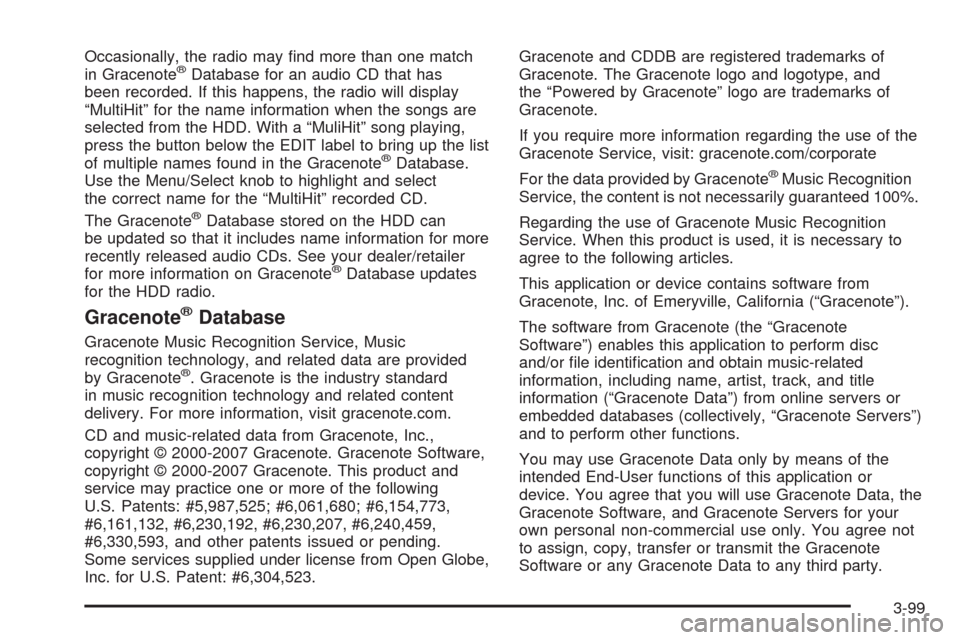
Occasionally, the radio may �nd more than one match
in Gracenote®Database for an audio CD that has
been recorded. If this happens, the radio will display
“MultiHit” for the name information when the songs are
selected from the HDD. With a “MuliHit” song playing,
press the button below the EDIT label to bring up the list
of multiple names found in the Gracenote
®Database.
Use the Menu/Select knob to highlight and select
the correct name for the “MultiHit” recorded CD.
The Gracenote
®Database stored on the HDD can
be updated so that it includes name information for more
recently released audio CDs. See your dealer/retailer
for more information on Gracenote
®Database updates
for the HDD radio.
Gracenote®Database
Gracenote Music Recognition Service, Music
recognition technology, and related data are provided
by Gracenote
®. Gracenote is the industry standard
in music recognition technology and related content
delivery. For more information, visit gracenote.com.
CD and music-related data from Gracenote, Inc.,
copyright © 2000-2007 Gracenote. Gracenote Software,
copyright © 2000-2007 Gracenote. This product and
service may practice one or more of the following
U.S. Patents: #5,987,525; #6,061,680; #6,154,773,
#6,161,132, #6,230,192, #6,230,207, #6,240,459,
#6,330,593, and other patents issued or pending.
Some services supplied under license from Open Globe,
Inc. for U.S. Patent: #6,304,523.Gracenote and CDDB are registered trademarks of
Gracenote. The Gracenote logo and logotype, and
the “Powered by Gracenote” logo are trademarks of
Gracenote.
If you require more information regarding the use of the
Gracenote Service, visit: gracenote.com/corporate
For the data provided by Gracenote
®Music Recognition
Service, the content is not necessarily guaranteed 100%.
Regarding the use of Gracenote Music Recognition
Service. When this product is used, it is necessary to
agree to the following articles.
This application or device contains software from
Gracenote, Inc. of Emeryville, California (“Gracenote”).
The software from Gracenote (the “Gracenote
Software”) enables this application to perform disc
and/or �le identi�cation and obtain music-related
information, including name, artist, track, and title
information (“Gracenote Data”) from online servers or
embedded databases (collectively, “Gracenote Servers”)
and to perform other functions.
You may use Gracenote Data only by means of the
intended End-User functions of this application or
device. You agree that you will use Gracenote Data, the
Gracenote Software, and Gracenote Servers for your
own personal non-commercial use only. You agree not
to assign, copy, transfer or transmit the Gracenote
Software or any Gracenote Data to any third party.
3-99
Page 248 of 490
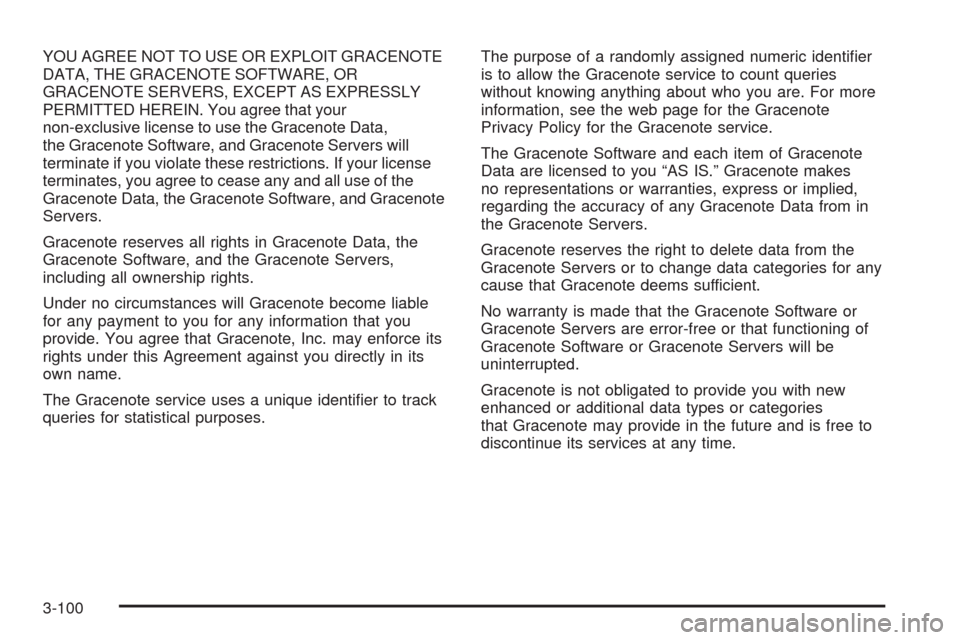
YOU AGREE NOT TO USE OR EXPLOIT GRACENOTE
DATA, THE GRACENOTE SOFTWARE, OR
GRACENOTE SERVERS, EXCEPT AS EXPRESSLY
PERMITTED HEREIN. You agree that your
non-exclusive license to use the Gracenote Data,
the Gracenote Software, and Gracenote Servers will
terminate if you violate these restrictions. If your license
terminates, you agree to cease any and all use of the
Gracenote Data, the Gracenote Software, and Gracenote
Servers.
Gracenote reserves all rights in Gracenote Data, the
Gracenote Software, and the Gracenote Servers,
including all ownership rights.
Under no circumstances will Gracenote become liable
for any payment to you for any information that you
provide. You agree that Gracenote, Inc. may enforce its
rights under this Agreement against you directly in its
own name.
The Gracenote service uses a unique identi�er to track
queries for statistical purposes.The purpose of a randomly assigned numeric identi�er
is to allow the Gracenote service to count queries
without knowing anything about who you are. For more
information, see the web page for the Gracenote
Privacy Policy for the Gracenote service.
The Gracenote Software and each item of Gracenote
Data are licensed to you “AS IS.” Gracenote makes
no representations or warranties, express or implied,
regarding the accuracy of any Gracenote Data from in
the Gracenote Servers.
Gracenote reserves the right to delete data from the
Gracenote Servers or to change data categories for any
cause that Gracenote deems sufficient.
No warranty is made that the Gracenote Software or
Gracenote Servers are error-free or that functioning of
Gracenote Software or Gracenote Servers will be
uninterrupted.
Gracenote is not obligated to provide you with new
enhanced or additional data types or categories
that Gracenote may provide in the future and is free to
discontinue its services at any time.
3-100
Page 249 of 490

GRACENOTE DISCLAIMS ALL WARRANTIES
EXPRESS OR IMPLIED, INCLUDING, BUT NOT
LIMITED TO, IMPLIED WARRANTIES OF
MERCHANTABILITY, FITNESS FOR A PARTICULAR
PURPOSE, TITLE, AND NON-INFRINGEMENT.
GRACENOTE DOES NOT WARRANT THE RESULTS
THAT WILL BE OBTAINED BY YOUR USE OF THE
GRACENOTE SOFTWARE OR ANY GRACENOTE
SERVER. IN NO CASE WILL GRACENOTE BE LIABLE
FOR ANY CONSEQUENTIAL OR INCIDENTAL
DAMAGES OR FOR ANY LOST PROFITS OR LOST
REVENUES.
Recording From MP3/WMA Discs
or USB
REC (Record):While listening to a MP3/WMA disc or a
USB device (excluding iPod), press to start recording
songs from the disc. The radio has the option to record
the current song playing or all songs from the disc.
Press the pushbutton located under the desired
record option.
A status bar appears on the top of the display when the
recording process starts. The status bar disappears
when the process has ended. The recorded songs are
now available.AAC and OGG Vorbis �le types are not fully supported.
These �le types may or may not play and may be shown
without Tag information. Without Tag information
available, these �le types may be identi�ed only by
�lename.
Audiobooks from audible.com can also be transferred to
the HDD using the record function. See Audiobooks
later in this section for more information.
USB Host Support
The USB connector uses the USB standards, 1.1 and
2.0. This type of connector supports rates for low
speed (1.5 Mb/s), full speed (12 Mb/s), and high speed
(480 Mb/s).
USB Supported Devices
USB Flash Drives
Portable USB Hard Drives
3-101
Page 250 of 490
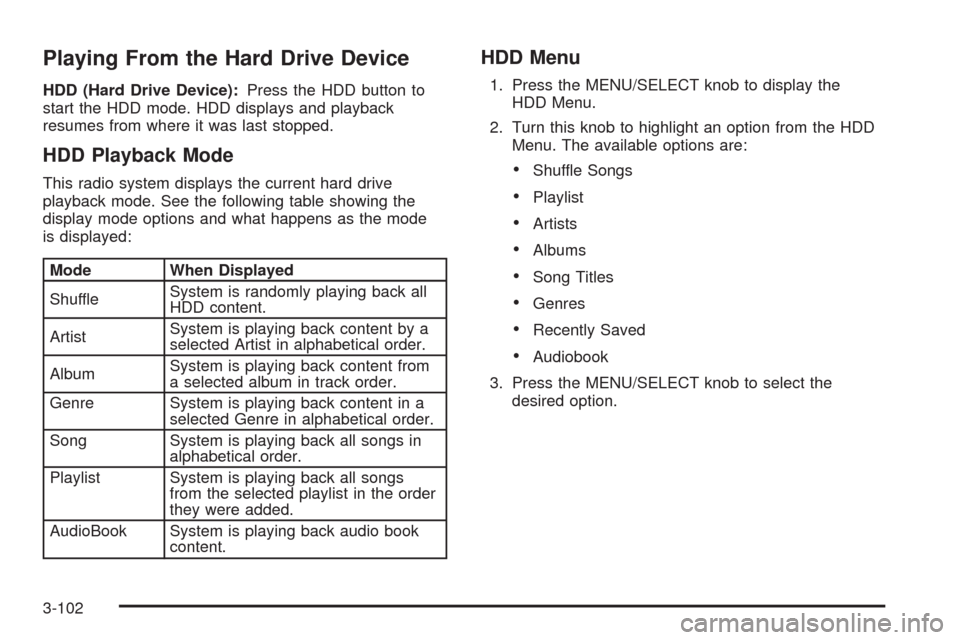
Playing From the Hard Drive Device
HDD (Hard Drive Device):Press the HDD button to
start the HDD mode. HDD displays and playback
resumes from where it was last stopped.
HDD Playback Mode
This radio system displays the current hard drive
playback mode. See the following table showing the
display mode options and what happens as the mode
is displayed:
Mode When Displayed
ShuffleSystem is randomly playing back all
HDD content.
ArtistSystem is playing back content by a
selected Artist in alphabetical order.
AlbumSystem is playing back content from
a selected album in track order.
Genre System is playing back content in a
selected Genre in alphabetical order.
Song System is playing back all songs in
alphabetical order.
Playlist System is playing back all songs
from the selected playlist in the order
they were added.
AudioBook System is playing back audio book
content.
HDD Menu
1. Press the MENU/SELECT knob to display the
HDD Menu.
2. Turn this knob to highlight an option from the HDD
Menu. The available options are:
Shuffle Songs
Playlist
Artists
Albums
Song Titles
Genres
Recently Saved
Audiobook
3. Press the MENU/SELECT knob to select the
desired option.
3-102