mirror controls CADILLAC CTS 2011 2.G Owners Manual
[x] Cancel search | Manufacturer: CADILLAC, Model Year: 2011, Model line: CTS, Model: CADILLAC CTS 2011 2.GPages: 496, PDF Size: 7.71 MB
Page 1 of 496
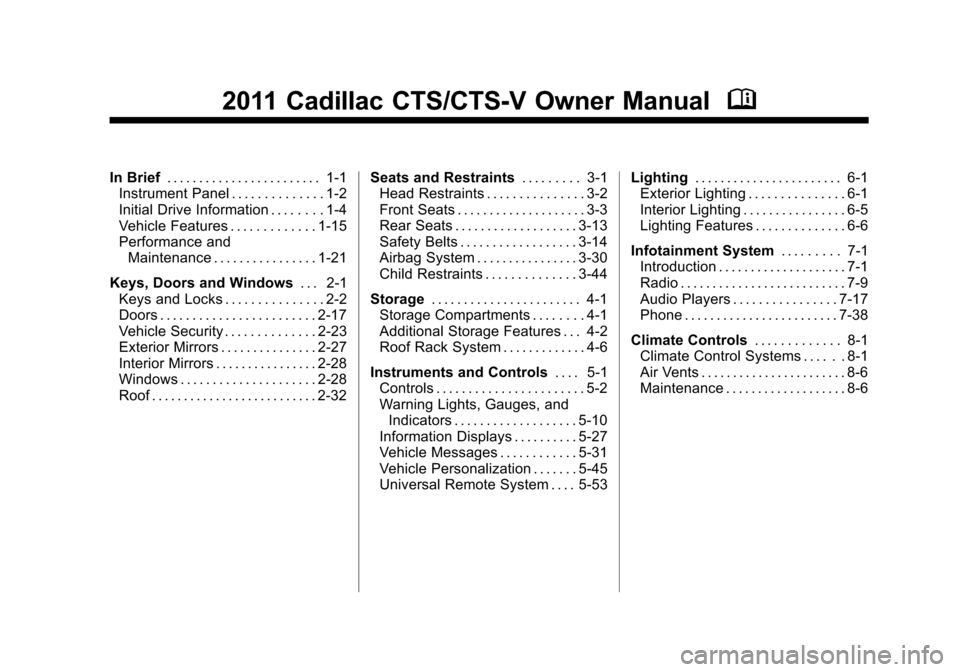
Black plate (1,1)Cadillac CTS/CTS-V Owner Manual - 2011
2011 Cadillac CTS/CTS-V Owner ManualM
In Brief. . . . . . . . . . . . . . . . . . . . . . . . 1-1
Instrument Panel . . . . . . . . . . . . . . 1-2
Initial Drive Information . . . . . . . . 1-4
Vehicle Features . . . . . . . . . . . . . 1-15
Performance and Maintenance . . . . . . . . . . . . . . . . 1-21
Keys, Doors and Windows . . . 2-1
Keys and Locks . . . . . . . . . . . . . . . 2-2
Doors . . . . . . . . . . . . . . . . . . . . . . . . 2-17
Vehicle Security . . . . . . . . . . . . . . 2-23
Exterior Mirrors . . . . . . . . . . . . . . . 2-27
Interior Mirrors . . . . . . . . . . . . . . . . 2-28
Windows . . . . . . . . . . . . . . . . . . . . . 2-28
Roof . . . . . . . . . . . . . . . . . . . . . . . . . . 2-32 Seats and Restraints
. . . . . . . . . 3-1
Head Restraints . . . . . . . . . . . . . . . 3-2
Front Seats . . . . . . . . . . . . . . . . . . . . 3-3
Rear Seats . . . . . . . . . . . . . . . . . . . 3-13
Safety Belts . . . . . . . . . . . . . . . . . . 3-14
Airbag System . . . . . . . . . . . . . . . . 3-30
Child Restraints . . . . . . . . . . . . . . 3-44
Storage . . . . . . . . . . . . . . . . . . . . . . . 4-1
Storage Compartments . . . . . . . . 4-1
Additional Storage Features . . . 4-2
Roof Rack System . . . . . . . . . . . . . 4-6
Instruments and Controls . . . . 5-1
Controls . . . . . . . . . . . . . . . . . . . . . . . 5-2
Warning Lights, Gauges, and
Indicators . . . . . . . . . . . . . . . . . . . 5-10
Information Displays . . . . . . . . . . 5-27
Vehicle Messages . . . . . . . . . . . . 5-31
Vehicle Personalization . . . . . . . 5-45
Universal Remote System . . . . 5-53 Lighting
. . . . . . . . . . . . . . . . . . . . . . . 6-1
Exterior Lighting . . . . . . . . . . . . . . . 6-1
Interior Lighting . . . . . . . . . . . . . . . . 6-5
Lighting Features . . . . . . . . . . . . . . 6-6
Infotainment System . . . . . . . . . 7-1
Introduction . . . . . . . . . . . . . . . . . . . . 7-1
Radio . . . . . . . . . . . . . . . . . . . . . . . . . . 7-9
Audio Players . . . . . . . . . . . . . . . . 7-17
Phone . . . . . . . . . . . . . . . . . . . . . . . . 7-38
Climate Controls . . . . . . . . . . . . . 8-1
Climate Control Systems . . . . . . 8-1
Air Vents . . . . . . . . . . . . . . . . . . . . . . . 8-6
Maintenance . . . . . . . . . . . . . . . . . . . 8-6
Page 7 of 496
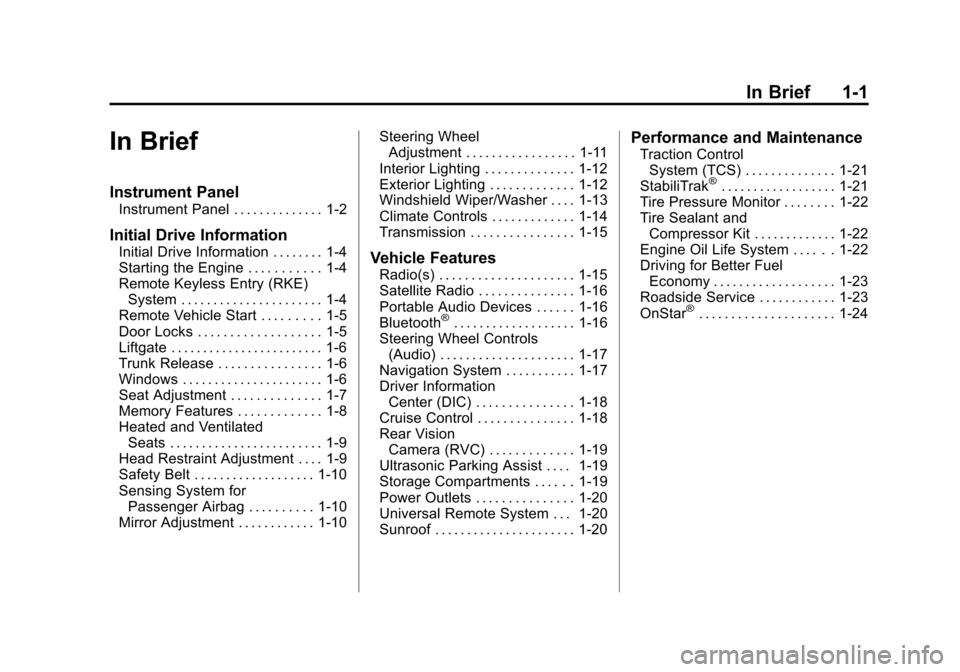
Black plate (1,1)Cadillac CTS/CTS-V Owner Manual - 2011
In Brief 1-1
In Brief
Instrument Panel
Instrument Panel . . . . . . . . . . . . . . 1-2
Initial Drive Information
Initial Drive Information . . . . . . . . 1-4
Starting the Engine . . . . . . . . . . . 1-4
Remote Keyless Entry (RKE)System . . . . . . . . . . . . . . . . . . . . . . 1-4
Remote Vehicle Start . . . . . . . . . 1-5
Door Locks . . . . . . . . . . . . . . . . . . . 1-5
Liftgate . . . . . . . . . . . . . . . . . . . . . . . . 1-6
Trunk Release . . . . . . . . . . . . . . . . 1-6
Windows . . . . . . . . . . . . . . . . . . . . . . 1-6
Seat Adjustment . . . . . . . . . . . . . . 1-7
Memory Features . . . . . . . . . . . . . 1-8
Heated and Ventilated Seats . . . . . . . . . . . . . . . . . . . . . . . . 1-9
Head Restraint Adjustment . . . . 1-9
Safety Belt . . . . . . . . . . . . . . . . . . . 1-10
Sensing System for Passenger Airbag . . . . . . . . . . 1-10
Mirror Adjustment . . . . . . . . . . . . 1-10 Steering Wheel
Adjustment . . . . . . . . . . . . . . . . . 1-11
Interior Lighting . . . . . . . . . . . . . . 1-12
Exterior Lighting . . . . . . . . . . . . . 1-12
Windshield Wiper/Washer . . . . 1-13
Climate Controls . . . . . . . . . . . . . 1-14
Transmission . . . . . . . . . . . . . . . . 1-15Vehicle Features
Radio(s) . . . . . . . . . . . . . . . . . . . . . 1-15
Satellite Radio . . . . . . . . . . . . . . . 1-16
Portable Audio Devices . . . . . . 1-16
Bluetooth
®. . . . . . . . . . . . . . . . . . . 1-16
Steering Wheel Controls (Audio) . . . . . . . . . . . . . . . . . . . . . 1-17
Navigation System . . . . . . . . . . . 1-17
Driver Information Center (DIC) . . . . . . . . . . . . . . . 1-18
Cruise Control . . . . . . . . . . . . . . . 1-18
Rear Vision Camera (RVC) . . . . . . . . . . . . . 1-19
Ultrasonic Parking Assist . . . . 1-19
Storage Compartments . . . . . . 1-19
Power Outlets . . . . . . . . . . . . . . . 1-20
Universal Remote System . . . 1-20
Sunroof . . . . . . . . . . . . . . . . . . . . . . 1-20
Performance and Maintenance
Traction Control System (TCS) . . . . . . . . . . . . . . 1-21
StabiliTrak
®. . . . . . . . . . . . . . . . . . 1-21
Tire Pressure Monitor . . . . . . . . 1-22
Tire Sealant and Compressor Kit . . . . . . . . . . . . . 1-22
Engine Oil Life System . . . . . . 1-22
Driving for Better Fuel Economy . . . . . . . . . . . . . . . . . . . 1-23
Roadside Service . . . . . . . . . . . . 1-23
OnStar
®. . . . . . . . . . . . . . . . . . . . . 1-24
Page 16 of 496
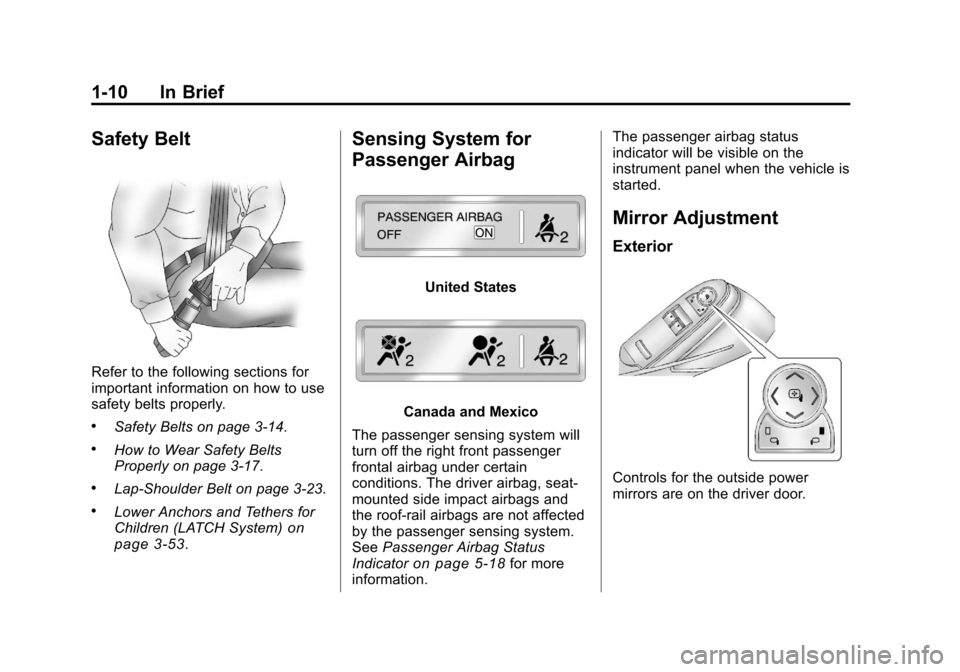
Black plate (10,1)Cadillac CTS/CTS-V Owner Manual - 2011
1-10 In Brief
Safety Belt
Refer to the following sections for
important information on how to use
safety belts properly.
.Safety Belts on page 3‑14.
.How to Wear Safety Belts
Properly on page 3‑17.
.Lap-Shoulder Belt on page 3‑23.
.Lower Anchors and Tethers for
Children (LATCH System)on
page 3‑53.
Sensing System for
Passenger Airbag
United States
Canada and Mexico
The passenger sensing system will
turn off the right front passenger
frontal airbag under certain
conditions. The driver airbag, seat‐
mounted side impact airbags and
the roof‐rail airbags are not affected
by the passenger sensing system.
See Passenger Airbag Status
Indicator
on page 5‑18for more
information. The passenger airbag status
indicator will be visible on the
instrument panel when the vehicle is
started.
Mirror Adjustment
Exterior
Controls for the outside power
mirrors are on the driver door.
Page 59 of 496

Black plate (27,1)Cadillac CTS/CTS-V Owner Manual - 2011
Keys, Doors and Windows 2-27
Exterior Mirrors
Convex Mirrors
{CAUTION
A convex mirror can make things,
like other vehicles, look farther
away than they really are. If you
cut too sharply into the right lane,
you could hit a vehicle on the
right. Check the inside mirror or
glance over your shoulder before
changing lanes.
The passenger side mirror is convex
shaped. A convex mirror's surface is
curved so more can be seen from
the driver seat.
Power Mirrors
Controls for the outside power
mirrors are on the driver door.
To adjust each mirror:
1. Press
}or|to select the
driver or passenger side mirror.
2. Press one of the four arrows to move the mirror.
3. Press either
}or|again to
deselect the mirror.
Folding Mirrors
Manual
Vehicles with manual fold mirrors
are folded inward toward the vehicle
to prevent damage when going
through an automatic car wash.
Push the mirror outward, to return it
to the original position.
Heated Mirrors
=
(Rear Window Defogger):
Press to heat the mirrors.
See Dual Automatic Climate Control
System on page 8‑1.
Page 60 of 496

Black plate (28,1)Cadillac CTS/CTS-V Owner Manual - 2011
2-28 Keys, Doors and Windows
Interior Mirrors
Automatic Dimming
Rearview Mirror
The vehicle has an automatic
dimming inside rearview mirror.
Automatic dimming reduces the
glare of headlamps from behind
you. The dimming feature comes on
and the indicator light illuminates
each time the vehicle is started.
O(On/Off):Press to turn the
dimming feature on or off.
If the vehicle has a rear vision
camera (RVC), see Rear Vision
Camera (RVC)
on page 9‑44for
more information. Vehicles with OnStar
®will have
controls located at the bottom of the
mirror. See your dealer for more
information on the system and how
to subscribe to OnStar. See the
OnStar Owner's Guide for more
information about the services
OnStar provides.
Cleaning the Mirror
Do not spray glass cleaner directly
on the mirror. Use a soft towel
dampened with water.
Windows
{WARNING
Leaving children, helpless adults,
or pets in a vehicle with the
windows closed is dangerous.
They can be overcome by the
extreme heat and suffer
permanent injuries or even death
from heat stroke. Never leave a
child, a helpless adult, or a pet
alone in a vehicle, especially with
the windows closed in warm or
hot weather.
Page 72 of 496
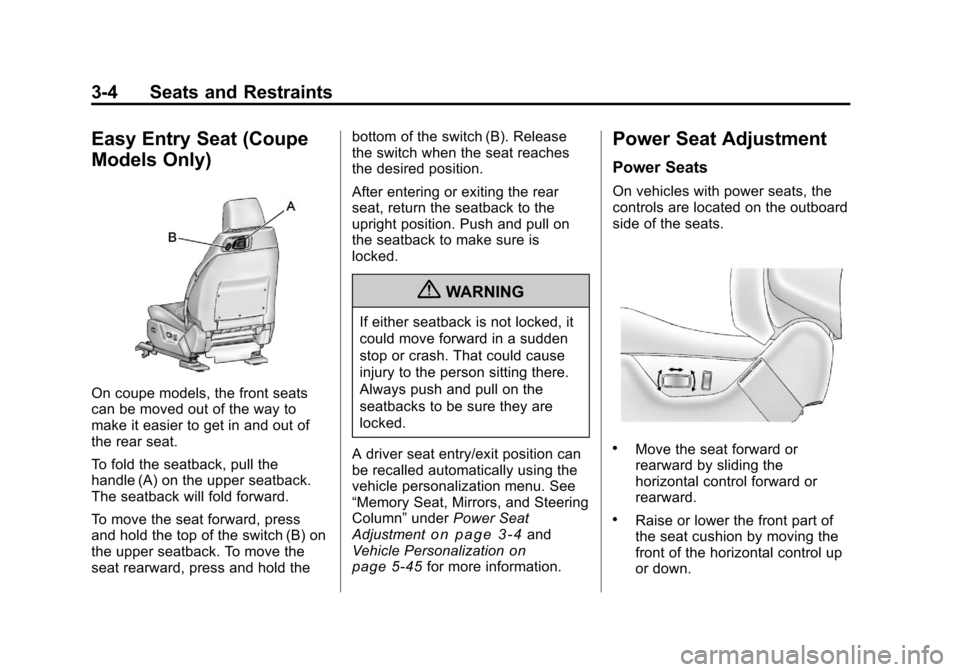
Black plate (4,1)Cadillac CTS/CTS-V Owner Manual - 2011
3-4 Seats and Restraints
Easy Entry Seat (Coupe
Models Only)
On coupe models, the front seats
can be moved out of the way to
make it easier to get in and out of
the rear seat.
To fold the seatback, pull the
handle (A) on the upper seatback.
The seatback will fold forward.
To move the seat forward, press
and hold the top of the switch (B) on
the upper seatback. To move the
seat rearward, press and hold thebottom of the switch (B). Release
the switch when the seat reaches
the desired position.
After entering or exiting the rear
seat, return the seatback to the
upright position. Push and pull on
the seatback to make sure is
locked.
{WARNING
If either seatback is not locked, it
could move forward in a sudden
stop or crash. That could cause
injury to the person sitting there.
Always push and pull on the
seatbacks to be sure they are
locked.
A driver seat entry/exit position can
be recalled automatically using the
vehicle personalization menu. See
“Memory Seat, Mirrors, and Steering
Column” underPower Seat
Adjustment
on page 3‑4and
Vehicle Personalizationon
page 5‑45for more information.
Power Seat Adjustment
Power Seats
On vehicles with power seats, the
controls are located on the outboard
side of the seats.
.Move the seat forward or
rearward by sliding the
horizontal control forward or
rearward.
.Raise or lower the front part of
the seat cushion by moving the
front of the horizontal control up
or down.
Page 192 of 496

Black plate (52,1)Cadillac CTS/CTS-V Owner Manual - 2011
5-52 Instruments and Controls
Entry/Exit Recall
If the vehicle has this feature, it
allows you to select your preferred
automatic recall of stored memory
and exit positions. See the“Memory
Seat, Mirrors, and Steering Column”
information under Power Seat
Adjustment
on page 3‑4for more
information.
Press the customization button until
Entry/Exit Recall appears on the
DIC display. Press the set/reset
button once to access the settings
for this feature. Then press the
menu up/down button to scroll
through the following settings.
To select a setting, press the set/
reset button while the desired
setting is displayed on the DIC.
Entry/Exit Recall Off (default): No
automatic Entry/Exit Recall will
occur when entering or leaving the
vehicle. The Exit recall will only
occur after pressing the door
mounted EXIT button. This button
will cause the drivers seat to move
rearward a certain distance, and the steering column to move full up and
full forward, if equipped. Entry
Recall will only occur by pressing
the door mounted
“1”or“2” button.
Entry/Exit Recall On (Vehicles
without Power Steering
Column): If this setting is selected
the following option will be available.
Easy Exit will automatically move
the driver seat rearward a certain
distance when the key is removed
from the ignition on Key Access
vehicles, or when the ignition is
turned off and the driver door
opened on Keyless Access
vehicles. This movement will also
occur when the door mounted EXIT
button is pressed.
Easy Entry will automatically recall
the driver seat and outside mirror
memory positions of the current
driver (1 or 2) when the ignition is
turned on. Entry/Exit Recall On (Vehicles
with Power Steering Column):
If
this setting is selected the following
two options will be available.
.Entry/Exit Steering and Seat:
Easy Exit will automatically
move the steering column to a
full up and full forward position
and move the driver seat
rearward a certain distance
when the key is removed from
the ignition on Key Access
vehicles, or when the ignition is
turned off and the driver door
opened on Keyless Access
vehicles. These movements will
also occur when the door
mounted EXIT button is pressed.
Easy Entry will automatically
recall the driver seat, outside
mirrors and steering column
memory positions of the current
driver (1 or 2) when the ignition
is turned on.
Page 193 of 496

Black plate (53,1)Cadillac CTS/CTS-V Owner Manual - 2011
Instruments and Controls 5-53
.Entry/Exit Steering Only:Easy
Exit will automatically move the
steering column to a full up and
full forward position when the
key is removed from the ignition
on Key Access vehicles,
or when the ignition is turned off
and the driver door opened on
Keyless Access vehicles. This
movement will also occur when
the door mounted EXIT button is
pressed.
Easy Entry will automatically
recall the driver seat, outside
mirrors and steering column
memory positions of the current
driver (1 or 2) when the ignition
is turned on.
No Change: No change will be
made to this feature. The current
setting will remain.Exiting the Feature
Settings Menu
The feature settings menu will be
exited when any of the following
occurs:
.The vehicle is no longer in
ON/RUN.
.The trip/fuel or vehicle
information DIC buttons are
pressed.
.The end of the feature settings
menu is reached and exited.
.A 40 second time period has
elapsed with no selection made.
Universal Remote
System
See Radio Frequency Statementon
page 13‑18for information
regarding Part 15 of the Federal
Communications Commission (FCC)
rules and Industry Canada
Standards RSS-210/220/310.
Universal Remote System
Programming
This system provides a way to
replace up to three remote control
transmitters used to activate
devices such as garage door
openers, security systems, and
home automation devices.
Page 256 of 496

Black plate (4,1)Cadillac CTS/CTS-V Owner Manual - 2011
8-4 Climate Controls
Recirculation is not available in the
defrost mode and automatically
turns off 10 minutes after defog is
selected. This helps to limit window
fogging in the vehicle.
Using recirculation for long periods
of time could cause the air inside
the vehicle to become too dry or
stuffy. To prevent this from
happening, after the air in the
vehicle has cooled, select outside
air or press the auto button.
F(Outside Air):Press to turn
on the outside air. An indicator light
turns on. The outside air mode pulls
fresh air from outside the vehicle.
Outside air is always selected in
defrost mode to prevent fogging.
Rear Window Defogger
The rear window defogger uses a
warming grid to remove fog or frost
from the rear window. It only works
when the ignition is in ON/RUN.
=(Rear Window Defogger):
Press to turn the rear window
defogger on or off.
The rear window defogger stays on
for about 15 minutes, before turning
off if the vehicle is moving at a
slower speed. At higher speeds, the
rear window defogger may stay on
continuously. With each additional
press, the defogger runs for about
10 minutes. The defogger can also
be turned off by turning off the
engine.
The heated outside rearview mirrors
turn on when the rear window
defogger button is on and helps to
clear fog or frost from the surface of
the mirrors. See Heated Mirrors
on
page 2‑27.
Notice: Do not try to clear frost
or other material from the inside
of the front windshield and rear
window with a razor blade or
anything else that is sharp. This
may damage the rear window
defogger grid and affect your radio's ability to pick up stations
clearly. The repairs wouldn't be
covered by your warranty.
z/{(Heated and Ventilated
Seats): Press to heat or ventilate
the seat. See Heated and Ventilated
Front Seats on page 3‑12.
Remote Start Climate Control
Operation: For vehicles with
remote vehicle start, the climate
control system automatically heats
and cools the vehicle based on the
temperature inside and outside of
the vehicle. The climate control
displays will be blank. See Remote
Vehicle Start on page 2‑11.
In cold weather the windshield
defroster and/or rear window
defogger automatically turn on.
If the vehicle has heated seats, they
will also turn on.
When the ignition is turned to ON/
RUN, the climate control system
returns to the settings used before
the vehicle was last turned off. The
heated seats will turn off,
if equipped.
Page 487 of 496
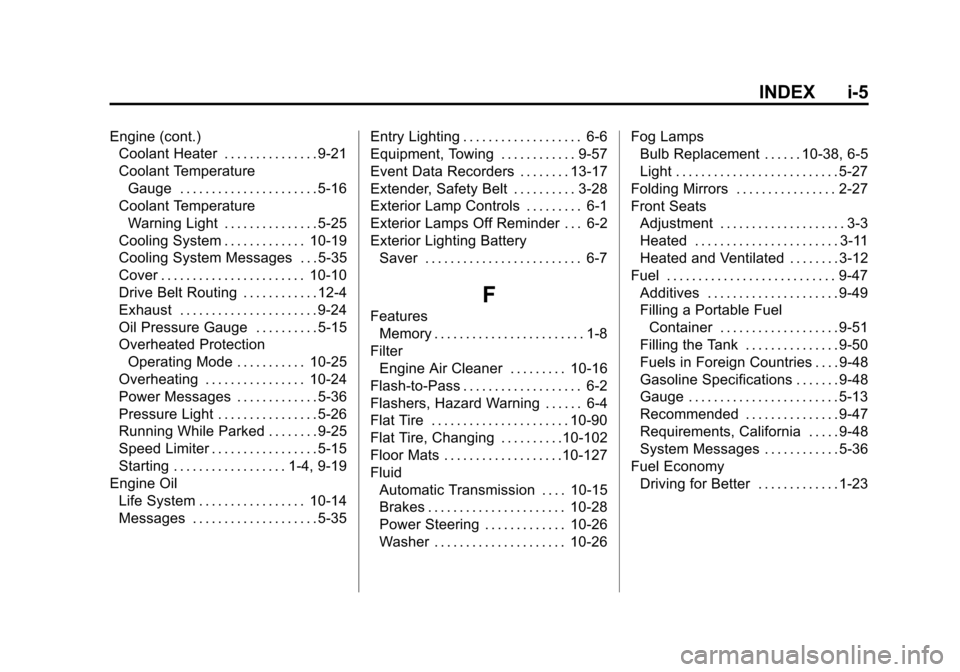
Black plate (5,1)Cadillac CTS/CTS-V Owner Manual - 2011
INDEX i-5
Engine (cont.)Coolant Heater . . . . . . . . . . . . . . . 9-21
Coolant Temperature
Gauge . . . . . . . . . . . . . . . . . . . . . . 5-16
Coolant Temperature Warning Light . . . . . . . . . . . . . . . 5-25
Cooling System . . . . . . . . . . . . . 10-19
Cooling System Messages . . . 5-35
Cover . . . . . . . . . . . . . . . . . . . . . . . 10-10
Drive Belt Routing . . . . . . . . . . . . 12-4
Exhaust . . . . . . . . . . . . . . . . . . . . . . 9-24
Oil Pressure Gauge . . . . . . . . . . 5-15
Overheated Protection Operating Mode . . . . . . . . . . . 10-25
Overheating . . . . . . . . . . . . . . . . 10-24
Power Messages . . . . . . . . . . . . . 5-36
Pressure Light . . . . . . . . . . . . . . . . 5-26
Running While Parked . . . . . . . . 9-25
Speed Limiter . . . . . . . . . . . . . . . . . 5-15
Starting . . . . . . . . . . . . . . . . . . 1-4, 9-19
Engine Oil Life System . . . . . . . . . . . . . . . . . 10-14
Messages . . . . . . . . . . . . . . . . . . . . 5-35 Entry Lighting . . . . . . . . . . . . . . . . . . . 6-6
Equipment, Towing . . . . . . . . . . . . 9-57
Event Data Recorders . . . . . . . . 13-17
Extender, Safety Belt . . . . . . . . . . 3-28
Exterior Lamp Controls . . . . . . . . . 6-1
Exterior Lamps Off Reminder . . . 6-2
Exterior Lighting Battery
Saver . . . . . . . . . . . . . . . . . . . . . . . . . 6-7
F
FeaturesMemory . . . . . . . . . . . . . . . . . . . . . . . . 1-8
Filter
Engine Air Cleaner . . . . . . . . . 10-16
Flash-to-Pass . . . . . . . . . . . . . . . . . . . 6-2
Flashers, Hazard Warning . . . . . . 6-4
Flat Tire . . . . . . . . . . . . . . . . . . . . . . 10-90
Flat Tire, Changing . . . . . . . . . .10-102
Floor Mats . . . . . . . . . . . . . . . . . . .10-127
Fluid Automatic Transmission . . . . 10-15
Brakes . . . . . . . . . . . . . . . . . . . . . . 10-28
Power Steering . . . . . . . . . . . . . 10-26
Washer . . . . . . . . . . . . . . . . . . . . . 10-26 Fog Lamps
Bulb Replacement . . . . . . 10-38, 6-5
Light . . . . . . . . . . . . . . . . . . . . . . . . . . 5-27
Folding Mirrors . . . . . . . . . . . . . . . . 2-27
Front Seats Adjustment . . . . . . . . . . . . . . . . . . . . 3-3
Heated . . . . . . . . . . . . . . . . . . . . . . . 3-11
Heated and Ventilated . . . . . . . . 3-12
Fuel . . . . . . . . . . . . . . . . . . . . . . . . . . . 9-47 Additives . . . . . . . . . . . . . . . . . . . . . 9-49
Filling a Portable FuelContainer . . . . . . . . . . . . . . . . . . . 9-51
Filling the Tank . . . . . . . . . . . . . . . 9-50
Fuels in Foreign Countries . . . . 9-48
Gasoline Specifications . . . . . . . 9-48
Gauge . . . . . . . . . . . . . . . . . . . . . . . . 5-13
Recommended . . . . . . . . . . . . . . . 9-47
Requirements, California . . . . . 9-48
System Messages . . . . . . . . . . . . 5-36
Fuel Economy Driving for Better . . . . . . . . . . . . . 1-23