display CADILLAC CTS V 2004 1.G Owner's Manual
[x] Cancel search | Manufacturer: CADILLAC, Model Year: 2004, Model line: CTS V, Model: CADILLAC CTS V 2004 1.GPages: 454, PDF Size: 2.87 MB
Page 176 of 454

Tire Pressure
When the tire pressure is displayed you will see a
vehicle in the display. The numbers in each corner
represent the tire pressure for the corresponding tire.
The tire pressure will be displayed in psi or kPa.
If any of the tires are blinking on the vehicle in the
display, this means that the tire pressure in that tire is
either high or low. SeeTire Pressure Monitor System
(CTS-V) on page 5-70for more information.
Lateral Acceleration
Lateral acceleration is a measure of how hard you are
taking a corner. For example, when you are turning right
you will feel your body push to the left. This force is
measured in a “g”. This gage will display from 0.00 g to
1.2 g. The lowest reading means there is no lateral
acceleration. The highest reading means the force the
driver is feeling is 1.2 times the acceleration due
to gravity.
When the lower button on the outboard switch is
pressed and held while the Lateral Acceleration display
is being shown, the peak hold values—both tick
marks and numbers—will be reset to zero.
Warning Messages
The warning messages that are described in the
following text are also shown in the tachometer display.
While any warning messages are shown, pressing
either button on the outboard switch will acknowledge
the warning and then display the gage relating to
the error message. For instance, if a tire is below the
minimum recommended pressure, the tire pressure
warning message will blink on and off (5 times for a
low tire warning, continuously for a �at tire warning).
The driver can go to the tire pressure display
immediately by pressing either button on the
outboard switch.
3-56
Page 177 of 454
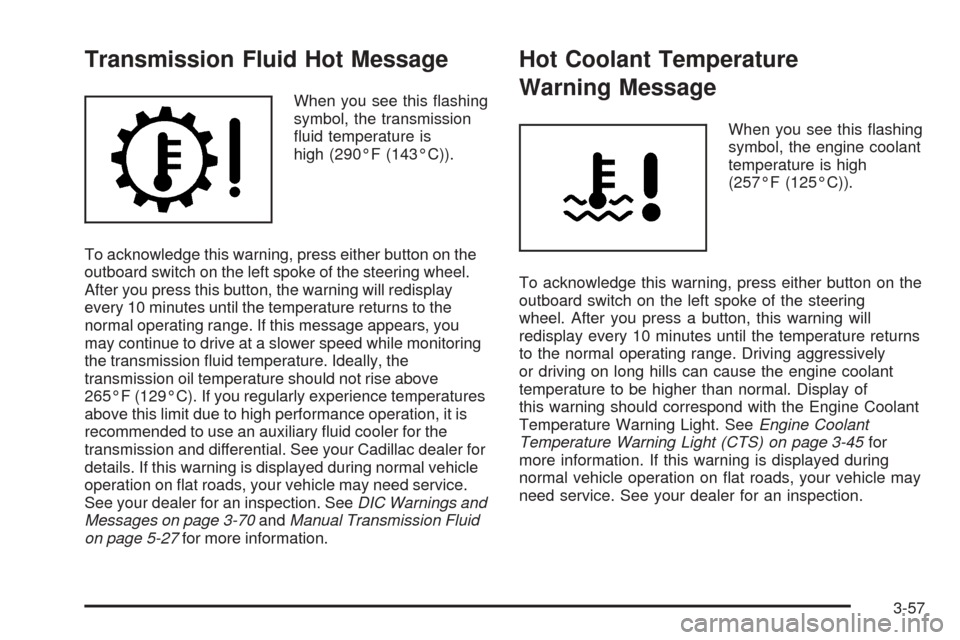
Transmission Fluid Hot Message
When you see this �ashing
symbol, the transmission
�uid temperature is
high (290°F (143°C)).
To acknowledge this warning, press either button on the
outboard switch on the left spoke of the steering wheel.
After you press this button, the warning will redisplay
every 10 minutes until the temperature returns to the
normal operating range. If this message appears, you
may continue to drive at a slower speed while monitoring
the transmission �uid temperature. Ideally, the
transmission oil temperature should not rise above
265°F (129°C). If you regularly experience temperatures
above this limit due to high performance operation, it is
recommended to use an auxiliary �uid cooler for the
transmission and differential. See your Cadillac dealer for
details. If this warning is displayed during normal vehicle
operation on �at roads, your vehicle may need service.
See your dealer for an inspection. SeeDIC Warnings and
Messages on page 3-70andManual Transmission Fluid
on page 5-27for more information.
Hot Coolant Temperature
Warning Message
When you see this �ashing
symbol, the engine coolant
temperature is high
(257°F (125°C)).
To acknowledge this warning, press either button on the
outboard switch on the left spoke of the steering
wheel. After you press a button, this warning will
redisplay every 10 minutes until the temperature returns
to the normal operating range. Driving aggressively
or driving on long hills can cause the engine coolant
temperature to be higher than normal. Display of
this warning should correspond with the Engine Coolant
Temperature Warning Light. SeeEngine Coolant
Temperature Warning Light (CTS) on page 3-45for
more information. If this warning is displayed during
normal vehicle operation on �at roads, your vehicle may
need service. See your dealer for an inspection.
3-57
Page 178 of 454
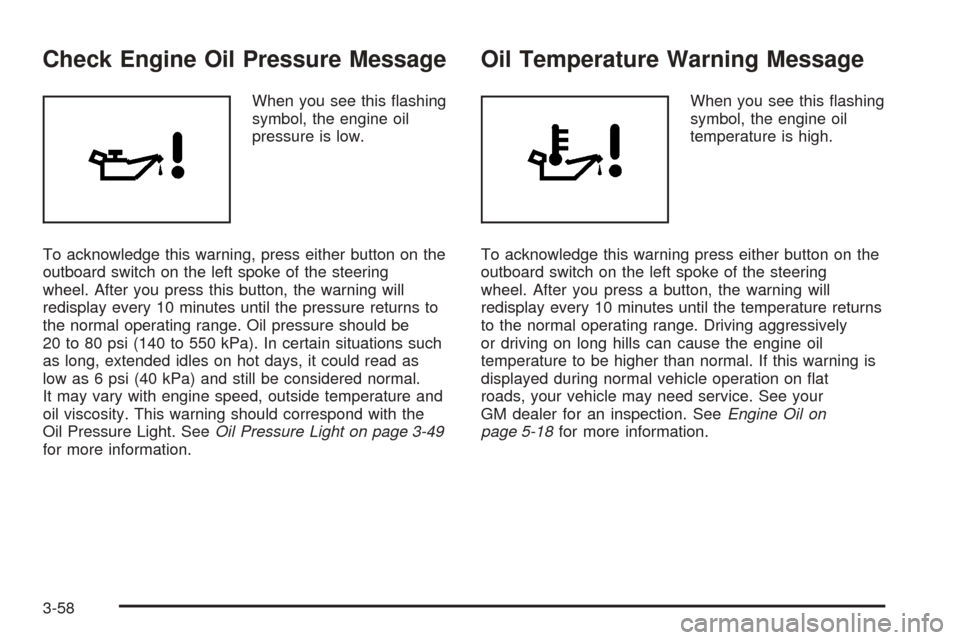
Check Engine Oil Pressure Message
When you see this �ashing
symbol, the engine oil
pressure is low.
To acknowledge this warning, press either button on the
outboard switch on the left spoke of the steering
wheel. After you press this button, the warning will
redisplay every 10 minutes until the pressure returns to
the normal operating range. Oil pressure should be
20 to 80 psi (140 to 550 kPa). In certain situations such
as long, extended idles on hot days, it could read as
low as 6 psi (40 kPa) and still be considered normal.
It may vary with engine speed, outside temperature and
oil viscosity. This warning should correspond with the
Oil Pressure Light. SeeOil Pressure Light on page 3-49
for more information.
Oil Temperature Warning Message
When you see this �ashing
symbol, the engine oil
temperature is high.
To acknowledge this warning press either button on the
outboard switch on the left spoke of the steering
wheel. After you press a button, the warning will
redisplay every 10 minutes until the temperature returns
to the normal operating range. Driving aggressively
or driving on long hills can cause the engine oil
temperature to be higher than normal. If this warning is
displayed during normal vehicle operation on �at
roads, your vehicle may need service. See your
GM dealer for an inspection. SeeEngine Oil on
page 5-18for more information.
3-58
Page 179 of 454

Tire Pressure Warning Message
When you see this �ashing
symbol, one or more of the
vehicle’s tires is either
under or over-in�ated.
To acknowledge this warning, press either button on the
outboard switch on the left spoke of the steering
wheel. There are three levels of warning for this display:
1. High Tire Pressure (above 42 psi (290 kPa))
2. Low Tire Pressure (below 25 psi (170 kPa))
3. Flat Tire (below 5 psi (35 kPa))For conditions 1 and 2, this warning will �ash �ve times
and the display will then show the tire pressure gage.
For condition 3, this warning will �ash continuously until
the driver acknowledges it. In any of the three cases,
the warning will redisplay every 10 minutes until
the situation is corrected. Conditions 2 and 3 will also
display a warning light elsewhere on the cluster that will
stay illuminated after this warning is acknowledged.
SeeTire Pressure Light (CTS-V) on page 3-46for more
information. Also seeTire Pressure Monitor System
(CTS-V) on page 5-70for more information on tire
pressure speci�cations.
3-59
Page 180 of 454
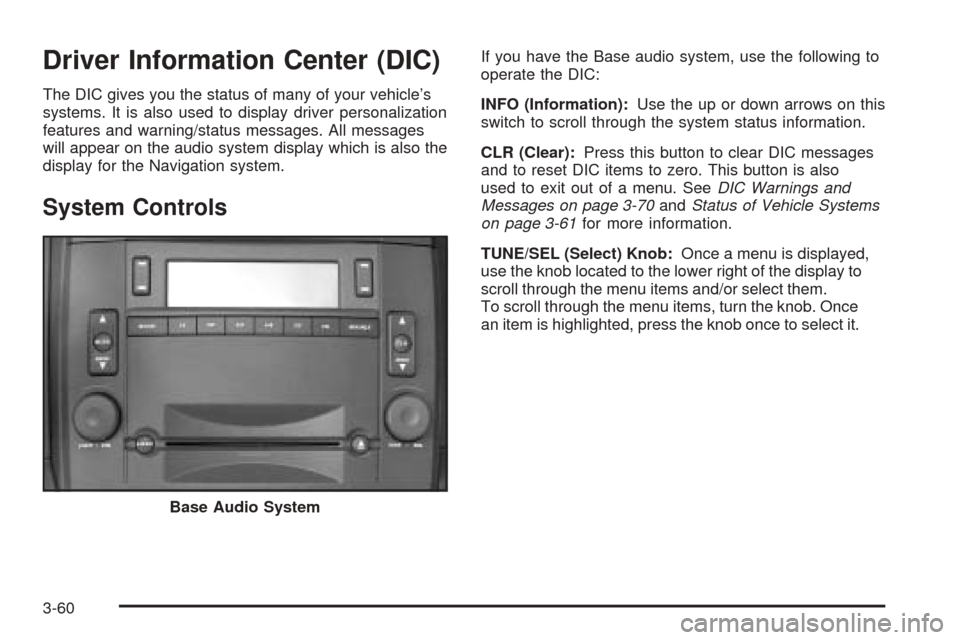
Driver Information Center (DIC)
The DIC gives you the status of many of your vehicle’s
systems. It is also used to display driver personalization
features and warning/status messages. All messages
will appear on the audio system display which is also the
display for the Navigation system.
System Controls
If you have the Base audio system, use the following to
operate the DIC:
INFO (Information):Use the up or down arrows on this
switch to scroll through the system status information.
CLR (Clear):Press this button to clear DIC messages
and to reset DIC items to zero. This button is also
used to exit out of a menu. SeeDIC Warnings and
Messages on page 3-70andStatus of Vehicle Systems
on page 3-61for more information.
TUNE/SEL (Select) Knob:Once a menu is displayed,
use the knob located to the lower right of the display to
scroll through the menu items and/or select them.
To scroll through the menu items, turn the knob. Once
an item is highlighted, press the knob once to select it.
Base Audio System
3-60
Page 181 of 454

If you have the Navigation system, use the following to
operate the DIC:
INFO (Information):Use this button to access the
Vehicle Information menu that provides the status
of various vehicle systems. See “Vehicle Information
Menu (Navigation System)” underStatus of Vehicle
Systems on page 3-61.TUNE/SEL (Select) Knob:See the information listed
previously on this knob. It is equivalent to the TUNE/SEL
knob on the Base audio system and is located in the
same place.
Press the button with the circle on it when it is next to a
menu item or a prompt on the right side of the display
to select the menu item or acknowledge the prompt. See
“Status Menu Item Descriptions” underStatus of
Vehicle Systems on page 3-61.
Status of Vehicle Systems
You can view the status of several vehicle systems
using the DIC. Depending upon whether or not
your vehicle has the Navigation system, the menu items
will vary slightly. Navigation/Audio System
3-61
Page 182 of 454
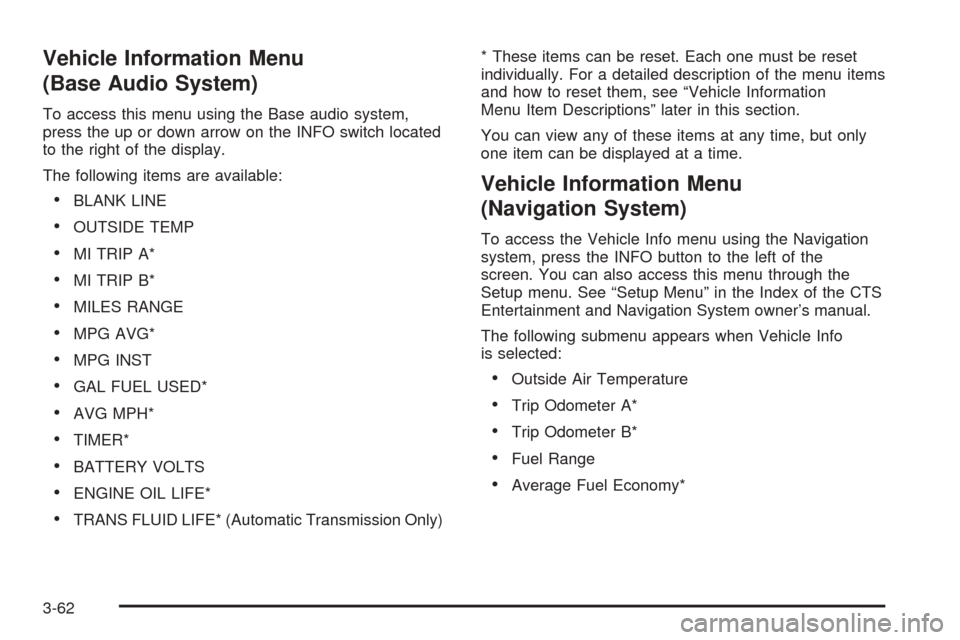
Vehicle Information Menu
(Base Audio System)
To access this menu using the Base audio system,
press the up or down arrow on the INFO switch located
to the right of the display.
The following items are available:
BLANK LINE
OUTSIDE TEMP
MI TRIP A*
MI TRIP B*
MILES RANGE
MPG AVG*
MPG INST
GAL FUEL USED*
AVG MPH*
TIMER*
BATTERY VOLTS
ENGINE OIL LIFE*
TRANS FLUID LIFE* (Automatic Transmission Only)* These items can be reset. Each one must be reset
individually. For a detailed description of the menu items
and how to reset them, see “Vehicle Information
Menu Item Descriptions” later in this section.
You can view any of these items at any time, but only
one item can be displayed at a time.
Vehicle Information Menu
(Navigation System)
To access the Vehicle Info menu using the Navigation
system, press the INFO button to the left of the
screen. You can also access this menu through the
Setup menu. See “Setup Menu” in the Index of the CTS
Entertainment and Navigation System owner’s manual.
The following submenu appears when Vehicle Info
is selected:
Outside Air Temperature
Trip Odometer A*
Trip Odometer B*
Fuel Range
Average Fuel Economy*
3-62
Page 183 of 454
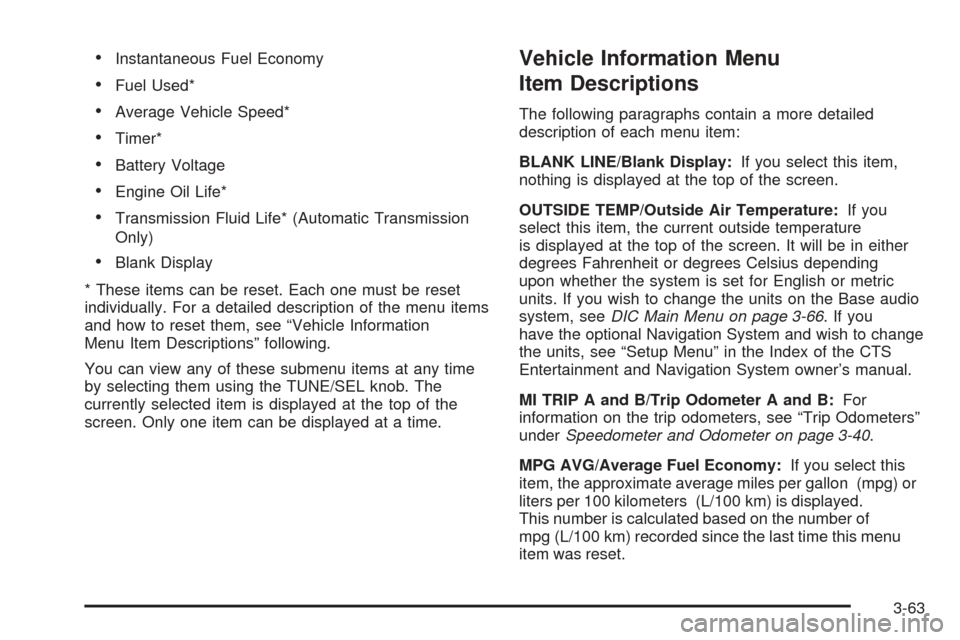
Instantaneous Fuel Economy
Fuel Used*
Average Vehicle Speed*
Timer*
Battery Voltage
Engine Oil Life*
Transmission Fluid Life* (Automatic Transmission
Only)
Blank Display
* These items can be reset. Each one must be reset
individually. For a detailed description of the menu items
and how to reset them, see “Vehicle Information
Menu Item Descriptions” following.
You can view any of these submenu items at any time
by selecting them using the TUNE/SEL knob. The
currently selected item is displayed at the top of the
screen. Only one item can be displayed at a time.
Vehicle Information Menu
Item Descriptions
The following paragraphs contain a more detailed
description of each menu item:
BLANK LINE/Blank Display:If you select this item,
nothing is displayed at the top of the screen.
OUTSIDE TEMP/Outside Air Temperature:If you
select this item, the current outside temperature
is displayed at the top of the screen. It will be in either
degrees Fahrenheit or degrees Celsius depending
upon whether the system is set for English or metric
units. If you wish to change the units on the Base audio
system, seeDIC Main Menu on page 3-66.Ifyou
have the optional Navigation System and wish to change
the units, see “Setup Menu” in the Index of the CTS
Entertainment and Navigation System owner’s manual.
MI TRIP A and B/Trip Odometer A and B:For
information on the trip odometers, see “Trip Odometers”
underSpeedometer and Odometer on page 3-40.
MPG AVG/Average Fuel Economy:If you select this
item, the approximate average miles per gallon (mpg) or
liters per 100 kilometers (L/100 km) is displayed.
This number is calculated based on the number of
mpg (L/100 km) recorded since the last time this menu
item was reset.
3-63
Page 184 of 454

To reset the MPG AVG using the Base audio system,
press the CLR button located to the right of the screen.
The display will return to zero.
To reset the Average Fuel Economy using the Navigation
system, press and hold the multifunction button that
corresponds to the Reset prompt in the upper right of the
display. The display will return to zero.
MPG INST/Instantaneous Fuel Economy:If you
select this item, the current fuel economy is displayed.
This number re�ects only the fuel economy that the
vehicle has right now and will change frequently
as driving conditions change. Unlike average fuel
economy, this menu item cannot be reset.
GAL FUEL USED/Fuel Used:If you select this item,
the number of gallons or liters of fuel used since the last
reset of this menu item is displayed.
To reset GAL FUEL USED using the Base audio
system, press the CLR button located to the right of the
screen. The display will return to zero.
To reset Fuel Used using the Navigation system, press
and hold the multifunction button that corresponds to
the Reset prompt in the upper right of the display.
The display will return to zero.MILES RANGE/Fuel Range:If you select this item, the
approximate number of remaining miles or kilometers
you can drive without refueling is displayed. This
estimate is based on the current driving conditions and
will change if the driving conditions change. For
example, if you are driving in traffic making frequent
stops, the display may read one number, but if you enter
the freeway, the number may change even though
you still have the same amount of gas in the gas tank.
This is because different driving conditions produce
different fuel economies. Generally, freeway driving
produces better fuel economy than city driving.
If your vehicle is low on fuel, the Low Fuel Level
message will be displayed. See “Low Fuel Level
Message” underDIC Warnings and Messages on
page 3-70for more information.
AVG MPH/Average Vehicle Speed:If you select this
item, the average speed of the vehicle is displayed in
miles per hour (mph) or kilometers per hour (km/h).
This average is calculated based on the various vehicle
speeds recorded since the last reset of this menu item.
To reset AVG MPH using the Base audio system, press
the CLR button located to the right of the screen.
The display will return to zero.
3-64
Page 185 of 454

To reset the Average Vehicle Speed using the Navigation
system, press and hold the multifunction button that
corresponds to the Reset prompt in the upper right of the
display. The display will return to zero.
TIMER/Timer:If you select this item, a timing feature is
displayed. The timer functions like a stopwatch in that
you can record the time it takes to travel from one point
to another.
To use the timer, you must �rst turn it on. To turn on the
timer using the Base audio system, press the CLR button
located to the right of the screen once. To turn on the
timer using the Navigation system, press the
multifunction button next to the On/Off menu item in the
upper right of the display. The display for both systems
will read 00:00:00 TIMER ON and begin counting.
Press the button(s) again to turn the timer off. When the
timer is off, the display will show the timer value and
TIMER OFF. The timing feature will stop.
To reset the timer using the Base audio system, turn off
the timer and then press and hold the CLR button. The
display will return to zero.
To reset the timer using the Navigation system press and
hold the multifunction button next to the Reset prompt in
the upper right of the display. The display will return
to zero.BATTERY VOLTS/Battery Voltage:If you select this
item, the current battery voltage is displayed. If the
voltage is in the normal range, the display will have OK
after it. For example, the display may read 13.2 Battery
Volts OK.
If there is a problem with the battery charging system,
there are four possible DIC messages that may be
displayed. SeeDIC Warnings and Messages on
page 3-70for more information.
ENGINE OIL LIFE/Engine Oil Life:If you select this
item, the percentage of remaining oil life is displayed.
If you see 99% Oil Life on the display, that means
that 99% of the current oil life remains.
When the oil life is depleted, the Change Engine Oil
message will appear on the display. SeeEngine Oil on
page 5-18andScheduled Maintenance on page 6-4
for more information.
When you reset the Change Engine Oil message by
clearing it from the display, you still must reset the
engine oil life monitor separately. For more information
on resetting the engine oil life monitor, seeEngine
Oil on page 5-18.
3-65