warning CADILLAC CTS V 2004 1.G Service Manual
[x] Cancel search | Manufacturer: CADILLAC, Model Year: 2004, Model line: CTS V, Model: CADILLAC CTS V 2004 1.GPages: 454, PDF Size: 2.87 MB
Page 258 of 454

The traction control system automatically comes on
whenever you start your vehicle. To limit wheel
spin, especially in slippery road conditions, you should
always leave the system on. But you can turn the
traction control system off if you ever need to. You
should turn the system off if your vehicle ever gets stuck
in sand, mud or snow and rocking the vehicle is
required. See “Rocking Your Vehicle” underIf You Are
Stuck: In Sand, Mud, Ice or Snow on page 4-32for
more information. See alsoWinter Driving on page 4-27
for information on using TCS when driving in snowy
or icy conditions.
You can turn the system
off by pressing the
TC (traction control)
button located on the
steering wheel.
If you press the TC button once, the traction control
system will turn off and the traction control system
warning light will come on. If you press the TC button
again within �ve seconds, the traction control system will
remain off, the warning light will stay on, and the
stability system will enter Competitive Driving Mode.Competitive Driving will be displayed on the Driver
Information Center (DIC). SeeDIC Warnings and
Messages on page 3-70for more information. Press the
TC button again to turn the system back on. If you
press and hold the TC button for �ve seconds,
the Stabilitrak
®and Traction Control systems will turn
off. Press the TC button again to turn Stabilitrak®
and Traction Control back on. For more information,
seeStabilitrak®System on page 4-11.
Competitive Driving Mode
The driver can select this optional handling mode by
pressing the Traction Control button on the steering
wheel twice within �ve seconds. COMPETITIVE
DRIVING will be displayed in the DIC. Competitive driving
mode allows the driver to have control of the power
applied to the rear wheels, while the Stabilitrak
®system
helps steer the vehicle by selective brake application.
In competitive mode, the levels at which Stabilitrak
®is
engaged have been modi�ed to better suit a performance
driving environment. When the instrument cluster light is
on, the Traction Control System will not be operating.
Adjust your driving accordingly.
When you press the Traction Control button again, or
turn the ignition to ACC, the Traction Control System will
be on. The traction engaged symbol will be displayed
temporarily in the DIC and a chime will be heard.
4-10
Page 259 of 454
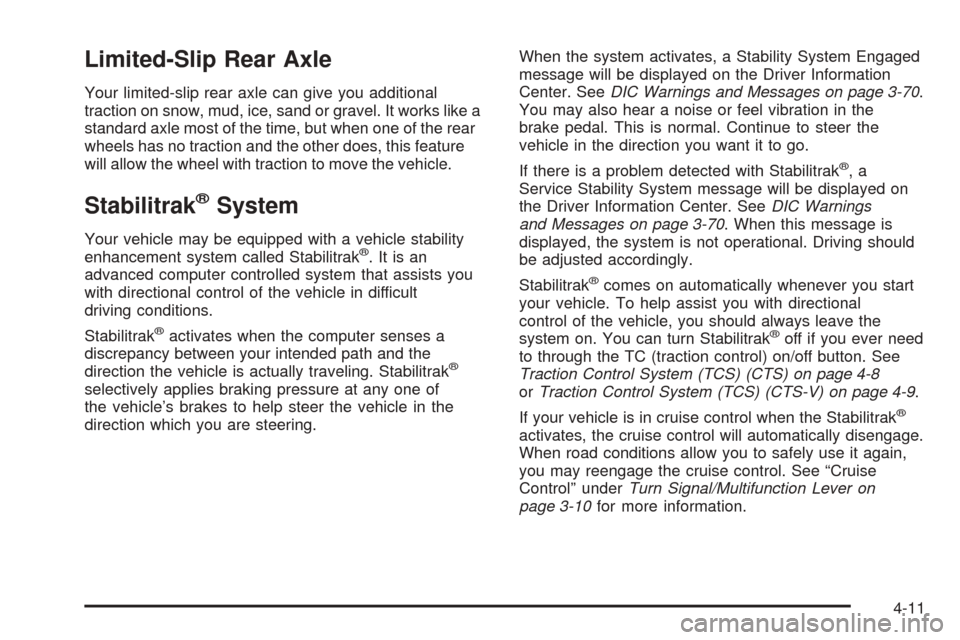
Limited-Slip Rear Axle
Your limited-slip rear axle can give you additional
traction on snow, mud, ice, sand or gravel. It works like a
standard axle most of the time, but when one of the rear
wheels has no traction and the other does, this feature
will allow the wheel with traction to move the vehicle.
Stabilitrak®System
Your vehicle may be equipped with a vehicle stability
enhancement system called Stabilitrak®.Itisan
advanced computer controlled system that assists you
with directional control of the vehicle in difficult
driving conditions.
Stabilitrak
®activates when the computer senses a
discrepancy between your intended path and the
direction the vehicle is actually traveling. Stabilitrak
®
selectively applies braking pressure at any one of
the vehicle’s brakes to help steer the vehicle in the
direction which you are steering.When the system activates, a Stability System Engaged
message will be displayed on the Driver Information
Center. SeeDIC Warnings and Messages on page 3-70.
You may also hear a noise or feel vibration in the
brake pedal. This is normal. Continue to steer the
vehicle in the direction you want it to go.
If there is a problem detected with Stabilitrak
®,a
Service Stability System message will be displayed on
the Driver Information Center. SeeDIC Warnings
and Messages on page 3-70. When this message is
displayed, the system is not operational. Driving should
be adjusted accordingly.
Stabilitrak
®comes on automatically whenever you start
your vehicle. To help assist you with directional
control of the vehicle, you should always leave the
system on. You can turn Stabilitrak
®off if you ever need
to through the TC (traction control) on/off button. See
Traction Control System (TCS) (CTS) on page 4-8
orTraction Control System (TCS) (CTS-V) on page 4-9.
If your vehicle is in cruise control when the Stabilitrak
®
activates, the cruise control will automatically disengage.
When road conditions allow you to safely use it again,
you may reengage the cruise control. See “Cruise
Control” underTurn Signal/Multifunction Lever on
page 3-10for more information.
4-11
Page 265 of 454

Loss of Control
Let us review what driving experts say about what
happens when the three control systems — brakes,
steering, and acceleration — do not have enough friction
where the tires meet the road to do what the driver
has asked.
In any emergency, do not give up. Keep trying to
steer and constantly seek an escape route or area
of less danger.
Skidding
In a skid, a driver can lose control of the vehicle.
Defensive drivers avoid most skids by taking reasonable
care suited to existing conditions, and by not overdriving
those conditions. But skids are always possible.
The three types of skids correspond to your vehicle’s
three control systems. In the braking skid, your wheels
are not rolling. In the steering or cornering skid, too
much speed or steering in a curve causes tires to slip
and lose cornering force. And in the acceleration
skid, too much throttle causes the driving wheels
to spin.
A cornering skid is best handled by easing your foot off
the accelerator pedal.Remember: Any traction control system helps avoid only
the acceleration skid. If your traction control system is
off, then an acceleration skid is also best handled
by easing your foot off the accelerator pedal.
If your vehicle starts to slide, ease your foot off the
accelerator pedal and quickly steer the way you want
the vehicle to go. If you start steering quickly enough,
your vehicle may straighten out. Always be ready
for a second skid if it occurs.
Of course, traction is reduced when water, snow, ice,
gravel, or other material is on the road. For safety, you
will want to slow down and adjust your driving to
these conditions. It is important to slow down on slippery
surfaces because stopping distance will be longer and
vehicle control more limited.
While driving on a surface with reduced traction, try
your best to avoid sudden steering, acceleration,
or braking, including engine braking by shifting to a
lower gear. Any sudden changes could cause the tires
to slide. You may not realize the surface is slippery
until your vehicle is skidding. Learn to recognize warning
clues — such as enough water, ice, or packed snow
on the road to make a mirrored surface — and
slow down when you have any doubt.
Remember: Any anti-lock brake system (ABS) helps
avoid only the braking skid.
4-17
Page 269 of 454

Hydroplaning
Hydroplaning is dangerous. So much water can build up
under your tires that they can actually ride on the
water. This can happen if the road is wet enough and
you are going fast enough. When your vehicle is
hydroplaning, it has little or no contact with the road.
Hydroplaning does not happen often. But it can if your
tires do not have much tread or if the pressure in
one or more is low. It can happen if a lot of water is
standing on the road. If you can see re�ections
from trees, telephone poles, or other vehicles, and
raindrops dimple the water’s surface, there could
be hydroplaning.
Hydroplaning usually happens at higher speeds. There
just is not a hard and fast rule about hydroplaning.
The best advice is to slow down when it is raining.
Driving Through Deep Standing Water
Notice:If you drive too quickly through deep
puddles or standing water, water can come in
through your engine’s air intake and badly damage
your engine. Never drive through water that is
slightly lower than the underbody of your vehicle.
If you cannot avoid deep puddles or standing water,
drive through them very slowly.
Driving Through Flowing Water
{CAUTION:
Flowing or rushing water creates strong
forces. If you try to drive through �owing
water, as you might at a low water crossing,
your vehicle can be carried away. As little as
six inches of �owing water can carry away a
smaller vehicle. If this happens, you and other
vehicle occupants could drown. Do not ignore
police warning signs, and otherwise be very
cautious about trying to drive through
�owing water.
Some Other Rainy Weather Tips
Besides slowing down, allow some extra following
distance. And be especially careful when you
pass another vehicle. Allow yourself more clear
room ahead, and be prepared to have your
view restricted by road spray.
Have good tires with proper tread depth. SeeTires
on page 5-58.
4-21
Page 270 of 454

City Driving
One of the biggest problems with city streets is the
amount of traffic on them. You will want to watch out for
what the other drivers are doing and pay attention to
traffic signals.Here are ways to increase your safety in city driving:
Know the best way to get to where you are
going. Get a city map and plan your trip into
an unknown part of the city just as you would for a
cross-country trip.
Try to use the freeways that rim and crisscross
most large cities. You will save time and energy.
SeeFreeway Driving on page 4-23.
Treat a green light as a warning signal. A traffic
light is there because the corner is busy enough
to need it. When a light turns green, and just before
you start to move, check both ways for vehicles
that have not cleared the intersection or may
be running the red light.
4-22
Page 276 of 454

Include an ice scraper, a small brush or broom, a
supply of windshield washer �uid, a rag, some winter
outer clothing, a small shovel, a �ashlight, a red
cloth and a couple of re�ective warning triangles. And, if
you will be driving under severe conditions, include a
small bag of sand, a piece of old carpet or a couple of
burlap bags to help provide traction. Be sure you
properly secure these items in your vehicle.
Driving on Snow or Ice
Most of the time, those places where your tires meet
the road probably have good traction.
However, if there is snow or ice between your tires and
the road, you can have a very slippery situation. You
will have a lot less traction or “grip” and will need to be
very careful.
What is the worst time for this? “Wet ice.” Very cold
snow or ice can be slick and hard to drive on.
4-28
Page 297 of 454

Service
Your dealer knows your vehicle best and wants you to
be happy with it. We hope you will go to your dealer
for all your service needs. You will get genuine GM parts
and GM-trained and supported service people.
We hope you will want to keep your GM vehicle all GM.
Genuine GM parts have one of these marks:
California Proposition 65 Warning
Most motor vehicles, including this one, contain and/or
emit chemicals known to the State of California to
cause cancer and birth defects or other reproductive
harm. Engine exhaust, many parts and systems
(including some inside the vehicle), many �uids, and
some component wear by-products contain and/or emit
these chemicals.
5-3
Page 303 of 454
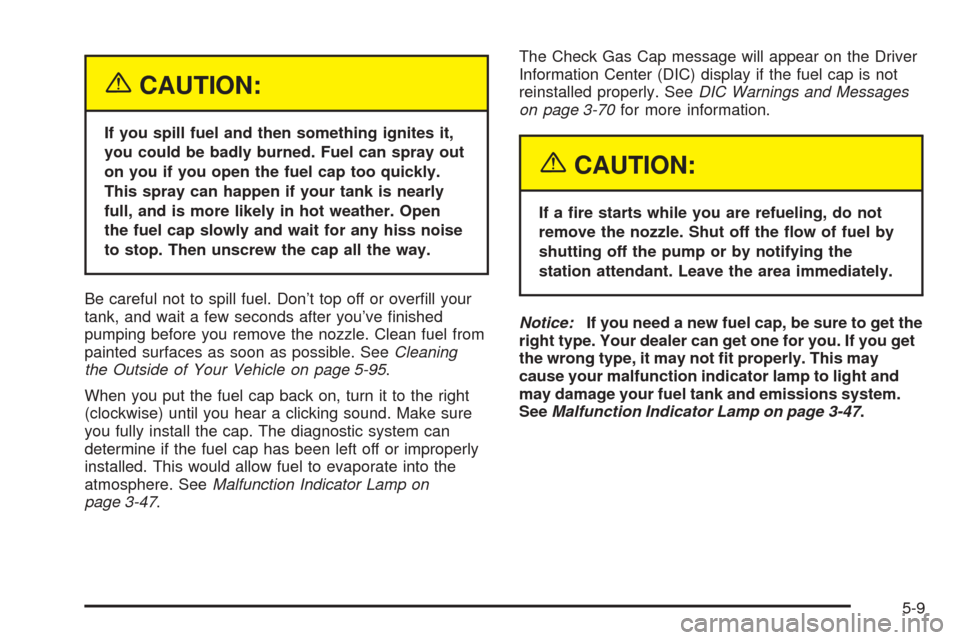
{CAUTION:
If you spill fuel and then something ignites it,
you could be badly burned. Fuel can spray out
on you if you open the fuel cap too quickly.
This spray can happen if your tank is nearly
full, and is more likely in hot weather. Open
the fuel cap slowly and wait for any hiss noise
to stop. Then unscrew the cap all the way.
Be careful not to spill fuel. Don’t top off or over�ll your
tank, and wait a few seconds after you’ve �nished
pumping before you remove the nozzle. Clean fuel from
painted surfaces as soon as possible. SeeCleaning
the Outside of Your Vehicle on page 5-95.
When you put the fuel cap back on, turn it to the right
(clockwise) until you hear a clicking sound. Make sure
you fully install the cap. The diagnostic system can
determine if the fuel cap has been left off or improperly
installed. This would allow fuel to evaporate into the
atmosphere. SeeMalfunction Indicator Lamp on
page 3-47.The Check Gas Cap message will appear on the Driver
Information Center (DIC) display if the fuel cap is not
reinstalled properly. SeeDIC Warnings and Messages
on page 3-70for more information.
{CAUTION:
If a �re starts while you are refueling, do not
remove the nozzle. Shut off the �ow of fuel by
shutting off the pump or by notifying the
station attendant. Leave the area immediately.
Notice:If you need a new fuel cap, be sure to get the
right type. Your dealer can get one for you. If you get
the wrong type, it may not �t properly. This may
cause your malfunction indicator lamp to light and
may damage your fuel tank and emissions system.
SeeMalfunction Indicator Lamp on page 3-47.
5-9
Page 312 of 454
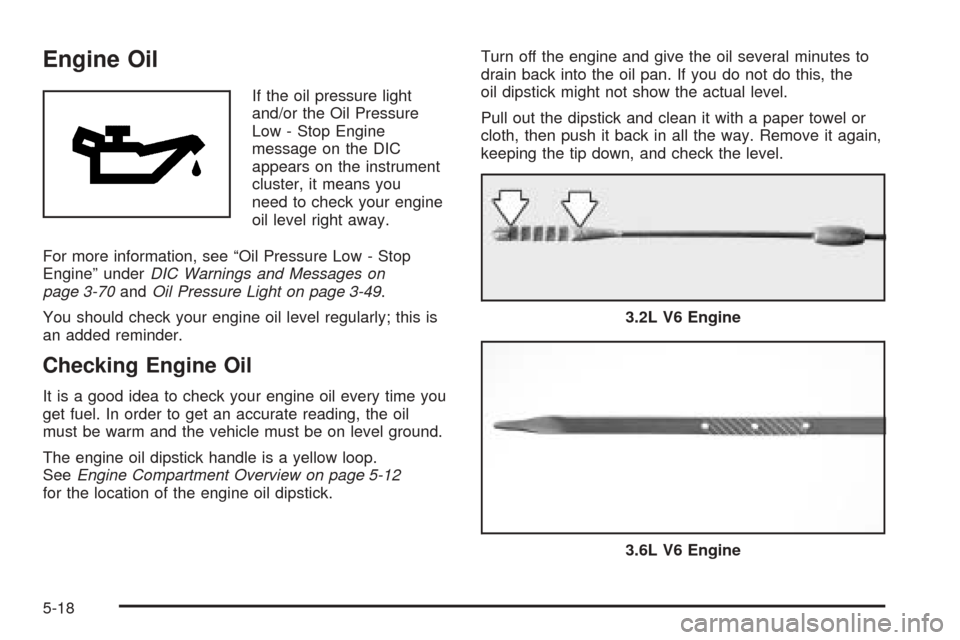
Engine Oil
If the oil pressure light
and/or the Oil Pressure
Low - Stop Engine
message on the DIC
appears on the instrument
cluster, it means you
need to check your engine
oil level right away.
For more information, see “Oil Pressure Low - Stop
Engine” underDIC Warnings and Messages on
page 3-70andOil Pressure Light on page 3-49.
You should check your engine oil level regularly; this is
an added reminder.
Checking Engine Oil
It is a good idea to check your engine oil every time you
get fuel. In order to get an accurate reading, the oil
must be warm and the vehicle must be on level ground.
The engine oil dipstick handle is a yellow loop.
SeeEngine Compartment Overview on page 5-12
for the location of the engine oil dipstick.Turn off the engine and give the oil several minutes to
drain back into the oil pan. If you do not do this, the
oil dipstick might not show the actual level.
Pull out the dipstick and clean it with a paper towel or
cloth, then push it back in all the way. Remove it again,
keeping the tip down, and check the level.
3.2L V6 Engine
3.6L V6 Engine
5-18
Page 317 of 454

Navigation System
Press the multi-function button, next to the OK prompt
in the upper right of the display to acknowledge the
Change Engine Oil message. This will clear the
message from the display and reset it.
To reset the oil life indicator, use the following steps:
1. Turn the system on by pressing the PWR/VOL knob
once. The PWR/VOL knob is located to the lower
left of the DIC display.
2. Press the INFO button located to the left of the display
to access the Vehicle Info (Information) menu.
3. Turn the TUNE/SEL knob located to the lower right
of the display until Engine Oil Life is highlighted.
Press the knob once to select it.
4. Once XXX% Engine Oil Life is displayed, press the
multi-function button next to the Reset prompt in the
upper right corner of the display.
The percentage will return to 100, and the oil life
indicator will be reset. Repeat the steps if the
percentage does not return to 100.
5. Turn the key to OFF.
If the Change Engine Oil message comes back on
when you start your vehicle, the engine oil life system
has not reset. Repeat the procedure.
What to Do with Used Oil
Used engine oil contains certain elements that may be
unhealthy for your skin and could even cause cancer.
Do not let used oil stay on your skin for very long.
Clean your skin and nails with soap and water, or a
good hand cleaner. Wash or properly dispose of
clothing or rags containing used engine oil. See the
manufacturer’s warnings about the use and disposal
of oil products.
Used oil can be a threat to the environment. If you
change your own oil, be sure to drain all the oil from
the �lter before disposal. Never dispose of oil by
putting it in the trash, pouring it on the ground, into
sewers, or into streams or bodies of water. Instead,
recycle it by taking it to a place that collects used oil.
If you have a problem properly disposing of your
used oil, ask your dealer, a service station or a local
recycling center for help.
5-23