CADILLAC CTS V 2006 1.G Owners Manual
Manufacturer: CADILLAC, Model Year: 2006, Model line: CTS V, Model: CADILLAC CTS V 2006 1.GPages: 442, PDF Size: 2.57 MB
Page 151 of 442

Entry Lighting
The entry lighting system turns on the reading and dome
lamps and the backlighting to the exterior lamp control
when a door is opened or if the Remote Keyless Entry
(RKE) transmitter unlock button is pressed. If activated by
the (RKE), the lighting will remain active for about
25 seconds. The entry lighting system uses the light
sensor on the instrument panel; so it must be dark
outside in order for the lamps to turn on. The lamps turn
off about 25 seconds after the last door is closed. They
will dim to off if the ignition key is turned to ON, or
immediately turn off if the power locks are used.
Parade Dimming
This feature prohibits dimming of the instrument panel
displays and backlighting during daylight hours when
the key is in the ignition and the headlamps are on.
This feature operates with the light sensor and is fully
automatic. When the light sensor reads darkness outside
and the parking lamps are active, the instrument
panel displays can be adjusted by sliding the instrument
panel brightness lever toward the symbol to brighten
or away from the symbol to dim the lighting.
Reading Lamps
The reading lamps are located on the overhead console.
These lamps come on automatically when any door is
opened.
For manual operation, press the button next to each
lamp to turn it on or off.
If the reading lamps are left on, they automatically shut
off 10 minutes after the ignition has been turned off.
Accessory Power Outlet(s)
With accessory power outlets, you can plug in auxiliary
electrical equipment such as a cellular telephone or
CB radio.
The front accessory power outlet is located in the
ashtray on the instrument panel below the climate
control system. The outlet will have a cigarette lighter if
your vehicle has this option. Remove the cigarette
lighter to access the outlet.
The rear accessory power outlet is located on the back
of the center console.
Your vehicle may have a small cap that must be
removed to access the accessory power outlet. If it
does, when not using the outlet be sure to cover it with
the protective cap.
3-21
Page 152 of 442

Notice:Leaving electrical equipment on for
extended periods will drain the battery. Always
unplug electrical equipment when not in use and do
not plug in equipment that exceeds the maximum
20 ampere rating.
Certain electrical accessories may not be compatible
with the accessory power outlet and could result
in blown vehicle or adapter fuses. If you experience a
problem see your dealer for additional information
on accessory power outlets.
Notice:Adding any electrical equipment to your
vehicle may damage it or keep other components
from working as they should. The repairs would not
be covered by your warranty. Do not use equipment
exceeding maximum amperage rating of 20 amperes.
Check with your dealer before adding electrical
equipment.
When adding electrical equipment, be sure to follow the
proper installation instructions included with the
electrical equipment you install.
Notice:Improper use of the power outlet can cause
damage not covered by your warranty. Do not
hang any type of accessory or accessory bracket
from the plug because the power outlets are
designed for accessory power plugs only.Ashtray(s) and Cigarette Lighter
Your vehicle may have an ashtray and cigarette lighter.
Notice:If you put papers, pins, or other �ammable
items in the ashtray, hot cigarettes or other
smoking materials could ignite them and possibly
damage your vehicle. Never put �ammable items in
the ashtray.
Ashtray
The ashtray is located under the climate control panel
on the instrument panel. Press on the door to release
the ashtray.
To empty the ashtray, remove it from the instrument
panel by gripping the edges and pulling straight out.
To reinstall, push the tray back into place.
3-22
Page 153 of 442

Cigarette Lighter
The cigarette lighter is located next to the ashtray.
The vehicle does not have a cigarette lighter for the
rear seat passengers.
Notice:Holding a cigarette lighter in while it is
heating will not allow the lighter to back away from
the heating element when it is hot. Damage from
overheating may occur to the lighter or heating
element, or a fuse could be blown. Do not hold a
cigarette lighter in while it is heating.
SeeAccessory Power Outlet(s) on page 3-21for more
information.
To use the lighter, press the lighter all the way in and
release it. It will pop back out by itself once the element
has heated for use.
Climate Controls
Dual Climate Control System
With this system you can control the heating, cooling
and ventilation for your vehicle.
Uplevel Version Shown, Base Similar
3-23
Page 154 of 442
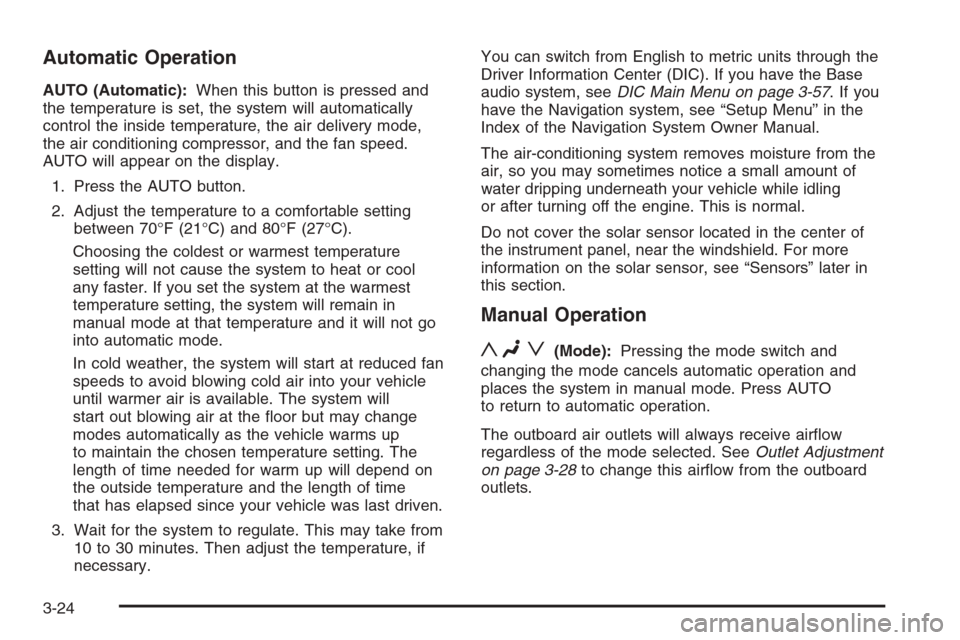
Automatic Operation
AUTO (Automatic):When this button is pressed and
the temperature is set, the system will automatically
control the inside temperature, the air delivery mode,
the air conditioning compressor, and the fan speed.
AUTO will appear on the display.
1. Press the AUTO button.
2. Adjust the temperature to a comfortable setting
between 70°F (21°C) and 80°F (27°C).
Choosing the coldest or warmest temperature
setting will not cause the system to heat or cool
any faster. If you set the system at the warmest
temperature setting, the system will remain in
manual mode at that temperature and it will not go
into automatic mode.
In cold weather, the system will start at reduced fan
speeds to avoid blowing cold air into your vehicle
until warmer air is available. The system will
start out blowing air at the �oor but may change
modes automatically as the vehicle warms up
to maintain the chosen temperature setting. The
length of time needed for warm up will depend on
the outside temperature and the length of time
that has elapsed since your vehicle was last driven.
3. Wait for the system to regulate. This may take from
10 to 30 minutes. Then adjust the temperature, if
necessary.You can switch from English to metric units through the
Driver Information Center (DIC). If you have the Base
audio system, seeDIC Main Menu on page 3-57.Ifyou
have the Navigation system, see “Setup Menu” in the
Index of the Navigation System Owner Manual.
The air-conditioning system removes moisture from the
air, so you may sometimes notice a small amount of
water dripping underneath your vehicle while idling
or after turning off the engine. This is normal.
Do not cover the solar sensor located in the center of
the instrument panel, near the windshield. For more
information on the solar sensor, see “Sensors” later in
this section.
Manual Operation
yNz(Mode):Pressing the mode switch and
changing the mode cancels automatic operation and
places the system in manual mode. Press AUTO
to return to automatic operation.
The outboard air outlets will always receive air�ow
regardless of the mode selected. SeeOutlet Adjustment
on page 3-28to change this air�ow from the outboard
outlets.
3-24
Page 155 of 442
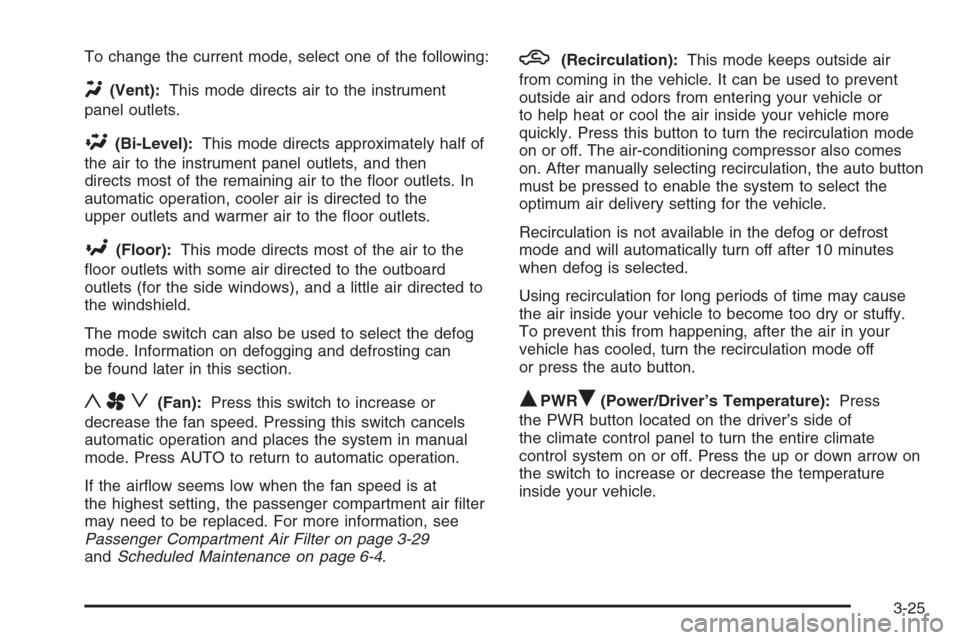
To change the current mode, select one of the following:
Y(Vent):This mode directs air to the instrument
panel outlets.
\(Bi-Level):This mode directs approximately half of
the air to the instrument panel outlets, and then
directs most of the remaining air to the �oor outlets. In
automatic operation, cooler air is directed to the
upper outlets and warmer air to the �oor outlets.
[(Floor):This mode directs most of the air to the
�oor outlets with some air directed to the outboard
outlets (for the side windows), and a little air directed to
the windshield.
The mode switch can also be used to select the defog
mode. Information on defogging and defrosting can
be found later in this section.
yAz(Fan):Press this switch to increase or
decrease the fan speed. Pressing this switch cancels
automatic operation and places the system in manual
mode. Press AUTO to return to automatic operation.
If the air�ow seems low when the fan speed is at
the highest setting, the passenger compartment air �lter
may need to be replaced. For more information, see
Passenger Compartment Air Filter on page 3-29
andScheduled Maintenance on page 6-4.
h(Recirculation):This mode keeps outside air
from coming in the vehicle. It can be used to prevent
outside air and odors from entering your vehicle or
to help heat or cool the air inside your vehicle more
quickly. Press this button to turn the recirculation mode
on or off. The air-conditioning compressor also comes
on. After manually selecting recirculation, the auto button
must be pressed to enable the system to select the
optimum air delivery setting for the vehicle.
Recirculation is not available in the defog or defrost
mode and will automatically turn off after 10 minutes
when defog is selected.
Using recirculation for long periods of time may cause
the air inside your vehicle to become too dry or stuffy.
To prevent this from happening, after the air in your
vehicle has cooled, turn the recirculation mode off
or press the auto button.
QPWRR(Power/Driver’s Temperature):Press
the PWR button located on the driver’s side of
the climate control panel to turn the entire climate
control system on or off. Press the up or down arrow on
the switch to increase or decrease the temperature
inside your vehicle.
3-25
Page 156 of 442

QPWRR(Power/Passenger’s Temperature):Press
the PWR button located on the passenger’s side of
the climate control panel to allow the passenger’s
climate control setting to be different than the driver’s.
Press the up or down arrow on the switch to increase or
decrease the temperature for the front passenger.
A/C OFF (Air Conditioning):Press this button to
manually turn off the air conditioning compressor. Press
AUTO to return to automatic operation or press the
A/C OFF button again.
Sensors
There is a solar sensor located on the instrument panel,
near the windshield.There is also an interior
temperature sensor
located to the right of the
steering wheel on the
instrument panel.
These sensors monitor the solar radiation and the air
inside your vehicle, they use the information to maintain
the selected temperature by adjusting to the
temperature, the fan speed, and the air delivery system.
The system may also supply cooler air to the side of
the vehicle facing the sun. The recirculation mode
will also be activated, as necessary. Do not cover the
sensors or the automatic climate control system will not
work properly.
3-26
Page 157 of 442

Defogging and Defrosting
Fog on the inside of windows is a result of high humidity
(moisture) condensing on the cool window glass. This
can be minimized if the climate control system is
used properly. There are two modes to clear fog from
your windshield. Use the defog mode to clear the
windows of fog or moisture and warm the passengers.
Use the defrost mode to remove fog or frost from
the windshield more quickly.
yNz(Mode):Press this button until defog appears
on the display.
-(Defog):This mode directs the air between the
windshield, �oor outlets and side windows. When this
mode is selected, the system turns off recirculation and
runs the air-conditioning compressor unless the outside
temperature is at or below freezing. If recirculation mode
is selected while in defog mode, it will be cancelled after
10 minutes.
If there is fog on the side windows, turn the thumbwheel
on the outboard outlets to the side window defog position.
SeeOutlet Adjustment on page 3-28for more
information.
0(Defrost):Pressing defrost directs most of the air
to the windshield, with some air directed to the side
windows. In this mode, the system will automatically turn
off recirculation and run the air-conditioning compressor,
unless the outside temperature is at or below freezing.
This mode may also cause the fan speed and air
temperature to increase.
If there is fogging on the side windows, turn the
thumbwheel on the outboard outlets to the side window
defog position. SeeOutlet Adjustment on page 3-28
for more information. Do not drive the vehicle until all the
windows are clear.
Rear Window Defogger
The rear window defogger uses a warming grid to
remove fog or frost from the rear window.
The rear window defogger will only work when the
ignition is in ON.
3-27
Page 158 of 442

=(Rear Window Defogger):Press this button to
turn the rear window defogger on or off. Be sure to clear
as much snow from the rear window as possible.
The rear window defogger will turn off about 10 minutes
after the button is pressed, but if the vehicle’s speed
is above 30 mph (48 km/h), the rear defogger will stay
on continuously. If turned on again, the defogger
will only run for about �ve minutes before turning off.
The defogger can also be turned off by pressing
the button again or by turning off the engine.
The heated outside rearview mirrors will heat to help
clear fog or frost from the surface of the mirror when the
rear window defogger button is on. SeeOutside
Heated Mirrors on page 2-43.
Notice:Do not try to clear frost or other material
from the inside of the front windshield and rear
window with a razor blade or anything else that is
sharp. This may damage the rear window defogger
grid and affect your radio’s ability to pick up
stations clearly. The repairs wouldn’t be covered by
your warranty.
Outlet Adjustment
Use the knobs located in the center of each outlet to
change the direction of the air�ow. Use the thumbwheels
to open or close the outlets.
j(Side Window Defog):Turn the thumbwheel to this
symbol to use the side window defog setting. The air
coming through the outlets will be directed toward
the side windows to clear fog.
k(Open):Turn the thumbwheel to this symbol to open
the outlets completely and allow the maximum amount
of air to enter your vehicle. A small amount of air will still
be directed to the side windows.
l(Closed):Turn the thumbwheel to this symbol to
close the outlets and minimize the amount of air entering
the vehicle.
Operation Tips
Clear away any ice, snow or leaves from the air
inlets at the base of the windshield that may
block the �ow of air into your vehicle.
Use of non-GM approved hood de�ectors may
adversely affect the performance of the system.
Keep the path under the front seats clear of objects
to help circulate the air inside of your vehicle more
effectively.
If the air�ow seems low when the fan speed is at
the highest setting, the passenger compartment
air �lter may need to be replaced. For more
information, seePassenger Compartment Air Filter
on page 3-29.
3-28
Page 159 of 442
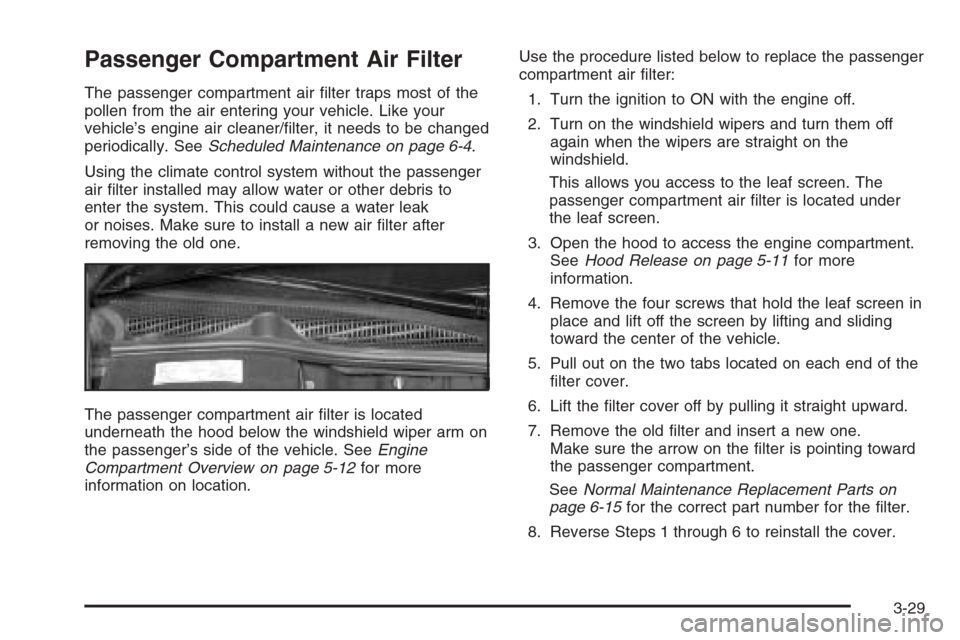
Passenger Compartment Air Filter
The passenger compartment air �lter traps most of the
pollen from the air entering your vehicle. Like your
vehicle’s engine air cleaner/�lter, it needs to be changed
periodically. SeeScheduled Maintenance on page 6-4.
Using the climate control system without the passenger
air �lter installed may allow water or other debris to
enter the system. This could cause a water leak
or noises. Make sure to install a new air �lter after
removing the old one.
The passenger compartment air �lter is located
underneath the hood below the windshield wiper arm on
the passenger’s side of the vehicle. SeeEngine
Compartment Overview on page 5-12for more
information on location.Use the procedure listed below to replace the passenger
compartment air �lter:
1. Turn the ignition to ON with the engine off.
2. Turn on the windshield wipers and turn them off
again when the wipers are straight on the
windshield.
This allows you access to the leaf screen. The
passenger compartment air �lter is located under
the leaf screen.
3. Open the hood to access the engine compartment.
SeeHood Release on page 5-11for more
information.
4. Remove the four screws that hold the leaf screen in
place and lift off the screen by lifting and sliding
toward the center of the vehicle.
5. Pull out on the two tabs located on each end of the
�lter cover.
6. Lift the �lter cover off by pulling it straight upward.
7. Remove the old �lter and insert a new one.
Make sure the arrow on the �lter is pointing toward
the passenger compartment.
SeeNormal Maintenance Replacement Parts on
page 6-15for the correct part number for the �lter.
8. Reverse Steps 1 through 6 to reinstall the cover.
3-29
Page 160 of 442

Steering Wheel Climate
Controls (CTS)
Your vehicle may have four controls that can be
programmed for use with the climate control system.
The controls are located
on the left side of the
steering wheel.
SeeRecon�gurable Steering Wheel Controls (SWC)
(CTS) on page 3-7for more information on programming
these controls.
Warning Lights, Gages,
and Indicators
This part describes the warning lights and gages that may
be on your vehicle. The pictures will help you locate them.Warning lights and gages can signal that something is
wrong before it becomes serious enough to cause
an expensive repair or replacement. Paying attention to
the warning lights and gages could also save you or
others from injury.
Warning lights come on when there may be or is a
problem with one of your vehicle’s functions. As you will
see in the details on the next few pages, some warning
lights come on brie�y when you start the engine just to let
you know they are working. If you are familiar with this
section, you should not be alarmed when this happens.
Gages can indicate when there may be or is a problem
with one of your vehicle’s functions. Often gages
and warning lights work together to let you know when
there is a problem with your vehicle.
When one of the warning lights comes on and stays on
while you are driving, or when one of the gages shows
there may be a problem, check the section that tells
you what to do about it. Waiting to do repairs can be
costly – and even dangerous. So please get to know your
warning lights and gages. They are a big help.
Your vehicle also has a Driver Information Center (DIC)
that works along with the warning lights and gages.
SeeDriver Information Center (DIC) on page 3-53for
more information.
3-30