turn signal CADILLAC CTS V 2017 3.G Owner's Manual
[x] Cancel search | Manufacturer: CADILLAC, Model Year: 2017, Model line: CTS V, Model: CADILLAC CTS V 2017 3.GPages: 352, PDF Size: 3.99 MB
Page 242 of 352

Cadillac CTS/CTS-V Owner Manual (GMNA-Localizing-MidEast-10293089) -
2017 - crc - 6/22/16
DRIVING AND OPERATING 241
Lane Departure
Warning (LDW)
If equipped, LDW may help avoid
crashes due to unintentional lane
departures. It may provide a warning
if the vehicle is crossing a detected
lane marking without using a turn
signal in the lane departure direction.
Since this system is part of the Lane
Keep Assist (LKA) system, read the
entire LKA section before using this
feature.
Lane Keep Assist (LKA)
If equipped, LKA may help avoid
crashes due to unintentional lane
departures. It may assist by gently
turning the steering wheel if the
vehicle approaches a detected lane
marking without using a turn signal in
that direction. It may also provide a
Lane Departure Warning (LDW)
system alert as the lane marking is
crossed. The LKA system will not
assist or provide an LDW alert if it
detects that you are actively steering.
Override LKA by turning the steeringwheel. LKA uses a camera to detect
lane markings between 60 km/h (37
mph) and 180 km/h (112 mph).
{Warning
The LKA system does not
continuously steer the vehicle.
It may not keep the vehicle in the
lane or give a Lane Departure
Warning (LDW) alert, even if a lane
marking is detected.
The LKA and LDW systems
may not:
. Provide an alert or enough
steering assist to avoid a lane
departure or crash.
. Detect lane markings under
poor weather or visibility
conditions. This can occur if
the windshield or headlamps
are blocked by dirt, snow,
or ice, if they are not in
proper condition, or if the sun
shines directly into the
camera.
. Detect road edges.
(Continued)
Warning (Continued)
.Detect lanes on winding or
hilly roads.
If LKA only detects lane markings
on one side of the road, it will only
assist or provide an LDW alert
when approaching the lane on the
side where it has detected a lane
marking. Even with LKA and LDW,
you must steer the vehicle. Always
keep your attention on the road and
maintain proper vehicle position
within the lane, or vehicle damage,
injury, or death could occur. Always
keep the windshield, headlamps,
and camera sensors clean and in
good repair. Do not use LKA in bad
weather conditions.
{Warning
Using LKA while towing a trailer or
on slippery roads could cause loss
of control of the vehicle and a
crash. Turn the system off.
Page 243 of 352

Cadillac CTS/CTS-V Owner Manual (GMNA-Localizing-MidEast-10293089) -
2017 - crc - 6/22/16
242 DRIVING AND OPERATING
How the System Works
The LKA camera sensor is on the
windshield ahead of the rearview
mirror.
To turn LKA on and off, press
A
on the center stack.
When on,
Ais green if LKA is
available to assist and provide LDW
alerts. It may assist by gently turning
the steering wheel and display
A
as amber if the vehicle approaches a
detected lane marking without using a
turn signal in that direction. It may
also provide an LDW alert by
flashing
Aamber as the lane
marking is crossed. Additionally, there
will be three beeps, or the driver seat
will pulse three times, on the right or
left, depending on the lane departure
direction.
The LKA system does not
continuously steer the vehicle. If LKA
does not detect active driver steering,
an alert and chime may be provided.
Move the steering wheel to dismiss.
When the System Does Not
Seem to Work Properly
The system performance may be
affected by:
. Close vehicles ahead.
. Sudden lighting changes, such as
when driving through tunnels.
. Banked roads.
. Roads with poor lane markings,
such as two-lane roads.
If the LKA system is not functioning
properly when lane markings are
clearly visible, cleaning the windshield
may help.
LKA assistance and/or LDW alerts
may occur due to tar marks, shadows,
cracks in the road, temporary or
construction lane markings, or other
road imperfections. This is normal
system operation; the vehicle does not
need service. Turn LKA off if these
conditions continue.
Fuel
Use the recommended fuel for proper
vehicle maintenance.
For the LTG 2.0L L4 turbo engine, use
unleaded petrol with a posted octane
rating of 95 RON or higher. Unleaded
petrol rated at 91 RON can be used,
but acceleration and fuel economy
will be reduced, and an audible
knocking noise may be heard. If this
occurs, use petrol rated at 95 RON as
soon as possible, otherwise the engine
could be damaged. If heavy knocking
is heard when using unleaded petrol
rated at 95 RON, the engine needs
service.
For the LGX 3.6L V6 engine, use
unleaded petrol with a posted octane
rating of 91 RON or higher, otherwise
an audible knocking noise may be
heard. If heavy knocking is heard
when using gasoline rated at 91 RON
or higher, the engine needs service.
For the LF3 3.6L V6 Twin Turbo and
LT4 6.2L V8 engines, use unleaded
petrol with a posted octane rating of
95 RON or higher. If the octane is less
than 95 RON, the engine could be
Page 293 of 352
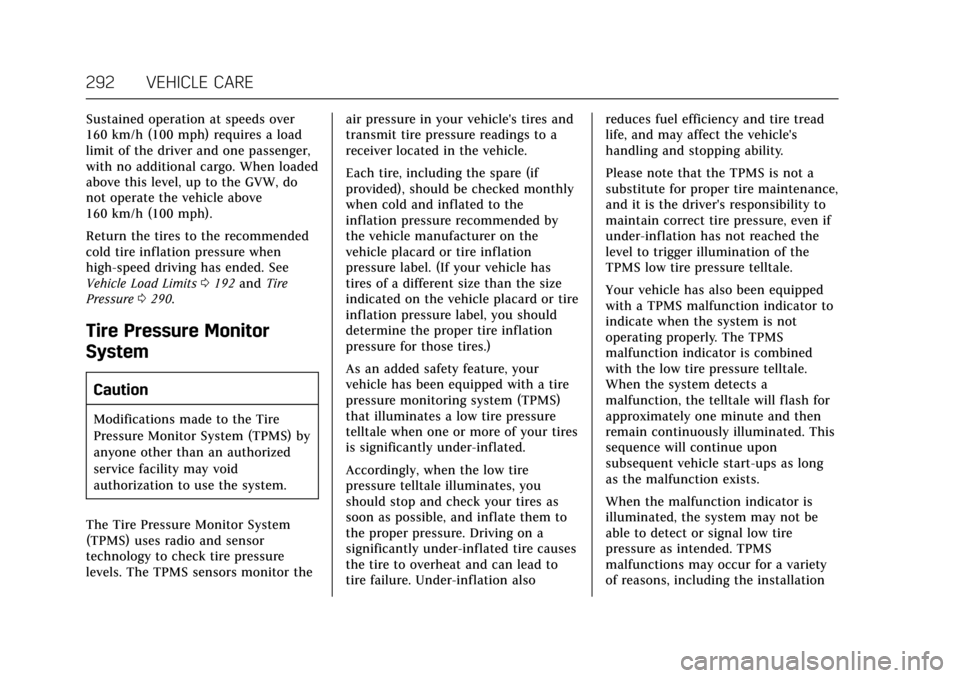
Cadillac CTS/CTS-V Owner Manual (GMNA-Localizing-MidEast-10293089) -
2017 - crc - 6/22/16
292 VEHICLE CARE
Sustained operation at speeds over
160 km/h (100 mph) requires a load
limit of the driver and one passenger,
with no additional cargo. When loaded
above this level, up to the GVW, do
not operate the vehicle above
160 km/h (100 mph).
Return the tires to the recommended
cold tire inflation pressure when
high-speed driving has ended. See
Vehicle Load Limits0192 and Tire
Pressure 0290.
Tire Pressure Monitor
System
Caution
Modifications made to the Tire
Pressure Monitor System (TPMS) by
anyone other than an authorized
service facility may void
authorization to use the system.
The Tire Pressure Monitor System
(TPMS) uses radio and sensor
technology to check tire pressure
levels. The TPMS sensors monitor the air pressure in your vehicle's tires and
transmit tire pressure readings to a
receiver located in the vehicle.
Each tire, including the spare (if
provided), should be checked monthly
when cold and inflated to the
inflation pressure recommended by
the vehicle manufacturer on the
vehicle placard or tire inflation
pressure label. (If your vehicle has
tires of a different size than the size
indicated on the vehicle placard or tire
inflation pressure label, you should
determine the proper tire inflation
pressure for those tires.)
As an added safety feature, your
vehicle has been equipped with a tire
pressure monitoring system (TPMS)
that illuminates a low tire pressure
telltale when one or more of your tires
is significantly under-inflated.
Accordingly, when the low tire
pressure telltale illuminates, you
should stop and check your tires as
soon as possible, and inflate them to
the proper pressure. Driving on a
significantly under-inflated tire causes
the tire to overheat and can lead to
tire failure. Under-inflation alsoreduces fuel efficiency and tire tread
life, and may affect the vehicle's
handling and stopping ability.
Please note that the TPMS is not a
substitute for proper tire maintenance,
and it is the driver's responsibility to
maintain correct tire pressure, even if
under-inflation has not reached the
level to trigger illumination of the
TPMS low tire pressure telltale.
Your vehicle has also been equipped
with a TPMS malfunction indicator to
indicate when the system is not
operating properly. The TPMS
malfunction indicator is combined
with the low tire pressure telltale.
When the system detects a
malfunction, the telltale will flash for
approximately one minute and then
remain continuously illuminated. This
sequence will continue upon
subsequent vehicle start-ups as long
as the malfunction exists.
When the malfunction indicator is
illuminated, the system may not be
able to detect or signal low tire
pressure as intended. TPMS
malfunctions may occur for a variety
of reasons, including the installation
Page 296 of 352

Cadillac CTS/CTS-V Owner Manual (GMNA-Localizing-MidEast-10293089) -
2017 - crc - 6/22/16
VEHICLE CARE 295
sensor matching process should also
be performed after replacing a spare
tire with a road tire containing the
TPMS sensor. The malfunction light
and the DIC message should go off at
the next ignition cycle. The sensors
are matched to the tire/wheel
positions, using a TPMS relearn tool,
in the following order: driver side
front tire, passenger side front tire,
passenger side rear tire, and driver
side rear. See your dealer for service or
to purchase a relearn tool.
There are two minutes to match the
first tire/wheel position, and
five minutes overall to match all four
tire/wheel positions. If it takes longer,
the matching process stops and must
be restarted.
The TPMS sensor matching process is:1. Set the parking brake.
2. Place the vehicle power mode in ON/RUN/START. See Ignition
Positions 0196.
3. Make sure the Tire Pressure info display option is turned on. The
info displays on the DIC can be turned on and off through the
Settings menu. See
Driver
Information Center (DIC) 0132.
4. Use the five-way DIC control on the right side of the steering
wheel to scroll to the Tire
Pressure screen under the DIC
info page. See Driver Information
Center (DIC) 0132.
5. Press and hold the SEL button in the center of the five-way DIC
control.
The horn sounds twice to signal
the receiver is in relearn mode
and the TIRE LEARNING ACTIVE
message displays on the DIC
screen.
6. Start with the driver side front tire.
7. Place the relearn tool against the tire sidewall, near the valve stem.
Then press the button to activate
the TPMS sensor. A horn chirp
confirms that the sensor
identification code has been
matched to this tire and wheel
position. 8. Proceed to the passenger side
front tire, and repeat Step 7.
9. Proceed to the passenger side rear tire, and repeat Step 7.
10. Proceed to the driver side rear tire, and repeat Step 7. The horn
sounds two times to indicate the
sensor identification code has
been matched to the driver side
rear tire, and the TPMS sensor
matching process is no longer
active. The TIRE LEARNING
ACTIVE message on the DIC
display screen goes off.
11. Shut the ignition off.
12. Set all four tires to the recommended air pressure level
as indicated on the Tire and
Loading Information label.
Page 350 of 352

Cadillac CTS/CTS-V Owner Manual (GMNA-Localizing-MidEast-10293089) -
2017 - crc - 6/22/16
INDEX 349
Reverse Tilt Mirrors . . . . . . . . . . . . . . . . . 45
Ride Control SystemsEnhanced TractionSystem (ETS) . . . . . . . . . . . . . . . . . . . . 217
Messages . . . . . . . . . . . . . . . . . . . . . . . . . . 144
Roads Driving, Wet . . . . . . . . . . . . . . . . . . . . . . . 189
Roof Sunroof . . . . . . . . . . . . . . . . . . . . . . . . . . . . . . 50
Rotation, Tires . . . . . . . . . . . . . . . . . . . . . . 296
Routing, Engine Drive Belt . . . . . . . . . 338
Run-Flat Tires . . . . . . . . . . . . . . . . . . . . . . . 288
Running the Vehicle While Parked . . . . . . . . . . . . . . . . . . . . . . . . . . . . . 203
S
Safety Belts . . . . . . . . . . . . . . . . . . . . . . . . . . . 64Care . . . . . . . . . . . . . . . . . . . . . . . . . . . . . . . . . . 70
How to Wear Safety BeltsProperly . . . . . . . . . . . . . . . . . . . . . . . . . . . . 65
Lap-Shoulder Belt . . . . . . . . . . . . . . . . . . . 66
Messages . . . . . . . . . . . . . . . . . . . . . . . . . . 146
Reminders . . . . . . . . . . . . . . . . . . . . . . . . . 121
Replacing after a Crash . . . . . . . . . . . . . 70
Use During Pregnancy . . . . . . . . . . . . . . 69
Safety Kit . . . . . . . . . . . . . . . . . . . . . . . . . . . . 102
Safety Locks . . . . . . . . . . . . . . . . . . . . . . . . . . 38
Safety System Check . . . . . . . . . . . . . . . . 70
Sealant Kit, Tire . . . . . . . . . . . . . . . . . . . . . 303 Seats
Head Restraints . . . . . . . . . . . . . . . . . . . . . 53
Heated and Ventilated Front . . . . . . . 60
Heated, Rear . . . . . . . . . . . . . . . . . . . . . . . . 63
Lumbar Adjustment, Front . . . . . . . . . 56
Memory . . . . . . . . . . . . . . . . . . . . . . . . . . . . . 58
Power Adjustment, Front . . . . . . . . . . 54
Rear . . . . . . . . . . . . . . . . . . . . . . . . . . . . . . . . . . 61
Reclining Seatbacks . . . . . . . . . . . . . . . . 57
Securing Child Restraints . . . . . . . 95, 97
Security Light . . . . . . . . . . . . . . . . . . . . . . . . . . . . . . . 130
Messages . . . . . . . . . . . . . . . . . . . . . . . . . . 146
Vehicle . . . . . . . . . . . . . . . . . . . . . . . . . . . . . . . 41
Vehicle Alarm . . . . . . . . . . . . . . . . . . . . . . . 41
Service . . . . . . . . . . . . . . . . . . . . . . . . . . . . . . . 180
Accessories andModifications . . . . . . . . . . . . . . . . . . . . 248
Doing Your Own Work . . . . . . . . . . . 249
Engine Soon Light . . . . . . . . . . . . . . . . 123
Maintenance Records . . . . . . . . . . . . 334
Maintenance, General Information . . . . . . . . . . . . . . . . . . . . . . 323
Parts Identification Label . . . . . . . . 335
Vehicle Messages . . . . . . . . . . . . . . . . . 146
Service Electric Parking Brake Light . . . . . . . . . . . . . . . . . . . . . . . . . . . . . . . 126 Services
Special Application . . . . . . . . . . . . . . . 329
Servicing the Airbag . . . . . . . . . . . . . . . . . 81
Shift Lock Control Function Check, Automatic
Transmission . . . . . . . . . . . . . . . . . . . . . . 273
Shifting
Into Park . . . . . . . . . . . . . . . . . . . . . . . . . . 200
Out of Park . . . . . . . . . . . . . . . . . . . . . . . . 201
Side Blind Zone Alert (SBZA) . . . . . . 239
Signals, Turn and Lane-Change . . . . 161
Special Application Services . . . . . . . 329
Specifications and Capacities . . . . . . 336
Speedometer . . . . . . . . . . . . . . . . . . . . . . . . 118
StabiliTrak OFF Light . . . . . . . . . . . . . . . . . . . . . . . . . . 127
Start Vehicle, Remote . . . . . . . . . . . . . . . 34
Starter Switch Check . . . . . . . . . . . . . . . 273
Starting the Engine . . . . . . . . . . . . . 19, 198
Starting the Vehicle Messages . . . . . 147
Steering . . . . . . . . . . . . . . . . . . . . . . . . . . . . . . 183 Heated Wheel . . . . . . . . . . . . . . . . . . . . . 106
Wheel Adjustment . . . . . . . . . . . . . . . . 105
Wheel Controls . . . . . . . . . . . . . . . . . . . 106
Storage Areas
Armrest . . . . . . . . . . . . . . . . . . . . . . . . . . . . 101
Center Console . . . . . . . . . . . . . . . . . . . . 101
Convenience Net . . . . . . . . . . . . . . . . . . 102
Page 351 of 352
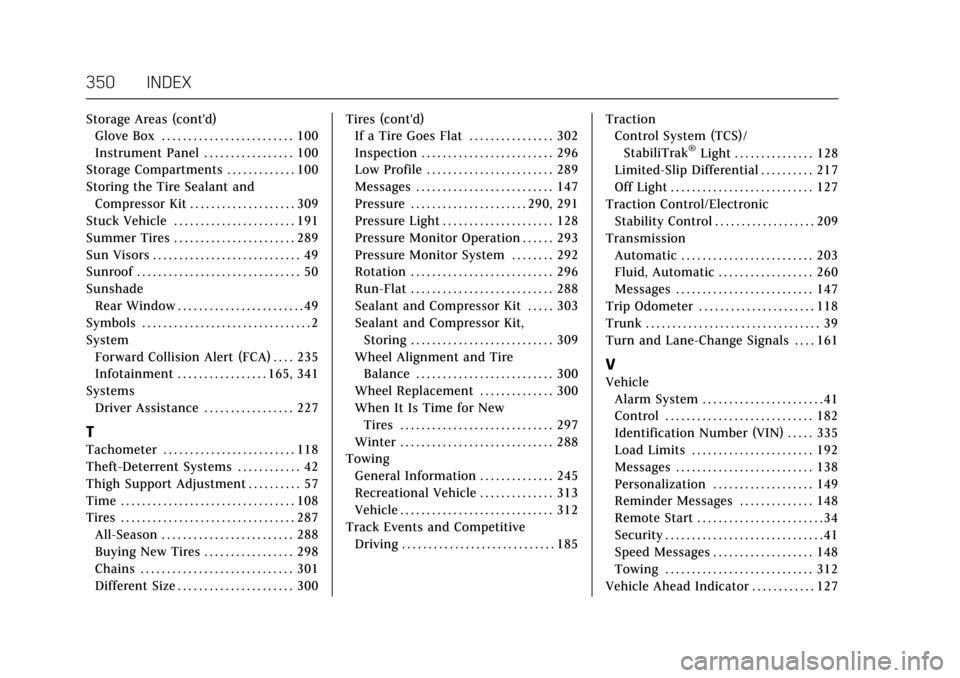
Cadillac CTS/CTS-V Owner Manual (GMNA-Localizing-MidEast-10293089) -
2017 - crc - 6/22/16
350 INDEX
Storage Areas (cont'd)Glove Box . . . . . . . . . . . . . . . . . . . . . . . . . 100
Instrument Panel . . . . . . . . . . . . . . . . . 100
Storage Compartments . . . . . . . . . . . . . 100
Storing the Tire Sealant and
Compressor Kit . . . . . . . . . . . . . . . . . . . . 309
Stuck Vehicle . . . . . . . . . . . . . . . . . . . . . . . 191
Summer Tires . . . . . . . . . . . . . . . . . . . . . . . 289
Sun Visors . . . . . . . . . . . . . . . . . . . . . . . . . . . . 49
Sunroof . . . . . . . . . . . . . . . . . . . . . . . . . . . . . . . 50
Sunshade Rear Window . . . . . . . . . . . . . . . . . . . . . . . . 49
Symbols . . . . . . . . . . . . . . . . . . . . . . . . . . . . . . . . 2
System Forward Collision Alert (FCA) . . . . 235
Infotainment . . . . . . . . . . . . . . . . . 165, 341
Systems Driver Assistance . . . . . . . . . . . . . . . . . 227
T
Tachometer . . . . . . . . . . . . . . . . . . . . . . . . . 118
Theft-Deterrent Systems . . . . . . . . . . . . 42
Thigh Support Adjustment . . . . . . . . . . 57
Time . . . . . . . . . . . . . . . . . . . . . . . . . . . . . . . . . 108
Tires . . . . . . . . . . . . . . . . . . . . . . . . . . . . . . . . . 287
All-Season . . . . . . . . . . . . . . . . . . . . . . . . . 288
Buying New Tires . . . . . . . . . . . . . . . . . 298
Chains . . . . . . . . . . . . . . . . . . . . . . . . . . . . . 301
Different Size . . . . . . . . . . . . . . . . . . . . . . 300 Tires (cont'd)
If a Tire Goes Flat . . . . . . . . . . . . . . . . 302
Inspection . . . . . . . . . . . . . . . . . . . . . . . . . 296
Low Profile . . . . . . . . . . . . . . . . . . . . . . . . 289
Messages . . . . . . . . . . . . . . . . . . . . . . . . . . 147
Pressure . . . . . . . . . . . . . . . . . . . . . . 290, 291
Pressure Light . . . . . . . . . . . . . . . . . . . . . 128
Pressure Monitor Operation . . . . . . 293
Pressure Monitor System . . . . . . . . 292
Rotation . . . . . . . . . . . . . . . . . . . . . . . . . . . 296
Run-Flat . . . . . . . . . . . . . . . . . . . . . . . . . . . 288
Sealant and Compressor Kit . . . . . 303
Sealant and Compressor Kit,
Storing . . . . . . . . . . . . . . . . . . . . . . . . . . . 309
Wheel Alignment and Tire Balance . . . . . . . . . . . . . . . . . . . . . . . . . . 300
Wheel Replacement . . . . . . . . . . . . . . 300
When It Is Time for New Tires . . . . . . . . . . . . . . . . . . . . . . . . . . . . . 297
Winter . . . . . . . . . . . . . . . . . . . . . . . . . . . . . 288
Towing General Information . . . . . . . . . . . . . . 245
Recreational Vehicle . . . . . . . . . . . . . . 313
Vehicle . . . . . . . . . . . . . . . . . . . . . . . . . . . . . 312
Track Events and Competitive Driving . . . . . . . . . . . . . . . . . . . . . . . . . . . . . 185 Traction
Control System (TCS)/
StabiliTrak
®Light . . . . . . . . . . . . . . . 128
Limited-Slip Differential . . . . . . . . . . 217
Off Light . . . . . . . . . . . . . . . . . . . . . . . . . . . 127
Traction Control/Electronic Stability Control . . . . . . . . . . . . . . . . . . . 209
Transmission Automatic . . . . . . . . . . . . . . . . . . . . . . . . . 203
Fluid, Automatic . . . . . . . . . . . . . . . . . . 260
Messages . . . . . . . . . . . . . . . . . . . . . . . . . . 147
Trip Odometer . . . . . . . . . . . . . . . . . . . . . . 118
Trunk . . . . . . . . . . . . . . . . . . . . . . . . . . . . . . . . . 39
Turn and Lane-Change Signals . . . . 161
V
Vehicle Alarm System . . . . . . . . . . . . . . . . . . . . . . . 41
Control . . . . . . . . . . . . . . . . . . . . . . . . . . . . 182
Identification Number (VIN) . . . . . 335
Load Limits . . . . . . . . . . . . . . . . . . . . . . . 192
Messages . . . . . . . . . . . . . . . . . . . . . . . . . . 138
Personalization . . . . . . . . . . . . . . . . . . . 149
Reminder Messages . . . . . . . . . . . . . . 148
Remote Start . . . . . . . . . . . . . . . . . . . . . . . . 34
Security . . . . . . . . . . . . . . . . . . . . . . . . . . . . . . 41
Speed Messages . . . . . . . . . . . . . . . . . . . 148
Towing . . . . . . . . . . . . . . . . . . . . . . . . . . . . 312
Vehicle Ahead Indicator . . . . . . . . . . . . 127