start stop button CADILLAC DEVILLE 1993 7.G Owners Manual
[x] Cancel search | Manufacturer: CADILLAC, Model Year: 1993, Model line: DEVILLE, Model: CADILLAC DEVILLE 1993 7.GPages: 406, PDF Size: 20.78 MB
Page 161 of 406
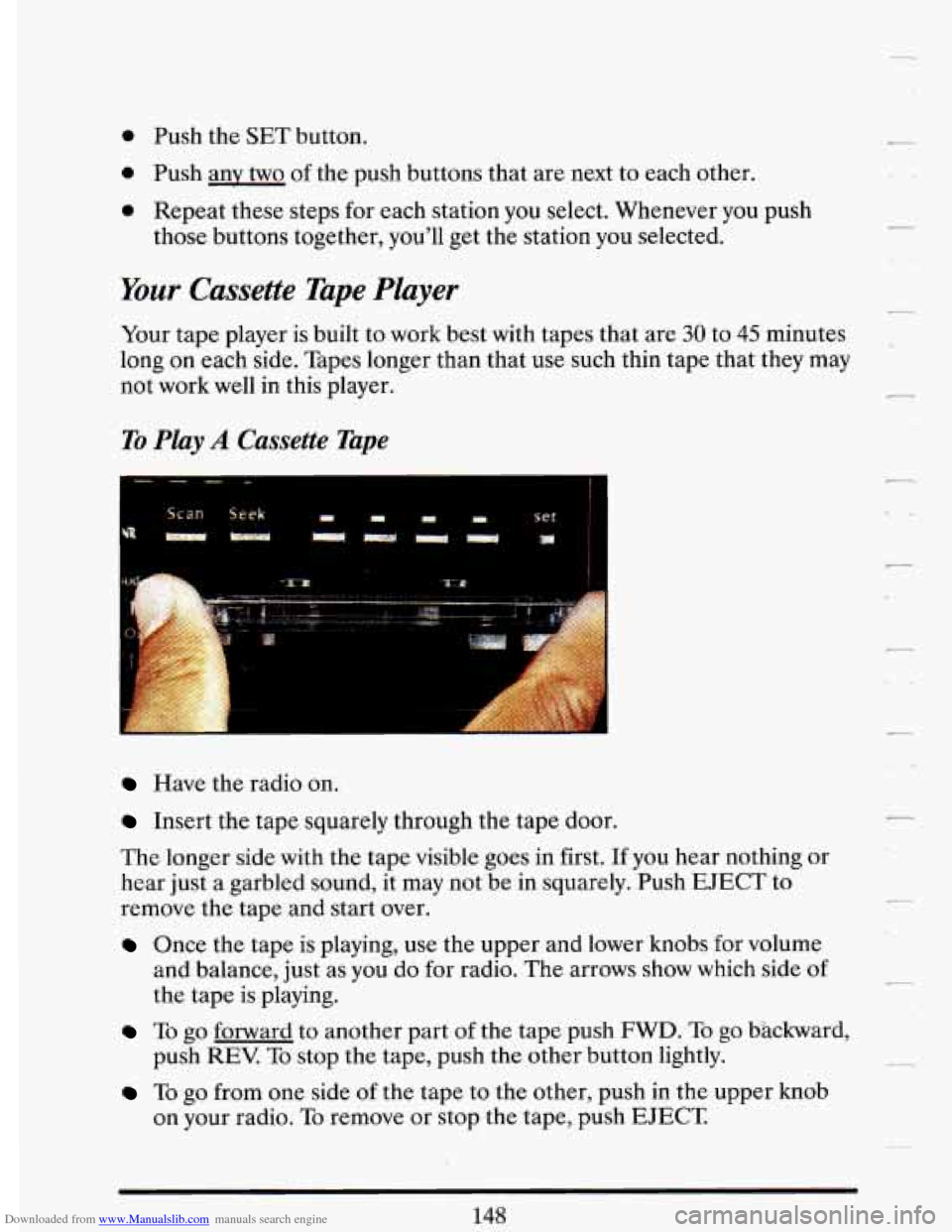
Downloaded from www.Manualslib.com manuals search engine 0 Push the SET button.
0 Push any two of the push buttons that are next to each other.
0 Repeat these steps for each station you select. Whenever you push
those buttons together, you’ll get the station you selected.
Your Cassette Tape Player
Your tape player is built to work best with tapes that are 30 to 45 minutes
long
on each side. Tapes longer than that use such thin tape that they may
not work well in this player.
Tu Play A Cassette Tape
Have the radio on.
A
Insert the tape squarely through the tape door.
The longer side with the tape visible goes in first.
If you hear nothing or
hear just
a garbled sound, it may not be in squarely. Push EJECT to
remove the tape and start over.
Once the tape is playing, use the upper and lower knobs for volume
and balance, just as you do for radio. The arrows show which side
of
the tape is playing.
7
To go forward to another part of the tape push FWD. To go Wackward,
push
REV. To stop the tape, push the other button lightly.
To go from one side of the tape to the other, push in the upper knob
on your radio. To remove or stop the tape, push EJECT
148
Page 163 of 406

Downloaded from www.Manualslib.com manuals search engine Push-Freq (Program)
Push the upper knob when playing a tape to switch from one side of the
tape to the other.
Search
When you’re playing a tape, Search lets you jump ahead quickly to the
start
of the next selection. It makes the tape stop when it gets to the next
place with
4 seconds or more of silence. To use Search:
Slide Search to the right, then
0 Push Fwd.
If you want to go back and hear a selection you’ve just heard, Search will
do that too. Just slide Search to the right and then push REV. The tape
will
go back to the last silent place and start again from there.
Choose the right bias (or “equalization ”) for your tape.
On your radio, you’ll find a CrOiM
button:
Now look at your tape, or
on its label or box. It should say whether its
bias (“equalization”) is
70 microseconds (70 u) or 120 microseconds (120
u). If it doesn’t say, chrome and metal tapes are 70 ,u sec and standard
iron tapes are 120
u sec.
For
70, push the Cr02 button in. For 120, it should be out.
If you don’t do this, the tape will still play, but the sound will not be as
good
as your system can provide.
-.
Cr
r
Page 171 of 406

Downloaded from www.Manualslib.com manuals search engine To stop the disc player:
Press the Dower button or turn the ignition key off. The disc stays in
the player and will resume playing at the point where
it stopped.
OR
I
L
.. . ._
I . -. - . .^.
Press St/Pl
(Stop/Play). The
disc will stop and
the radio will play.
Press St/Pl to
restart the disc.
It
will resume playing
at the point where
it stopped.
0
OR
Press Ejct. The disc will eject and the radio will play. The disc will start
at track 1 when yuu insert it again.
Settiplg T%e Clock (Cussette Player)
Have the radio CJ~ ignition on. Then:
TO Set the Hour:
Push Set, and within 5 seconds,
Push Scan. Hold it in until the clock gets to the correct hour. Then let
ro Set Minutes:
Push Set, and within 5 seconds,
Push Seek. Hold it in until the clock gets to the correct minute. Then
let go.
Your clock is set.
158 I