change time CADILLAC DEVILLE 1994 7.G User Guide
[x] Cancel search | Manufacturer: CADILLAC, Model Year: 1994, Model line: DEVILLE, Model: CADILLAC DEVILLE 1994 7.GPages: 399, PDF Size: 20.97 MB
Page 172 of 399

Downloaded from www.Manualslib.com manuals search engine How To Operate Your Sound Systems
Your Cadillac will have one of the following Delco@ Radio Systems.
Please read about the system that pertains to your vehicle.
AWF. ETR Cassette Stereo With Equalizer
The Upper Knob
The upper knob does these five things:
0 It turns the radio on and off.
e It controls the volume.
0 It lets you see what station you have. (When the radio is on, push the
It tells you the time. (When the ignition is off, push the upper knob to
It allows you to hear the other side of a tape play. (When a cassette is
knob
to display the station).
display the time.)
inserted
in the player, push the knob to change sides.)
Behind the upper knob is the balance control.
It balances the sound
between the right and left speakers
Page 177 of 399

Downloaded from www.Manualslib.com manuals search engine The Upper Knob r-
The upper knob does these five things:
It turns the radio on and off.
It controls the volume.
It lets you see what station you have. (When the radio is on, push the
It tells you the time. (When the ignition is off, push the RCWPROG
RCL/PROG
knob to display the station.)
knob to display the time.)
0 It allows you to hear the other side of tape play. (When a cassette is
inserted in the player, push the knob to change sides.)
The Lower Knob
Turn the lower knob to choose radio stations. Push the knob to switch
from
AM or FM.
Behind the lower knob is the fade control. It fades the sound between the
front and rear speakers.
BASS
The slide control increases or decreases the bass response tone. Moving
the control toward the
(+) increases bass while moving toward the (-)
decreases it.
TREBLE
The slide control increases or decreases the treble response tone. Moving
the control toward the
(+) increases treble while moving toward the (-)
decreases it.
SCAN
When you press the SCAN button either up or down, the SCAN indicator
in the display will light and the radio will find the next station and stay
there about
5 seconds. Then it will go to the next station and pause, and
keep doing that until you push either the
SCAN or upper knob.
,-
.-
1
I
c
164
Page 181 of 399

Downloaded from www.Manualslib.com manuals search engine eleven Delco@ custom designed speakers with very specific frequency
ranges. It also includes a digital clock.
The Upper Knob
The upper knob does these five things:
It turns the radio on and off.
It controls the volume.
It lets you see what station you have. (When the radio is on, push the
0 It tells you the time. (When the ignition is off, push the RCL/PROl
RCWPROG
knob
to display the station).
knob to display the time.)
It allows you to hear the other side of tape play. (When a cassette is
inserted
in the player, push the knob to change sides.)
The Lower Knob
7
Turn the lower knob to choose radio stations. Push the knob to switch
from
AM or FM.
Behind the lower knob is the Fade control. It fades the sound between
the front and rear speakers.
BASS
The slide control increases or decreases the bass response tone. Moving
the the control toward the
(+) increases bass while moving toward the (-)
decreases it.
TREBLE
The slide control increases or decreases the treble response tone. Moving
the control toward the
(+) increases treble while moving toward the (-)
decreases it.
SCAN
When you press the SCAN button either up or down, the SCAN indicator
in the display
will light and the radio will find the next station and stay
168
Page 197 of 399
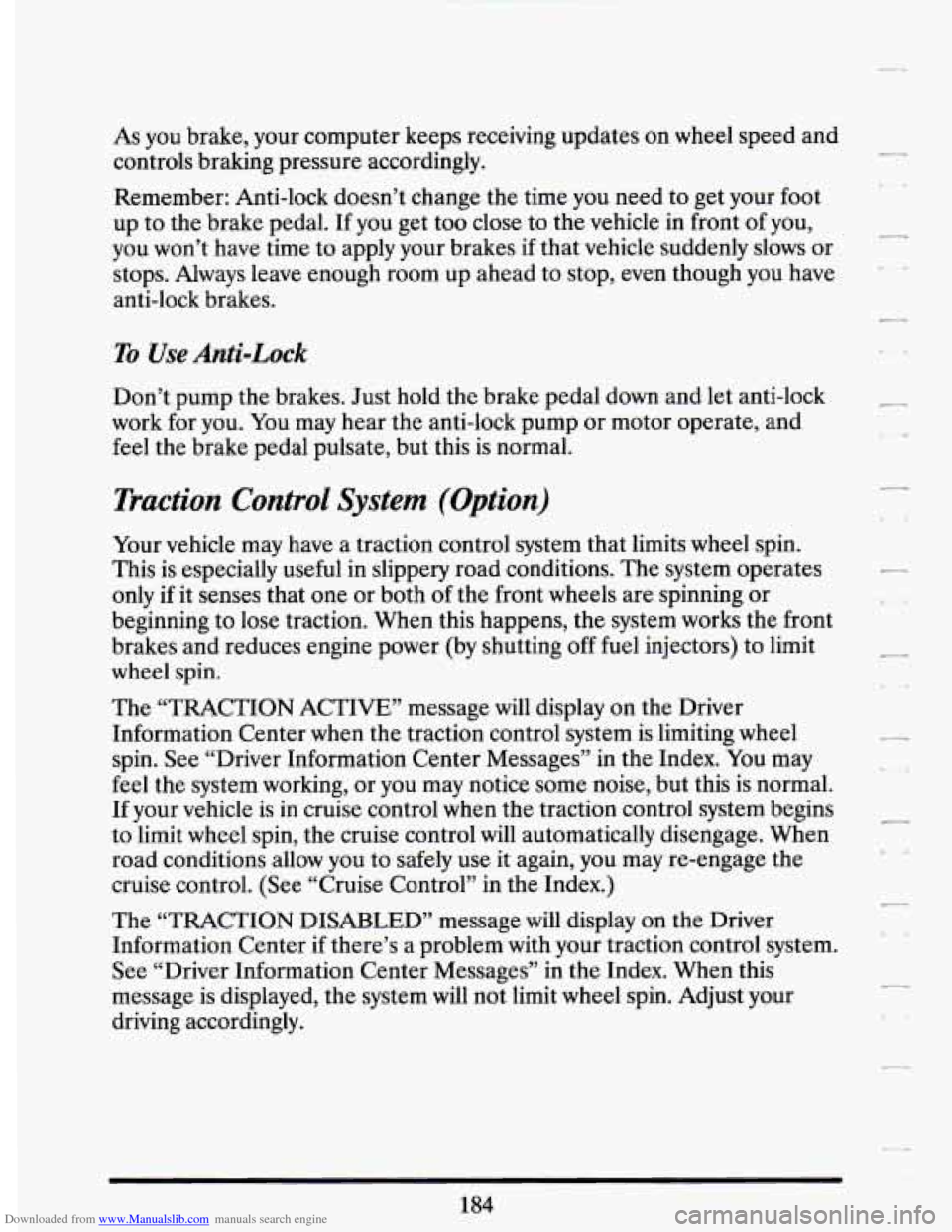
Downloaded from www.Manualslib.com manuals search engine As you brake, your computer keeps receiving updates on wheel speed and
controls braking pressure accordingly.
Remember: Anti-lock doesn’t change the time you need to get your foot
up to the brake pedal. If you get too close to the vehicle in front
of you,
you won’t have time to apply your brakes
if that vehicle suddenly slows or
stops. Always leave enough room up ahead to stop, even though you have
anti-lock brakes.
To Use Anti-Lock
Don’t pump the brakes. Just hold the brake pedal down and let anti-lock
work for you. You may hear the anti-lock pump or motor operate, and
feel the brake pedal pulsate, but this is normal.
Traction Control System (Option)
Your vehicle may have a traction control system that limits wheel spin.
This is especially useful
in slippery road conditions. The system operates
only
if it senses that one or both of the front wheels are spinning or
beginning to lose traction. When this happens, the system works the front
brakes and reduces engine power (by shutting
off fuel injectors) to limit
wheel spin.
The “TRACTION ACTIVE” message will display on the Driver
Information Center when
the traction control system is limiting wheel
spin. See “Driver Information Center Messages” in the Index.
You may
feel the system working, or you may notice some noise, but this is normal.
If your vehicle is in cruise control when the traction control system begins
to limit wheel spin, the cruise control will automatically disengage. When
road conditions allow you
to safely use it again, you may re-engage the
cruise control. (See “Cruise Control”
in the Index.)
The “TRACTION DISABLED” message will display on the Driver
Information Center if there’s a problem with your traction control system.
See “Driver Information Center Messages” in the Index. When this
message is displayed, the system will not limit wheel spin. Adjust your
driving accordingly.
184
Page 198 of 399

Downloaded from www.Manualslib.com manuals search engine Braking in Emergencies
Use your anti-lock braking system when you need to. With anti-lock, you
can steer and brake at the same time. In many emergencies, steering can
help
you more than even the very best braking.
STEEMNG
Power Steering
If you lose power steering assist because the engine stops or the system is
not functioning, you can steer but it
will take much more effort.
Steering Tips
Driving on Curves
It’s important to take curves at a reasonable speed.
A lot of the “driver lost control” accidents mentioned on the news
happen on curves. Here’s why:
Experienced driver or beginner, each
of us is subject to the same laws of
physics when driving on curves. The traction of the tires against the road
surface makes it possible for the vehicle to change its path when you turn
the front wheels. If there’s no traction, inertia
will keep the vehicle going
in the same direction. If you’ve ever tried to steer a vehicle on wet ice,
you’ll understand this.
The traction you can get
in a curve depends on the condition of your tires
and
the road surface, the angle at which the curve is banked, and your
speed. While you’re in a curve, speed is the one factor
you can control.
Suppose you’re steering through a sharp curve. Then you suddenly
accelerate. Both control systems
-- steering and acceleration -- have to do
their work where the tires meet the road. Adding the sudden acceleration
can demand too much
of those places. You can lose control.
185
Page 202 of 399

Downloaded from www.Manualslib.com manuals search engine - Do not get too close to the vehicle you want to pass while you’re
awaiting an opportunity. For one thing, following too closely reduces
your area
of vision, especially if you’re following a larger vehicle. Also,
you won’t have adequate space if the vehicle ahead suddenly slows or
stops. Keep back a reasonable distance.
0 When it looks like a chance to pass is coming up, start to accelerate
but stay in the right lane and don’t get too close. Time your move
so
you will be increasing speed as the time comes to move into the other
lane. If the way is clear to pass, you will have a “running start” that
more than makes up for the distance you would lose by dropping back.
And if something happens to cause you to cancel your pass, you need
only slow down and drop back again and wait for another opportunity.
- -- If other cars are lined up to pass a slow vehicle, wait your turn. But
take care that someone isn’t trying to pass you as you pull out to pass
the slow vehicle. Remember to glance over your shoulder and check
the blind spot.
0 Check your mirrors, glance over your shoulder, and start your left lane
change signal before moving out of the right lane to pass. When you
are far enough ahead of the passed vehicle to
see its front in your
inside mirror, activate your right lane change signal and move back
into the right lane. (Remember that your right outside mirror is
convex. The vehicle you just passed may seem to
be farther away from
you than it really is.)
0 Try not to pass more than one vehicle at a time on two-lane roads.
Reconsider before passing the next vehicle.
Don’t overtake a slowly moving vehicle too rapidly. Even though the
brake lights are not flashing, it may be slowing down or starting to
turn.
189
If you’re being passed, make.it easy for the following driver to get
ahead
of you. Perhaps you can ease a little to the right.
Page 277 of 399
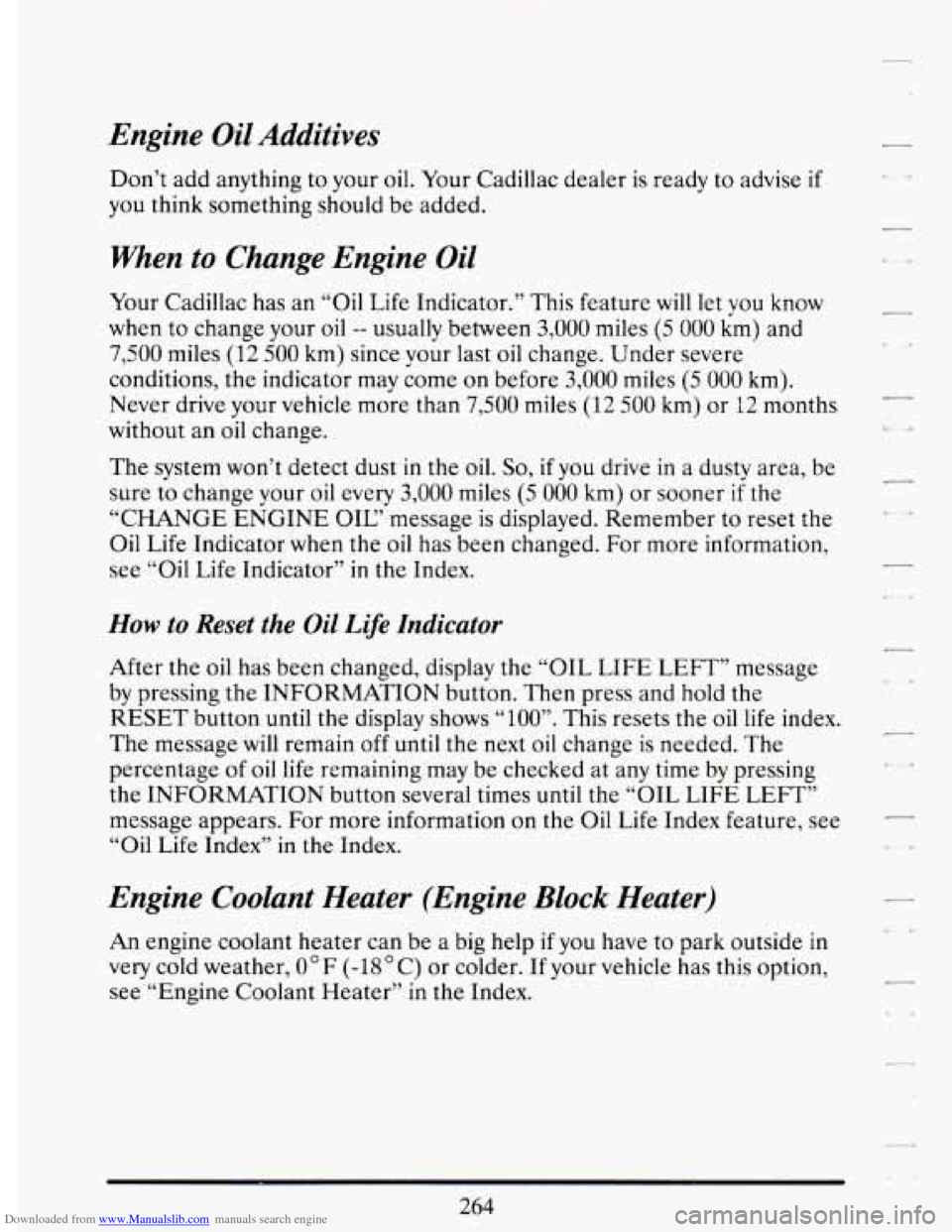
Downloaded from www.Manualslib.com manuals search engine Engine Oil Additives
Don’t add anything to your oil. Your Cadillac dealer is ready to advise if
you think something should be added.
Men to Change Engine Oil
Your Cadillac has an “Oil Life Indicator.” This feature will let you know
when to change your oil
-- usually between 3,000 miles (5 000 km) and
7,500 miles (12 500 km) since your last oil change. Under severe
conditions, the indicator may come on before
3,000 miles (5 000 km).
Never drive your vehicle more than
7,500 miles (12 500 km) or 12 months
without an oil change.
% 1
-
-4
7
The system won’t detect dust in the oil. So, if you drive in a dusty area, be
sure to change your oil every 3,000 miles (5 000 km) or sooner if the
“CHANGE ENGINE OK’ message is displayed. Remember to reset the
‘ ’
Oil Life Indicator when the oil has been changed. For more information,
see
“Oil Life Indicator” in the Index.
7
How to Reset the Oil Life Indicator
After the oil has been changed, display the “OIL LIFE LEFT” message
by pressing the INFORMATION button. Then press and hold the
RESET button until the display shows “100”. This resets the oil life index.
The message
will remain off until the next oil change is needed. The
percentage
of oil life remaining may be checked at any time by pressing
the INFORMATION button several times until the “OIL LIFE LEFT”
message appears. For more information on the Oil Life Index feature, see
-
“Oil Life Index” in the Index.
Engine Coolant Heater (Engine Block Heater)
An engine coolant heater can be a big help if you have to park outside in
very cold weather,
0°F (-18°C) or colder. If your vehicle has this option,
see “Engine Coolant Heater” in the Index.
264
Page 279 of 399
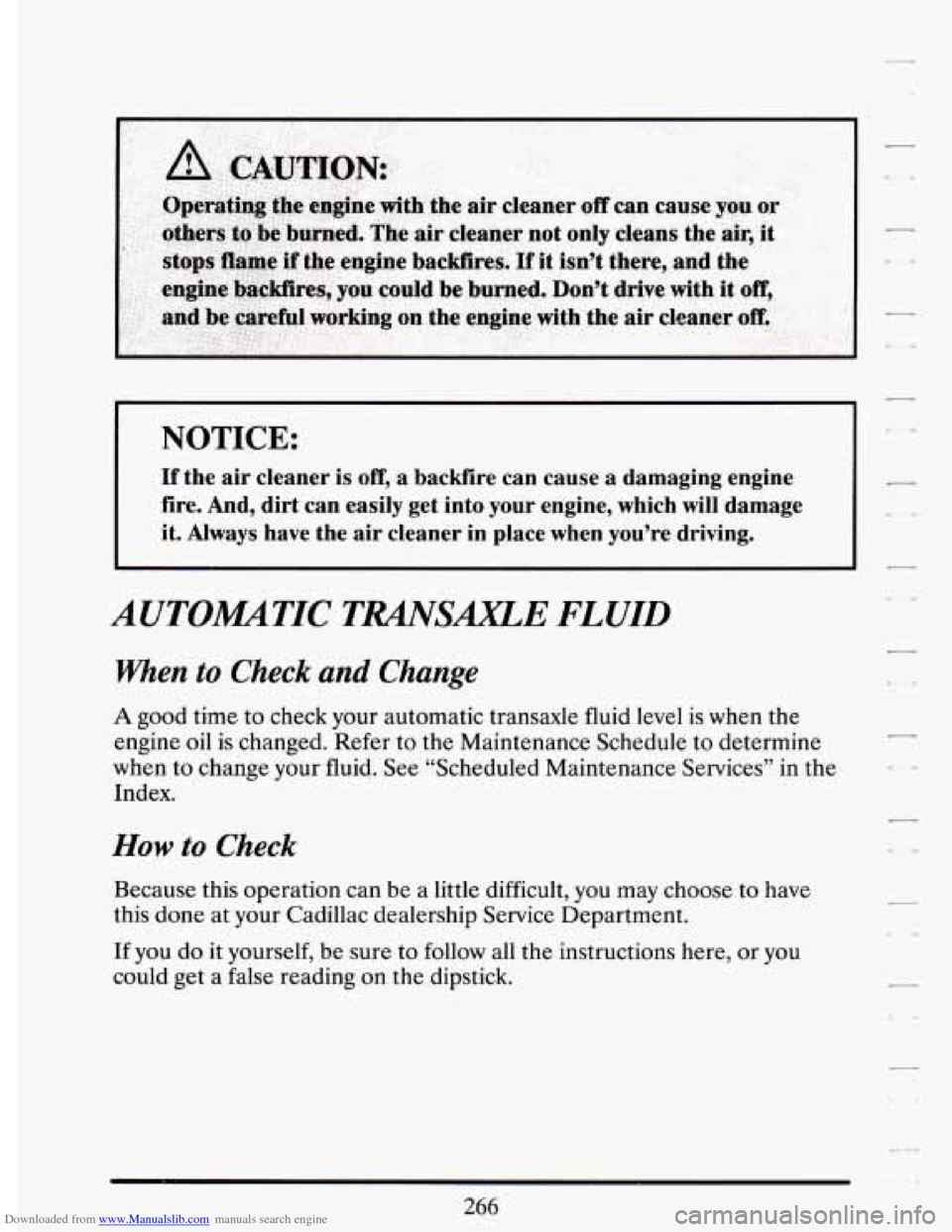
Downloaded from www.Manualslib.com manuals search engine NOTICE:
If the air cleaner is off, a backfire can cause a damaging engine
fire. And, dirt can easily get into your engine, which will damage
it. Always have the air cleaner
in place when you’re driving.
AUTOMMTIC TRANSAXLE FLUID
Men to Check and Change
A good time to check your automatic transaxle fluid level is when the
engine oil is changed. Refer to the Maintenance Schedule to determine
when to change your fluid. See “Scheduled Maintenance Services” in the
Index.
How to Check
Because this operation can be a little difficult, you may choose to have
this
done at your Cadillac dealership Service Department.
If you do it yourself, be sure to
follow all the instructions here, or you
could
get a false reading on the dipstick.
266
Page 292 of 399
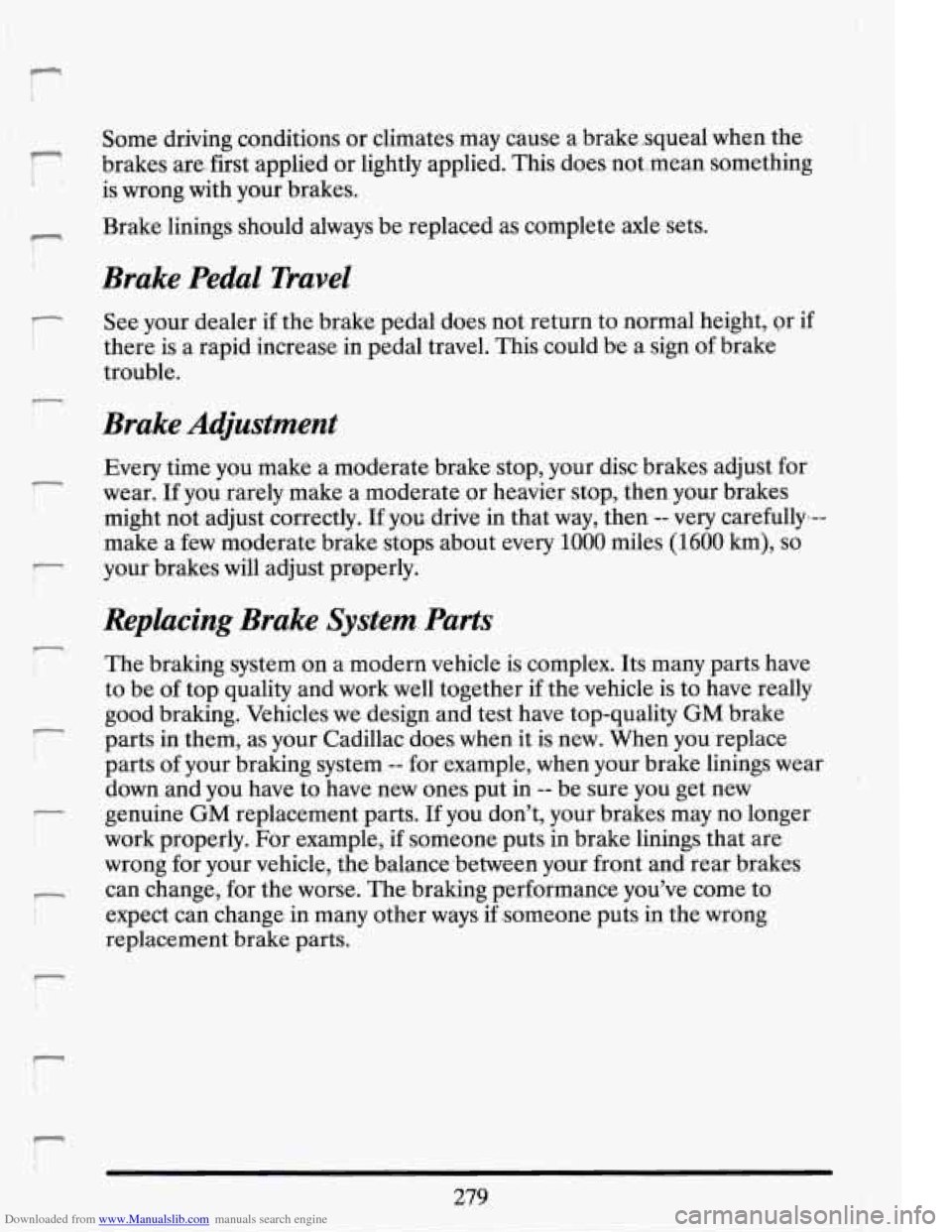
Downloaded from www.Manualslib.com manuals search engine r
i i
r I
r
I‘
n I i
r
r’
!
Some driving cond.itions or climates may cause a brakesqueal when the
brakes are..first applied
or lightly applied. This does-not-mean something
is wrong with your brakes.
Brake linings should always be replaced as complete axle sets.
Brake Pedal Travel
See your dealer if the brake pedal does not return to normal,height, or if
these is a rapid increase in pedal travel. This could
be a sign of brake
trouble.
Brake Adjustment
Every time you make a moderate brake stop, your disc brakes adjust for
wear.
If you rarely make a moderate or heavier s.top, then your brakes
might not adjust correctly.
If you drive in that way; then -- very carefully,--
make a
few moderate brake stops about every 1000 miles (1600 km), so
your brakes will adjust prsperly.
Replacing Brake System. Parts
The braking system on a modern vehicle is complex. Its many parts have
to be of top quality and work well together if the vehicle is to have really
good braking. Vehicles
we design and test have top-quality GM brake
parts in them, as your Cadillac does when it
is new. When you replace
parts of your braking system
-- for example, when your brake linings wear
down and you have to have new ones put
in -- be sure you get new
genuine
GM replacement parts. If you don’t, your brakes may no longer
work properly. For example, if someone puts in brake linings that are
wrong for your vehicle, the balance-.between your front and rear brakes
can change, for the worse. The. braking performance you’ve come to
expect can change in many other ways itsomeone puts in the wrong
replacement
brake parts.
279
Page 371 of 399
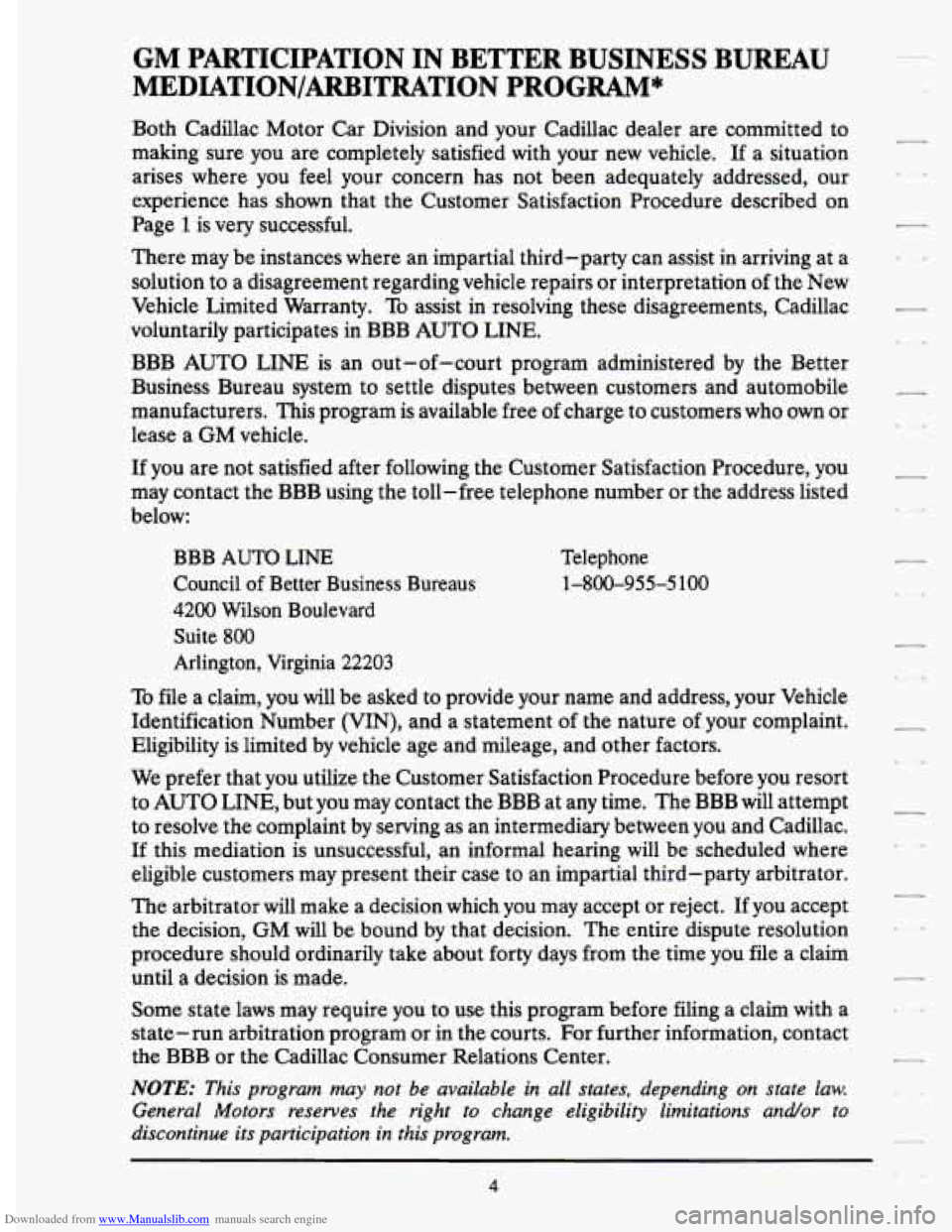
Downloaded from www.Manualslib.com manuals search engine GM PARTICIPATION IN BETTER BUSINESS BUREAU
MEDIATION/ARBITRATION PROGRAM*
Both Cadillac Motor Car Division and your Cadillac dealer are committed to
making sure you are completely satisfied with your new vehicle.
If a situation
arises where you feel your concern has not been adequately addressed, our
experience has shown that the Customer Satisfaction Procedure described on
Page
1 is very successful.
There may be instances where an impartial third-party can assist in arriving at a
solution to a disagreement regarding vehicle repairs or interpretation of the New
Vehicle Limited Warranty. To assist in resolving these disagreements, Cadillac
voluntarily participates in BBB
AUTO LINE.
BBB AUTO LINE is an out-of-court program administered by the Better
Business Bureau system to settle disputes between customers and automobile
manufacturers. This program
is available free of charge to customers who own or
lease a GM vehicle.
If you are not satisfied after following the Customer Satisfaction Procedure, you
may contact the BBB using the toll-free telephone number or the address listed
below:
BBB AUTO LINE
Council of Better Business Bureaus
4200 Wilson Boulevard
Suite
800
Arlington, Virginia 22203
Telephone
1-800-955-5 100
To file a claim, you will be asked to provide your name and address, your Vehicle
Identification Number (VIN), and a statement
of the nature of your complaint.
Eligibility is limited by vehicle age and mileage, and other factors.
We prefer that you utilize the Customer Satisfaction Procedure before you resort
to AUTO LINE, but you may contact the BBB at any time. The BBB will attempt
to resolve the complaint by serving as an intermediary between you and Cadillac.
If this mediation is unsuccessful, an informal hearing will be scheduled where
eligible customers may present their case to an impartial third-party arbitrator.
The arbitrator will make a decision which you may accept or reject. If you accept
the decision, GM will be bound by that decision. The entire dispute resolution
procedure should ordinarily take about forty days from the time you file a claim
until a decision is made.
Some state laws may require you to use this program before filing a claim with a
state-run arbitration program or in the courts. For further information, contact
the BBB or the Cadillac Consumer Relations Center.
NOTE: This program may not be available in all states, depending on state law.
General Motors reserves the right to change eligibility limitations andor to
discontinue its participation in this program. -
4