lock CADILLAC DEVILLE 1997 7.G Service Manual
[x] Cancel search | Manufacturer: CADILLAC, Model Year: 1997, Model line: DEVILLE, Model: CADILLAC DEVILLE 1997 7.GPages: 386, PDF Size: 21.61 MB
Page 115 of 386

Downloaded from www.Manualslib.com manuals search engine Light Sensor
The light sensor for the DRL and the twilight sentinel is
located in
the center of the front defogger grille. If you
cover the sensor, it will read “dark” and the lamps will
come
on.
Exterior Lighting Battery Saver
If the manual park lamp control has been left on, the
exterior lamps will
turn off approximately 10 minutes
after the ignition
is turned to LOCK or ACCESSORY
This protects draining the battery in case you have
accidently left the headlamps or parking lamps
on. If
you need to purposely leave the lamps on for more
than
10 minutes with the ignition in LOCK or ACC, turn the
manual control
knob off and then back on. To delay the
lamps from turning
off, see “Twilight Sentinel” earlier
in
this section.
Interior Lamps
Instrument Panel Brightness Control
Cluster lighting as well as instrument panel lighting
automatically dims when it becomes dark outside. When
it’s dark, the brightness control can be manually adjusted. Cluster lighting and instrument panel lighting
automatically brighten when it becomes light outside.
2-50
Page 118 of 386

Downloaded from www.Manualslib.com manuals search engine To begin programming, press the INFORMATION
(INFO) and RESET (INFO RESET) buttons at the same
time for about two seconds. The first message to appear
is DOORS LOCK
IN GEAR. Press the INFORMATION
(INFO) button after this prompt is displayed until
STORAGE MODE prompt appears on the DIC. Press
the
TRIP SET (TRIP RESET) button to answer “yes” or
press the RESET
(INFO RESET) button to indicate a
“no” response.
FEATURE
ON appears when a yes response is made
and FEATURE
OFF shows when a no response is made.
Since this is the last personalization feature available, a
yes or no response will end out of the
DIC display.
Once the battery guard has been programmed, your
vehicle will enter the storage mode about
20 minutes
after the ignition key has been turned off. The RKE will
also be disabled at
this point. The RKE will reactivate
when a door or the
trunk is opened, however, if your
vehicle is left inactive for another
20 minutes, the RKE
will re-enter the storage mode.
Your vehicle will stay in the storage mode until the
ignition key is turned out of LOCK. The system will
“wake-up” when the door key is inserted into the door,
however, your vehicle will remain in the storage mode.
The ignition must be out of LOCK before the battery
guard is disabled.
Mirrors
Inside Daymight Manual Rearview Mirror
When you are sitting in a comfortable driving position,
adjust the mirror
so you can see clearly behind your car.
Grip the
mirror in the center to move it up or down and
side to side. The day-night adjustment allows you to
adjust the mirror to avoid glare from the headlamps
behind you. Pull the tab forward for daytime use. Push it
back for night use.
Page 124 of 386

Downloaded from www.Manualslib.com manuals search engine Driver’s Outside Auto-Dimming Rearview
Mirror
(If Equipped)
Only the driver’s side outside mirror will adjust for
the glare of headlamps behind you. This feature is
controlled
by the on and off settings on the
electrochromic mirror. See “Electrochromic
Daymight Rearview Mirror” earlier in this section.
Convex Outside Mirror
Your passenger’s side mirror is convex. A convex
mirror’s surface
is curved so you can see more from the
driver’s seat.
:ON:
A convex mirror can make things (like other
vehicles) look farther away than they really are.
If
you cut too sharply into the right lane, you
could hit a vehicle on your right. Check your
inside mirror or glance over your shoulder before
changing lanes.
Storage Compartments
Glove Box
The glove box is located in front of the passenger’s seat.
To lock the glove box door, insert the oval key into the
lock cylinder and turn it clockwise. Turn the key
counterclockwise to unlock the door.
Map Pocket
The maphtorage pockets are located on each front door as
well as on the passenger’s and driver’s front seatbacks.
Front Storage Armrest
(DeVille and DeVille d’Elegance Only)
The front storage area comes with a coinholder, a
storage compartment for CDs or tapes and a dual
cupholder that unfolds for use.
2-59
._
Page 127 of 386

Downloaded from www.Manualslib.com manuals search engine Sun Visors
Swing down the visor to block out glare. It can also be
detached from the center mount and moved to the side
while the auxiliary sunshade remains to block glare
from the front. Pull the front shade from the headliner and position it to your preference.
The driver’s sunshade is also equipped with
a storage
flap that can be used for maps
or toll tickets.
Visor Vanity Mirror (DeVille Only)
This feature is available on the passenger’s side only.
To use, turn the sunshade down and lift the cover to see
the mirror.
Illuminated Visor Vanity Mirror
(If Equipped)
Turn the sunshade down and lift the cover to see the
mirror. Move the slide switch up
or down to brighten or
dim the lamp.
2-62
Page 128 of 386

Downloaded from www.Manualslib.com manuals search engine Illuminated Rear Seat Visor Vanity
Mirror (DeVille d’Elegance and DeVille
Concours Only)
Turn the sunshade down and lift the cover to see the
mirror. Move the slide switch up or down to brighten or
dim the lamp.
Cellular Telephone (Option)
Your vehicle has been prewired for dealer installation of
a Cadillac dual-mode (analog/digital) cellular telephone.
A fixed mobile or a portable hand-held system are
available. Either system has steering wheel telephone
controls and information output through the DIC.
Voice activation and hands-free operation are standard
features. For more information, contact your Cadillac
dealer.
A user’s guide is provided with the telephone.
OnStar System (Option)
This system may be ordered if you have the optional
fixed cellular telephone. The following services are
available
24 hours a day:
0 Roadside Service with Location
0 Emergency Services Button
0
0
0
0
Remote Door Unlock
Theft DetectiodNotification and Stolen-Vehicle
Tracking
Automatic Notification of Front
Air Bag Deployment
Concierge/Customer Convenience Services
For more information, contact your Cadillac dealer.
Assist Handles
A folding handle above each door can be used when
getting out of your vehicle.
Umbrella Holder
(DeVille d’Elegance
Only)
The driver’s front seat cushion comes equipped with an
umbrella holder. Gently slide the umbrella into the slot
located under the front portion
of the driver’s seat cushion.
Floor Mats
Your Cadillac is equipped with rubber-backed front and
rear floor mats. Keep them clean by vacuuming and
using a spot cleaner,
if necessary. Do not machine wash.
2-63
Page 142 of 386
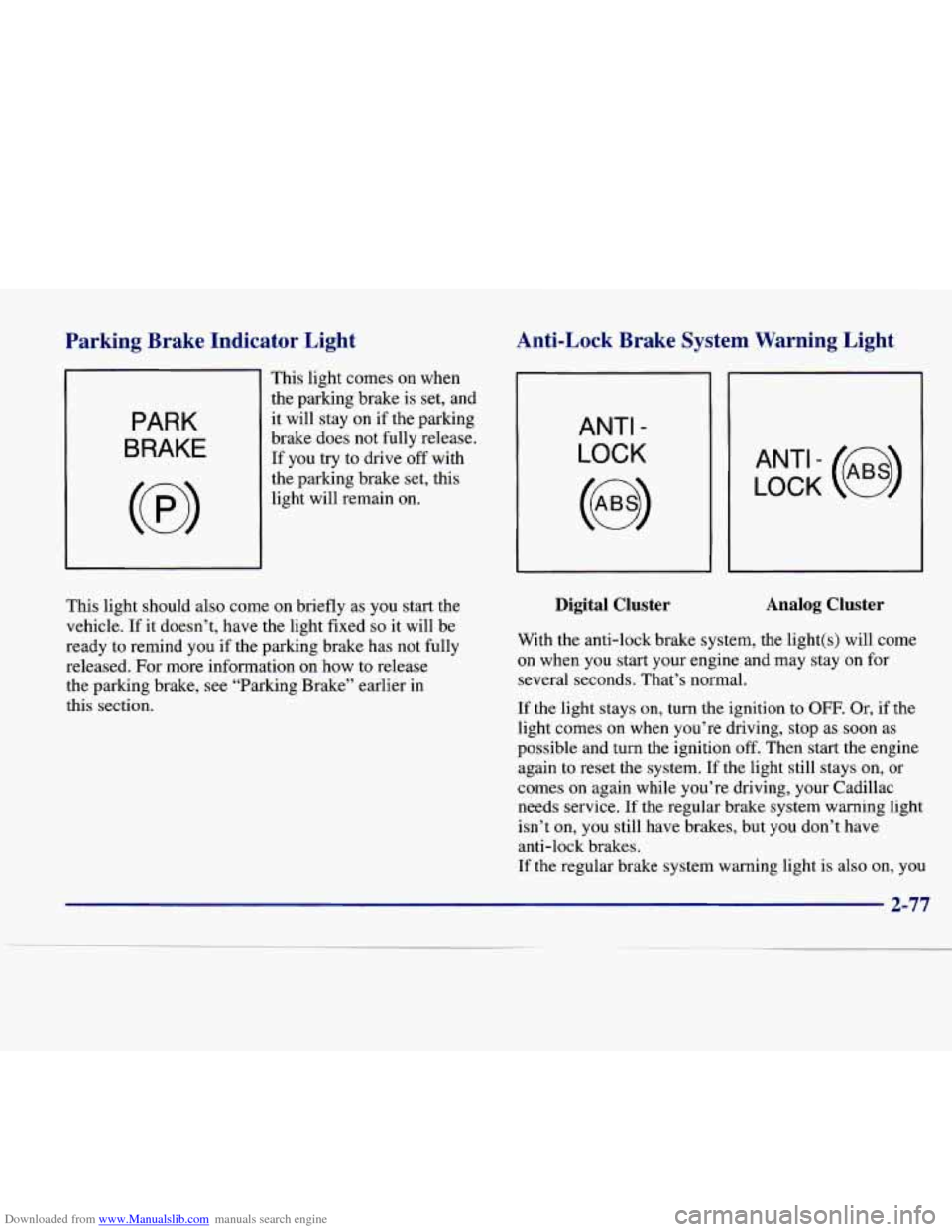
Downloaded from www.Manualslib.com manuals search engine Parkine Brake Indicator Light Anti-Lock Brake System Warning Light
PARK
BRAKE
This light comes on when
the parking brake is set, and
it will stay on if the parking
brake does not fully release.
If you try to drive off with
the parking brake set, this
light will remain on.
ANTI -
LOCK
LOCK (e)
This light should also come on briefly as you start the
vehicle.
If it doesn’t, have the light fixed so it will be
ready to remind you if the parking brake has not fully
released. For more information on how to release
the parking brake, see “Parking Brake” earlier in
this section.
Digital Cluster Analog Cluster
With the anti-lock brake system, the light(s) will come
on when you start your engine and may stay on for
several seconds. That’s normal.
If the light stays on, turn the ignition to OFF. Or, if the
light comes on when you’re driving, stop as soon as
possible and turn the ignition
off. Then start the engine
again to reset the system.
If the light still stays on, or
comes on again while you’re driving, your Cadillac
needs service. If the regular brake system warning light
isn’t on, you still have brakes, but you don’t have
anti-lock brakes.
If the regular brake system warning light is also on, you
2-77
Page 143 of 386
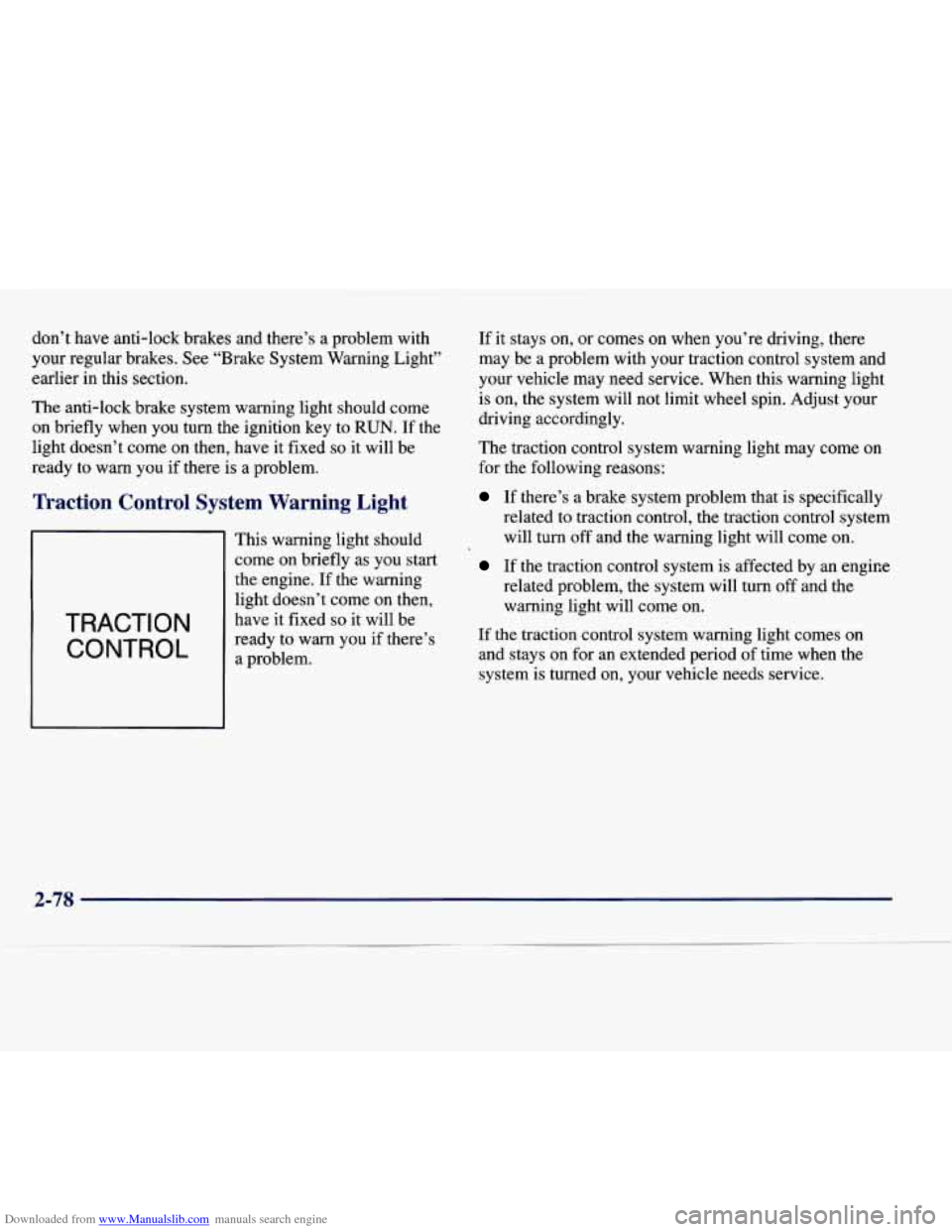
Downloaded from www.Manualslib.com manuals search engine don’t have anti-lock brakes and there’s a problem with
your regular brakes. See “Brake System Warning Light”
earlier in this section.
The anti-lock brake system warning light should come
on briefly when you turn the ignition key to
RUN. If the
light doesn’t come on then, have it fixed
so it will be
ready to warn you if there is a problem.
I Control System Warning Light
TRACTION
CONTROL
This warning light should
come on briefly as you start
the engine. If the warning
light doesn’t come on then,
have
it fixed so it will be
ready to warn you if there’s
a problem. If
it stays on, or comes on when you’re driving, there
may be a problem with your traction control system and
your vehicle may need service. When this warning light
is on, the system will not limit wheel spin. Adjust your
driving accordingly.
The traction control system warning light may come
on
for the following reasons:
If there’s a brake system problem that is specifically
related to traction control, the traction control system
will turn off and the warning light will come on.
If the traction control system is affected by an engice
related problem, the system will turn
off and the
warning light will come on.
If the traction control system warning light comes on
and stays on for an extended period of time when the
system is turned on, your vehicle needs service.
2-78
Page 150 of 386

Downloaded from www.Manualslib.com manuals search engine Driver Information Center (DIC)
The DIC display gives you the status of many of your
vehicle’s systems. The DIC is also used
to display driver
personalization features and warningktatus messages.
Memory and Personalization Features
(If Equipped)
Your vehicle may be equipped with the following
features that can be individually customized for up to
two drivers.
0 Programmable Automatic Door Locks
Remote Confirmation (for RKE)
0 Exterior Lighting (at Unlock)
Remote Recall Memory (for RKE or Key in the
Battery Guard Storage
Ignition)
0 Climate Control Personalization
0 Memory
Seat and Mirrors
Radio Personalization
For detailed information, see each feature
in the Index.
Digital Control Buttons
(DeVille and DeVille d’Elegance Only)
DISPLAY ON/OFF: Pressing this button will turn off
the DIC, Electronic Climate Control (ECC), fuel data
center, the fuel gage, trip odometer and odometer. While
the displays are off, pressing the INFORMATION
button will only turn on the DIC.
If the TRIP SET
button is pressed or the fuel level falls below four
gallons
(15.2 L), all of the displays will come back on.
2-85
Page 153 of 386

Downloaded from www.Manualslib.com manuals search engine MPG AVG (Reset): Press the INFO button to display
the MPG AVG (Average Fuel Economy), then press and
hold the INFO RESET button until
0.0 MPG AVG
is displayed.
GAL FUEL USED (Reset): Press the INFO button to
display the GAL FUEL USED on the DIC, then press
and hold the
INFO RESET button until 0.0 GAL FUEL
USED
is displayed.
AVG MPH (Reset): Press the INFO button to display
the AVG
MPH (Average Speed), then press and hold the
INFO RESET button until
0.0 AVG MPH is displayed.
OK LIFE LEFT (Reset): Press the INFO button to
display the OIL LIFE LEFT, then press and hold the
INFO RESET button until 100% OIL LIFE LEFT is
displayed. (This only needs to be reset after you have
had the oil changed.)
TRIP RESET By using this button, you can tell how
far you’ve gone since you last set the TRIP RESET back
to zero. To reset, press and hold the button until zeros
appear. If your vehicle is domestic, the trip odometer
will return to zero after
999.9 miles (1 609 km). If your
vehicle is Canadian, the trip odometer will return to zero
after
1 999.9 km (1,242 miles).
INFO: Pressing this button repeatedly will display the
RANGE, MPG AVG, MPG INST, GAL FUEL USED,
MPH, AVG
MPH, BATTERY VOLTS, COOLANT
TEMP and OIL LIFE LEFT.
TIMER: This feature is like a stopwatch, in that you
can clock the time it takes to get from one point
to another.
To operate,
press the TIMER button until TIMER OFF
0O:OO:OO is displayed on the DIC. Each of the fields for
the hours, minutes and seconds are two numeric digits.
Once TIMER OFF
0O:OO:OO is displayed, press the
TIMER button to start the timing feature. Press the
TIMER button again to stop it.
If you will be starting
and stopping your Cadillac, during
a trip for instance,
the TIMER feature will automatically
start timing where
it left off when you last stopped. To reset it, press and
hold the INFO RESET button until the display reads
TIMER
0O:OO:OO. Press the INFO button to exit from
the TIMER function.
ENGMET You can change the display from English
(miles) to metric (kilometers) by pressing this button.
The same button also changes other readings (like
temperature, fuel and odometer).
Page 164 of 386

Downloaded from www.Manualslib.com manuals search engine /.*--
Section 3 Comfort Controls and Audio System-
In this section, you’ll find out how to operate the comfort control and audio systems offered with your Cadillac. Be
sure to read about the particular systems supplied with your vehicle.
3-2 3-2
3-6
3-6
3-10
3-1 1
3-1 1
3-13
3-13
3- 14
3- 14
3- 14
3-15 Comfort
Controls
Digital Cluster Climate Control Panel
(If Equipped)
Electronic Solar Sensor
Analog Cluster Climate Control Panel
(If Equipped)
Air Conditioning
Heating Ventilation System
Defogging and Defrosting
Rear Window Defogger
HVAC Steering Wheel Controls
Climate Control Personalization
(If Equipped)
Audio Systems Setting the Clock 3-15
3-18
3 -22
3 -26
3-29
3-29 3-30
3-30
3-30 3-3 1
3-32
3-32 AM-FM
Stereo with Cassette Tape Player and
Optional Compact Disc Player
Active Audio AM-FM Stereo with Cassette
Tape and Compact Disc Player (If Equipped)
Active Audio AM-FM Stereo with Cassette
Tape and Compact Disc Player with Digital
Signal Processing (If Equipped)
Trunk Mounted CD Changer (If Equipped)
Radio Personalization (If Equipped)
Theft-Deterrent Feature Audio Steering Wheel Controls
Understanding Radio Reception
Tips About Your Audio System
Care of Your Cassette Tape Player
Care of Your Compact Discs
Power Antenna Mast Care
3-1