service indicator CADILLAC DEVILLE 1997 7.G Owners Manual
[x] Cancel search | Manufacturer: CADILLAC, Model Year: 1997, Model line: DEVILLE, Model: CADILLAC DEVILLE 1997 7.GPages: 386, PDF Size: 21.61 MB
Page 93 of 386

Downloaded from www.Manualslib.com manuals search engine FIRST (1): This position gives you even more power
than
SECOND (2). You can use it on very steep hills,
or in deep snow or mud. (If the shift lever is put in
FIRST (l), the transaxle won’t shift into gear until the
vehicle
is going slowly enough.)
NOTICE:
If your front wheels can’t rotate, don’t try to
drive. This might happen
if you were stuck in
very deep sand or mud or were up against
a solid
object. You could damage your transaxle.
Also,
if you stop when going uphill, don’t hold
your vehicle there with only the accelerator
pedal. This could cause overheating and damage
the transaxle. Use your brakes to hold your
vehicle in position on
a hill.
Parking Brake
Hold the regular brake
pedal down with your right foot and push down the
parking brake pedal with
your left foot to set the
parking brake. If the ignition is on, the PARK
BRAKE indicator light should come on. If it
doesn’t, you need to have
your vehicle serviced.
If the parking brake has not been fully released and you try to drive
off with the parking brake on, the PARK
BRAKE indicator light comes on and stays on. See
“Parking Brake Indicator Light” in the Index for
more information.
When
you move out of PARK (P) or NEUTRAL (N), if
the engine
is running, the parking brake should release. If
it doesn’t, you can manually release the parking brake.
Page 140 of 386

Downloaded from www.Manualslib.com manuals search engine Air Bag Readiness Light
There is an air bag readiness light on the instrument
panel, which shows AIR BAG. The system checks the
air bag’s electrical system
for malfunctions. The light
tells you
if there is an electrical problem. The system
check includes the air bag sensors, the air bag modules,
the wiring and the crash sensing and diagnostic module.
For more information on the air bag system, see “Air
Bag” in the Index.
AIR BAG
This light will come on
when you start your engine, and it will flash for a few
seconds. Then the light
should go out. This means
the system is ready. The
air bag readiness light should flash for a
few
seconds when you turn the ignition key to RUN. If the
light doesn’t come on then, have it fixed
so it will be
ready to warn you if there
is a problem.
Charging System Indicator Light
When you turn the key to
RUN, this light will come
on briefly
to show that
the generator and battery charging systems
are working.
If this light stays on, you need service and you should
take your Cadillac to the dealer at once.
To save your
battery until you get there, turn
off all accessories.
If the air bag readiness light stays on after you start the
engine or comes on when you
are driving, your air bag
system may not work properly. Have your vehicle
serviced right away.
2-75
Page 142 of 386
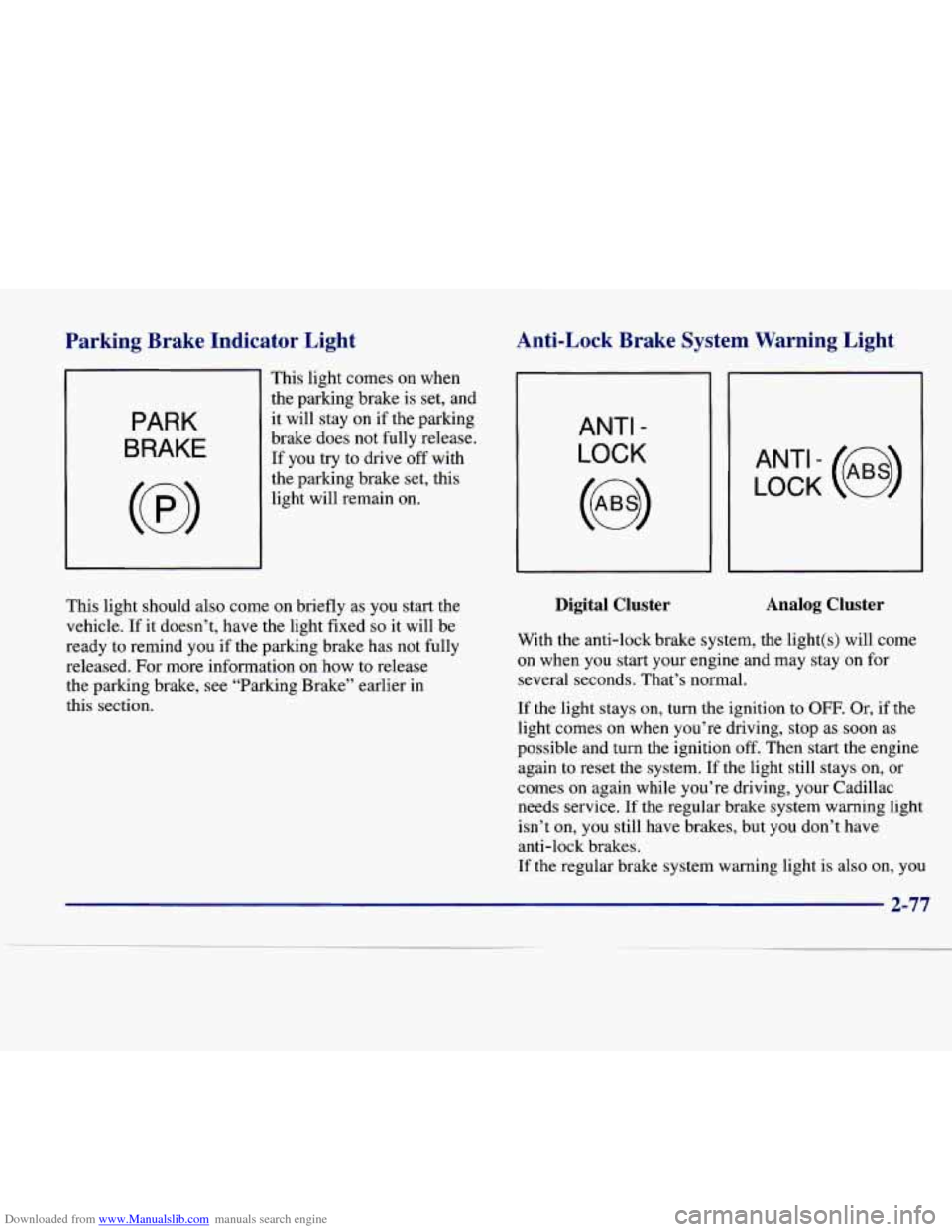
Downloaded from www.Manualslib.com manuals search engine Parkine Brake Indicator Light Anti-Lock Brake System Warning Light
PARK
BRAKE
This light comes on when
the parking brake is set, and
it will stay on if the parking
brake does not fully release.
If you try to drive off with
the parking brake set, this
light will remain on.
ANTI -
LOCK
LOCK (e)
This light should also come on briefly as you start the
vehicle.
If it doesn’t, have the light fixed so it will be
ready to remind you if the parking brake has not fully
released. For more information on how to release
the parking brake, see “Parking Brake” earlier in
this section.
Digital Cluster Analog Cluster
With the anti-lock brake system, the light(s) will come
on when you start your engine and may stay on for
several seconds. That’s normal.
If the light stays on, turn the ignition to OFF. Or, if the
light comes on when you’re driving, stop as soon as
possible and turn the ignition
off. Then start the engine
again to reset the system.
If the light still stays on, or
comes on again while you’re driving, your Cadillac
needs service. If the regular brake system warning light
isn’t on, you still have brakes, but you don’t have
anti-lock brakes.
If the regular brake system warning light is also on, you
2-77
Page 145 of 386

Downloaded from www.Manualslib.com manuals search engine Malfunction Indicator Lamp (Service Engine Soon Light)
SERVICE
ENGINE
SOON
Your Cadillac is equipped
with a computer which
monitors operation of the
fuel, ignition and emission
control systems.
This system
is called OBD I1 (On-Board
Diagnostics-Second Generation) and is intended to
assure that emissions are at acceptable levels for the life
of the vehicle, helping
to produce a cleaner
environment. (In Canada, OBD
I1 is replaced by
Enhanced Diagnostics.) The SERVICE
ENGINE SOON
light comes on and a chime will sound to indicate that
there is a problem and service is required. Malfunctions
often will be indicated by the system before any
problem is apparent. This may prevent more serious
damage to your vehicle. This system is also designed to
assist your service technician in correctly diagnosing
any malfunction.
I NOTICE:
~
If you keep driving your vehicle with this light
on, after a while, your emission controls may not
work as well, your fuel economy may not be as
good and your engine may not run as smoothly.
This could lead to costly repairs that may not be
covered by your warranty.
This light should come on, as a check to show you it is
working, when the ignition is on and the engine
is not
running. If the light doesn’t come on, have it repaired.
This light will also come on during a malfunction in one
of two ways:
0 Light Flashing -- A misfire condition has been
detected.
A misfire increases vehicle emissions and
may damage the emission control system on your
vehicle. Dealer or qualified service center diagnosis and service is required.
Light On Steady -- An emission control system
malfunction has been detected on your vehicle.
Dealer or qualified service center diagnosis and
service may be required.
2-80
Page 155 of 386

Downloaded from www.Manualslib.com manuals search engine voltage on the DIC by pressing the INFORMATION
(INFO) button. The normal range is 11.5 to 15.5 volts.
BRAKE VACUUM PROBLEM - 10s: The circuit in
the brake booster vacuum has shorted
or is loose when
this message appears. Your vehicle may lose power
brakes but you will still have the use of manual brakes.
The power brakes will not be affected if the problem is
caused by a failed sensor. Have your vehicle serviced
immediately at your Cadillac dealership.
CHANGE ENGINE OIL - 82: This means that the life
of the engine oil has expired and
it should be changed
within 200 miles. See “Engine Oil” and “Filter
Recommendations”
in the Maintenance Schedule booklet.
After an oil change, the Oil Life Indicator must be reset. See “Oil Life Indicator”
in the Index on how to reset it.
CHANGE TRANS FLUID - 47: This message will
appear when it is time to replace the transaxle fluid. See
the Maintenance Schedule booklet for the proper fluid
and change intervals.
CJ3ECK BRAKE FLUID LEVEL - 37: This message
will display if the ignition is in the
RUN position to
inform the driver that the brake fluid level is low. Check
the brake reservoir level and add fluid as needed. Have
the brake system serviced by a Cadillac technician as soon
as possible. If the brake warning light is on, follow
the directions in that part.
CHECK COOLANT LEVEL - 02: This message will
appear when there is a low level
of engine coolant. Have
the cooling system serviced by a Cadillac technician as soon as possible.
CHECK FUEL GAGE - 39: This message will appear
when the fuel supply
is less than four gallons (15.2 L)
and the display is turned off (digital clusters only).
A single chime will also sound when this message
is displayed.
CHECK OIL LEVEL - 36: For correct operation of
the low oil sensing system, your vehicle should be on a
level surface.
A false CHECK OIL LEVEL message
may appear if the vehicle is parked
on grades. The oil
level sensing system does not check for actual oil level
if the engine has been off for a short period of time, and
the oil level
is never sensed while the engine is running.
If the CHECK OIL LEVEL message appears, and your
vehicle has been parked on level ground with the engine
off for at least 30 minutes, the oil level should be
checked by observing the oil dipstick. Prior to checking
the oil level, be sure the engine has been off for five
minutes and your vehicle is on a level surface. Then
check the dipstick and add oil if necessary. See “Engine
Oil” in the Index.
Page 161 of 386

Downloaded from www.Manualslib.com manuals search engine VERY LOW REFRIGERANT A/C COMPRESSOR
OFF - 12: This message means that the air conditioning
system detects
a refrigerant level that is low enough to
cause damage to the air conditioning compressor.
To avoid damage, the air conditioning compressor
automatically turns off and the Electronic Climate
Control will automatically switch from AUTO to AC
and remain there. Have the air conditioning system
serviced if this message appears.
Continuous Variable - Real Time Damping
(CV-RTD) (DeVille Concours Only)
The CV-RTD automatically adjusts the ride of your
vehicle. Automatic ride control is achieved through
a
computer controller used to control and monitor the
suspension system. The computer controller receives
inputs from various sensors to determine the proper
system response. If the computer controller detects a
problem within the system, the DIC will display a
SERVICE RIDE CONTROL message. If this
message appears, have your vehicle serviced at your Cadillac dealership.
Oil Life Indicator
This feature lets you know when to change the engine
oil. It's based on the engine oil temperatures and
your driving patterns.
To see the display, press the
INFORMATION (INFO) button until
XX OIL LIFE
LEFT appears.
If you see 99% OIL LIFE LEFT,
99 percent of your current oil life remains.
2-96
Page 286 of 386

Downloaded from www.Manualslib.com manuals search engine Adding Equipment to the Outside of
Your Vehicle
Things you might add to the outside of your vehicle can
affect the airflow around it. This may cause wind noise
and affect windshield washer performance. Check with
your Cadillac dealer before adding equipment to the
outside of your vehicle.
Fuel
Use premium unleaded gasoline rated at 91 octane
or higher. At a minimum,
it should meet specifications
ASTM D4814
in the United States and CGSB 3.5-M93
in Canada. Improved gasoline specifications have been
developed by the American Automobile Manufacturers
Association (AAMA) for better vehicle performance
and engine protection. Gasolines meeting the AAMA
specification could provide improved driveability
and emission control system protection compared to
other gasolines.
Be sure the posted octane for premium is at least 91.
If the octane is less than 91, you may get a heavy
knocking noise when you drive. (In an emergency, you
may be able to use a lower octane
-- as low as 87 -- if
heavy knocking does not occur.) If you’re using 91 or
higher octane unleaded gasoline and you hear
heavy knocking, your engine needs service. If
your vehicle is certified to meet California Emission
Standards (indicated on the underhood tune-up label),
it is designed to operate on fuels that meet California
specifications.
If such fuels are not available in states
adopting California emissions standards, your vehicle
will operate satisfactorily
on fuels meeting federal
specifications, but emission control system performance
may be affected. The malfunction indicator lamp on
your instrument panel may turn on and/or your vehicle
may fail a smog-check test. If this occurs, return to your
authorized Cadillac dealer for diagnosis to determine the
cause of failure.
In the event it is determined that the
cause
of the condition is the type of fuels used, repairs
may not be covered by your warranty.
Some gasolines that are not reformulated for low
emissions contain an octane-enhancing additive called
methylcyclopentadienyl manganese tricarbonyl (MMT);
ask your service station operator whether or not this fuel
contains
MMT. General Motors does not recommend
the use of such gasolines. If fuels containing MMT
are used, spark plug life may be reduced and your
emission control system performance may be affected.
The malfunction indicator lamp on your instrument
panel may turn on. If this occurs, return to your
authorized Cadillac dealer for service.
6-3
Page 297 of 386

Downloaded from www.Manualslib.com manuals search engine How to Reset the Oil Life Indicator
After the oil has been changed, display the OIL LIFE
LEFT message by pressing the INFORMATION (INFO)
button. Then press and hold the RESET (INFO RESET)
button until the display shows
“100.” This resets the
oil life index. The message will remain
off until the
next oil change
is needed. The percentage of oil life
remaining may be checked at any time by pressing
the
INFORMATION (INFO) button several times
until the
OIL LIFE LEFT message appears. For more
information on the Oil Life feature, see “Oil Life
Indicator” in the Index.
What to Do with Used Oil
Did you know that used engine oil contains certain
elements that may be unhealthy for your skin and could
even cause cancer? Don’t let used oil stay
on your skin
for very long. Clean your skin and nails with soap and
water, or a good hand cleaner. Wash or properly throw
away clothing or rags containing used engine oil. (See
the manufacturer’s warnings about the use and disposal
of oil products.)
Used oil can be a real threat to the environment. If you
change your own oil, be sure to drain all free-flowing oil
from the filter before disposal. Don’t ever dispose of oil
by putting it in the trash, pouring
it on the ground, into
sewers, or into streams or bodies of water. Instead,
recycle it by taking it to a place that collects used oil. If
you have a problem properly disposing
of your used oil,
ask your dealer,
a service station or a local recycling
center for help.
6-14
Page 312 of 386

Downloaded from www.Manualslib.com manuals search engine Brake Wear
Your Cadillac has four-wheel disc brakes.
Disc brake pads have built-in wear indicators that
make a high-pitched warning sound when the brake
pads are worn and new pads are needed. The sound
may come and go or be heard all the time your vehicle
is moving (except when you
are pushing on the brake
pedal firmly).
c
The brake wear warning sound means that soon
your brakes won’t work well. That could lead to
an accident. When you hear the brake wear
warning sound, have your vehicle serviced.
I NOTICE:
Continuing to drive with worn-out brake pads
could result in costly brake repair.
Some driving conditions or climates may cause a
brake squeal when the brakes are first applied or lightly
applied. This does not mean something is wrong with
your brakes.
Properly torqued wheel nuts
are necessary to help
prevent brake pulsation. When tires are rotated, inspect
brake pads for wear and evenly torque wheel nuts in
the proper sequence to
GM specifications.
Brake linings should always be replaced as complete
axle sets.
See “Brake System Inspection’, in the Maintenance
Schedule booklet under Part C “Periodic Maintenance
Inspections”.
Brake Pedal Travel
See your dealer if the brake pedal does not return to
normal height,
or if there is a rapid increase in pedal
travel.
This could be a sign of brake trouble.
Brake Adjustment
Every time you apply the brakes, with or without the
vehicle moving, your brakes adjust for wear.
Page 377 of 386
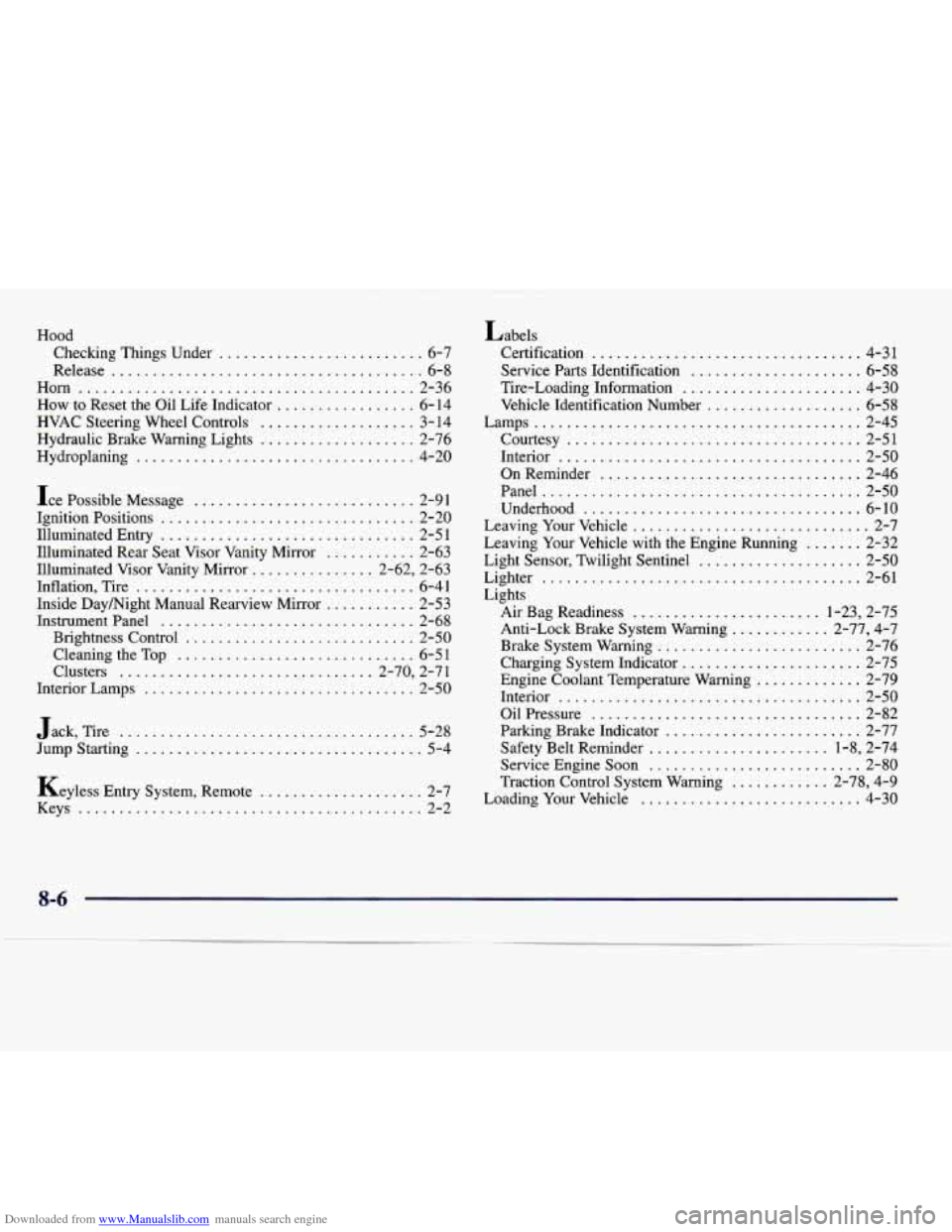
Downloaded from www.Manualslib.com manuals search engine Hood Checking Things Under
......................... 6-7
Release
...................................... 6-8
Horn
......................................... 2-36
How to Reset the Oil Life Indicator ................. 6- 14
HVAC Steering Wheel Controls ................... 3- 14
Hydraulic Brake Warning Lights
................... 2-76
Hydroplaning
.................................. 4-20
Ice Possible Message
........................... 2-91
Ignition Positions
............................... 2-20
Illuminated Entry
............................... 2-51
Illuminated Rear Seat Visor Vanity Mirror
........... 2-63
Illuminated Visor Vanity Mirror
............... 2.62. 2.63
Inflation. Tire
.................................. 6-41
Inside Day/Night Manual Rearview Mirror ........... 2-53
InstrumentPanel
............................... 2-68
Brightness Control
............................ 2-50
Cleaning the
Top ............................. 6-5 1
Clusters ............................... 2.70. 2.71
Interior Lamps
................................. 2-50
Jack. Tire
.................................... 5-28
Jump Starting
................................... 5-4
Keyless Entry System. Remote
.................... 2-7
Keys
.......................................... 2-2 Labels
Certification
................................. 4-31
Service Parts Identification
..................... 6-58
Tire-Loading Information
...................... 4-30
Vehicle Identification Number
................... 6-58
Lamps
........................................ 2-45
Courtesy
.................................... 2-51
Interior
..................................... 2-50
OnReminder
................................ 2-46
Panel
....................................... 2-50
Underhood
.................................. 6-10
Leaving Your Vehicle
............................. 2-7
Leaving Your Vehicle with the Engine Running
....... 2-32
Light Sensor. Twilight Sentinel
.................... 2-50
Lighter
....................................... 2-61
Lights Air Bag Readiness
....................... 1-23. 2-75
Anti-Lock Brake System Warning
............ 2-77. 4-7
Brake System Warning
......................... 2-76
Charging System Indicator
...................... 2-75
Engine Coolant Temperature Warning
............. 2-79
Interior
..................................... 2-50
Oil Pressure
................................. 2-82
Parking Brake Indicator
........................ 2-77
Safety Belt Reminder
...................... 1-8. 2-74
Service Engine Soon
.......................... 2-80
Traction Control System Warning
............ 2-78. 4-9
Loading Your Vehicle
........................... 4-30
8-6