navigation system CADILLAC DEVILLE 2003 8.G Owners Manual
[x] Cancel search | Manufacturer: CADILLAC, Model Year: 2003, Model line: DEVILLE, Model: CADILLAC DEVILLE 2003 8.GPages: 423, PDF Size: 2.91 MB
Page 114 of 423

OnStaržVirtual Advisor
With OnStaržVirtual Advisor you can listen to the news,
entertainment and informative topics, such as traffic
and weather reports. You are able to listen and reply to
your e-mail through your vehicle's speakers.
A completed Subscription Service Agreement is required
prior to delivery of OnStar
žservices and prepaid
calling minutes are also required for OnStaržPersonal
Calling and OnStaržVirtual Advisor use. Terms and
conditions of the Subscription Service Agreement can be
found at www.onstar.com.
OnStaržSteering Wheel Controls
You can use the steering wheel controls with OnStarž.
The controls are located
on the left side of the
steering wheel.Press the top part of the control to access OnStar
ž.
You will hear a ready prompt from the system, and
then you can begin your OnStar
žsession or begin
making calls.
If your vehicle has the optional Navigation system or
cellular phone, the ready prompt will come from
that system ®rst. You must say the word phone to
access OnStar
ž.
If your vehicle has both optional systems, the ready
prompt will come from the Navigation system ®rst. When
you say the word phone after the ready prompt, you
will access the cellular phone.
If you prefer to use OnStar
žto make calls, you must
repeat the word phone again after the cellular
phone ready prompt.
To end a communication session, press the bottom part
of the control that says END.
2-46
Page 126 of 423
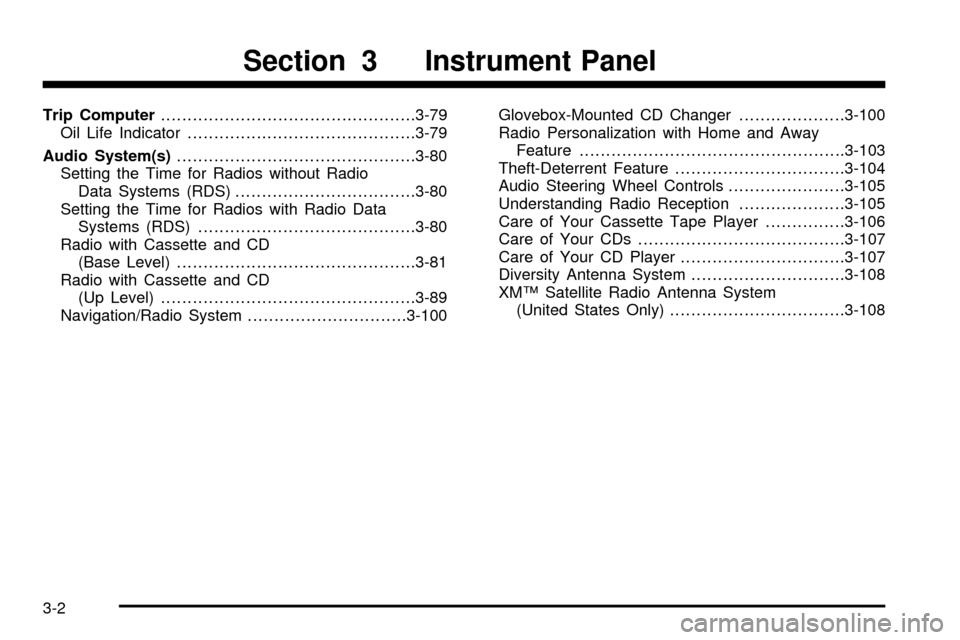
Trip Computer................................................3-79
Oil Life Indicator...........................................3-79
Audio System(s).............................................3-80
Setting the Time for Radios without Radio
Data Systems (RDS)..................................3-80
Setting the Time for Radios with Radio Data
Systems (RDS).........................................3-80
Radio with Cassette and CD
(Base Level).............................................3-81
Radio with Cassette and CD
(Up Level)................................................3-89
Navigation/Radio System..............................3-100Glovebox-Mounted CD Changer....................3-100
Radio Personalization with Home and Away
Feature..................................................3-103
Theft-Deterrent Feature................................3-104
Audio Steering Wheel Controls......................3-105
Understanding Radio Reception....................3-105
Care of Your Cassette Tape Player...............3-106
Care of Your CDs.......................................3-107
Care of Your CD Player...............................3-107
Diversity Antenna System.............................3-108
XMŸ Satellite Radio Antenna System
(United States Only).................................3-108
Section 3 Instrument Panel
3-2
Page 190 of 423
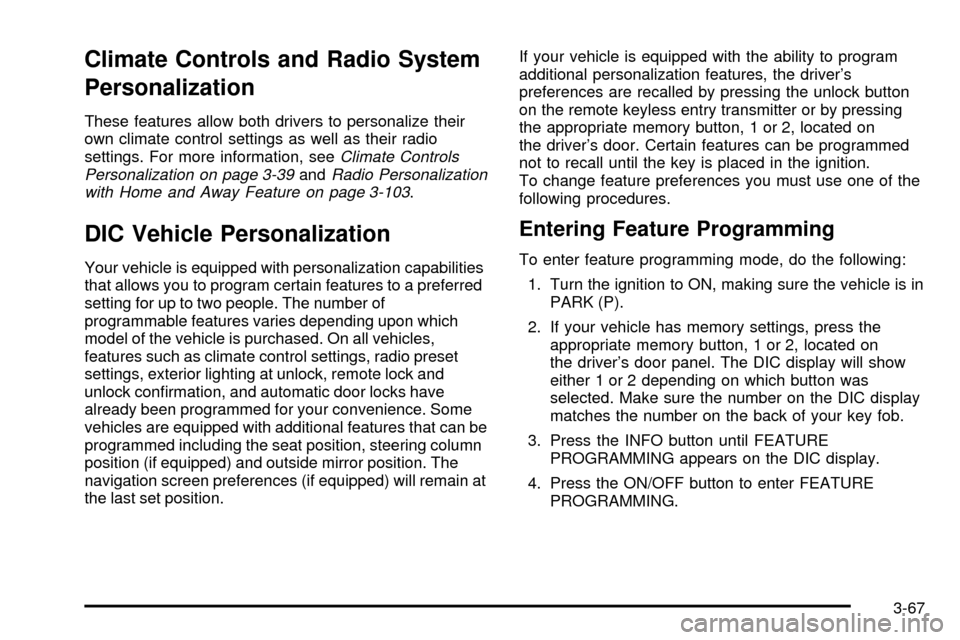
Climate Controls and Radio System
Personalization
These features allow both drivers to personalize their
own climate control settings as well as their radio
settings. For more information, see
Climate Controls
Personalization on page 3-39andRadio Personalization
with Home and Away Feature on page 3-103.
DIC Vehicle Personalization
Your vehicle is equipped with personalization capabilities
that allows you to program certain features to a preferred
setting for up to two people. The number of
programmable features varies depending upon which
model of the vehicle is purchased. On all vehicles,
features such as climate control settings, radio preset
settings, exterior lighting at unlock, remote lock and
unlock con®rmation, and automatic door locks have
already been programmed for your convenience. Some
vehicles are equipped with additional features that can be
programmed including the seat position, steering column
position (if equipped) and outside mirror position. The
navigation screen preferences (if equipped) will remain at
the last set position.If your vehicle is equipped with the ability to program
additional personalization features, the driver's
preferences are recalled by pressing the unlock button
on the remote keyless entry transmitter or by pressing
the appropriate memory button, 1 or 2, located on
the driver's door. Certain features can be programmed
not to recall until the key is placed in the ignition.
To change feature preferences you must use one of the
following procedures.
Entering Feature Programming
To enter feature programming mode, do the following:
1. Turn the ignition to ON, making sure the vehicle is in
PARK (P).
2. If your vehicle has memory settings, press the
appropriate memory button, 1 or 2, located on
the driver's door panel. The DIC display will show
either 1 or 2 depending on which button was
selected. Make sure the number on the DIC display
matches the number on the back of your key fob.
3. Press the INFO button until FEATURE
PROGRAMMING appears on the DIC display.
4. Press the ON/OFF button to enter FEATURE
PROGRAMMING.
3-67
Page 223 of 423

Navigation/Radio System
The display screen is located in the center of the
instrument panel. There are ªhardº buttons and a touch
sensitive screen.
Your vehicle may be equipped with an AM-FM radio
navigation radio system that includes digital sound
processing (DSP), a Radio Data System (RDS) with
program ªtypeº selections (PTY) that will seek out
the kind of music you want to listen to. The radio system
can also communicate with your navigation system to
broadcast announcements on traffic, weather and
emergency alert communications. For information on
how to use this system, see the ªNavigation/Radio
System Supplementº.
Glovebox-Mounted CD Changer
With the compact disc changer, you can play up to six
discs continuously. Normal size discs may be played
using the trays supplied in the magazine. The smaller
discs (8 cm) can be played only with specially designed
trays.
You must ®rst load the magazine with discs before you
can play a compact disc. Each of the six trays holds
one disc. Load the trays from bottom to top, placing a
disc in the tray label side up. If you load a disc label
side down, the disc will not play and an error will occur.
Repeat this procedure for loading up to 6 discs in the
magazine. Navigation/Radio Display and Controls
3-100
Page 370 of 423

Fuses Usage
10 Lamps Park Right
11 Fuel Tank Ventilation Solenoid
12 Ignition 1
13 Interior Lamp Dimmer Module
14 Sunshade
15 Navigation
16 Heated Seat Left Front
17 Interior Lamps
18 Right Rear Door Module
19 Stoplamps
20 Park/Reverse
21 Audio
22Retained Accessory Power for
Sunroof
23 Lamps, Parking Left
24 Night Vision
25 Passenger Door Module
26 Body
27 Export Lights, Power LocksFuses Usage
28 Rear HVAC Blower
29 Ignition Switch
30 Hazard Signal
31 Reverse, Locks
32Continuous Variable Road Sensing
Suspension
33 Heating, Ventilation, Air Conditioning
34 Ignition 3 Rear
35 Antilock Braking System
36 Heated Seat, Right Front
37 Heated Seat, Right Rear
38 Dimmer
60 Park Brake
61 Rear Defog
62 HVAC Blower
63 Audio Ampli®er
64 ELC Compressor/Exhaust
65 Cigar Lighter
66 Not Used
5-99
Page 406 of 423
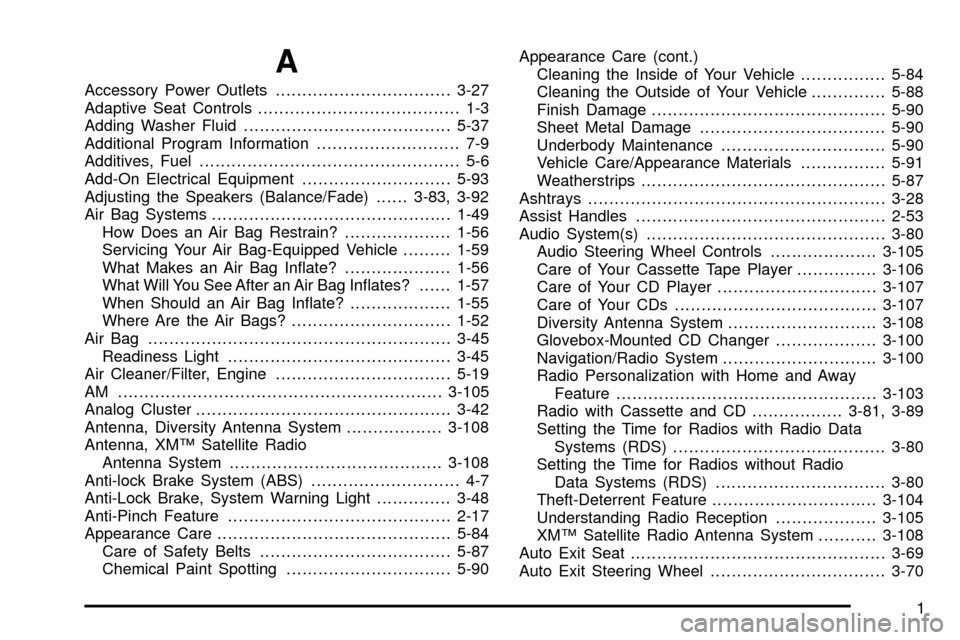
A
Accessory Power Outlets.................................3-27
Adaptive Seat Controls...................................... 1-3
Adding Washer Fluid.......................................5-37
Additional Program Information........................... 7-9
Additives, Fuel................................................. 5-6
Add-On Electrical Equipment............................5-93
Adjusting the Speakers (Balance/Fade)......3-83, 3-92
Air Bag Systems.............................................1-49
How Does an Air Bag Restrain?....................1-56
Servicing Your Air Bag-Equipped Vehicle.........1-59
What Makes an Air Bag In¯ate?....................1-56
What Will You See After an Air Bag In¯ates?......1-57
When Should an Air Bag In¯ate?...................1-55
Where Are the Air Bags?..............................1-52
Air Bag .........................................................3-45
Readiness Light..........................................3-45
Air Cleaner/Filter, Engine.................................5-19
AM .............................................................3-105
Analog Cluster................................................3-42
Antenna, Diversity Antenna System..................3-108
Antenna, XMŸ Satellite Radio
Antenna System........................................3-108
Anti-lock Brake System (ABS)............................ 4-7
Anti-Lock Brake, System Warning Light..............3-48
Anti-Pinch Feature..........................................2-17
Appearance Care............................................5-84
Care of Safety Belts....................................5-87
Chemical Paint Spotting...............................5-90Appearance Care (cont.)
Cleaning the Inside of Your Vehicle................5-84
Cleaning the Outside of Your Vehicle..............5-88
Finish Damage............................................5-90
Sheet Metal Damage...................................5-90
Underbody Maintenance...............................5-90
Vehicle Care/Appearance Materials................5-91
Weatherstrips..............................................5-87
Ashtrays........................................................3-28
Assist Handles...............................................2-53
Audio System(s).............................................3-80
Audio Steering Wheel Controls....................3-105
Care of Your Cassette Tape Player...............3-106
Care of Your CD Player..............................3-107
Care of Your CDs......................................3-107
Diversity Antenna System............................3-108
Glovebox-Mounted CD Changer...................3-100
Navigation/Radio System.............................3-100
Radio Personalization with Home and Away
Feature.................................................3-103
Radio with Cassette and CD.................3-81, 3-89
Setting the Time for Radios with Radio Data
Systems (RDS)........................................3-80
Setting the Time for Radios without Radio
Data Systems (RDS)................................3-80
Theft-Deterrent Feature...............................3-104
Understanding Radio Reception...................3-105
XMŸ Satellite Radio Antenna System...........3-108
Auto Exit Seat................................................3-69
Auto Exit Steering Wheel.................................3-70
1
Page 416 of 423
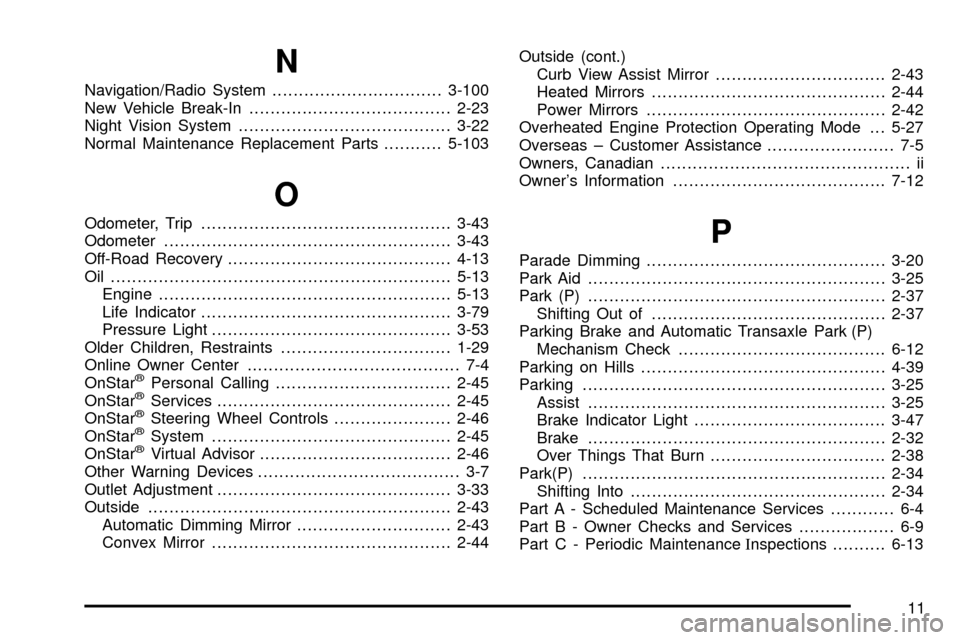
N
Navigation/Radio System................................3-100
New Vehicle Break-In......................................2-23
Night Vision System........................................3-22
Normal Maintenance Replacement Parts...........5-103
O
Odometer, Trip...............................................3-43
Odometer......................................................3-43
Off-Road Recovery..........................................4-13
Oil ................................................................5-13
Engine.......................................................5-13
Life Indicator...............................................3-79
Pressure Light.............................................3-53
Older Children, Restraints................................1-29
Online Owner Center........................................ 7-4
OnStar
žPersonal Calling.................................2-45
OnStaržServices............................................2-45
OnStaržSteering Wheel Controls......................2-46
OnStaržSystem.............................................2-45
OnStaržVirtual Advisor....................................2-46
Other Warning Devices...................................... 3-7
Outlet Adjustment............................................3-33
Outside.........................................................2-43
Automatic Dimming Mirror.............................2-43
Convex Mirror.............................................2-44Outside (cont.)
Curb View Assist Mirror................................2-43
Heated Mirrors............................................2-44
Power Mirrors.............................................2-42
Overheated Engine Protection Operating Mode . . . 5-27
Overseas ± Customer Assistance........................ 7-5
Owners, Canadian............................................... ii
Owner's Information........................................7-12
P
Parade Dimming.............................................3-20
Park Aid........................................................3-25
Park (P)........................................................2-37
Shifting Out of............................................2-37
Parking Brake and Automatic Transaxle Park (P)
Mechanism Check.......................................6-12
Parking on Hills..............................................4-39
Parking.........................................................3-25
Assist........................................................3-25
Brake Indicator Light....................................3-47
Brake........................................................2-32
Over Things That Burn.................................2-38
Park(P).........................................................2-34
Shifting Into................................................2-34
Part A - Scheduled Maintenance Services............ 6-4
Part B - Owner Checks and Services.................. 6-9
Part C - Periodic MaintenanceInspections..........6-13
11
Page 417 of 423

Part D - Recommended Fluids and Lubricants....6-15
Part E - Maintenance Record...........................6-16
Passenger Compartment Air Filter.....................3-36
Passing.................................................4-13, 4-38
PASS-Key
žIII Operation..................................2-21
PASS-KeyžIII ................................................2-21
Performance Shifting (DTS Only).......................2-30
Personalization, Climate Controls......................3-39
Plan Ahead When Possible................................ 7-8
Playing a Cassette Tape..........................3-86, 3-97
Playing a Compact Disc..........................3-87, 3-98
Playing the Radio...................................3-81, 3-90
Power Steering...............................................4-11
Power Tilt Wheel and Telescopic Steering
Column........................................................ 3-8
Power...........................................................3-27
Accessory Outlets........................................3-27
Door Locks.................................................. 2-9
Electrical System.........................................5-93
Lumbar Controls........................................... 1-2
Rear Lumbar Controls.................................... 1-8
Seat............................................................ 1-2
Steering Fluid.............................................5-36
Windows....................................................2-16
Pretensioners, Safety Belt................................1-28
Programmable Automatic Door Locks.................. 2-9
Programming the HomeLink Transmitter.............2-48
Q
Questions and Answers About Safety Belts.........1-13
R
Radio Data System (RDS)...............................3-89
Radios..........................................................3-80
Care of Your Cassette Tape Player...............3-106
Care of Your CD Player..............................3-107
Care of Your CDs......................................3-107
DIC Personalization.....................................3-67
Glovebox-Mounted CD Changer...................3-100
Navigation/Radio System.............................3-100
Radio Personalization with Home and Away
Feature.................................................3-103
Radio with Cassette and CD.................3-81, 3-89
Setting the Time for Radios with Radio Data
Systems (RDS)........................................3-80
Setting the Time for Radios without Radio
Data Systems (RDS)................................3-80
Theft-Deterrent..........................................3-104
Understanding Reception............................3-105
RainsenseŸ II Wipers.....................................3-10
RDS Messages..............................................3-93
Reaching Roadside Service............................... 7-7
Reading Lamps..............................................3-21
12