change time CADILLAC DEVILLE 2004 8.G Owner's Manual
[x] Cancel search | Manufacturer: CADILLAC, Model Year: 2004, Model line: DEVILLE, Model: CADILLAC DEVILLE 2004 8.GPages: 460, PDF Size: 2.88 MB
Page 373 of 460

{CAUTION:
Rust or dirt on a wheel, or on the parts to
which it is fastened, can make wheel nuts
become loose after a time. The wheel could
come off and cause an accident. When you
change a wheel, remove any rust or dirt from
places where the wheel attaches to the vehicle.
In an emergency, you can use a cloth or a
paper towel to do this; but be sure to use a
scraper or wire brush later, if you need to, to
get all the rust or dirt off. See “Changing a Flat
Tire” in the Index.
When It Is Time for New Tires
One way to tell when it’s
time for new tires is to
check the treadwear
indicators, which will
appear when your tires
have only 1/16 inch
(1.6 mm) or less of tread
remaining.
You need a new tire if any of the following statements
are true:
You can see the indicators at three or more places
around the tire.
You can see cord or fabric showing through the
tire’s rubber.
The tread or sidewall is cracked, cut or snagged
deep enough to show cord or fabric.
The tire has a bump, bulge or split.
The tire has a puncture, cut or other damage that
can’t be repaired well because of the size or
location of the damage.
5-79
Page 386 of 460

8. Remove any rust or dirt
from the wheel bolts,
mounting surfaces
and spare wheel.
{CAUTION:
Rust or dirt on the wheel, or on the parts to
which it is fastened, can make the wheel nuts
become loose after a time. The wheel could
come off and cause an accident. When you
change a wheel, remove any rust or dirt from
the places where the wheel attaches to the
vehicle. In an emergency, you can use a cloth
or a paper towel to do this; but be sure to use
a scraper or wire brush later, if you need to, to
get all the rust or dirt off.
{CAUTION:
Never use oil or grease on studs or nuts. If
you do, the nuts might come loose. Your wheel
could fall off, causing a serious accident.
9. Place the compact
spare tire on the
wheel-mounting
surface.
5-92
Page 414 of 460

If you want to get service information, seeService
Publications Ordering Information on page 7-12.
Owner Checks and Services on page 6-9tells you what
should be checked, when to check it and what you can
easily do to help keep your vehicle in good condition.
The proper replacement parts, �uids and lubricants to
use are listed inRecommended Fluids and Lubricants
on page 6-13andNormal Maintenance Replacement
Parts on page 6-14. When your vehicle is serviced,
make sure these are used. All parts should be replaced
and all necessary repairs done before you or anyone
else drives the vehicle. We recommend the use of
genuine GM parts.
Scheduled Maintenance
When the CHANGE ENGINE OIL message in the Driver
Information Center (DIC) comes on, it means that service
is required for your vehicle. Have your vehicle serviced as
soon as possible within the next 600 miles (1 000 km). It
is possible that, if you are driving under the best
conditions, the engine oil life system may not indicate that
vehicle service is necessary for over a year. However,
your engine oil and �lter must be changed at least once a
year and at this time the system must be reset. Your GM
Goodwrench dealer has GM-trained service technicians
who will perform this work using genuine GM parts and
reset the system.If the engine oil life system is ever reset accidentally,
you must service your vehicle within 3,000 miles
(5 000 km) since your last service. Remember to reset
the oil life system whenever the oil is changed. See
Engine Oil on page 5-15for information on the Engine
Oil Life System and resetting the system.
When the change engine oil message appears, certain
services, checks and inspections are required. Required
services are described in the following for
“MaintenanceI” and “MaintenanceII.” Generally, it is
recommended that your �rst service be MaintenanceI,
your second service be MaintenanceIIand that you
alternate MaintenanceIand MaintenanceIIthereafter.
However, in some cases, MaintenanceIImay be
required more often.
MaintenanceI— Use MaintenanceIif the change
engine oil message comes on within ten months since
vehicle was purchased or MaintenanceIIwas performed.
MaintenanceII— Use MaintenanceIIif the previous
service performed was MaintenanceI. Always use
MaintenanceIIwhenever the message comes on ten
months or more since the last service or if the message
has not come on at all for one year.
6-4
Page 437 of 460

Courtesy Rental Vehicle
Your dealer may arrange to provide you with a courtesy
rental vehicle or reimburse you for a rental vehicle you
obtained if your vehicle is kept for a warranty repair.
Reimbursement will be limited to a maximum of $40 a day
and must be supported by receipts. This requires that you
sign and complete a rental agreement and meet state,
local and rental vehicle provider requirements.
Requirements vary and may include minimum age
requirements, insurance coverage, credit card, etc. You
are responsible for fuel usage charges and may also be
responsible for taxes, levies, usage fees, excessive
mileage, or rental usage beyond the completion of
the repair.
Generally it is not possible to provide a like-vehicle as a
courtesy rental.
Additional Program Information
Courtesy Transportation is available during the
Bumper-to-Bumper warranty coverage period, but itis
notpart of the New Vehicle Limited Warranty. A
separate booklet entitledWarranty and Owner
Assistance Informationfurnished with each new vehicle
provides detailed warranty coverage information.
Courtesy Transportation is available only at participating
dealers and all program options, such as shuttle
service, may not be available at every dealer. Please
contact your dealer for speci�c information about
availability. All Courtesy Transportation arrangements
will be administered by appropriate dealer personnel.
Canadian Vehicles:For warranty repairs during
the Complete Vehicle Coverage period of the General
Motors of Canada New Vehicle Limited Warranty,
alternative transportation may be available under the
Courtesy Transportation Program. Please consult
your dealer for details.
General Motors reserves the right to unilaterally modify,
change or discontinue Courtesy Transportation at
any time and to resolve all questions of claim eligibility
pursuant to the terms and conditions described
herein at its sole discretion.
7-9
Page 441 of 460
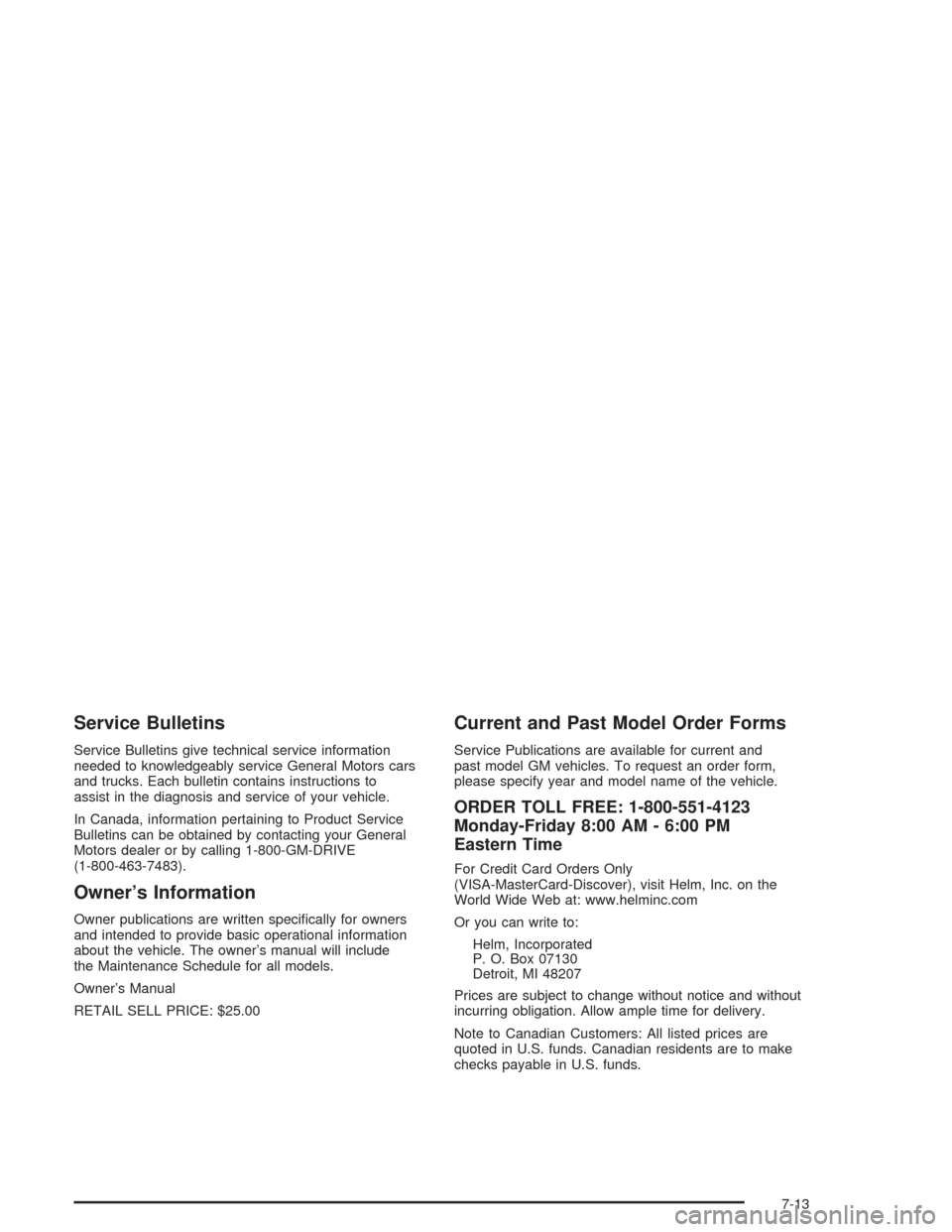
Service Bulletins
Service Bulletins give technical service information
needed to knowledgeably service General Motors cars
and trucks. Each bulletin contains instructions to
assist in the diagnosis and service of your vehicle.
In Canada, information pertaining to Product Service
Bulletins can be obtained by contacting your General
Motors dealer or by calling 1-800-GM-DRIVE
(1-800-463-7483).
Owner’s Information
Owner publications are written speci�cally for owners
and intended to provide basic operational information
about the vehicle. The owner’s manual will include
the Maintenance Schedule for all models.
Owner’s Manual
RETAIL SELL PRICE: $25.00
Current and Past Model Order Forms
Service Publications are available for current and
past model GM vehicles. To request an order form,
please specify year and model name of the vehicle.
ORDER TOLL FREE: 1-800-551-4123
Monday-Friday 8:00 AM - 6:00 PM
Eastern Time
For Credit Card Orders Only
(VISA-MasterCard-Discover), visit Helm, Inc. on the
World Wide Web at: www.helminc.com
Or you can write to:
Helm, Incorporated
P. O. Box 07130
Detroit, MI 48207
Prices are subject to change without notice and without
incurring obligation. Allow ample time for delivery.
Note to Canadian Customers: All listed prices are
quoted in U.S. funds. Canadian residents are to make
checks payable in U.S. funds.
7-13
Page 443 of 460
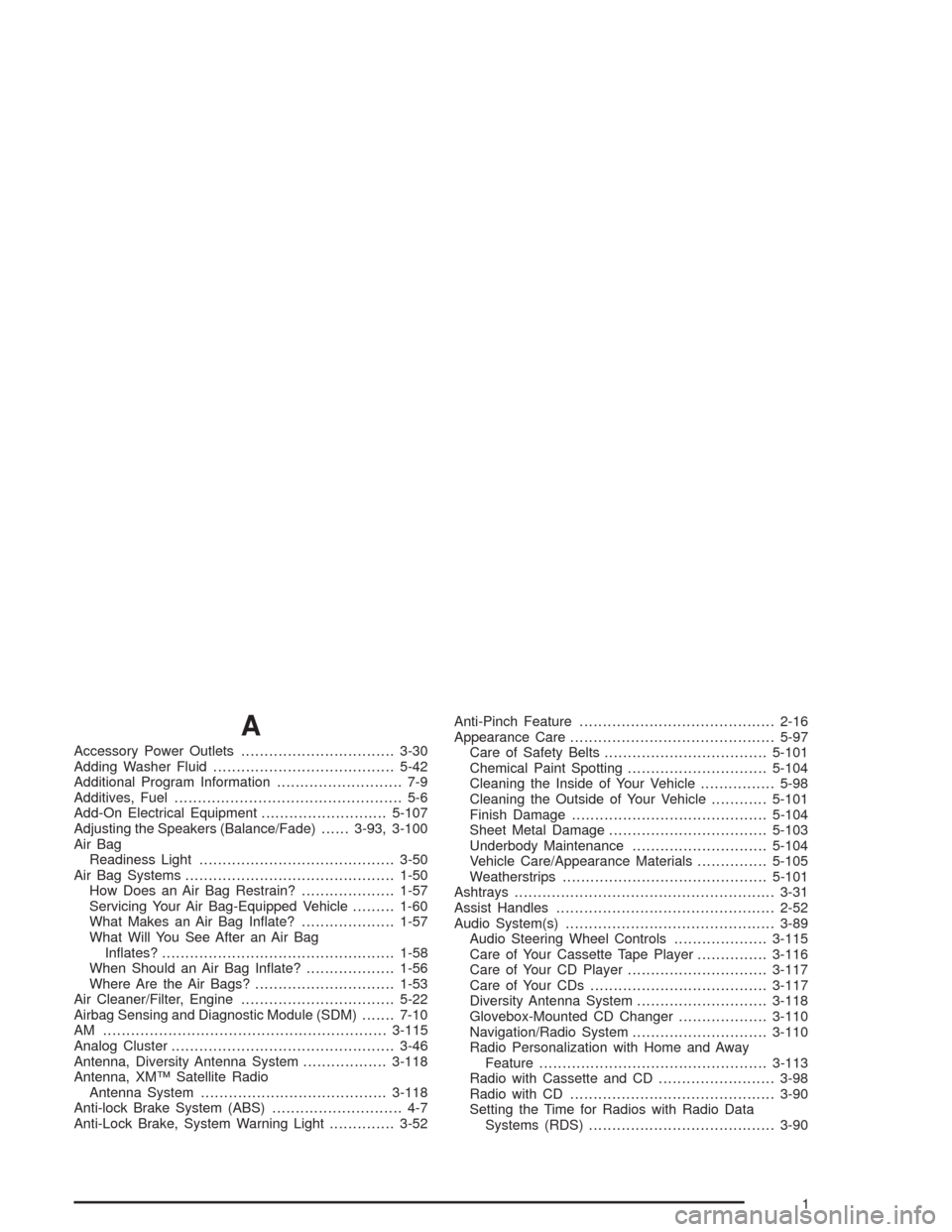
A
Accessory Power Outlets.................................3-30
Adding Washer Fluid.......................................5-42
Additional Program Information........................... 7-9
Additives, Fuel................................................. 5-6
Add-On Electrical Equipment...........................5-107
Adjusting the Speakers (Balance/Fade)......3-93, 3-100
Air Bag
Readiness Light..........................................3-50
Air Bag Systems.............................................1-50
How Does an Air Bag Restrain?....................1-57
Servicing Your Air Bag-Equipped Vehicle.........1-60
What Makes an Air Bag In�ate?....................1-57
What Will You See After an Air Bag
In�ates?..................................................1-58
When Should an Air Bag In�ate?...................1-56
Where Are the Air Bags?..............................1-53
Air Cleaner/Filter, Engine.................................5-22
Airbag Sensing and Diagnostic Module (SDM).......7-10
AM .............................................................3-115
Analog Cluster................................................3-46
Antenna, Diversity Antenna System..................3-118
Antenna, XM™ Satellite Radio
Antenna System........................................3-118
Anti-lock Brake System (ABS)............................ 4-7
Anti-Lock Brake, System Warning Light..............3-52Anti-Pinch Feature..........................................2-16
Appearance Care............................................5-97
Care of Safety Belts...................................5-101
Chemical Paint Spotting..............................5-104
Cleaning the Inside of Your Vehicle................5-98
Cleaning the Outside of Your Vehicle............5-101
Finish Damage..........................................5-104
Sheet Metal Damage..................................5-103
Underbody Maintenance.............................5-104
Vehicle Care/Appearance Materials...............5-105
Weatherstrips............................................5-101
Ashtrays........................................................3-31
Assist Handles...............................................2-52
Audio System(s).............................................3-89
Audio Steering Wheel Controls....................3-115
Care of Your Cassette Tape Player...............3-116
Care of Your CD Player..............................3-117
Care of Your CDs......................................3-117
Diversity Antenna System............................3-118
Glovebox-Mounted CD Changer...................3-110
Navigation/Radio System.............................3-110
Radio Personalization with Home and Away
Feature.................................................3-113
Radio with Cassette and CD.........................3-98
Radio with CD............................................3-90
Setting the Time for Radios with Radio Data
Systems (RDS)........................................3-90
1
Page 454 of 460
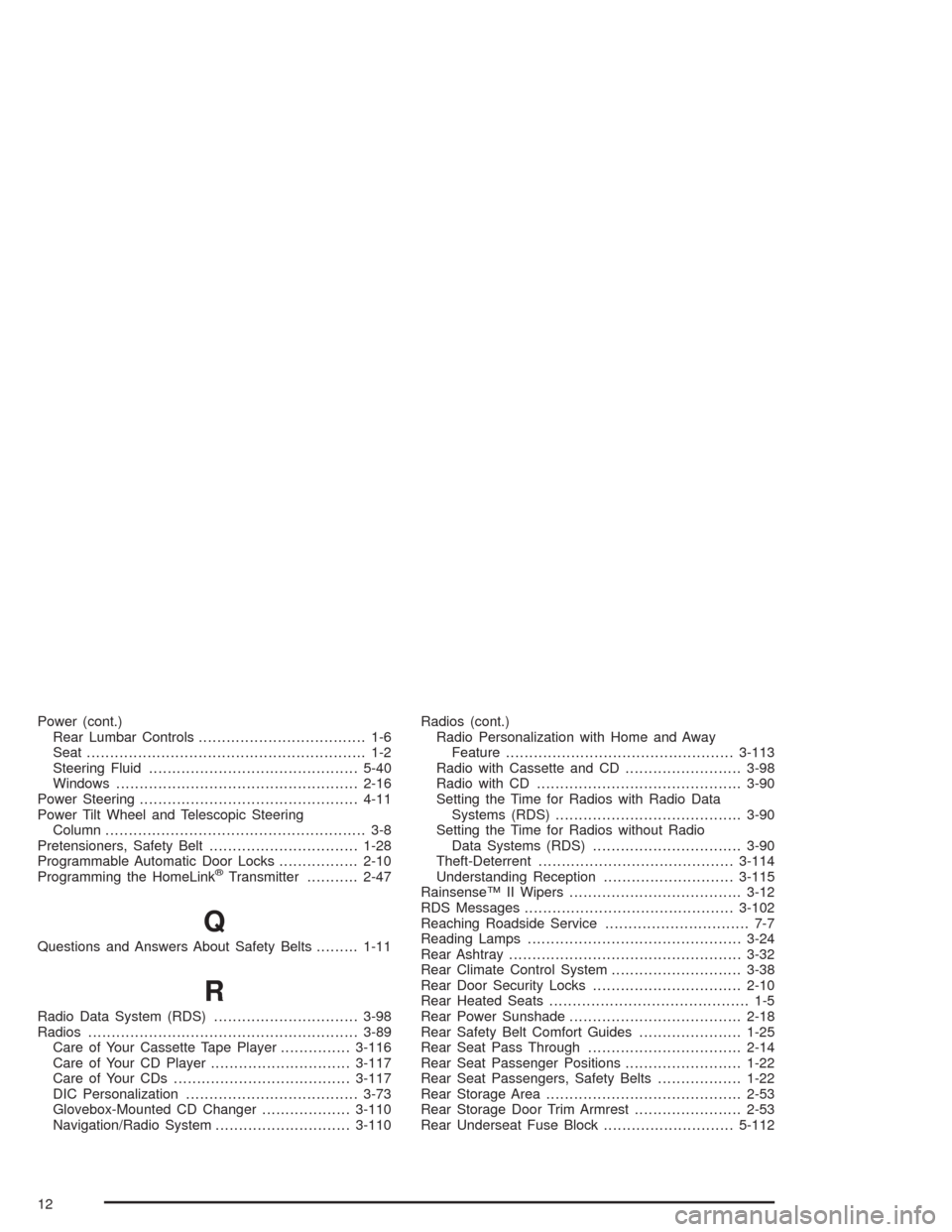
Power (cont.)
Rear Lumbar Controls.................................... 1-6
Seat............................................................ 1-2
Steering Fluid.............................................5-40
Windows....................................................2-16
Power Steering...............................................4-11
Power Tilt Wheel and Telescopic Steering
Column........................................................ 3-8
Pretensioners, Safety Belt................................1-28
Programmable Automatic Door Locks.................2-10
Programming the HomeLink
®Transmitter...........2-47
Q
Questions and Answers About Safety Belts.........1-11
R
Radio Data System (RDS)...............................3-98
Radios..........................................................3-89
Care of Your Cassette Tape Player...............3-116
Care of Your CD Player..............................3-117
Care of Your CDs......................................3-117
DIC Personalization.....................................3-73
Glovebox-Mounted CD Changer...................3-110
Navigation/Radio System.............................3-110Radios (cont.)
Radio Personalization with Home and Away
Feature.................................................3-113
Radio with Cassette and CD.........................3-98
Radio with CD............................................3-90
Setting the Time for Radios with Radio Data
Systems (RDS)........................................3-90
Setting the Time for Radios without Radio
Data Systems (RDS)................................3-90
Theft-Deterrent..........................................3-114
Understanding Reception............................3-115
Rainsense™ II Wipers.....................................3-12
RDS Messages.............................................3-102
Reaching Roadside Service............................... 7-7
Reading Lamps..............................................3-24
Rear Ashtray..................................................3-32
Rear Climate Control System............................3-38
Rear Door Security Locks................................2-10
Rear Heated Seats........................................... 1-5
Rear Power Sunshade.....................................2-18
Rear Safety Belt Comfort Guides......................1-25
Rear Seat Pass Through.................................2-14
Rear Seat Passenger Positions.........................1-22
Rear Seat Passengers, Safety Belts..................1-22
Rear Storage Area..........................................2-53
Rear Storage Door Trim Armrest.......................2-53
Rear Underseat Fuse Block............................5-112
12
Page 458 of 460
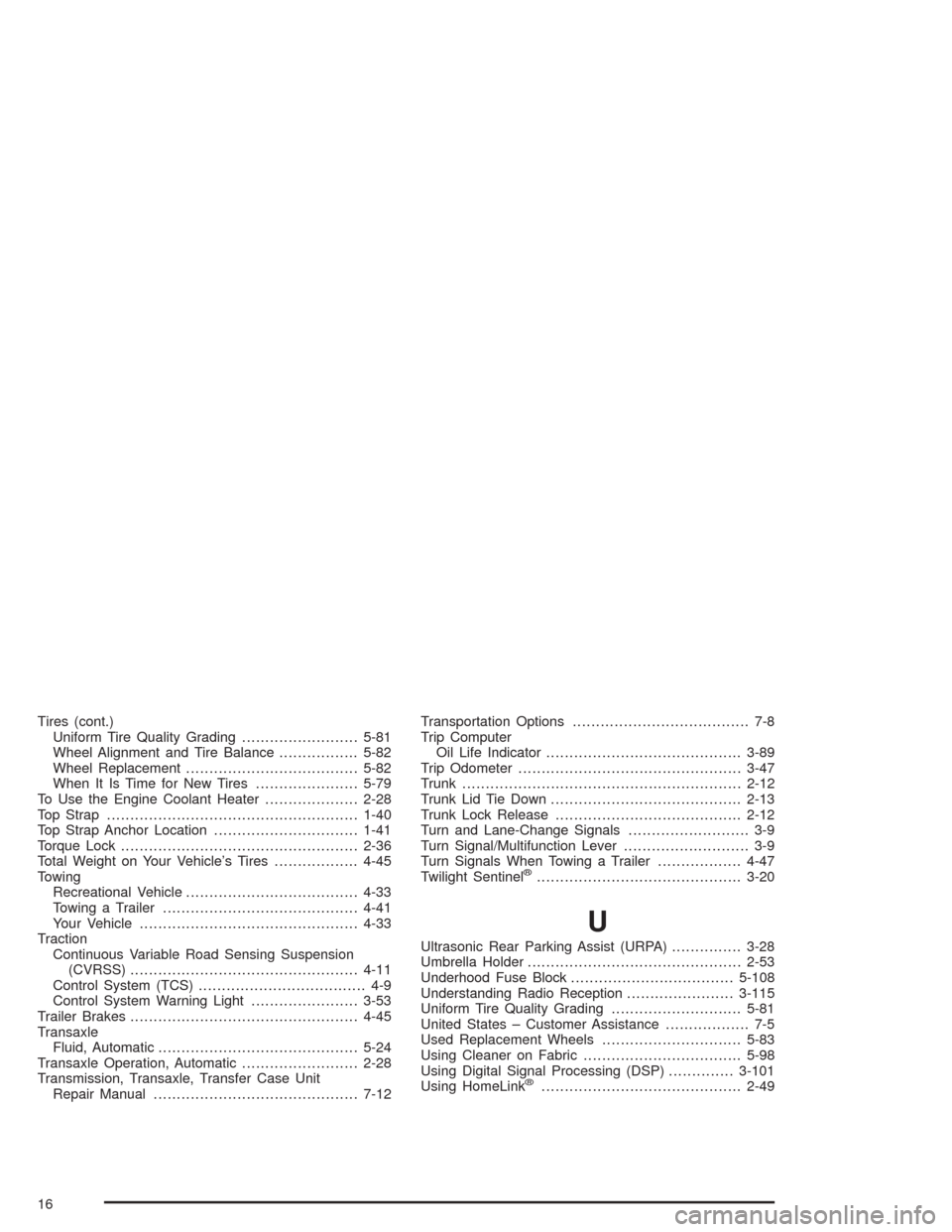
Tires (cont.)
Uniform Tire Quality Grading.........................5-81
Wheel Alignment and Tire Balance.................5-82
Wheel Replacement.....................................5-82
When It Is Time for New Tires......................5-79
To Use the Engine Coolant Heater....................2-28
Top Strap......................................................1-40
Top Strap Anchor Location...............................1-41
Torque Lock...................................................2-36
Total Weight on Your Vehicle’s Tires..................4-45
Towing
Recreational Vehicle.....................................4-33
Towing a Trailer..........................................4-41
Your Vehicle...............................................4-33
Traction
Continuous Variable Road Sensing Suspension
(CVRSS).................................................4-11
Control System (TCS).................................... 4-9
Control System Warning Light.......................3-53
Trailer Brakes.................................................4-45
Transaxle
Fluid, Automatic...........................................5-24
Transaxle Operation, Automatic.........................2-28
Transmission, Transaxle, Transfer Case Unit
Repair Manual............................................7-12Transportation Options...................................... 7-8
Trip Computer
Oil Life Indicator..........................................3-89
Trip Odometer................................................3-47
Trunk............................................................2-12
Trunk Lid Tie Down.........................................2-13
Trunk Lock Release........................................2-12
Turn and Lane-Change Signals.......................... 3-9
Turn Signal/Multifunction Lever........................... 3-9
Turn Signals When Towing a Trailer..................4-47
Twilight Sentinel
®............................................3-20
U
Ultrasonic Rear Parking Assist (URPA)...............3-28
Umbrella Holder..............................................2-53
Underhood Fuse Block...................................5-108
Understanding Radio Reception.......................3-115
Uniform Tire Quality Grading............................5-81
United States – Customer Assistance.................. 7-5
Used Replacement Wheels..............................5-83
Using Cleaner on Fabric..................................5-98
Using Digital Signal Processing (DSP)..............3-101
Using HomeLink
®...........................................2-49
16