navigation system CADILLAC DEVILLE 2005 8.G Owners Manual
[x] Cancel search | Manufacturer: CADILLAC, Model Year: 2005, Model line: DEVILLE, Model: CADILLAC DEVILLE 2005 8.GPages: 420, PDF Size: 2.63 MB
Page 109 of 420
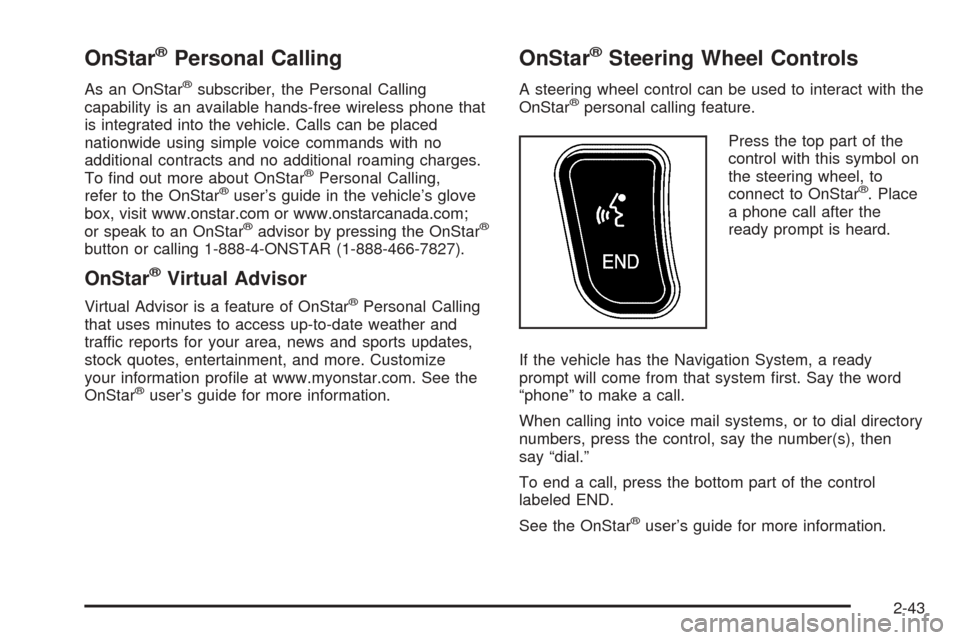
OnStar®Personal Calling
As an OnStar®subscriber, the Personal Calling
capability is an available hands-free wireless phone that
is integrated into the vehicle. Calls can be placed
nationwide using simple voice commands with no
additional contracts and no additional roaming charges.
To �nd out more about OnStar
®Personal Calling,
refer to the OnStar®user’s guide in the vehicle’s glove
box, visit www.onstar.com or www.onstarcanada.com;
or speak to an OnStar
®advisor by pressing the OnStar®
button or calling 1-888-4-ONSTAR (1-888-466-7827).
OnStar®Virtual Advisor
Virtual Advisor is a feature of OnStar®Personal Calling
that uses minutes to access up-to-date weather and
traffic reports for your area, news and sports updates,
stock quotes, entertainment, and more. Customize
your information pro�le at www.myonstar.com. See the
OnStar
®user’s guide for more information.
OnStar®Steering Wheel Controls
A steering wheel control can be used to interact with the
OnStar®personal calling feature.
Press the top part of the
control with this symbol on
the steering wheel, to
connect to OnStar
®. Place
a phone call after the
ready prompt is heard.
If the vehicle has the Navigation System, a ready
prompt will come from that system �rst. Say the word
“phone” to make a call.
When calling into voice mail systems, or to dial directory
numbers, press the control, say the number(s), then
say “dial.”
To end a call, press the bottom part of the control
labeled END.
See the OnStar
®user’s guide for more information.
2-43
Page 122 of 420
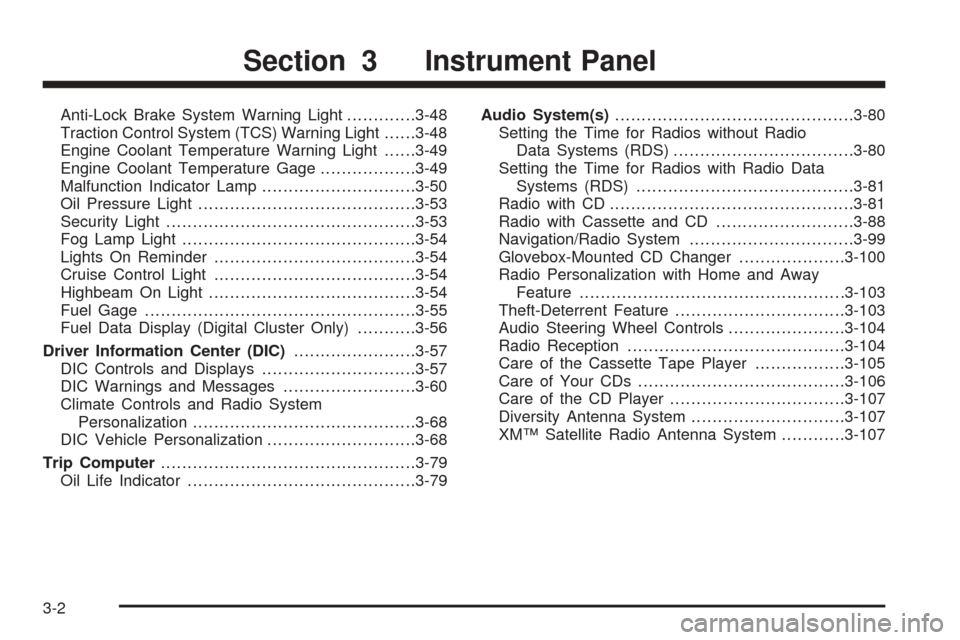
Anti-Lock Brake System Warning Light.............3-48
Traction Control System (TCS) Warning Light......3-48
Engine Coolant Temperature Warning Light......3-49
Engine Coolant Temperature Gage..................3-49
Malfunction Indicator Lamp.............................3-50
Oil Pressure Light.........................................3-53
Security Light...............................................3-53
Fog Lamp Light............................................3-54
Lights On Reminder......................................3-54
Cruise Control Light......................................3-54
Highbeam On Light.......................................3-54
Fuel Gage...................................................3-55
Fuel Data Display (Digital Cluster Only)...........3-56
Driver Information Center (DIC).......................3-57
DIC Controls and Displays.............................3-57
DIC Warnings and Messages.........................3-60
Climate Controls and Radio System
Personalization..........................................3-68
DIC Vehicle Personalization............................3-68
Trip Computer................................................3-79
Oil Life Indicator...........................................3-79Audio System(s).............................................3-80
Setting the Time for Radios without Radio
Data Systems (RDS)..................................3-80
Setting the Time for Radios with Radio Data
Systems (RDS).........................................3-81
Radio with CD..............................................3-81
Radio with Cassette and CD..........................3-88
Navigation/Radio System...............................3-99
Glovebox-Mounted CD Changer....................3-100
Radio Personalization with Home and Away
Feature..................................................3-103
Theft-Deterrent Feature................................3-103
Audio Steering Wheel Controls......................3-104
Radio Reception.........................................3-104
Care of the Cassette Tape Player.................3-105
Care of Your CDs.......................................3-106
Care of the CD Player.................................3-107
Diversity Antenna System.............................3-107
XM™ Satellite Radio Antenna System............3-107
Section 3 Instrument Panel
3-2
Page 188 of 420

Climate Controls and Radio System
Personalization
These features allow both drivers to personalize their
own climate control settings as well as their radio
settings. For more information, seeClimate Controls
Personalization on page 3-39andRadio Personalization
with Home and Away Feature on page 3-103.
DIC Vehicle Personalization
Your vehicle is equipped with personalization capabilities
that allows you to program certain features to a preferred
setting for up to two people. The number of
programmable features varies depending upon which
model of the vehicle is purchased. On all vehicles,
features such as climate control settings, radio preset
settings, exterior lighting at unlock, remote lock and
unlock con�rmation, and automatic door locks have
already been programmed for your convenience. Some
vehicles are equipped with additional features that can be
programmed including the seat position, steering column
position (if equipped) and outside mirror position. The
navigation screen preferences (if equipped) will remain
at the last set position.If your vehicle is equipped with the ability to program
additional personalization features, the driver’s
preferences are recalled by pressing the unlock button
on the remote keyless entry transmitter or by pressing
the appropriate memory button, 1 or 2, located on
the driver’s door. Certain features can be programmed
not to recall until the key is placed in the ignition.
To change feature preferences you must use one of the
following procedures.
Entering Feature Programming
To enter feature programming mode, do the following:
1. Turn the ignition to ON, making sure the vehicle is in
PARK (P).
2. If your vehicle has memory settings, press the
appropriate memory button, 1 or 2, located on
the driver’s door panel. The DIC display will show
either 1 or 2 depending on which button was
selected. Make sure the number on the DIC display
matches the number on the back of your key fob.
3. Press the INFO button until FEATURE
PROGRAMMING appears on the DIC display.
4. Press the ON/OFF button to enter FEATURE
PROGRAMMING.
3-68
Page 219 of 420

SCAN:Press this button to listen to each track for a
few seconds. The CD will go to a track, play for a
few seconds, then go on to the next track. Press this
button again to stop scanning.
SOURCE:Press this button to play a cassette tape or
CD when listening to the radio. Available loaded
sources are shown on the display. If a source is being
used, it will be underlined on the display. If none of
the audio sources are loaded, NO SOURCE LOADED
will appear on the display.
BAND:Press this button to listen to the radio when
playing a cassette tape or CD. The inactive tape or CD
will remain safely inside the radio for future listening.
Z(Eject):Press this button, located to the right of the
CD slot, to stop a CD when it is playing or to eject a
CD when it is not playing. Eject may be activated with
the ignition and radio off.
CD Messages
If the CD comes out, it could be for one of the following
reasons:
It is very hot. When the temperature returns to
normal, the CD should play.
You are driving on a very rough road. When the
road becomes smoother, the CD should play.
It is very hot. When the temperature returns to
normal, the CD should play.
The CD is dirty, scratched, wet, or upside down.
The air is very humid. If so, wait about an hour and
try again.
There may have been a problem while burning
the CD.
The label may be caught in the CD player.
If the CD is not playing correctly, for any other reason,
try a known good CD.
If any error occurs repeatedly or if an error cannot be
corrected, contact your GM dealer. If the radio displays
an error message, write it down and provide it to
your GM dealer when reporting the problem.
Navigation/Radio System
Your vehicle may have a navigation radio system that
includes Radio Data System (RDS) with Program Type
(PTY) selections that will seek out the kind of music you
want to listen to and XM™ Satellite Radio Service
capabilities (if equipped). The radio can also
communicate with the navigation system to broadcast
announcements on traffic, weather, and emergency alert
communications. For information on how to use this
system, see the “Navigation System” manual.
3-99
Page 407 of 420
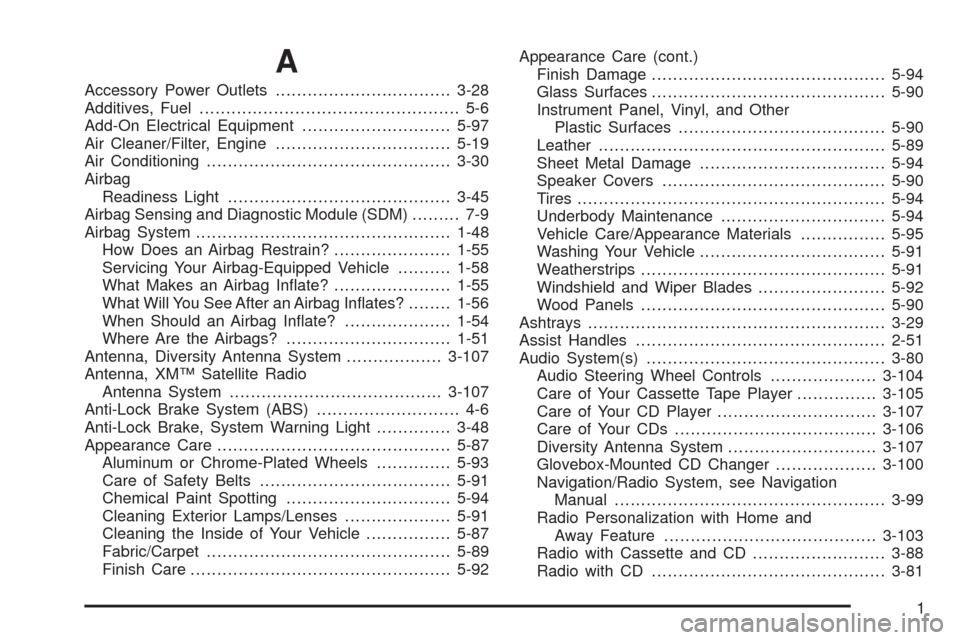
A
Accessory Power Outlets.................................3-28
Additives, Fuel................................................. 5-6
Add-On Electrical Equipment............................5-97
Air Cleaner/Filter, Engine.................................5-19
Air Conditioning..............................................3-30
Airbag
Readiness Light..........................................3-45
Airbag Sensing and Diagnostic Module (SDM)......... 7-9
Airbag System................................................1-48
How Does an Airbag Restrain?......................1-55
Servicing Your Airbag-Equipped Vehicle..........1-58
What Makes an Airbag In�ate?......................1-55
What Will You See After an Airbag In�ates?........1-56
When Should an Airbag In�ate?....................1-54
Where Are the Airbags?...............................1-51
Antenna, Diversity Antenna System..................3-107
Antenna, XM™ Satellite Radio
Antenna System........................................3-107
Anti-Lock Brake System (ABS)........................... 4-6
Anti-Lock Brake, System Warning Light..............3-48
Appearance Care............................................5-87
Aluminum or Chrome-Plated Wheels..............5-93
Care of Safety Belts....................................5-91
Chemical Paint Spotting...............................5-94
Cleaning Exterior Lamps/Lenses....................5-91
Cleaning the Inside of Your Vehicle................5-87
Fabric/Carpet..............................................5-89
Finish Care.................................................5-92Appearance Care (cont.)
Finish Damage............................................5-94
Glass Surfaces............................................5-90
Instrument Panel, Vinyl, and Other
Plastic Surfaces.......................................5-90
Leather......................................................5-89
Sheet Metal Damage...................................5-94
Speaker Covers..........................................5-90
Tires..........................................................5-94
Underbody Maintenance...............................5-94
Vehicle Care/Appearance Materials................5-95
Washing Your Vehicle...................................5-91
Weatherstrips..............................................5-91
Windshield and Wiper Blades........................5-92
Wood Panels..............................................5-90
Ashtrays........................................................3-29
Assist Handles...............................................2-51
Audio System(s).............................................3-80
Audio Steering Wheel Controls....................3-104
Care of Your Cassette Tape Player...............3-105
Care of Your CD Player..............................3-107
Care of Your CDs......................................3-106
Diversity Antenna System............................3-107
Glovebox-Mounted CD Changer...................3-100
Navigation/Radio System, see Navigation
Manual...................................................3-99
Radio Personalization with Home and
Away Feature........................................3-103
Radio with Cassette and CD.........................3-88
Radio with CD............................................3-81
1
Page 415 of 420

N
Navigation/Radio System, see Navigation
Manual......................................................3-99
New Vehicle Break-In......................................2-24
Night Vision System........................................3-22
Normal Maintenance Replacement Parts............6-13
O
Odometer......................................................3-43
Odometer, Trip...............................................3-43
Off-Road Recovery..........................................4-12
Oil
Engine.......................................................5-14
Life Indicator...............................................3-79
Pressure Light.............................................3-53
Oil, Engine Oil Life System..............................5-17
Older Children, Restraints................................1-28
Online Owner Center........................................ 7-3
OnStar
®System, see OnStar®Manual...............2-42
Other Warning Devices...................................... 3-6
Outlet Adjustment............................................3-34
Outside
Automatic Dimming Mirror.............................2-41
Convex Mirror.............................................2-41
Curb View Assist Mirror................................2-41
Heated Mirrors............................................2-41
Power Mirrors.............................................2-40Overheated Engine Protection
Operating Mode..........................................5-29
Owner Checks and Services.............................. 6-9
Owners, Canadian............................................... ii
P
Parade Dimming.............................................3-21
Park Aid........................................................3-26
Park (P)
Shifting Into................................................2-32
Shifting Out of............................................2-34
Parking
Assist........................................................3-26
Brake........................................................2-31
Brake Indicator Light....................................3-47
Over Things That Burn.................................2-35
Passenger Compartment Air Filter.....................3-36
Passing.........................................................4-13
PASS-Key
®III ................................................2-21
PASS-Key®III Operation..................................2-22
Performance Shifting.......................................2-31
Personalization, Climate Controls......................3-39
Power
Accessory Outlets........................................3-28
Door Locks.................................................2-10
Electrical System.........................................5-97
Inadvertent Battery Saver.............................3-22
9
Page 416 of 420

Power (cont.)
Lumbar Controls........................................... 1-2
Rear Lumbar Controls.................................... 1-7
Retained Accessory (RAP)............................2-25
Seat............................................................ 1-2
Steering Fluid.............................................5-35
Tilt Wheel and Telescopic Steering Column......... 3-7
Windows....................................................2-16
Pretensioners, Safety Belt................................1-27
Programmable Automatic Door Locks.................2-10
Q
Questions and Answers About Safety Belts.........1-12
R
Radios..........................................................3-80
Care of Your Cassette Tape Player...............3-105
Care of Your CD Player..............................3-107
Care of Your CDs......................................3-106
DIC Personalization.....................................3-68
Glovebox-Mounted CD Changer...................3-100
Navigation/Radio System, see Navigation
Manual...................................................3-99
Radio Personalization with Home and
Away Feature........................................3-103
Radio with Cassette and CD.........................3-88Radios (cont.)
Radio with CD............................................3-81
Setting the Time for Radios with
Radio Data Systems (RDS).......................3-81
Setting the Time for Radios without
Radio Data Systems (RDS).......................3-80
Theft-Deterrent..........................................3-103
Understanding Reception............................3-104
Rainsense™ II Wipers.....................................3-10
Reading Lamps..............................................3-21
Rear Climate Control System............................3-35
Rear Door Security Locks................................2-11
Rear Heated Seats........................................... 1-6
Rear Safety Belt Comfort Guides......................1-24
Rear Seat Passengers, Safety Belts..................1-21
Rear Storage Area..........................................2-51
Rear Storage Door Trim Armrest.......................2-51
Rearview Mirror, Automatic Dimming with
OnStar®.....................................................2-37
Rearview Mirror, Automatic Dimming with
OnStar
®and Compass.................................2-38
Reclining Seatbacks.......................................... 1-4
Recommended Fluids and Lubricants.................6-12
Recreational Vehicle Towing.............................4-35
Remote Keyless Entry System............................ 2-5
Remote Keyless Entry System, Operation............ 2-6
Removing the Flat Tire and Installing the
Spare Tire..................................................5-80
Removing the Spare Tire and Tools...................5-78
10