CADILLAC DTS 2006 1.G Owners Manual
Manufacturer: CADILLAC, Model Year: 2006, Model line: DTS, Model: CADILLAC DTS 2006 1.GPages: 450, PDF Size: 2.55 MB
Page 181 of 450

In order to prevent false temperature readings at
startup, the displayed temperature will not change until
the following occurs:
Vehicle speed is above 10 mph (16 kmh) for
5 minutes.
Vehicle speed is above 32 mph (51 kmh) for
2 and a half minutes.
The climate control system uses the information from
these sensors to maintain your comfort setting by
adjusting the outlet temperature, fan speed, and the air
delivery mode. The system may also supply cooler
air to the side of the vehicle facing the sun. The
recirculation mode will also be used as needed to
maintain cool outlet temperatures.
Defogging and Defrosting
Fog on the inside of windows is a result of high humidity
(moisture) condensing on the cool window glass. This
can be minimized if the climate control system is
used properly. There are two modes to clear fog from
your windshield. Use the �oor/defog mode to clear
the windows of fog or moisture and warm the
passengers. Use the defrost mode to remove fog or
frost from the windshield more quickly.
W(Floor/Defog):Turning the control to this mode
directs approximately half of the air to the �oor outlets
and the remaining air is directed to the side window
outlets and to the windshield. When you select
this mode, the system turns off recirculation and runs
the air-conditioning compressor unless the outside
temperature is at or below freezing. The recirculation
mode cannot be selected while in the �oor/defog mode.
0(Defrost):Turning the control to this mode directs
most of the air to the windshield and the side window
outlets. In this mode, the system will automatically turn
off recirculation and run the air-conditioning compressor,
unless the outside temperature is at or below freezing.
Recirculation cannot be selected while in the defrost
mode. Do not drive the vehicle until all the windows
are clear.
For professional vehicles, air will be allowed to �ow
through the rear outlets. For quicker defrost, press the
AUX button on the front climate control system so
that the light is not lit.
3-49
Page 182 of 450
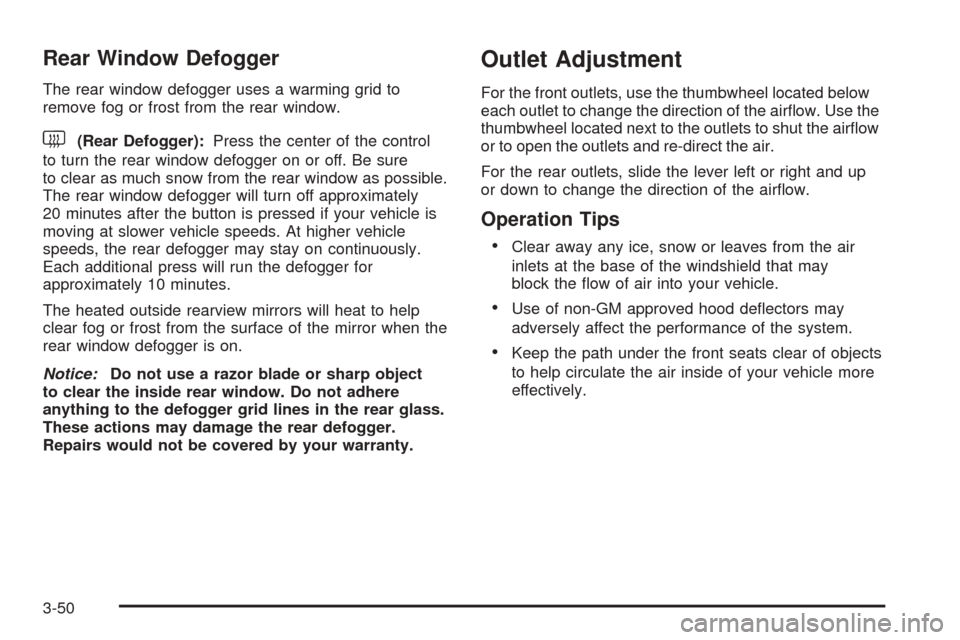
Rear Window Defogger
The rear window defogger uses a warming grid to
remove fog or frost from the rear window.
<(Rear Defogger):Press the center of the control
to turn the rear window defogger on or off. Be sure
to clear as much snow from the rear window as possible.
The rear window defogger will turn off approximately
20 minutes after the button is pressed if your vehicle is
moving at slower vehicle speeds. At higher vehicle
speeds, the rear defogger may stay on continuously.
Each additional press will run the defogger for
approximately 10 minutes.
The heated outside rearview mirrors will heat to help
clear fog or frost from the surface of the mirror when the
rear window defogger is on.
Notice:Do not use a razor blade or sharp object
to clear the inside rear window. Do not adhere
anything to the defogger grid lines in the rear glass.
These actions may damage the rear defogger.
Repairs would not be covered by your warranty.
Outlet Adjustment
For the front outlets, use the thumbwheel located below
each outlet to change the direction of the air�ow. Use the
thumbwheel located next to the outlets to shut the air�ow
or to open the outlets and re-direct the air.
For the rear outlets, slide the lever left or right and up
or down to change the direction of the air�ow.
Operation Tips
Clear away any ice, snow or leaves from the air
inlets at the base of the windshield that may
block the �ow of air into your vehicle.
Use of non-GM approved hood de�ectors may
adversely affect the performance of the system.
Keep the path under the front seats clear of objects
to help circulate the air inside of your vehicle more
effectively.
3-50
Page 183 of 450

Rear Climate Control System
If your vehicle has a rear climate-control system, the
rear-seat passengers can use it to adjust the direction of
the air�ow, the fan speed and the temperature for the
rear-seating area. This system also works with the main
climate-control system in your vehicle.The control panel for this system is located on the back
of the center console.
If the AUX button located on the front climate control
panel is pressed, the rear climate control system will be
turned on. The rear system will operate in automatic
mode and the temperature settings selected for the front
climate control panel will also be selected for the rear
passengers.
If the rear passenger would like to adjust the rear
climate control system, they can select a different
temperature and a different mode or fan speed.
Whenever the rear passengers have adjusted settings
on the rear climate control system, the AUX light is lit on
the front climate control system. The driver can turn
off the auxiliary fan by pressing the AUX button.
When the front climate control system is turned off or
in defrost mode, the rear climate control system is
turned off. The rear system will turn back on once
another front mode is selected.
For more information on how to use the climate
control system, seeDual Climate Control System on
page 3-44. For more information on the air outlets,
seeOutlet Adjustment on page 3-50.
3-51
Page 184 of 450

Automatic Operation
«A ª(Fan):Press this button until AUTO appears
on the display to place the system in automatic mode.
When automatic operation is active, the system will
automatically control the fan speed. If in auto fan mode,
pressing the up arrow button will cancel automatic
operation and places the system in manual mode. If in
auto mode, pressing the down arrow will turn the
rear climate control system off.
«Nª(Mode):Press the this button until AUTO
appears on the display to place the system in automatic
mode. When automatic operation is active, the system
will automatically control the air delivery mode.
Manual Operation
«A ª(Fan):Press these up or down arrow
buttons to increase or decrease the fan speed.
«bª(Temperature):Press these up or down
arrow buttons to increase or decrease the temperature
for the rear seat passengers. Once the rear setting
temperature is altered from following the front setting
temperature, it will no longer follow changes to the front
setting temperature until the front climate control
AUX button resets it.
«Nª(Mode):Press these buttons to change the
air delivery mode. If in AUTO air delivery mode, pressing
the up arrow button will cancel automatic operation
and place the system in manual mode.
Y(Vent):This mode directs air to the upper outlets.
%(Bi-Level):This mode directs half the air to
the upper outlets, and the other half to the �oor outlets.
[(Floor):This mode directs the air to the �oor
outlets.
For more information on how to use the front climate
control system, seeDual Climate Control System
on page 3-44.
For more information on the air outlets, seeOutlet
Adjustment on page 3-50. Be sure to keep the area
under the front seats clear of any objects so that the air
inside of your vehicle can circulate effectively.
3-52
Page 185 of 450
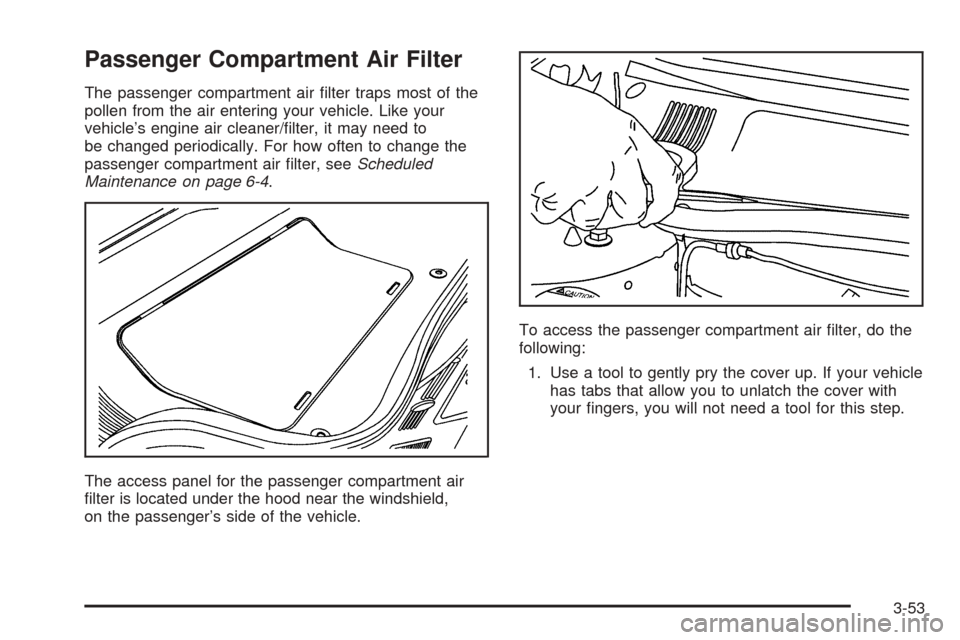
Passenger Compartment Air Filter
The passenger compartment air �lter traps most of the
pollen from the air entering your vehicle. Like your
vehicle’s engine air cleaner/�lter, it may need to
be changed periodically. For how often to change the
passenger compartment air �lter, seeScheduled
Maintenance on page 6-4.
The access panel for the passenger compartment air
�lter is located under the hood near the windshield,
on the passenger’s side of the vehicle.To access the passenger compartment air �lter, do the
following:
1. Use a tool to gently pry the cover up. If your vehicle
has tabs that allow you to unlatch the cover with
your �ngers, you will not need a tool for this step.
3-53
Page 186 of 450

2. Then, insert a tool behind the push pin located on
the inboard side of the air �lter compartment to
carefully pry the pin out.3. To remove the air �lter, insert a tool between the air
�lter and the compartment wall on the outboard
side of the vehicle. Then, push in to �atten the pin
holding the air �lter in place. Gently remove the
air �lter and any loose debris that may be inside the
air �lter compartment.
4. Insert the new air �lter by pushing until you hear a
click. Then, reinstall the push pin and snap the
cover into place.
3-54
Page 187 of 450
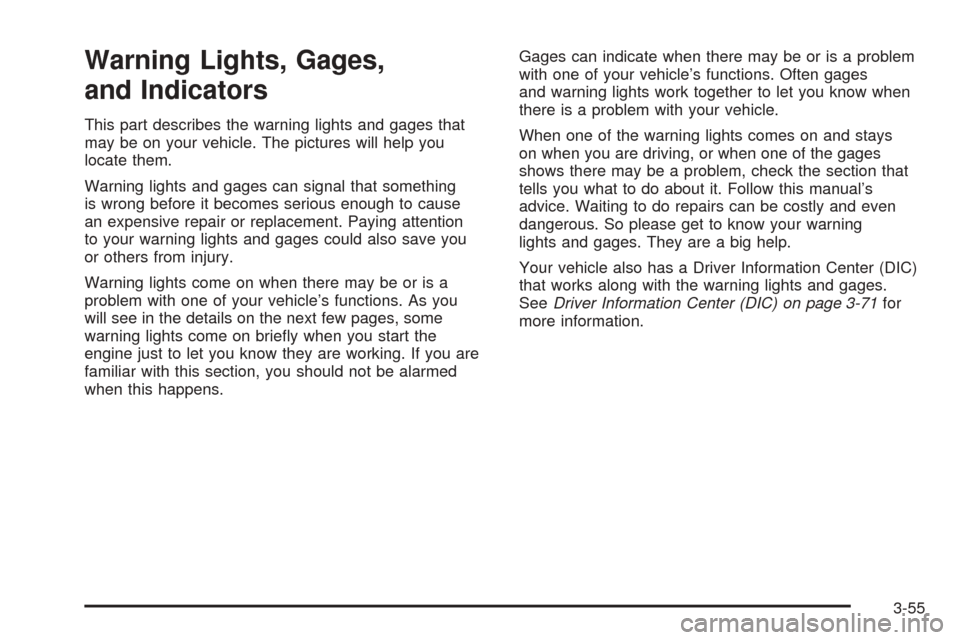
Warning Lights, Gages,
and Indicators
This part describes the warning lights and gages that
may be on your vehicle. The pictures will help you
locate them.
Warning lights and gages can signal that something
is wrong before it becomes serious enough to cause
an expensive repair or replacement. Paying attention
to your warning lights and gages could also save you
or others from injury.
Warning lights come on when there may be or is a
problem with one of your vehicle’s functions. As you
will see in the details on the next few pages, some
warning lights come on brie�y when you start the
engine just to let you know they are working. If you are
familiar with this section, you should not be alarmed
when this happens.Gages can indicate when there may be or is a problem
with one of your vehicle’s functions. Often gages
and warning lights work together to let you know when
there is a problem with your vehicle.
When one of the warning lights comes on and stays
on when you are driving, or when one of the gages
shows there may be a problem, check the section that
tells you what to do about it. Follow this manual’s
advice. Waiting to do repairs can be costly and even
dangerous. So please get to know your warning
lights and gages. They are a big help.
Your vehicle also has a Driver Information Center (DIC)
that works along with the warning lights and gages.
SeeDriver Information Center (DIC) on page 3-71for
more information.
3-55
Page 188 of 450

Instrument Panel Cluster
The instrument panel cluster is designed to let you know at a glance how your vehicle is running. You will know how
fast you are going, how much fuel you are using and many of the other things you will need to know to drive safely
and economically.
United States version shown, Canada similar
3-56
Page 189 of 450

Speedometer and Odometer
Your speedometer lets you see your speed in both
miles per hour (mph) and kilometers per hour (km/h).
See “MPH (km)” underDIC Controls and Displays
on page 3-72for more information.
The odometer mileage can be checked without
the vehicle running. Your vehicle’s odometer works
together with the driver information center. You can set
a Trip A and a Trip B odometer. See “Trip Information”
underDIC Controls and Displays on page 3-72for
more information.
If your vehicle ever needs a new odometer installed, the
new one will be set to the correct mileage total of the
old odometer.
Tachometer
This gage indicates
the engine speed in
revolutions per
minute (rpm).
Safety Belt Reminder Light
When the key is turned to RUN or START, a chime will
sound for several seconds to remind you and your
passengers to buckle your safety belts. The driver safety
belt light will also come on and stay on for several
seconds, then it will �ash for several more. You should
buckle your seat belt.
This chime and light will
be repeated if the driver
remains unbuckled and
the vehicle is in motion.
If the driver’s belt is buckled, neither the chime nor the
light will come on.
3-57
Page 190 of 450

Passenger Safety Belt
Reminder Light
Several seconds after the key is turned to RUN or
START, a chime will sound for several seconds to
remind the front passenger to buckle their safety belt.
This would only occur if the passenger airbag is enabled.
SeePassenger Sensing System on page 1-65for more
information. The passenger safety belt light will also
come on and stay on for several seconds, then it will �ash
for several more.
This chime and light will be
repeated if the passenger
remains unbuckled and
the vehicle is in motion.
If the passenger’s safety belt is buckled, neither the
chime nor the light will come on.
Airbag Readiness Light
There is an airbag readiness light on the instrument
panel, which shows the airbag symbol. The system
checks the airbag’s electrical system for malfunctions.
The light tells you if there is an electrical problem.
The system check includes the airbag sensors, the
airbag modules, the wiring and the diagnostic module.
For more information on the airbag system, see
Airbag System on page 1-54.
This light will come on
when you start your
vehicle, and it will �ash for
a few seconds. Then the
light should go out. This
means the system is ready.
If the airbag readiness light stays on after you start the
vehicle or comes on when you are driving, your airbag
system may not work properly. Have your vehicle
serviced right away.
3-58