battery CADILLAC DTS 2007 1.G Owner's Manual
[x] Cancel search | Manufacturer: CADILLAC, Model Year: 2007, Model line: DTS, Model: CADILLAC DTS 2007 1.GPages: 518, PDF Size: 2.77 MB
Page 243 of 518
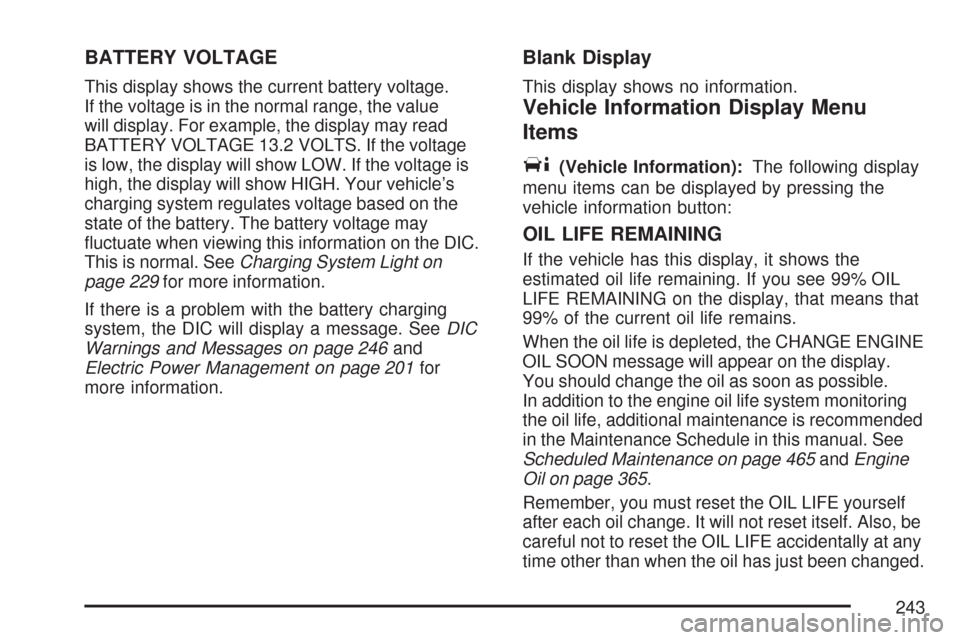
BATTERY VOLTAGE
This display shows the current battery voltage.
If the voltage is in the normal range, the value
will display. For example, the display may read
BATTERY VOLTAGE 13.2 VOLTS. If the voltage
is low, the display will show LOW. If the voltage is
high, the display will show HIGH. Your vehicle’s
charging system regulates voltage based on the
state of the battery. The battery voltage may
�uctuate when viewing this information on the DIC.
This is normal. SeeCharging System Light on
page 229for more information.
If there is a problem with the battery charging
system, the DIC will display a message. SeeDIC
Warnings and Messages on page 246and
Electric Power Management on page 201for
more information.
Blank Display
This display shows no information.
Vehicle Information Display Menu
Items
T
(Vehicle Information):The following display
menu items can be displayed by pressing the
vehicle information button:
OIL LIFE REMAINING
If the vehicle has this display, it shows the
estimated oil life remaining. If you see 99% OIL
LIFE REMAINING on the display, that means that
99% of the current oil life remains.
When the oil life is depleted, the CHANGE ENGINE
OIL SOON message will appear on the display.
You should change the oil as soon as possible.
In addition to the engine oil life system monitoring
the oil life, additional maintenance is recommended
in the Maintenance Schedule in this manual. See
Scheduled Maintenance on page 465andEngine
Oil on page 365.
Remember, you must reset the OIL LIFE yourself
after each oil change. It will not reset itself. Also, be
careful not to reset the OIL LIFE accidentally at any
time other than when the oil has just been changed.
243
Page 246 of 518

DIC Warnings and Messages
These messages appear if there is a problem
detected in one of your vehicle’s systems.
You must acknowledge a message to clear it from
the screen for further use. To clear a message,
press the set/reset button.
Be sure to take any message that appears on
the screen seriously and remember that clearing
the message will only make the message
disappear, not the problem.
AUTOMATIC LIGHT CONTROL OFF
This message displays when the automatic
headlamps are turned off. SeeExterior Lamps
on page 193for more information.
AUTOMATIC LIGHT CONTROL ON
This message displays when the automatic
headlamps are turned on. SeeExterior Lamps
on page 193for more information.
BATTERY SAVER ACTIVE
This message displays when the system detects
that the battery voltage is dropping beyond a
reasonable level. The battery saver system starts
reducing certain features of the vehicle that
you may be able to notice. At the point that the
features are disabled, this message is displayed.
It means that the vehicle is trying to save the
charge in the battery.
Turn off all unnecessary accessories to allow the
battery to recharge.
The normal battery voltage range is
11.5 to 15.5 volts. You can monitor battery
voltage on the Driver Information Center (DIC)
by pressing the trip/fuel button until BATTERY
VOLTAGE is displayed.
246
Page 253 of 518

RADAR CRUISE NOT READY
This message displays when the Adaptive Cruise
Control (ACC) system will not activate due to a
temporary condition. Your vehicle does not require
service. If this message appears when you
attempt to activate the system, continue driving
for several minutes and then try activating
the system again. SeeAdaptive Cruise Control
on page 179for more information.
RAINSENSE WIPERS ACTIVE
If your vehicle has Rainsense™ II wipers, this
message displays while this feature is active.
SeeRainsense™ II Wipers on page 173for more
information.
REMOTE KEY LEARNING ACTIVE
This message displays while you are matching
a Remote Keyless Entry (RKE) transmitter to your
vehicle. See “Matching Transmitter(s) to Your
Vehicle” underRemote Keyless Entry (RKE)
System Operation on page 96andDIC Controls
and Displays on page 240for more information.
REPLACE BATTERY IN REMOTE KEY
This message displays when the battery in
the Remote Keyless Entry (RKE) transmitter
needs to be replaced. To replace the battery,
see “Battery Replacement” underRemote Keyless
Entry (RKE) System Operation on page 96.
RIGHT REAR DOOR OPEN
This symbol appears
with this message.
This message displays when the passenger’s side
rear door is not closed completely. Make sure
that the door is closed completely.
SERVICE AIR BAG
This message displays when there is a problem
with the airbag system. Have your vehicle serviced
by your dealer immediately. SeeAirbag Readiness
Light on page 226for more information.
253
Page 254 of 518

SERVICE A/C SYSTEM
This message displays when the air delivery mode
door or the electronic sensors that control the air
conditioning and heating systems are no longer
working. Have the climate control system serviced
by your dealer if you notice a drop in heating and air
conditioning efficiency.
SERVICE BATTERY CHARGING
SYSTEM
This message displays when a problem with the
charging system has been detected. The charging
system light also displays on the instrument
panel cluster. SeeCharging System Light on
page 229for more information. Have your vehicle
serviced by your dealer.
SERVICE BRAKE ASSIST
This message displays if there is a problem with the
brake system. The brake system warning light and
the anti-lock brake system warning light may also
be displayed on the instrument panel cluster.
SeeBrake System Warning Light on page 229andAnti-Lock Brake System Warning Light on page 230
for more information. If this happens, stop as soon
as possible and turn off the vehicle. Restart the
vehicle and check for the message on the DIC
display. If the message is displayed or appears
again when you begin driving, the brake system
needs service. See your dealer as soon as
possible. SeeBrakes on page 387for more
information.
SERVICE BRAKE SYSTEM
This message displays if the ignition is on to
inform the driver that the brake �uid level is low.
Have the brake system serviced by your dealer as
soon as possible.
SERVICE PARKING ASSIST
If your vehicle has the Ultrasonic Front and Rear
Parking Assist (UFRPA) system, this message
displays if there is a problem with the UFRPA
system. Do not use this system to help you park.
SeeUltrasonic Front and Rear Parking Assist
(UFRPA) on page 202for more information.
See your dealer for service.
254
Page 259 of 518

DIC Vehicle Customization
Your vehicle has customization capabilities that
allow you to program certain features to one
preferred setting. Customization features can only
be programmed to one setting on the vehicle and
cannot be programmed to a preferred setting for
two different drivers.
All of the customization options may not be
available on your vehicle. Only the options
available will be displayed on your DIC.
The default settings for the customization features
were set when your vehicle left the factory, but
may have been changed from their default
state since then.
The customization preferences are automatically
recalled.
To change customization preferences, use the
following procedure.
Entering the Feature Settings Menu
1. Turn the ignition on and place the vehicle in
PARK (P).
To avoid excessive drain on the battery,
it is recommended that the headlamps are
turned off.
2. Press the customization button to enter the
feature settings menu.
If the menu is not available, FEATURE
SETTINGS AVAILABLE IN PARK will display.
Before entering the menu, make sure the
vehicle is in PARK (P).
Feature Settings Menu Items
The following are customization features that allow
you to program settings to the vehicle:
DISPLAY IN ENGLISH
This feature will only display if a language other
than English has been set. This feature allows
you to change the language in which the DIC
messages appear back to English.
Press the customization button until the DISPLAY
IN ENGLISH screen appears on the DIC display.
Press the set/reset button to select English as the
language in which all DIC messages will appear.
259
Page 299 of 518

Cellular Phone Usage
Cellular phone usage may cause interference
with your vehicle’s radio. This interference
may occur when making or receiving phone calls,
charging the phone’s battery, or simply having
the phone on. This interference is an increased
level of static while listening to the radio. If static
is received while listening to the radio, unplug
the cellular phone and turn it off.
Care of Your CDs
Handle CDs carefully. Store them in their original
cases or other protective cases and away from
direct sunlight and dust. The CD player scans
the bottom surface of the disc. If the surface of a
CD is damaged, such as cracked, broken, orscratched, the CD does not play properly or not at
all. If the surface of a CD is soiled, take a soft, lint
free cloth or dampen a clean, soft cloth in a mild,
neutral detergent solution mixed with water, and
clean it. Make sure the wiping process starts from
the center to the edge.
Do not touch the bottom side of a CD while
handling it; this could damage the surface. Pick up
CDs by grasping the outer edges or the edge of
the hole and the outer edge.
Care of the CD Player
Do not use CD lens cleaners for CD players
because the lens of the CD optics can become
contaminated by lubricants.
299
Page 331 of 518

You can run the engine to keep warm, but be
careful.
{CAUTION:
Snow can trap exhaust gases under your
vehicle. This can cause deadly CO
(carbon monoxide) gas to get inside. CO
could overcome you and kill you. You
cannot see it or smell it, so you might not
know it is in your vehicle. Clear away
snow from around the base of your
vehicle, especially any that is blocking the
exhaust pipe. And check around again
from time to time to be sure snow does
not collect there.
Open a window just a little on the side of
the vehicle that is away from the wind.
This will help keep CO out.
Run your engine only as long as you must. This
saves fuel. When you run the engine, make it go a
little faster than just idle. That is, push the
accelerator slightly. This uses less fuel for the
heat that you get and it keeps the battery charged.
331
Page 332 of 518

You will need a well-charged battery to restart the
vehicle, and possibly for signaling later on with
your headlamps. Let the heater run for a while.
Then, shut the engine off and close the window
almost all the way to preserve the heat. Start
the engine again and repeat this only when you
feel really uncomfortable from the cold. But do it as
little as possible. Preserve the fuel as long as
you can. To help keep warm, you can get out of
the vehicle and do some fairly vigorous exercises
every half hour or so until help comes.
If Your Vehicle is Stuck in Sand,
Mud, Ice, or Snow
In order to free your vehicle when it is stuck, you
will need to spin the wheels, but you do not
want to spin your wheels too fast. The method
known as rocking can help you get out when you
are stuck, but you must use caution.
{CAUTION:
If you let your vehicle’s tires spin at high
speed, they can explode, and you or others
could be injured. And, the transaxle or
other parts of the vehicle can overheat.
That could cause an engine compartment
�re or other damage. When you are stuck,
spin the wheels as little as possible. Do not
spin the wheels above 35 mph (55 km/h) as
shown on the speedometer.
Notice:Spinning the wheels can destroy parts
of your vehicle as well as the tires. If you
spin the wheels too fast while shifting
the transaxle back and forth, you can destroy
the transaxle. SeeRocking Your Vehicle to
Get It Out on page 333.
For information about using tire chains on your
vehicle, seeTire Chains on page 426.
332
Page 351 of 518
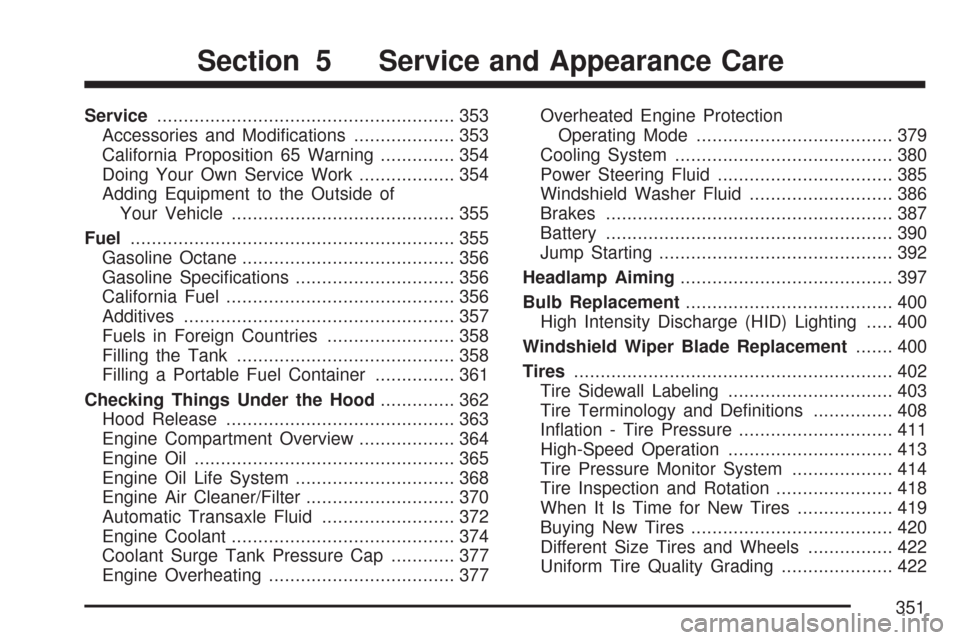
Service........................................................ 353
Accessories and Modi�cations................... 353
California Proposition 65 Warning.............. 354
Doing Your Own Service Work.................. 354
Adding Equipment to the Outside of
Your Vehicle.......................................... 355
Fuel............................................................. 355
Gasoline Octane........................................ 356
Gasoline Speci�cations.............................. 356
California Fuel........................................... 356
Additives................................................... 357
Fuels in Foreign Countries........................ 358
Filling the Tank......................................... 358
Filling a Portable Fuel Container............... 361
Checking Things Under the Hood.............. 362
Hood Release........................................... 363
Engine Compartment Overview.................. 364
Engine Oil................................................. 365
Engine Oil Life System.............................. 368
Engine Air Cleaner/Filter............................ 370
Automatic Transaxle Fluid......................... 372
Engine Coolant.......................................... 374
Coolant Surge Tank Pressure Cap............ 377
Engine Overheating................................... 377Overheated Engine Protection
Operating Mode..................................... 379
Cooling System......................................... 380
Power Steering Fluid................................. 385
Windshield Washer Fluid........................... 386
Brakes...................................................... 387
Battery...................................................... 390
Jump Starting............................................ 392
Headlamp Aiming........................................ 397
Bulb Replacement....................................... 400
High Intensity Discharge (HID) Lighting..... 400
Windshield Wiper Blade Replacement....... 400
Tires............................................................ 402
Tire Sidewall Labeling............................... 403
Tire Terminology and De�nitions............... 408
In�ation - Tire Pressure............................. 411
High-Speed Operation............................... 413
Tire Pressure Monitor System................... 414
Tire Inspection and Rotation...................... 418
When It Is Time for New Tires.................. 419
Buying New Tires...................................... 420
Different Size Tires and Wheels................ 422
Uniform Tire Quality Grading..................... 422
Section 5 Service and Appearance Care
351
Page 390 of 518

Battery
Your vehicle has a maintenance free battery.
When it is time for a new battery, get one that has
the replacement number shown on the original
battery’s label. We recommend an ACDelco
®
replacement battery.
Warning:Battery posts, terminals, and related
accessories contain lead and lead compounds,
chemicals known to the State of California
to cause cancer and reproductive harm. Wash
hands after handling.
The battery is located under the rear seat cushion.
To access the battery, seeRear Underseat
Fuse Block on page 455. You do not need to
access the battery to jump start your vehicle. See
Jump Starting on page 392.
{CAUTION:
A battery that is not properly vented can
let sulfuric acid fumes into the area under
the rear seat cushion. These fumes can
damage your rear seat safety belt
systems. You may not be able to see this
damage, and the safety belts might not
provide the protection needed in a crash.
If a replacement battery is ever needed, it
must be vented in the same manner as
the original battery. Always make sure
that the vent hose is properly reattached
before reinstalling the seat cushion.
390