keyless CADILLAC DTS 2009 1.G Owners Manual
[x] Cancel search | Manufacturer: CADILLAC, Model Year: 2009, Model line: DTS, Model: CADILLAC DTS 2009 1.GPages: 462, PDF Size: 2.46 MB
Page 9 of 462
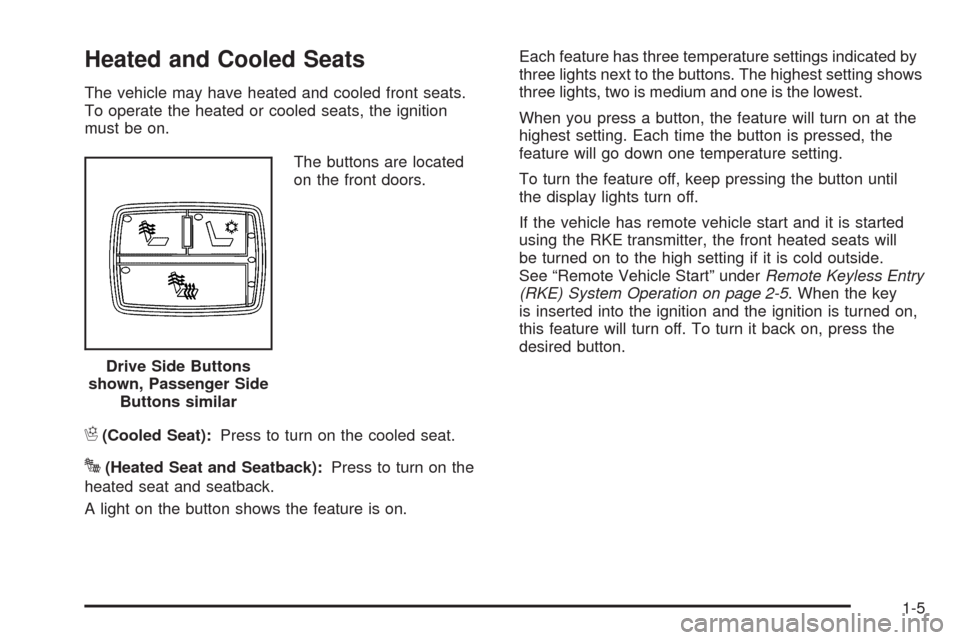
Heated and Cooled Seats
The vehicle may have heated and cooled front seats.
To operate the heated or cooled seats, the ignition
must be on.
The buttons are located
on the front doors.
H(Cooled Seat):Press to turn on the cooled seat.
J(Heated Seat and Seatback):Press to turn on the
heated seat and seatback.
A light on the button shows the feature is on.Each feature has three temperature settings indicated by
three lights next to the buttons. The highest setting shows
three lights, two is medium and one is the lowest.
When you press a button, the feature will turn on at the
highest setting. Each time the button is pressed, the
feature will go down one temperature setting.
To turn the feature off, keep pressing the button until
the display lights turn off.
If the vehicle has remote vehicle start and it is started
using the RKE transmitter, the front heated seats will
be turned on to the high setting if it is cold outside.
See “Remote Vehicle Start” underRemote Keyless Entry
(RKE) System Operation on page 2-5. When the key
is inserted into the ignition and the ignition is turned on,
this feature will turn off. To turn it back on, press the
desired button.
Drive Side Buttons
shown, Passenger Side
Buttons similar
1-5
Page 77 of 462
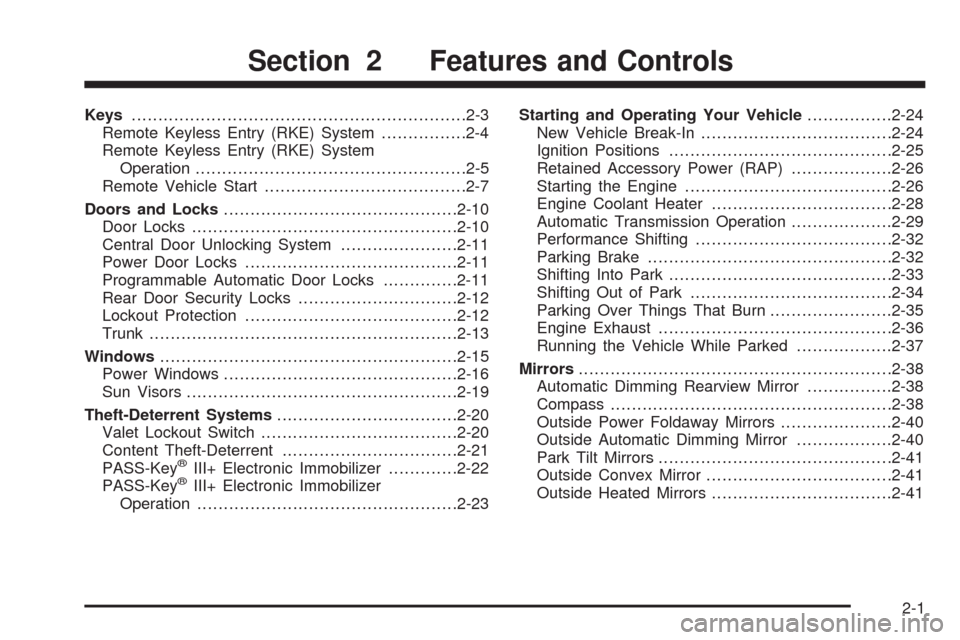
Keys...............................................................2-3
Remote Keyless Entry (RKE) System................2-4
Remote Keyless Entry (RKE) System
Operation...................................................2-5
Remote Vehicle Start......................................2-7
Doors and Locks............................................2-10
Door Locks..................................................2-10
Central Door Unlocking System......................2-11
Power Door Locks........................................2-11
Programmable Automatic Door Locks..............2-11
Rear Door Security Locks..............................2-12
Lockout Protection........................................2-12
Trunk..........................................................2-13
Windows........................................................2-15
Power Windows............................................2-16
Sun Visors...................................................2-19
Theft-Deterrent Systems..................................2-20
Valet Lockout Switch.....................................2-20
Content Theft-Deterrent.................................2-21
PASS-Key
®III+ Electronic Immobilizer.............2-22
PASS-Key®III+ Electronic Immobilizer
Operation.................................................2-23Starting and Operating Your Vehicle................2-24
New Vehicle Break-In....................................2-24
Ignition Positions..........................................2-25
Retained Accessory Power (RAP)...................2-26
Starting the Engine.......................................2-26
Engine Coolant Heater..................................2-28
Automatic Transmission Operation...................2-29
Performance Shifting.....................................2-32
Parking Brake..............................................2-32
Shifting Into Park..........................................2-33
Shifting Out of Park......................................2-34
Parking Over Things That Burn.......................2-35
Engine Exhaust............................................2-36
Running the Vehicle While Parked..................2-37
Mirrors...........................................................2-38
Automatic Dimming Rearview Mirror................2-38
Compass.....................................................2-38
Outside Power Foldaway Mirrors.....................2-40
Outside Automatic Dimming Mirror..................2-40
Park Tilt Mirrors............................................2-41
Outside Convex Mirror...................................2-41
Outside Heated Mirrors..................................2-41
Section 2 Features and Controls
2-1
Page 80 of 462

Remote Keyless Entry (RKE)
System
The Remote Keyless Entry (RKE) system operates on a
radio frequency subject to Federal Communications
Commission (FCC) Rules and with Industry Canada.
This device complies with Part 15 of the FCC Rules.
Operation is subject to the following two conditions:
1. This device may not cause interference.
2. This device must accept any interference received,
including interference that may cause undesired
operation of the device.
This device complies with RSS-210 of Industry Canada.
Operation is subject to the following two conditions:
1. This device may not cause interference.
2. This device must accept any interference received,
including interference that may cause undesired
operation of the device.Changes or modi�cations to this system by other than
an authorized service facility could void authorization to
use this equipment.
If there is a decrease in the RKE operating range,
try this:
Check the distance. The transmitter may be too far
from the vehicle. Stand closer during rainy or
snowy weather.
Check the location. Other vehicles or objects may
be blocking the signal. Take a few steps to the
left or right, hold the transmitter higher, and
try again.
Check the transmitter’s battery. See “Battery
Replacement” later in this section.
If the transmitter is still not working correctly,
see your dealer/retailer or a quali�ed technician for
service.
2-4
Page 81 of 462

Remote Keyless Entry (RKE)
System Operation
The Remote Keyless Entry (RKE) transmitter functions
work up to 195 feet (60 m) away from the vehicle.
There are other conditions which can affect the
performance of the transmitter. SeeRemote Keyless
Entry (RKE) System on page 2-4.
/(Remote Vehicle Start):Press to start the engine
from outside the vehicle using the RKE transmitter.
SeeRemote Vehicle Start on page 2-7for additional
information.
Q(Lock):Press to lock all the doors. If enabled
through the Driver Information Center (DIC), the parking
lamps may �ash once to indicate locking has occurred.
The horn may chirp when
Qis pressed again within
�ve seconds. SeeDIC Vehicle Customization on
page 3-86for additional information.
Pressing
Qmay arm the content theft-deterrent system.
SeeContent Theft-Deterrent on page 2-21.
K(Unlock):Press once to unlock the driver door.
If
Kis pressed again within �ve seconds, all remaining
doors unlock. The interior lamps come on and stay
on for 20 seconds or until the ignition is turned on.
If enabled through the DIC, the parking lamps �ash twice
to indicate unlocking has occurred. SeeDIC Vehicle
Customization on page 3-86. Pressing
Kmay disarm
the content theft-deterrent system. SeeContent
Theft-Deterrent on page 2-21. With Remote Start
(Without Remote
Start Similar)
2-5
Page 84 of 462

If your vehicle has the remote start feature, the RKE
transmitter functions will have an increased range
of operation. However, the range may be less while the
vehicle is running.
There are other conditions which can affect the
performance of the transmitter, seeRemote Keyless
Entry (RKE) System Operation on page 2-5for
additional information.
/(Remote Start):This button will be on the
RKE transmitter if you have remote start.
To start the vehicle using the remote start feature:
1. Aim the transmitter at the vehicle.
2. Press and release the transmitter’s lock button,
then immediately press and hold the transmitter’s
remote start button until the turn signal lights
�ash or if the vehicle’s lights are not visible,
press and hold the remote start button for at least
four seconds. The vehicle’s doors will lock. Pressing
the remote start button again after the vehicle
has started will turn off the ignition.
When the vehicle starts, the parking lamps will turn
on and remain on while the vehicle is running.3. If it is the �rst remote start since the vehicle has
been driven, repeat these steps, while the engine
is still running, to extend the engine running time
by 10 minutes. Remote start can be extended
one time.
After entering the vehicle during a remote start, insert
and turn the key to ON/RUN to drive the vehicle.
If the vehicle is left running it will automatically shut off
after 10 minutes unless a time extension has been done.
To manually shut off a remote start:
Aim the RKE transmitter at the vehicle and press
the remote start button until the parking lamps
turn off.
Turn on the hazard warning �ashers.
Turn the ignition switch on and then off.
The remote vehicle start feature provides two separate
starts, each with 10 minutes of engine running, or it
provides one start with 10 minutes of engine running that
may be extended 10 more minutes. If you press and
release the transmitter lock button and then press and
hold the remote start button on the RKE transmitter
2-8
Page 96 of 462
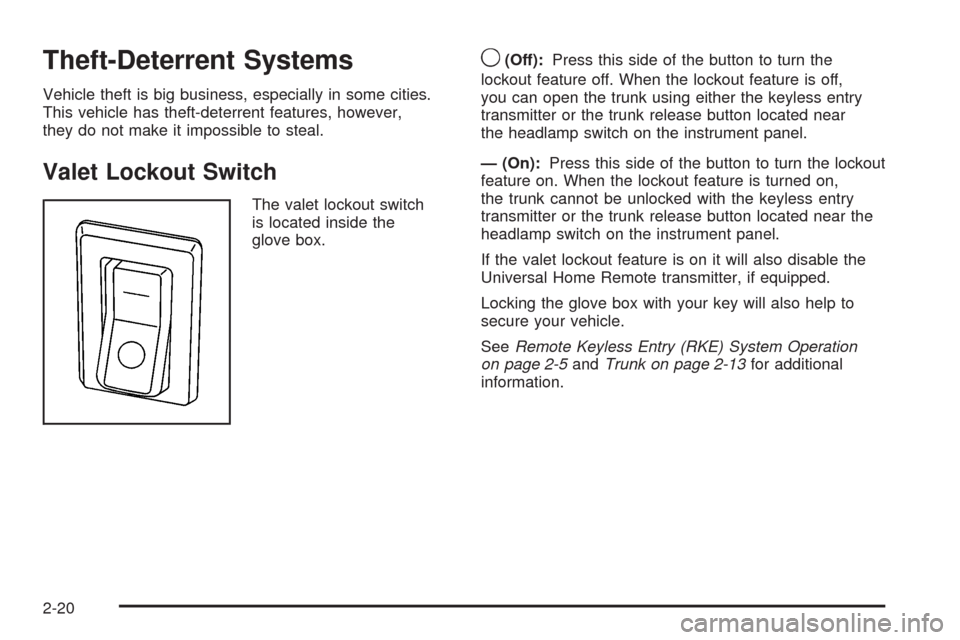
Theft-Deterrent Systems
Vehicle theft is big business, especially in some cities.
This vehicle has theft-deterrent features, however,
they do not make it impossible to steal.
Valet Lockout Switch
The valet lockout switch
is located inside the
glove box.
9(Off):Press this side of the button to turn the
lockout feature off. When the lockout feature is off,
you can open the trunk using either the keyless entry
transmitter or the trunk release button located near
the headlamp switch on the instrument panel.
— (On):Press this side of the button to turn the lockout
feature on. When the lockout feature is turned on,
the trunk cannot be unlocked with the keyless entry
transmitter or the trunk release button located near the
headlamp switch on the instrument panel.
If the valet lockout feature is on it will also disable the
Universal Home Remote transmitter, if equipped.
Locking the glove box with your key will also help to
secure your vehicle.
SeeRemote Keyless Entry (RKE) System Operation
on page 2-5andTrunk on page 2-13for additional
information.
2-20
Page 97 of 462

Content Theft-Deterrent
The security light is
located on the instrument
panel cluster.
To arm the system:
1. Open the door.
2. Lock the door using the power door lock switch with
the door open or the Remote Keyless Entry (RKE)
transmitter. The security light will �ash.
3. Close all the doors. The security light will come on
and stay on for approximately 30 seconds.
If a door or the trunk is opened without a key or a
RKE transmitter the horn will sound and the lamps will
�ash for about 30 seconds.The theft-deterrent system will not arm if you lock the
doors with a key or use the manual door lock. It arms
only if you use a power door lock with the door open or
the RKE transmitter.
To avoid arming the alarm by accident:
Lock the vehicle with the door key or the manual
door lock.
Always unlock a door with a key or use the RKE
transmitter system. Pressing the unlock button
on the RKE transmitter, or unlocking a door with the
key disarms the content theft-deterrent system.
Unlocking a door any other way will activate
the alarm when a door or the trunk is opened.
If you activate the alarm by accident, unlock the driver’s
door with your key. You can also turn off the alarm
by using the unlock button on the RKE transmitter
system, or by starting the car with a valid key.
Changes or modi�cations made to this system by
other than an authorized service facility could void
authorization to use the theft system.
2-21
Page 175 of 462

Courtesy Lamps
The courtesy lamps are located on the headliner above
the rear seat. These lamps come on by turning the
instrument panel brightness knob fully clockwise or when
any door is opened and it is dark outside. Puddle lamps
are located on the bottom of the front and rear door trim.
Professional vehicles have an additional dome lamp
and also opera lamps.
Entry Lighting
This feature turns on the courtesy lamps and the
backlighting for the door switches and the exterior lamp
control when a door is opened or if the remote keyless
entry transmitter unlock button is pressed. If activated
due to the transmitter, the lighting remains active for
about 40 seconds. Since the entry lighting system
uses the light sensor, it must be dark outside in order
for the courtesy lamps to turn on. The courtesy lamps
turn off approximately 25 seconds after the last door is
closed. They will dim to off if the ignition key is turned to
ON/RUN, or immediately deactivate if the power locks
are activated.
Parade Dimming
This feature prohibits dimming of the digital displays and
backlighting during daylight hours when the key is in
the ignition and the headlamps are on. This feature is
fully automatic. When the light sensor reads darkness
outside and the parking lamps are active, the digital
displays can be adjusted by turning the instrument panel
brightness knob counterclockwise to dim and clockwise
to brighten lighting.
Reading Lamps
The reading lamps are located on the overhead console
on the headliner and in the rear door opening. These
lamps come on automatically when any door is opened
and it is dark outside.
For manual operation, press the button to turn them on.
Press it again to turn them off.
If the reading lamps are left on, they automatically shut
off 10 minutes after the ignition has been turned off.
3-35
Page 212 of 462

SPEED LIMIT: XXX MPH (SPEED LIMIT:
XXX Km/h) or ADVISORY: XXX MPH
(ADVISORY: XXX Km/h)
This display will show the speed limit or the advised
speed as determined by the information on the map disc
in the navigation system. If there is no map disc in the
navigation system, this display will not be available.
The speed limit and speed advisory displays on the
DIC are for reference only. There may be segments of
road where speed data has not been captured or times
where incorrect speed data, or no speed data, will be
displayed by the DIC due to the navigation system not
correctly matching the vehicle’s position to the actual
road. Be aware of this and obey posted speed limits
wherever you drive.
SPEED ALERT
This display will allow you to customize the speed alert
warning. You can choose to have no warning display,
or to have it display at the limit, at 5 mph (km/h) over
the limit, or at 10 mph (km/h) over the limit. The DIC
will toggle between OFF, AT LIMIT, +5, +10 (MPH or
Km/h). Press the reset button to make your selection.
RELEARN REMOTE KEY
This display allows you to match Remote Keyless
Entry (RKE) transmitters to your vehicle. This procedure
will erase all previously learned transmitters. Therefore,
they must be relearned as additional transmitters.
To match an RKE transmitter to your vehicle:
1. Press the vehicle information button until
PRESS
VTO RELEARN REMOTE KEY displays.
2. Press the set/reset button until REMOTE KEY
LEARNING ACTIVE is displayed.
3. Press and hold the lock and unlock buttons on
the �rst transmitter at the same time for about
15 seconds.
On vehicles with memory recall seats, the �rst
transmitter learned will match driver 1 and
the second will match driver 2.
A chime will sound indicating that the transmitter is
matched.
4. To match additional transmitters at this time, repeat
Step 3.
Each vehicle can have a maximum of eight
transmitters matched to it.
5. To exit the programming mode, you must cycle the
key to LOCK/OFF.
Blank Display
This display shows no information.
3-72
Page 219 of 462

RADAR CRUISE NOT READY
This message displays when the Adaptive Cruise
Control (ACC) system will not activate due to a
temporary condition. Your vehicle does not require
service. If this message appears when you attempt to
activate the system, continue driving for several minutes
and then try activating the system again. SeeAdaptive
Cruise Control on page 3-19for more information.
RAINSENSE WIPERS ACTIVE
If your vehicle has Rainsense™ II wipers, this message
displays while this feature is active. SeeRainsense™
II Wipers on page 3-14for more information.
REMOTE KEY LEARNING ACTIVE
This message displays while you are matching a
Remote Keyless Entry (RKE) transmitter to your vehicle.
See “Matching Transmitter(s) to Your Vehicle” under
Remote Keyless Entry (RKE) System Operation
on page 2-5andDIC Operation and Displays on
page 3-68for more information.
REPLACE BATTERY IN REMOTE KEY
This message displays when the battery in the Remote
Keyless Entry (RKE) transmitter needs to be replaced.
To replace the battery, see “Battery Replacement” under
Remote Keyless Entry (RKE) System Operation on
page 2-5.
RIGHT REAR DOOR OPEN
This symbol appears with
this message.
This message displays when the passenger side rear
door is not closed completely. Make sure that the door is
closed completely.
SERVICE AIR BAG
This message displays when there is a problem with
the airbag system. Have your vehicle serviced by your
dealer/retailer immediately. SeeAirbag Readiness
Light on page 3-54for more information.
3-79