stop start CADILLAC DTS 2010 1.G User Guide
[x] Cancel search | Manufacturer: CADILLAC, Model Year: 2010, Model line: DTS, Model: CADILLAC DTS 2010 1.GPages: 480, PDF Size: 17.56 MB
Page 230 of 480

TIMER ON/OFF
This display can be used like a stopwatch. You canrecord the time it takes to travel from one point toanother. To access the timer, press the trip/fuel buttonuntil 00:00:00 TIMER OFF displays.
To turn on the timer, press the set/reset button untilTIMER ON displays. The timer will then start.
To turn off the timer, press the set/reset button againuntil TIMER OFF displays. The timer will stop anddisplay the end timing value.
To reset the timer, press and hold the set/reset buttonafter the timer has been stopped. The display will returnto zero.
AVERAGE SPEED
This display shows the average speed of the vehicle ineither kilometers per hour (km/h) or miles perhour (mph). This average is calculated based on thevarious vehicle speeds recorded since the last reset ofthis display. To reset this display, press the set/resetbutton. The display will return to zero.
BATTERY VOLTAGE
This display shows the current battery voltage. If thevoltage is in the normal range, the value will display. Forexample, the display may read BATTERY VOLTAGE13.2 VOLTS. If the voltage is low, the display will showLOW. If the voltage is high, the display will showHIGH. Your vehicle’s charging system regulates voltagebased on the state of the battery. The battery voltagemay fluctuate when viewing this information on the DIC.This is normal. SeeCharging System Light onpage 4-52for more information.
If there is a problem with the battery charging system,the DIC will display a message. SeeDIC Warningsand Messages on page 4-67andElectric PowerManagement on page 4-33for more information.
Blank Display
This display shows no information.
4-64
Page 234 of 480
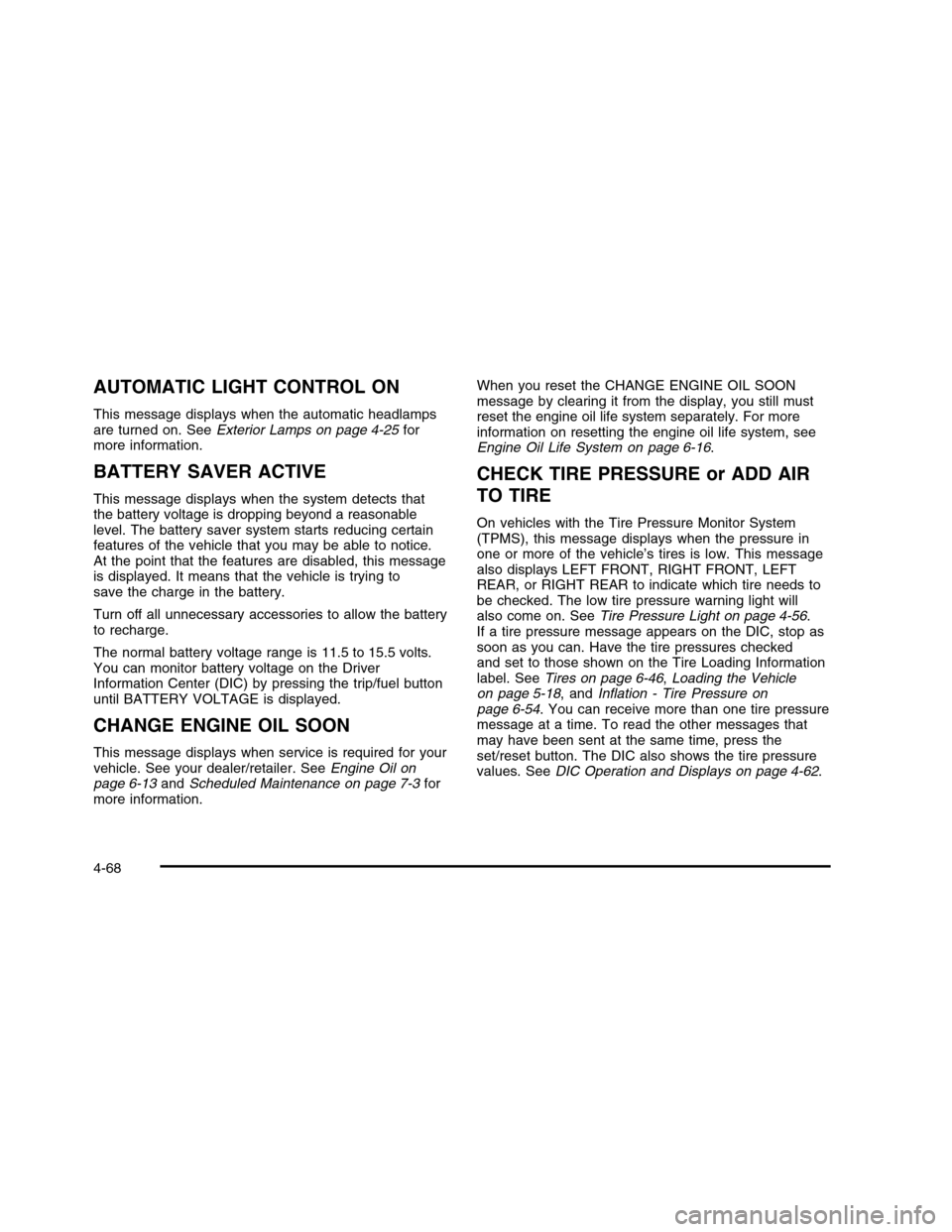
AUTOMATIC LIGHT CONTROL ON
This message displays when the automatic headlampsare turned on. SeeExterior Lamps on page 4-25formore information.
BATTERY SAVER ACTIVE
This message displays when the system detects thatthe battery voltage is dropping beyond a reasonablelevel. The battery saver system starts reducing certainfeatures of the vehicle that you may be able to notice.At the point that the features are disabled, this messageis displayed. It means that the vehicle is trying tosave the charge in the battery.
Turn off all unnecessary accessories to allow the batteryto recharge.
The normal battery voltage range is 11.5 to 15.5 volts.You can monitor battery voltage on the DriverInformation Center (DIC) by pressing the trip/fuel buttonuntil BATTERY VOLTAGE is displayed.
CHANGE ENGINE OIL SOON
This message displays when service is required for yourvehicle. See your dealer/retailer. SeeEngine Oil onpage 6-13andScheduled Maintenance on page 7-3formore information.
When you reset the CHANGE ENGINE OIL SOONmessage by clearing it from the display, you still mustreset the engine oil life system separately. For moreinformation on resetting the engine oil life system, seeEngine Oil Life System on page 6-16.
CHECK TIRE PRESSURE or ADD AIR
TO TIRE
On vehicles with the Tire Pressure Monitor System(TPMS), this message displays when the pressure inone or more of the vehicle’s tires is low. This messagealso displays LEFT FRONT, RIGHT FRONT, LEFTREAR, or RIGHT REAR to indicate which tire needs tobe checked. The low tire pressure warning light willalso come on. SeeTire Pressure Light on page 4-56.If a tire pressure message appears on the DIC, stop assoon as you can. Have the tire pressures checkedand set to those shown on the Tire Loading Informationlabel. SeeTires on page 6-46,Loading the Vehicleon page 5-18, andInflation - Tire Pressure onpage 6-54. You can receive more than one tire pressuremessage at a time. To read the other messages thatmay have been sent at the same time, press theset/reset button. The DIC also shows the tire pressurevalues. SeeDIC Operation and Displays on page 4-62.
4-68
Page 240 of 480
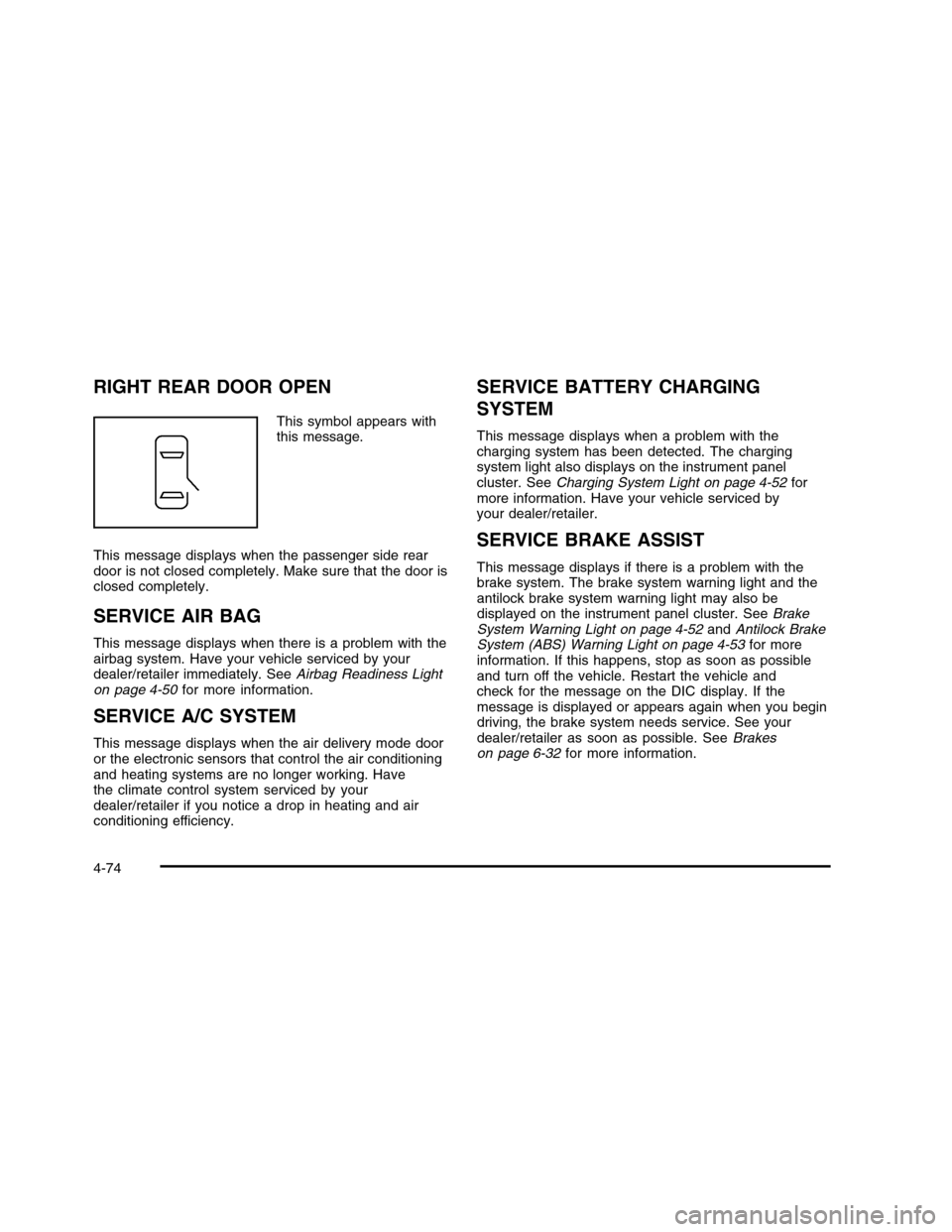
RIGHT REAR DOOR OPEN
This symbol appears withthis message.
This message displays when the passenger side reardoor is not closed completely. Make sure that the door isclosed completely.
SERVICE AIR BAG
This message displays when there is a problem with theairbag system. Have your vehicle serviced by yourdealer/retailer immediately. SeeAirbag Readiness Lighton page 4-50for more information.
SERVICE A/C SYSTEM
This message displays when the air delivery mode dooror the electronic sensors that control the air conditioningand heating systems are no longer working. Havethe climate control system serviced by yourdealer/retailer if you notice a drop in heating and airconditioning efficiency.
SERVICE BATTERY CHARGING
SYSTEM
This message displays when a problem with thecharging system has been detected. The chargingsystem light also displays on the instrument panelcluster. SeeCharging System Light on page 4-52formore information. Have your vehicle serviced byyour dealer/retailer.
SERVICE BRAKE ASSIST
This message displays if there is a problem with thebrake system. The brake system warning light and theantilock brake system warning light may also bedisplayed on the instrument panel cluster. SeeBrakeSystem Warning Light on page 4-52andAntilock BrakeSystem (ABS) Warning Light on page 4-53for moreinformation. If this happens, stop as soon as possibleand turn off the vehicle. Restart the vehicle andcheck for the message on the DIC display. If themessage is displayed or appears again when you begindriving, the brake system needs service. See yourdealer/retailer as soon as possible. SeeBrakeson page 6-32for more information.
4-74
Page 242 of 480

SERVICE STABILITRAK
Your vehicle may have a vehicle stability enhancementsystem called StabiliTrak®. SeeStabiliTrak®Systemon page 5-5.
This message displays if there has been a problemdetected with the StabiliTrak system.
If this message comes on while you are driving, pull offthe road as soon as possible and stop carefully. Tryresetting the system by turning the ignition off then backon. If this message still stays on or comes back onagain while you are driving, your vehicle needs service.Have the StabiliTrak system inspected by yourdealer/retailer as soon as possible.
SERVICE SUSPENSION SYS (System)
This message displays when the magnetic ridecontrol or automatic leveling control system is notoperating properly. Have your vehicle serviced by yourdealer/retailer.
SERVICE THEFT DETERRENT SYSTEM
This message displays when there is a problem withthe theft-deterrent system programmed in the key.A fault has been detected in the system which meansthat the system is disabled and it is not protectingthe vehicle. The vehicle usually restarts; however, youmay want to take the vehicle to your dealer/retailer
before turning off the engine. SeePASS-Key®III+Electronic Immobilizer Operation on page 3-21for moreinformation.
SERVICE TIRE MONITOR SYSTEM
On vehicles with the Tire Pressure Monitor System(TPMS), this message displays if a part on the TPMS isnot working properly. The tire pressure light alsoflashes and then remains on during the same ignitioncycle. SeeTire Pressure Light on page 4-56. Severalconditions may cause this message to appear. SeeTirePressure Monitor Operation on page 6-58for moreinformation. If the warning comes on and stays on, theremay be a problem with the TPMS, see yourdealer/retailer.
SERVICE TRACTION CONTROL
This message displays when there is a problem with theTraction Control System (TCS). When this messageis displayed, the system will not limit wheel spin. Adjustyour driving accordingly. See your dealer/retailer forservice. SeeTraction Control System (TCS) on page 5-6for more information.
SERVICE TRANSMISSION
This message displays when there is a problem with thevehicle’s transmission. Have your vehicle serviced byyour dealer/retailer.
4-76
Page 264 of 480
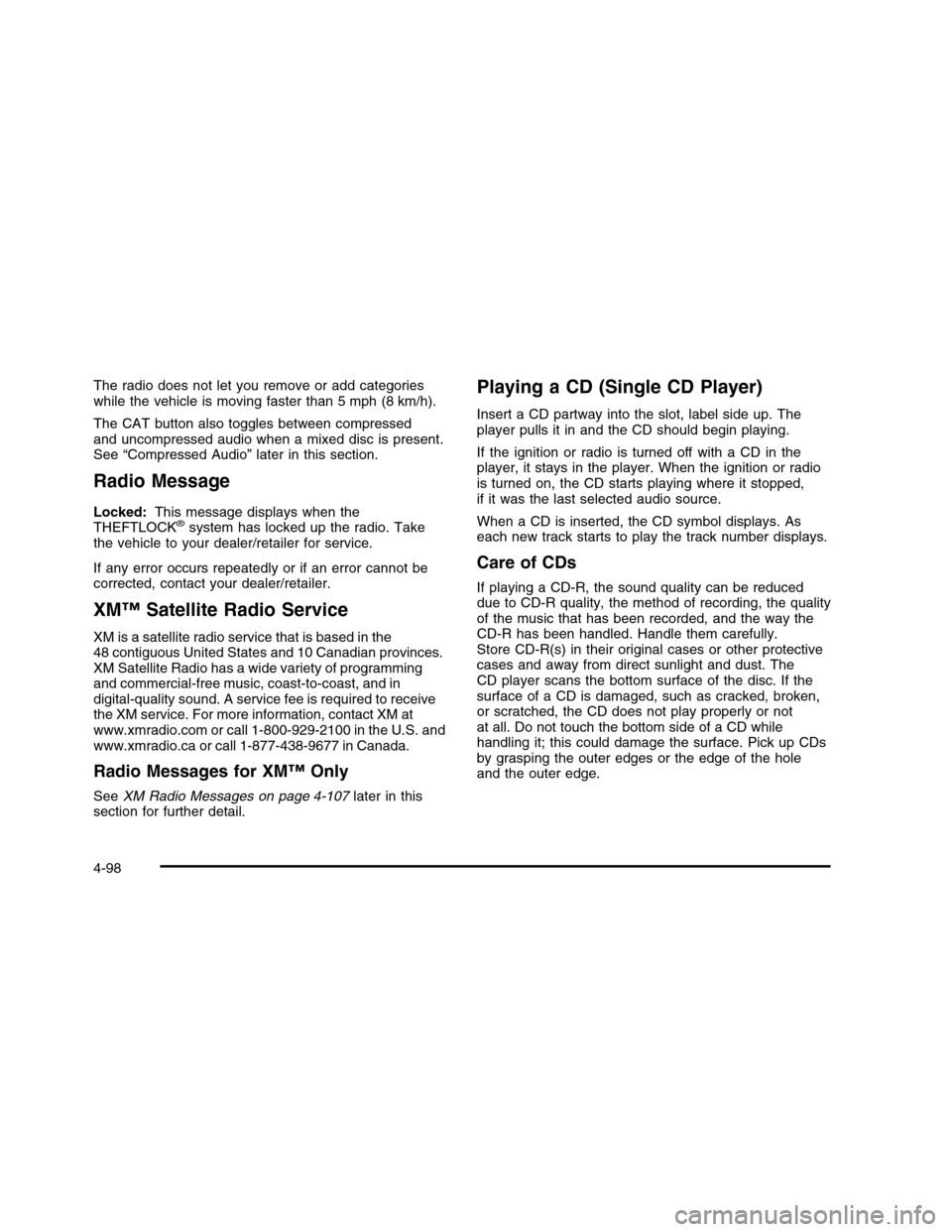
The radio does not let you remove or add categorieswhile the vehicle is moving faster than 5 mph (8 km/h).
The CAT button also toggles between compressedand uncompressed audio when a mixed disc is present.See “Compressed Audio” later in this section.
Radio Message
Locked:This message displays when theTHEFTLOCK®system has locked up the radio. Takethe vehicle to your dealer/retailer for service.
If any error occurs repeatedly or if an error cannot becorrected, contact your dealer/retailer.
XM™ Satellite Radio Service
XM is a satellite radio service that is based in the48 contiguous United States and 10 Canadian provinces.XM Satellite Radio has a wide variety of programmingand commercial-free music, coast-to-coast, and indigital-quality sound. A service fee is required to receivethe XM service. For more information, contact XM atwww.xmradio.com or call 1-800-929-2100 in the U.S. andwww.xmradio.ca or call 1-877-438-9677 in Canada.
Radio Messages for XM™ Only
SeeXM Radio Messages on page 4-107later in thissection for further detail.
Playing a CD (Single CD Player)
Insert a CD partway into the slot, label side up. Theplayer pulls it in and the CD should begin playing.
If the ignition or radio is turned off with a CD in theplayer, it stays in the player. When the ignition or radiois turned on, the CD starts playing where it stopped,if it was the last selected audio source.
When a CD is inserted, the CD symbol displays. Aseach new track starts to play the track number displays.
Care of CDs
If playing a CD-R, the sound quality can be reduceddue to CD-R quality, the method of recording, the qualityof the music that has been recorded, and the way theCD-R has been handled. Handle them carefully.Store CD-R(s) in their original cases or other protectivecases and away from direct sunlight and dust. TheCD player scans the bottom surface of the disc. If thesurface of a CD is damaged, such as cracked, broken,or scratched, the CD does not play properly or notat all. Do not touch the bottom side of a CD whilehandling it; this could damage the surface. Pick up CDsby grasping the outer edges or the edge of the holeand the outer edge.
4-98
Page 292 of 480

Keeping pace with the traffic and allowing realisticfollowing distances eliminates a lot of unnecessarybraking. That means better braking and longer brake life.
If the engine ever stops while the vehicle is being driven,brake normally but do not pump the brakes. If the brakesare pumped, the pedal could get harder to push down.If the engine stops, there will still be some power brakeassist but it will be used when the brake is applied. Oncethe power assist is used up, it can take longer to stop andthe brake pedal will be harder to push.
Adding non-dealer/non-retailer accessories can affectvehicle performance. SeeAccessories and Modificationson page 6-3.
Antilock Brake System (ABS)
This vehicle has the Antilock Brake System (ABS), anadvanced electronic braking system that helps prevent abraking skid.
When the engine is started and the vehicle begins todrive away, ABS checks itself. A momentary motoror clicking noise might be heard while this test is goingon, and it might even be noticed that the brake pedalmoves a little. This is normal.
If there is a problem withABS, this warning lightstays on. SeeAntilockBrake System (ABS)Warning Light onpage 4-53.
Let us say the road is wet and you are driving safely.Suddenly, an animal jumps out in front of you. You slamon the brakes and continue braking. Here is whathappens with ABS:
A computer senses that the wheels are slowing down.If one of the wheels is about to stop rolling, the computerwill separately work the brakes at each front wheeland at both rear wheels.
ABS can change the brake pressure to each wheel, asrequired, faster than any driver could. This can helpthe driver steer around the obstacle while braking hard.
As the brakes are applied, the computer keepsreceiving updates on wheel speed and controls brakingpressure accordingly.
Remember: ABS does not change the time needed to geta foot up to the brake pedal or always decrease stoppingdistance. If you get too close to the vehicle in front of you,there will not be enough time to apply the brakes if thatvehicle suddenly slows or stops. Always leave enoughroom up ahead to stop, even with ABS.
5-4
Page 293 of 480

Using ABS
Do not pump the brakes. Just hold the brake pedaldown firmly and let antilock work. The antilock pump ormotor operating might be heard and the brake pedalmight be felt to pulsate, but this is normal.
Braking in Emergencies
ABS allows the driver to steer and brake at the sametime. In many emergencies, steering can help more thaneven the very best braking.
Brake Assist
This vehicle has a Brake Assist feature designed toassist the driver in stopping or decreasing vehicle speedin emergency driving conditions. This feature uses thestability system hydraulic brake control module tosupplement the power brake system under conditionswhere the driver has quickly and forcefully appliedthe brake pedal in an attempt to quickly stop or slowdown the vehicle. The stability system hydraulicbrake control module increases brake pressure at eachcorner of the vehicle until the ABS activates. Minorbrake pedal pulsations or pedal movement during thistime is normal and the driver should continue toapply the brake pedal as the driving situation dictatesThe Brake Assist feature will automatically disengagewhen the brake pedal is released or brake pedalpressure is quickly decreased.
StabiliTrak®System
The vehicle may have the StabiliTrak system whichcombines antilock brake, traction and stability controlsystems and helps the driver maintain directional controlof the vehicle in most driving conditions. This isaccomplished by selectively applying any one of thevehicle’s brakes and reducing engine power.
The StabiliTrak system comes on automaticallywhenever the vehicle is started. The system cannot beturned off.
This light will flash whenthe system is operating.
The STABILITRAK NOT READY message may bedisplayed in the Driver Information Center (DIC) and theTraction Control System (TCS)/StabiliTrak warninglight on the instrument panel cluster comes on after firstdriving the vehicle and exceeding 19 mph (30 km/h)for 30 seconds. The StabiliTrak system is off untilthe light has turned off. This could take up to 15 minutes.
5-5
Page 305 of 480

Repeat this until help arrives but only when you feelreally uncomfortable from the cold. Moving aboutto keep warm also helps.
If it takes some time for help to arrive, now and thenwhen you run the engine, push the acceleratorpedal slightly so the engine runs faster than the idlespeed. This keeps the battery charged to restartthe vehicle and to signal for help with the headlamps.Do this as little as possible to save fuel.
If Your Vehicle is Stuck in Sand,
Mud, Ice, or Snow
Slowly and cautiously spin the wheels to free thevehicle when stuck in sand, mud, ice, or snow. SeeRocking Your Vehicle to Get It Out on page 5-17.
If the vehicle has a traction system, it can often help tofree a stuck vehicle. Refer to the vehicle’s tractionsystem in the Index. If stuck too severely for the tractionsystem to free the vehicle, turn the traction system offand use the rocking method.
{WARNING:
If the vehicle’s tires spin at high speed, they can
explode, and you or others could be injured.
The vehicle can overheat, causing an engine
compartment fire or other damage. Spin the
wheels as little as possible and avoid going above
55 km/h (35 mph) as shown on the speedometer.
For information about using tire chains on the vehicle,seeTire Chains on page 6-70.
Rocking Your Vehicle to Get It Out
Turn the steering wheel left and right to clear the areaaround the front wheels. Turn off any traction or stabilitysystem. Shift back and forth between R (Reverse) and aforward gear, spinning the wheels as little as possible.To prevent transmission wear, wait until the wheels stopspinning before shifting gears. Release the acceleratorpedal while shifting, and press lightly on the acceleratorpedal when the transmission is in gear. Slowly spinningthe wheels in the forward and reverse directions causes arocking motion that could free the vehicle. If that does notget the vehicle out after a few tries, it might need to betowed out. If the vehicle does need to be towed out, seeTowing Your Vehicle on page 5-24.
5-17
Page 319 of 480

Driving on Grades
Notice:Do not tow on steep continuous gradesexceeding 6 miles (9.6 km). Extended, higherthan normal engine and transmission temperaturesmay result and damage the vehicle. Frequentstops are very important to allow the engine andtransmission to cool.
Reduce speed and shift to a lower gearbeforestartingdown a long or steep downgrade. If the transmission isnot shifted down, the brakes might have to be used somuch that they would get hot and no longer work well.
On a long uphill grade, shift down and reduce thevehicle’s speed to around 45 mph (70 km/h) to reducethe possibility of the engine and the transmissionoverheating. If the engine does overheat, seeEngineOverheating on page 6-27.
Parking on Hills
{WARNING:
Parking the vehicle on a hill with the trailer
attached can be dangerous. If something goes
wrong, the rig could start to move. People can be
injured, and both the vehicle and the trailer can be
damaged. When possible, always park the rig on a
flat surface.
If parking the rig on a hill:
1. Press the brake pedal, but do not shift into P (Park)yet. Turn the wheels into the curb if facing downhillor into traffic if facing uphill.
2. Have someone place chocks under thetrailer wheels.
3. When the wheel chocks are in place, release thebrake pedal until the chocks absorb the load.
4. Reapply the brake pedal. Then apply the parkingbrake and shift the transmission into P (Park).
5. Release the brake pedal.
5-31
Page 320 of 480
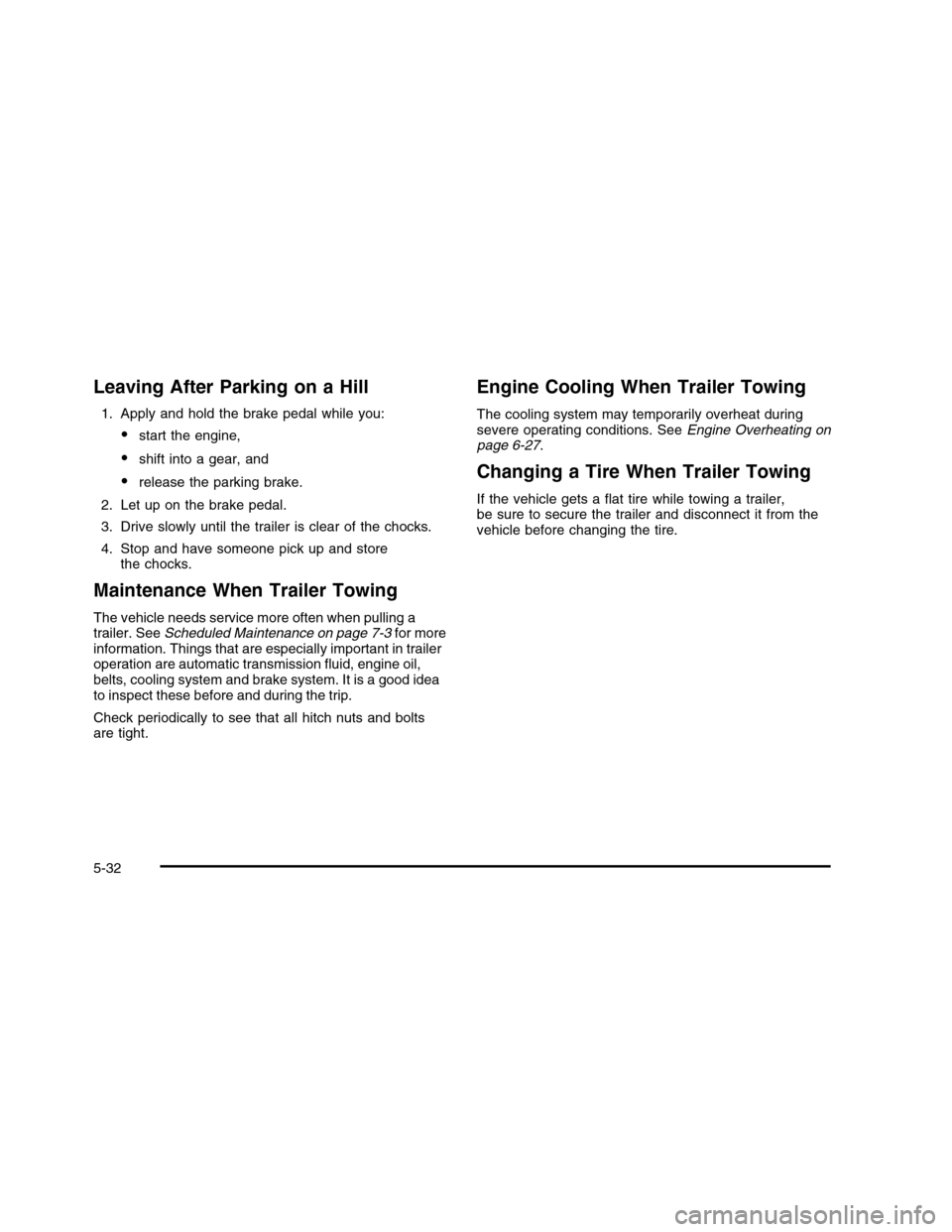
Leaving After Parking on a Hill
1. Apply and hold the brake pedal while you:
•start the engine,
•shift into a gear, and
•release the parking brake.
2. Let up on the brake pedal.
3. Drive slowly until the trailer is clear of the chocks.
4. Stop and have someone pick up and storethe chocks.
Maintenance When Trailer Towing
The vehicle needs service more often when pulling atrailer. SeeScheduled Maintenance on page 7-3for moreinformation. Things that are especially important in traileroperation are automatic transmission fluid, engine oil,belts, cooling system and brake system. It is a good ideato inspect these before and during the trip.
Check periodically to see that all hitch nuts and boltsare tight.
Engine Cooling When Trailer Towing
The cooling system may temporarily overheat duringsevere operating conditions. SeeEngine Overheating onpage 6-27.
Changing a Tire When Trailer Towing
If the vehicle gets a flat tire while towing a trailer,be sure to secure the trailer and disconnect it from thevehicle before changing the tire.
5-32