CADILLAC DTS 2010 1.G Owners Manual
Manufacturer: CADILLAC, Model Year: 2010, Model line: DTS, Model: CADILLAC DTS 2010 1.GPages: 480, PDF Size: 17.56 MB
Page 201 of 480
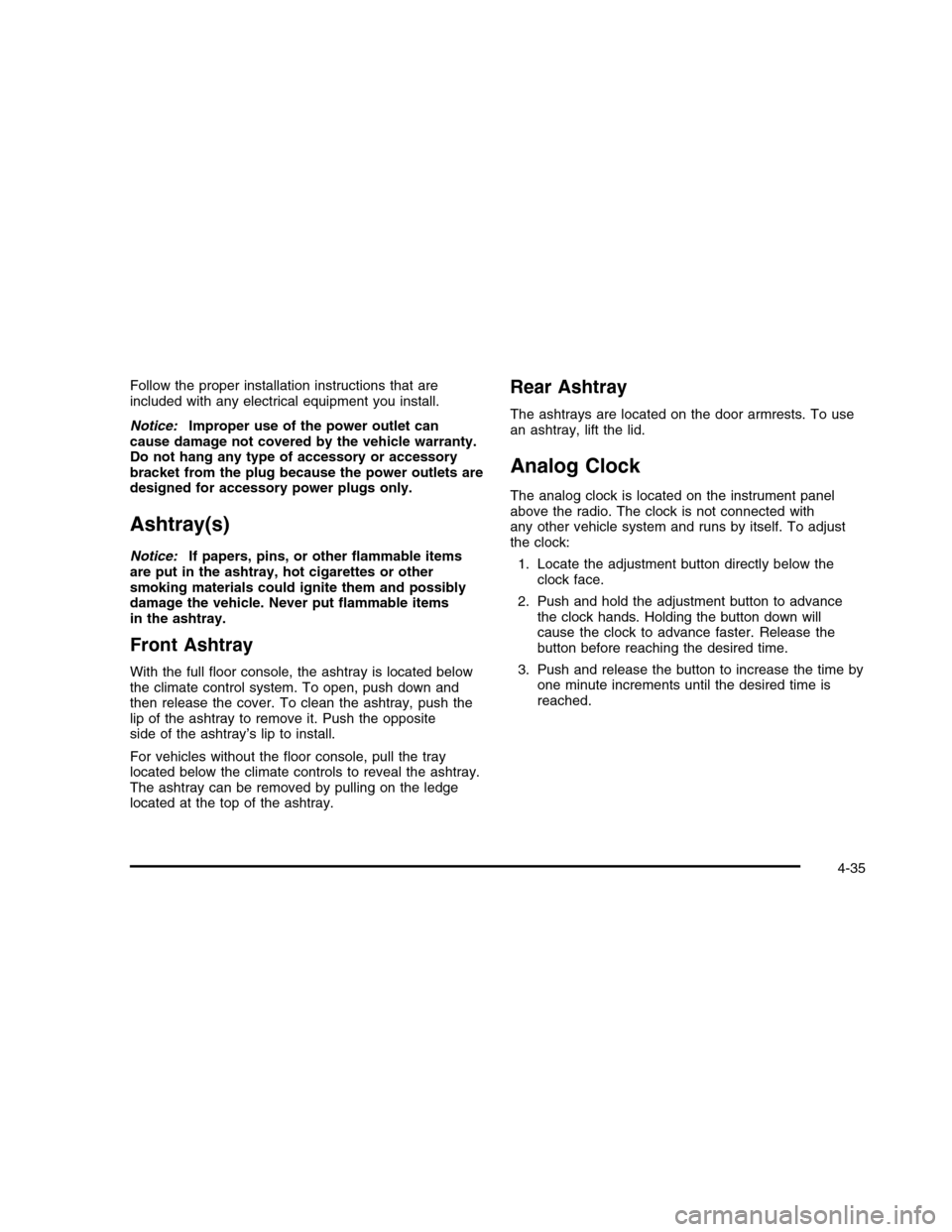
Follow the proper installation instructions that areincluded with any electrical equipment you install.
Notice:Improper use of the power outlet cancause damage not covered by the vehicle warranty.Do not hang any type of accessory or accessorybracket from the plug because the power outlets aredesigned for accessory power plugs only.
Ashtray(s)
Notice:If papers, pins, or other flammable itemsare put in the ashtray, hot cigarettes or othersmoking materials could ignite them and possiblydamage the vehicle. Never put flammable itemsin the ashtray.
Front Ashtray
With the full floor console, the ashtray is located belowthe climate control system. To open, push down andthen release the cover. To clean the ashtray, push thelip of the ashtray to remove it. Push the oppositeside of the ashtray’s lip to install.
For vehicles without the floor console, pull the traylocated below the climate controls to reveal the ashtray.The ashtray can be removed by pulling on the ledgelocated at the top of the ashtray.
Rear Ashtray
The ashtrays are located on the door armrests. To usean ashtray, lift the lid.
Analog Clock
The analog clock is located on the instrument panelabove the radio. The clock is not connected withany other vehicle system and runs by itself. To adjustthe clock:
1. Locate the adjustment button directly below theclock face.
2. Push and hold the adjustment button to advancethe clock hands. Holding the button down willcause the clock to advance faster. Release thebutton before reaching the desired time.
3. Push and release the button to increase the time byone minute increments until the desired time isreached.
4-35
Page 202 of 480

Climate Controls
Dual Climate Control System
The heating, cooling, and ventilation for the vehicle canbe controlled with this system.
A. Fan Control
B. Display
C. Air Delivery Mode Control
D. Driver and Passenger Temperature Controls
E. Air Conditioning
F. Outside Air or AUX
G. Recirculation
H. PASS (Passenger Climate Control)
I. Rear Window Defogger
Dual Climate Control System
Dual Climate Control System for Vehicles withRear Climate Control
4-36
Page 203 of 480
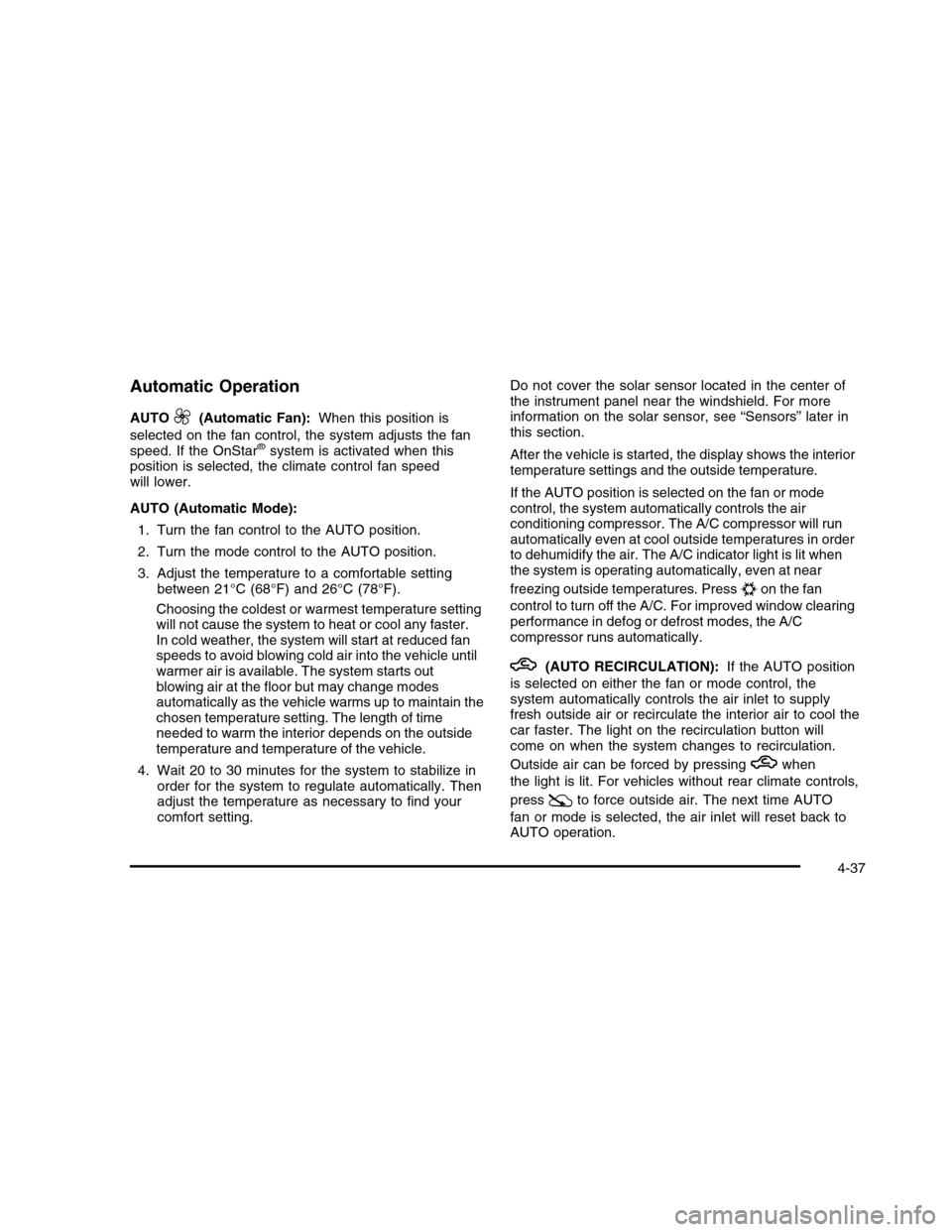
Automatic Operation
AUTO9(Automatic Fan):When this position is
selected on the fan control, the system adjusts the fanspeed. If the OnStar®system is activated when thisposition is selected, the climate control fan speedwill lower.
AUTO (Automatic Mode):
1. Turn the fan control to the AUTO position.
2. Turn the mode control to the AUTO position.
3. Adjust the temperature to a comfortable settingbetween 21°C (68°F) and 26°C (78°F).
Choosing the coldest or warmest temperature settingwill not cause the system to heat or cool any faster.In cold weather, the system will start at reduced fanspeeds to avoid blowing cold air into the vehicle untilwarmer air is available. The system starts outblowing air at the floor but may change modesautomatically as the vehicle warms up to maintain thechosen temperature setting. The length of timeneeded to warm the interior depends on the outsidetemperature and temperature of the vehicle.
4. Wait 20 to 30 minutes for the system to stabilize inorder for the system to regulate automatically. Thenadjust the temperature as necessary to find yourcomfort setting.
Do not cover the solar sensor located in the center ofthe instrument panel near the windshield. For moreinformation on the solar sensor, see “Sensors” later inthis section.
After the vehicle is started, the display shows the interiortemperature settings and the outside temperature.
If the AUTO position is selected on the fan or modecontrol, the system automatically controls the airconditioning compressor. The A/C compressor will runautomatically even at cool outside temperatures in orderto dehumidify the air. The A/C indicator light is lit whenthe system is operating automatically, even at near
freezing outside temperatures. Press#on the fan
control to turn off the A/C. For improved window clearingperformance in defog or defrost modes, the A/Ccompressor runs automatically.
h(AUTO RECIRCULATION):If the AUTO position
is selected on either the fan or mode control, thesystem automatically controls the air inlet to supplyfresh outside air or recirculate the interior air to cool thecar faster. The light on the recirculation button willcome on when the system changes to recirculation.
Outside air can be forced by pressinghwhen
the light is lit. For vehicles without rear climate controls,
press:to force outside air. The next time AUTO
fan or mode is selected, the air inlet will reset back toAUTO operation.
4-37
Page 204 of 480

Manual Operation
9(Off):Turns the entire climate control system off.
Outside air still enters the vehicle and is directed to thefloor. The airflow direction and temperature can beadjusted, as indicated below.
If the temperature is adjusted while the system is off,the display will light to show the current settings.
wx(Driver’s Temperature Controls):Press the up
or down buttons next to the fan control to manuallyincrease or decrease the temperature inside the vehicle.
wx(Passenger’s Temperature Controls):Press
the up or down buttons next to the air deliverymode control to manually increase or decrease thetemperature for the front passenger. If the passengerclimate control system is off, pressing one of thesebuttons turns it on.
9(Fan Control):Turn clockwise or counterclockwise
to increase or decrease the fan speed. Turning thiscontrol completely counterclockwise will turn onthe automatic fan operation. If the airflow seems lowwhen the fan speed is at the highest setting, thepassenger compartment air filter may need to bereplaced. SeePassenger Compartment Air Filter onpage 4-44.
Air Delivery Mode Control:Turn clockwise orcounterclockwise to change the current airflow mode.
Select one of the following:
AUTO:Turns on the automatic delivery mode operation.
F(Vent):Air is directed to the instrument panel
outlets.
*(Bi-Level):Air is divided between the instrument
panel and the floor outlets. In automatic operation,cooler air is directed to the upper outlets and warmer airto the floor outlets.
7(Floor):Air is directed to the floor outlets with some
air directed to the side window outlets and thewindshield.
If recirculation is selected, it only stays on for threeminutes to reduce windshield fogging.
W(Floor/Defog):This mode clears the windows of
fog or moisture. Air is directed to the floor outlets, withsome air going to the side window outlets andwindshield. When selected, the system turns offrecirculation and runs the air conditioning compressorunless the outside temperature is at or below freezing.The recirculation mode cannot be selected while inthe floor/defog mode.
4-38
Page 205 of 480

0(Defrost):This mode clears the windshield of fog
or frost more quickly. Air is directed to the windshieldand side window outlets. When selected, the systemautomatically turns off recirculation and runs theair conditioning compressor, unless the outsidetemperature is at or below freezing. Recirculation cannotbe selected while in the defrost mode. Do not drivethe vehicle until all the windows are clear.
For professional vehicles, air will be allowed to flowthrough the rear outlets. For quicker defrost, press theAUX button on the front climate control system sothat the light is not lit.
#(Air Conditioning):Press to turn the air
conditioning system on or off and override the automaticsystem. When in AUTO, the air conditioning compressorcomes on automatically, as necessary. To avoidwindow fogging on rainy and humid days attemperatures above freezing, run the air conditioning.
The air conditioning system removes moisture fromthe air, so a small amount of water may drip under thevehicle while idling or after turning off the engine.This is normal.
:(Outside Air):Press to turn the outside air mode
on or off. An indicator light comes on to show it ison. Air is pulled from outside the vehicle.
Pressing?will cancel this mode.
?(Recirculation):Press to turn the recirculation
mode on or off. An indicator light below the buttoncomes on to show that this mode is on. This moderecirculates and helps to quickly cool the air inside thevehicle. It can be used to prevent outside air andodors from entering the vehicle. This mode cannot beselected while in the defog or defrost modes. If you try toselect the recirculation mode, the indicator lightflashes three times and turns off.
Operation in this mode during periods of high humidityand cool outside temperatures may result in increasedwindow fogging. If window fogging is experienced, selectthe defrost mode.
AUX:For vehicles with a rear climate control system,press to turn the rear climate control fan on for automaticoperation. After the AUX button is pressed, the indicatorlight comes on. Press the button again to turn theauxiliary fan off. SeeRear Climate Control System onpage 4-42.
PASS (Passenger Climate Control):Press to turn thepassenger climate control systems on or off. Whenthe passenger climate control system is on, thepassenger temperature setting is displayed. Thetemperature selected by the front passenger alsocontrols the rear system air temperature unless the rearseat passengers select their own comfort setting.
If the PASS button is pressed to turn the passengertemperature setting off, the driver’s temperatureknob will control the temperature for the entire vehicle.
4-39
Page 206 of 480

Rear Window Defogger
The rear window defogger uses a warming grid toremove fog or frost from the rear window.
<(Rear Defogger):Press to turn the rear window
defogger on or off. Be sure to clear as much snowfrom the rear window as possible. The rear windowdefogger will turn off approximately 20 minutes after thebutton is pressed if the vehicle is moving at slowervehicle speeds. At higher vehicle speeds, the reardefogger may stay on continuously. Each additionalpress will run the defogger for approximately 10 minutes.
The heated outside rearview mirrors will turn on tohelp clear fog or frost from the surface of the mirrorwhen the rear window defogger is on.
Notice:Do not use a razor blade or sharp object toclear the inside rear window. Do not adhereanything to the defogger grid lines in the rear glass.These actions may damage the rear defogger.Repairs would not be covered by your warranty.
Sensors
The solar sensor, located in the defrost grille, middle ofthe instrument panel, monitors the solar radiation.Do not cover the solar sensor or the system will notwork properly.
4-40
Page 207 of 480
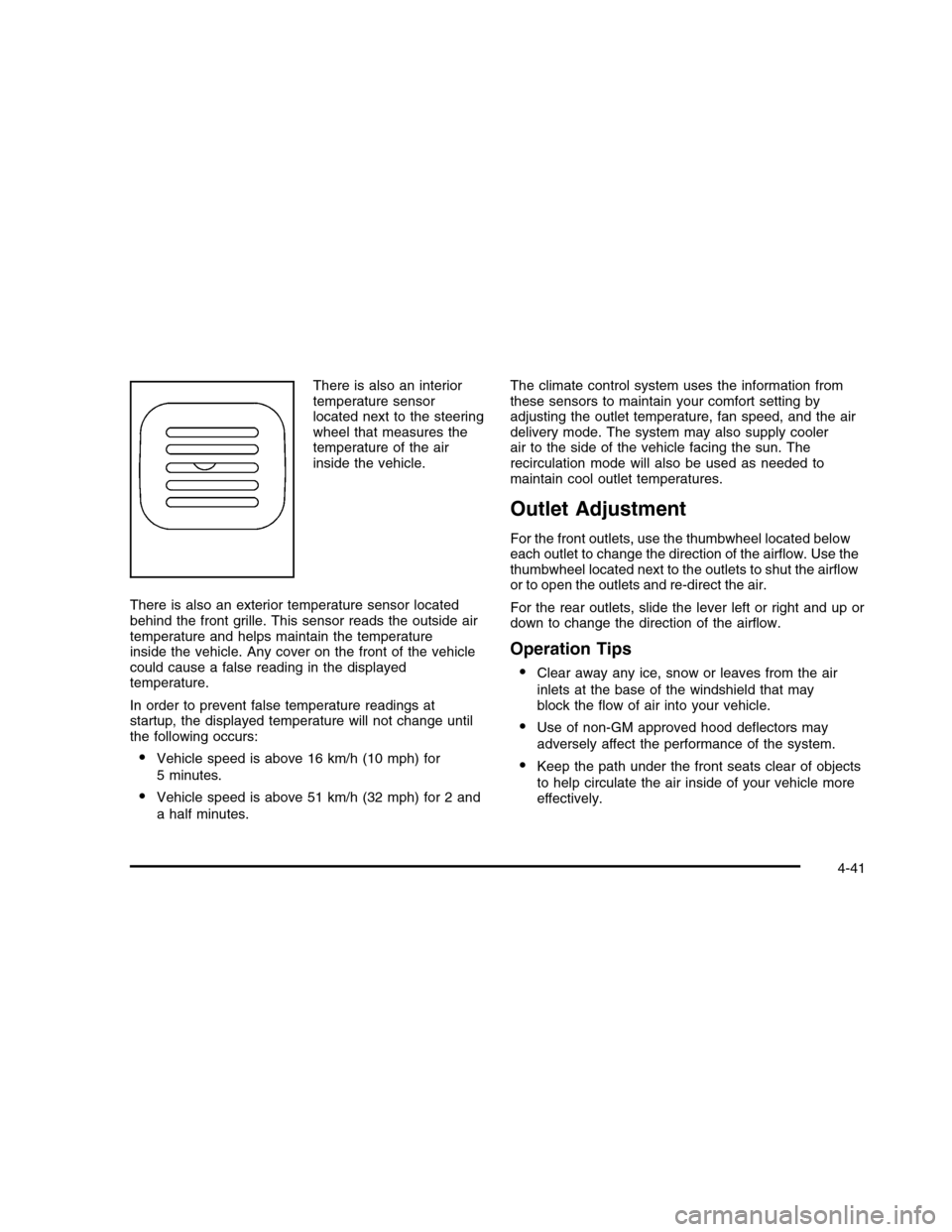
There is also an interiortemperature sensorlocated next to the steeringwheel that measures thetemperature of the airinside the vehicle.
There is also an exterior temperature sensor locatedbehind the front grille. This sensor reads the outside airtemperature and helps maintain the temperatureinside the vehicle. Any cover on the front of the vehiclecould cause a false reading in the displayedtemperature.
In order to prevent false temperature readings atstartup, the displayed temperature will not change untilthe following occurs:
•Vehicle speed is above 16 km/h (10 mph) for
5 minutes.
•Vehicle speed is above 51 km/h (32 mph) for 2 and
a half minutes.
The climate control system uses the information fromthese sensors to maintain your comfort setting byadjusting the outlet temperature, fan speed, and the airdelivery mode. The system may also supply coolerair to the side of the vehicle facing the sun. Therecirculation mode will also be used as needed tomaintain cool outlet temperatures.
Outlet Adjustment
For the front outlets, use the thumbwheel located beloweach outlet to change the direction of the airflow. Use thethumbwheel located next to the outlets to shut the airflowor to open the outlets and re-direct the air.
For the rear outlets, slide the lever left or right and up ordown to change the direction of the airflow.
Operation Tips
•Clear away any ice, snow or leaves from the air
inlets at the base of the windshield that mayblock the flow of air into your vehicle.
•Use of non-GM approved hood deflectors may
adversely affect the performance of the system.
•Keep the path under the front seats clear of objects
to help circulate the air inside of your vehicle moreeffectively.
4-41
Page 208 of 480
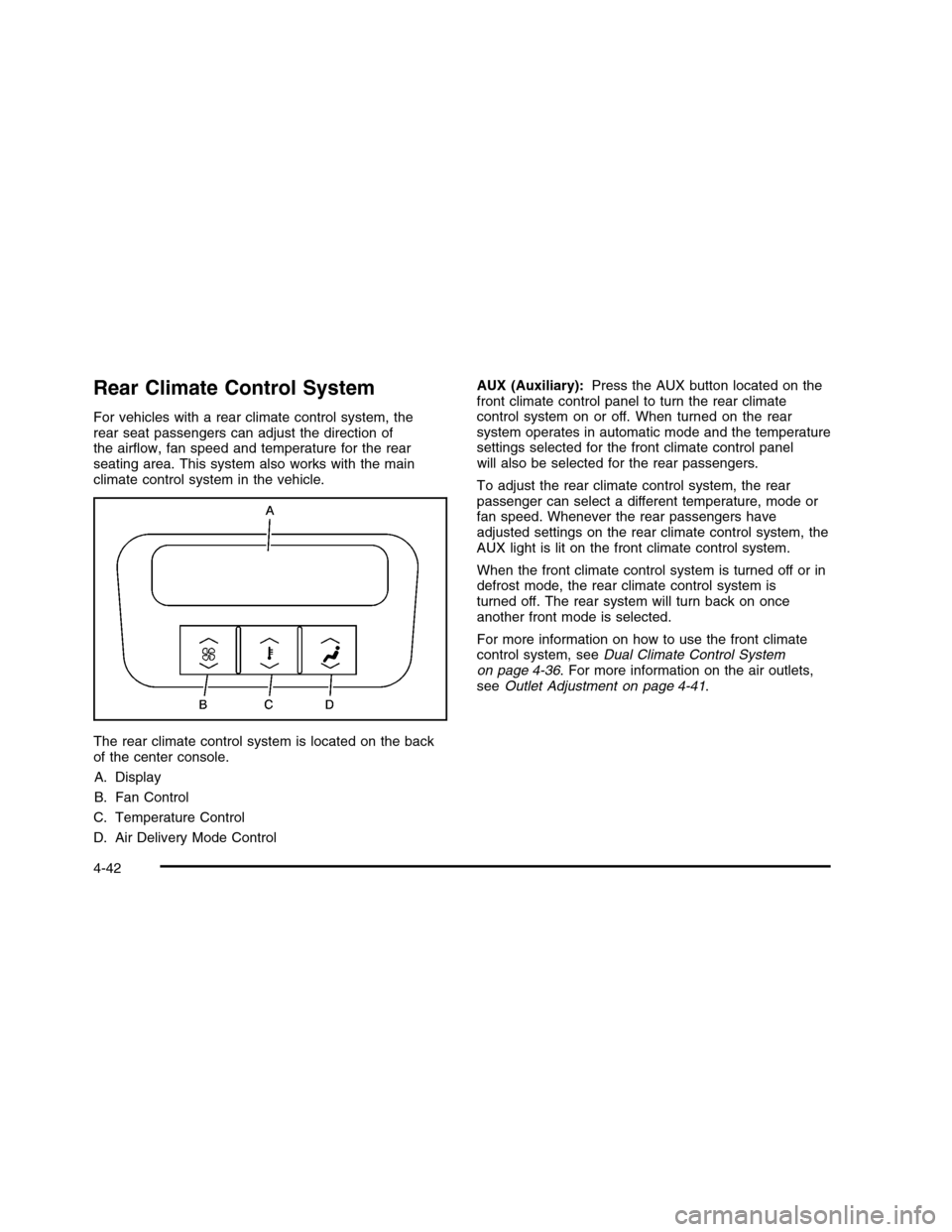
Rear Climate Control System
For vehicles with a rear climate control system, therear seat passengers can adjust the direction ofthe airflow, fan speed and temperature for the rearseating area. This system also works with the mainclimate control system in the vehicle.
The rear climate control system is located on the backof the center console.
A. Display
B. Fan Control
C. Temperature Control
D. Air Delivery Mode Control
AUX (Auxiliary):Press the AUX button located on thefront climate control panel to turn the rear climatecontrol system on or off. When turned on the rearsystem operates in automatic mode and the temperaturesettings selected for the front climate control panelwill also be selected for the rear passengers.
To adjust the rear climate control system, the rearpassenger can select a different temperature, mode orfan speed. Whenever the rear passengers haveadjusted settings on the rear climate control system, theAUX light is lit on the front climate control system.
When the front climate control system is turned off or indefrost mode, the rear climate control system isturned off. The rear system will turn back on onceanother front mode is selected.
For more information on how to use the front climatecontrol system, seeDual Climate Control Systemon page 4-36. For more information on the air outlets,seeOutlet Adjustment on page 4-41.
4-42
Page 209 of 480

Automatic Operation
« A ª(Fan Control):Press until AUTO appears on
the display to place the system in automatic mode.When automatic operation is active, the systemautomatically controls the fan speed. If in auto fanmode, pressing the up arrow button will cancelautomatic operation and places the system in manualmode. If in auto mode, pressing the down arrow will turnthe rear climate control system off.
«Nª(Air Delivery Mode Control):Press until
AUTO appears on the display to place the systemin automatic mode. When automatic operation is active,the system controls the air delivery mode.
Manual Operation
« A ª(Fan Control):Press to increase or decrease
the fan speed.
«bª(Temperature Control):Press to increase or
decrease the temperature for the rear seat passengers.Once the rear temperature setting is changed fromfollowing the front temperature setting, it will no longerfollow changes to the front temperature setting untilthe front climate control AUX button resets it.
«Nª(Air Delivery Mode Control):Press these
buttons to change the air delivery mode. If in AUTOair delivery mode, pressing the up arrow buttonwill cancel automatic operation and place the system inmanual mode.
Y(Vent):Air is directed to the upper outlets.
%(Bi-Level):Air is divided between the upper outlets
and the floor outlets.
[(Floor):Air is directed to the floor outlets.
4-43
Page 210 of 480

Passenger Compartment Air Filter
The passenger compartment air filter traps most of thepollen from the air entering the vehicle. The filtermay need to be changed periodically. For how often tochange the passenger compartment air filter, seeScheduled Maintenance on page 7-3.
The access panel for the passenger compartment airfilter is located under the hood near the windshield,on the passenger’s side of the vehicle.
To access the passenger compartment air filter:
1. Use a tool to remove the cover. If the vehicle hastabs that allow the cover to be unlatched with yourfingers, a tool will not be needed for this step.
4-44