CADILLAC DTS 2010 1.G Owners Manual
Manufacturer: CADILLAC, Model Year: 2010, Model line: DTS, Model: CADILLAC DTS 2010 1.GPages: 480, PDF Size: 17.56 MB
Page 221 of 480
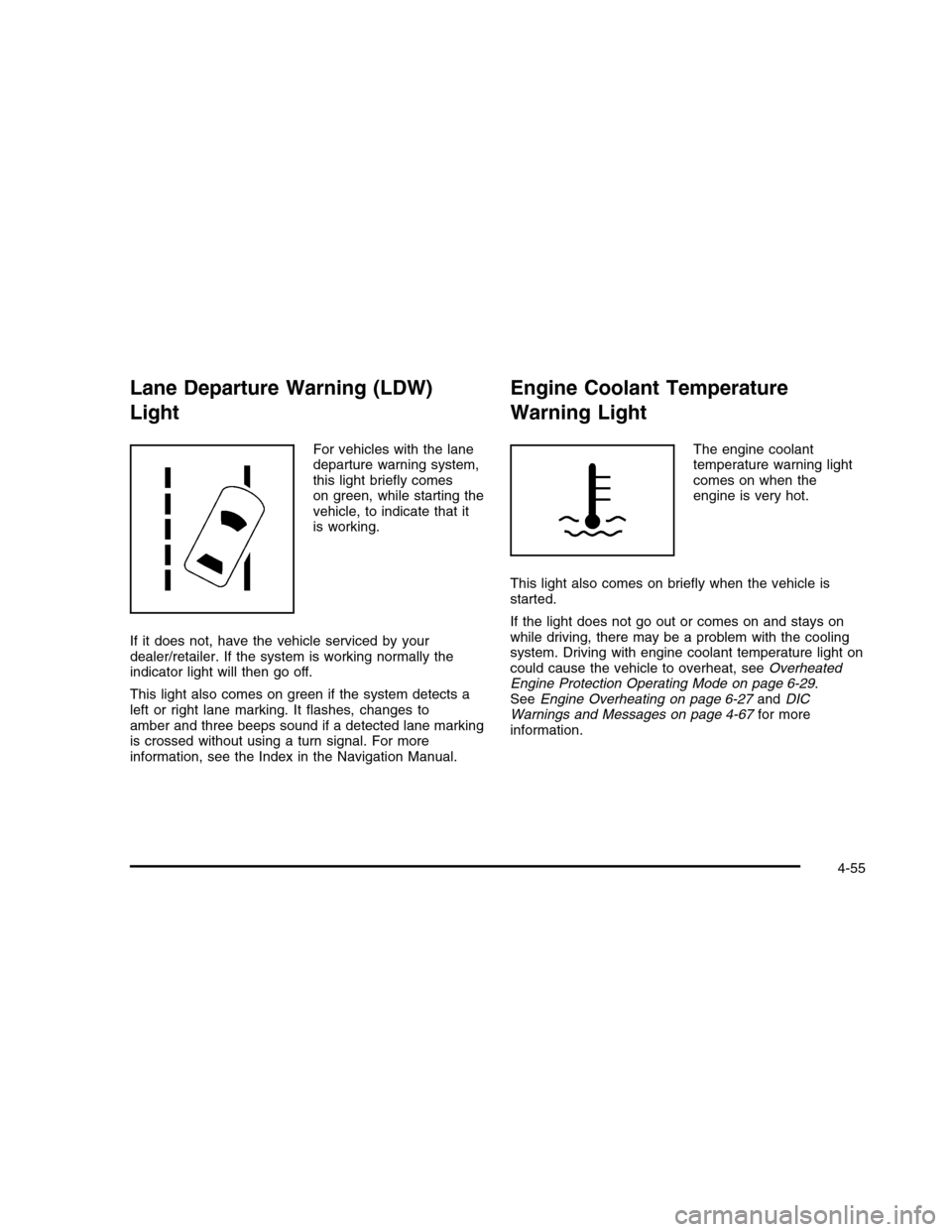
Lane Departure Warning (LDW)
Light
For vehicles with the lanedeparture warning system,this light briefly comeson green, while starting thevehicle, to indicate that itis working.
If it does not, have the vehicle serviced by yourdealer/retailer. If the system is working normally theindicator light will then go off.
This light also comes on green if the system detects aleft or right lane marking. It flashes, changes toamber and three beeps sound if a detected lane markingis crossed without using a turn signal. For moreinformation, see the Index in the Navigation Manual.
Engine Coolant Temperature
Warning Light
The engine coolanttemperature warning lightcomes on when theengine is very hot.
This light also comes on briefly when the vehicle isstarted.
If the light does not go out or comes on and stays onwhile driving, there may be a problem with the coolingsystem. Driving with engine coolant temperature light oncould cause the vehicle to overheat, seeOverheatedEngine Protection Operating Mode on page 6-29.SeeEngine Overheating on page 6-27andDICWarnings and Messages on page 4-67for moreinformation.
4-55
Page 222 of 480
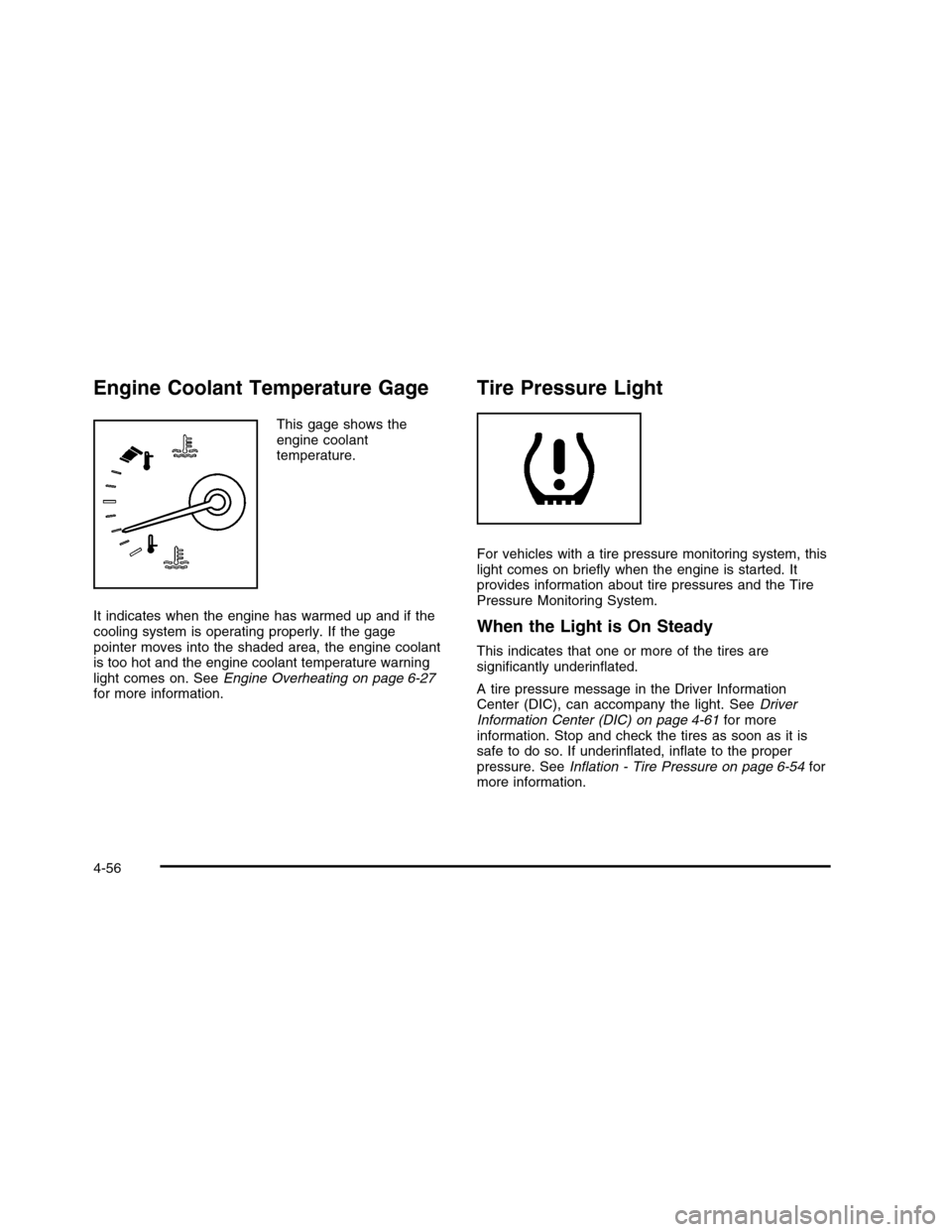
Engine Coolant Temperature Gage
This gage shows theengine coolanttemperature.
It indicates when the engine has warmed up and if thecooling system is operating properly. If the gagepointer moves into the shaded area, the engine coolantis too hot and the engine coolant temperature warninglight comes on. SeeEngine Overheating on page 6-27for more information.
Tire Pressure Light
For vehicles with a tire pressure monitoring system, thislight comes on briefly when the engine is started. Itprovides information about tire pressures and the TirePressure Monitoring System.
When the Light is On Steady
This indicates that one or more of the tires aresignificantly underinflated.
A tire pressure message in the Driver InformationCenter (DIC), can accompany the light. SeeDriverInformation Center (DIC) on page 4-61for moreinformation. Stop and check the tires as soon as it issafe to do so. If underinflated, inflate to the properpressure. SeeInflation - Tire Pressure on page 6-54formore information.
4-56
Page 223 of 480
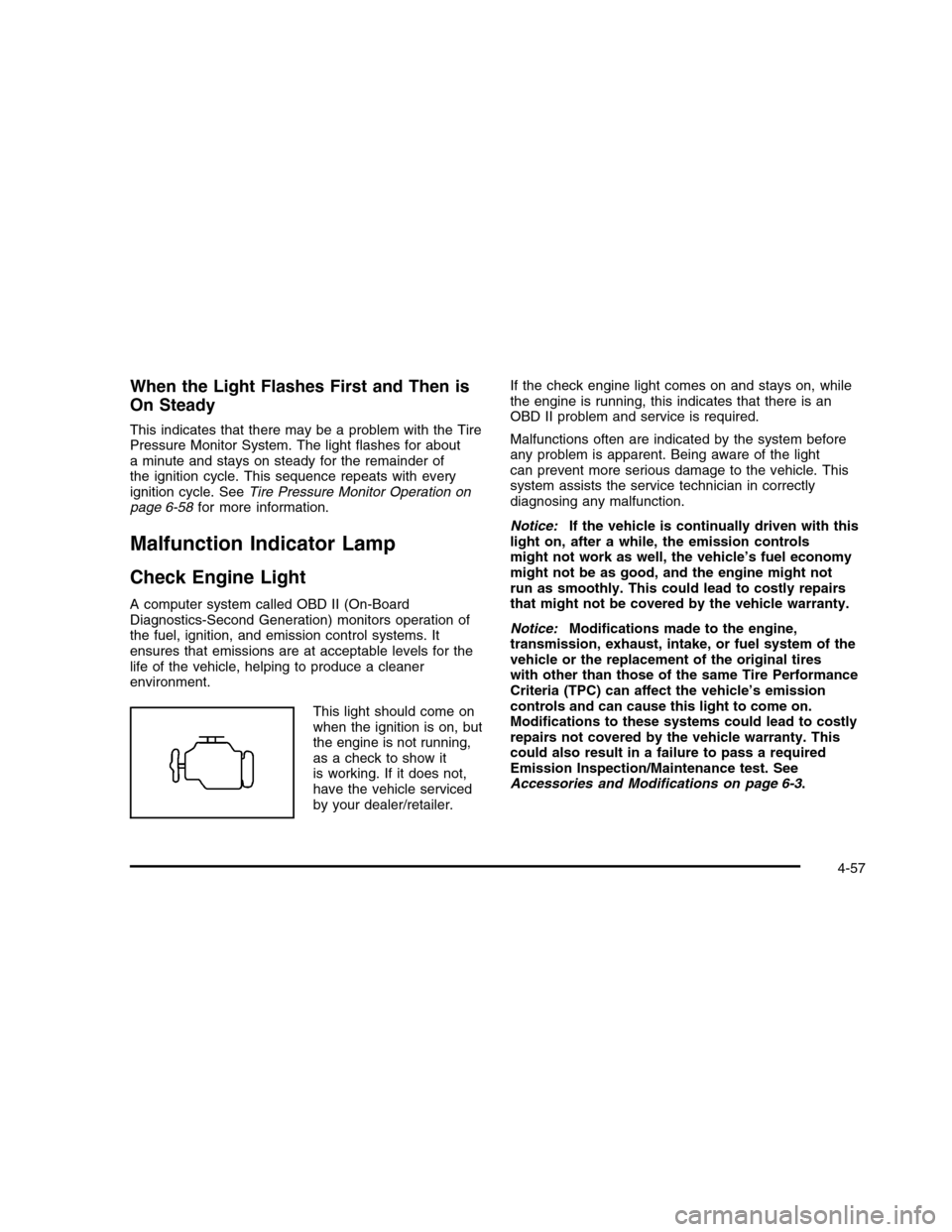
When the Light Flashes First and Then is
On Steady
This indicates that there may be a problem with the TirePressure Monitor System. The light flashes for abouta minute and stays on steady for the remainder ofthe ignition cycle. This sequence repeats with everyignition cycle. SeeTire Pressure Monitor Operation onpage 6-58for more information.
Malfunction Indicator Lamp
Check Engine Light
A computer system called OBD II (On-BoardDiagnostics-Second Generation) monitors operation ofthe fuel, ignition, and emission control systems. Itensures that emissions are at acceptable levels for thelife of the vehicle, helping to produce a cleanerenvironment.
This light should come onwhen the ignition is on, butthe engine is not running,as a check to show itis working. If it does not,have the vehicle servicedby your dealer/retailer.
If the check engine light comes on and stays on, whilethe engine is running, this indicates that there is anOBD II problem and service is required.
Malfunctions often are indicated by the system beforeany problem is apparent. Being aware of the lightcan prevent more serious damage to the vehicle. Thissystem assists the service technician in correctlydiagnosing any malfunction.
Notice:If the vehicle is continually driven with thislight on, after a while, the emission controlsmight not work as well, the vehicle’s fuel economymight not be as good, and the engine might notrun as smoothly. This could lead to costly repairsthat might not be covered by the vehicle warranty.
Notice:Modifications made to the engine,transmission, exhaust, intake, or fuel system of thevehicle or the replacement of the original tireswith other than those of the same Tire PerformanceCriteria (TPC) can affect the vehicle’s emissioncontrols and can cause this light to come on.Modifications to these systems could lead to costlyrepairs not covered by the vehicle warranty. Thiscould also result in a failure to pass a requiredEmission Inspection/Maintenance test. SeeAccessories and Modifications on page 6-3.
4-57
Page 224 of 480
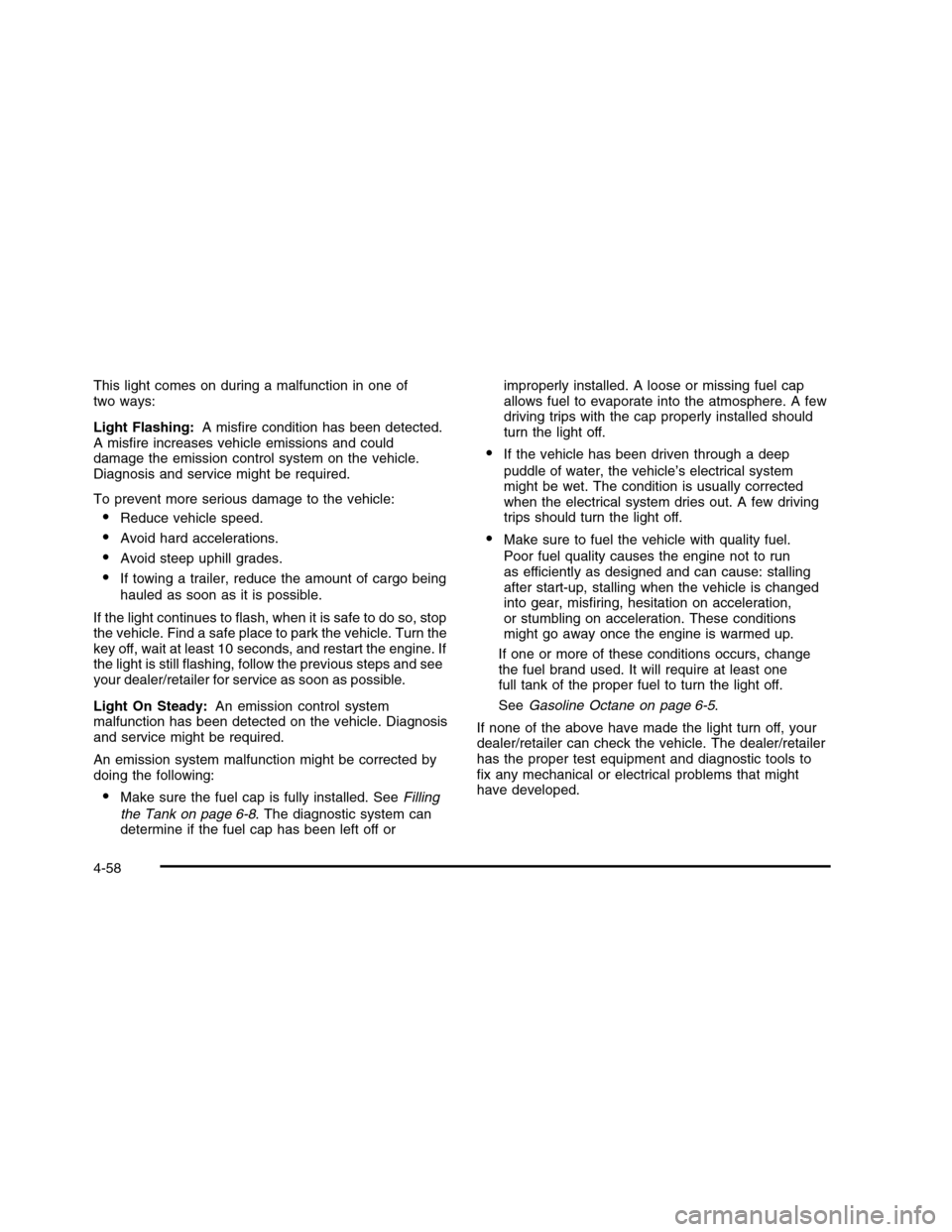
This light comes on during a malfunction in one oftwo ways:
Light Flashing:A misfire condition has been detected.A misfire increases vehicle emissions and coulddamage the emission control system on the vehicle.Diagnosis and service might be required.
To prevent more serious damage to the vehicle:
•Reduce vehicle speed.
•Avoid hard accelerations.
•Avoid steep uphill grades.
•If towing a trailer, reduce the amount of cargo being
hauled as soon as it is possible.
If the light continues to flash, when it is safe to do so, stopthe vehicle. Find a safe place to park the vehicle. Turn thekey off, wait at least 10 seconds, and restart the engine. Ifthe light is still flashing, follow the previous steps and seeyour dealer/retailer for service as soon as possible.
Light On Steady:An emission control systemmalfunction has been detected on the vehicle. Diagnosisand service might be required.
An emission system malfunction might be corrected bydoing the following:
•Make sure the fuel cap is fully installed. SeeFilling
the Tank on page 6-8. The diagnostic system candetermine if the fuel cap has been left off or
improperly installed. A loose or missing fuel capallows fuel to evaporate into the atmosphere. A fewdriving trips with the cap properly installed shouldturn the light off.
•If the vehicle has been driven through a deep
puddle of water, the vehicle’s electrical systemmight be wet. The condition is usually correctedwhen the electrical system dries out. A few drivingtrips should turn the light off.
•Make sure to fuel the vehicle with quality fuel.
Poor fuel quality causes the engine not to runas efficiently as designed and can cause: stallingafter start-up, stalling when the vehicle is changedinto gear, misfiring, hesitation on acceleration,or stumbling on acceleration. These conditionsmight go away once the engine is warmed up.
If one or more of these conditions occurs, changethe fuel brand used. It will require at least onefull tank of the proper fuel to turn the light off.
SeeGasoline Octane on page 6-5.
If none of the above have made the light turn off, yourdealer/retailer can check the vehicle. The dealer/retailerhas the proper test equipment and diagnostic tools tofix any mechanical or electrical problems that mighthave developed.
4-58
Page 225 of 480

Emissions Inspection and Maintenance
Programs
Some state/provincial and local governments have ormight begin programs to inspect the emission controlequipment on the vehicle. Failure to pass this inspectioncould prevent getting a vehicle registration.
Here are some things to know to help the vehicle passan inspection:
•The vehicle will not pass this inspection if the check
engine light is on with the engine running, or if thekey is in ON/RUN and the light is not on.
•The vehicle will not pass this inspection if the
OBD II (on-board diagnostic) system determinesthat critical emission control systems have not beencompletely diagnosed by the system. The vehiclewould be considered not ready for inspection.This can happen if the battery has recently beenreplaced or if the battery has run down. Thediagnostic system is designed to evaluate criticalemission control systems during normal driving.This can take several days of routine driving. If thishas been done and the vehicle still does notpass the inspection for lack of OBD II systemreadiness, your dealer/retailer can preparethe vehicle for inspection.
Oil Pressure Light
{WARNING:
Do not keep driving if the oil pressure is low. The
engine can become so hot that it catches fire.
Someone could be burned. Check the oil as soon
as possible and have the vehicle serviced.
Notice:Lack of proper engine oil maintenance candamage the engine. The repairs would not becovered by the vehicle warranty. Always follow themaintenance schedule in this manual for changingengine oil.
This light comes on briefly while starting the engine.If it does not, have the vehicle serviced by yourdealer/retailer. If the system is working normally theindicator light then goes off.
4-59
Page 226 of 480

If the light comes on and stays on, it means that oil isnot flowing through the engine properly. The vehiclecould be low on oil and it might have some othersystem problem.
Security Light
For information regardingthis light and the vehicle’ssecurity system, seeContent Theft-Deterrent onpage 3-19.
Fog Lamp Light
The fog lamp light comeson when the fog lamps arein use.
The light goes out when the fog lamps are turned off.SeeFog Lamps on page 4-30for more information.
Lights On Reminder
This light comes onwhenever the parkinglamps are on.
SeeExterior Lamps on page 4-25for more information.
Cruise Control Light
This light comes onwhenever the cruisecontrol is set.
The light goes out when the cruise control is turned off.SeeCruise Control on page 4-12andAdaptiveCruise Control on page 4-15for more information.
4-60
Page 227 of 480

Highbeam On Light
This light comes on whenthe high-beam headlampsare in use.
SeeHeadlamp High/Low-Beam Changer on page 4-6for more information.
Fuel Gage
The fuel gage showsapproximately how muchfuel is in the tank. Itworks only when theengine is on.
An arrow on the fuel gage indicates the side of thevehicle the fuel door is on.
If the fuel supply gets low, the FUEL LEVEL LOWmessage appears in the Driver Information Center anda single chime sounds. SeeDIC Warnings andMessages on page 4-67for more information.
Here are a few situations that may occur with the fuelgage. All of these situations are normal and do notindicate that anything is wrong with the fuel gage:
•At the gas station the gas pump shuts off before the
gage reads full.
•The gage may change when the vehicle is turning,
stops quickly or accelerates quickly.
•It takes a little more or less fuel to fill the tank than
the gage indicated. For example, the gage mayhave indicated that the tank was half full, butit actually took a little more or less than half thetank’s capacity to fill the tank.
Driver Information Center (DIC)
The Driver Information Center (DIC) gives you thestatus of many of your vehicle’s systems. The DIC isalso used to display warning/status messages. Allmessages will appear in the DIC display located at thebottom of the instrument panel cluster, below thetachometer and speedometer. The DIC buttons arelocated on the instrument panel, to the left of thesteering wheel.
4-61
Page 228 of 480

The DIC comes on when the ignition is on. After a shortdelay, the DIC will display the information that waslast displayed before the engine was turned off.
The top line of the DIC display shows the vehicle systeminformation and the warning/status messages. Thebottom line of the DIC display shows the odometer onthe left side. The bottom line of the DIC display alsoshows a digital speedometer on the right side.
If a problem is detected, a warning message will appearon the display. Be sure to take any message thatappears on the display seriously and remember thatclearing the message will only make the messagedisappear, not correct the problem.
DIC Operation and Displays
The Driver InformationCenter (DIC) has differentdisplays which can beaccessed by pressing theDIC buttons located onthe instrument panel, to theleft of the steering wheel.
3Trip/Fuel:Press this button to scroll through the
trip and fuel displays. See “Trip/Fuel Display MenuItems” following for more information on these displays.
TVehicle Information:Press this button to scroll
through the vehicle information displays. See “VehicleInformation Display Menu Items” following for moreinformation on these displays.
UCustomization:Press this button to scroll through
each of the customization features. SeeDIC VehicleCustomization on page 4-80for more information on thecustomization features.
VSet/Reset:Press this button to reset certain DIC
features and to acknowledge DIC warning messagesand clear them from the DIC display.
yzMenu Up/Down:Press this button to scroll up
and down the menu items.
4-62
Page 229 of 480

Trip/Fuel Display Menu Items
3(Trip/Fuel):The following display menu items
can be displayed by pressing the trip/fuel button:
TRIP A or TRIP B
These displays show the current distance traveled sincethe last reset for each trip odometer in eitherkilometers (km) or miles (mi). Both odometers can beused at the same time. Each trip odometer can be resetto zero separately by pressing and holding theset/reset button for a few seconds while the desired tripodometer is displayed.
FUEL RANGE
This display shows the approximate number ofremaining kilometers (km) or miles (mi) you can drivewithout refilling the fuel tank. This estimate is based onthe current driving conditions and will change if thedriving conditions change. For example, if you aredriving in traffic and making frequent stops, the displaymay read one number, but if you enter the freeway,the number may change even though you still have thesame amount of fuel in the fuel tank. This is becausedifferent driving conditions produce different fueleconomies. Generally, freeway driving produces betterfuel economy than city driving.
Once the range drops below an estimated 64 km(40 miles) remaining, the display will show FUELRANGE LOW.
If your vehicle is low on fuel, the FUEL LEVEL LOWmessage will be displayed. See “FUEL LEVELLOW” underDIC Warnings and Messages on page 4-67for more information.
AVERAGE ECONOMY (AFE)
This display shows the approximate average liters per100 kilometers (L/100 km) or miles per gallon (mpg).This number is calculated based on the numberof L/100 km (mpg) recorded since the last time thisdisplay was reset. To reset this display, press theset/reset button. The display will return to zero.
INST (Instantaneous) ECONOMY (IFE)
This display shows the current fuel economy in eitherliters per 100 kilometers (L/100 km) or miles pergallon (mpg). This number reflects only the fuel economythat the vehicle has right now and will change frequentlyas driving conditions change. Unlike average economy,this display cannot be reset.
FUEL USED
This display shows the number of liters (L) orgallons (gal) of fuel used since the last reset of thisdisplay. To reset this display, press the set/reset button.The display will return to zero.
4-63
Page 230 of 480

TIMER ON/OFF
This display can be used like a stopwatch. You canrecord the time it takes to travel from one point toanother. To access the timer, press the trip/fuel buttonuntil 00:00:00 TIMER OFF displays.
To turn on the timer, press the set/reset button untilTIMER ON displays. The timer will then start.
To turn off the timer, press the set/reset button againuntil TIMER OFF displays. The timer will stop anddisplay the end timing value.
To reset the timer, press and hold the set/reset buttonafter the timer has been stopped. The display will returnto zero.
AVERAGE SPEED
This display shows the average speed of the vehicle ineither kilometers per hour (km/h) or miles perhour (mph). This average is calculated based on thevarious vehicle speeds recorded since the last reset ofthis display. To reset this display, press the set/resetbutton. The display will return to zero.
BATTERY VOLTAGE
This display shows the current battery voltage. If thevoltage is in the normal range, the value will display. Forexample, the display may read BATTERY VOLTAGE13.2 VOLTS. If the voltage is low, the display will showLOW. If the voltage is high, the display will showHIGH. Your vehicle’s charging system regulates voltagebased on the state of the battery. The battery voltagemay fluctuate when viewing this information on the DIC.This is normal. SeeCharging System Light onpage 4-52for more information.
If there is a problem with the battery charging system,the DIC will display a message. SeeDIC Warningsand Messages on page 4-67andElectric PowerManagement on page 4-33for more information.
Blank Display
This display shows no information.
4-64