buttons CADILLAC DTS 2010 1.G Owner's Manual
[x] Cancel search | Manufacturer: CADILLAC, Model Year: 2010, Model line: DTS, Model: CADILLAC DTS 2010 1.GPages: 480, PDF Size: 17.56 MB
Page 228 of 480

The DIC comes on when the ignition is on. After a shortdelay, the DIC will display the information that waslast displayed before the engine was turned off.
The top line of the DIC display shows the vehicle systeminformation and the warning/status messages. Thebottom line of the DIC display shows the odometer onthe left side. The bottom line of the DIC display alsoshows a digital speedometer on the right side.
If a problem is detected, a warning message will appearon the display. Be sure to take any message thatappears on the display seriously and remember thatclearing the message will only make the messagedisappear, not correct the problem.
DIC Operation and Displays
The Driver InformationCenter (DIC) has differentdisplays which can beaccessed by pressing theDIC buttons located onthe instrument panel, to theleft of the steering wheel.
3Trip/Fuel:Press this button to scroll through the
trip and fuel displays. See “Trip/Fuel Display MenuItems” following for more information on these displays.
TVehicle Information:Press this button to scroll
through the vehicle information displays. See “VehicleInformation Display Menu Items” following for moreinformation on these displays.
UCustomization:Press this button to scroll through
each of the customization features. SeeDIC VehicleCustomization on page 4-80for more information on thecustomization features.
VSet/Reset:Press this button to reset certain DIC
features and to acknowledge DIC warning messagesand clear them from the DIC display.
yzMenu Up/Down:Press this button to scroll up
and down the menu items.
4-62
Page 233 of 480
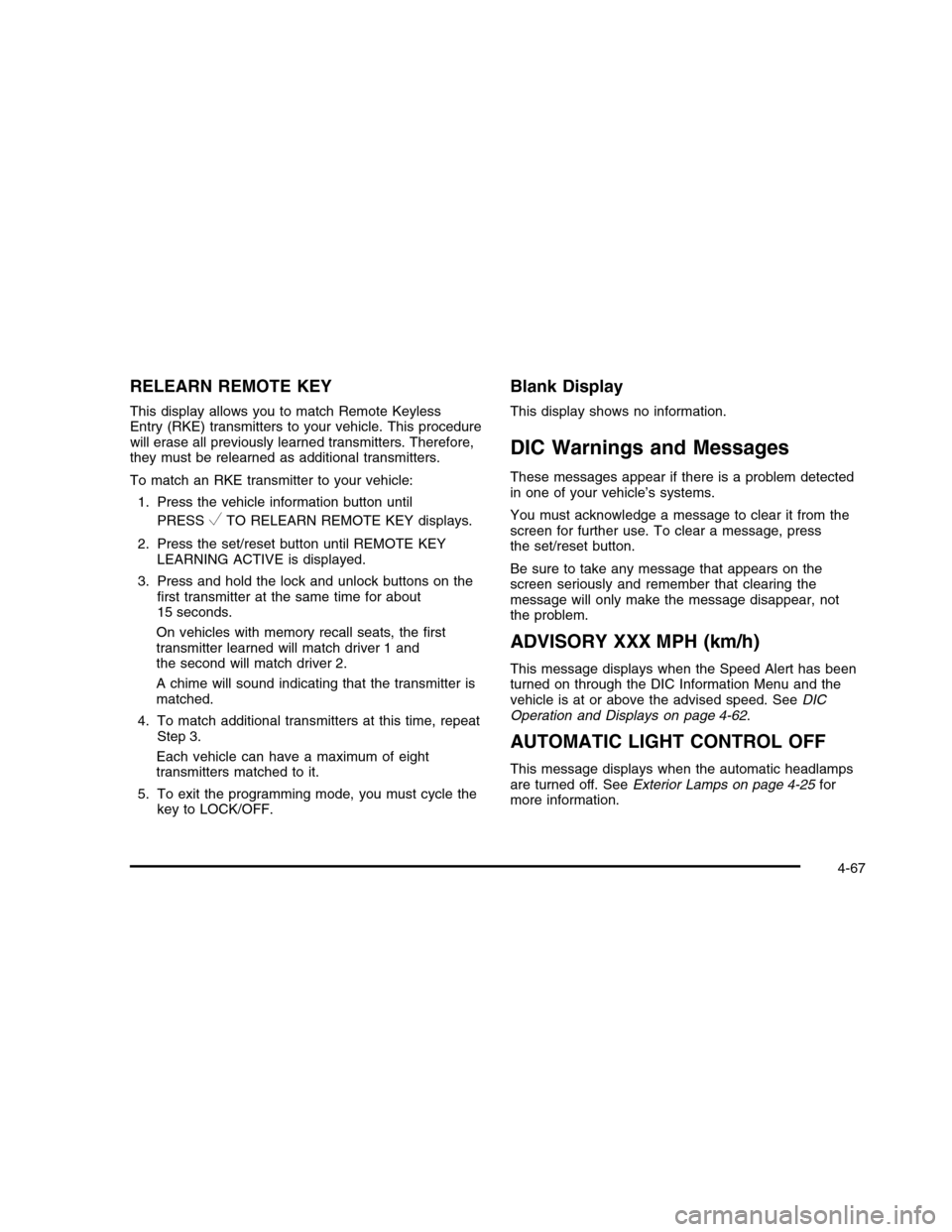
RELEARN REMOTE KEY
This display allows you to match Remote KeylessEntry (RKE) transmitters to your vehicle. This procedurewill erase all previously learned transmitters. Therefore,they must be relearned as additional transmitters.
To match an RKE transmitter to your vehicle:
1. Press the vehicle information button until
PRESSVTO RELEARN REMOTE KEY displays.
2. Press the set/reset button until REMOTE KEYLEARNING ACTIVE is displayed.
3. Press and hold the lock and unlock buttons on thefirst transmitter at the same time for about15 seconds.
On vehicles with memory recall seats, the firsttransmitter learned will match driver 1 andthe second will match driver 2.
A chime will sound indicating that the transmitter ismatched.
4. To match additional transmitters at this time, repeatStep 3.
Each vehicle can have a maximum of eighttransmitters matched to it.
5. To exit the programming mode, you must cycle thekey to LOCK/OFF.
Blank Display
This display shows no information.
DIC Warnings and Messages
These messages appear if there is a problem detectedin one of your vehicle’s systems.
You must acknowledge a message to clear it from thescreen for further use. To clear a message, pressthe set/reset button.
Be sure to take any message that appears on thescreen seriously and remember that clearing themessage will only make the message disappear, notthe problem.
ADVISORY XXX MPH (km/h)
This message displays when the Speed Alert has beenturned on through the DIC Information Menu and thevehicle is at or above the advised speed. SeeDICOperation and Displays on page 4-62.
AUTOMATIC LIGHT CONTROL OFF
This message displays when the automatic headlampsare turned off. SeeExterior Lamps on page 4-25formore information.
4-67
Page 254 of 480
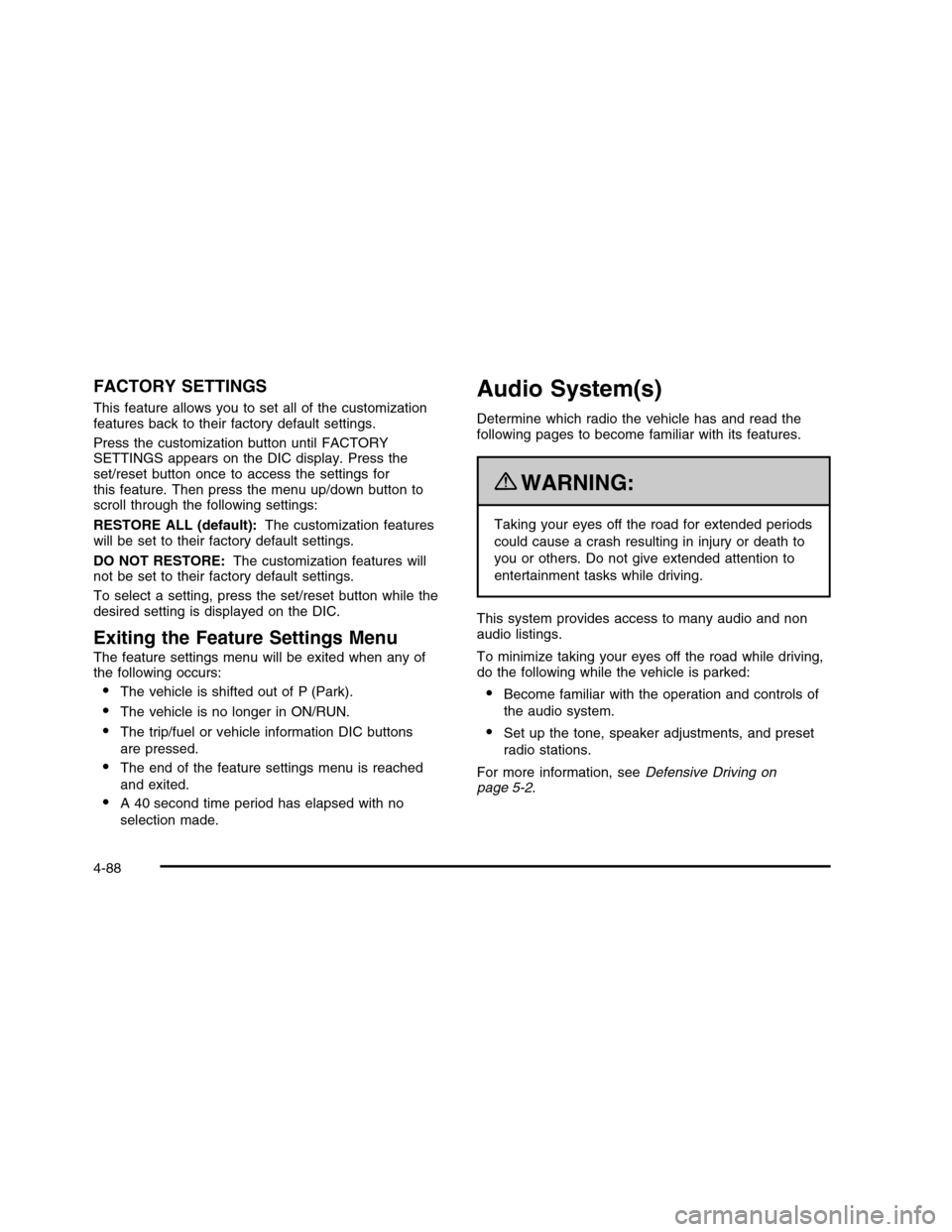
FACTORY SETTINGS
This feature allows you to set all of the customizationfeatures back to their factory default settings.
Press the customization button until FACTORYSETTINGS appears on the DIC display. Press theset/reset button once to access the settings forthis feature. Then press the menu up/down button toscroll through the following settings:
RESTORE ALL (default):The customization featureswill be set to their factory default settings.
DO NOT RESTORE:The customization features willnot be set to their factory default settings.
To select a setting, press the set/reset button while thedesired setting is displayed on the DIC.
Exiting the Feature Settings Menu
The feature settings menu will be exited when any ofthe following occurs:
•The vehicle is shifted out of P (Park).
•The vehicle is no longer in ON/RUN.
•The trip/fuel or vehicle information DIC buttons
are pressed.
•The end of the feature settings menu is reached
and exited.
•A 40 second time period has elapsed with no
selection made.
Audio System(s)
Determine which radio the vehicle has and read thefollowing pages to become familiar with its features.
{WARNING:
Taking your eyes off the road for extended periods
could cause a crash resulting in injury or death to
you or others. Do not give extended attention to
entertainment tasks while driving.
This system provides access to many audio and nonaudio listings.
To minimize taking your eyes off the road while driving,do the following while the vehicle is parked:
•Become familiar with the operation and controls of
the audio system.
•Set up the tone, speaker adjustments, and preset
radio stations.
For more information, seeDefensive Driving onpage 5-2.
4-88
Page 260 of 480
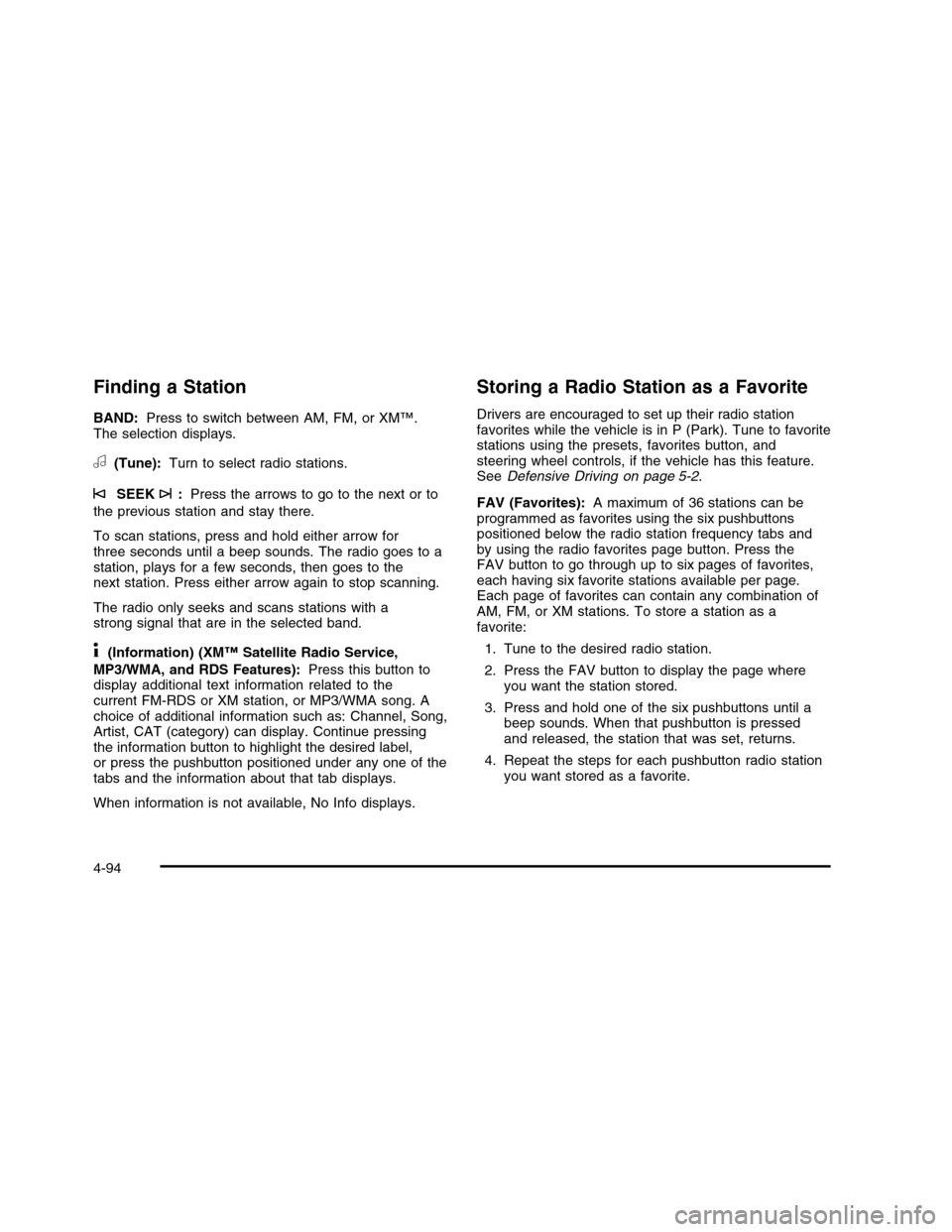
Finding a Station
BAND:Press to switch between AM, FM, or XM™.The selection displays.
a(Tune):Turn to select radio stations.
©SEEK¨:Press the arrows to go to the next or to
the previous station and stay there.
To scan stations, press and hold either arrow forthree seconds until a beep sounds. The radio goes to astation, plays for a few seconds, then goes to thenext station. Press either arrow again to stop scanning.
The radio only seeks and scans stations with astrong signal that are in the selected band.
4(Information) (XM™ Satellite Radio Service,
MP3/WMA, and RDS Features):Press this button todisplay additional text information related to thecurrent FM-RDS or XM station, or MP3/WMA song. Achoice of additional information such as: Channel, Song,Artist, CAT (category) can display. Continue pressingthe information button to highlight the desired label,or press the pushbutton positioned under any one of thetabs and the information about that tab displays.
When information is not available, No Info displays.
Storing a Radio Station as a Favorite
Drivers are encouraged to set up their radio stationfavorites while the vehicle is in P (Park). Tune to favoritestations using the presets, favorites button, andsteering wheel controls, if the vehicle has this feature.SeeDefensive Driving on page 5-2.
FAV (Favorites):A maximum of 36 stations can beprogrammed as favorites using the six pushbuttonspositioned below the radio station frequency tabs andby using the radio favorites page button. Press theFAV button to go through up to six pages of favorites,each having six favorite stations available per page.Each page of favorites can contain any combination ofAM, FM, or XM stations. To store a station as afavorite:
1. Tune to the desired radio station.
2. Press the FAV button to display the page whereyou want the station stored.
3. Press and hold one of the six pushbuttons until abeep sounds. When that pushbutton is pressedand released, the station that was set, returns.
4. Repeat the steps for each pushbutton radio stationyou want stored as a favorite.
4-94
Page 262 of 480
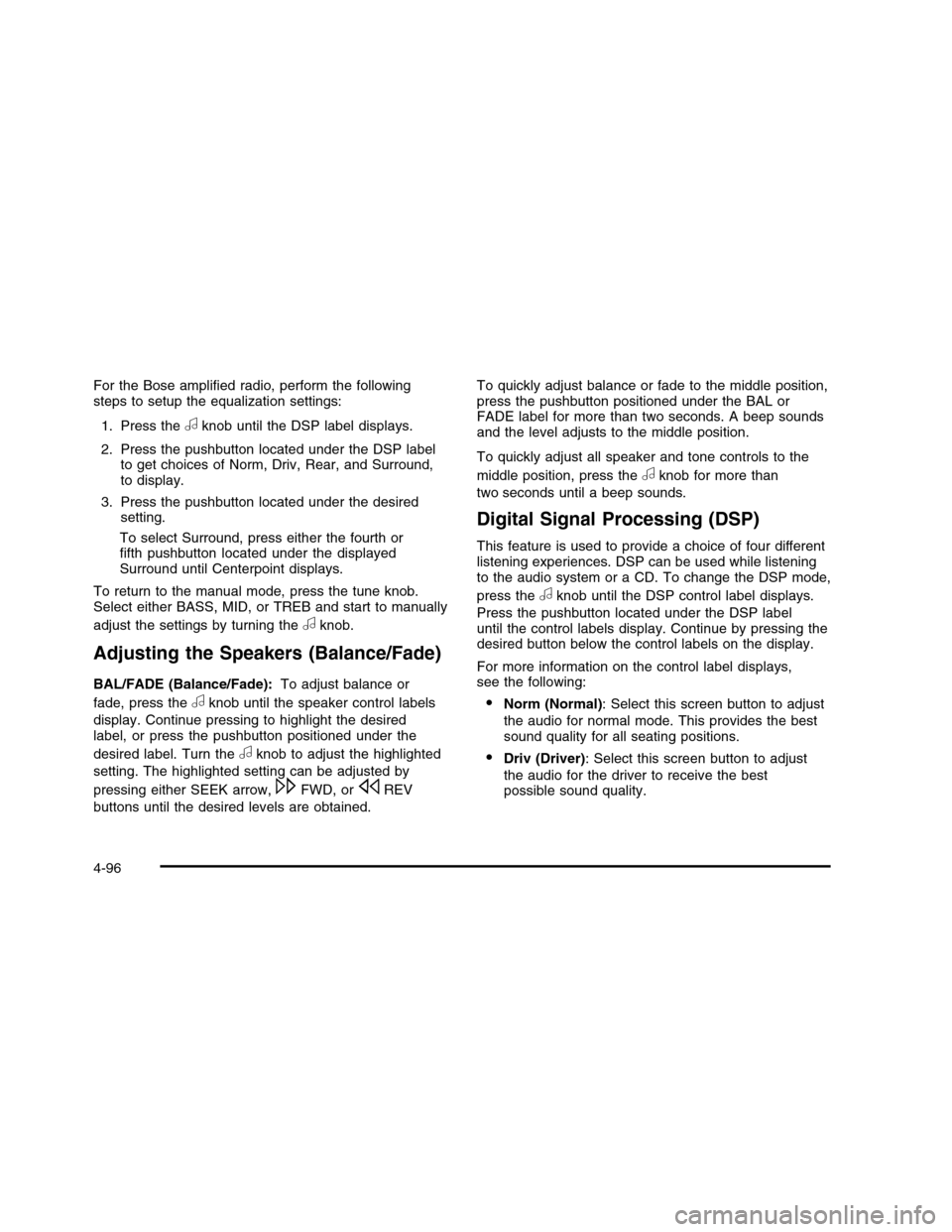
For the Bose amplified radio, perform the followingsteps to setup the equalization settings:
1. Press theaknob until the DSP label displays.
2. Press the pushbutton located under the DSP labelto get choices of Norm, Driv, Rear, and Surround,to display.
3. Press the pushbutton located under the desiredsetting.
To select Surround, press either the fourth orfifth pushbutton located under the displayedSurround until Centerpoint displays.
To return to the manual mode, press the tune knob.Select either BASS, MID, or TREB and start to manually
adjust the settings by turning theaknob.
Adjusting the Speakers (Balance/Fade)
BAL/FADE (Balance/Fade):To adjust balance or
fade, press theaknob until the speaker control labels
display. Continue pressing to highlight the desiredlabel, or press the pushbutton positioned under the
desired label. Turn theaknob to adjust the highlighted
setting. The highlighted setting can be adjusted by
pressing either SEEK arrow,\FWD, orsREV
buttons until the desired levels are obtained.
To quickly adjust balance or fade to the middle position,press the pushbutton positioned under the BAL orFADE label for more than two seconds. A beep soundsand the level adjusts to the middle position.
To quickly adjust all speaker and tone controls to the
middle position, press theaknob for more than
two seconds until a beep sounds.
Digital Signal Processing (DSP)
This feature is used to provide a choice of four differentlistening experiences. DSP can be used while listeningto the audio system or a CD. To change the DSP mode,
press theaknob until the DSP control label displays.
Press the pushbutton located under the DSP labeluntil the control labels display. Continue by pressing thedesired button below the control labels on the display.
For more information on the control label displays,see the following:
•Norm (Normal): Select this screen button to adjust
the audio for normal mode. This provides the bestsound quality for all seating positions.
•Driv (Driver): Select this screen button to adjust
the audio for the driver to receive the bestpossible sound quality.
4-96
Page 263 of 480
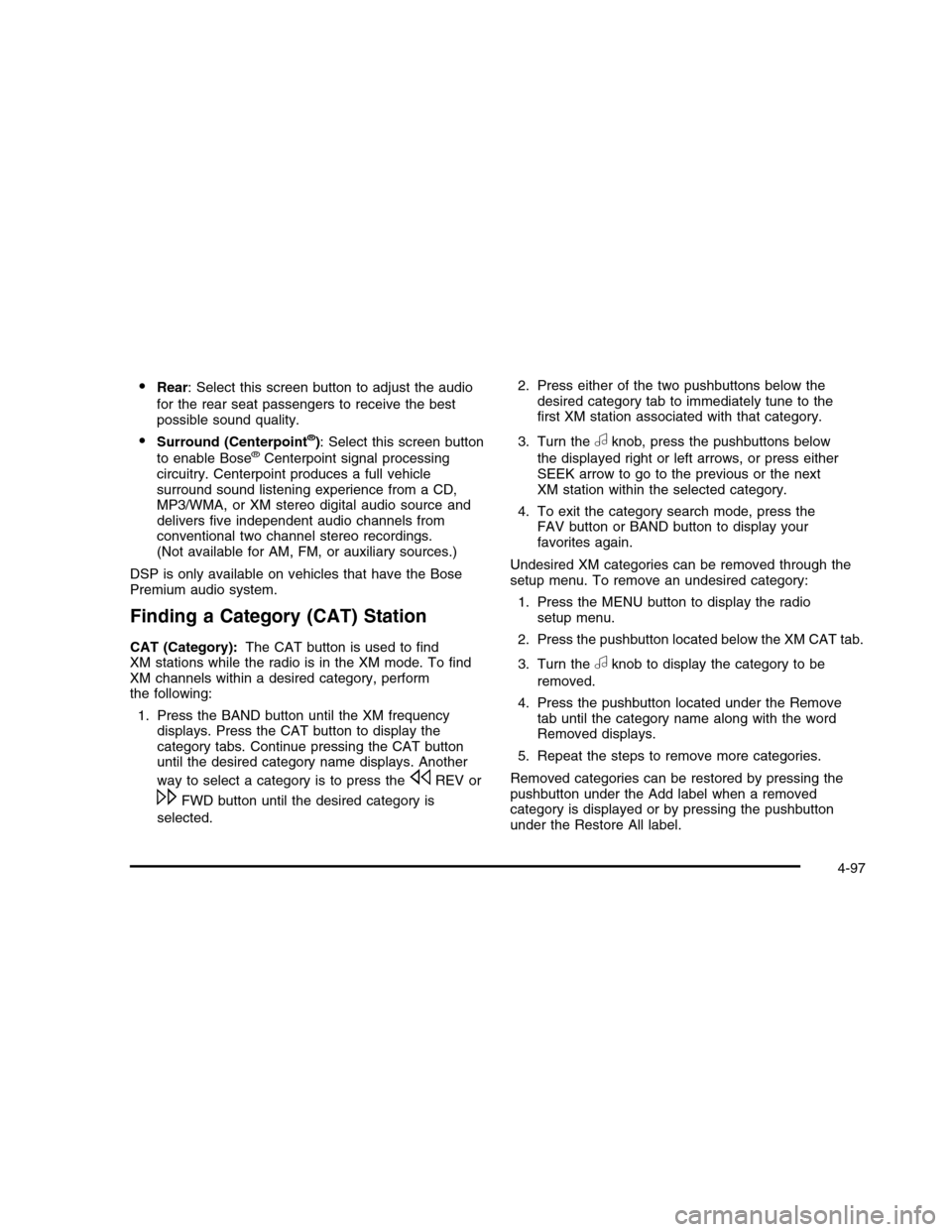
•Rear: Select this screen button to adjust the audio
for the rear seat passengers to receive the bestpossible sound quality.
•Surround (Centerpoint®): Select this screen button
to enable Bose®Centerpoint signal processingcircuitry. Centerpoint produces a full vehiclesurround sound listening experience from a CD,MP3/WMA, or XM stereo digital audio source anddelivers five independent audio channels fromconventional two channel stereo recordings.(Not available for AM, FM, or auxiliary sources.)
DSP is only available on vehicles that have the BosePremium audio system.
Finding a Category (CAT) Station
CAT (Category):The CAT button is used to findXM stations while the radio is in the XM mode. To findXM channels within a desired category, performthe following:
1. Press the BAND button until the XM frequencydisplays. Press the CAT button to display thecategory tabs. Continue pressing the CAT buttonuntil the desired category name displays. Another
way to select a category is to press thesREV or
\FWD button until the desired category is
selected.
2. Press either of the two pushbuttons below thedesired category tab to immediately tune to thefirst XM station associated with that category.
3. Turn theaknob, press the pushbuttons below
the displayed right or left arrows, or press eitherSEEK arrow to go to the previous or the nextXM station within the selected category.
4. To exit the category search mode, press theFAV button or BAND button to display yourfavorites again.
Undesired XM categories can be removed through thesetup menu. To remove an undesired category:
1. Press the MENU button to display the radiosetup menu.
2. Press the pushbutton located below the XM CAT tab.
3. Turn theaknob to display the category to be
removed.
4. Press the pushbutton located under the Removetab until the category name along with the wordRemoved displays.
5. Repeat the steps to remove more categories.
Removed categories can be restored by pressing thepushbutton under the Add label when a removedcategory is displayed or by pressing the pushbuttonunder the Restore All label.
4-97
Page 269 of 480

•Make sure playlists have a .mp3 or .wpl extension
(other file extensions might not work).
•Minimize the length of the file, folder or playlist
names. Long file, folder, or playlist names, or acombination of a large number of files and folders,or playlists can cause the player to be unable toplay up to the maximum number of files, folders,playlists, or sessions. If you wish to play alarge number of files, folders, playlists, or sessions,minimize the length of the file, folder, or playlistname. Long names also take up more space on thedisplay, potentially getting cut off.
•Finalize the audio disc before you burn it. Trying to
add music to an existing disc can cause the discnot to function in the player.
Playlists can be changed by using theScandcT
folder buttons, theaknob, or the SEEK arrows. An
MP3/WMA CD-R or CD-RW that was recorded using nofile folders can also be played. If a CD-R or CD-RWcontains more than the maximum of 50 folders,50 playlists, and 255 files, the player lets you accessand navigate up to the maximum, but all items over themaximum cannot be accessed.
Root Directory
The root directory of the CD-R or CD-RW is treated asa folder. If the root directory has compressed audiofiles, the directory displays as F1 ROOT. All filescontained directly under the root directory are accessedprior to any root directory folders. However, playlists(Px) are always accessed before root folders or files.
Empty Directory or Folder
If a root directory or a folder exists somewhere in thefile structure that contains only folders/subfolders and nocompressed files directly beneath them, the playeradvances to the next folder in the file structurethat contains compressed audio files. The empty folderdoes not display.
No Folder
When the CD contains only compressed files, the filesare located under the root folder. The next and previousfolder functions do not display on a CD that wasrecorded without folders or playlists. When displayingthe name of the folder the radio displays ROOT.
When the CD contains only playlists and compressedaudio files, but no folders, all files are located under theroot folder. The folder down and the folder up buttonssearch playlists (Px) first and then goes to the rootfolder. When the radio displays the name of the folderthe radio displays ROOT.
4-103
Page 270 of 480
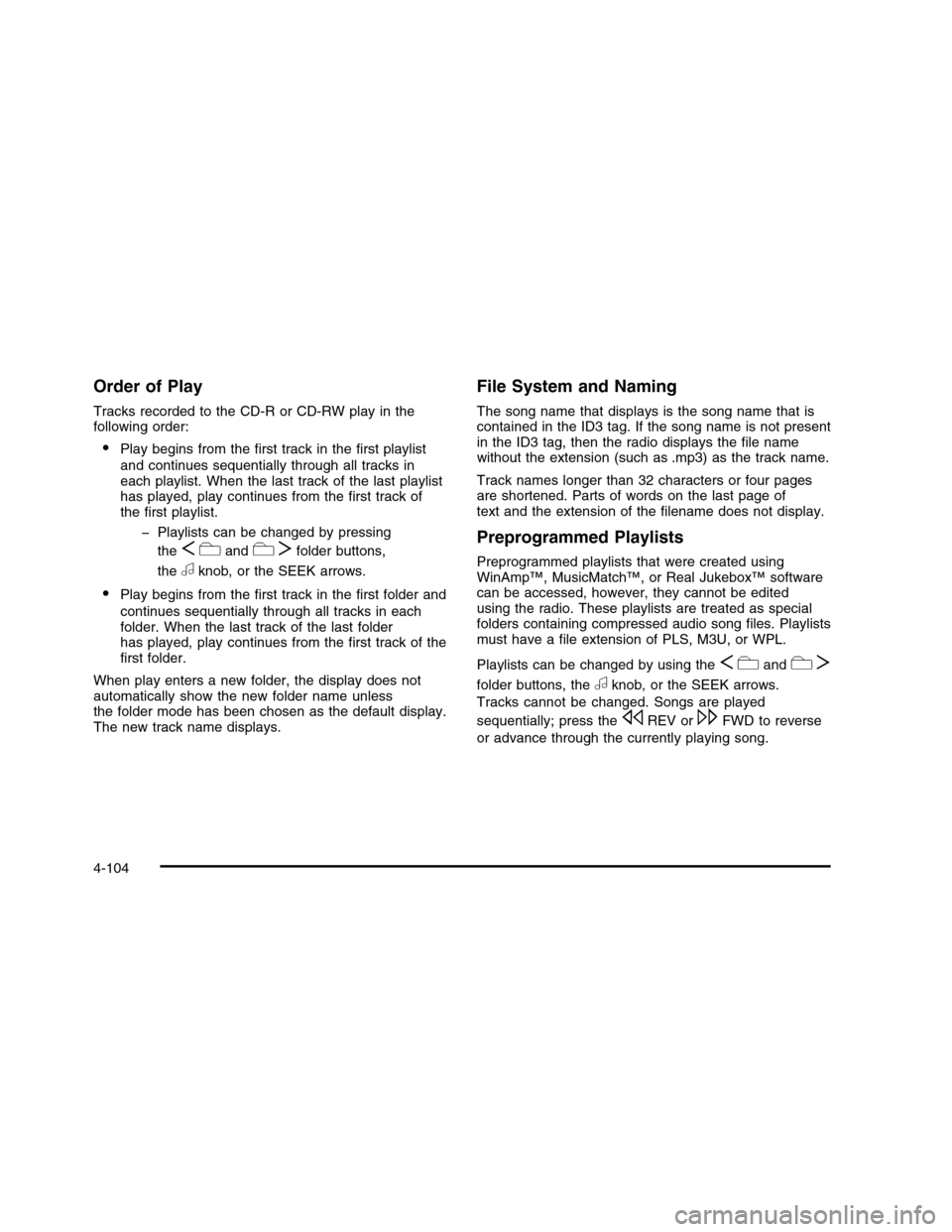
Order of Play
Tracks recorded to the CD-R or CD-RW play in thefollowing order:
•Play begins from the first track in the first playlist
and continues sequentially through all tracks ineach playlist. When the last track of the last playlisthas played, play continues from the first track ofthe first playlist.
!Playlists can be changed by pressing
theScandcTfolder buttons,
theaknob, or the SEEK arrows.
•Play begins from the first track in the first folder and
continues sequentially through all tracks in eachfolder. When the last track of the last folderhas played, play continues from the first track of thefirst folder.
When play enters a new folder, the display does notautomatically show the new folder name unlessthe folder mode has been chosen as the default display.The new track name displays.
File System and Naming
The song name that displays is the song name that iscontained in the ID3 tag. If the song name is not presentin the ID3 tag, then the radio displays the file namewithout the extension (such as .mp3) as the track name.
Track names longer than 32 characters or four pagesare shortened. Parts of words on the last page oftext and the extension of the filename does not display.
Preprogrammed Playlists
Preprogrammed playlists that were created usingWinAmp™, MusicMatch™, or Real Jukebox™ softwarecan be accessed, however, they cannot be editedusing the radio. These playlists are treated as specialfolders containing compressed audio song files. Playlistsmust have a file extension of PLS, M3U, or WPL.
Playlists can be changed by using theScandcT
folder buttons, theaknob, or the SEEK arrows.
Tracks cannot be changed. Songs are played
sequentially; press thesREV or\FWD to reverse
or advance through the currently playing song.
4-104
Page 272 of 480
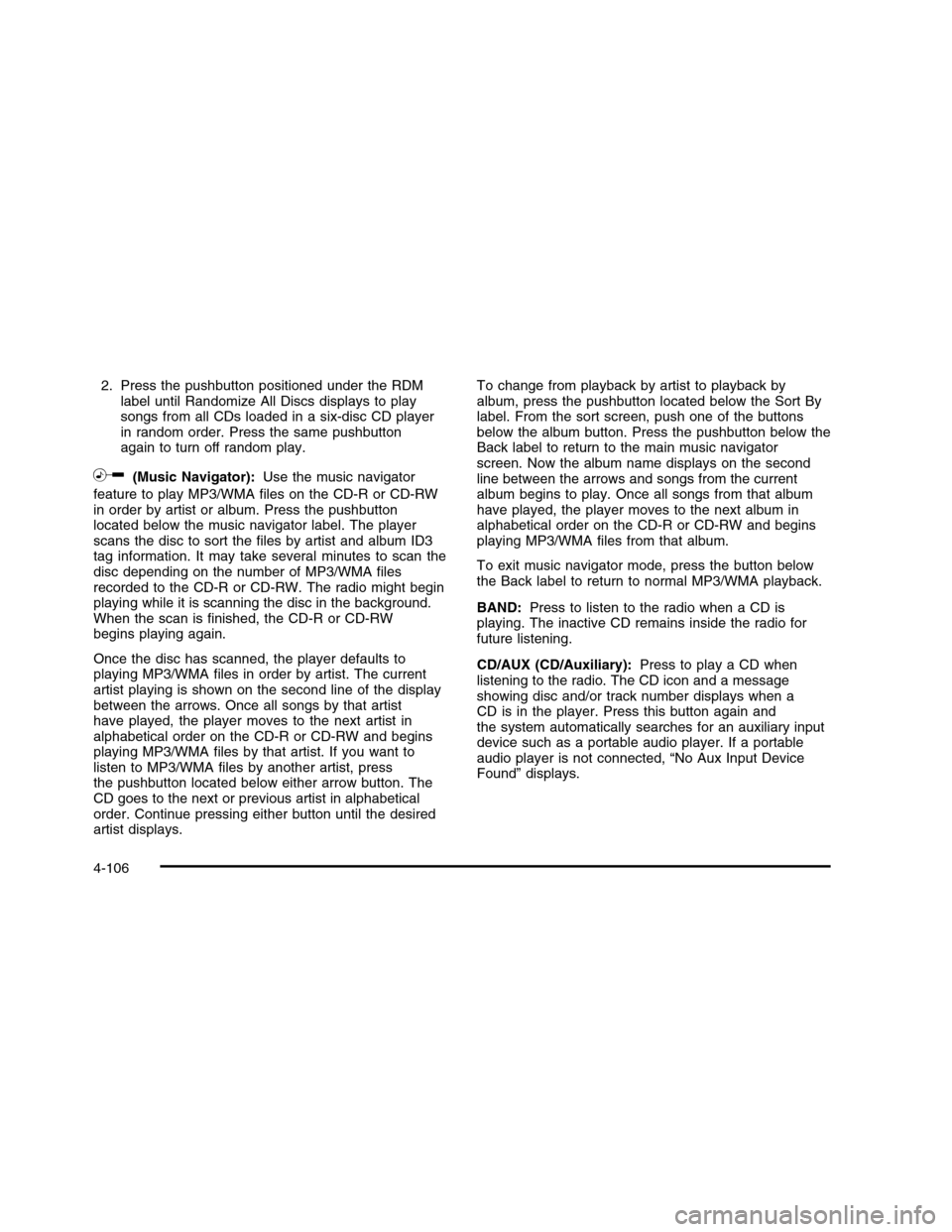
2. Press the pushbutton positioned under the RDMlabel until Randomize All Discs displays to playsongs from all CDs loaded in a six-disc CD playerin random order. Press the same pushbuttonagain to turn off random play.
h(Music Navigator):Use the music navigator
feature to play MP3/WMA files on the CD-R or CD-RWin order by artist or album. Press the pushbuttonlocated below the music navigator label. The playerscans the disc to sort the files by artist and album ID3tag information. It may take several minutes to scan thedisc depending on the number of MP3/WMA filesrecorded to the CD-R or CD-RW. The radio might beginplaying while it is scanning the disc in the background.When the scan is finished, the CD-R or CD-RWbegins playing again.
Once the disc has scanned, the player defaults toplaying MP3/WMA files in order by artist. The currentartist playing is shown on the second line of the displaybetween the arrows. Once all songs by that artisthave played, the player moves to the next artist inalphabetical order on the CD-R or CD-RW and beginsplaying MP3/WMA files by that artist. If you want tolisten to MP3/WMA files by another artist, pressthe pushbutton located below either arrow button. TheCD goes to the next or previous artist in alphabeticalorder. Continue pressing either button until the desiredartist displays.
To change from playback by artist to playback byalbum, press the pushbutton located below the Sort Bylabel. From the sort screen, push one of the buttonsbelow the album button. Press the pushbutton below theBack label to return to the main music navigatorscreen. Now the album name displays on the secondline between the arrows and songs from the currentalbum begins to play. Once all songs from that albumhave played, the player moves to the next album inalphabetical order on the CD-R or CD-RW and beginsplaying MP3/WMA files from that album.
To exit music navigator mode, press the button belowthe Back label to return to normal MP3/WMA playback.
BAND:Press to listen to the radio when a CD isplaying. The inactive CD remains inside the radio forfuture listening.
CD/AUX (CD/Auxiliary):Press to play a CD whenlistening to the radio. The CD icon and a messageshowing disc and/or track number displays when aCD is in the player. Press this button again andthe system automatically searches for an auxiliary inputdevice such as a portable audio player. If a portableaudio player is not connected, “No Aux Input DeviceFound” displays.
4-106
Page 275 of 480
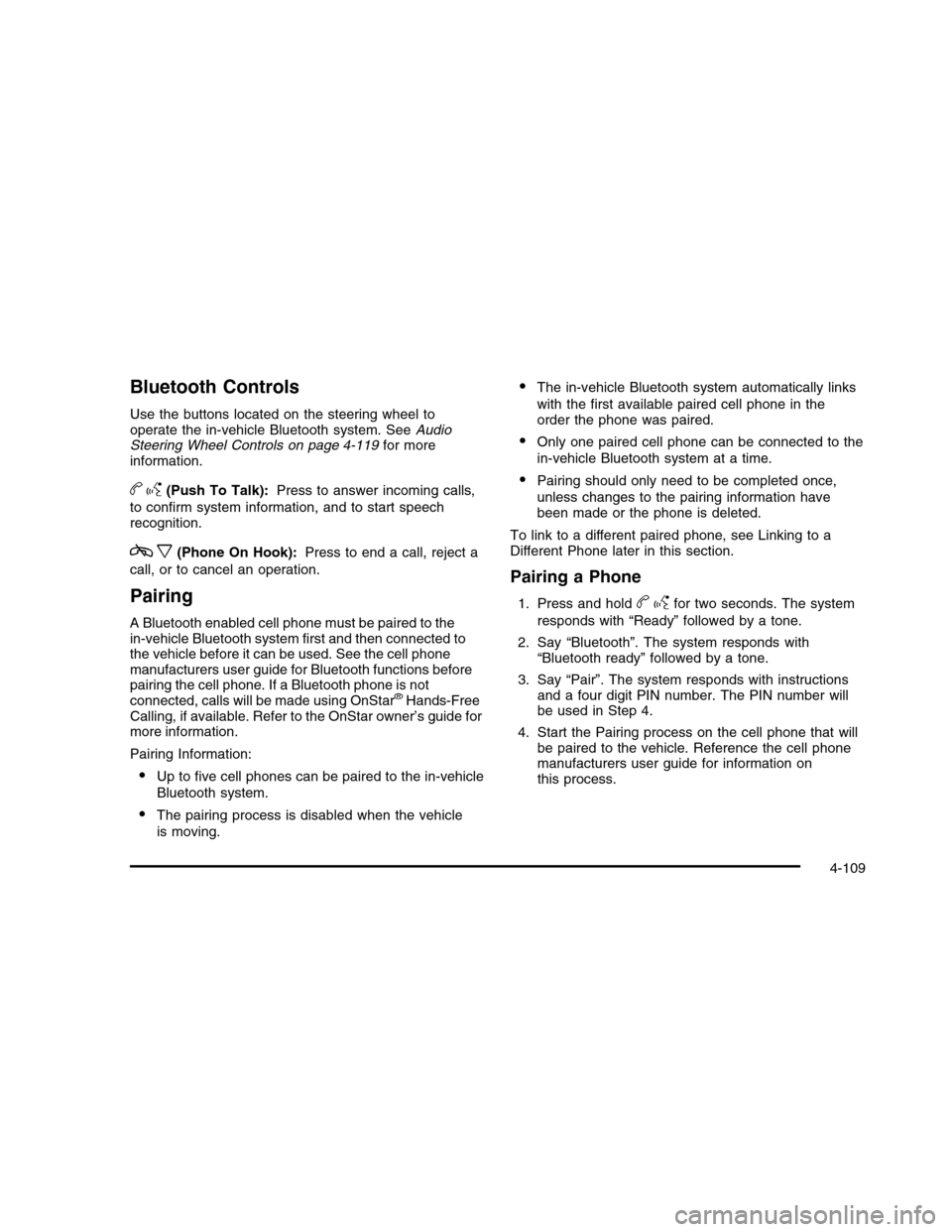
Bluetooth Controls
Use the buttons located on the steering wheel tooperate the in-vehicle Bluetooth system. SeeAudioSteering Wheel Controls on page 4-119for moreinformation.
bg(Push To Talk):Press to answer incoming calls,
to confirm system information, and to start speechrecognition.
cx(Phone On Hook):Press to end a call, reject a
call, or to cancel an operation.
Pairing
A Bluetooth enabled cell phone must be paired to thein-vehicle Bluetooth system first and then connected tothe vehicle before it can be used. See the cell phonemanufacturers user guide for Bluetooth functions beforepairing the cell phone. If a Bluetooth phone is notconnected, calls will be made using OnStar®Hands-FreeCalling, if available. Refer to the OnStar owner’s guide formore information.
Pairing Information:
•Up to five cell phones can be paired to the in-vehicle
Bluetooth system.
•The pairing process is disabled when the vehicle
is moving.
•The in-vehicle Bluetooth system automatically links
with the first available paired cell phone in theorder the phone was paired.
•Only one paired cell phone can be connected to the
in-vehicle Bluetooth system at a time.
•Pairing should only need to be completed once,
unless changes to the pairing information havebeen made or the phone is deleted.
To link to a different paired phone, see Linking to aDifferent Phone later in this section.
Pairing a Phone
1. Press and holdbgfor two seconds. The system
responds with “Ready” followed by a tone.
2. Say “Bluetooth”. The system responds with“Bluetooth ready” followed by a tone.
3. Say “Pair”. The system responds with instructionsand a four digit PIN number. The PIN number willbe used in Step 4.
4. Start the Pairing process on the cell phone that willbe paired to the vehicle. Reference the cell phonemanufacturers user guide for information onthis process.
4-109