buttons CADILLAC DTS 2010 1.G User Guide
[x] Cancel search | Manufacturer: CADILLAC, Model Year: 2010, Model line: DTS, Model: CADILLAC DTS 2010 1.GPages: 480, PDF Size: 17.56 MB
Page 158 of 480

Programming a garage door opener involvestime-sensitive actions, so read the entire procedurebefore starting. Otherwise, the device will time out andthe procedure will have to be repeated.
To program up to three devices:
1. From inside the vehicle, press the two outsidebuttons at the same time for one to two seconds,and immediately release them.2. Locate in the garage, the garage door openerreceiver (motor-head unit). Locate the “Learn”or “Smart” button. It can usually be found where thehanging antenna wire is attached to the motor-headunit and may be a colored button. Press thisbutton. After pressing this button, complete thefollowing steps in less than 30 seconds.
3. Immediately return to the vehicle. Press and holdthe Universal Home Remote button that will beused to control the garage door until the garagedoor moves. The indicator light, above the selectedbutton, should slowly blink. This button mayneed to be held for up to 20 seconds.
3-50
Page 161 of 480
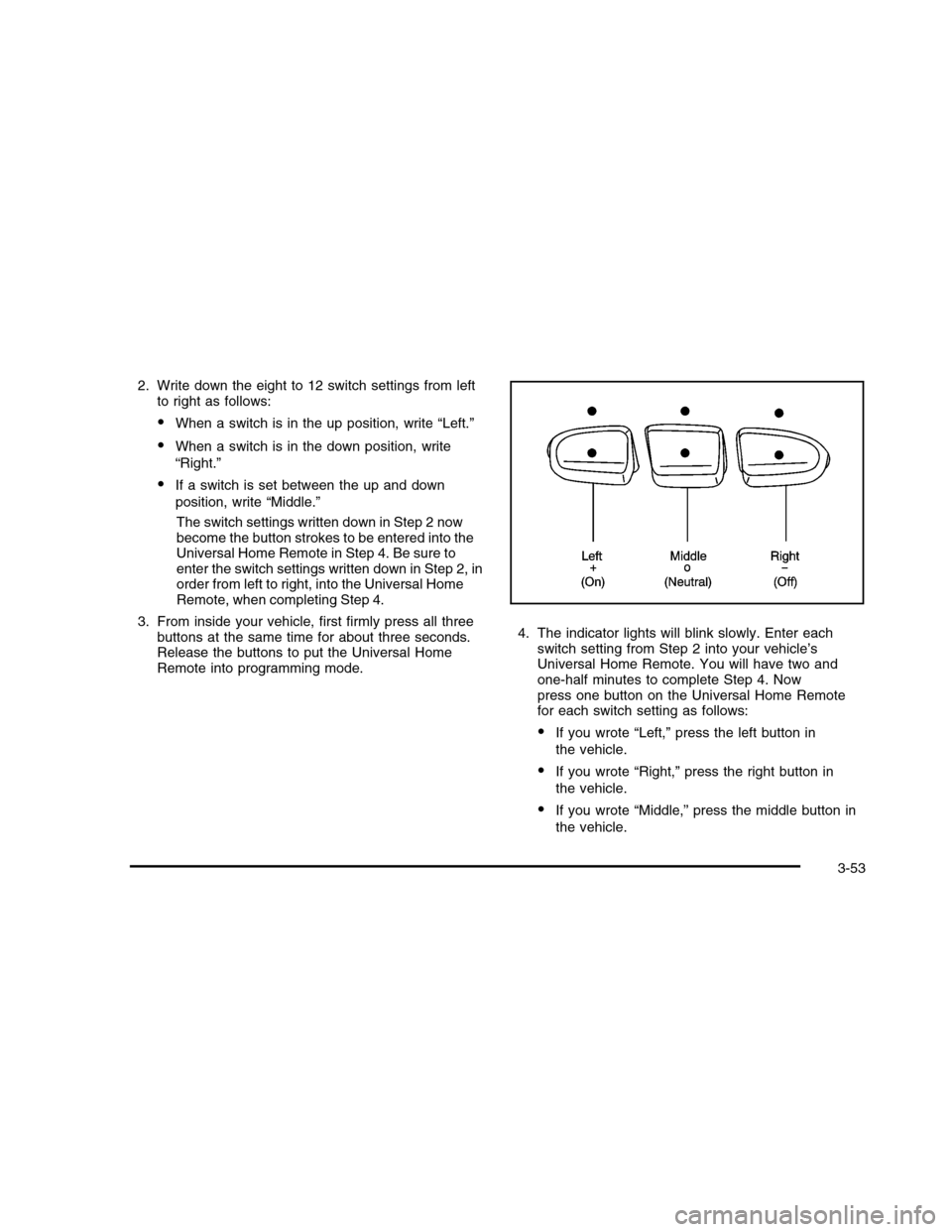
2. Write down the eight to 12 switch settings from leftto right as follows:
•When a switch is in the up position, write “Left.”
•When a switch is in the down position, write
“Right.”
•If a switch is set between the up and down
position, write “Middle.”
The switch settings written down in Step 2 nowbecome the button strokes to be entered into theUniversal Home Remote in Step 4. Be sure toenter the switch settings written down in Step 2, inorder from left to right, into the Universal HomeRemote, when completing Step 4.
3. From inside your vehicle, first firmly press all threebuttons at the same time for about three seconds.Release the buttons to put the Universal HomeRemote into programming mode.
4. The indicator lights will blink slowly. Enter eachswitch setting from Step 2 into your vehicle’sUniversal Home Remote. You will have two andone-half minutes to complete Step 4. Nowpress one button on the Universal Home Remotefor each switch setting as follows:
•If you wrote “Left,” press the left button in
the vehicle.
•If you wrote “Right,” press the right button in
the vehicle.
•If you wrote “Middle,” press the middle button in
the vehicle.
3-53
Page 162 of 480

5. After entering all of the switch positions, again,firmly press and release all three buttons at thesame time. The indicator lights will turn on.
6. Press and hold the button that will be used tocontrol the garage door until the garage doormoves. The indicator light above the selected buttonshould slowly blink. This button may need to beheld for up to 55 seconds.
7. Immediately release the button when the garagedoor moves. The indicator light will blink rapidlyuntil programming is complete.
8. Press and release the same button again. Thegarage door should move, confirming thatprogramming is successful and complete.
To program another Fixed Code device such as anadditional garage door opener, a security device,or home automation device, repeat Steps 1-8, choosinga different button in Step 6 than what was used forthe garage door opener.
Using Universal Home Remote
Press and hold the appropriate button for at least half ofa second. The indicator light will come on while thesignal is being transmitted.
Reprogramming Universal Home
Remote Buttons
Any of the three buttons can be reprogrammed byrepeating the instructions.
Erasing Universal Home Remote
Buttons
The programmed buttons should be erased when thevehicle is sold or the lease ends.
To erase either Rolling Code or Fixed Code on theUniversal Home Remote device:
1. Press and hold the two outside buttons at the sametime for approximately 20 seconds, until theindicator lights, located directly above the buttons,begin to blink rapidly.
2. Once the indicator lights begin to blink, release bothbuttons. The codes from all buttons will be erased.
For help or information on the Universal Home RemoteSystem, call the customer assistance phone numberunderCustomer Assistance Offices on page 8-6.
3-54
Page 174 of 480

FCA is enabled when the green light on the button is lit.FCA is disabled when the indicator light is amber.
{WARNING:
•On winding roads, FCA may not detect a
vehicle ahead. You could crash into a vehicleahead of you. Do not rely on FCA onwinding roads.
•When weather limits visibility, such as in fog,
rain, or snow, FCA performance is limited.There may not be enough warning distance tothe vehicle in front of you. Do not rely onFCA in low visibility conditions.
{WARNING:
When FCA is enabled, the Adaptive Cruise
Control switch is on. If you press another Adaptive
Cruise Control button, you might go into cruise
when you do not want to. You could be startled
and even lose control. Be careful not to press
adaptive cruise buttons unless you want to use
cruise control.
Alerting the Driver
The FCA alert symbol willflash and a warning beepwill sound when driveraction may be required.
The alert symbol will flash when:
•Your vehicle is approaching another vehicle too
quickly.
•Your vehicle is following a vehicle ahead of you
much too closely.
SeeDefensive Driving on page 5-2for more information.
Detecting the Vehicle Ahead
The vehicle ahead symbol, located next to the FCAsymbol, will only appear when a vehicle ahead of you isdetected in your path. If this symbol does not appear,or disappears briefly, FCA will not respond to vehiclesyou may see ahead. The symbol may disappear oncurves, highway exit ramps, or hills. Also, when anothervehicle enters the same lane as you, the FCA systemwill not detect the vehicle until it is completely inyour driving lane.
4-8
Page 179 of 480

The cruise control buttonsare located on left side ofthe steering wheel.
I(On):Turns on the cruise control system.
+ RES (Resume/Accelerate):Press to make thevehicle accelerate or resume to a previously set speed.
SET– (Set):Press to set the speed.
[(Cancel):Press to cancel cruise control.
Cruise control will not work if the parking brake is set, orif the master cylinder brake fluid level is low.
If the brakes are applied, the cruise control shuts off.
The cruise light on the instrument panel cluster comeson after the cruise control has been set to the desiredspeed.
1. PressI.
2. Get up to the desired speed.
3. Press the SET– button located on the steeringwheel and release it.
4. Take your foot off the accelerator.
Resuming a Set Speed
Suppose the cruise control is set at a desired speedand then the brakes are applied. This shuts off thecruise control. But it does not need to be reset.
Once the vehicle is traveling approximately 40 km/h(25 mph) or more, press the +RES (resume/accelerate)button to return to the desired preset speed. Thecruise light displays again.
The vehicle returns to and stays at the preset speed. Ifyou press and hold the +RES button, the vehicle speedincreases until the button is released or the brake isapplied. Do not hold in the +RES button, if you do notwant the vehicle speed to increase.
4-13
Page 183 of 480

WARNING: (Continued)
•When weather limits visibility, such as when in
fog, rain, or snow conditions, Adaptive CruiseControl performance is limited. There may notbe enough distance to adapt to the changingtraffic conditions. Do not use cruise controlwhen visibility is low.
The ACCs are located on the steering wheel.
The cruise control buttons are located on left side of thesteering wheel.
](On):Press to turn the system on.
+ Res (Resume/Accelerate):Press to make thevehicle resume to a previously set speed or to increasethe set speed when ACC is already active.
Set–:Press to set the speed or to decrease the setspeed when ACC is already active.
[(Cancel):Press to cancel ACC.
+GAP (Increase Following Distance):Press toincrease the distance between your vehicle and othervehicles.
!GAP (Decrease Following Distance):Press todecrease the distance between your vehicle and othervehicles.
ACC will not work if the master cylinder brake fluid levelis low.
4-17
Page 185 of 480

Your vehicle will not reach the set speed until thesystem determines there is not a vehicle in front of you.At that point, your vehicle speed will increase to theset speed.
Decreasing Set Speed While Using ACC
Press the SET– button until you reach the lower speeddesired, then release it.
To slow down in very small amounts, briefly press theSET– button. Each time this is done, the set speeddecreases by 1 km/h (1 mph) slower.
Resuming a Set Speed
Suppose the ACC is set at a desired speed and thenthe brakes are applied. This will turn off the ACC. But itdoes not need to be reset.
Once the vehicle speed reaches about 40 km/h (25 mph)or more, press the +RES button. ACC will be engagedwith the previously chosen set speed.
Selecting the Follow Distance (GAP)
When the system detects a slower moving vehicle, it willadjust your vehicle’s speed and maintain the followdistance (gap) you select.
Use the plus and minus buttons on the steering wheelto adjust the follow distance.
Press the plus button to increase the distance or theminus button to decrease the distance. The first buttonpress shows the current follow distance setting onthe DIC. The current follow distance setting willbe maintained until it is changed.
There are six follow distances to choose from. Thefollow distance selection ranges from near to far(one second to two seconds follow time). The distancemaintained for a selected follow distance will varybased on vehicle speed. The faster the vehicle speedthe further back your vehicle will follow. Considertraffic and weather conditions when selecting the followdistance. The range of selectable distances may notbe appropriate for all drivers and driving conditions.If you prefer to travel at a follow distance farther thanACC allows, disengage the system and drive manually.
4-19
Page 204 of 480

Manual Operation
9(Off):Turns the entire climate control system off.
Outside air still enters the vehicle and is directed to thefloor. The airflow direction and temperature can beadjusted, as indicated below.
If the temperature is adjusted while the system is off,the display will light to show the current settings.
wx(Driver’s Temperature Controls):Press the up
or down buttons next to the fan control to manuallyincrease or decrease the temperature inside the vehicle.
wx(Passenger’s Temperature Controls):Press
the up or down buttons next to the air deliverymode control to manually increase or decrease thetemperature for the front passenger. If the passengerclimate control system is off, pressing one of thesebuttons turns it on.
9(Fan Control):Turn clockwise or counterclockwise
to increase or decrease the fan speed. Turning thiscontrol completely counterclockwise will turn onthe automatic fan operation. If the airflow seems lowwhen the fan speed is at the highest setting, thepassenger compartment air filter may need to bereplaced. SeePassenger Compartment Air Filter onpage 4-44.
Air Delivery Mode Control:Turn clockwise orcounterclockwise to change the current airflow mode.
Select one of the following:
AUTO:Turns on the automatic delivery mode operation.
F(Vent):Air is directed to the instrument panel
outlets.
*(Bi-Level):Air is divided between the instrument
panel and the floor outlets. In automatic operation,cooler air is directed to the upper outlets and warmer airto the floor outlets.
7(Floor):Air is directed to the floor outlets with some
air directed to the side window outlets and thewindshield.
If recirculation is selected, it only stays on for threeminutes to reduce windshield fogging.
W(Floor/Defog):This mode clears the windows of
fog or moisture. Air is directed to the floor outlets, withsome air going to the side window outlets andwindshield. When selected, the system turns offrecirculation and runs the air conditioning compressorunless the outside temperature is at or below freezing.The recirculation mode cannot be selected while inthe floor/defog mode.
4-38
Page 209 of 480

Automatic Operation
« A ª(Fan Control):Press until AUTO appears on
the display to place the system in automatic mode.When automatic operation is active, the systemautomatically controls the fan speed. If in auto fanmode, pressing the up arrow button will cancelautomatic operation and places the system in manualmode. If in auto mode, pressing the down arrow will turnthe rear climate control system off.
«Nª(Air Delivery Mode Control):Press until
AUTO appears on the display to place the systemin automatic mode. When automatic operation is active,the system controls the air delivery mode.
Manual Operation
« A ª(Fan Control):Press to increase or decrease
the fan speed.
«bª(Temperature Control):Press to increase or
decrease the temperature for the rear seat passengers.Once the rear temperature setting is changed fromfollowing the front temperature setting, it will no longerfollow changes to the front temperature setting untilthe front climate control AUX button resets it.
«Nª(Air Delivery Mode Control):Press these
buttons to change the air delivery mode. If in AUTOair delivery mode, pressing the up arrow buttonwill cancel automatic operation and place the system inmanual mode.
Y(Vent):Air is directed to the upper outlets.
%(Bi-Level):Air is divided between the upper outlets
and the floor outlets.
[(Floor):Air is directed to the floor outlets.
4-43
Page 227 of 480

Highbeam On Light
This light comes on whenthe high-beam headlampsare in use.
SeeHeadlamp High/Low-Beam Changer on page 4-6for more information.
Fuel Gage
The fuel gage showsapproximately how muchfuel is in the tank. Itworks only when theengine is on.
An arrow on the fuel gage indicates the side of thevehicle the fuel door is on.
If the fuel supply gets low, the FUEL LEVEL LOWmessage appears in the Driver Information Center anda single chime sounds. SeeDIC Warnings andMessages on page 4-67for more information.
Here are a few situations that may occur with the fuelgage. All of these situations are normal and do notindicate that anything is wrong with the fuel gage:
•At the gas station the gas pump shuts off before the
gage reads full.
•The gage may change when the vehicle is turning,
stops quickly or accelerates quickly.
•It takes a little more or less fuel to fill the tank than
the gage indicated. For example, the gage mayhave indicated that the tank was half full, butit actually took a little more or less than half thetank’s capacity to fill the tank.
Driver Information Center (DIC)
The Driver Information Center (DIC) gives you thestatus of many of your vehicle’s systems. The DIC isalso used to display warning/status messages. Allmessages will appear in the DIC display located at thebottom of the instrument panel cluster, below thetachometer and speedometer. The DIC buttons arelocated on the instrument panel, to the left of thesteering wheel.
4-61