display CADILLAC DTS 2010 1.G Owner's Manual
[x] Cancel search | Manufacturer: CADILLAC, Model Year: 2010, Model line: DTS, Model: CADILLAC DTS 2010 1.GPages: 480, PDF Size: 17.56 MB
Page 170 of 480

Power Tilt Wheel and Telescopic
Steering Column
If the vehicle has thisfeature, the power tilt andtelescope wheel controlis located on the outboardside of the steeringcolumn.
Press the control up or down to tilt the steering wheelup or down.
Press the control forward or rearward and the steeringwheel moves toward the front or rear of the vehicle.To set the memory position, seeDIC VehicleCustomization on page 4-80andMemory Seat, Mirrorsand Steering Wheel on page 2-6.
Heated Steering Wheel
The vehicle may have a heated steering wheel.
The button for this featureis located on the steeringwheel.
Press to turn the heated steering wheel on or off. A lighton the button displays while the feature is turned on.
Heating will begin in about three minutes.
4-4
Page 172 of 480

Turn Signal On Chime
If the turn signal is left on, a warning chime sounds andthe Driver Information Center (DIC) will display TURNSIGNAL ON after driving about a mile as a reminder toturn it off. SeeDIC Warnings and Messages onpage 4-67.
Headlamp High/Low-Beam Changer
Push forward to change the headlamps from lowbeam to high. Pull the lever back and then release it tochange from high beam to low.
This light on the instrumentpanel cluster will be on,indicating high-beamusage.
Forward Collision Alert (FCA)
System
If your vehicle has this feature, be sure to read thisentire section before using it.
The system operates on a radio frequency subject toFederal Communications Commission (FCC) Rules andwith Industry Canada.
This device complies with Part 15 of the FCC Rules.Operation is subject to the following two conditions:
1. This device may not cause interference.
2. This device must accept any interference received,including interference that may cause undesiredoperation of the device.
This device complies with RSS-210 of Industry Canada.Operation is subject to the following two conditions:
1. This device may not cause interference.
2. This device must accept any interference received,including interference that may cause undesiredoperation of the device.
Changes or modifications to this system by other thanan authorized service facility could void authorization touse this equipment.
4-6
Page 179 of 480

The cruise control buttonsare located on left side ofthe steering wheel.
I(On):Turns on the cruise control system.
+ RES (Resume/Accelerate):Press to make thevehicle accelerate or resume to a previously set speed.
SET– (Set):Press to set the speed.
[(Cancel):Press to cancel cruise control.
Cruise control will not work if the parking brake is set, orif the master cylinder brake fluid level is low.
If the brakes are applied, the cruise control shuts off.
The cruise light on the instrument panel cluster comeson after the cruise control has been set to the desiredspeed.
1. PressI.
2. Get up to the desired speed.
3. Press the SET– button located on the steeringwheel and release it.
4. Take your foot off the accelerator.
Resuming a Set Speed
Suppose the cruise control is set at a desired speedand then the brakes are applied. This shuts off thecruise control. But it does not need to be reset.
Once the vehicle is traveling approximately 40 km/h(25 mph) or more, press the +RES (resume/accelerate)button to return to the desired preset speed. Thecruise light displays again.
The vehicle returns to and stays at the preset speed. Ifyou press and hold the +RES button, the vehicle speedincreases until the button is released or the brake isapplied. Do not hold in the +RES button, if you do notwant the vehicle speed to increase.
4-13
Page 184 of 480

Engaging ACC With the Set Button
{WARNING:
If you leave your Adaptive Cruise Control switch
on when you are not using cruise, you might hit a
button and go into cruise when you do not want
to. You could be startled and even lose control.
Keep the Adaptive Cruise Control switch off until
you want to use cruise control.
The set speed is selected by the driver. This is thespeed your vehicle will travel if there is no vehicledetected in its path.
To set ACC, do the following:
1. Press the]button.
2. Get up to the speed desired.
3. Press in the SET– button and release it.
4. Take your foot off the accelerator pedal.
Once ACC is set, it may immediately apply the brakes ifit detects a vehicle ahead is too close or movingslower than your vehicle.
The on symbol is located on the display at the top of theinstrument panel to the right of the driver. When the onsymbol is lit on the display, it indicates that ACC is active.
A message on the DIC will also display when ACC isset. SeeDIC Warnings and Messages on page 4-67.
Keep in mind speed limits, surrounding traffic speeds,and weather conditions when adjusting your set speed.
If the vehicle is in ACC when the traction controlsystem begins to limit wheel spin, the ACC willautomatically disengage. SeeTraction Control System(TCS) on page 5-6andStabiliTrak®System onpage 5-5. When road conditions allow you to safely useit again, the ACC can be turned back on.
Increasing Set Speed While Using ACC
There are two ways to increase the set speed:
•Use the accelerator to get to the higher speed.
Press the SET– button and then release thebutton and the accelerator pedal. The vehicle willnow cruise at the higher speed.
•Press the +RES button. Hold it there until the
desired set speed is displayed on the DriverInformation Center (DIC), then release the switch.To increase the set speed in very small amounts,move the switch briefly to +RES. Each timethis is done, the set speed increasesby 1 km/h (1 mph).
4-18
Page 186 of 480

Alerting the Driver
The ACC alert symbol islocated on the display atthe top of the instrumentpanel to the right ofthe driver.
The alert symbol flashes and a warning beep soundswhen driver action may be required. If ACC is engaged,the alert symbol will flash when:
•ACC cannot apply sufficient braking because you
are approaching a vehicle too rapidly.
•The vehicle speed drops below about 32 km/h
(20 mph).
•A temporary condition prohibits ACC from operating.
SeeDIC Warnings and Messages on page 4-67formore information.
•A malfunction is detected in the system. SeeDIC
Warnings and Messages on page 4-67for moreinformation.
SeeDefensive Driving on page 5-2.
{WARNING:
Adaptive Cruise Control has only limited braking
ability to slow your vehicle. In some cases,
Adaptive Cruise Control may not have time to slow
your vehicle enough to avoid a collision. Be ready
to take action and apply the brakes yourself. See
Defensive Driving on page 5-2.
Approaching and Following a Vehicle
The vehicle ahead symbolis located on the top of theinstrument panel to theright of the driver.
The vehicle ahead symbol only appears when a vehicleis detected in your path.
4-20
Page 197 of 480

Instrument Panel Brightness
D(Instrument Panel Brightness):This feature
controls the brightness of the instrument paneland footwell lights, if equipped.
The button for this control is located below the exteriorlamps control.
Push the button in and release to extend the button.Turn the button clockwise or counterclockwise tobrighten or dim the lights.
Courtesy Lamps
The courtesy lamps are located on the headliner abovethe rear seat. These lamps come on by turning theinstrument panel brightness knob fully clockwise or whenany door is opened and it is dark outside. Puddle lampsare located on the bottom of the front and rear door trim.
Professional vehicles have an additional dome lampand also opera lamps.
Entry Lighting
This feature turns on the courtesy lamps and thebacklighting for the door switches and the exterior lampcontrol when a door is opened or if the remote keylessentry transmitter unlock button is pressed. If activateddue to the transmitter, the lighting remains active forabout 40 seconds. Since the entry lighting system usesthe light sensor, it must be dark outside in order for thecourtesy lamps to turn on. The courtesy lamps turn offapproximately 25 seconds after the last door is closed.They will dim to off if the ignition key is turned toON/RUN, or immediately deactivate if the power locksare activated.
Parade Dimming
This feature prohibits dimming of the digital displays andbacklighting during daylight hours when the key is inthe ignition and the headlamps are on. This feature isfully automatic. When the light sensor reads darknessoutside and the parking lamps are active, the digitaldisplays can be adjusted by turning the instrument panelbrightness knob counterclockwise to dim and clockwiseto brighten lighting.
4-31
Page 199 of 480

Electric Power Management
The vehicle has Electric Power Management (EPM) thatestimates the battery’s temperature and state ofcharge. It then adjusts the voltage for best performanceand extended life of the battery.
When the battery’s state of charge is low, the voltage israised slightly to quickly bring the charge back up.When the state of charge is high, the voltage is loweredslightly to prevent overcharging. If the vehicle has avoltmeter gage or a voltage display on the DriverInformation Center (DIC), you may see the voltage moveup or down. This is normal. If there is a problem, analert will be displayed.
The battery can be discharged at idle if the electricalloads are very high. This is true for all vehicles. This isbecause the generator (alternator) may not bespinning fast enough at idle to produce all the powerthat is needed for very high electrical loads.
A high electrical load occurs when several of thefollowing are on, such as: headlamps, high beams, foglamps, rear window defogger, climate control fan athigh speed, heated seats, engine cooling fans, trailerloads, and loads plugged into accessory power outlets.
EPM works to prevent excessive discharge of thebattery. It does this by balancing the generator’s outputand the vehicle’s electrical needs. It can increase
engine idle speed to generate more power, wheneverneeded. It can temporarily reduce the power demands ofsome accessories.
Normally, these actions occur in steps or levels, withoutbeing noticeable. In rare cases at the highest levelsof corrective action, this action may be noticeable to thedriver. If so, a Driver Information Center (DIC)message might be displayed, such as BATTERYSAVER ACTIVE, BATTERY VOLTAGE LOW, orLOW BATTERY. If this message is displayed, it isrecommended that the driver reduce the electrical loadsas much as possible. SeeDIC Warnings and Messageson page 4-67.
Inadvertent Power Battery Saver
This feature is designed to protect your vehicle’s batteryagainst drainage from the interior lamps, trunk lamp,glove box lamp, or the garage door opener. When theignition is turned off, the power to these features willautomatically turn off after 10 minutes. Power willbe restored for an additional 10 minutes if any door ortrunk is opened, or the courtesy lamp switch isturned on.
4-33
Page 202 of 480

Climate Controls
Dual Climate Control System
The heating, cooling, and ventilation for the vehicle canbe controlled with this system.
A. Fan Control
B. Display
C. Air Delivery Mode Control
D. Driver and Passenger Temperature Controls
E. Air Conditioning
F. Outside Air or AUX
G. Recirculation
H. PASS (Passenger Climate Control)
I. Rear Window Defogger
Dual Climate Control System
Dual Climate Control System for Vehicles withRear Climate Control
4-36
Page 203 of 480
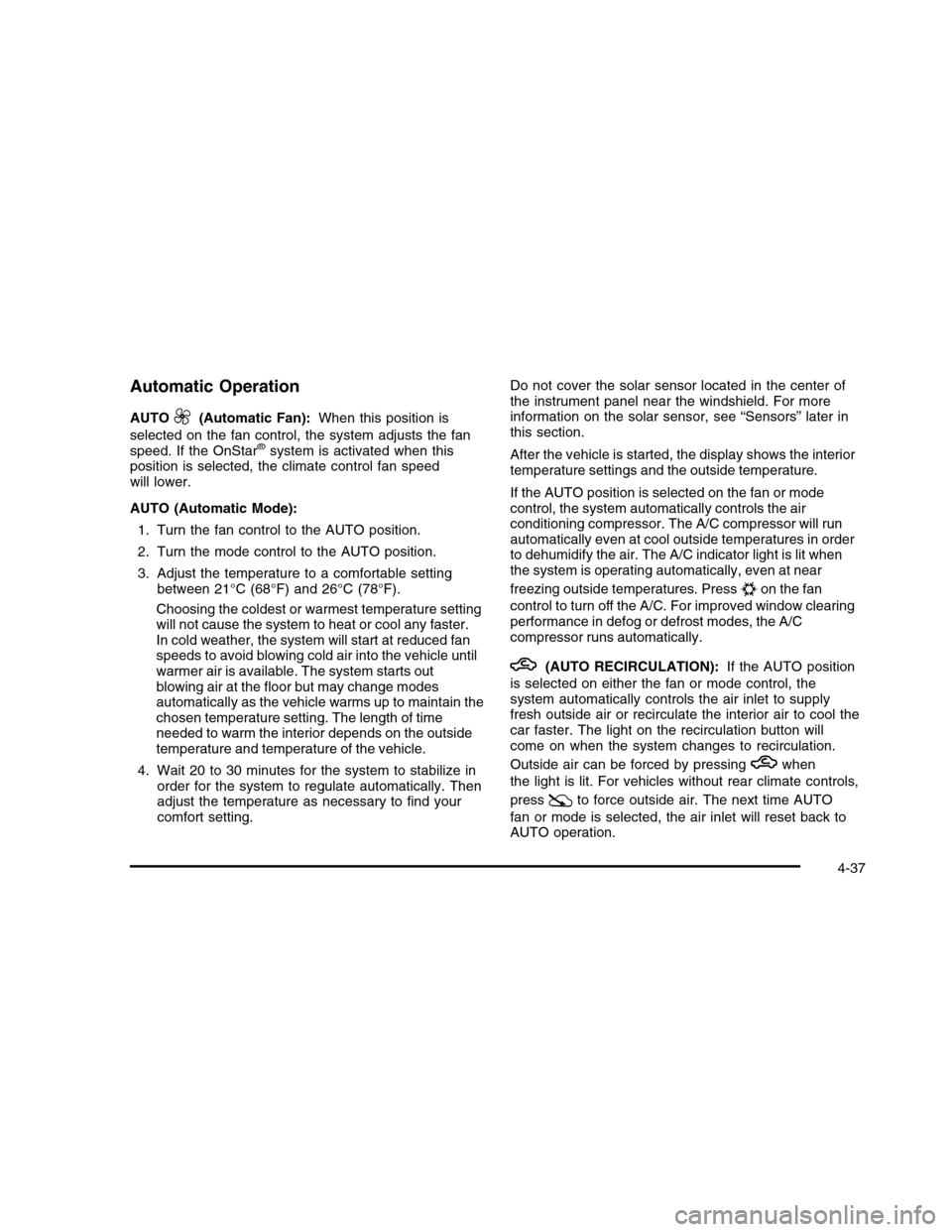
Automatic Operation
AUTO9(Automatic Fan):When this position is
selected on the fan control, the system adjusts the fanspeed. If the OnStar®system is activated when thisposition is selected, the climate control fan speedwill lower.
AUTO (Automatic Mode):
1. Turn the fan control to the AUTO position.
2. Turn the mode control to the AUTO position.
3. Adjust the temperature to a comfortable settingbetween 21°C (68°F) and 26°C (78°F).
Choosing the coldest or warmest temperature settingwill not cause the system to heat or cool any faster.In cold weather, the system will start at reduced fanspeeds to avoid blowing cold air into the vehicle untilwarmer air is available. The system starts outblowing air at the floor but may change modesautomatically as the vehicle warms up to maintain thechosen temperature setting. The length of timeneeded to warm the interior depends on the outsidetemperature and temperature of the vehicle.
4. Wait 20 to 30 minutes for the system to stabilize inorder for the system to regulate automatically. Thenadjust the temperature as necessary to find yourcomfort setting.
Do not cover the solar sensor located in the center ofthe instrument panel near the windshield. For moreinformation on the solar sensor, see “Sensors” later inthis section.
After the vehicle is started, the display shows the interiortemperature settings and the outside temperature.
If the AUTO position is selected on the fan or modecontrol, the system automatically controls the airconditioning compressor. The A/C compressor will runautomatically even at cool outside temperatures in orderto dehumidify the air. The A/C indicator light is lit whenthe system is operating automatically, even at near
freezing outside temperatures. Press#on the fan
control to turn off the A/C. For improved window clearingperformance in defog or defrost modes, the A/Ccompressor runs automatically.
h(AUTO RECIRCULATION):If the AUTO position
is selected on either the fan or mode control, thesystem automatically controls the air inlet to supplyfresh outside air or recirculate the interior air to cool thecar faster. The light on the recirculation button willcome on when the system changes to recirculation.
Outside air can be forced by pressinghwhen
the light is lit. For vehicles without rear climate controls,
press:to force outside air. The next time AUTO
fan or mode is selected, the air inlet will reset back toAUTO operation.
4-37
Page 204 of 480

Manual Operation
9(Off):Turns the entire climate control system off.
Outside air still enters the vehicle and is directed to thefloor. The airflow direction and temperature can beadjusted, as indicated below.
If the temperature is adjusted while the system is off,the display will light to show the current settings.
wx(Driver’s Temperature Controls):Press the up
or down buttons next to the fan control to manuallyincrease or decrease the temperature inside the vehicle.
wx(Passenger’s Temperature Controls):Press
the up or down buttons next to the air deliverymode control to manually increase or decrease thetemperature for the front passenger. If the passengerclimate control system is off, pressing one of thesebuttons turns it on.
9(Fan Control):Turn clockwise or counterclockwise
to increase or decrease the fan speed. Turning thiscontrol completely counterclockwise will turn onthe automatic fan operation. If the airflow seems lowwhen the fan speed is at the highest setting, thepassenger compartment air filter may need to bereplaced. SeePassenger Compartment Air Filter onpage 4-44.
Air Delivery Mode Control:Turn clockwise orcounterclockwise to change the current airflow mode.
Select one of the following:
AUTO:Turns on the automatic delivery mode operation.
F(Vent):Air is directed to the instrument panel
outlets.
*(Bi-Level):Air is divided between the instrument
panel and the floor outlets. In automatic operation,cooler air is directed to the upper outlets and warmer airto the floor outlets.
7(Floor):Air is directed to the floor outlets with some
air directed to the side window outlets and thewindshield.
If recirculation is selected, it only stays on for threeminutes to reduce windshield fogging.
W(Floor/Defog):This mode clears the windows of
fog or moisture. Air is directed to the floor outlets, withsome air going to the side window outlets andwindshield. When selected, the system turns offrecirculation and runs the air conditioning compressorunless the outside temperature is at or below freezing.The recirculation mode cannot be selected while inthe floor/defog mode.
4-38