display CADILLAC DTS 2010 1.G User Guide
[x] Cancel search | Manufacturer: CADILLAC, Model Year: 2010, Model line: DTS, Model: CADILLAC DTS 2010 1.GPages: 480, PDF Size: 17.56 MB
Page 118 of 480

Central Door Unlocking System
The vehicle has a central door unlocking mode. Whenunlocking the driver door, the other doors can beunlocked at the same time by turning the key clockwisein the door lock cylinder twice.
Power Door Locks
On vehicles with power door locks, the switches arelocated on the front doors.
"(Unlock):Press to unlock the doors.
Q(Lock):Remove the key from the ignition and press
to lock the doors.
Programmable Automatic Door
Locks
The vehicle is programmed so that, when the doors areclosed, the ignition is on, and the shift lever is movedout of P (Park), all the doors will lock. The doorswill unlock every time the vehicle is stopped and theshift lever is moved into P (Park).
If someone needs to get out while the vehicle is not inP (Park), have the person use the manual lock knobor power door lock switch. When the door is closedagain, it will not lock automatically. Use the manual lockknob or power door lock switch to lock the door.
The door locks can be programmed through promptsdisplayed on the Driver Information Center (DIC). Theseprompts allow the driver to choose various lock andunlock settings. For programming information, seeDIC Vehicle Customization on page 4-80.
Rear Door Security Locks
Rear door security locks prevent passengers fromopening the rear doors from the inside.
The rear door security locks are located on the insideedge of each rear door. The rear doors must be openedto access them.
3-10
Page 132 of 480
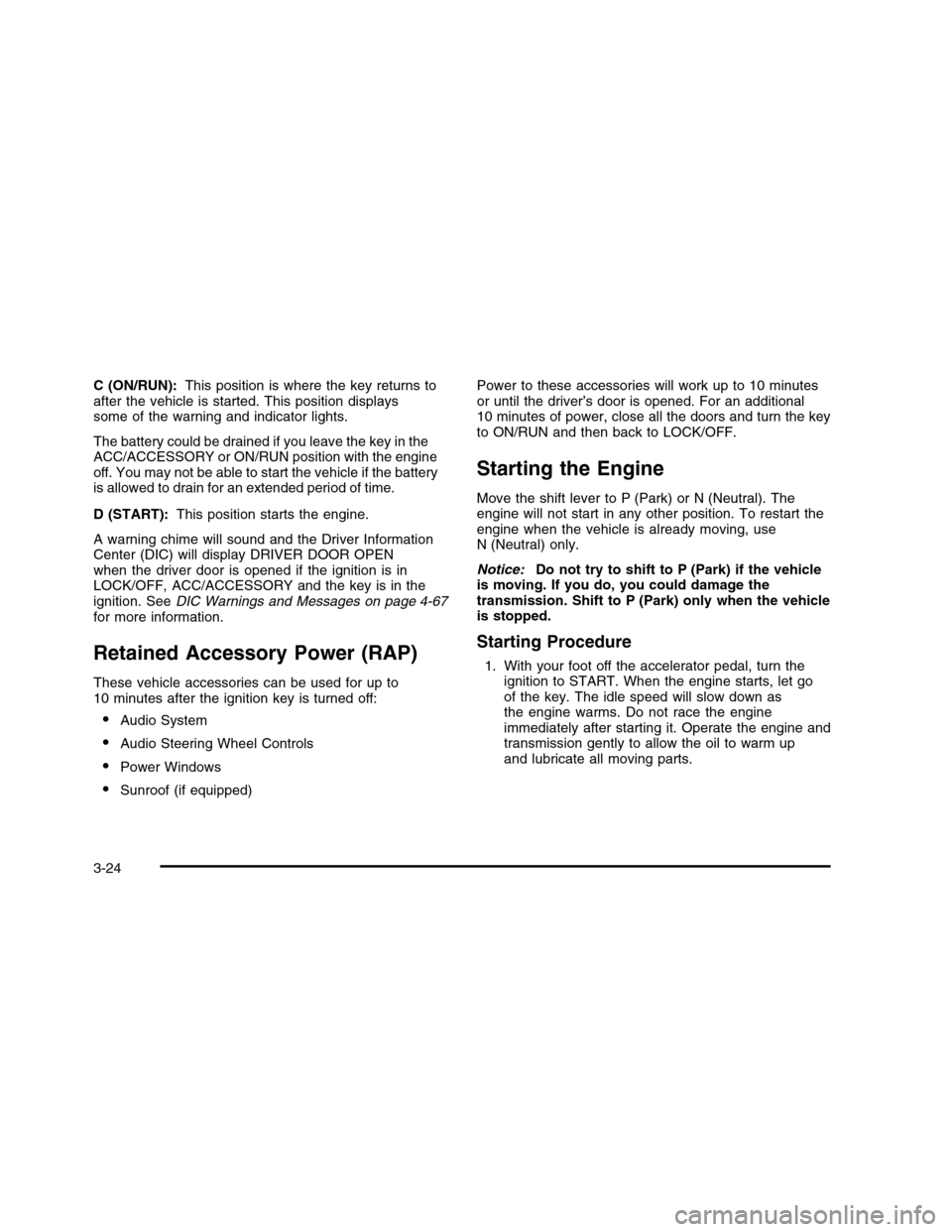
C (ON/RUN):This position is where the key returns toafter the vehicle is started. This position displayssome of the warning and indicator lights.
The battery could be drained if you leave the key in theACC/ACCESSORY or ON/RUN position with the engineoff. You may not be able to start the vehicle if the batteryis allowed to drain for an extended period of time.
D (START):This position starts the engine.
A warning chime will sound and the Driver InformationCenter (DIC) will display DRIVER DOOR OPENwhen the driver door is opened if the ignition is inLOCK/OFF, ACC/ACCESSORY and the key is in theignition. SeeDIC Warnings and Messages on page 4-67for more information.
Retained Accessory Power (RAP)
These vehicle accessories can be used for up to10 minutes after the ignition key is turned off:
•Audio System
•Audio Steering Wheel Controls
•Power Windows
•Sunroof (if equipped)
Power to these accessories will work up to 10 minutesor until the driver’s door is opened. For an additional10 minutes of power, close all the doors and turn the keyto ON/RUN and then back to LOCK/OFF.
Starting the Engine
Move the shift lever to P (Park) or N (Neutral). Theengine will not start in any other position. To restart theengine when the vehicle is already moving, useN (Neutral) only.
Notice:Do not try to shift to P (Park) if the vehicleis moving. If you do, you could damage thetransmission. Shift to P (Park) only when the vehicleis stopped.
Starting Procedure
1. With your foot off the accelerator pedal, turn theignition to START. When the engine starts, let goof the key. The idle speed will slow down asthe engine warms. Do not race the engineimmediately after starting it. Operate the engine andtransmission gently to allow the oil to warm upand lubricate all moving parts.
3-24
Page 144 of 480
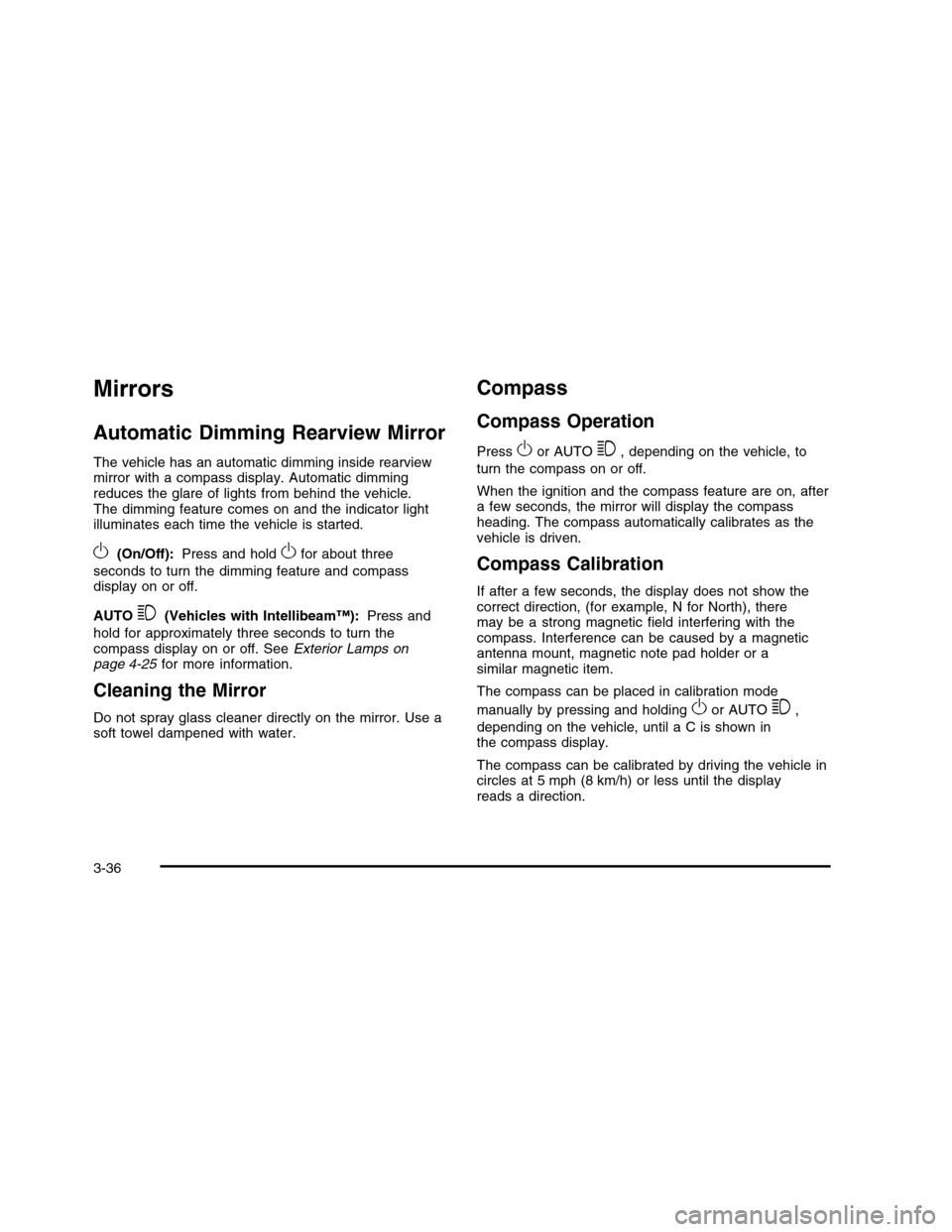
Mirrors
Automatic Dimming Rearview Mirror
The vehicle has an automatic dimming inside rearviewmirror with a compass display. Automatic dimmingreduces the glare of lights from behind the vehicle.The dimming feature comes on and the indicator lightilluminates each time the vehicle is started.
O(On/Off):Press and holdOfor about three
seconds to turn the dimming feature and compassdisplay on or off.
AUTO3(Vehicles with Intellibeam™):Press and
hold for approximately three seconds to turn thecompass display on or off. SeeExterior Lamps onpage 4-25for more information.
Cleaning the Mirror
Do not spray glass cleaner directly on the mirror. Use asoft towel dampened with water.
Compass
Compass Operation
PressOor AUTO3, depending on the vehicle, to
turn the compass on or off.
When the ignition and the compass feature are on, aftera few seconds, the mirror will display the compassheading. The compass automatically calibrates as thevehicle is driven.
Compass Calibration
If after a few seconds, the display does not show thecorrect direction, (for example, N for North), theremay be a strong magnetic field interfering with thecompass. Interference can be caused by a magneticantenna mount, magnetic note pad holder or asimilar magnetic item.
The compass can be placed in calibration mode
manually by pressing and holdingOor AUTO3,
depending on the vehicle, until a C is shown inthe compass display.
The compass can be calibrated by driving the vehicle incircles at 5 mph (8 km/h) or less until the displayreads a direction.
3-36
Page 145 of 480

Compass Variance
The compass is set to zone eight. If you do not live inzone eight or drive out of the area, the compassvariance needs to be changed to the appropriate zone.
To adjust for compass variance:
1. Find the current location and variance zone numberon the following zone map.
2. Press and holdOor AUTO3until a zone
number displays.
3. Once the zone number displays, pressOor
AUTO3repeatedly until the correct zone number
displays. Stop pressing the button and the mirrorwill return to normal operation. If C appears inthe compass window, the compass may needcalibration. See “Compass Calibration” listedpreviously.
Outside Power Foldaway Mirrors
Controls for the outsidepower mirrors are locatedon the driver doorarmrest.
Press the selector switch (A) or (B) to choose either theleft or right outside mirror. Then press the control padto move the mirror to the desired direction.
3-37
Page 149 of 480

The front display is located on top of the instrumentpanel to the right of the driver. The front display will haveeither three or six lights to provide distance andsystem information. With Adaptive Cruise control (ACC),it will have three lights along with the ACC lights.Without ACC, it will have six lights. High-toned beepsfrom the front speakers are for objects detected near thefront bumper.
The rear display is located near the rear window andcan be seen by looking over your right shoulder.The rear display uses three color-coded lights to providedistance and system information. Low-toned beepsfrom the rear speakers are for the rear bumper.
How the System Works
UFRPA comes on automatically when the shift lever ismoved out of P (Park). The system does not work at aforward or reverse speed greater than 5 mph (8 km/h).
To be detected, objects must be at least 25.4 cm (10 in.)off the ground and below hood or trunk level. Objectsmust also be within 1.2 m (4 ft.) in front of thevehicle and 2.5 m (8 ft.) from the rear bumper. Thisdistance may be less during warmer or humid weather.
When backing up, if objects are detected at thesame time near both the front and rear bumpers, bothcolor-coded light displays will notify you of objects closeto each bumper. If there are objects detected nearboth bumpers, the beeps will only be sounded to notifythat objects are close to the rear bumper. However,if while the vehicle is backing up and an object comeswithin 0.3 m (1 ft.) of the front bumper, and at the sametime there is another object further than 0.3 m (1 ft.)from the rear bumper, then the beeps will only besounded to notify you of the closer object that is nearthe front bumper.
The system can be disabled using the Driver InformationCenter (DIC). See “Parking Assist” underDIC Operationand Displays on page 4-62for more information.
Front Parking AssistDisplay
Rear Parking AssistDisplay
3-41
Page 150 of 480

Moving Forward
When the vehicle is started, the front display will brieflyilluminate to let you know the system is working.
The following describes what will occur with the frontdisplay as you get closer to a object detected in the frontof the vehicle:
DescriptionMetric English
amber/amber lightsACC — one amber light1.2 m4 ft
four amber lightsACC — two amber lights1.0 m40 in
four amber/ two red lightsACC — two amberlights/one red light0.6 m23 in
four amber/ two red lightsflashing and beep forfive secondsACC — two amberlights/one red lightflashing and beep forfive seconds
0.3 m1 ft
Backing
Ultrasonic Rear Parking Assist (URPA) comes onautomatically when the shift lever is moved intoR (Reverse). The rear display will then briefly illuminateto let you know the system is working.
The following describes what will occur with the reardisplay as you get closer to an object detected inthe rear of your vehicle:
DescriptionMetric English
amber light2.5 m8 ft.
amber/amber lights1.0 m40 in.
amber/amber/red lightsand continuous beepingfor five seconds0.6 m23 in.
amber/amber/red lightsflashing and continuousbeeping for five seconds0.3 m1 ft.
The system can be disabled through the DriverInformation Center (DIC). See “Parking Assist” underDIC Operation and Displays on page 4-62for moreinformation.
3-42
Page 151 of 480
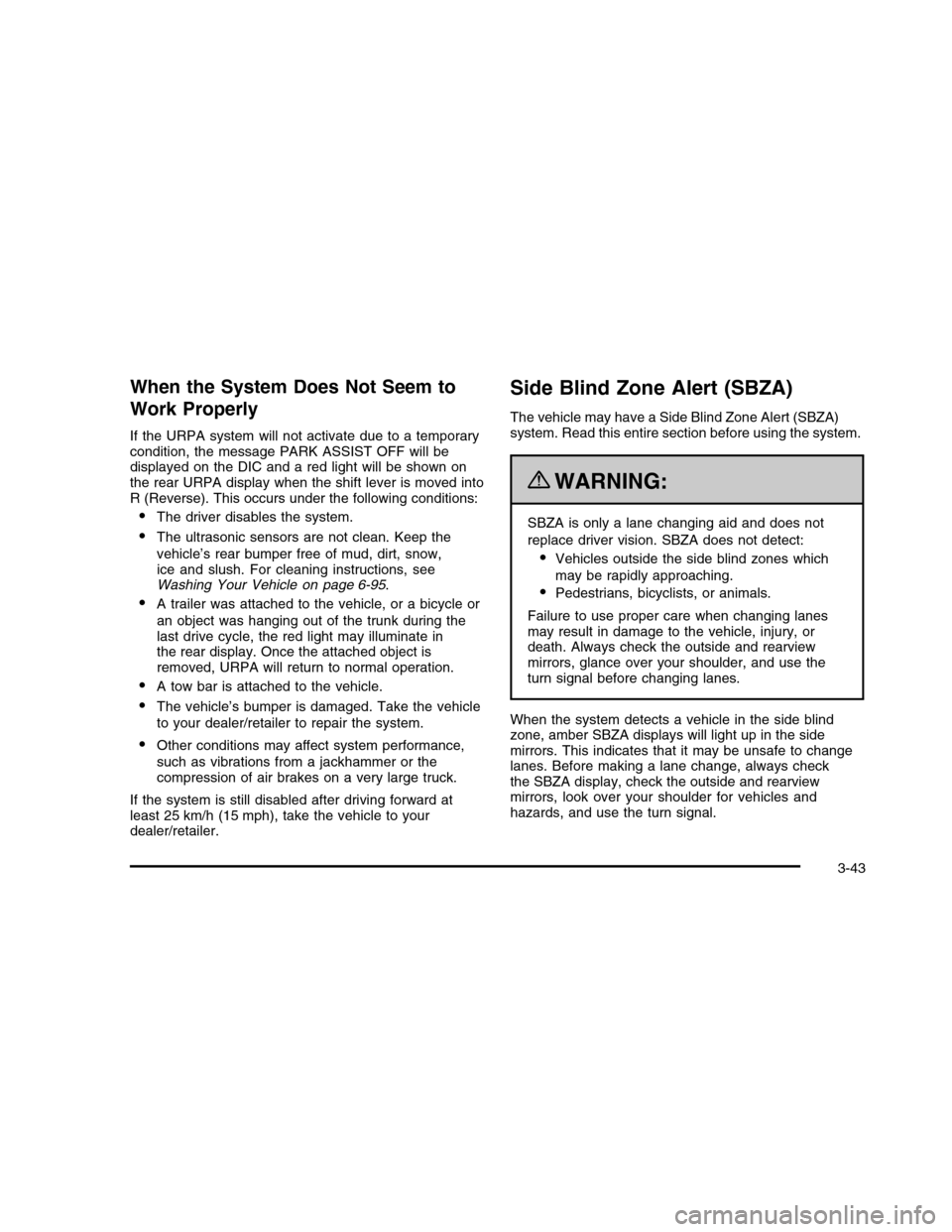
When the System Does Not Seem to
Work Properly
If the URPA system will not activate due to a temporarycondition, the message PARK ASSIST OFF will bedisplayed on the DIC and a red light will be shown onthe rear URPA display when the shift lever is moved intoR (Reverse). This occurs under the following conditions:
•The driver disables the system.
•The ultrasonic sensors are not clean. Keep the
vehicle’s rear bumper free of mud, dirt, snow,ice and slush. For cleaning instructions, seeWashing Your Vehicle on page 6-95.
•A trailer was attached to the vehicle, or a bicycle or
an object was hanging out of the trunk during thelast drive cycle, the red light may illuminate inthe rear display. Once the attached object isremoved, URPA will return to normal operation.
•A tow bar is attached to the vehicle.
•The vehicle’s bumper is damaged. Take the vehicle
to your dealer/retailer to repair the system.
•Other conditions may affect system performance,
such as vibrations from a jackhammer or thecompression of air brakes on a very large truck.
If the system is still disabled after driving forward atleast 25 km/h (15 mph), take the vehicle to yourdealer/retailer.
Side Blind Zone Alert (SBZA)
The vehicle may have a Side Blind Zone Alert (SBZA)system. Read this entire section before using the system.
{WARNING:
SBZA is only a lane changing aid and does not
replace driver vision. SBZA does not detect:
•Vehicles outside the side blind zones which
may be rapidly approaching.
•Pedestrians, bicyclists, or animals.
Failure to use proper care when changing lanesmay result in damage to the vehicle, injury, ordeath. Always check the outside and rearviewmirrors, glance over your shoulder, and use theturn signal before changing lanes.
When the system detects a vehicle in the side blindzone, amber SBZA displays will light up in the sidemirrors. This indicates that it may be unsafe to changelanes. Before making a lane change, always checkthe SBZA display, check the outside and rearviewmirrors, look over your shoulder for vehicles andhazards, and use the turn signal.
3-43
Page 152 of 480
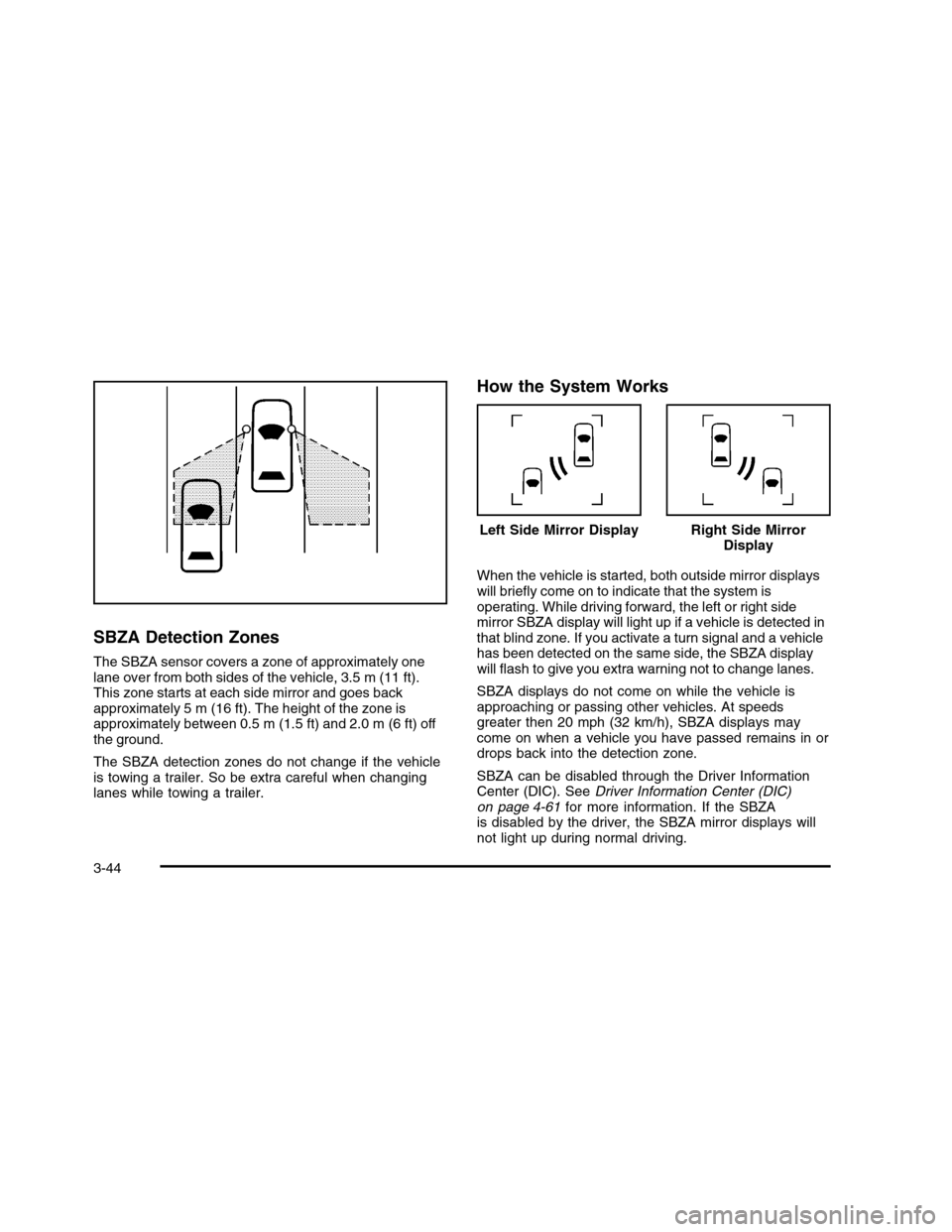
SBZA Detection Zones
The SBZA sensor covers a zone of approximately onelane over from both sides of the vehicle, 3.5 m (11 ft).This zone starts at each side mirror and goes backapproximately 5 m (16 ft). The height of the zone isapproximately between 0.5 m (1.5 ft) and 2.0 m (6 ft) offthe ground.
The SBZA detection zones do not change if the vehicleis towing a trailer. So be extra careful when changinglanes while towing a trailer.
How the System Works
When the vehicle is started, both outside mirror displayswill briefly come on to indicate that the system isoperating. While driving forward, the left or right sidemirror SBZA display will light up if a vehicle is detected inthat blind zone. If you activate a turn signal and a vehiclehas been detected on the same side, the SBZA displaywill flash to give you extra warning not to change lanes.
SBZA displays do not come on while the vehicle isapproaching or passing other vehicles. At speedsgreater then 20 mph (32 km/h), SBZA displays maycome on when a vehicle you have passed remains in ordrops back into the detection zone.
SBZA can be disabled through the Driver InformationCenter (DIC). SeeDriver Information Center (DIC)on page 4-61for more information. If the SBZAis disabled by the driver, the SBZA mirror displays willnot light up during normal driving.
Left Side Mirror DisplayRight Side MirrorDisplay
3-44
Page 153 of 480
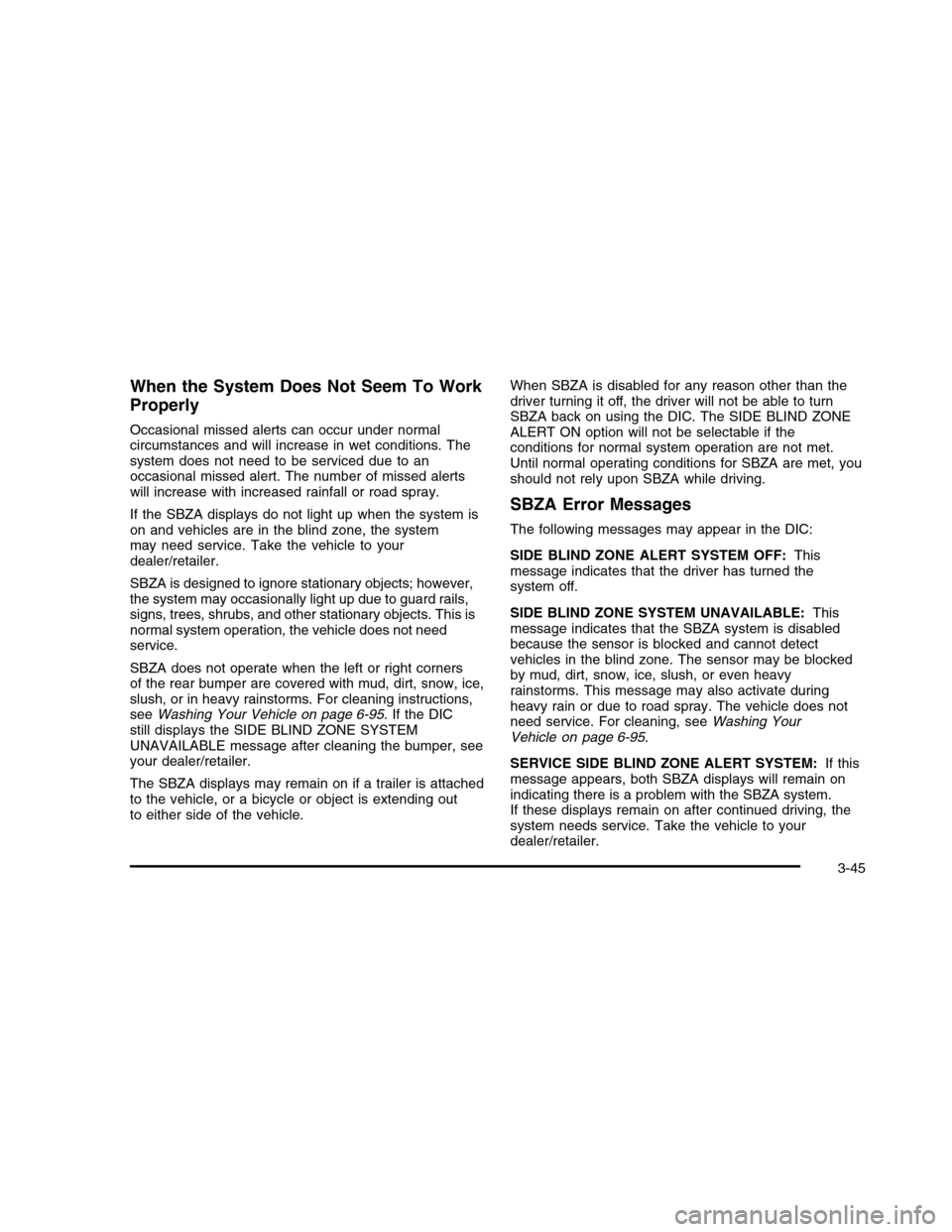
When the System Does Not Seem To Work
Properly
Occasional missed alerts can occur under normalcircumstances and will increase in wet conditions. Thesystem does not need to be serviced due to anoccasional missed alert. The number of missed alertswill increase with increased rainfall or road spray.
If the SBZA displays do not light up when the system ison and vehicles are in the blind zone, the systemmay need service. Take the vehicle to yourdealer/retailer.
SBZA is designed to ignore stationary objects; however,the system may occasionally light up due to guard rails,signs, trees, shrubs, and other stationary objects. This isnormal system operation, the vehicle does not needservice.
SBZA does not operate when the left or right cornersof the rear bumper are covered with mud, dirt, snow, ice,slush, or in heavy rainstorms. For cleaning instructions,seeWashing Your Vehicle on page 6-95. If the DICstill displays the SIDE BLIND ZONE SYSTEMUNAVAILABLE message after cleaning the bumper, seeyour dealer/retailer.
The SBZA displays may remain on if a trailer is attachedto the vehicle, or a bicycle or object is extending outto either side of the vehicle.
When SBZA is disabled for any reason other than thedriver turning it off, the driver will not be able to turnSBZA back on using the DIC. The SIDE BLIND ZONEALERT ON option will not be selectable if theconditions for normal system operation are not met.Until normal operating conditions for SBZA are met, youshould not rely upon SBZA while driving.
SBZA Error Messages
The following messages may appear in the DIC:
SIDE BLIND ZONE ALERT SYSTEM OFF:Thismessage indicates that the driver has turned thesystem off.
SIDE BLIND ZONE SYSTEM UNAVAILABLE:Thismessage indicates that the SBZA system is disabledbecause the sensor is blocked and cannot detectvehicles in the blind zone. The sensor may be blockedby mud, dirt, snow, ice, slush, or even heavyrainstorms. This message may also activate duringheavy rain or due to road spray. The vehicle does notneed service. For cleaning, seeWashing YourVehicle on page 6-95.
SERVICE SIDE BLIND ZONE ALERT SYSTEM:If thismessage appears, both SBZA displays will remain onindicating there is a problem with the SBZA system.If these displays remain on after continued driving, thesystem needs service. Take the vehicle to yourdealer/retailer.
3-45
Page 168 of 480
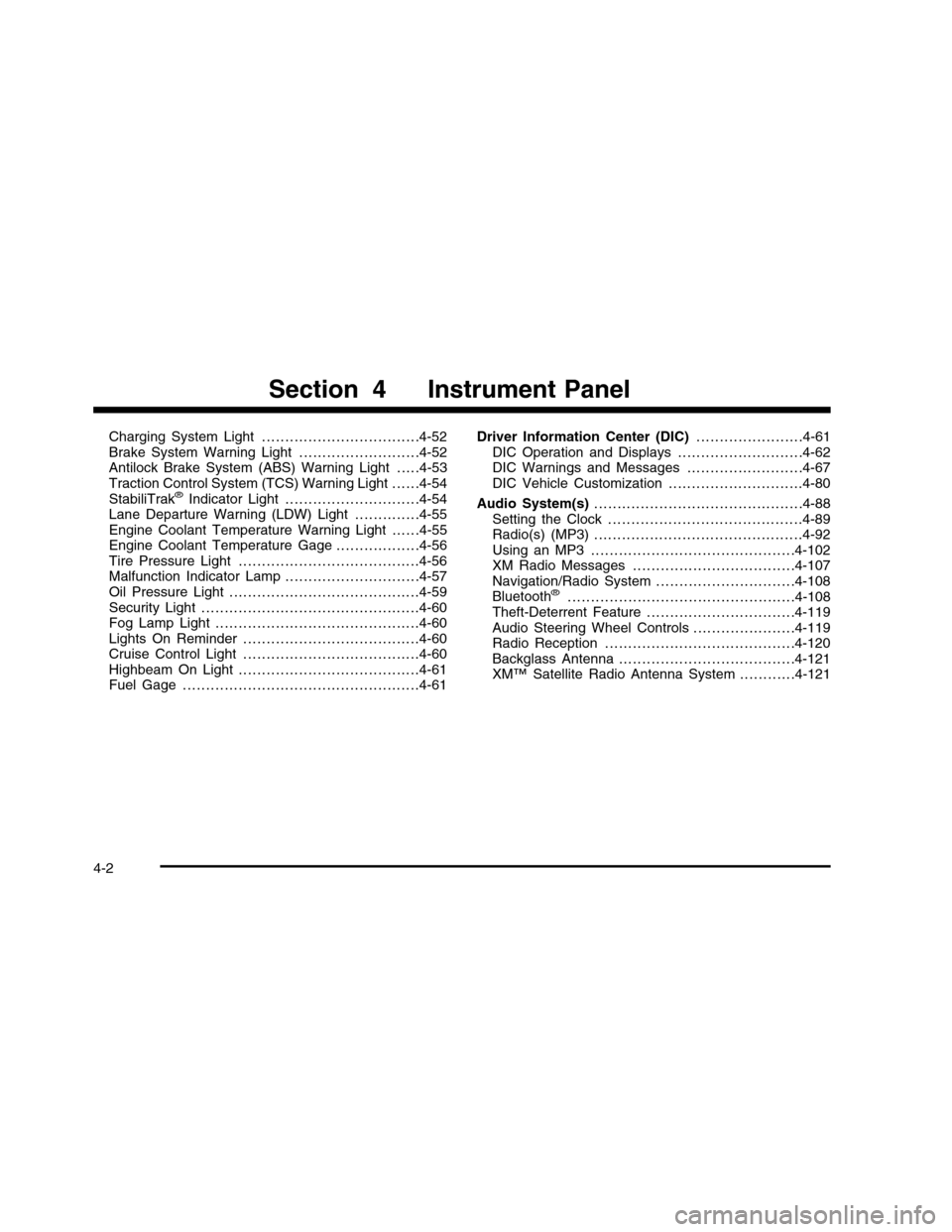
Charging System Light . . . . . . . . . . . . . . . . . . . . . . . . . . . . . . . . . .4-52Brake System Warning Light . . . . . . . . . . . . . . . . . . . . . . . . . .4-52Antilock Brake System (ABS) Warning Light . . . . .4-53Traction Control System (TCS) Warning Light . . . . . .4-54StabiliTrak®Indicator Light . . . . . . . . . . . . . . . . . . . . . . . . . . . . .4-54Lane Departure Warning (LDW) Light . . . . . . . . . . . . . .4-55Engine Coolant Temperature Warning Light . . . . . .4-55Engine Coolant Temperature Gage . . . . . . . . . . . . . . . . . .4-56Tire Pressure Light . . . . . . . . . . . . . . . . . . . . . . . . . . . . . . . . . . . . . . .4-56Malfunction Indicator Lamp . . . . . . . . . . . . . . . . . . . . . . . . . . . . .4-57Oil Pressure Light . . . . . . . . . . . . . . . . . . . . . . . . . . . . . . . . . . . . . . . . .4-59Security Light . . . . . . . . . . . . . . . . . . . . . . . . . . . . . . . . . . . . . . . . . . . . . . .4-60Fog Lamp Light . . . . . . . . . . . . . . . . . . . . . . . . . . . . . . . . . . . . . . . . . . . .4-60Lights On Reminder . . . . . . . . . . . . . . . . . . . . . . . . . . . . . . . . . . . . . .4-60Cruise Control Light . . . . . . . . . . . . . . . . . . . . . . . . . . . . . . . . . . . . . .4-60Highbeam On Light . . . . . . . . . . . . . . . . . . . . . . . . . . . . . . . . . . . . . . .4-61Fuel Gage . . . . . . . . . . . . . . . . . . . . . . . . . . . . . . . . . . . . . . . . . . . . . . . . . . .4-61
Driver Information Center (DIC). . . . . . . . . . . . . . . . . . . . . . .4-61DIC Operation and Displays . . . . . . . . . . . . . . . . . . . . . . . . . . .4-62DIC Warnings and Messages . . . . . . . . . . . . . . . . . . . . . . . . .4-67DIC Vehicle Customization . . . . . . . . . . . . . . . . . . . . . . . . . . . . .4-80
Audio System(s). . . . . . . . . . . . . . . . . . . . . . . . . . . . . . . . . . . . . . . . . . . . .4-88Setting the Clock . . . . . . . . . . . . . . . . . . . . . . . . . . . . . . . . . . . . . . . . . .4-89Radio(s) (MP3) . . . . . . . . . . . . . . . . . . . . . . . . . . . . . . . . . . . . . . . . . . . . .4-92Using an MP3 . . . . . . . . . . . . . . . . . . . . . . . . . . . . . . . . . . . . . . . . . . . .4-102XM Radio Messages . . . . . . . . . . . . . . . . . . . . . . . . . . . . . . . . . . .4-107Navigation/Radio System . . . . . . . . . . . . . . . . . . . . . . . . . . . . . .4-108Bluetooth®. . . . . . . . . . . . . . . . . . . . . . . . . . . . . . . . . . . . . . . . . . . . . . . . .4-108Theft-Deterrent Feature . . . . . . . . . . . . . . . . . . . . . . . . . . . . . . . .4-119Audio Steering Wheel Controls . . . . . . . . . . . . . . . . . . . . . .4-119Radio Reception . . . . . . . . . . . . . . . . . . . . . . . . . . . . . . . . . . . . . . . . .4-120Backglass Antenna . . . . . . . . . . . . . . . . . . . . . . . . . . . . . . . . . . . . . .4-121XM™ Satellite Radio Antenna System . . . . . . . . . . . .4-121
Section 4 Instrument Panel
4-2