display CADILLAC DTS 2010 1.G Owner's Guide
[x] Cancel search | Manufacturer: CADILLAC, Model Year: 2010, Model line: DTS, Model: CADILLAC DTS 2010 1.GPages: 480, PDF Size: 17.56 MB
Page 205 of 480

0(Defrost):This mode clears the windshield of fog
or frost more quickly. Air is directed to the windshieldand side window outlets. When selected, the systemautomatically turns off recirculation and runs theair conditioning compressor, unless the outsidetemperature is at or below freezing. Recirculation cannotbe selected while in the defrost mode. Do not drivethe vehicle until all the windows are clear.
For professional vehicles, air will be allowed to flowthrough the rear outlets. For quicker defrost, press theAUX button on the front climate control system sothat the light is not lit.
#(Air Conditioning):Press to turn the air
conditioning system on or off and override the automaticsystem. When in AUTO, the air conditioning compressorcomes on automatically, as necessary. To avoidwindow fogging on rainy and humid days attemperatures above freezing, run the air conditioning.
The air conditioning system removes moisture fromthe air, so a small amount of water may drip under thevehicle while idling or after turning off the engine.This is normal.
:(Outside Air):Press to turn the outside air mode
on or off. An indicator light comes on to show it ison. Air is pulled from outside the vehicle.
Pressing?will cancel this mode.
?(Recirculation):Press to turn the recirculation
mode on or off. An indicator light below the buttoncomes on to show that this mode is on. This moderecirculates and helps to quickly cool the air inside thevehicle. It can be used to prevent outside air andodors from entering the vehicle. This mode cannot beselected while in the defog or defrost modes. If you try toselect the recirculation mode, the indicator lightflashes three times and turns off.
Operation in this mode during periods of high humidityand cool outside temperatures may result in increasedwindow fogging. If window fogging is experienced, selectthe defrost mode.
AUX:For vehicles with a rear climate control system,press to turn the rear climate control fan on for automaticoperation. After the AUX button is pressed, the indicatorlight comes on. Press the button again to turn theauxiliary fan off. SeeRear Climate Control System onpage 4-42.
PASS (Passenger Climate Control):Press to turn thepassenger climate control systems on or off. Whenthe passenger climate control system is on, thepassenger temperature setting is displayed. Thetemperature selected by the front passenger alsocontrols the rear system air temperature unless the rearseat passengers select their own comfort setting.
If the PASS button is pressed to turn the passengertemperature setting off, the driver’s temperatureknob will control the temperature for the entire vehicle.
4-39
Page 207 of 480
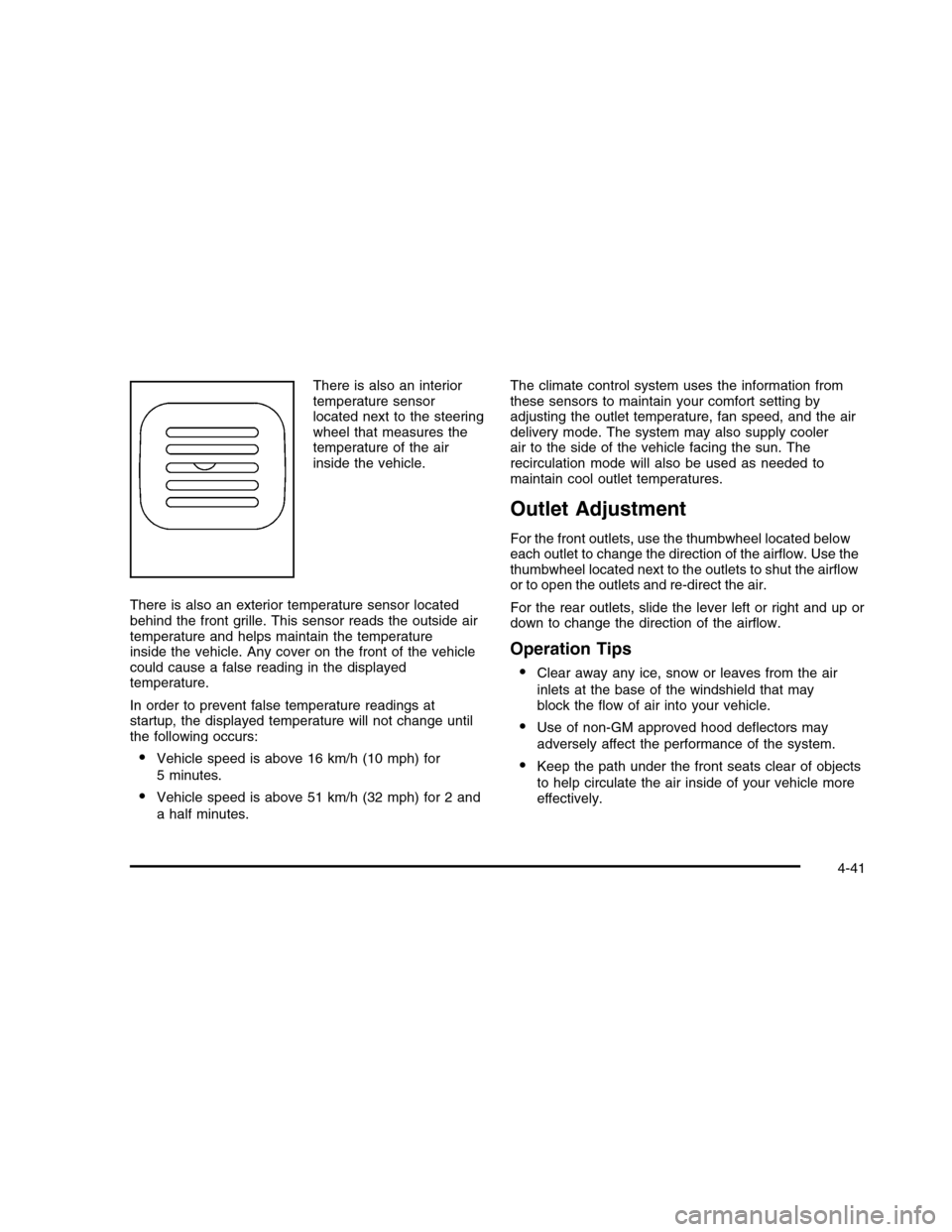
There is also an interiortemperature sensorlocated next to the steeringwheel that measures thetemperature of the airinside the vehicle.
There is also an exterior temperature sensor locatedbehind the front grille. This sensor reads the outside airtemperature and helps maintain the temperatureinside the vehicle. Any cover on the front of the vehiclecould cause a false reading in the displayedtemperature.
In order to prevent false temperature readings atstartup, the displayed temperature will not change untilthe following occurs:
•Vehicle speed is above 16 km/h (10 mph) for
5 minutes.
•Vehicle speed is above 51 km/h (32 mph) for 2 and
a half minutes.
The climate control system uses the information fromthese sensors to maintain your comfort setting byadjusting the outlet temperature, fan speed, and the airdelivery mode. The system may also supply coolerair to the side of the vehicle facing the sun. Therecirculation mode will also be used as needed tomaintain cool outlet temperatures.
Outlet Adjustment
For the front outlets, use the thumbwheel located beloweach outlet to change the direction of the airflow. Use thethumbwheel located next to the outlets to shut the airflowor to open the outlets and re-direct the air.
For the rear outlets, slide the lever left or right and up ordown to change the direction of the airflow.
Operation Tips
•Clear away any ice, snow or leaves from the air
inlets at the base of the windshield that mayblock the flow of air into your vehicle.
•Use of non-GM approved hood deflectors may
adversely affect the performance of the system.
•Keep the path under the front seats clear of objects
to help circulate the air inside of your vehicle moreeffectively.
4-41
Page 208 of 480
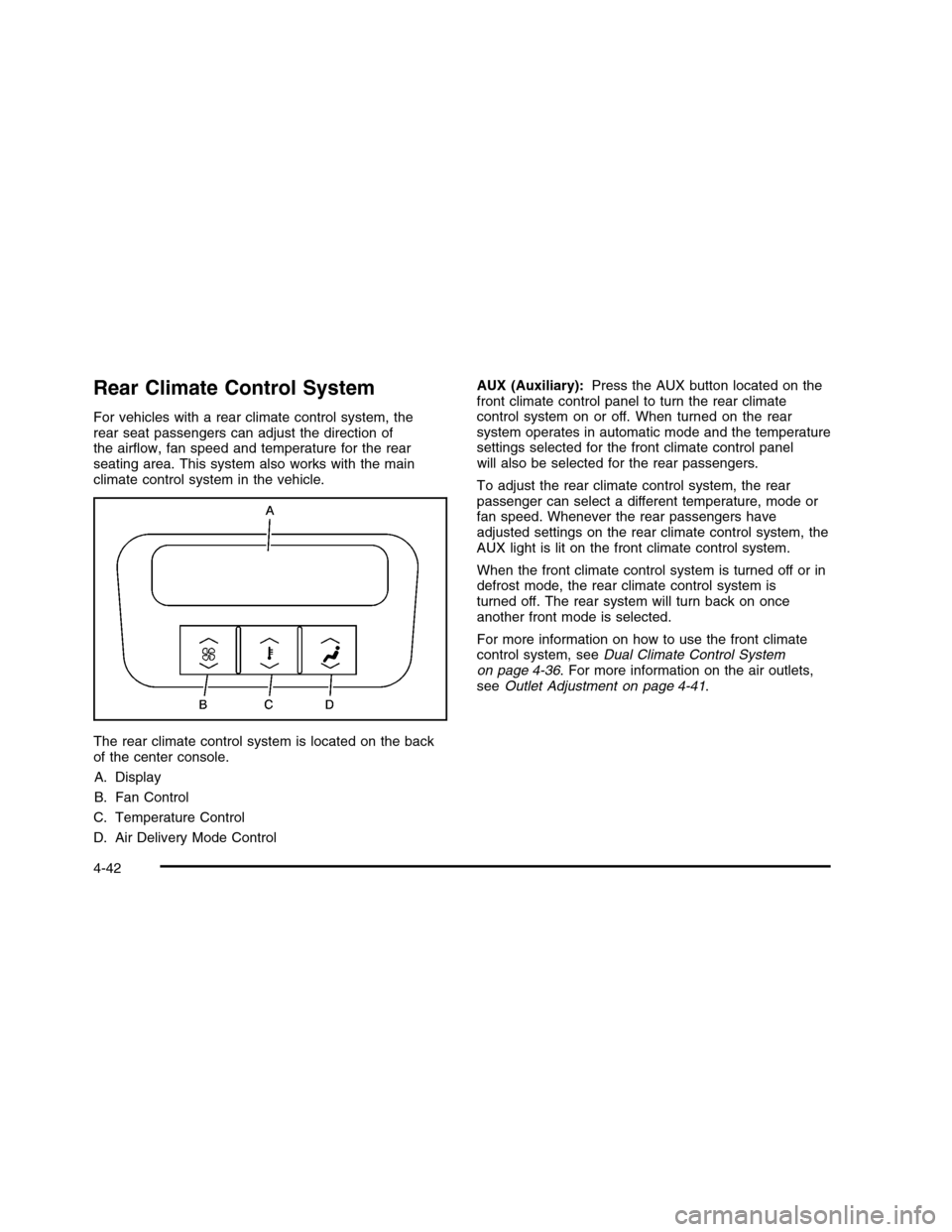
Rear Climate Control System
For vehicles with a rear climate control system, therear seat passengers can adjust the direction ofthe airflow, fan speed and temperature for the rearseating area. This system also works with the mainclimate control system in the vehicle.
The rear climate control system is located on the backof the center console.
A. Display
B. Fan Control
C. Temperature Control
D. Air Delivery Mode Control
AUX (Auxiliary):Press the AUX button located on thefront climate control panel to turn the rear climatecontrol system on or off. When turned on the rearsystem operates in automatic mode and the temperaturesettings selected for the front climate control panelwill also be selected for the rear passengers.
To adjust the rear climate control system, the rearpassenger can select a different temperature, mode orfan speed. Whenever the rear passengers haveadjusted settings on the rear climate control system, theAUX light is lit on the front climate control system.
When the front climate control system is turned off or indefrost mode, the rear climate control system isturned off. The rear system will turn back on onceanother front mode is selected.
For more information on how to use the front climatecontrol system, seeDual Climate Control Systemon page 4-36. For more information on the air outlets,seeOutlet Adjustment on page 4-41.
4-42
Page 209 of 480

Automatic Operation
« A ª(Fan Control):Press until AUTO appears on
the display to place the system in automatic mode.When automatic operation is active, the systemautomatically controls the fan speed. If in auto fanmode, pressing the up arrow button will cancelautomatic operation and places the system in manualmode. If in auto mode, pressing the down arrow will turnthe rear climate control system off.
«Nª(Air Delivery Mode Control):Press until
AUTO appears on the display to place the systemin automatic mode. When automatic operation is active,the system controls the air delivery mode.
Manual Operation
« A ª(Fan Control):Press to increase or decrease
the fan speed.
«bª(Temperature Control):Press to increase or
decrease the temperature for the rear seat passengers.Once the rear temperature setting is changed fromfollowing the front temperature setting, it will no longerfollow changes to the front temperature setting untilthe front climate control AUX button resets it.
«Nª(Air Delivery Mode Control):Press these
buttons to change the air delivery mode. If in AUTOair delivery mode, pressing the up arrow buttonwill cancel automatic operation and place the system inmanual mode.
Y(Vent):Air is directed to the upper outlets.
%(Bi-Level):Air is divided between the upper outlets
and the floor outlets.
[(Floor):Air is directed to the floor outlets.
4-43
Page 214 of 480

Speedometer and Odometer
The speedometer shows the speed in bothmiles per hour (mph) and kilometers per hour (km/h).See “MPH (km)” underDIC Operation and Displays onpage 4-62for more information.
The odometer mileage can be checked without thevehicle running. The vehicle’s odometer works togetherwith the driver information center. Trip A and Trip Bcan be set on the odometer. See “Trip Fuel” underDIC Operation and Displays on page 4-62for moreinformation.
If the vehicle ever needs a new odometer installed, thenew one is set to the correct mileage total of theold odometer.
Tachometer
This gage indicates theengine speed inrevolutions perminute (rpm).
4-48
Page 227 of 480

Highbeam On Light
This light comes on whenthe high-beam headlampsare in use.
SeeHeadlamp High/Low-Beam Changer on page 4-6for more information.
Fuel Gage
The fuel gage showsapproximately how muchfuel is in the tank. Itworks only when theengine is on.
An arrow on the fuel gage indicates the side of thevehicle the fuel door is on.
If the fuel supply gets low, the FUEL LEVEL LOWmessage appears in the Driver Information Center anda single chime sounds. SeeDIC Warnings andMessages on page 4-67for more information.
Here are a few situations that may occur with the fuelgage. All of these situations are normal and do notindicate that anything is wrong with the fuel gage:
•At the gas station the gas pump shuts off before the
gage reads full.
•The gage may change when the vehicle is turning,
stops quickly or accelerates quickly.
•It takes a little more or less fuel to fill the tank than
the gage indicated. For example, the gage mayhave indicated that the tank was half full, butit actually took a little more or less than half thetank’s capacity to fill the tank.
Driver Information Center (DIC)
The Driver Information Center (DIC) gives you thestatus of many of your vehicle’s systems. The DIC isalso used to display warning/status messages. Allmessages will appear in the DIC display located at thebottom of the instrument panel cluster, below thetachometer and speedometer. The DIC buttons arelocated on the instrument panel, to the left of thesteering wheel.
4-61
Page 228 of 480

The DIC comes on when the ignition is on. After a shortdelay, the DIC will display the information that waslast displayed before the engine was turned off.
The top line of the DIC display shows the vehicle systeminformation and the warning/status messages. Thebottom line of the DIC display shows the odometer onthe left side. The bottom line of the DIC display alsoshows a digital speedometer on the right side.
If a problem is detected, a warning message will appearon the display. Be sure to take any message thatappears on the display seriously and remember thatclearing the message will only make the messagedisappear, not correct the problem.
DIC Operation and Displays
The Driver InformationCenter (DIC) has differentdisplays which can beaccessed by pressing theDIC buttons located onthe instrument panel, to theleft of the steering wheel.
3Trip/Fuel:Press this button to scroll through the
trip and fuel displays. See “Trip/Fuel Display MenuItems” following for more information on these displays.
TVehicle Information:Press this button to scroll
through the vehicle information displays. See “VehicleInformation Display Menu Items” following for moreinformation on these displays.
UCustomization:Press this button to scroll through
each of the customization features. SeeDIC VehicleCustomization on page 4-80for more information on thecustomization features.
VSet/Reset:Press this button to reset certain DIC
features and to acknowledge DIC warning messagesand clear them from the DIC display.
yzMenu Up/Down:Press this button to scroll up
and down the menu items.
4-62
Page 229 of 480

Trip/Fuel Display Menu Items
3(Trip/Fuel):The following display menu items
can be displayed by pressing the trip/fuel button:
TRIP A or TRIP B
These displays show the current distance traveled sincethe last reset for each trip odometer in eitherkilometers (km) or miles (mi). Both odometers can beused at the same time. Each trip odometer can be resetto zero separately by pressing and holding theset/reset button for a few seconds while the desired tripodometer is displayed.
FUEL RANGE
This display shows the approximate number ofremaining kilometers (km) or miles (mi) you can drivewithout refilling the fuel tank. This estimate is based onthe current driving conditions and will change if thedriving conditions change. For example, if you aredriving in traffic and making frequent stops, the displaymay read one number, but if you enter the freeway,the number may change even though you still have thesame amount of fuel in the fuel tank. This is becausedifferent driving conditions produce different fueleconomies. Generally, freeway driving produces betterfuel economy than city driving.
Once the range drops below an estimated 64 km(40 miles) remaining, the display will show FUELRANGE LOW.
If your vehicle is low on fuel, the FUEL LEVEL LOWmessage will be displayed. See “FUEL LEVELLOW” underDIC Warnings and Messages on page 4-67for more information.
AVERAGE ECONOMY (AFE)
This display shows the approximate average liters per100 kilometers (L/100 km) or miles per gallon (mpg).This number is calculated based on the numberof L/100 km (mpg) recorded since the last time thisdisplay was reset. To reset this display, press theset/reset button. The display will return to zero.
INST (Instantaneous) ECONOMY (IFE)
This display shows the current fuel economy in eitherliters per 100 kilometers (L/100 km) or miles pergallon (mpg). This number reflects only the fuel economythat the vehicle has right now and will change frequentlyas driving conditions change. Unlike average economy,this display cannot be reset.
FUEL USED
This display shows the number of liters (L) orgallons (gal) of fuel used since the last reset of thisdisplay. To reset this display, press the set/reset button.The display will return to zero.
4-63
Page 230 of 480

TIMER ON/OFF
This display can be used like a stopwatch. You canrecord the time it takes to travel from one point toanother. To access the timer, press the trip/fuel buttonuntil 00:00:00 TIMER OFF displays.
To turn on the timer, press the set/reset button untilTIMER ON displays. The timer will then start.
To turn off the timer, press the set/reset button againuntil TIMER OFF displays. The timer will stop anddisplay the end timing value.
To reset the timer, press and hold the set/reset buttonafter the timer has been stopped. The display will returnto zero.
AVERAGE SPEED
This display shows the average speed of the vehicle ineither kilometers per hour (km/h) or miles perhour (mph). This average is calculated based on thevarious vehicle speeds recorded since the last reset ofthis display. To reset this display, press the set/resetbutton. The display will return to zero.
BATTERY VOLTAGE
This display shows the current battery voltage. If thevoltage is in the normal range, the value will display. Forexample, the display may read BATTERY VOLTAGE13.2 VOLTS. If the voltage is low, the display will showLOW. If the voltage is high, the display will showHIGH. Your vehicle’s charging system regulates voltagebased on the state of the battery. The battery voltagemay fluctuate when viewing this information on the DIC.This is normal. SeeCharging System Light onpage 4-52for more information.
If there is a problem with the battery charging system,the DIC will display a message. SeeDIC Warningsand Messages on page 4-67andElectric PowerManagement on page 4-33for more information.
Blank Display
This display shows no information.
4-64
Page 231 of 480
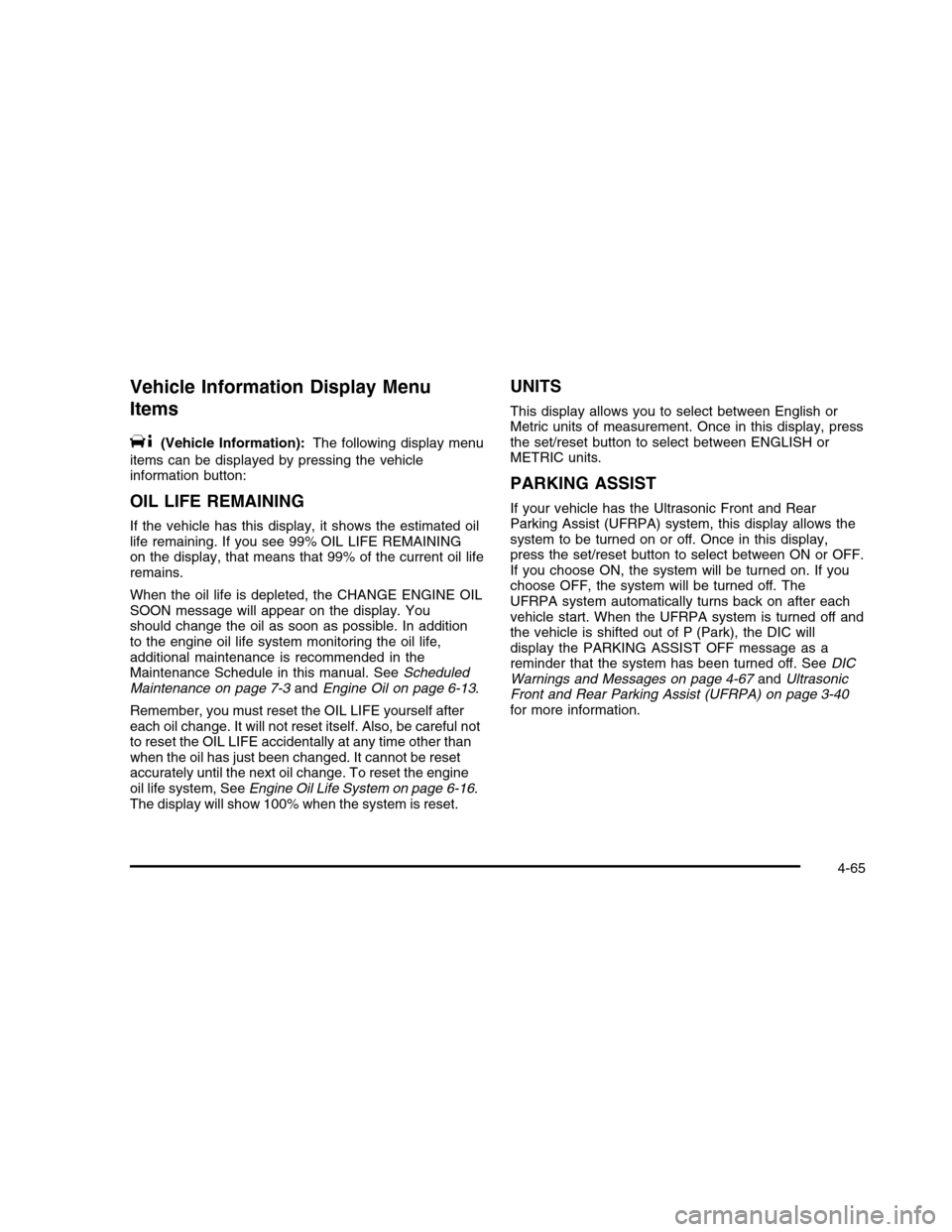
Vehicle Information Display Menu
Items
T(Vehicle Information):The following display menu
items can be displayed by pressing the vehicleinformation button:
OIL LIFE REMAINING
If the vehicle has this display, it shows the estimated oillife remaining. If you see 99% OIL LIFE REMAININGon the display, that means that 99% of the current oil liferemains.
When the oil life is depleted, the CHANGE ENGINE OILSOON message will appear on the display. Youshould change the oil as soon as possible. In additionto the engine oil life system monitoring the oil life,additional maintenance is recommended in theMaintenance Schedule in this manual. SeeScheduledMaintenance on page 7-3andEngine Oil on page 6-13.
Remember, you must reset the OIL LIFE yourself aftereach oil change. It will not reset itself. Also, be careful notto reset the OIL LIFE accidentally at any time other thanwhen the oil has just been changed. It cannot be resetaccurately until the next oil change. To reset the engineoil life system, SeeEngine Oil Life System on page 6-16.The display will show 100% when the system is reset.
UNITS
This display allows you to select between English orMetric units of measurement. Once in this display, pressthe set/reset button to select between ENGLISH orMETRIC units.
PARKING ASSIST
If your vehicle has the Ultrasonic Front and RearParking Assist (UFRPA) system, this display allows thesystem to be turned on or off. Once in this display,press the set/reset button to select between ON or OFF.If you choose ON, the system will be turned on. If youchoose OFF, the system will be turned off. TheUFRPA system automatically turns back on after eachvehicle start. When the UFRPA system is turned off andthe vehicle is shifted out of P (Park), the DIC willdisplay the PARKING ASSIST OFF message as areminder that the system has been turned off. SeeDICWarnings and Messages on page 4-67andUltrasonicFront and Rear Parking Assist (UFRPA) on page 3-40for more information.
4-65