light CADILLAC DTS 2010 1.G Owner's Guide
[x] Cancel search | Manufacturer: CADILLAC, Model Year: 2010, Model line: DTS, Model: CADILLAC DTS 2010 1.GPages: 480, PDF Size: 17.56 MB
Page 151 of 480
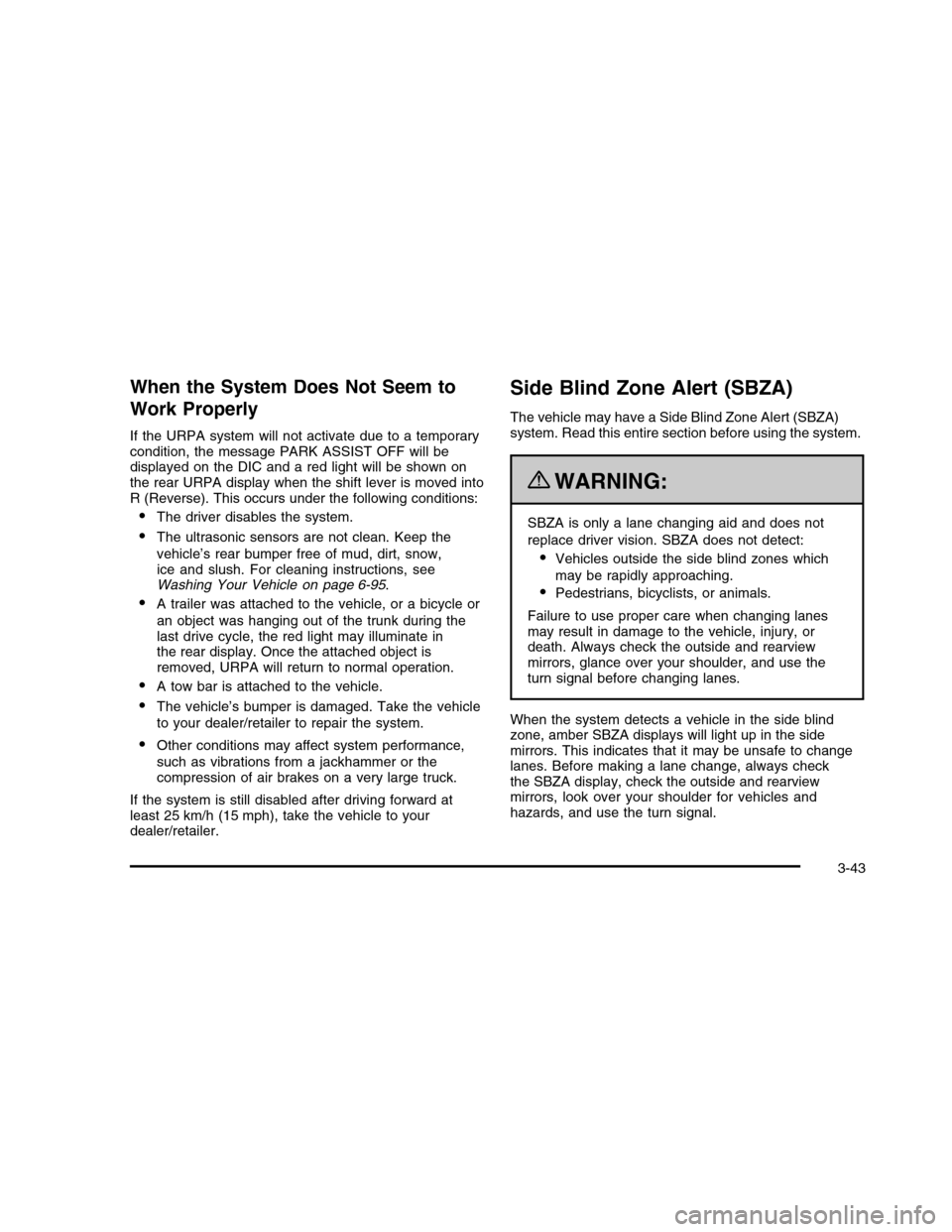
When the System Does Not Seem to
Work Properly
If the URPA system will not activate due to a temporarycondition, the message PARK ASSIST OFF will bedisplayed on the DIC and a red light will be shown onthe rear URPA display when the shift lever is moved intoR (Reverse). This occurs under the following conditions:
•The driver disables the system.
•The ultrasonic sensors are not clean. Keep the
vehicle’s rear bumper free of mud, dirt, snow,ice and slush. For cleaning instructions, seeWashing Your Vehicle on page 6-95.
•A trailer was attached to the vehicle, or a bicycle or
an object was hanging out of the trunk during thelast drive cycle, the red light may illuminate inthe rear display. Once the attached object isremoved, URPA will return to normal operation.
•A tow bar is attached to the vehicle.
•The vehicle’s bumper is damaged. Take the vehicle
to your dealer/retailer to repair the system.
•Other conditions may affect system performance,
such as vibrations from a jackhammer or thecompression of air brakes on a very large truck.
If the system is still disabled after driving forward atleast 25 km/h (15 mph), take the vehicle to yourdealer/retailer.
Side Blind Zone Alert (SBZA)
The vehicle may have a Side Blind Zone Alert (SBZA)system. Read this entire section before using the system.
{WARNING:
SBZA is only a lane changing aid and does not
replace driver vision. SBZA does not detect:
•Vehicles outside the side blind zones which
may be rapidly approaching.
•Pedestrians, bicyclists, or animals.
Failure to use proper care when changing lanesmay result in damage to the vehicle, injury, ordeath. Always check the outside and rearviewmirrors, glance over your shoulder, and use theturn signal before changing lanes.
When the system detects a vehicle in the side blindzone, amber SBZA displays will light up in the sidemirrors. This indicates that it may be unsafe to changelanes. Before making a lane change, always checkthe SBZA display, check the outside and rearviewmirrors, look over your shoulder for vehicles andhazards, and use the turn signal.
3-43
Page 152 of 480
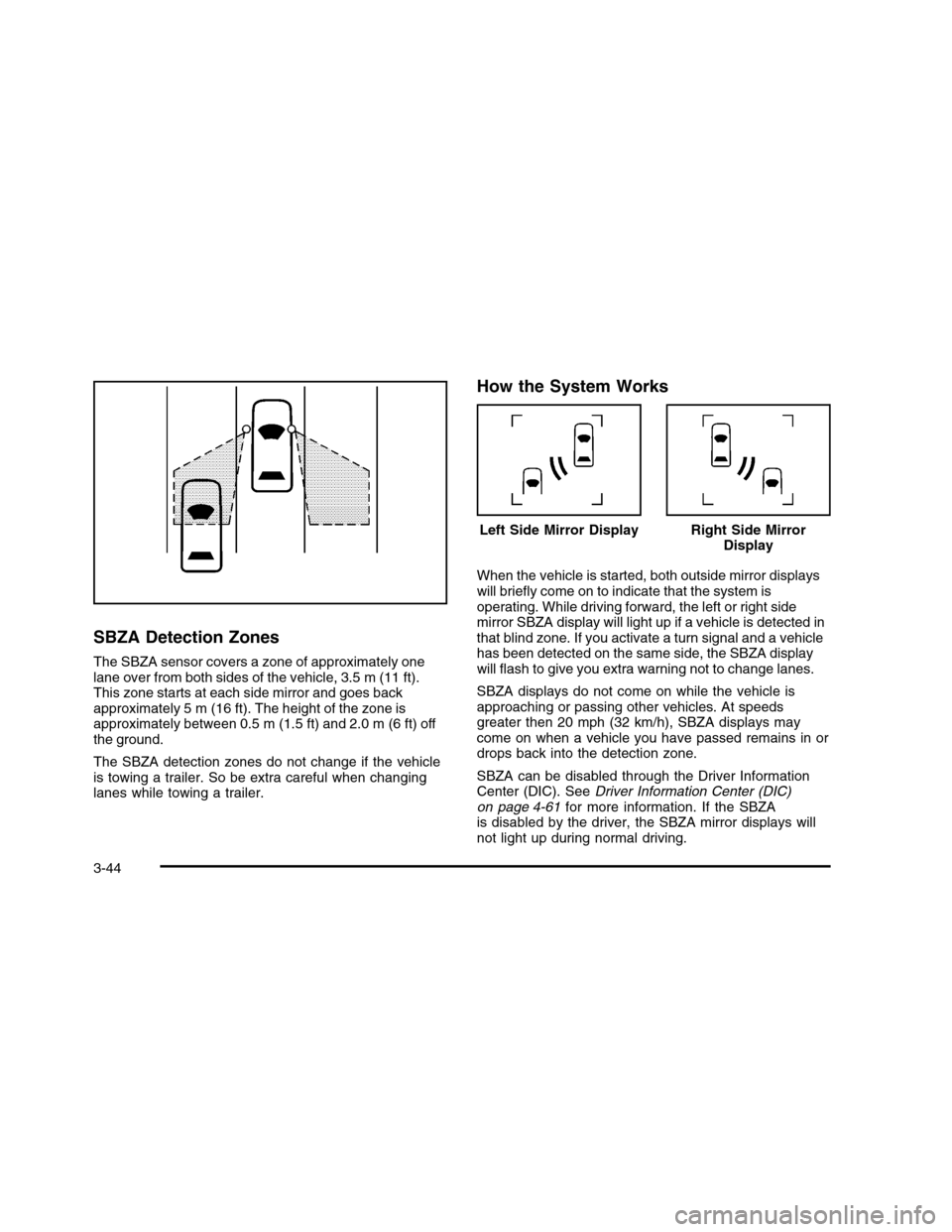
SBZA Detection Zones
The SBZA sensor covers a zone of approximately onelane over from both sides of the vehicle, 3.5 m (11 ft).This zone starts at each side mirror and goes backapproximately 5 m (16 ft). The height of the zone isapproximately between 0.5 m (1.5 ft) and 2.0 m (6 ft) offthe ground.
The SBZA detection zones do not change if the vehicleis towing a trailer. So be extra careful when changinglanes while towing a trailer.
How the System Works
When the vehicle is started, both outside mirror displayswill briefly come on to indicate that the system isoperating. While driving forward, the left or right sidemirror SBZA display will light up if a vehicle is detected inthat blind zone. If you activate a turn signal and a vehiclehas been detected on the same side, the SBZA displaywill flash to give you extra warning not to change lanes.
SBZA displays do not come on while the vehicle isapproaching or passing other vehicles. At speedsgreater then 20 mph (32 km/h), SBZA displays maycome on when a vehicle you have passed remains in ordrops back into the detection zone.
SBZA can be disabled through the Driver InformationCenter (DIC). SeeDriver Information Center (DIC)on page 4-61for more information. If the SBZAis disabled by the driver, the SBZA mirror displays willnot light up during normal driving.
Left Side Mirror DisplayRight Side MirrorDisplay
3-44
Page 153 of 480
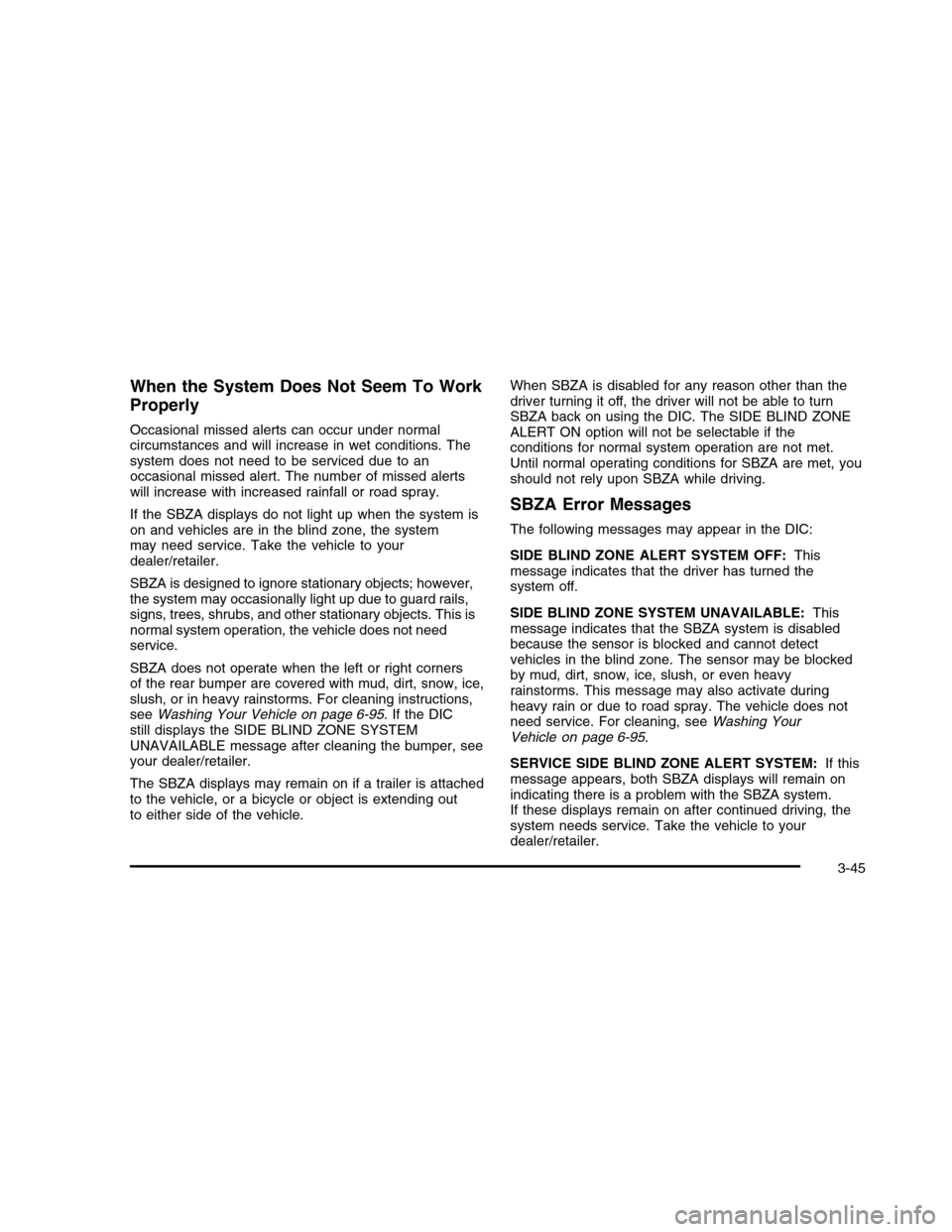
When the System Does Not Seem To Work
Properly
Occasional missed alerts can occur under normalcircumstances and will increase in wet conditions. Thesystem does not need to be serviced due to anoccasional missed alert. The number of missed alertswill increase with increased rainfall or road spray.
If the SBZA displays do not light up when the system ison and vehicles are in the blind zone, the systemmay need service. Take the vehicle to yourdealer/retailer.
SBZA is designed to ignore stationary objects; however,the system may occasionally light up due to guard rails,signs, trees, shrubs, and other stationary objects. This isnormal system operation, the vehicle does not needservice.
SBZA does not operate when the left or right cornersof the rear bumper are covered with mud, dirt, snow, ice,slush, or in heavy rainstorms. For cleaning instructions,seeWashing Your Vehicle on page 6-95. If the DICstill displays the SIDE BLIND ZONE SYSTEMUNAVAILABLE message after cleaning the bumper, seeyour dealer/retailer.
The SBZA displays may remain on if a trailer is attachedto the vehicle, or a bicycle or object is extending outto either side of the vehicle.
When SBZA is disabled for any reason other than thedriver turning it off, the driver will not be able to turnSBZA back on using the DIC. The SIDE BLIND ZONEALERT ON option will not be selectable if theconditions for normal system operation are not met.Until normal operating conditions for SBZA are met, youshould not rely upon SBZA while driving.
SBZA Error Messages
The following messages may appear in the DIC:
SIDE BLIND ZONE ALERT SYSTEM OFF:Thismessage indicates that the driver has turned thesystem off.
SIDE BLIND ZONE SYSTEM UNAVAILABLE:Thismessage indicates that the SBZA system is disabledbecause the sensor is blocked and cannot detectvehicles in the blind zone. The sensor may be blockedby mud, dirt, snow, ice, slush, or even heavyrainstorms. This message may also activate duringheavy rain or due to road spray. The vehicle does notneed service. For cleaning, seeWashing YourVehicle on page 6-95.
SERVICE SIDE BLIND ZONE ALERT SYSTEM:If thismessage appears, both SBZA displays will remain onindicating there is a problem with the SBZA system.If these displays remain on after continued driving, thesystem needs service. Take the vehicle to yourdealer/retailer.
3-45
Page 155 of 480

WARNING: (Continued)
LDW will indicate the system is working whenever
it detects either the left or right lane marking. So if
you depart on the side of the lane that LDW is not
detecting, LDW will not warn you.
If you do not carefully maintain your vehicle
position within the lane, vehicle damage, injury, or
death could occur. Even with LDW, always keep
your attention on the road and maintain proper
vehicle position within the lane. Always keep the
windshield clean and do not use LDW in bad
weather conditions.
When the vehicle crosses a detected lane marking, theLDW symbol will flash and you will hear three beeps.LDW will not warn you if the turn signal is on or ifyou make a sharp maneuver. Before making a lanechange, check the vehicle’s mirrors, glance over yourshoulder for vehicles and hazards, and start theturn signal before changing lanes.
How the System Works
LDW uses a camera located between the insiderearview mirror and the windshield to detect the lanemarkings.
@(Lane Departure Warning):To turn LDW on and
off, press the LDW control, located by the exteriorheadlamp control. An indicator on the control will light toindicate that LDW is on.
When the vehicle is started, the LDW symbol, located inthe instrument panel cluster, will briefly come on toindicate that the light is operational.
LDW only operates at speeds of 35 mph (56 km) orgreater. If LDW is turned on when traveling at thesespeeds, the LDW symbol will appear green if the systemdetects a left or right lane marking.
3-47
Page 157 of 480
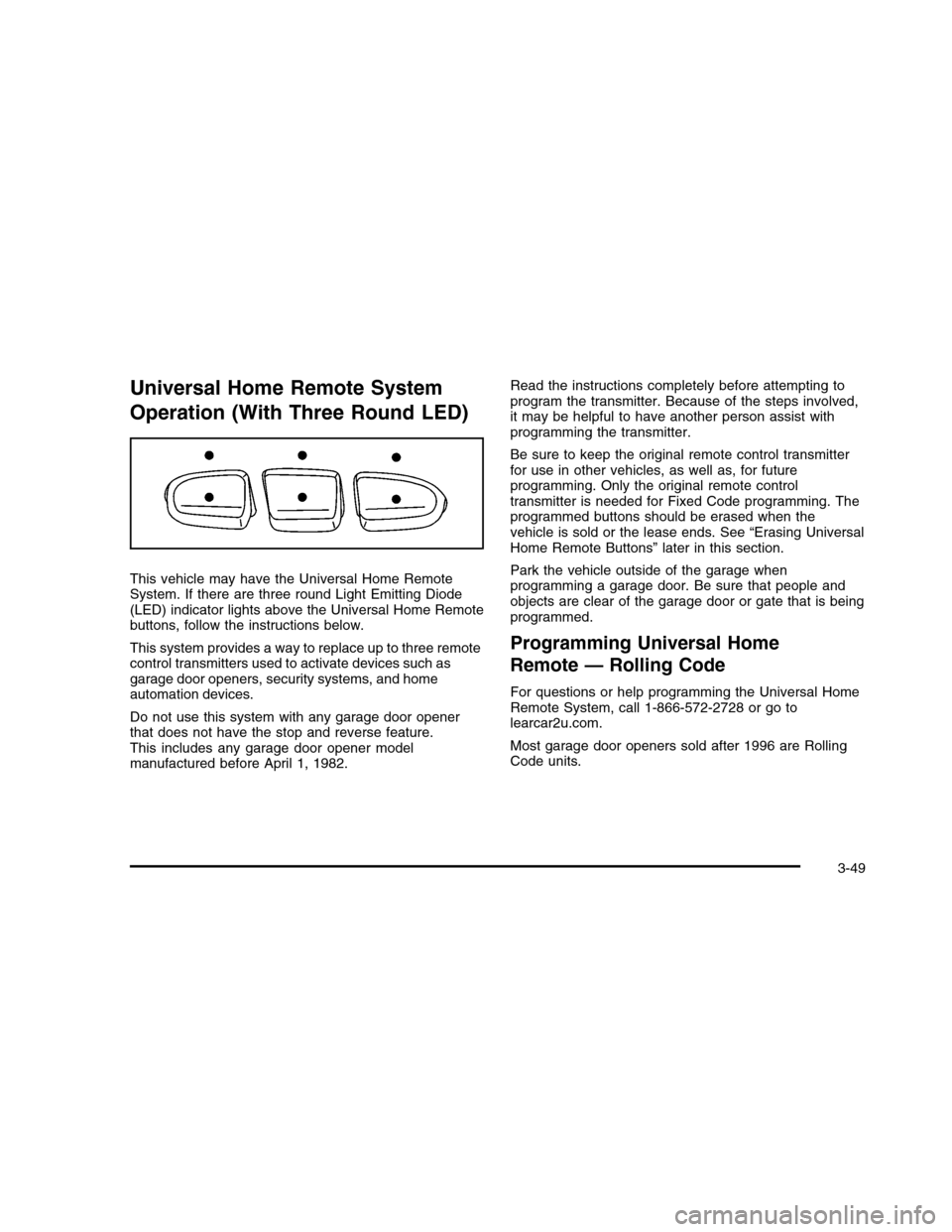
Universal Home Remote System
Operation (With Three Round LED)
This vehicle may have the Universal Home RemoteSystem. If there are three round Light Emitting Diode(LED) indicator lights above the Universal Home Remotebuttons, follow the instructions below.
This system provides a way to replace up to three remotecontrol transmitters used to activate devices such asgarage door openers, security systems, and homeautomation devices.
Do not use this system with any garage door openerthat does not have the stop and reverse feature.This includes any garage door opener modelmanufactured before April 1, 1982.
Read the instructions completely before attempting toprogram the transmitter. Because of the steps involved,it may be helpful to have another person assist withprogramming the transmitter.
Be sure to keep the original remote control transmitterfor use in other vehicles, as well as, for futureprogramming. Only the original remote controltransmitter is needed for Fixed Code programming. Theprogrammed buttons should be erased when thevehicle is sold or the lease ends. See “Erasing UniversalHome Remote Buttons” later in this section.
Park the vehicle outside of the garage whenprogramming a garage door. Be sure that people andobjects are clear of the garage door or gate that is beingprogrammed.
Programming Universal Home
Remote — Rolling Code
For questions or help programming the Universal HomeRemote System, call 1-866-572-2728 or go tolearcar2u.com.
Most garage door openers sold after 1996 are RollingCode units.
3-49
Page 158 of 480

Programming a garage door opener involvestime-sensitive actions, so read the entire procedurebefore starting. Otherwise, the device will time out andthe procedure will have to be repeated.
To program up to three devices:
1. From inside the vehicle, press the two outsidebuttons at the same time for one to two seconds,and immediately release them.2. Locate in the garage, the garage door openerreceiver (motor-head unit). Locate the “Learn”or “Smart” button. It can usually be found where thehanging antenna wire is attached to the motor-headunit and may be a colored button. Press thisbutton. After pressing this button, complete thefollowing steps in less than 30 seconds.
3. Immediately return to the vehicle. Press and holdthe Universal Home Remote button that will beused to control the garage door until the garagedoor moves. The indicator light, above the selectedbutton, should slowly blink. This button mayneed to be held for up to 20 seconds.
3-50
Page 159 of 480

4. Immediately, within one second, release the buttonwhen the garage door moves. The indicator lightwill blink rapidly until programming is complete.
5. Press and release the same button again. Thegarage door should move, confirming thatprogramming is successful and complete.
To program another Rolling Code device such as anadditional garage door opener, a security device,or home automation device, repeat Steps 1 through 5,choosing a different function button in Step 3 thanwhat was used for the garage door opener.
If these instructions do not work, the garage dooropener is probably a Fixed Code unit. Follow theProgramming instructions that follow for a Fixed Codegarage door opener.
Programming Universal Home
Remote — Fixed Code
For questions or help programming the Universal HomeRemote System, call 1-866-572-2728 or go tolearcar2u.com.
Most garage door openers sold before 1996 are FixedCode units.
Programming a garage door opener involvestime-sensitive actions, so read the entire procedurebefore starting. Otherwise, the device will time out andthe procedure will have to be repeated.
To program up to three devices:
1. To verify that the garage door opener is a FixedCode unit, remove the battery cover on the handheld transmitter supplied by the manufacturer of thegarage door opener motor. If there are a row ofdip switches similar to the graphic above, thegarage door opener is a Fixed Code unit. If you donot see a row of dip switches, return to theprevious section for Programming Universal HomeRemote – Rolling Code.
Your hand held transmitter can have betweeneight to 12 dip switches depending on the brandof transmitter.
3-51
Page 161 of 480
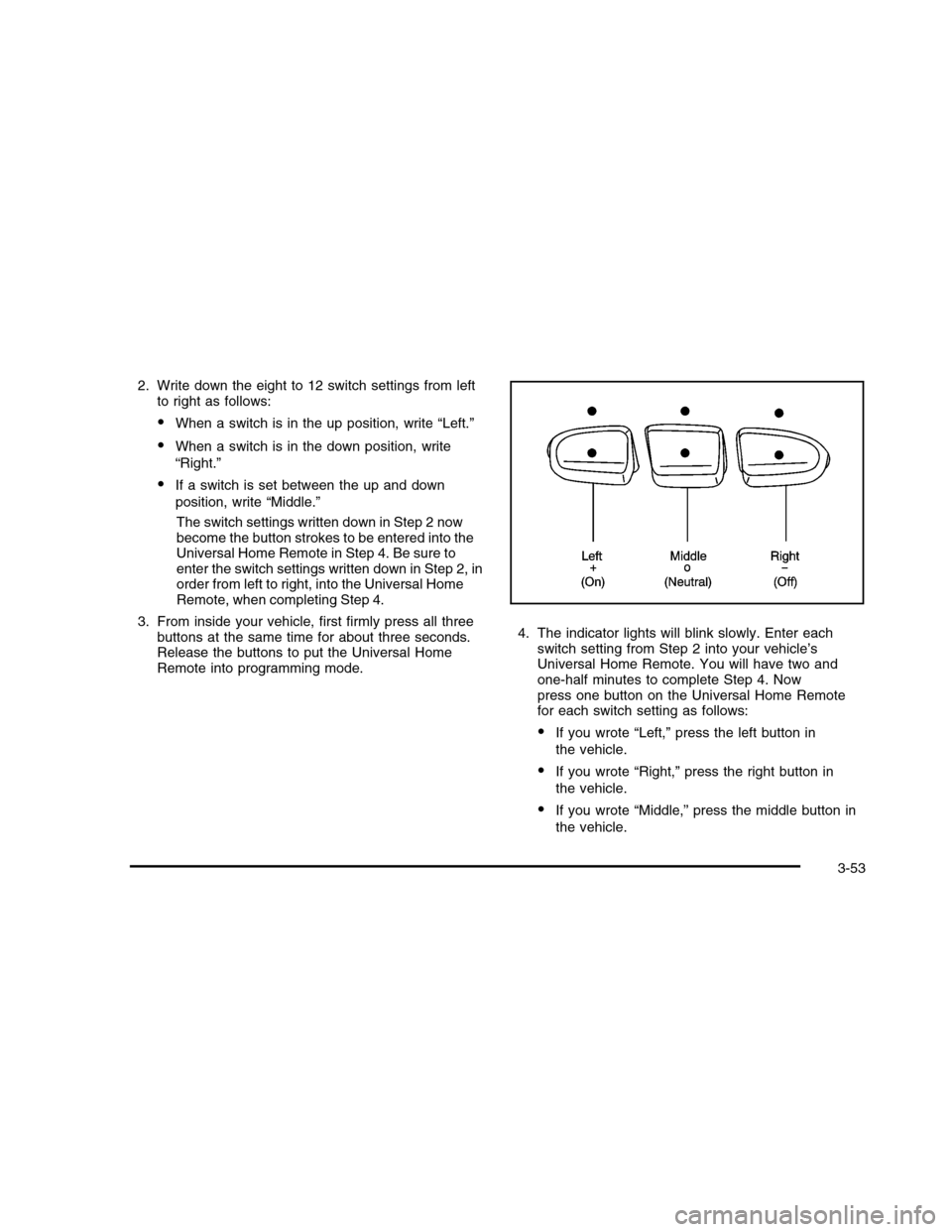
2. Write down the eight to 12 switch settings from leftto right as follows:
•When a switch is in the up position, write “Left.”
•When a switch is in the down position, write
“Right.”
•If a switch is set between the up and down
position, write “Middle.”
The switch settings written down in Step 2 nowbecome the button strokes to be entered into theUniversal Home Remote in Step 4. Be sure toenter the switch settings written down in Step 2, inorder from left to right, into the Universal HomeRemote, when completing Step 4.
3. From inside your vehicle, first firmly press all threebuttons at the same time for about three seconds.Release the buttons to put the Universal HomeRemote into programming mode.
4. The indicator lights will blink slowly. Enter eachswitch setting from Step 2 into your vehicle’sUniversal Home Remote. You will have two andone-half minutes to complete Step 4. Nowpress one button on the Universal Home Remotefor each switch setting as follows:
•If you wrote “Left,” press the left button in
the vehicle.
•If you wrote “Right,” press the right button in
the vehicle.
•If you wrote “Middle,” press the middle button in
the vehicle.
3-53
Page 162 of 480

5. After entering all of the switch positions, again,firmly press and release all three buttons at thesame time. The indicator lights will turn on.
6. Press and hold the button that will be used tocontrol the garage door until the garage doormoves. The indicator light above the selected buttonshould slowly blink. This button may need to beheld for up to 55 seconds.
7. Immediately release the button when the garagedoor moves. The indicator light will blink rapidlyuntil programming is complete.
8. Press and release the same button again. Thegarage door should move, confirming thatprogramming is successful and complete.
To program another Fixed Code device such as anadditional garage door opener, a security device,or home automation device, repeat Steps 1-8, choosinga different button in Step 6 than what was used forthe garage door opener.
Using Universal Home Remote
Press and hold the appropriate button for at least half ofa second. The indicator light will come on while thesignal is being transmitted.
Reprogramming Universal Home
Remote Buttons
Any of the three buttons can be reprogrammed byrepeating the instructions.
Erasing Universal Home Remote
Buttons
The programmed buttons should be erased when thevehicle is sold or the lease ends.
To erase either Rolling Code or Fixed Code on theUniversal Home Remote device:
1. Press and hold the two outside buttons at the sametime for approximately 20 seconds, until theindicator lights, located directly above the buttons,begin to blink rapidly.
2. Once the indicator lights begin to blink, release bothbuttons. The codes from all buttons will be erased.
For help or information on the Universal Home RemoteSystem, call the customer assistance phone numberunderCustomer Assistance Offices on page 8-6.
3-54
Page 167 of 480
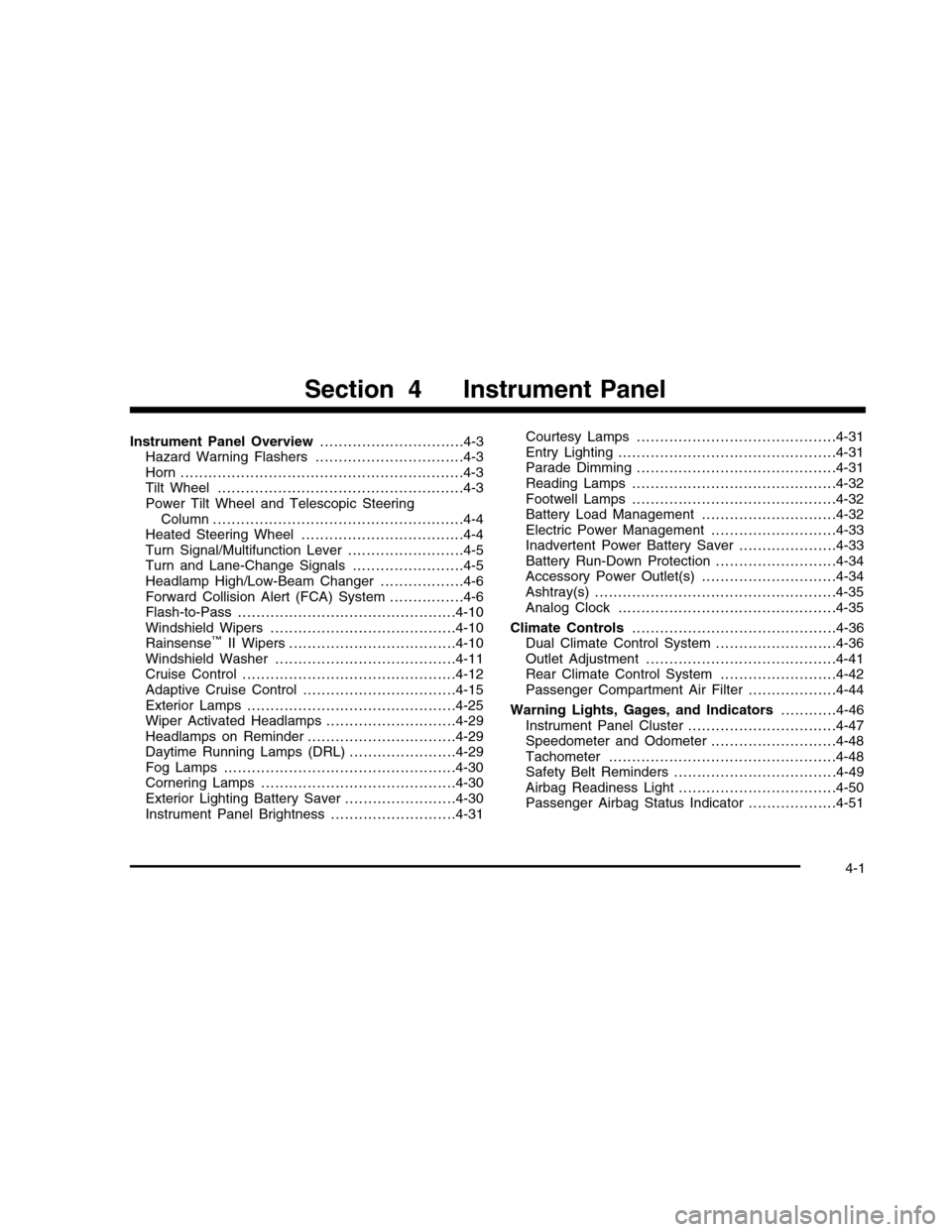
Instrument Panel Overview. . . . . . . . . . . . . . . . . . . . . . . . . . . . . . .4-3Hazard Warning Flashers . . . . . . . . . . . . . . . . . . . . . . . . . . . . . . . .4-3Horn . . . . . . . . . . . . . . . . . . . . . . . . . . . . . . . . . . . . . . . . . . . . . . . . . . . . . . . . . . . . .4-3Tilt Wheel . . . . . . . . . . . . . . . . . . . . . . . . . . . . . . . . . . . . . . . . . . . . . . . . . . . . .4-3Power Tilt Wheel and Telescopic SteeringColumn . . . . . . . . . . . . . . . . . . . . . . . . . . . . . . . . . . . . . . . . . . . . . . . . . . . . . .4-4Heated Steering Wheel . . . . . . . . . . . . . . . . . . . . . . . . . . . . . . . . . . .4-4Turn Signal/Multifunction Lever . . . . . . . . . . . . . . . . . . . . . . . . .4-5Turn and Lane-Change Signals . . . . . . . . . . . . . . . . . . . . . . . .4-5Headlamp High/Low-Beam Changer . . . . . . . . . . . . . . . . . .4-6Forward Collision Alert (FCA) System . . . . . . . . . . . . . . . .4-6Flash-to-Pass . . . . . . . . . . . . . . . . . . . . . . . . . . . . . . . . . . . . . . . . . . . . . . .4-10Windshield Wipers . . . . . . . . . . . . . . . . . . . . . . . . . . . . . . . . . . . . . . . .4-10Rainsense™II Wipers . . . . . . . . . . . . . . . . . . . . . . . . . . . . . . . . . . . .4-10Windshield Washer . . . . . . . . . . . . . . . . . . . . . . . . . . . . . . . . . . . . . . .4-11Cruise Control . . . . . . . . . . . . . . . . . . . . . . . . . . . . . . . . . . . . . . . . . . . . . .4-12Adaptive Cruise Control . . . . . . . . . . . . . . . . . . . . . . . . . . . . . . . . .4-15Exterior Lamps . . . . . . . . . . . . . . . . . . . . . . . . . . . . . . . . . . . . . . . . . . . . .4-25Wiper Activated Headlamps . . . . . . . . . . . . . . . . . . . . . . . . . . . .4-29Headlamps on Reminder . . . . . . . . . . . . . . . . . . . . . . . . . . . . . . . .4-29Daytime Running Lamps (DRL) . . . . . . . . . . . . . . . . . . . . . . .4-29Fog Lamps . . . . . . . . . . . . . . . . . . . . . . . . . . . . . . . . . . . . . . . . . . . . . . . . . .4-30Cornering Lamps . . . . . . . . . . . . . . . . . . . . . . . . . . . . . . . . . . . . . . . . . .4-30Exterior Lighting Battery Saver . . . . . . . . . . . . . . . . . . . . . . . .4-30Instrument Panel Brightness . . . . . . . . . . . . . . . . . . . . . . . . . . .4-31
Courtesy Lamps . . . . . . . . . . . . . . . . . . . . . . . . . . . . . . . . . . . . . . . . . . .4-31Entry Lighting . . . . . . . . . . . . . . . . . . . . . . . . . . . . . . . . . . . . . . . . . . . . . . .4-31Parade Dimming . . . . . . . . . . . . . . . . . . . . . . . . . . . . . . . . . . . . . . . . . . .4-31Reading Lamps . . . . . . . . . . . . . . . . . . . . . . . . . . . . . . . . . . . . . . . . . . . .4-32Footwell Lamps . . . . . . . . . . . . . . . . . . . . . . . . . . . . . . . . . . . . . . . . . . . .4-32Battery Load Management . . . . . . . . . . . . . . . . . . . . . . . . . . . . .4-32Electric Power Management . . . . . . . . . . . . . . . . . . . . . . . . . . .4-33Inadvertent Power Battery Saver . . . . . . . . . . . . . . . . . . . . .4-33Battery Run-Down Protection . . . . . . . . . . . . . . . . . . . . . . . . . .4-34Accessory Power Outlet(s) . . . . . . . . . . . . . . . . . . . . . . . . . . . . .4-34Ashtray(s) . . . . . . . . . . . . . . . . . . . . . . . . . . . . . . . . . . . . . . . . . . . . . . . . . . . .4-35Analog Clock . . . . . . . . . . . . . . . . . . . . . . . . . . . . . . . . . . . . . . . . . . . . . . .4-35
Climate Controls. . . . . . . . . . . . . . . . . . . . . . . . . . . . . . . . . . . . . . . . . . . .4-36Dual Climate Control System . . . . . . . . . . . . . . . . . . . . . . . . . .4-36Outlet Adjustment . . . . . . . . . . . . . . . . . . . . . . . . . . . . . . . . . . . . . . . . .4-41Rear Climate Control System . . . . . . . . . . . . . . . . . . . . . . . . .4-42Passenger Compartment Air Filter . . . . . . . . . . . . . . . . . . .4-44
Warning Lights, Gages, and Indicators. . . . . . . . . . . .4-46Instrument Panel Cluster . . . . . . . . . . . . . . . . . . . . . . . . . . . . . . . .4-47Speedometer and Odometer . . . . . . . . . . . . . . . . . . . . . . . . . . .4-48Tachometer . . . . . . . . . . . . . . . . . . . . . . . . . . . . . . . . . . . . . . . . . . . . . . . . .4-48Safety Belt Reminders . . . . . . . . . . . . . . . . . . . . . . . . . . . . . . . . . ..4-49Airbag Readiness Light . . . . . . . . . . . . . . . . . . . . . . . . . . . . . . . . . .4-50Passenger Airbag Status Indicator . . . . . . . . . . . . . . . . . . .4-51
Section 4 Instrument Panel
4-1