light CADILLAC DTS 2010 1.G Owner's Manual
[x] Cancel search | Manufacturer: CADILLAC, Model Year: 2010, Model line: DTS, Model: CADILLAC DTS 2010 1.GPages: 480, PDF Size: 17.56 MB
Page 126 of 480
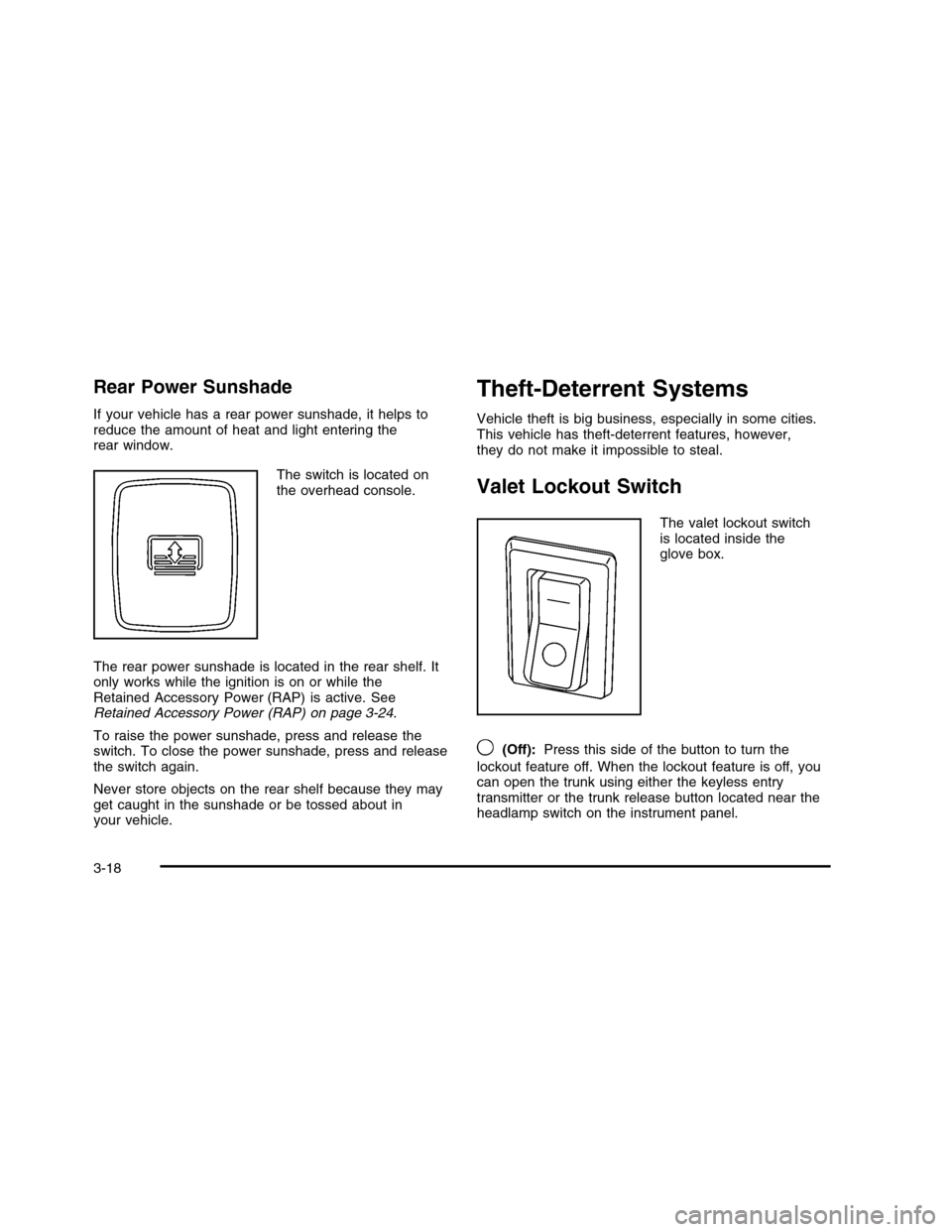
Rear Power Sunshade
If your vehicle has a rear power sunshade, it helps toreduce the amount of heat and light entering therear window.
The switch is located onthe overhead console.
The rear power sunshade is located in the rear shelf. Itonly works while the ignition is on or while theRetained Accessory Power (RAP) is active. SeeRetained Accessory Power (RAP) on page 3-24.
To raise the power sunshade, press and release theswitch. To close the power sunshade, press and releasethe switch again.
Never store objects on the rear shelf because they mayget caught in the sunshade or be tossed about inyour vehicle.
Theft-Deterrent Systems
Vehicle theft is big business, especially in some cities.This vehicle has theft-deterrent features, however,they do not make it impossible to steal.
Valet Lockout Switch
The valet lockout switchis located inside theglove box.
9(Off):Press this side of the button to turn the
lockout feature off. When the lockout feature is off, youcan open the trunk using either the keyless entrytransmitter or the trunk release button located near theheadlamp switch on the instrument panel.
3-18
Page 127 of 480

— (On):Press this side of the button to turn the lockoutfeature on. When the lockout feature is turned on, thetrunk cannot be unlocked with the keyless entrytransmitter or the trunk release button located near theheadlamp switch on the instrument panel.
If the valet lockout feature is on it will also disable theUniversal Home Remote transmitter, if equipped.
Locking the glove box with your key will also help tosecure your vehicle.
SeeRemote Keyless Entry (RKE) System Operation onpage 3-4andTrunk on page 3-12for additionalinformation.
Content Theft-Deterrent
The security light islocated on the instrumentpanel cluster.
To arm the system:
1. Open the door.
2. Lock the door using the power door lock switch withthe door open or the Remote Keyless Entry (RKE)transmitter. The security light will flash.
3. Close all the doors. The security light will come onand stay on for approximately 30 seconds.
If a door or the trunk is opened without a key or aRKE transmitter the horn will sound and the lamps willflash for about 30 seconds.
3-19
Page 128 of 480

The theft-deterrent system will not arm if you lock thedoors with a key or use the manual door lock. Itarms only if you use a power door lock with the dooropen or the RKE transmitter.
To avoid arming the alarm by accident:
•Lock the vehicle with the door key or the manual
door lock.
•Always unlock a door with a key or use the
RKE transmitter system. Pressing the unlock buttonon the RKE transmitter, or unlocking a door withthe key disarms the content theft-deterrent system.Unlocking a door any other way will activate thealarm when a door or the trunk is opened.
If you activate the alarm by accident, unlock the driver’sdoor with your key. You can also turn off the alarmby using the unlock button on the RKE transmittersystem, or by starting the car with a valid key.
Changes or modifications made to this system by otherthan an authorized service facility could voidauthorization to use the theft system.
Testing the Alarm
1. From inside the vehicle, roll down the window, thenget out of the vehicle, keeping the door open.
2. From outside of the vehicle, with the door open,lock the vehicle using the power door lock or theRKE system and close the door. Wait 30 secondsuntil the security lamp goes off.
3. Reach in and unlock the door using the manuallock and open the door. The horn will sound andthe hazard lights will flash.
You can turn off the alarm by unlocking the driver’s doorwith your key, using the unlock button on the RKEtransmitter or by starting the car with a valid key.
If the alarm does not sound when it should, check tosee if the horn works. The horn fuse may be blown. Toreplace the fuse, seeFuses and Circuit Breakers onpage 6-101. If the fuse does not need to be replaced,you may need to have your vehicle serviced.
To reduce the possibility of theft, always arm thetheft-deterrent system when leaving your vehicle.
3-20
Page 129 of 480

PASS-Key®III+ Electronic
Immobilizer
SeeRadio Frequency Statement on page 8-20forinformation regarding Part 15 of the FederalCommunications Commission (FCC) Rules andRSS-210/211 of Industry and Science Canada.
PASS-Key®III+ Electronic
Immobilizer Operation
Your vehicle has PASS-Key®III+ (PersonalizedAutomotive Security System) theft-deterrent system.PASS-Key®III+ is a passive theft-deterrent system.
The system is automatically armed when the keyis removed from the ignition.
The system is automatically disarmed when the key isturned to ON/RUN, ACC/ACCESSORY or STARTfrom the LOCK/OFF position.
You do not have to manually arm or disarm the system.
The security light will come on if there is a problemwith arming or disarming the theft-deterrent system.
When the PASS-Key®III+ system senses that someoneis using the wrong key, it prevents the vehicle fromstarting. Anyone using a trial-and-error method to startthe vehicle will be discouraged because of the highnumber of electrical key codes.
If the engine does not start and the security light comeson when trying to start the vehicle, there may be aproblem with your theft-deterrent system. Turnthe ignition off and try again.
If the engine still does not start, and the key appears tobe undamaged, try another ignition key. At this time,you may also want to check the fuse, seeFusesand Circuit Breakers on page 6-101. If the engine stilldoes not start with the other key, your vehicle needsservice. If your vehicle does start, the first key may befaulty. See your dealer/retailer who can service thePASS-Key®III+ to have a new key made. In anemergency, contact Roadside Assistance.
It is possible for the PASS-Key®III+ decoder to “learn”the transponder value of a new or replacement key.Up to 10 keys may be programmed for the vehicle.The following procedure is for programming additionalkeys only. If all the currently programmed keys arelost or do not operate, you must see your dealer/retaileror a locksmith who can service PASS-Key®III+ tohave keys made and programmed to the system.
3-21
Page 130 of 480
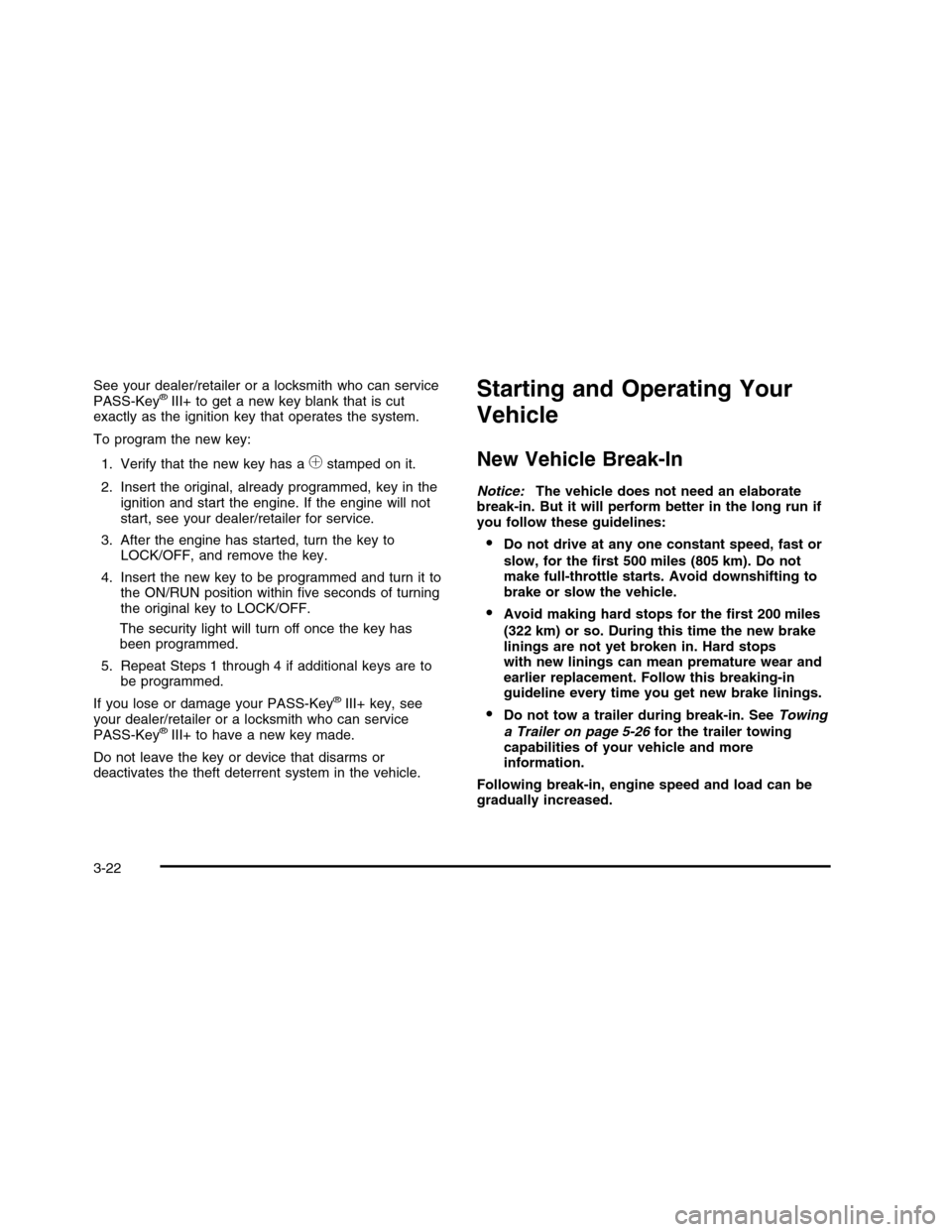
See your dealer/retailer or a locksmith who can servicePASS-Key®III+ to get a new key blank that is cutexactly as the ignition key that operates the system.
To program the new key:
1. Verify that the new key has a1stamped on it.
2. Insert the original, already programmed, key in theignition and start the engine. If the engine will notstart, see your dealer/retailer for service.
3. After the engine has started, turn the key toLOCK/OFF, and remove the key.
4. Insert the new key to be programmed and turn it tothe ON/RUN position within five seconds of turningthe original key to LOCK/OFF.
The security light will turn off once the key hasbeen programmed.
5. Repeat Steps 1 through 4 if additional keys are tobe programmed.
If you lose or damage your PASS-Key®III+ key, seeyour dealer/retailer or a locksmith who can servicePASS-Key®III+ to have a new key made.
Do not leave the key or device that disarms ordeactivates the theft deterrent system in the vehicle.
Starting and Operating Your
Vehicle
New Vehicle Break-In
Notice:The vehicle does not need an elaboratebreak-in. But it will perform better in the long run ifyou follow these guidelines:
•Do not drive at any one constant speed, fast or
slow, for the first 500 miles (805 km). Do notmake full-throttle starts. Avoid downshifting tobrake or slow the vehicle.
•Avoid making hard stops for the first 200 miles
(322 km) or so. During this time the new brakelinings are not yet broken in. Hard stopswith new linings can mean premature wear andearlier replacement. Follow this breaking-inguideline every time you get new brake linings.
•Do not tow a trailer during break-in. SeeTowing
a Trailer on page 5-26for the trailer towingcapabilities of your vehicle and moreinformation.
Following break-in, engine speed and load can begradually increased.
3-22
Page 132 of 480
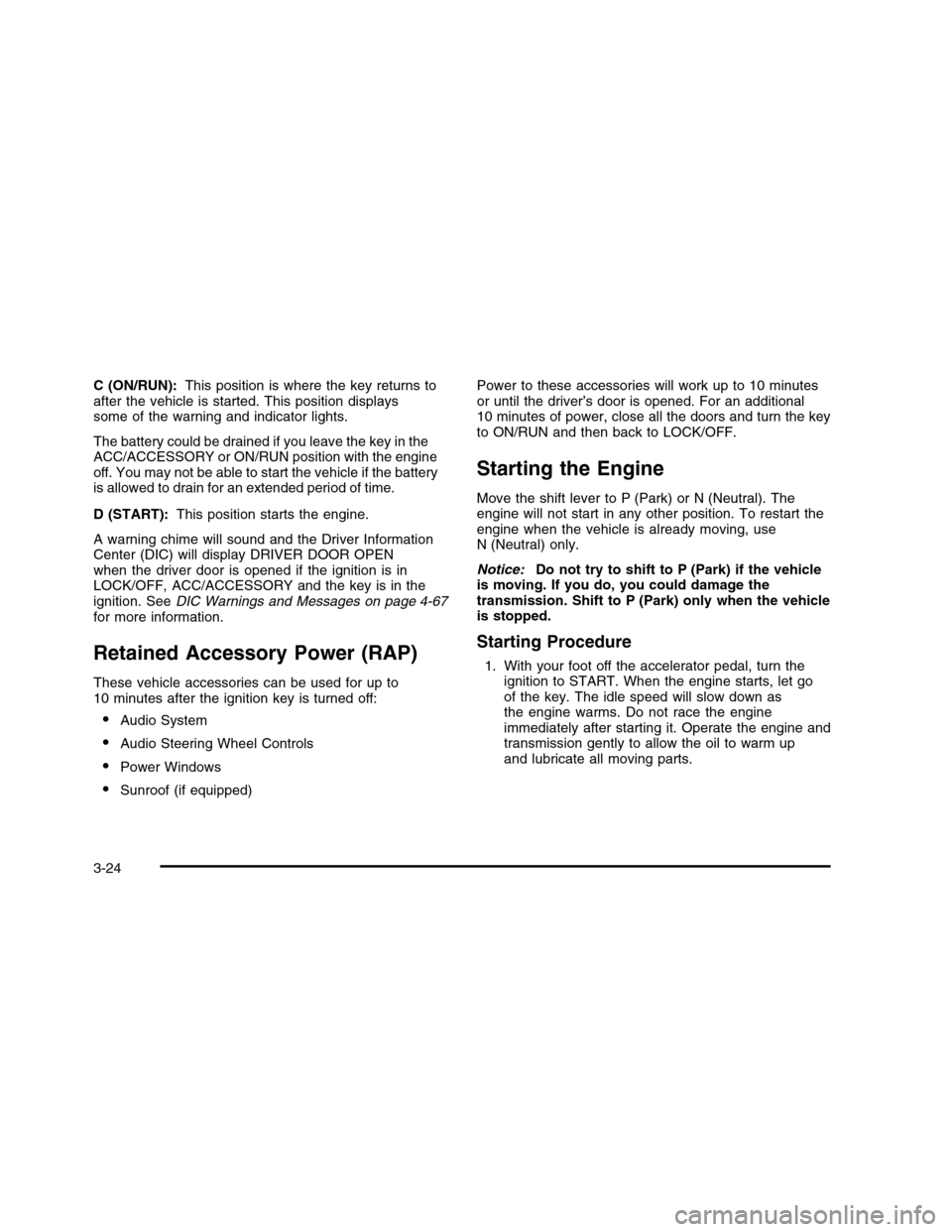
C (ON/RUN):This position is where the key returns toafter the vehicle is started. This position displayssome of the warning and indicator lights.
The battery could be drained if you leave the key in theACC/ACCESSORY or ON/RUN position with the engineoff. You may not be able to start the vehicle if the batteryis allowed to drain for an extended period of time.
D (START):This position starts the engine.
A warning chime will sound and the Driver InformationCenter (DIC) will display DRIVER DOOR OPENwhen the driver door is opened if the ignition is inLOCK/OFF, ACC/ACCESSORY and the key is in theignition. SeeDIC Warnings and Messages on page 4-67for more information.
Retained Accessory Power (RAP)
These vehicle accessories can be used for up to10 minutes after the ignition key is turned off:
•Audio System
•Audio Steering Wheel Controls
•Power Windows
•Sunroof (if equipped)
Power to these accessories will work up to 10 minutesor until the driver’s door is opened. For an additional10 minutes of power, close all the doors and turn the keyto ON/RUN and then back to LOCK/OFF.
Starting the Engine
Move the shift lever to P (Park) or N (Neutral). Theengine will not start in any other position. To restart theengine when the vehicle is already moving, useN (Neutral) only.
Notice:Do not try to shift to P (Park) if the vehicleis moving. If you do, you could damage thetransmission. Shift to P (Park) only when the vehicleis stopped.
Starting Procedure
1. With your foot off the accelerator pedal, turn theignition to START. When the engine starts, let goof the key. The idle speed will slow down asthe engine warms. Do not race the engineimmediately after starting it. Operate the engine andtransmission gently to allow the oil to warm upand lubricate all moving parts.
3-24
Page 138 of 480

Parking Brake
The parking brake pedal islocated to the left of theregular brake pedal,near the driver door.
To set the parking brake, hold the regular brake pedaldown, then push the parking brake pedal down.
If the ignition is on, the brake system warning light onthe instrument panel cluster should come on. If itdoes not, you need to have the vehicle serviced.
A warning chime will sound if the parking brake is set,the ignition is on, and the vehicle speed is greaterthan 5 mph (8 km/h). The brake light will come on andstay on until the parking brake is released. SeeBrake System Warning Light on page 4-52for moreinformation.
To release the parking brake, hold the regular brakepedal down, then push the parking brake pedal down.When you lift your foot off the parking brake pedal,the pedal will follow your foot to the released position.
Notice:Driving with the parking brake on canoverheat the brake system and cause prematurewear or damage to brake system parts. Make surethat the parking brake is fully released and the brakewarning light is off before driving.
If you are towing a trailer and are parking on any hill,seeTowing a Trailer on page 5-26.
3-30
Page 144 of 480
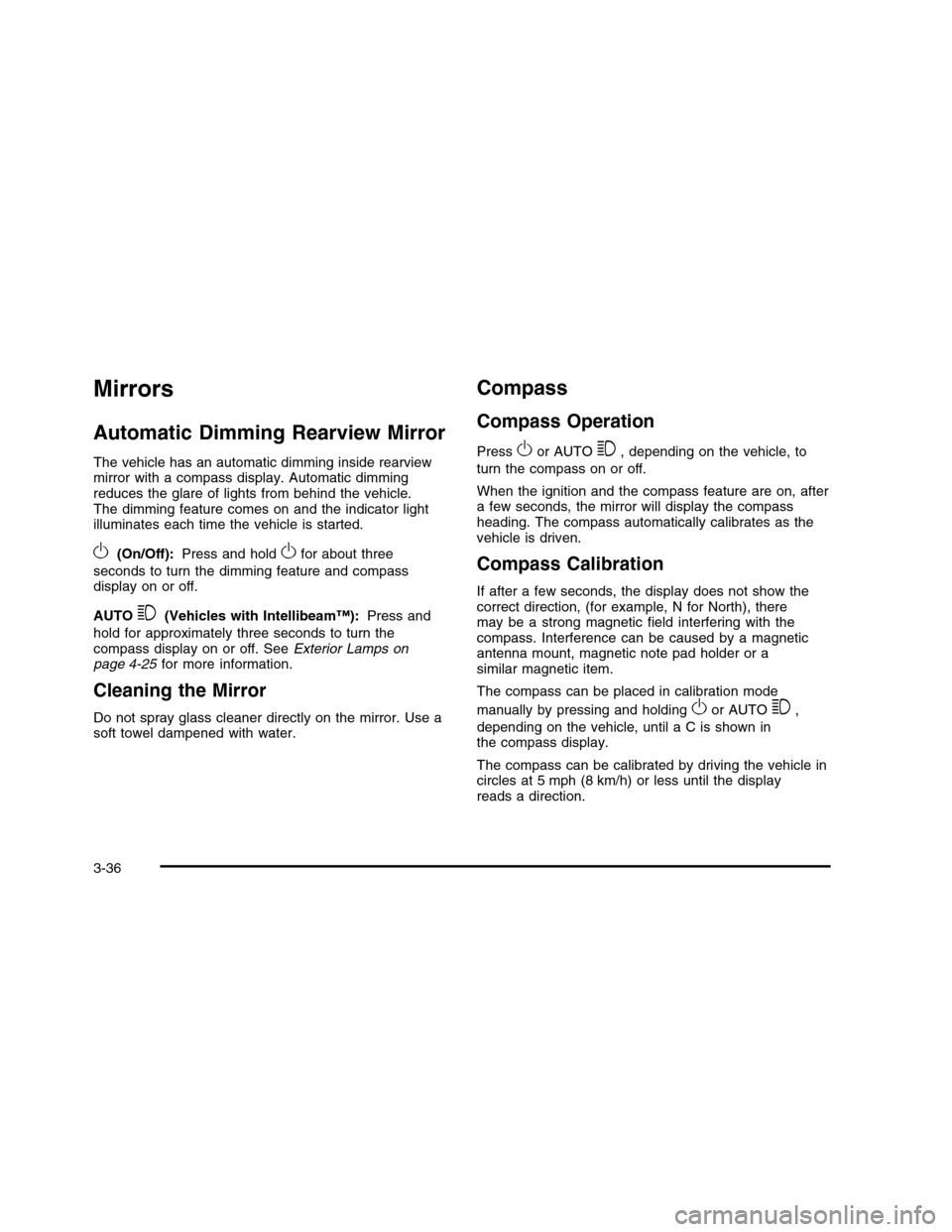
Mirrors
Automatic Dimming Rearview Mirror
The vehicle has an automatic dimming inside rearviewmirror with a compass display. Automatic dimmingreduces the glare of lights from behind the vehicle.The dimming feature comes on and the indicator lightilluminates each time the vehicle is started.
O(On/Off):Press and holdOfor about three
seconds to turn the dimming feature and compassdisplay on or off.
AUTO3(Vehicles with Intellibeam™):Press and
hold for approximately three seconds to turn thecompass display on or off. SeeExterior Lamps onpage 4-25for more information.
Cleaning the Mirror
Do not spray glass cleaner directly on the mirror. Use asoft towel dampened with water.
Compass
Compass Operation
PressOor AUTO3, depending on the vehicle, to
turn the compass on or off.
When the ignition and the compass feature are on, aftera few seconds, the mirror will display the compassheading. The compass automatically calibrates as thevehicle is driven.
Compass Calibration
If after a few seconds, the display does not show thecorrect direction, (for example, N for North), theremay be a strong magnetic field interfering with thecompass. Interference can be caused by a magneticantenna mount, magnetic note pad holder or asimilar magnetic item.
The compass can be placed in calibration mode
manually by pressing and holdingOor AUTO3,
depending on the vehicle, until a C is shown inthe compass display.
The compass can be calibrated by driving the vehicle incircles at 5 mph (8 km/h) or less until the displayreads a direction.
3-36
Page 149 of 480

The front display is located on top of the instrumentpanel to the right of the driver. The front display will haveeither three or six lights to provide distance andsystem information. With Adaptive Cruise control (ACC),it will have three lights along with the ACC lights.Without ACC, it will have six lights. High-toned beepsfrom the front speakers are for objects detected near thefront bumper.
The rear display is located near the rear window andcan be seen by looking over your right shoulder.The rear display uses three color-coded lights to providedistance and system information. Low-toned beepsfrom the rear speakers are for the rear bumper.
How the System Works
UFRPA comes on automatically when the shift lever ismoved out of P (Park). The system does not work at aforward or reverse speed greater than 5 mph (8 km/h).
To be detected, objects must be at least 25.4 cm (10 in.)off the ground and below hood or trunk level. Objectsmust also be within 1.2 m (4 ft.) in front of thevehicle and 2.5 m (8 ft.) from the rear bumper. Thisdistance may be less during warmer or humid weather.
When backing up, if objects are detected at thesame time near both the front and rear bumpers, bothcolor-coded light displays will notify you of objects closeto each bumper. If there are objects detected nearboth bumpers, the beeps will only be sounded to notifythat objects are close to the rear bumper. However,if while the vehicle is backing up and an object comeswithin 0.3 m (1 ft.) of the front bumper, and at the sametime there is another object further than 0.3 m (1 ft.)from the rear bumper, then the beeps will only besounded to notify you of the closer object that is nearthe front bumper.
The system can be disabled using the Driver InformationCenter (DIC). See “Parking Assist” underDIC Operationand Displays on page 4-62for more information.
Front Parking AssistDisplay
Rear Parking AssistDisplay
3-41
Page 150 of 480

Moving Forward
When the vehicle is started, the front display will brieflyilluminate to let you know the system is working.
The following describes what will occur with the frontdisplay as you get closer to a object detected in the frontof the vehicle:
DescriptionMetric English
amber/amber lightsACC — one amber light1.2 m4 ft
four amber lightsACC — two amber lights1.0 m40 in
four amber/ two red lightsACC — two amberlights/one red light0.6 m23 in
four amber/ two red lightsflashing and beep forfive secondsACC — two amberlights/one red lightflashing and beep forfive seconds
0.3 m1 ft
Backing
Ultrasonic Rear Parking Assist (URPA) comes onautomatically when the shift lever is moved intoR (Reverse). The rear display will then briefly illuminateto let you know the system is working.
The following describes what will occur with the reardisplay as you get closer to an object detected inthe rear of your vehicle:
DescriptionMetric English
amber light2.5 m8 ft.
amber/amber lights1.0 m40 in.
amber/amber/red lightsand continuous beepingfor five seconds0.6 m23 in.
amber/amber/red lightsflashing and continuousbeeping for five seconds0.3 m1 ft.
The system can be disabled through the DriverInformation Center (DIC). See “Parking Assist” underDIC Operation and Displays on page 4-62for moreinformation.
3-42