buttons CADILLAC DTS 2010 1.G Owners Manual
[x] Cancel search | Manufacturer: CADILLAC, Model Year: 2010, Model line: DTS, Model: CADILLAC DTS 2010 1.GPages: 480, PDF Size: 17.56 MB
Page 9 of 480
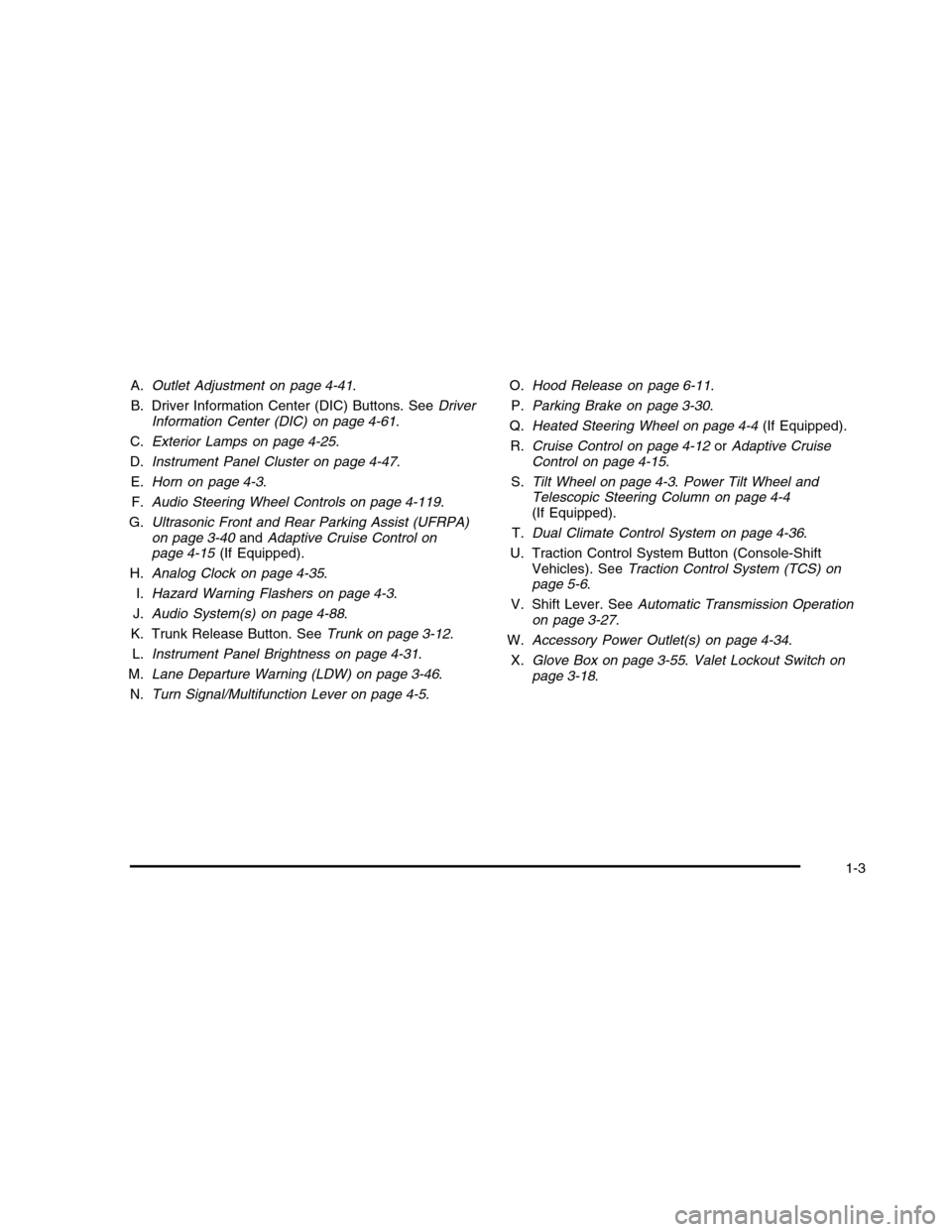
A.Outlet Adjustment on page 4-41.
B. Driver Information Center (DIC) Buttons. SeeDriverInformation Center (DIC) on page 4-61.
C.Exterior Lamps on page 4-25.
D.Instrument Panel Cluster on page 4-47.
E.Horn on page 4-3.
F.Audio Steering Wheel Controls on page 4-119.
G.Ultrasonic Front and Rear Parking Assist (UFRPA)on page 3-40andAdaptive Cruise Control onpage 4-15(If Equipped).
H.Analog Clock on page 4-35.
I.Hazard Warning Flashers on page 4-3.
J.Audio System(s) on page 4-88.
K. Trunk Release Button. SeeTrunk on page 3-12.
L.Instrument Panel Brightness on page 4-31.
M.Lane Departure Warning (LDW) on page 3-46.
N.Turn Signal/Multifunction Lever on page 4-5.
O.Hood Release on page 6-11.
P.Parking Brake on page 3-30.
Q.Heated Steering Wheel on page 4-4(If Equipped).
R.Cruise Control on page 4-12orAdaptive CruiseControl on page 4-15.
S.Tilt Wheel on page 4-3.Power Tilt Wheel andTelescopic Steering Column on page 4-4(If Equipped).
T.Dual Climate Control System on page 4-36.
U. Traction Control System Button (Console-ShiftVehicles). SeeTraction Control System (TCS) onpage 5-6.
V. Shift Lever. SeeAutomatic Transmission Operationon page 3-27.
W.Accessory Power Outlet(s) on page 4-34.
X.Glove Box on page 3-55.Valet Lockout Switch onpage 3-18.
1-3
Page 25 of 480
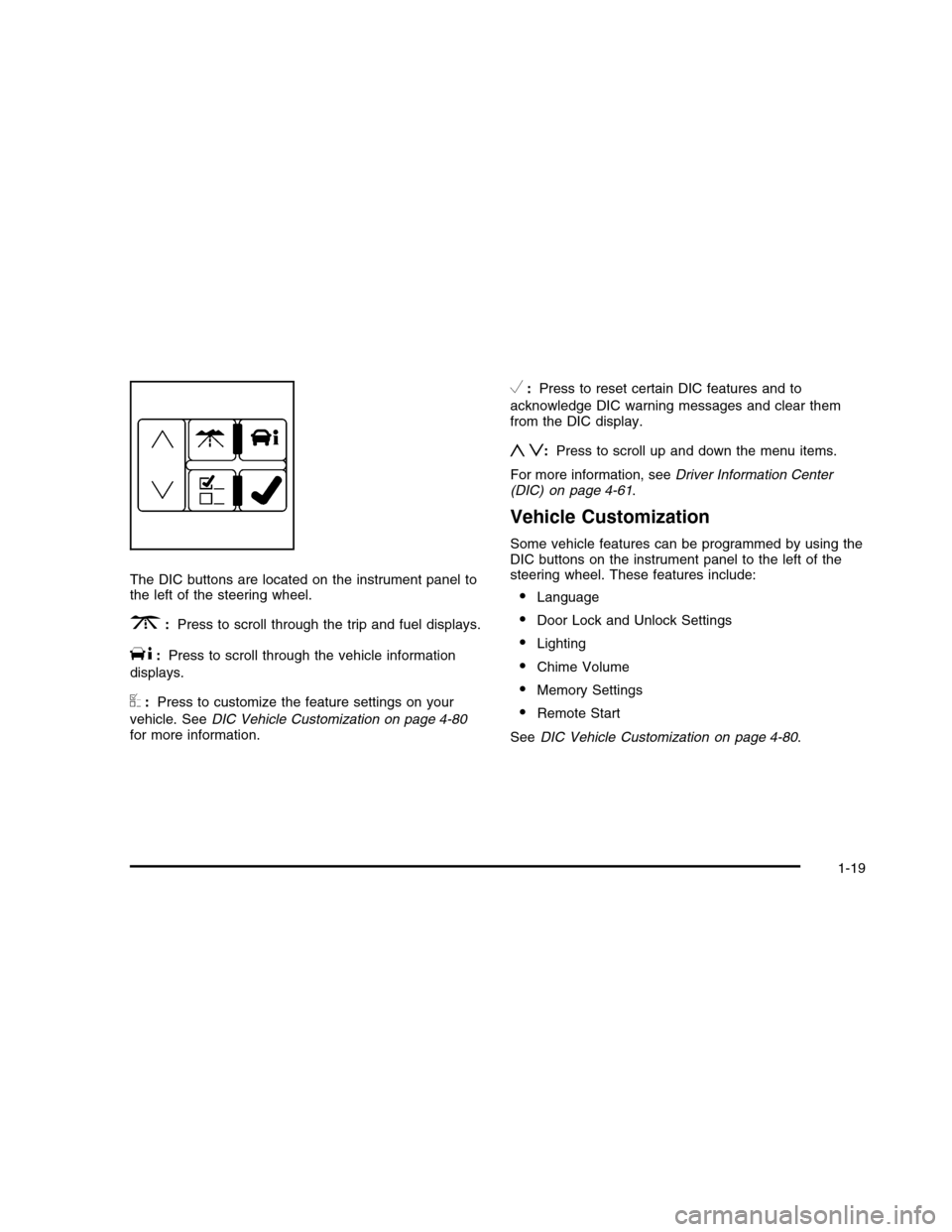
The DIC buttons are located on the instrument panel tothe left of the steering wheel.
3:Press to scroll through the trip and fuel displays.
T:Press to scroll through the vehicle information
displays.
U:Press to customize the feature settings on your
vehicle. SeeDIC Vehicle Customization on page 4-80for more information.
V:Press to reset certain DIC features and to
acknowledge DIC warning messages and clear themfrom the DIC display.
yz:Press to scroll up and down the menu items.
For more information, seeDriver Information Center(DIC) on page 4-61.
Vehicle Customization
Some vehicle features can be programmed by using theDIC buttons on the instrument panel to the left of thesteering wheel. These features include:
•Language
•Door Lock and Unlock Settings
•Lighting
•Chime Volume
•Memory Settings
•Remote Start
SeeDIC Vehicle Customization on page 4-80.
1-19
Page 26 of 480
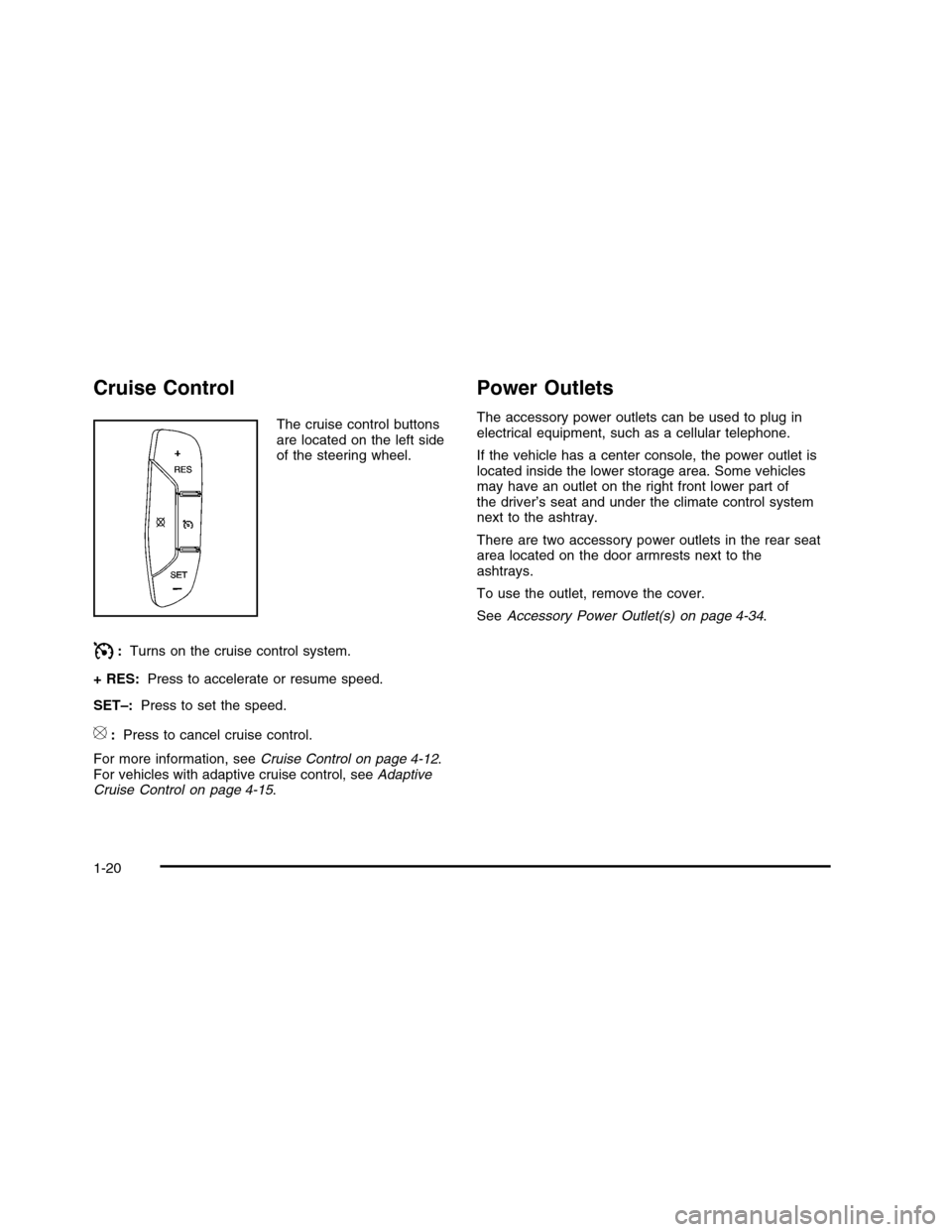
Cruise Control
The cruise control buttonsare located on the left sideof the steering wheel.
I:Turns on the cruise control system.
+ RES:Press to accelerate or resume speed.
SET–:Press to set the speed.
[:Press to cancel cruise control.
For more information, seeCruise Control on page 4-12.For vehicles with adaptive cruise control, seeAdaptiveCruise Control on page 4-15.
Power Outlets
The accessory power outlets can be used to plug inelectrical equipment, such as a cellular telephone.
If the vehicle has a center console, the power outlet islocated inside the lower storage area. Some vehiclesmay have an outlet on the right front lower part ofthe driver’s seat and under the climate control systemnext to the ashtray.
There are two accessory power outlets in the rear seatarea located on the door armrests next to theashtrays.
To use the outlet, remove the cover.
SeeAccessory Power Outlet(s) on page 4-34.
1-20
Page 31 of 480
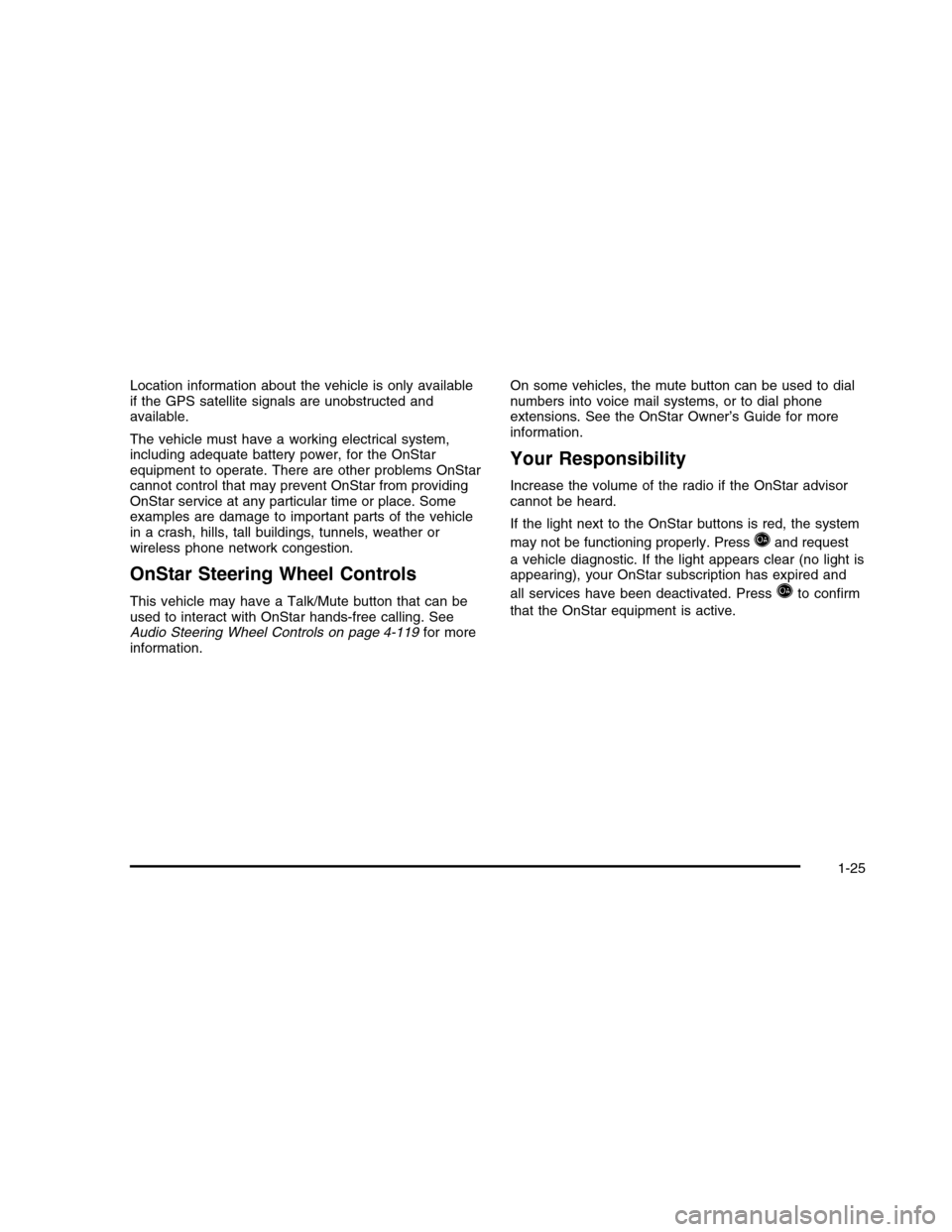
Location information about the vehicle is only availableif the GPS satellite signals are unobstructed andavailable.
The vehicle must have a working electrical system,including adequate battery power, for the OnStarequipment to operate. There are other problems OnStarcannot control that may prevent OnStar from providingOnStar service at any particular time or place. Someexamples are damage to important parts of the vehiclein a crash, hills, tall buildings, tunnels, weather orwireless phone network congestion.
OnStar Steering Wheel Controls
This vehicle may have a Talk/Mute button that can beused to interact with OnStar hands-free calling. SeeAudio Steering Wheel Controls on page 4-119for moreinformation.
On some vehicles, the mute button can be used to dialnumbers into voice mail systems, or to dial phoneextensions. See the OnStar Owner’s Guide for moreinformation.
Your Responsibility
Increase the volume of the radio if the OnStar advisorcannot be heard.
If the light next to the OnStar buttons is red, the system
may not be functioning properly. PressQand request
a vehicle diagnostic. If the light appears clear (no light isappearing), your OnStar subscription has expired and
all services have been deactivated. PressQto confirm
that the OnStar equipment is active.
1-25
Page 37 of 480
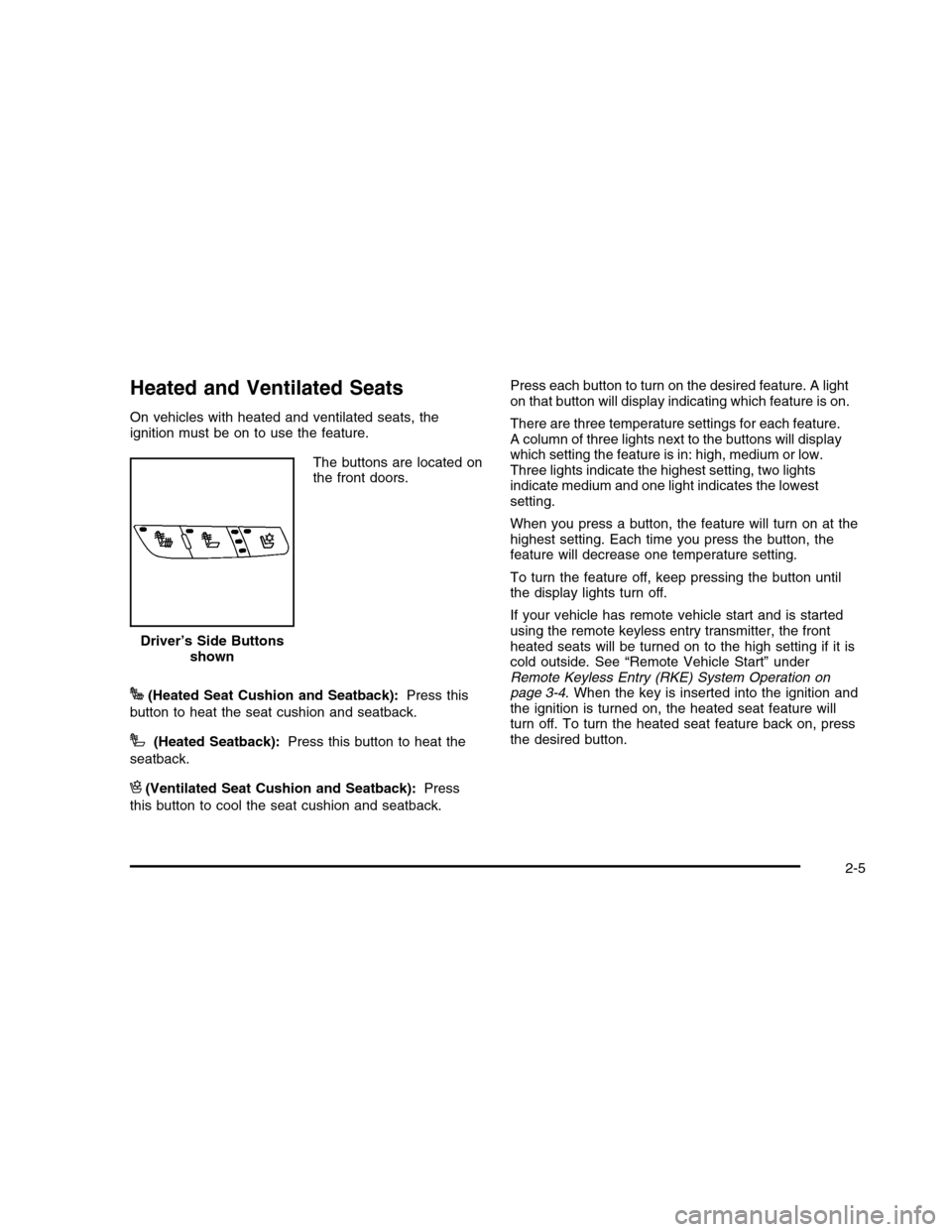
Heated and Ventilated Seats
On vehicles with heated and ventilated seats, theignition must be on to use the feature.
The buttons are located onthe front doors.
J(Heated Seat Cushion and Seatback):Press this
button to heat the seat cushion and seatback.
I(Heated Seatback):Press this button to heat the
seatback.
H(Ventilated Seat Cushion and Seatback):Press
this button to cool the seat cushion and seatback.
Press each button to turn on the desired feature. A lighton that button will display indicating which feature is on.
There are three temperature settings for each feature.A column of three lights next to the buttons will displaywhich setting the feature is in: high, medium or low.Three lights indicate the highest setting, two lightsindicate medium and one light indicates the lowestsetting.
When you press a button, the feature will turn on at thehighest setting. Each time you press the button, thefeature will decrease one temperature setting.
To turn the feature off, keep pressing the button untilthe display lights turn off.
If your vehicle has remote vehicle start and is startedusing the remote keyless entry transmitter, the frontheated seats will be turned on to the high setting if it iscold outside. See “Remote Vehicle Start” underRemote Keyless Entry (RKE) System Operation onpage 3-4. When the key is inserted into the ignition andthe ignition is turned on, the heated seat feature willturn off. To turn the heated seat feature back on, pressthe desired button.
Driver’s Side Buttonsshown
2-5
Page 39 of 480
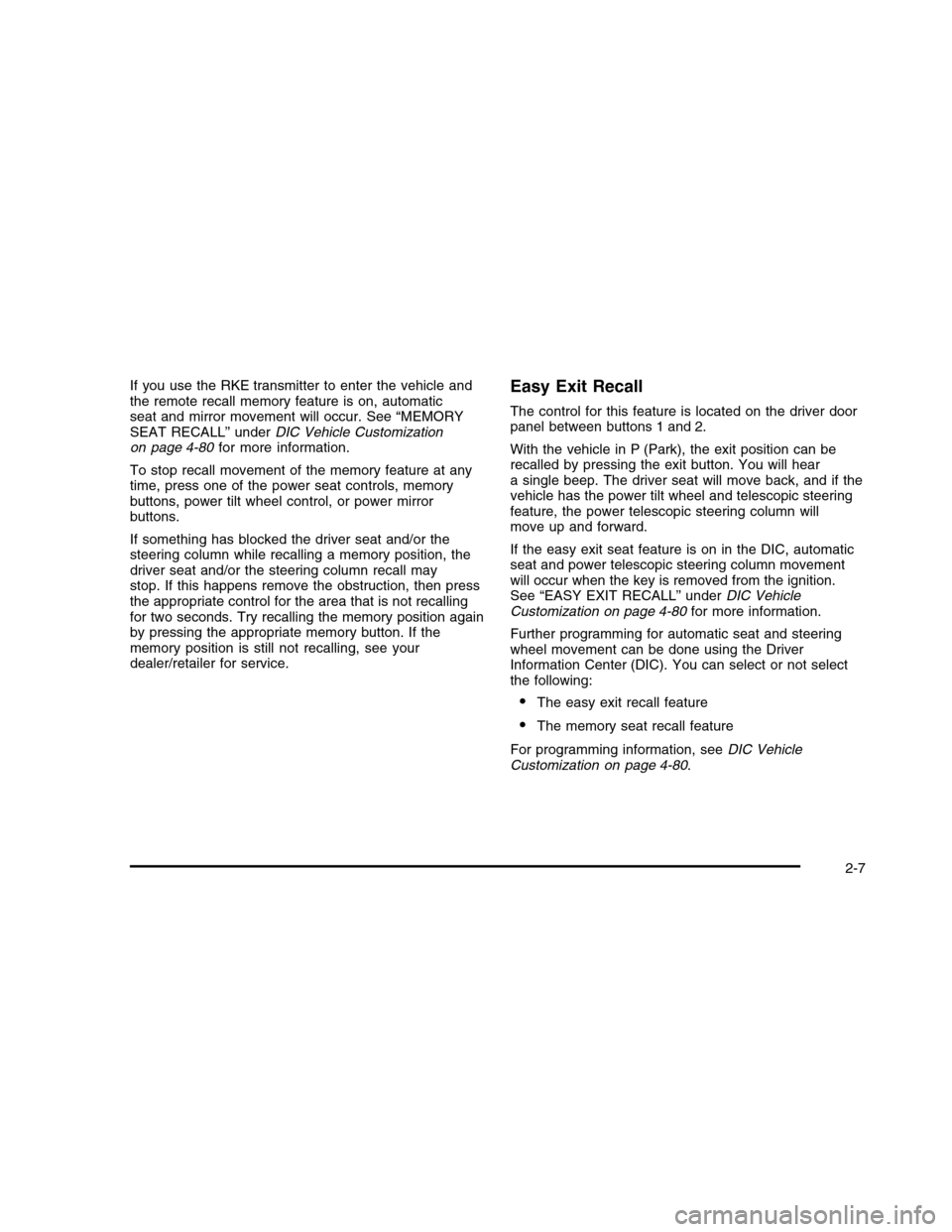
If you use the RKE transmitter to enter the vehicle andthe remote recall memory feature is on, automaticseat and mirror movement will occur. See “MEMORYSEAT RECALL” underDIC Vehicle Customizationon page 4-80for more information.
To stop recall movement of the memory feature at anytime, press one of the power seat controls, memorybuttons, power tilt wheel control, or power mirrorbuttons.
If something has blocked the driver seat and/or thesteering column while recalling a memory position, thedriver seat and/or the steering column recall maystop. If this happens remove the obstruction, then pressthe appropriate control for the area that is not recallingfor two seconds. Try recalling the memory position againby pressing the appropriate memory button. If thememory position is still not recalling, see yourdealer/retailer for service.
Easy Exit Recall
The control for this feature is located on the driver doorpanel between buttons 1 and 2.
With the vehicle in P (Park), the exit position can berecalled by pressing the exit button. You will heara single beep. The driver seat will move back, and if thevehicle has the power tilt wheel and telescopic steeringfeature, the power telescopic steering column willmove up and forward.
If the easy exit seat feature is on in the DIC, automaticseat and power telescopic steering column movementwill occur when the key is removed from the ignition.See “EASY EXIT RECALL” underDIC VehicleCustomization on page 4-80for more information.
Further programming for automatic seat and steeringwheel movement can be done using the DriverInformation Center (DIC). You can select or not selectthe following:
•The easy exit recall feature
•The memory seat recall feature
For programming information, seeDIC VehicleCustomization on page 4-80.
2-7
Page 42 of 480
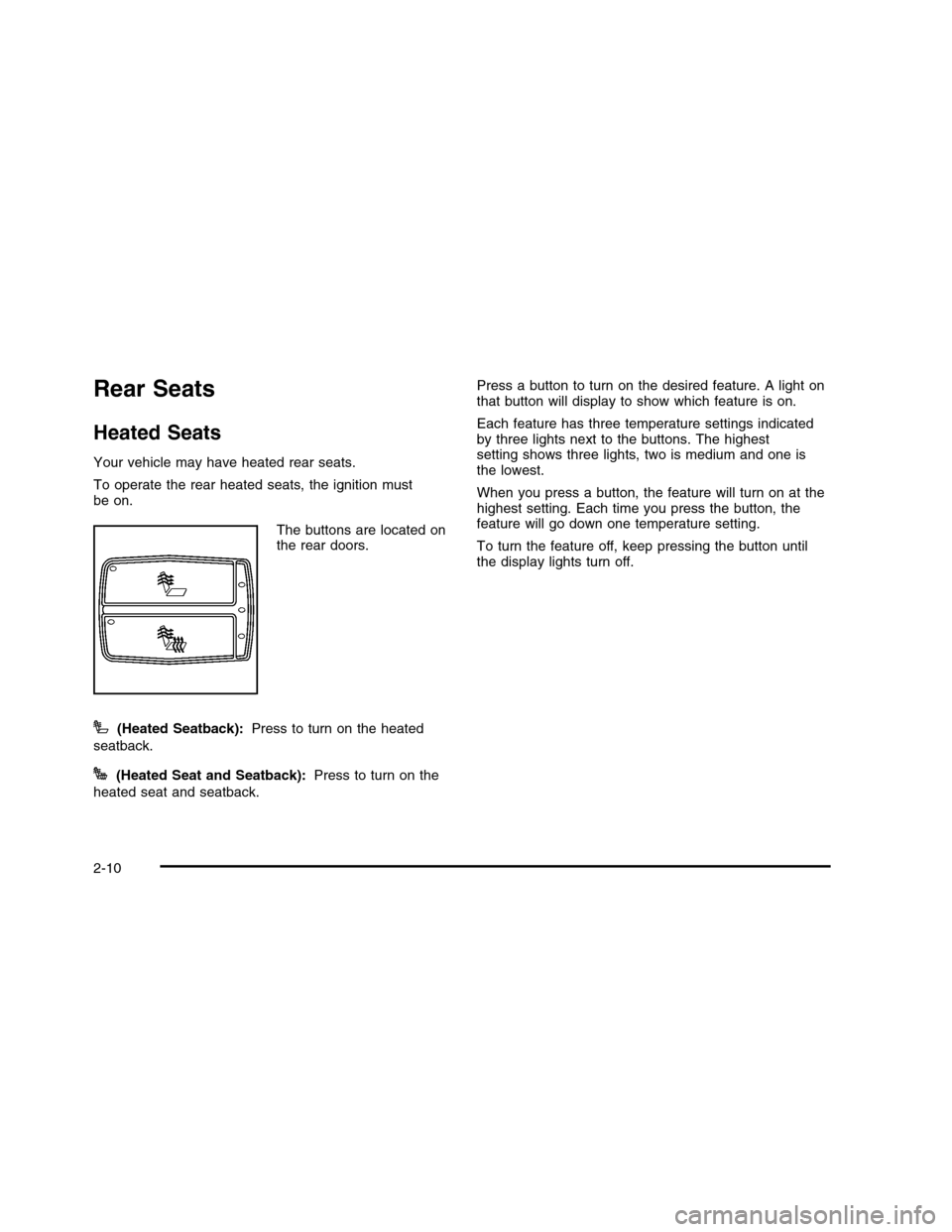
Rear Seats
Heated Seats
Your vehicle may have heated rear seats.
To operate the rear heated seats, the ignition mustbe on.
The buttons are located onthe rear doors.
I(Heated Seatback):Press to turn on the heated
seatback.
J(Heated Seat and Seatback):Press to turn on the
heated seat and seatback.
Press a button to turn on the desired feature. A light onthat button will display to show which feature is on.
Each feature has three temperature settings indicatedby three lights next to the buttons. The highestsetting shows three lights, two is medium and one isthe lowest.
When you press a button, the feature will turn on at thehighest setting. Each time you press the button, thefeature will go down one temperature setting.
To turn the feature off, keep pressing the button untilthe display lights turn off.
2-10
Page 43 of 480
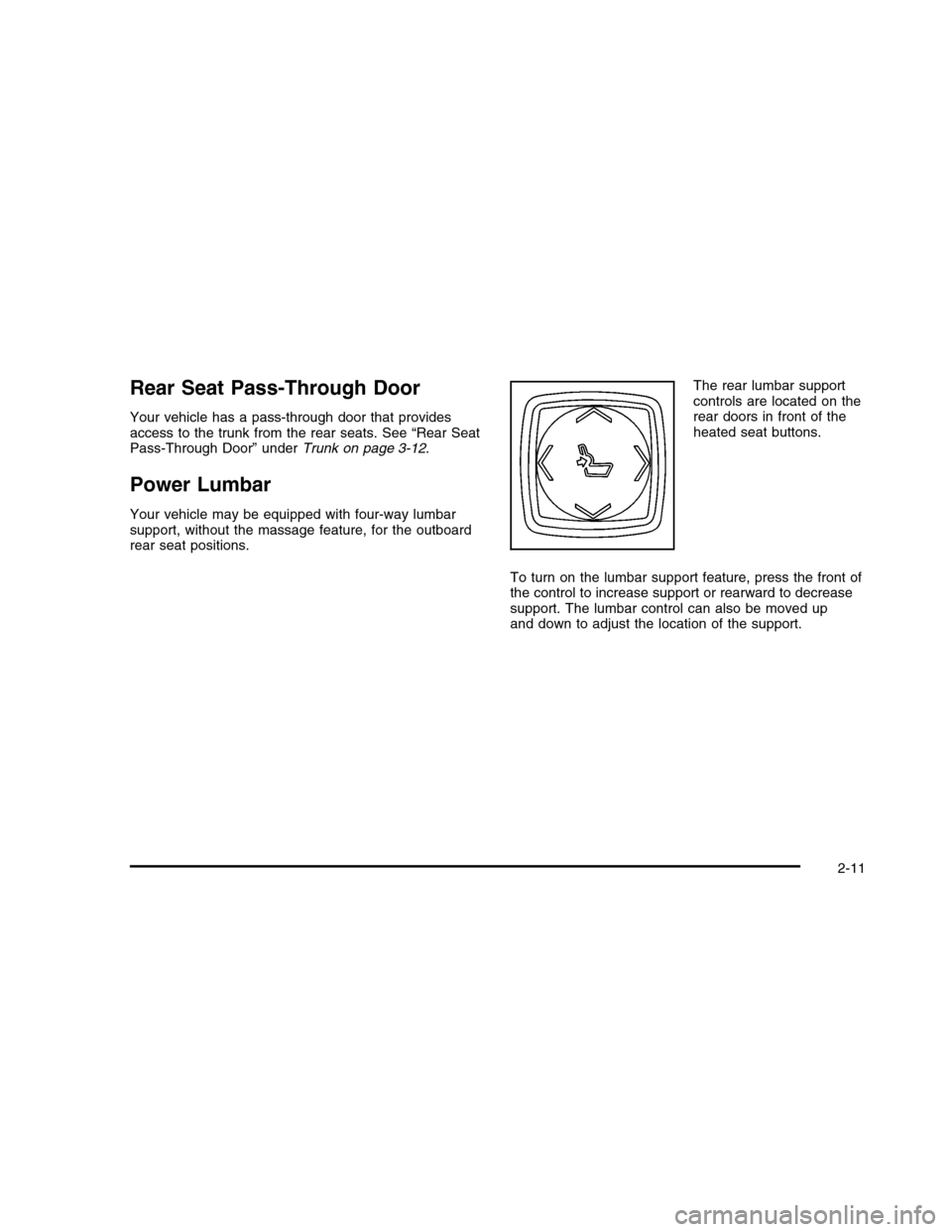
Rear Seat Pass-Through Door
Your vehicle has a pass-through door that providesaccess to the trunk from the rear seats. See “Rear SeatPass-Through Door” underTrunk on page 3-12.
Power Lumbar
Your vehicle may be equipped with four-way lumbarsupport, without the massage feature, for the outboardrear seat positions.
The rear lumbar supportcontrols are located on therear doors in front of theheated seat buttons.
To turn on the lumbar support feature, press the front ofthe control to increase support or rearward to decreasesupport. The lumbar control can also be moved upand down to adjust the location of the support.
2-11
Page 116 of 480
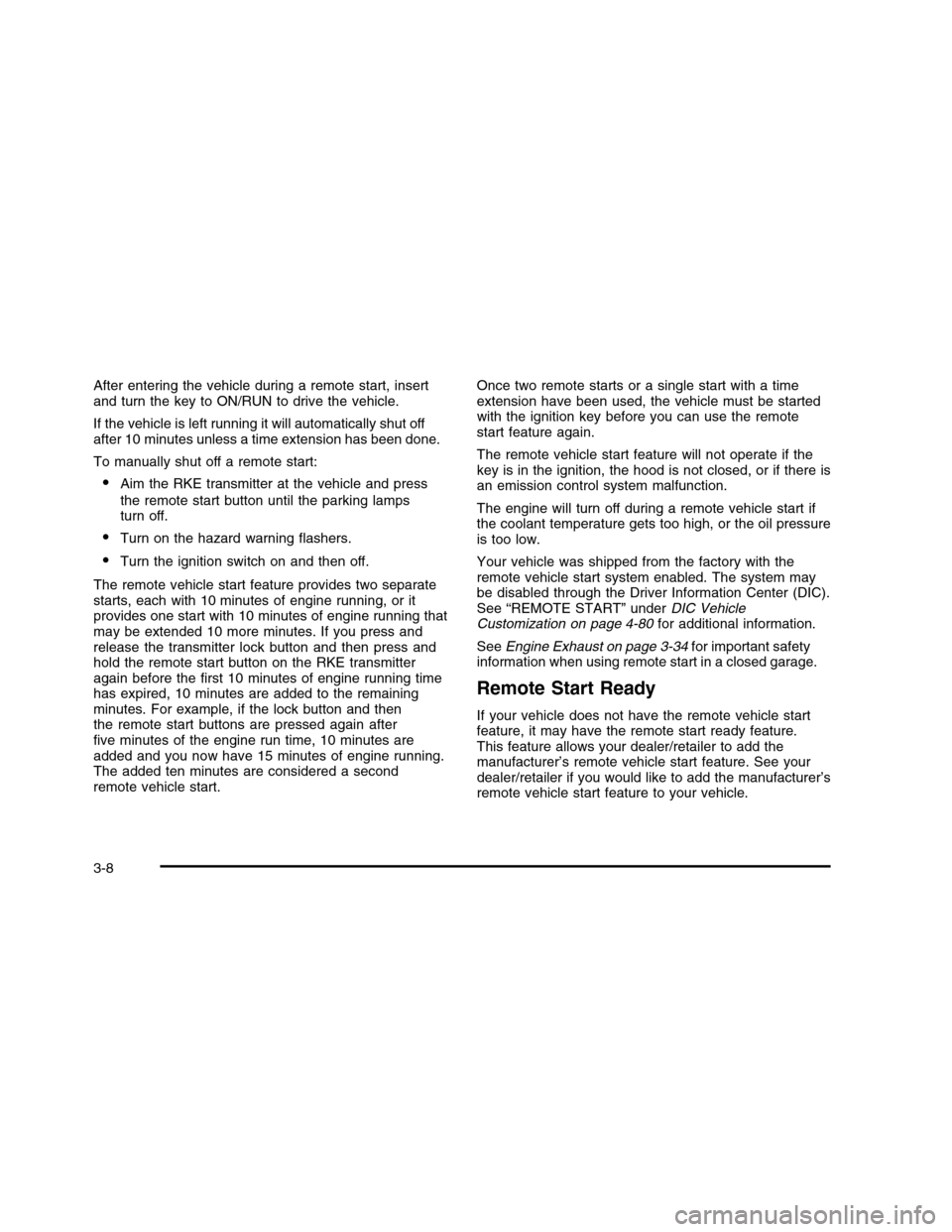
After entering the vehicle during a remote start, insertand turn the key to ON/RUN to drive the vehicle.
If the vehicle is left running it will automatically shut offafter 10 minutes unless a time extension has been done.
To manually shut off a remote start:
•Aim the RKE transmitter at the vehicle and press
the remote start button until the parking lampsturn off.
•Turn on the hazard warning flashers.
•Turn the ignition switch on and then off.
The remote vehicle start feature provides two separatestarts, each with 10 minutes of engine running, or itprovides one start with 10 minutes of engine running thatmay be extended 10 more minutes. If you press andrelease the transmitter lock button and then press andhold the remote start button on the RKE transmitteragain before the first 10 minutes of engine running timehas expired, 10 minutes are added to the remainingminutes. For example, if the lock button and thenthe remote start buttons are pressed again afterfive minutes of the engine run time, 10 minutes areadded and you now have 15 minutes of engine running.The added ten minutes are considered a secondremote vehicle start.
Once two remote starts or a single start with a timeextension have been used, the vehicle must be startedwith the ignition key before you can use the remotestart feature again.
The remote vehicle start feature will not operate if thekey is in the ignition, the hood is not closed, or if there isan emission control system malfunction.
The engine will turn off during a remote vehicle start ifthe coolant temperature gets too high, or the oil pressureis too low.
Your vehicle was shipped from the factory with theremote vehicle start system enabled. The system maybe disabled through the Driver Information Center (DIC).See “REMOTE START” underDIC VehicleCustomization on page 4-80for additional information.
SeeEngine Exhaust on page 3-34for important safetyinformation when using remote start in a closed garage.
Remote Start Ready
If your vehicle does not have the remote vehicle startfeature, it may have the remote start ready feature.This feature allows your dealer/retailer to add themanufacturer’s remote vehicle start feature. See yourdealer/retailer if you would like to add the manufacturer’sremote vehicle start feature to your vehicle.
3-8
Page 157 of 480
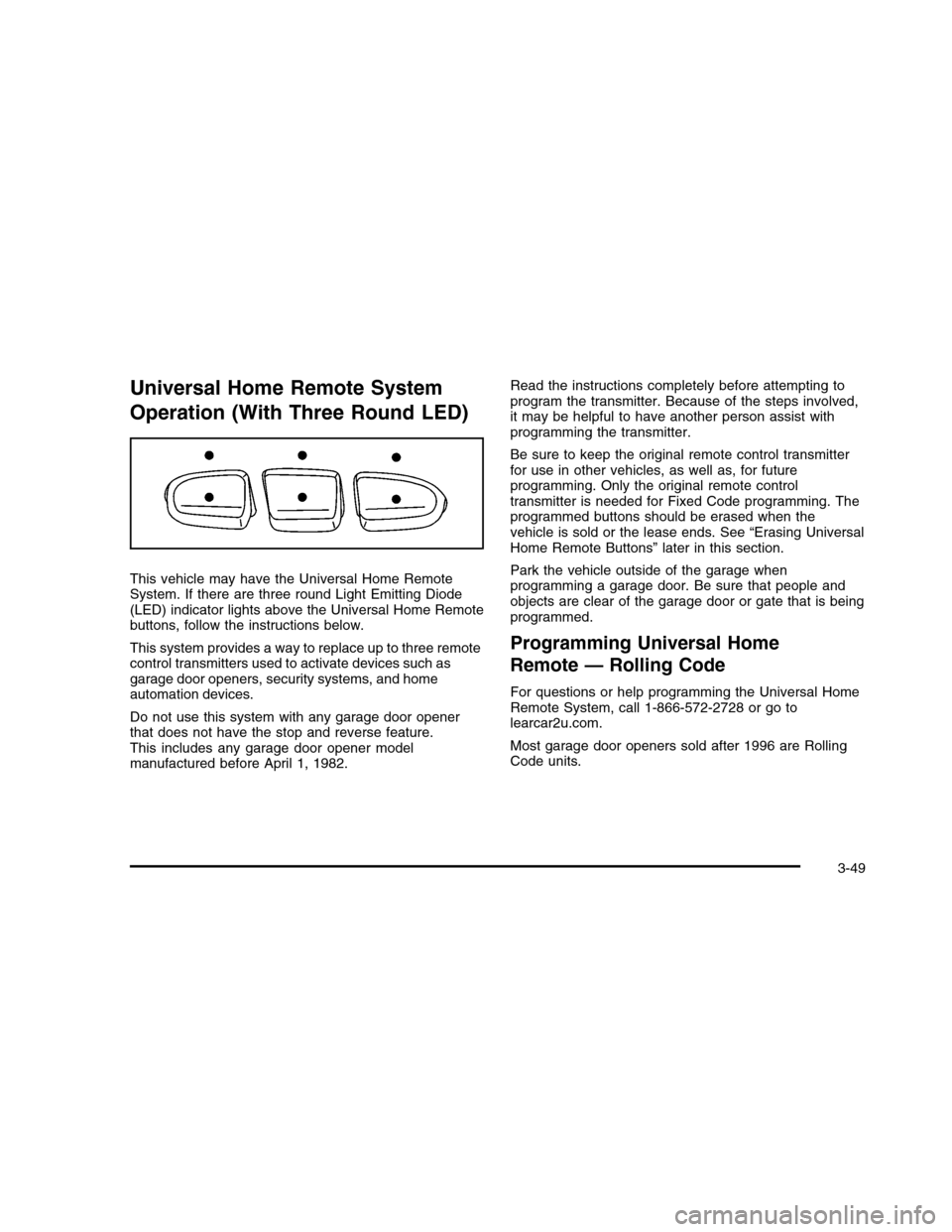
Universal Home Remote System
Operation (With Three Round LED)
This vehicle may have the Universal Home RemoteSystem. If there are three round Light Emitting Diode(LED) indicator lights above the Universal Home Remotebuttons, follow the instructions below.
This system provides a way to replace up to three remotecontrol transmitters used to activate devices such asgarage door openers, security systems, and homeautomation devices.
Do not use this system with any garage door openerthat does not have the stop and reverse feature.This includes any garage door opener modelmanufactured before April 1, 1982.
Read the instructions completely before attempting toprogram the transmitter. Because of the steps involved,it may be helpful to have another person assist withprogramming the transmitter.
Be sure to keep the original remote control transmitterfor use in other vehicles, as well as, for futureprogramming. Only the original remote controltransmitter is needed for Fixed Code programming. Theprogrammed buttons should be erased when thevehicle is sold or the lease ends. See “Erasing UniversalHome Remote Buttons” later in this section.
Park the vehicle outside of the garage whenprogramming a garage door. Be sure that people andobjects are clear of the garage door or gate that is beingprogrammed.
Programming Universal Home
Remote — Rolling Code
For questions or help programming the Universal HomeRemote System, call 1-866-572-2728 or go tolearcar2u.com.
Most garage door openers sold after 1996 are RollingCode units.
3-49