lights CADILLAC DTS 2010 1.G Owners Manual
[x] Cancel search | Manufacturer: CADILLAC, Model Year: 2010, Model line: DTS, Model: CADILLAC DTS 2010 1.GPages: 480, PDF Size: 17.56 MB
Page 1 of 480
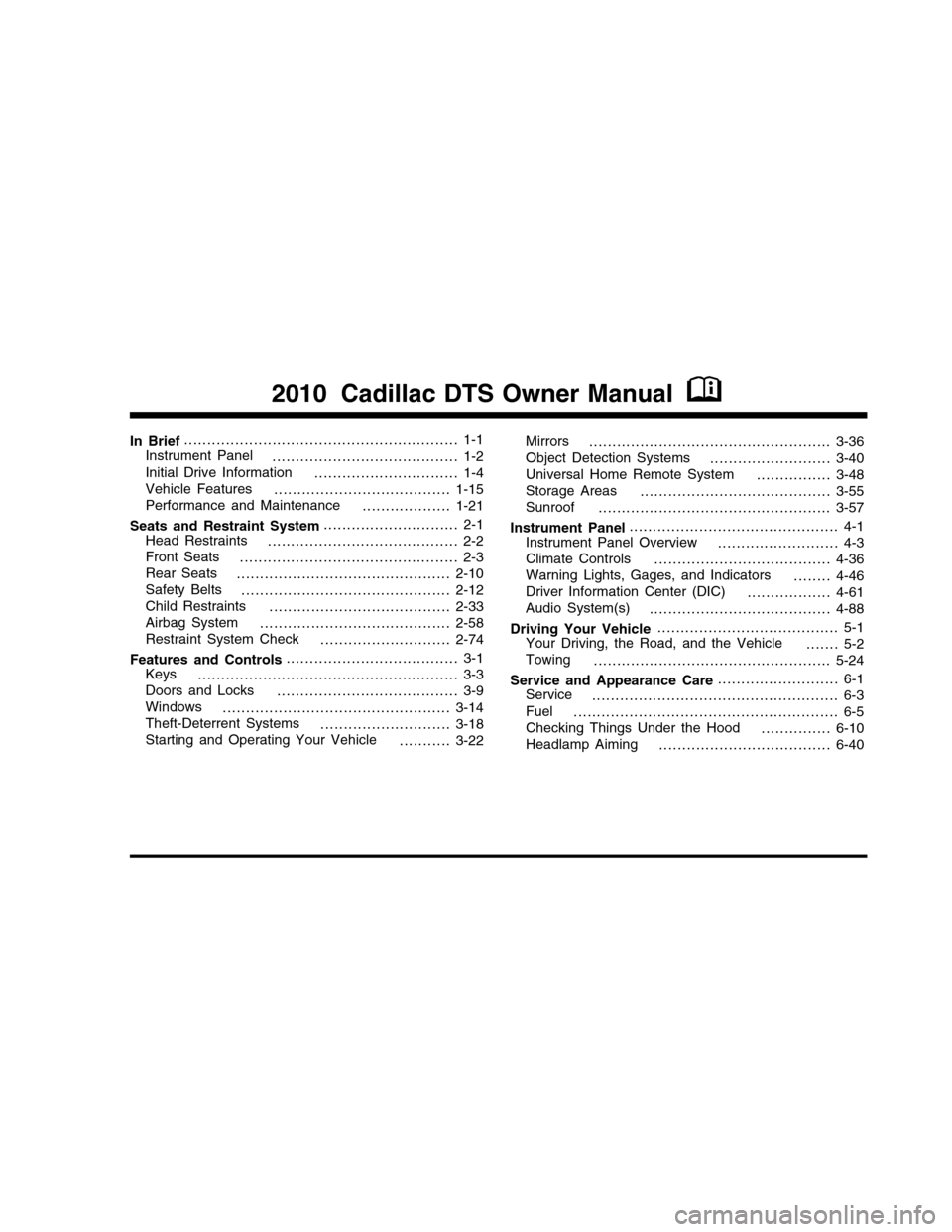
In Brief. . . . . . . . . . . . . . . . . . . . . . . . . . . . . . . . . . . . . . . . . . . . . . . . . . . . . . . . . . . 1-1
Instrument Panel. . . . . . . . . . . . . . . . . . . . . . . . . . . . . . . . . . . . . . . . 1-2
Initial Drive Information. . . . . . . . . . . . . . . . . . . . . . . . . . . . . . . 1-4
Vehicle Features. . . . . . . . . . . . . . . . . . . . . . . . . . . . . . . . . . . . . . 1-15
Performance and Maintenance. . . . . . . . . . . . . . . . . . . 1-21
Seats and Restraint System. . . . . . . . . . . . . . . . . . . . . . . . . . . . . 2-1
Head Restraints. . . . . . . . . . . . . . . . . . . . . . . . . . . . . . . . . . . . . . . . . 2-2
Front Seats. . . . . . . . . . . . . . . . . . . . . . . . . . . . . . . . . . . . . . . . . . . . . . . 2-3
Rear Seats. . . . . . . . . . . . . . . . . . . . . . . . . . . . . . . . . . . . . . . . . . . . . . 2-10
Safety Belts. . . . . . . . . . . . . . . . . . . . . . . . . . . . . . . . . . . . . . . . . . . . . 2-12
Child Restraints. . . . . . . . . . . . . . . . . . . . . . . . . . . . . . . . . . . . . . . 2-33
Airbag System. . . . . . . . . . . . . . . . . . . . . . . . . . . . . . . . . . . . . . . . . 2-58
Restraint System Check. . . . . . . . . . . . . . . . . . . . . . . . . . . . 2-74
Features and Controls. . . . . . . . . . . . . . . . . . . . . . . . . . . . . . . . . . . . . 3-1
Keys. . . . . . . . . . . . . . . . . . . . . . . . . . . . . . . . . . . . . . . . . . . . . . . . . . . . . . . . 3-3
Doors and Locks. . . . . . . . . . . . . . . . . . . . . . . . . . . . . . . . . . . . . . . 3-9
Windows. . . . . . . . . . . . . . . . . . . . . . . . . . . . . . . . . . . . . . . . . . . . . . . . . 3-14
Theft-Deterrent Systems. . . . . . . . . . . . . . . . . . . . . . . . . . . . 3-18
Starting and Operating Your Vehicle. . . . . . . . . . . 3-22
Mirrors. . . . . . . . . . . . . . . . . . . . . . . . . . . . . . . . . . . . . . . . . . . . . . . . . . . . 3-36
Object Detection Systems. . . . . . . . . . . . . . . . . . . . . . . . . . 3-40
Universal Home Remote System. . . . . . . . . . . . . . . . 3-48
Storage Areas. . . . . . . . . . . . . . . . . . . . . . . . . . . . . . . . . . . . . . . . . 3-55
Sunroof. . . . . . . . . . . . . . . . . . . . . . . . . . . . . . . . . . . . . . . . . . . . . . . . . . 3-57
Instrument Panel. . . . . . . . . . . . . . . . . . . . . . . . . . . . . . . . . . . . . . . . . . . . . 4-1
Instrument Panel Overview. . . . . . . . . . . . . . . . . . . . . . . . . . 4-3
Climate Controls. . . . . . . . . . . . . . . . . . . . . . . . . . . . . . . . . . . . . . 4-36
Warning Lights, Gages, and Indicators. . . . . . . . 4-46
Driver Information Center (DIC). . . . . . . . . . . . . . . . . . 4-61
Audio System(s). . . . . . . . . . . . . . . . . . . . . . . . . . . . . . . . . . . . . . . 4-88
Driving Your Vehicle. . . . . . . . . . . . . . . . . . . . . . . . . . . . . . . . . . . . . . . 5-1
Your Driving, the Road, and the Vehicle. . . . . . . 5-2
Towing. . . . . . . . . . . . . . . . . . . . . . . . . . . . . . . . . . . . . . . . . . . . . . . . . . . 5-24
Service and Appearance Care. . . . . . . . . . . . . . . . . . . . . . . . . . 6-1
Service. . . . . . . . . . . . . . . . . . . . . . . . . . . . . . . . . . . . . . . . . . . . . . . . . . . . . 6-3
Fuel. . . . . . . . . . . . . . . . . . . . . . . . . . . . . . . . . . . . . . . . . . . . . . . . . . . . . . . . . 6-5
Checking Things Under the Hood. . . . . . . . . . . . . . . 6-10
Headlamp Aiming. . . . . . . . . . . . . . . . . . . . . . . . . . . . . . . . . . . . . 6-40
2010 Cadillac DTS Owner ManualM
Page 16 of 480
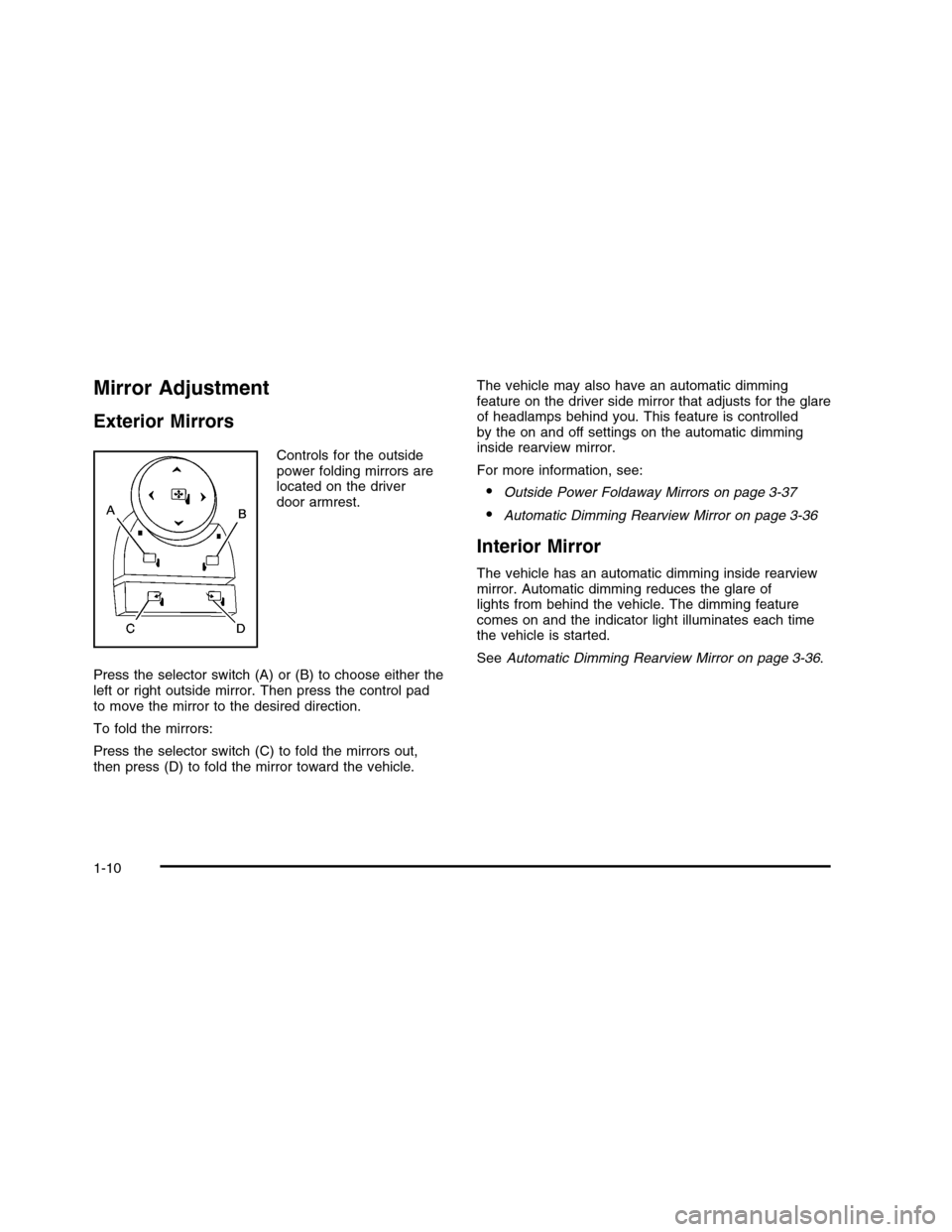
Mirror Adjustment
Exterior Mirrors
Controls for the outsidepower folding mirrors arelocated on the driverdoor armrest.
Press the selector switch (A) or (B) to choose either theleft or right outside mirror. Then press the control padto move the mirror to the desired direction.
To fold the mirrors:
Press the selector switch (C) to fold the mirrors out,then press (D) to fold the mirror toward the vehicle.
The vehicle may also have an automatic dimmingfeature on the driver side mirror that adjusts for the glareof headlamps behind you. This feature is controlledby the on and off settings on the automatic dimminginside rearview mirror.
For more information, see:
•Outside Power Foldaway Mirrors on page 3-37
•Automatic Dimming Rearview Mirror on page 3-36
Interior Mirror
The vehicle has an automatic dimming inside rearviewmirror. Automatic dimming reduces the glare oflights from behind the vehicle. The dimming featurecomes on and the indicator light illuminates each timethe vehicle is started.
SeeAutomatic Dimming Rearview Mirror on page 3-36.
1-10
Page 37 of 480
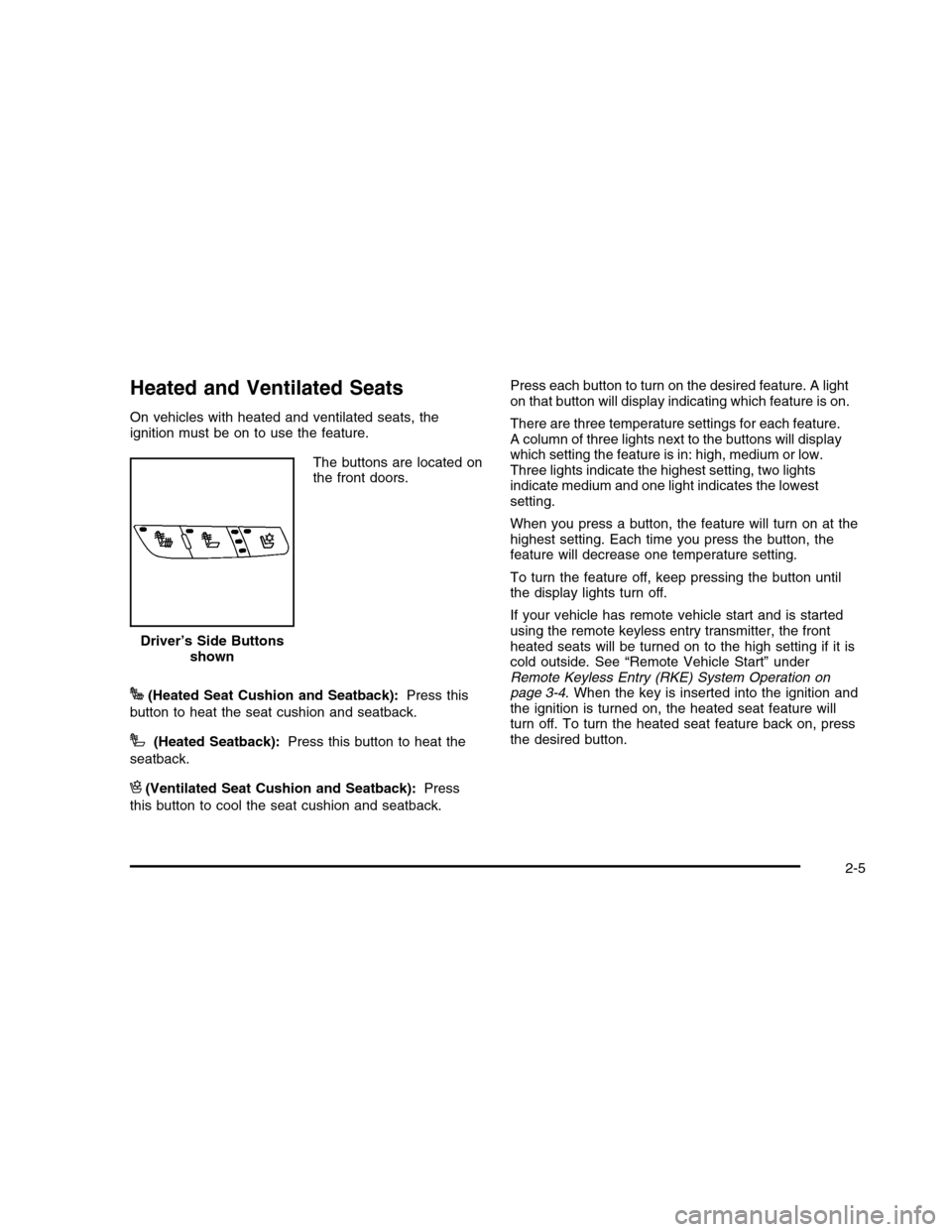
Heated and Ventilated Seats
On vehicles with heated and ventilated seats, theignition must be on to use the feature.
The buttons are located onthe front doors.
J(Heated Seat Cushion and Seatback):Press this
button to heat the seat cushion and seatback.
I(Heated Seatback):Press this button to heat the
seatback.
H(Ventilated Seat Cushion and Seatback):Press
this button to cool the seat cushion and seatback.
Press each button to turn on the desired feature. A lighton that button will display indicating which feature is on.
There are three temperature settings for each feature.A column of three lights next to the buttons will displaywhich setting the feature is in: high, medium or low.Three lights indicate the highest setting, two lightsindicate medium and one light indicates the lowestsetting.
When you press a button, the feature will turn on at thehighest setting. Each time you press the button, thefeature will decrease one temperature setting.
To turn the feature off, keep pressing the button untilthe display lights turn off.
If your vehicle has remote vehicle start and is startedusing the remote keyless entry transmitter, the frontheated seats will be turned on to the high setting if it iscold outside. See “Remote Vehicle Start” underRemote Keyless Entry (RKE) System Operation onpage 3-4. When the key is inserted into the ignition andthe ignition is turned on, the heated seat feature willturn off. To turn the heated seat feature back on, pressthe desired button.
Driver’s Side Buttonsshown
2-5
Page 42 of 480
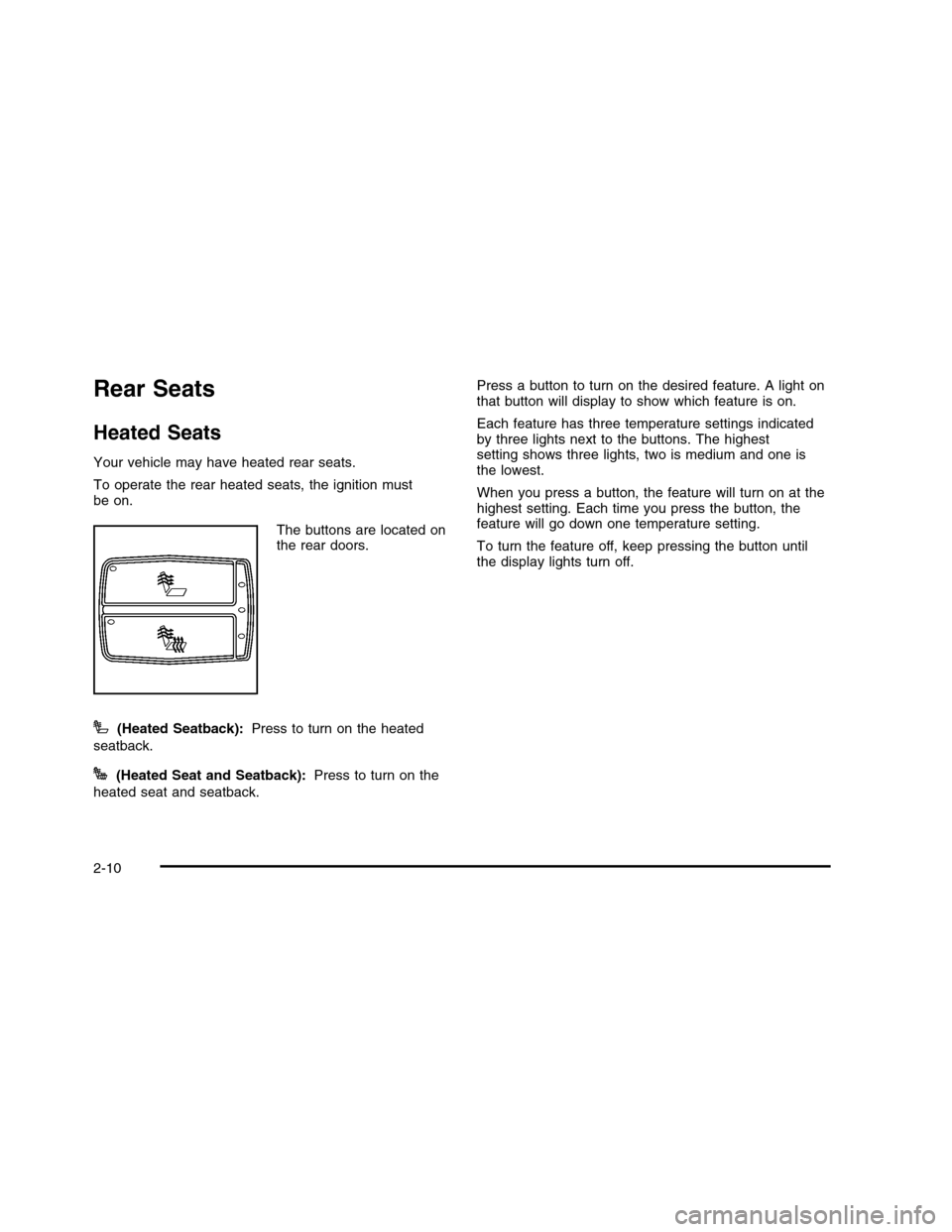
Rear Seats
Heated Seats
Your vehicle may have heated rear seats.
To operate the rear heated seats, the ignition mustbe on.
The buttons are located onthe rear doors.
I(Heated Seatback):Press to turn on the heated
seatback.
J(Heated Seat and Seatback):Press to turn on the
heated seat and seatback.
Press a button to turn on the desired feature. A light onthat button will display to show which feature is on.
Each feature has three temperature settings indicatedby three lights next to the buttons. The highestsetting shows three lights, two is medium and one isthe lowest.
When you press a button, the feature will turn on at thehighest setting. Each time you press the button, thefeature will go down one temperature setting.
To turn the feature off, keep pressing the button untilthe display lights turn off.
2-10
Page 107 of 480

Replacing Restraint System Parts
After a Crash
{WARNING:
A crash can damage the restraint systems in your
vehicle. A damaged restraint system may not
properly protect the person using it, resulting in
serious injury or even death in a crash. To help
make sure your restraint systems are working
properly after a crash, have them inspected and
any necessary replacements made as soon as
possible.
If the vehicle has been in a crash, do you need newsafety belts or LATCH system (if equipped) parts?
After a very minor crash, nothing may be necessary.But the safety belt assemblies that were used during anycrash may have been stressed or damaged. See yourdealer/retailer to have the safety belt assembliesinspected or replaced.
If the vehicle has the LATCH system and it was beingused during a crash, you may need new LATCH systemparts.
New parts and repairs may be necessary even if thesafety belt or LATCH system (if equipped), wasnot being used at the time of the crash.
If an airbag inflates, you will need to replace airbagsystem parts. See the part on the airbag system earlierin this section.
Have the safety belt pretensioners checked if thevehicle has been in a crash, if the airbag readiness lightstays on after the vehicle is started, or while you aredriving. SeeAirbag Readiness Light on page 4-50.
2-75
Page 115 of 480
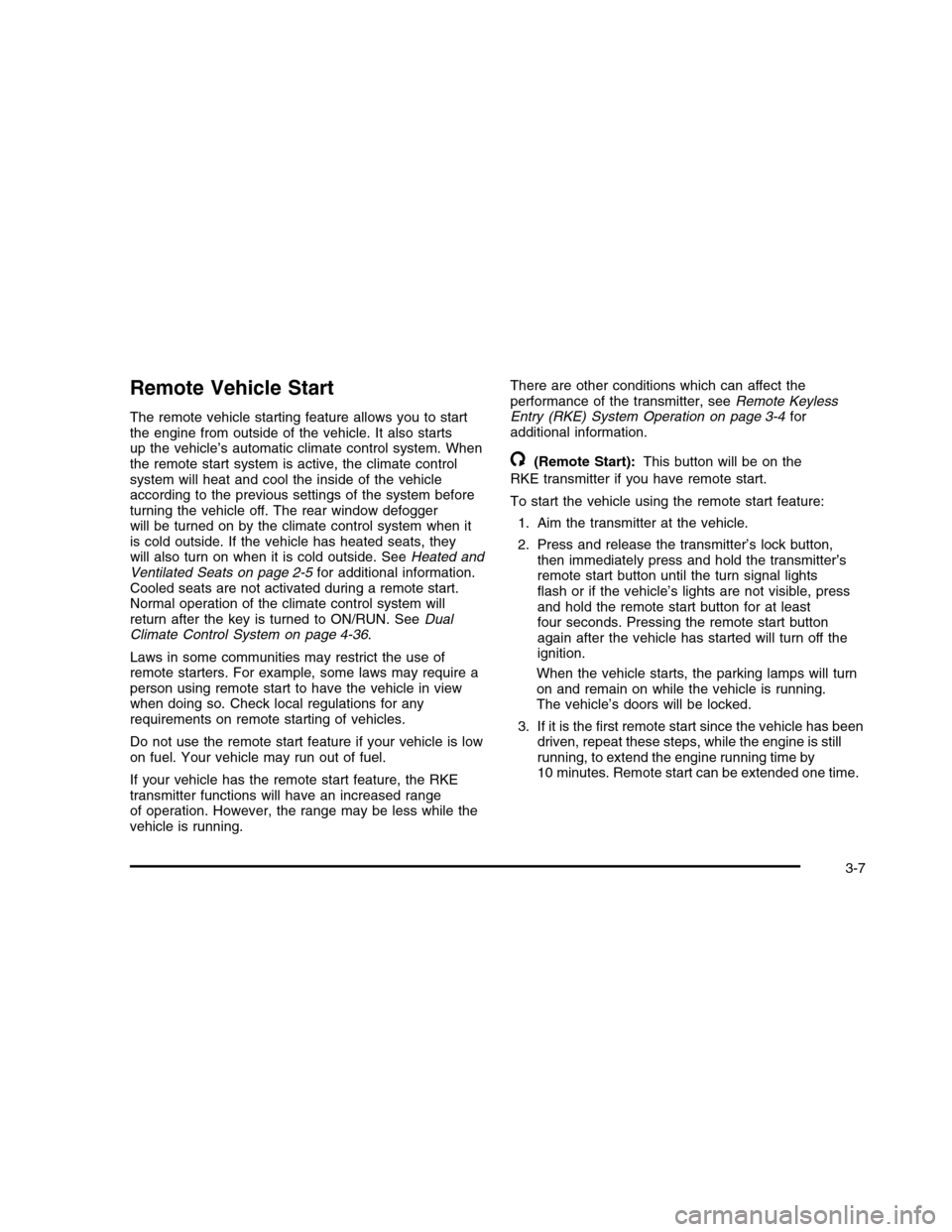
Remote Vehicle Start
The remote vehicle starting feature allows you to startthe engine from outside of the vehicle. It also startsup the vehicle’s automatic climate control system. Whenthe remote start system is active, the climate controlsystem will heat and cool the inside of the vehicleaccording to the previous settings of the system beforeturning the vehicle off. The rear window defoggerwill be turned on by the climate control system when itis cold outside. If the vehicle has heated seats, theywill also turn on when it is cold outside. SeeHeated andVentilated Seats on page 2-5for additional information.Cooled seats are not activated during a remote start.Normal operation of the climate control system willreturn after the key is turned to ON/RUN. SeeDualClimate Control System on page 4-36.
Laws in some communities may restrict the use ofremote starters. For example, some laws may require aperson using remote start to have the vehicle in viewwhen doing so. Check local regulations for anyrequirements on remote starting of vehicles.
Do not use the remote start feature if your vehicle is lowon fuel. Your vehicle may run out of fuel.
If your vehicle has the remote start feature, the RKEtransmitter functions will have an increased rangeof operation. However, the range may be less while thevehicle is running.
There are other conditions which can affect theperformance of the transmitter, seeRemote KeylessEntry (RKE) System Operation on page 3-4foradditional information.
/(Remote Start):This button will be on the
RKE transmitter if you have remote start.
To start the vehicle using the remote start feature:
1. Aim the transmitter at the vehicle.
2. Press and release the transmitter’s lock button,then immediately press and hold the transmitter’sremote start button until the turn signal lightsflash or if the vehicle’s lights are not visible, pressand hold the remote start button for at leastfour seconds. Pressing the remote start buttonagain after the vehicle has started will turn off theignition.
When the vehicle starts, the parking lamps will turnon and remain on while the vehicle is running.The vehicle’s doors will be locked.
3. If it is the first remote start since the vehicle has beendriven, repeat these steps, while the engine is stillrunning, to extend the engine running time by10 minutes. Remote start can be extended one time.
3-7
Page 128 of 480

The theft-deterrent system will not arm if you lock thedoors with a key or use the manual door lock. Itarms only if you use a power door lock with the dooropen or the RKE transmitter.
To avoid arming the alarm by accident:
•Lock the vehicle with the door key or the manual
door lock.
•Always unlock a door with a key or use the
RKE transmitter system. Pressing the unlock buttonon the RKE transmitter, or unlocking a door withthe key disarms the content theft-deterrent system.Unlocking a door any other way will activate thealarm when a door or the trunk is opened.
If you activate the alarm by accident, unlock the driver’sdoor with your key. You can also turn off the alarmby using the unlock button on the RKE transmittersystem, or by starting the car with a valid key.
Changes or modifications made to this system by otherthan an authorized service facility could voidauthorization to use the theft system.
Testing the Alarm
1. From inside the vehicle, roll down the window, thenget out of the vehicle, keeping the door open.
2. From outside of the vehicle, with the door open,lock the vehicle using the power door lock or theRKE system and close the door. Wait 30 secondsuntil the security lamp goes off.
3. Reach in and unlock the door using the manuallock and open the door. The horn will sound andthe hazard lights will flash.
You can turn off the alarm by unlocking the driver’s doorwith your key, using the unlock button on the RKEtransmitter or by starting the car with a valid key.
If the alarm does not sound when it should, check tosee if the horn works. The horn fuse may be blown. Toreplace the fuse, seeFuses and Circuit Breakers onpage 6-101. If the fuse does not need to be replaced,you may need to have your vehicle serviced.
To reduce the possibility of theft, always arm thetheft-deterrent system when leaving your vehicle.
3-20
Page 132 of 480
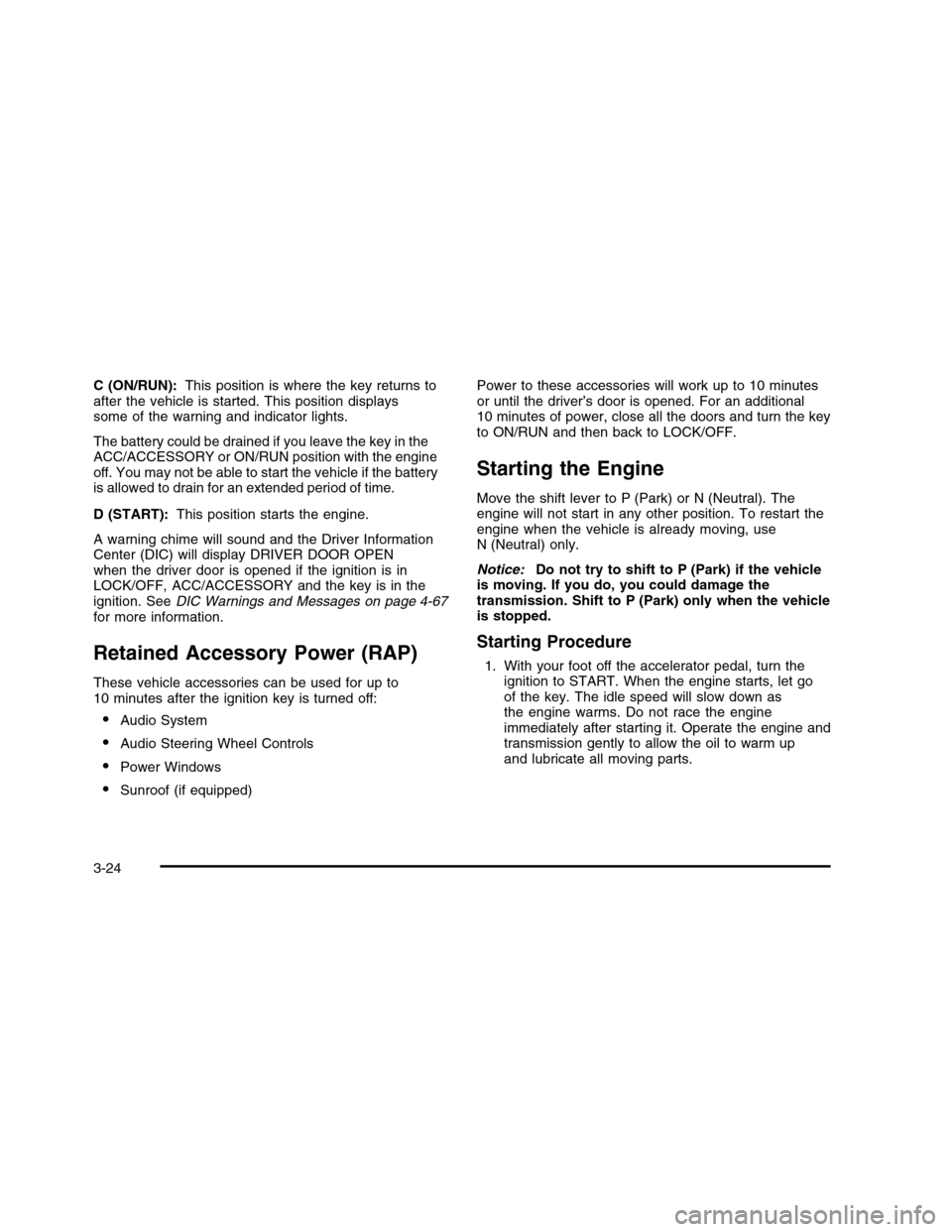
C (ON/RUN):This position is where the key returns toafter the vehicle is started. This position displayssome of the warning and indicator lights.
The battery could be drained if you leave the key in theACC/ACCESSORY or ON/RUN position with the engineoff. You may not be able to start the vehicle if the batteryis allowed to drain for an extended period of time.
D (START):This position starts the engine.
A warning chime will sound and the Driver InformationCenter (DIC) will display DRIVER DOOR OPENwhen the driver door is opened if the ignition is inLOCK/OFF, ACC/ACCESSORY and the key is in theignition. SeeDIC Warnings and Messages on page 4-67for more information.
Retained Accessory Power (RAP)
These vehicle accessories can be used for up to10 minutes after the ignition key is turned off:
•Audio System
•Audio Steering Wheel Controls
•Power Windows
•Sunroof (if equipped)
Power to these accessories will work up to 10 minutesor until the driver’s door is opened. For an additional10 minutes of power, close all the doors and turn the keyto ON/RUN and then back to LOCK/OFF.
Starting the Engine
Move the shift lever to P (Park) or N (Neutral). Theengine will not start in any other position. To restart theengine when the vehicle is already moving, useN (Neutral) only.
Notice:Do not try to shift to P (Park) if the vehicleis moving. If you do, you could damage thetransmission. Shift to P (Park) only when the vehicleis stopped.
Starting Procedure
1. With your foot off the accelerator pedal, turn theignition to START. When the engine starts, let goof the key. The idle speed will slow down asthe engine warms. Do not race the engineimmediately after starting it. Operate the engine andtransmission gently to allow the oil to warm upand lubricate all moving parts.
3-24
Page 144 of 480
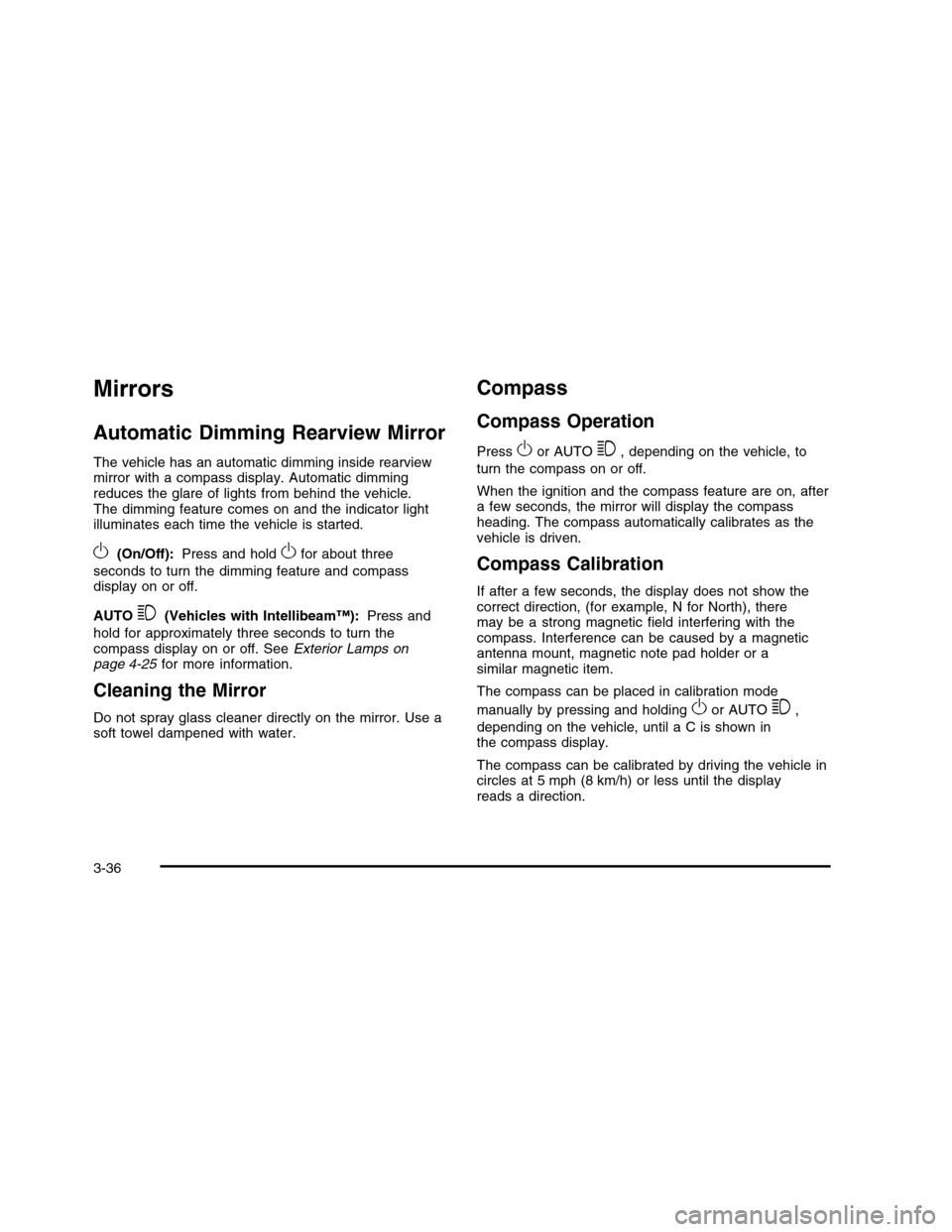
Mirrors
Automatic Dimming Rearview Mirror
The vehicle has an automatic dimming inside rearviewmirror with a compass display. Automatic dimmingreduces the glare of lights from behind the vehicle.The dimming feature comes on and the indicator lightilluminates each time the vehicle is started.
O(On/Off):Press and holdOfor about three
seconds to turn the dimming feature and compassdisplay on or off.
AUTO3(Vehicles with Intellibeam™):Press and
hold for approximately three seconds to turn thecompass display on or off. SeeExterior Lamps onpage 4-25for more information.
Cleaning the Mirror
Do not spray glass cleaner directly on the mirror. Use asoft towel dampened with water.
Compass
Compass Operation
PressOor AUTO3, depending on the vehicle, to
turn the compass on or off.
When the ignition and the compass feature are on, aftera few seconds, the mirror will display the compassheading. The compass automatically calibrates as thevehicle is driven.
Compass Calibration
If after a few seconds, the display does not show thecorrect direction, (for example, N for North), theremay be a strong magnetic field interfering with thecompass. Interference can be caused by a magneticantenna mount, magnetic note pad holder or asimilar magnetic item.
The compass can be placed in calibration mode
manually by pressing and holdingOor AUTO3,
depending on the vehicle, until a C is shown inthe compass display.
The compass can be calibrated by driving the vehicle incircles at 5 mph (8 km/h) or less until the displayreads a direction.
3-36
Page 149 of 480

The front display is located on top of the instrumentpanel to the right of the driver. The front display will haveeither three or six lights to provide distance andsystem information. With Adaptive Cruise control (ACC),it will have three lights along with the ACC lights.Without ACC, it will have six lights. High-toned beepsfrom the front speakers are for objects detected near thefront bumper.
The rear display is located near the rear window andcan be seen by looking over your right shoulder.The rear display uses three color-coded lights to providedistance and system information. Low-toned beepsfrom the rear speakers are for the rear bumper.
How the System Works
UFRPA comes on automatically when the shift lever ismoved out of P (Park). The system does not work at aforward or reverse speed greater than 5 mph (8 km/h).
To be detected, objects must be at least 25.4 cm (10 in.)off the ground and below hood or trunk level. Objectsmust also be within 1.2 m (4 ft.) in front of thevehicle and 2.5 m (8 ft.) from the rear bumper. Thisdistance may be less during warmer or humid weather.
When backing up, if objects are detected at thesame time near both the front and rear bumpers, bothcolor-coded light displays will notify you of objects closeto each bumper. If there are objects detected nearboth bumpers, the beeps will only be sounded to notifythat objects are close to the rear bumper. However,if while the vehicle is backing up and an object comeswithin 0.3 m (1 ft.) of the front bumper, and at the sametime there is another object further than 0.3 m (1 ft.)from the rear bumper, then the beeps will only besounded to notify you of the closer object that is nearthe front bumper.
The system can be disabled using the Driver InformationCenter (DIC). See “Parking Assist” underDIC Operationand Displays on page 4-62for more information.
Front Parking AssistDisplay
Rear Parking AssistDisplay
3-41