service schedule CADILLAC DTS 2010 1.G Owners Manual
[x] Cancel search | Manufacturer: CADILLAC, Model Year: 2010, Model line: DTS, Model: CADILLAC DTS 2010 1.GPages: 480, PDF Size: 17.56 MB
Page 106 of 480

Restraint System Check
Checking the Restraint Systems
Safety Belts
Now and then, check that the safety belt reminder light,safety belts, buckles, latch plates, retractors, andanchorages are all working properly.
Look for any other loose or damaged safety belt systemparts that might keep a safety belt system from doingits job. See your dealer/retailer to have it repaired. Tornor frayed safety belts may not protect you in a crash.They can rip apart under impact forces. If a belt is tornor frayed, get a new one right away.
Make sure the safety belt reminder light is working.SeeSafety Belt Reminders on page 4-49for moreinformation.
Keep safety belts clean and dry. SeeCare of SafetyBelts on page 6-95.
Airbags
The airbag system does not need regularly scheduledmaintenance or replacement. Make sure the airbagreadiness light is working. SeeAirbag Readiness Lighton page 4-50for more information.
Notice:If an airbag covering is damaged, opened,or broken, the airbag may not work properly. Donot open or break the airbag coverings. If there areany opened or broken airbag covers, have theairbag covering and/or airbag module replaced.For the location of the airbag modules, seeWhatMakes an Airbag Inflate? on page 2-65. See yourdealer/retailer for service.
2-74
Page 225 of 480

Emissions Inspection and Maintenance
Programs
Some state/provincial and local governments have ormight begin programs to inspect the emission controlequipment on the vehicle. Failure to pass this inspectioncould prevent getting a vehicle registration.
Here are some things to know to help the vehicle passan inspection:
•The vehicle will not pass this inspection if the check
engine light is on with the engine running, or if thekey is in ON/RUN and the light is not on.
•The vehicle will not pass this inspection if the
OBD II (on-board diagnostic) system determinesthat critical emission control systems have not beencompletely diagnosed by the system. The vehiclewould be considered not ready for inspection.This can happen if the battery has recently beenreplaced or if the battery has run down. Thediagnostic system is designed to evaluate criticalemission control systems during normal driving.This can take several days of routine driving. If thishas been done and the vehicle still does notpass the inspection for lack of OBD II systemreadiness, your dealer/retailer can preparethe vehicle for inspection.
Oil Pressure Light
{WARNING:
Do not keep driving if the oil pressure is low. The
engine can become so hot that it catches fire.
Someone could be burned. Check the oil as soon
as possible and have the vehicle serviced.
Notice:Lack of proper engine oil maintenance candamage the engine. The repairs would not becovered by the vehicle warranty. Always follow themaintenance schedule in this manual for changingengine oil.
This light comes on briefly while starting the engine.If it does not, have the vehicle serviced by yourdealer/retailer. If the system is working normally theindicator light then goes off.
4-59
Page 234 of 480
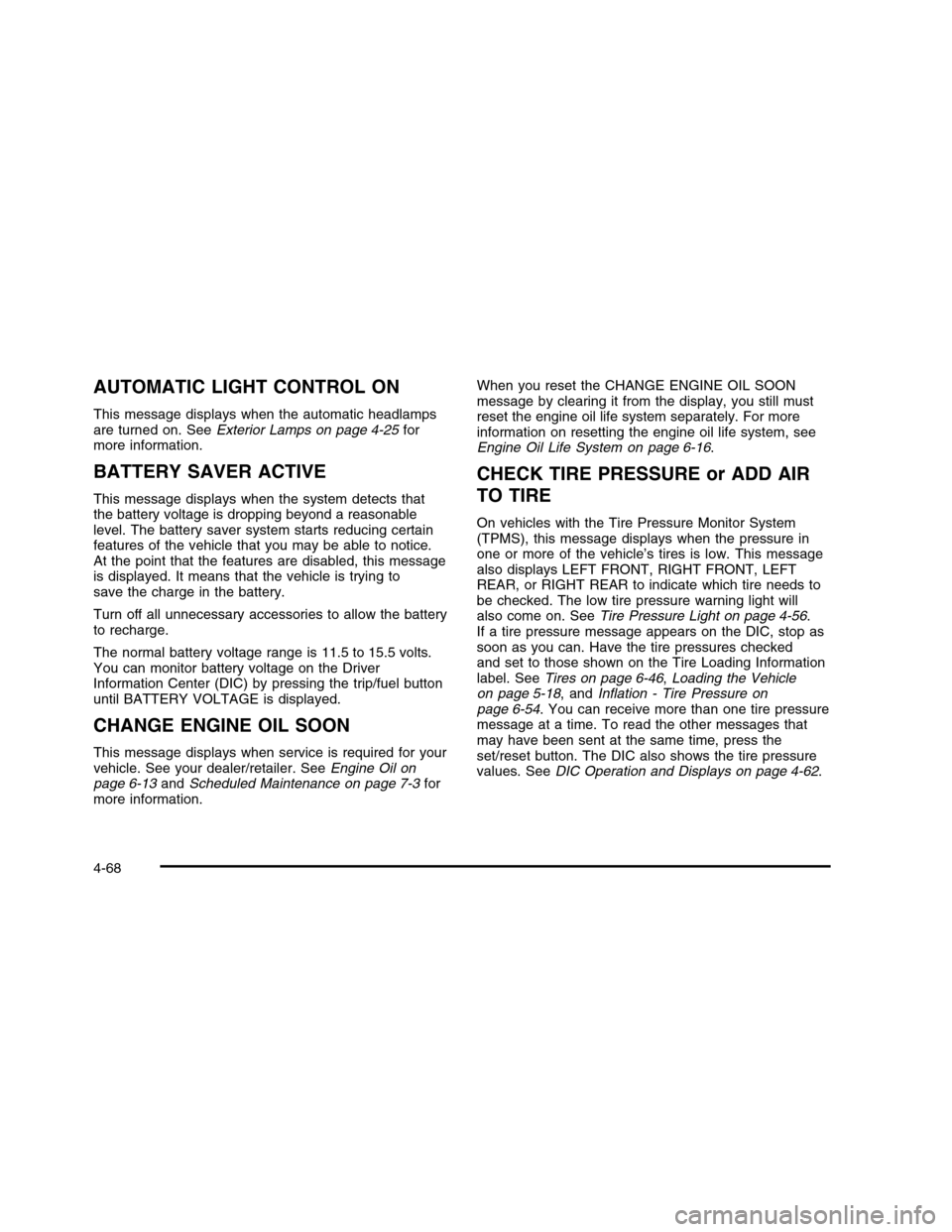
AUTOMATIC LIGHT CONTROL ON
This message displays when the automatic headlampsare turned on. SeeExterior Lamps on page 4-25formore information.
BATTERY SAVER ACTIVE
This message displays when the system detects thatthe battery voltage is dropping beyond a reasonablelevel. The battery saver system starts reducing certainfeatures of the vehicle that you may be able to notice.At the point that the features are disabled, this messageis displayed. It means that the vehicle is trying tosave the charge in the battery.
Turn off all unnecessary accessories to allow the batteryto recharge.
The normal battery voltage range is 11.5 to 15.5 volts.You can monitor battery voltage on the DriverInformation Center (DIC) by pressing the trip/fuel buttonuntil BATTERY VOLTAGE is displayed.
CHANGE ENGINE OIL SOON
This message displays when service is required for yourvehicle. See your dealer/retailer. SeeEngine Oil onpage 6-13andScheduled Maintenance on page 7-3formore information.
When you reset the CHANGE ENGINE OIL SOONmessage by clearing it from the display, you still mustreset the engine oil life system separately. For moreinformation on resetting the engine oil life system, seeEngine Oil Life System on page 6-16.
CHECK TIRE PRESSURE or ADD AIR
TO TIRE
On vehicles with the Tire Pressure Monitor System(TPMS), this message displays when the pressure inone or more of the vehicle’s tires is low. This messagealso displays LEFT FRONT, RIGHT FRONT, LEFTREAR, or RIGHT REAR to indicate which tire needs tobe checked. The low tire pressure warning light willalso come on. SeeTire Pressure Light on page 4-56.If a tire pressure message appears on the DIC, stop assoon as you can. Have the tire pressures checkedand set to those shown on the Tire Loading Informationlabel. SeeTires on page 6-46,Loading the Vehicleon page 5-18, andInflation - Tire Pressure onpage 6-54. You can receive more than one tire pressuremessage at a time. To read the other messages thatmay have been sent at the same time, press theset/reset button. The DIC also shows the tire pressurevalues. SeeDIC Operation and Displays on page 4-62.
4-68
Page 320 of 480
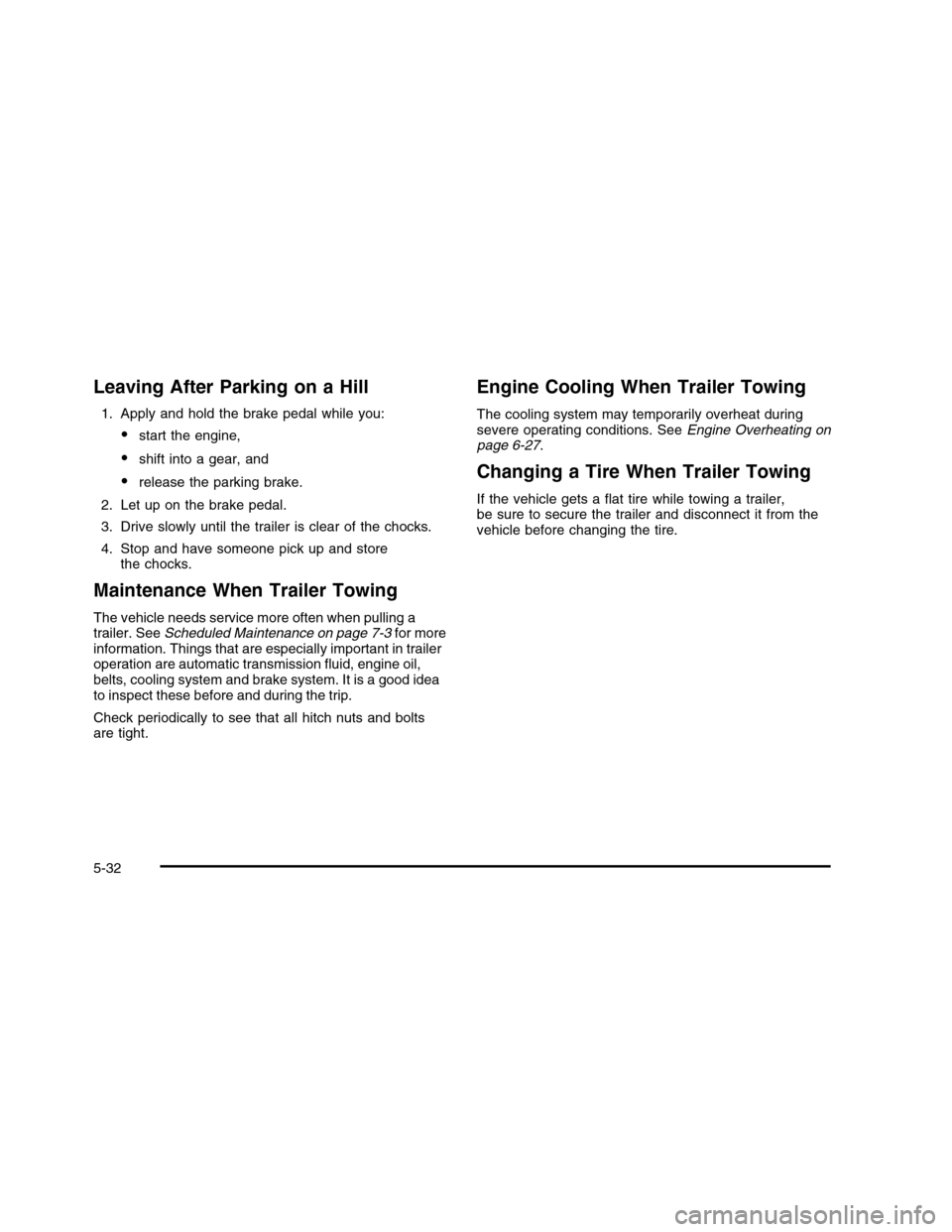
Leaving After Parking on a Hill
1. Apply and hold the brake pedal while you:
•start the engine,
•shift into a gear, and
•release the parking brake.
2. Let up on the brake pedal.
3. Drive slowly until the trailer is clear of the chocks.
4. Stop and have someone pick up and storethe chocks.
Maintenance When Trailer Towing
The vehicle needs service more often when pulling atrailer. SeeScheduled Maintenance on page 7-3for moreinformation. Things that are especially important in traileroperation are automatic transmission fluid, engine oil,belts, cooling system and brake system. It is a good ideato inspect these before and during the trip.
Check periodically to see that all hitch nuts and boltsare tight.
Engine Cooling When Trailer Towing
The cooling system may temporarily overheat duringsevere operating conditions. SeeEngine Overheating onpage 6-27.
Changing a Tire When Trailer Towing
If the vehicle gets a flat tire while towing a trailer,be sure to secure the trailer and disconnect it from thevehicle before changing the tire.
5-32
Page 431 of 480

Maintenance Schedule. . . . . . . . . . . . . . . . . . . . . . . . . . . . . . . . . . . . . .7-2Introduction . . . . . . . . . . . . . . . . . . . . . . . . . . . . . . . . . . . . . . . . . . . . . . . . . . .7-2Scheduled Maintenance . . . . . . . . . . . . . . . . . . . . . . . . . . . . . . . . . . .7-3Owner Checks and Services . . . . . . . . . . . . . . . . . . . . . . . . . . . .7-6
Recommended Fluids and Lubricants . . . . . . . . . . . . . . . .7-8Maintenance Replacement Parts . . . . . . . . . . . . . . . . . . . . .7-10Engine Drive Belt Routing . . . . . . . . . . . . . . . . . . . . . . . . . . . . . .7-11Maintenance Record . . . . . . . . . . . . . . . . . . . . . . . . . . . . . . . . . . . . .7-12
Section 7 Maintenance Schedule
7-1
Page 432 of 480

Maintenance Schedule
Introduction
Notice:Maintenance intervals, checks, inspections,recommended fluids, and lubricants are necessaryto keep this vehicle in good working condition.Damage caused by failure to follow scheduledmaintenance might not be covered by thevehicle warranty.
Proper vehicle maintenance helps to keep the vehicle ingood working condition, improves fuel economy, andreduces vehicle emissions for better air quality.
Because of all the different ways people use vehicles,maintenance needs vary. The vehicle might needmore frequent checks and services. Please read theinformation under Scheduled Maintenance. To keep thevehicle in good condition, see your dealer/retailer.
The maintenance schedule is for vehicles that:
•carry passengers and cargo within recommended
limits on the Tire and Loading Information label.SeeLoading the Vehicle on page 5-18.
•are driven on reasonable road surfaces within legal
driving limits.
•use the recommended fuel. SeeGasoline Octane
on page 6-5.
{WARNING:
Performing maintenance work on a vehicle can be
dangerous. In trying to do some jobs, you can be
seriously injured. Do your own maintenance work
only if you have the required know-how and the
proper tools and equipment for the job. If you have
any doubt, see your dealer/retailer to have a
qualified technician do the work. SeeDoing Your
Own Service Work on page 6-4.
At your General Motors dealer/retailer, you can becertain that you will receive the highest level of serviceavailable. Your dealer /retailer has specially trainedservice technicians, uses genuine GM replacementparts, as well as, up to date tools and equipmentto ensure fast and accurate diagnostics.
The proper replacement parts, fluids, and lubricants touse are listed inRecommended Fluids and Lubricantson page 7-8andMaintenance Replacement Partson page 7-10. We recommend the use of genuine partsfrom your dealer/retailer.
7-2
Page 433 of 480

Rotation of New Tires
To maintain ride, handling, and performance of thevehicle, it is important that the first rotation service fornew tires be performed when they have 8 000 to13 000 km (5,000 to 8,000 miles). SeeTire Inspectionand Rotation on page 6-62.
Scheduled Maintenance
When the Change Engine Oil Soon
Message Displays
Change engine oil and filter. SeeEngine Oil onpage 6-13.An Emission Control Service.
When the Change Engine Oil Soon message displays,service is required for the vehicle as soon as possible,within the next 1 000 km/600 miles. If driving underthe best conditions, the engine oil life system might notindicate the need for vehicle service for more than ayear. The engine oil and filter must be changed at leastonce a year and the oil life system must be reset.Your dealer/retailer has trained service technicians whowill perform this work and reset the system.
If the engine oil life system is reset accidentally, servicethe vehicle within 5 000 km/3,000 miles since the lastservice. Reset the oil life system whenever the oilis changed. SeeEngine Oil Life System on page 6-16.
When the Change Engine Oil Soon message displays,certain services, checks, and inspections are required.
Every Engine Oil Change
•Change engine oil and filter. SeeEngine Oil on
page 6-13.An Emission Control Service.
•Engine coolant level check. SeeEngine Coolant on
page 6-23.
•Windshield washer fluid level check. SeeWindshield
Washer Fluid on page 6-31.
•Tire inflation check. SeeInflation - Tire Pressure on
page 6-54.
•Tire wear inspection. SeeTire Inspection and
Rotation on page 6-62.
•Rotate tires. SeeTire Inspection and Rotation on
page 6-62.
7-3
Page 442 of 480

Maintenance Record
After the scheduled services are performed, record the date, odometer reading, who performed the service, and thetype of services performed in the boxes provided. Retain all maintenance receipts.
Maintenance Record
DateOdometerReadingServiced By Maintenance StampServices Performed
7-12
Page 449 of 480

Online Owner Center
Online Owner Center (U.S.) —
www.gmownercenter.com/cadillac
Information and services customized for your specificvehicle — all in one convenient place.
•Digital owner manual, warranty information,
and more
•Online service and maintenance records
•Find Cadillac dealers for service nationwide
•Exclusive privileges and offers
•Recall notices for your specific vehicle
•OnStar®and GM Cardmember Services Earnings
summaries
Other Helpful Links:
Cadillac — www.cadillac.com
Cadillac Merchandise — www.cadillaccollection.com
Help Center — www.cadillac.com/helpcenter
•FAQ
•Contact Us
My GM Canada (Canada) — www.gm.ca
My GM Canada is a password-protected section ofwww.gm.ca where you can save information onGM vehicles, get personalized offers, and use handytools and forms with greater ease.
Here are a few of the valuable tools and services youwill have access to:
•My Showroom: Find and save information on
vehicles and current offers in your area.
•My Dealers/Retailers: Save details such as address
and phone number for each of your preferred GMdealers/retailers.
•My Driveway: Access quick links to parts and
service estimates, check trade-in values, orschedule a service appointment by adding thevehicles you own to your driveway profile.
•My Preferences: Manage your profile and use tools
and forms with greater ease.
To sign up, visit the My GM Canada section withinwww.gm.ca.
8-5
Page 455 of 480

Scheduling Service Appointments
When your vehicle requires warranty service, contactyour dealer/retailer and request an appointment.By scheduling a service appointment and advising yourservice consultant of your transportation needs, yourdealer/retailer can help minimize your inconvenience.
If your vehicle cannot be scheduled into the servicedepartment immediately, keep driving it until it can bescheduled for service, unless, of course, the problem issafety-related. If it is, please call your dealership/retailer,let them know this, and ask for instructions.
If the dealer/retailer requests you to bring the vehicle forservice, you are urged to do so as early in the workday as possible to allow for the same day repair.
Courtesy Transportation Program
To enhance your ownership experience, we andour participating dealers are proud to offer CourtesyTransportation, a customer support program for vehicleswith the Bumper to Bumper (Base Warranty Coverageperiod in Canada) and extended powertrain, andhybrid specific warranties in both the U.S. and Canada.
Several courtesy transportation options are availableto assist in reducing your inconvenience when warrantyrepairs are required.
Courtesy Transportation is not a part of the New VehicleLimited Warranty. A separate booklet entitled “Warrantyand Owner Assistance Information” furnished witheach new vehicle provides detailed warranty coverageinformation.
8-11