coolant CADILLAC ELDORADO 1994 10.G Owners Manual
[x] Cancel search | Manufacturer: CADILLAC, Model Year: 1994, Model line: ELDORADO, Model: CADILLAC ELDORADO 1994 10.GPages: 398, PDF Size: 21.2 MB
Page 98 of 398
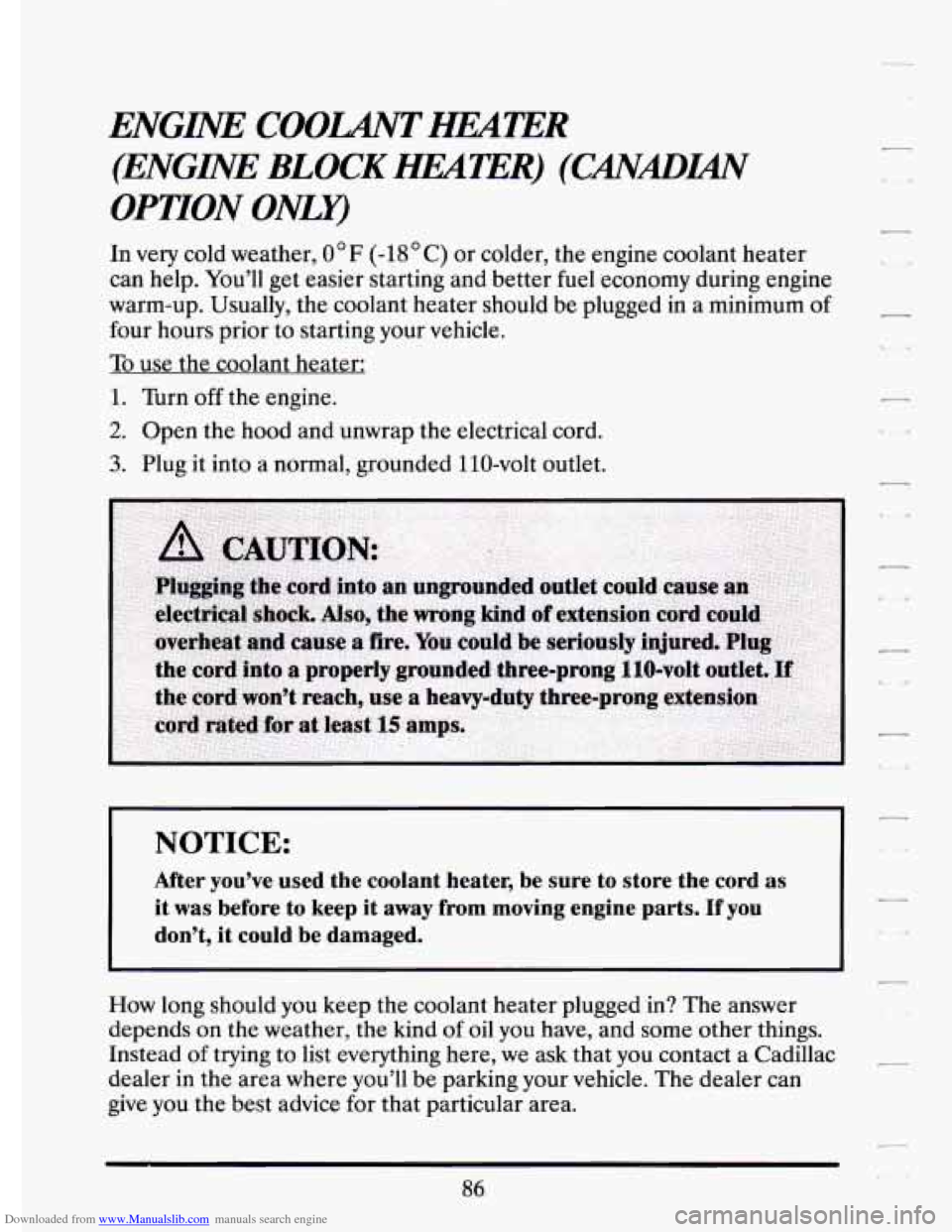
Downloaded from www.Manualslib.com manuals search engine ENGm COOLANT HMTER
(ENGW BLOCK HMTER) (CMmW
OPTION Omv
In very cold weather, 0 F (-18 C) or colder, the engine coolant heater
can help. You’ll get easier starting and better fuel economy during engine
warm-up. Usually, the coolant heater should be plugged in a minimum
of
four hours prior to starting your vehicle.
To use the coolant heater:
1. Turn off the engine.
2. Open the hood and unwrap the electrical cord.
3. Plug it into a normal, grounded 110-volt outlet.
I NOTICE:
I-
I
After you’ve used the coolant heater, be sure to store the cord as
it was before to keep it away from moving engine parts. If you
don’t, it could be damaged.
How long should you keep the coolant heater plugged in? The answer
depends
on the weather, the kind of oil you have, and some other things.
Instead
of trying to list everything here, we ask that you contact a Cadillac -
dealer in the area where you’ll be parking your vehicle. The dealer can
give you the best advice for that particular area.
Page 146 of 398
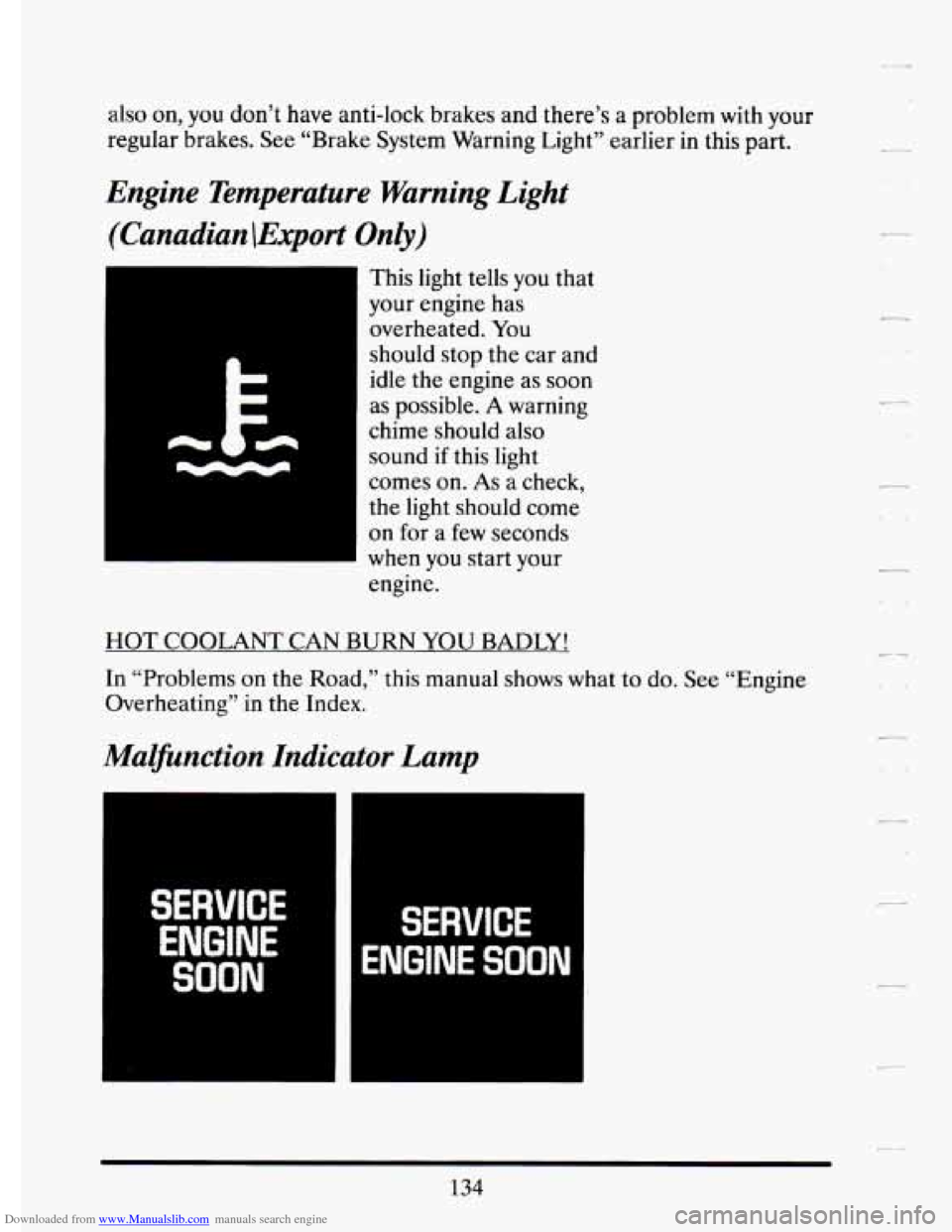
Downloaded from www.Manualslib.com manuals search engine also on, you don’t have anti-lock brakes and there’s a problem with your
regular brakes. See “Brake System Warning Light” earlier in this part.
Engine Temperature Warning Light
(Canadian \Export Only)
This light tells you that
your engine has
overheated. You
should stop the car and
idle the engine as soon
as possible.
A warning
chime should also
sound if this light
comes on.
As a check,
the light should come
on
for a few seconds
when
you start your
engine.
HOT COOLANT CAN BURN YOU BADLY!
In “Problems on the Road,” this manual shows what to do. See “Engine
Overheating” in the Index.
Malfunction Indicator Lamp
SERVICE
ENGINE
SOON
SERVICE
ENGINE SOON
134
Page 152 of 398
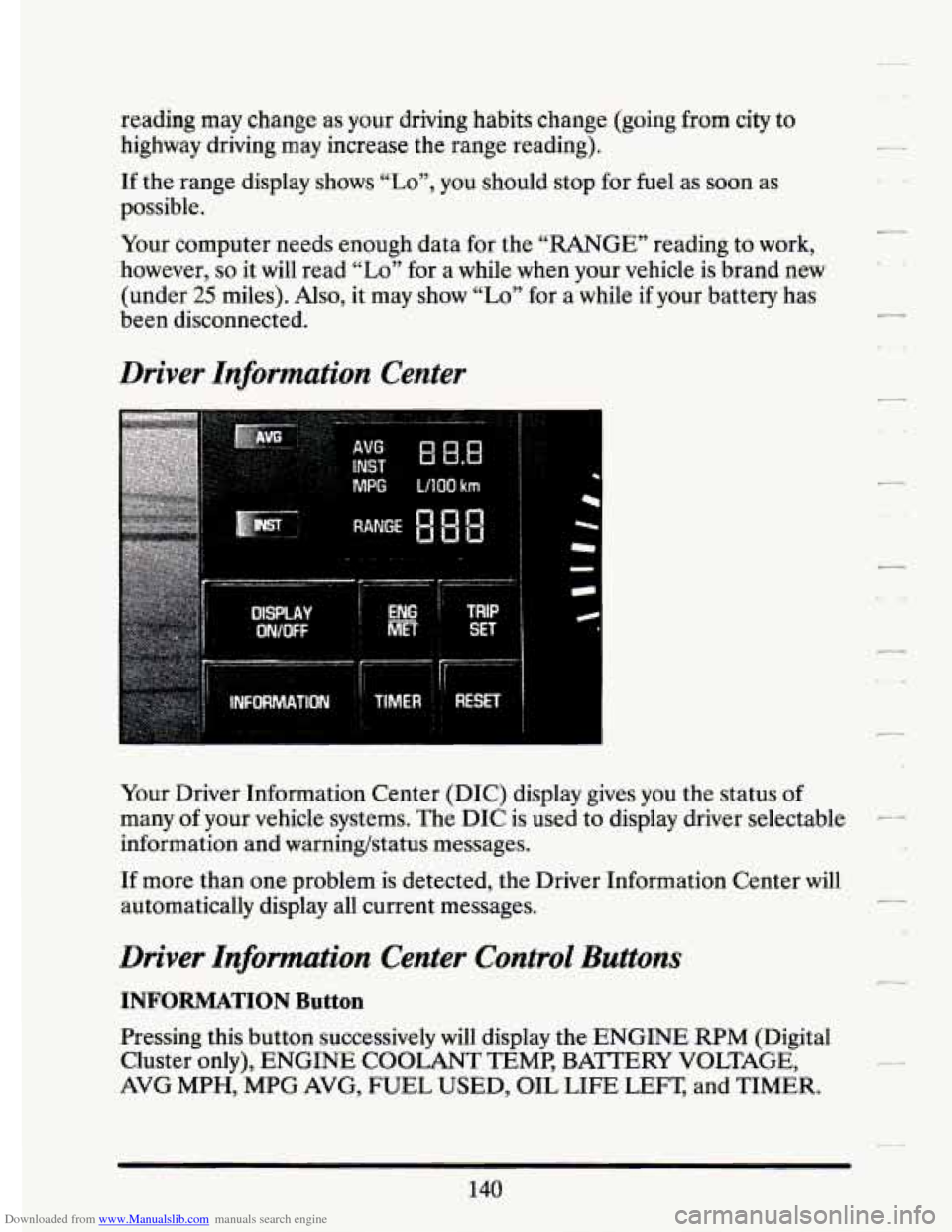
Downloaded from www.Manualslib.com manuals search engine reading may change as your driving habits change (going from city to
highway driving may increase the range reading).
If the range display shows
“Lo”, you should stop for fuel as soon as
possible.
Your computer needs enough data for
the “RANGE” reading to work,
however,
so it will read “Lo” for a while when your vehicle is brand new
(under
25 miles). Also, it may show “Lo” for a while if your battery has
been disconnected.
Driver Information Center
// RhNGE
ii
E 8.8 1
I
Your Driver Information Center (DIC) display gives you the status of
many of your vehicle systems. The DIC is used to display driver selectable --
information and warninghtatus messages.
If more than one problem is detected, the Driver Information Center will
automatically display all current messages.
.L1
Driver Information Center Control Buttons
INFORMATION Button
Pressing this button successively will display the ENGINE RPM (Digital
Cluster only),
ENGINE COOLANT TEMP, BA?TERY VOLTAGE,
AVG MPH, MPG AVG, FUEL USED, OIL LIFE LEFT, and TIMER.
Page 156 of 398
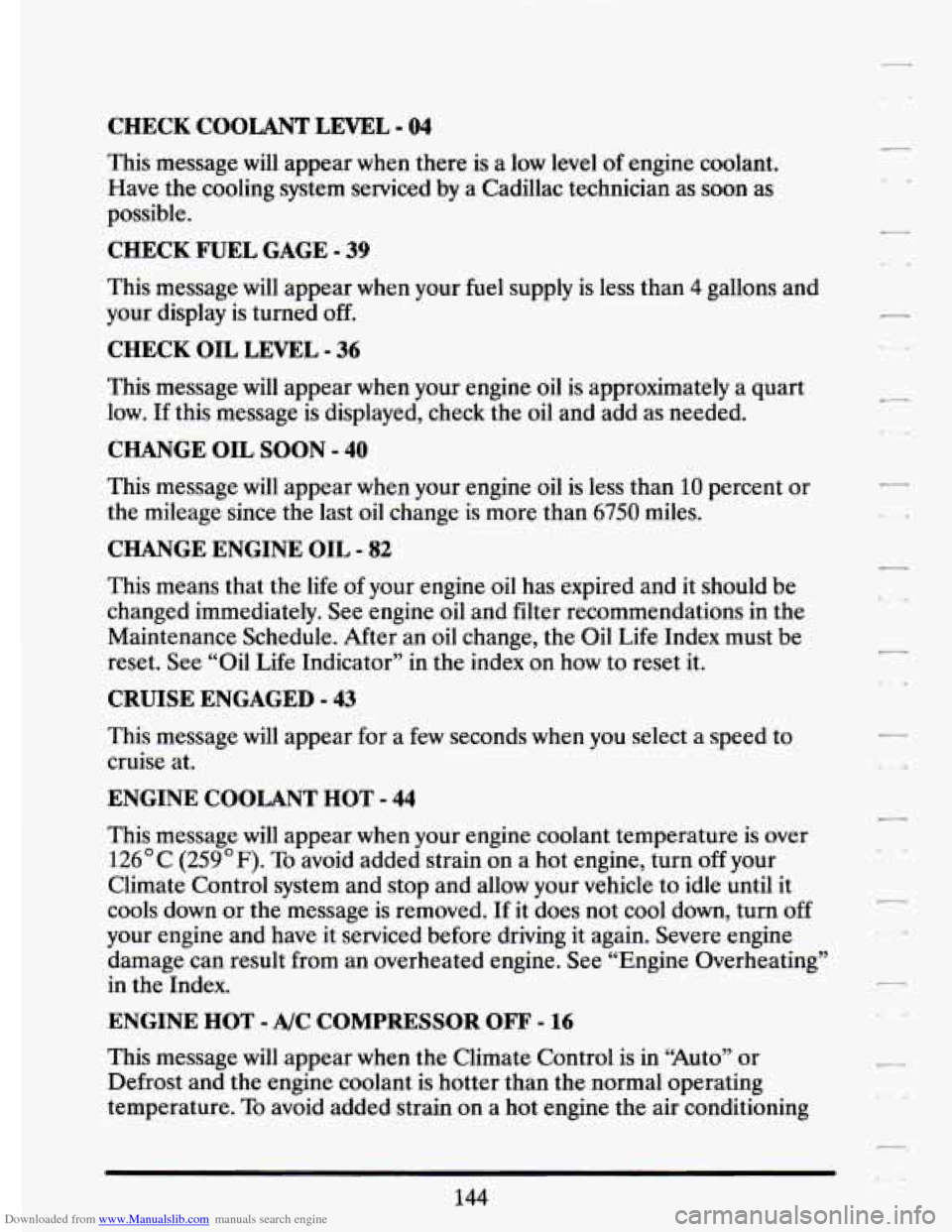
Downloaded from www.Manualslib.com manuals search engine CHECK COOLANT LEVEL - 04
This message will appear when there is a low level of engine coolant.
Have the cooling system serviced
by a Cadillac technician as soon as
possible.
CHECK FUEL GAGE - 39
This message will appear when your fuel supply is less than 4 gallam ad
your display is turned off.
CHECK OIL LEVEL - 36
This message will appear when your engine oil is approximately a quart
low. If this message is displayed, check the oil and add as needed.
CHANGE OIL SOON - 40
This message will appear when your engine oil is less than 10 percent or
the mileage since the last oil change is more than
6750 miles.
CHANGE ENGINE OIL - 82
This means that the life of your engine oil has expired and it should be
changed immediately. See engine oil and filter recommendations i\
n the
Maintenance Schedule. After an
oil change, the Oil Life Index must be
reset. See “Oil Life Indicator”
in the index on how to reset it.
CRUISE ENGAGED - 43
This message will appear for a few seconds when you select a speed to
cruise at.
ENGINE COOLANT HOT - 44
This message will appear when your engine coolant temperature i\
s over
126” C (259°F). To avoid added strain on a hot engine, turn off your
Climate Control system and stop and allow your vehicle to idle until it
cools down or the message is removed. If it does not cool down, turn off
your engine and have it serviced before driving it again. Seve\
re engine damage can result from an overheated engine. See “Engine Ove\
rheating’’
in the Index.
ENGINE HOT - A/C COMPRESSOR OF” - 16
This message will appear when the Climate Control is in “Auto” or
Defrost and the engine coolant
is hotter than the normal operating
temperature.
To avoid added .strain on a hot engine the air conditioning
L. -4
144
Page 157 of 398
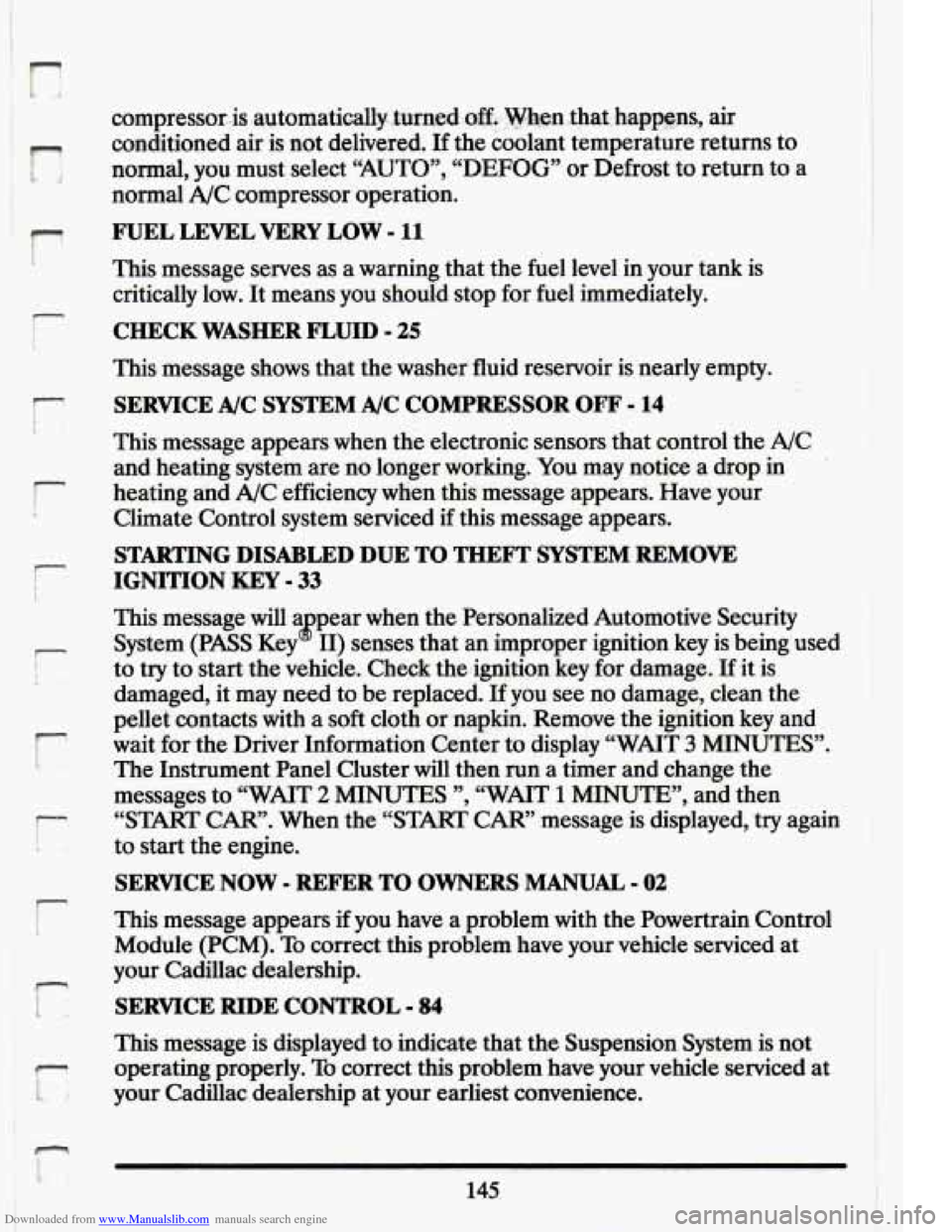
Downloaded from www.Manualslib.com manuals search engine n
r
Ir
r
b”
n I t-
compressor,.is ,automatically $Urned.o€L =tlaat.;hap.pgns, air
conditioned air is not delivered.
If the coolant temperature returns to
normal, you must select “AUTO”, “DEFOG” or Defrost to return to a
normal A/C compressor operation.
FUEL LEVEL VERY LOW - 11
This message serves as a warning that the fuel level in your tank is
critically low. It means you should stop for fuel immediately. I
CHECK WASHER FLUID - 25
This message shows that the washer fluid reservoir is nearly empty.
SERVICE A/C SYSTEM A/C COMPRESSOR OFT - 14 I
This message appears when the electronic sensors that control the A/C
and heating system are no longer working. You may notice a drop in
heating and
A/C efficiency when this message appears. Have your
Climate Control system serviced
if this message appears.
STARTING DISABLED DUE TO THEFT SYSTEM REMOVE
IGNITION KEY - 33
This message will a ear when the Personalized Automotive Security
System (PASS Key
gp 11) senses that an improper ignition key is being used
to try to start the vehicle. Check the ignition key for damage.
If it is
damaged, it may need to be replaced.
If you see no damage, clean the Ii
pellet contacts with a soft cloth or napkin. Remove the ignition key and
wait for the Driver Information Center to display “WAIT
3 MINUTES”.
The Instrument Panel Cluster
will then run a timer and change the
messages to “WAIT
2 MINUTES ”, “WMT 1 MINUTE”, and then
“START CAR”. When the “START
CAR” message is displayed, try again
to start the engine.
SERVICE NOW - REFER TO OWNERS MANUAL - 02
This message appears if you have a problem with the Powertrain Control
Module
(PCM). To correct this problem have your vehicle serviced at
your Cadillac dealership.
SERVICE RIDE CONTROL - 84
This message is displayed to indicate that the Suspension System is not
operating properly. To correct this problem have your vehicle serviced at
your Cadillac dealership at your earliest convenience.
145.
Page 165 of 398
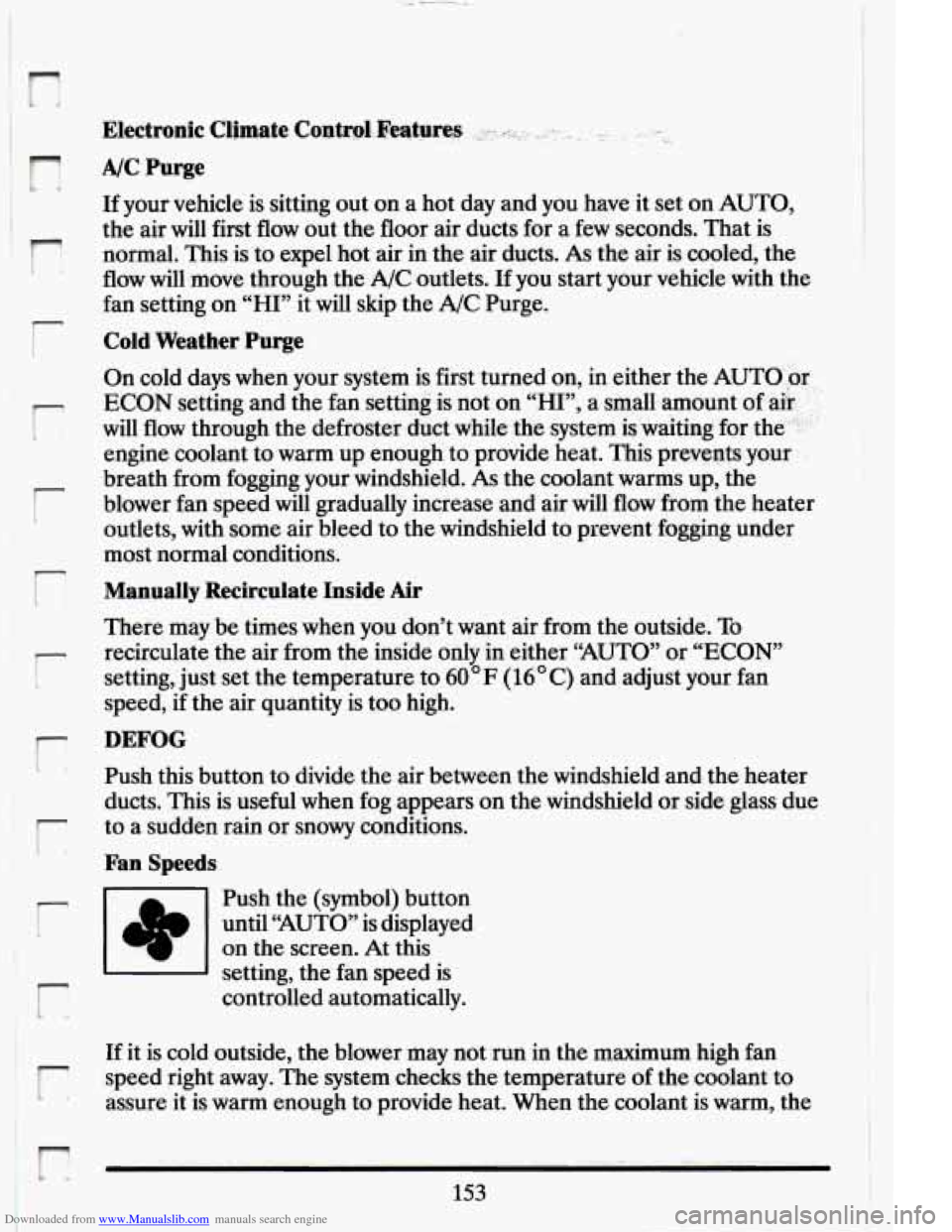
Downloaded from www.Manualslib.com manuals search engine n
ir
’r
I- t
r r
r L
r I 1
A/C Purge
If your vehicle is sitting out on a hot day and you have it set on AUTO,
the air will first flow out the floor air ducts for a few seconds. That is
normal. This is to
expel hot -air in the air ducts. As the air is cooled, the
flow will move through the A/C outlets.
If you start your vehicle with the
fan setting on “HI” it will skip the A/C Purge.
Cold Weather Purge
On cold days when your system is first turnea on, in either the AUTO’br..
ECON setting and the fan setting
is not on “HI”, a small amount of ah ::.
will flow through the defroster duct while- the system is waiting for the
engine coolant to warm up enough to provide heat. This prevents your
breath from fogging your windshield. As the coolant warms up, the
blower fan speed will gradually increase and air will flow from the heater
outlets, with some air bleed to the windshield to prevent fogging under
most normal conditions.
..
Manually Recirculate Inside Air
There may be times when you don’t want air from the outside. To
recirculate the air from the inside only in either “AUTO” or “ECON”
setting, just set the temperature to
60 F (16 C) and adjust your fan
speed, if the air quantity is too high.
DEFOG
Push this button to divide the air between the windshield and the heater
ducts.
This is useful when fog appears on the windshield or side glass due
to a sudden rain or snowy conditions.
Fan Speeds
Push the (symbol) button
until “AUTO” is displayed on the screen. At this
I 1 setting, the fan speed is
controlled automatically.
If it is cold outside, the blower may not run in the maximum high fan
speed right away. The system checksthe temperature
of the coolant to
assure it is warm enough to provide heat. When the coolant is warm, the
153
Page 208 of 398
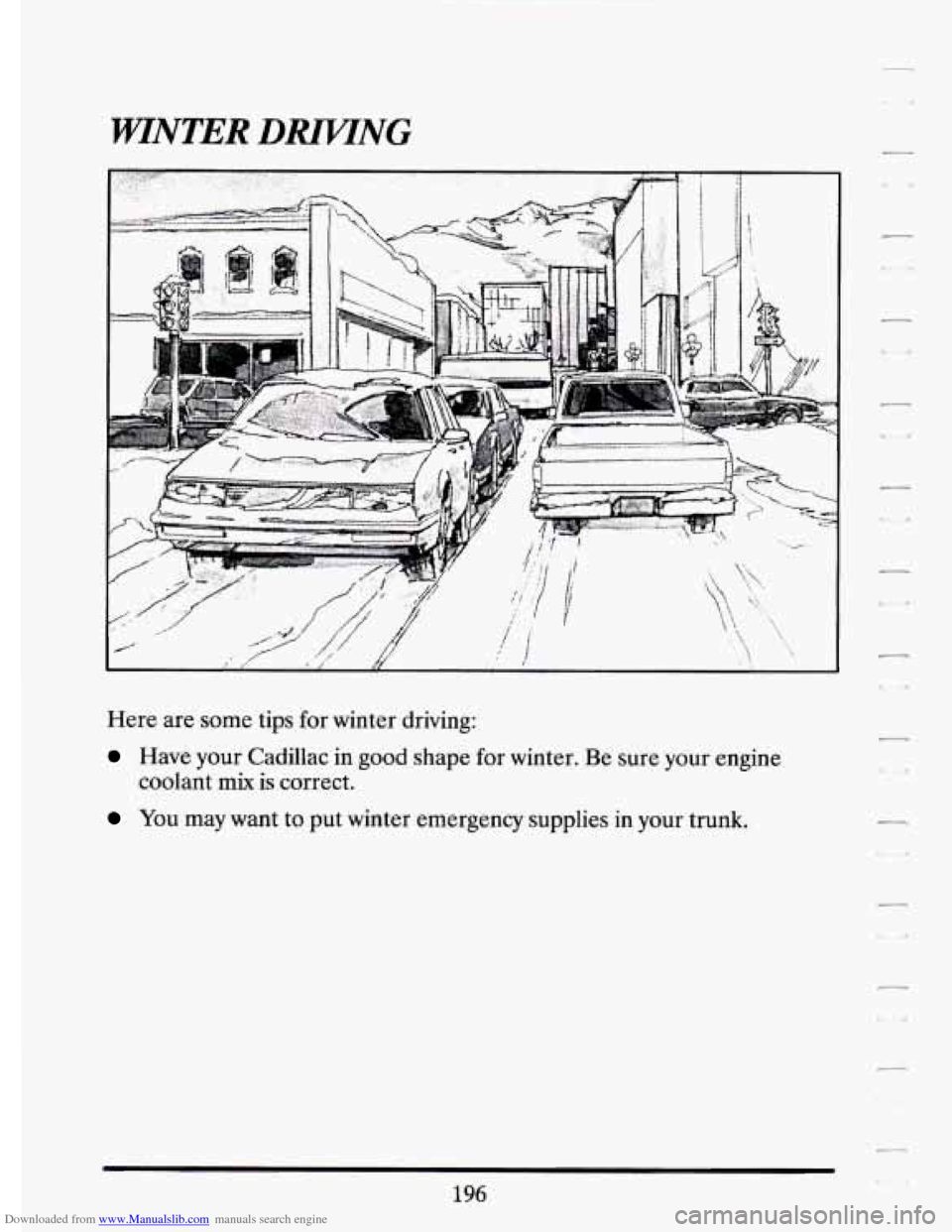
Downloaded from www.Manualslib.com manuals search engine WINTER DRn/lNG
Here are some tips for winter driving:
Have your Cadillac in good shape for winter. Be sure your engine
You may want to put winter emergency supplies in your trunk.
coolant
mix
is correct.
196
Page 219 of 398
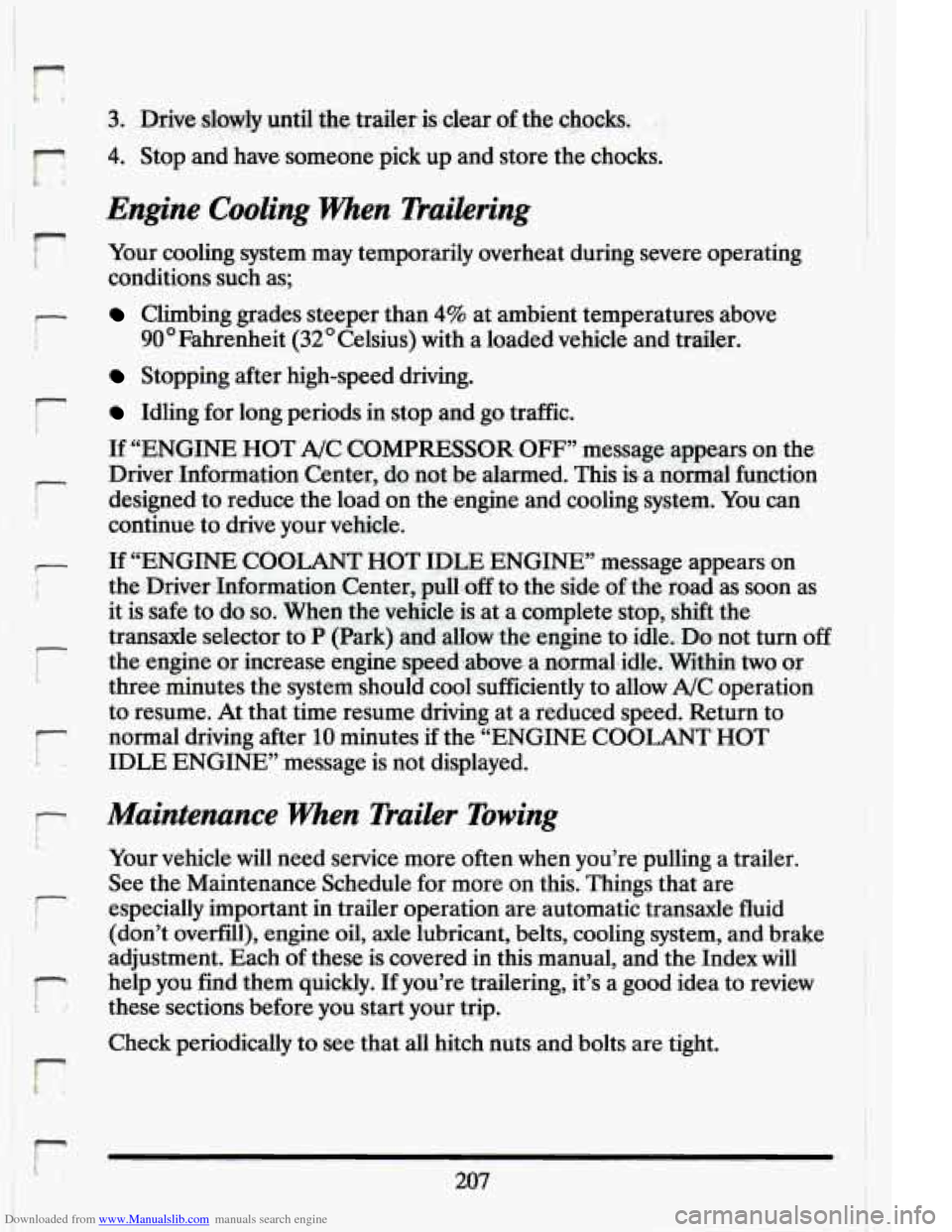
Downloaded from www.Manualslib.com manuals search engine r
F, 4. Stop and have someone pick up .and store the chocks.
Engine Cooling When Tru.ilering
r
I ? Your cooling system may temporarily overheat during severe operating
conditions such as;
Climbing grades steeper than 4% at ambient temperatures above
90” Fahrenheit (32O Celsius) with a loaded vehicle and trailer.
Stopping after high-speed driving.
I
r Idling for long periods in stop and go traffic. I
If ,“ENGINE HOT A/C COMPRESSOR OFF” message appears on. the
Driver Information Center, do.not be alarmed.
This is. a normal function
continue to drive’your vehicle.
the -Driver Information Center, pull
,off to the side of the road as, soon as
it is safe to do
so. When the vehicle is at a complete stop, shift the
transaxle selector to
P (Park) and allow the engine to idle.:Do not turn off
three minutes the system should cool sufficiently to allow A/C operation
to resume. At that time resume driving at a reduced speed. Return to
normal driving after
10 minutes if the “ENGINE COOLANT HOT
- designed. to reduce the load on the.engine and cooling system. You can
- If “ENGINE COOLANT HOT IDLE ENGINE” message.appears on
c
I the engine or increase engine speed.above a normalidle. Wit-hin two or
b- IDLE ENGINE” message is not displayed.
Maintenance When Trailer Towing
i L.
Your vehicle will need service more often when you’re pulling a trailer.
See the Maintenance Schedule for more on this. Things that are
(don’t overfill), engine oil,
axle lubricant, belts, cooling system, and brake
adjustment. Each
of these is covered in this manual, and the Index will
these sections before you start your trip.
i especially important in trailer operation are, automatic transaxle fluid
7 help you find them quickly. If you’re trailering, it’s a good idea to review
I
‘F
Check periodically to see that all hitch nuts and bolts are tight.
r 207
Page 231 of 398
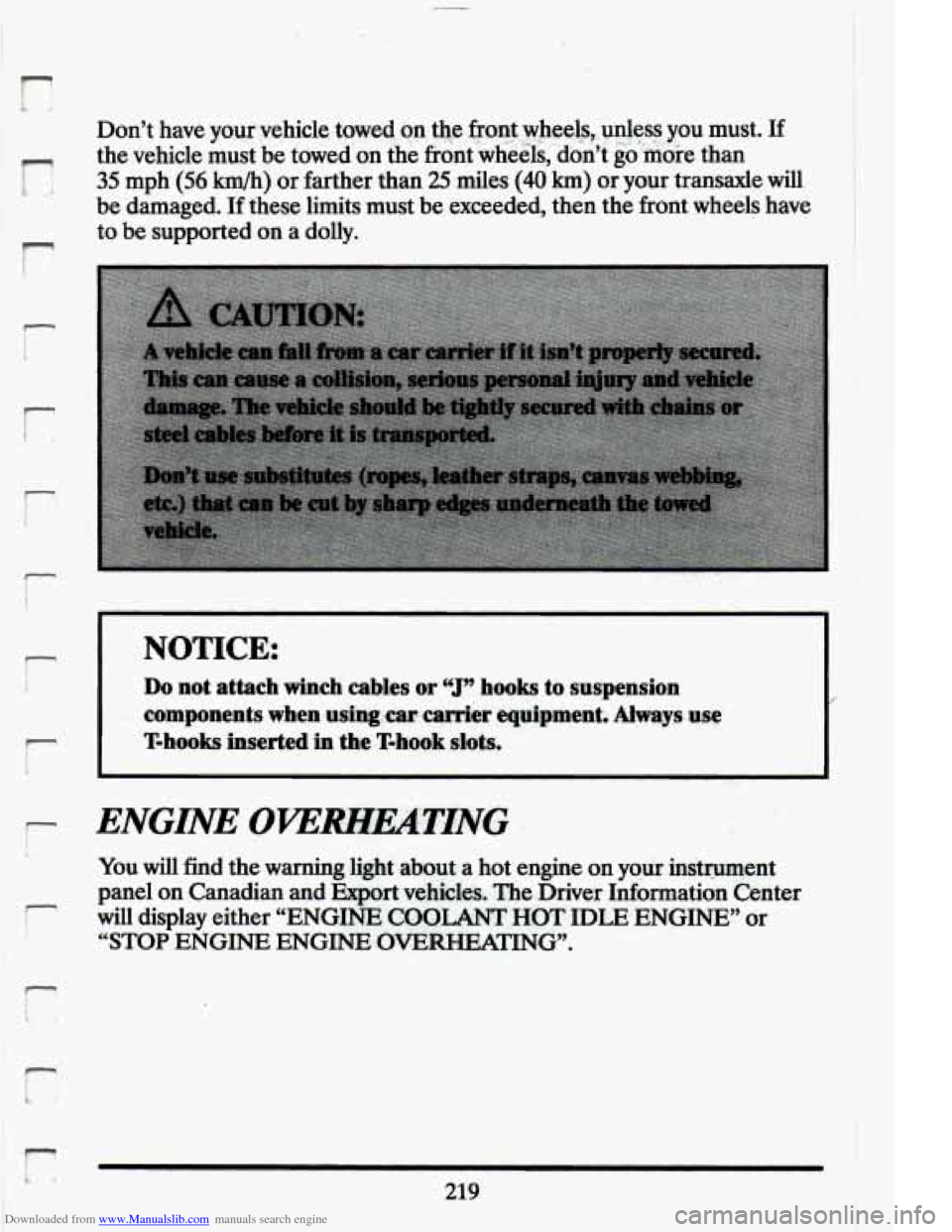
Downloaded from www.Manualslib.com manuals search engine r
Don’t have your.yehicle. towd. on $9 front.,wheelsy,unless you must. If
the vehicle must be towed’on the frontwheels,’don’t go’.moie than
35 mph (56 km/h) or farther than 25 miles (40 km) or your transaxle will
be damaged. If these limits must be exceeded, then the front wheels have
to be supported on a dolly.
I- I Do not attach winch cables or ‘1” hooks to suspension
NOTICE:
components when usingxar carrier equipment. Always use
T-hooks inserted in the T-hook slots.
/
i- L
r
f-
r
ENGINE OVlWHEATING
You will find the warning light about a hot engine on your instmment
panel on Canadian and
Export vehicles. The Driver Information Center
will display either “ENGINE COOLANT HOT IDLE ENGINE” or
“STOP ENGINE ENGINE OVERHEMTING.
219
Page 232 of 398
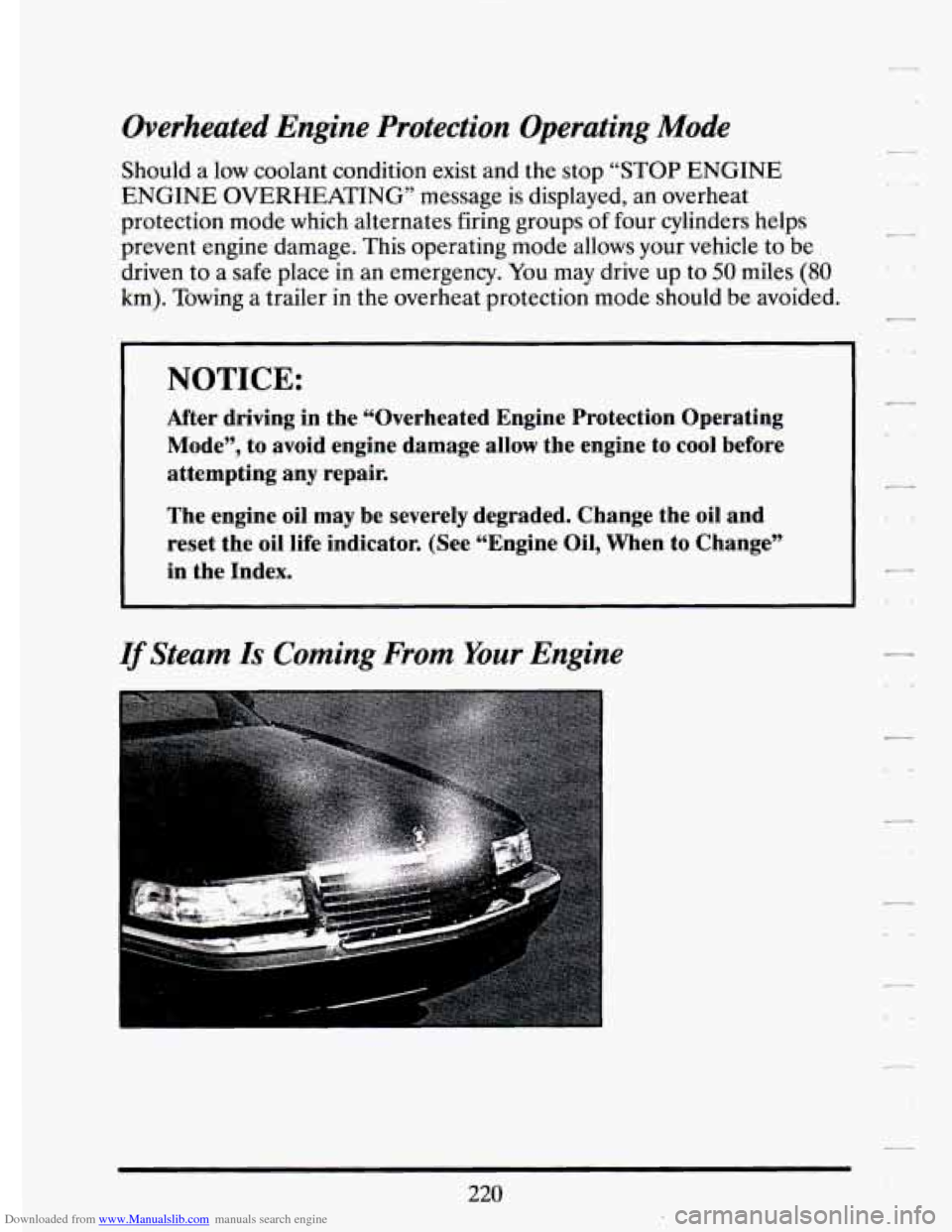
Downloaded from www.Manualslib.com manuals search engine Overheated Engine Protection Operating Mode
Should a low coolant condition exist and the stop “STOP ENGINE
ENGINE OVERHEATING” message is displayed, an overheat
protection mode which alternates firing groups
of four cylinders helps
prevent engine damage. This operating mode allows your vehicle
to be
driven to a safe place in an emergency. You may drive up to 50 miles (80
km). Towing a trailer in the overheat protection mode should be avoided.
NOTICE:
After driving in the “Overheated Engine Protection Operating
Mode”, to avoid engine damage allow the engine to cool befo\
re
attempting any repair.
The engine oil may be severely degraded. Change the oil and
reset the oil life indicator. (See “Engine Oil, When to Change”
in the Index.
If Steam Is Coming From Your Engine
220