navigation CADILLAC ESCALADE 2010 3.G Owner's Guide
[x] Cancel search | Manufacturer: CADILLAC, Model Year: 2010, Model line: ESCALADE, Model: CADILLAC ESCALADE 2010 3.GPages: 616, PDF Size: 39.41 MB
Page 315 of 616
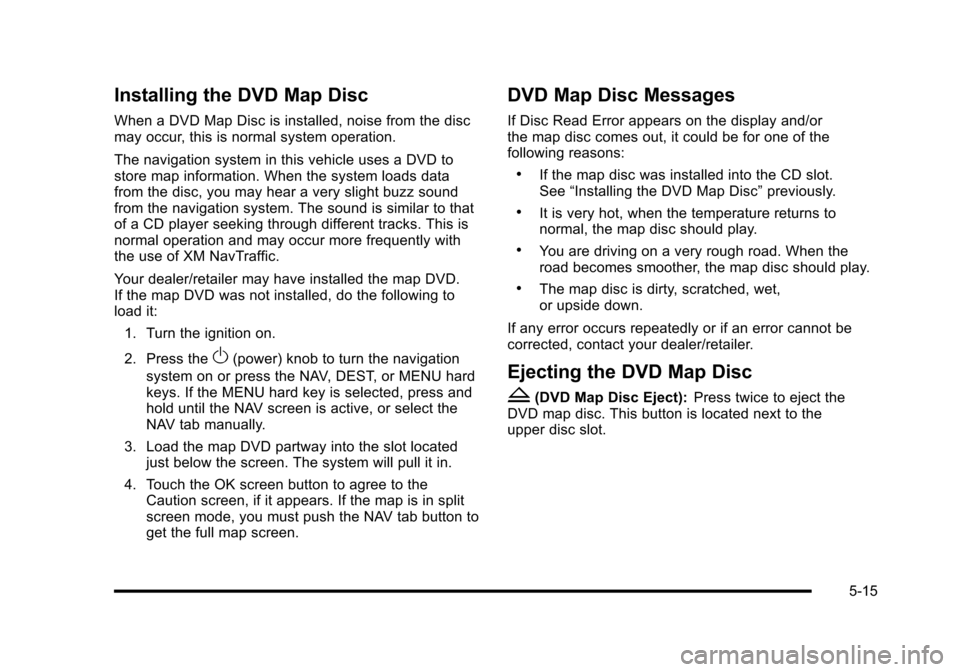
Installing the DVD Map Disc
When a DVD Map Disc is installed, noise from the discmay occur, this is normal system operation.
The navigation system in this vehicle uses a DVD tostore map information. When the system loads datafrom the disc, you may hear a very slight buzz soundfrom the navigation system. The sound is similar to thatof a CD player seeking through different tracks. This isnormal operation and may occur more frequently withthe use of XM NavTraffic.
Your dealer/retailer may have installed the map DVD.If the map DVD was not installed, do the following toload it:
1. Turn the ignition on.
2. Press theO(power) knob to turn the navigation
system on or press the NAV, DEST, or MENU hardkeys. If the MENU hard key is selected, press andhold until the NAV screen is active, or select theNAV tab manually.
3. Load the map DVD partway into the slot locatedjust below the screen. The system will pull it in.
4. Touch the OK screen button to agree to theCaution screen, if it appears. If the map is in splitscreen mode, you must push the NAV tab button toget the full map screen.
DVD Map Disc Messages
If Disc Read Error appears on the display and/orthe map disc comes out, it could be for one of thefollowing reasons:
.If the map disc was installed into the CD slot.See“Installing the DVD Map Disc”previously.
.It is very hot, when the temperature returns tonormal, the map disc should play.
.You are driving on a very rough road. When theroad becomes smoother, the map disc should play.
.The map disc is dirty, scratched, wet,or upside down.
If any error occurs repeatedly or if an error cannot becorrected, contact your dealer/retailer.
Ejecting the DVD Map Disc
Z(DVD Map Disc Eject):Press twice to eject theDVD map disc. This button is located next to theupper disc slot.
5-15
Page 317 of 616
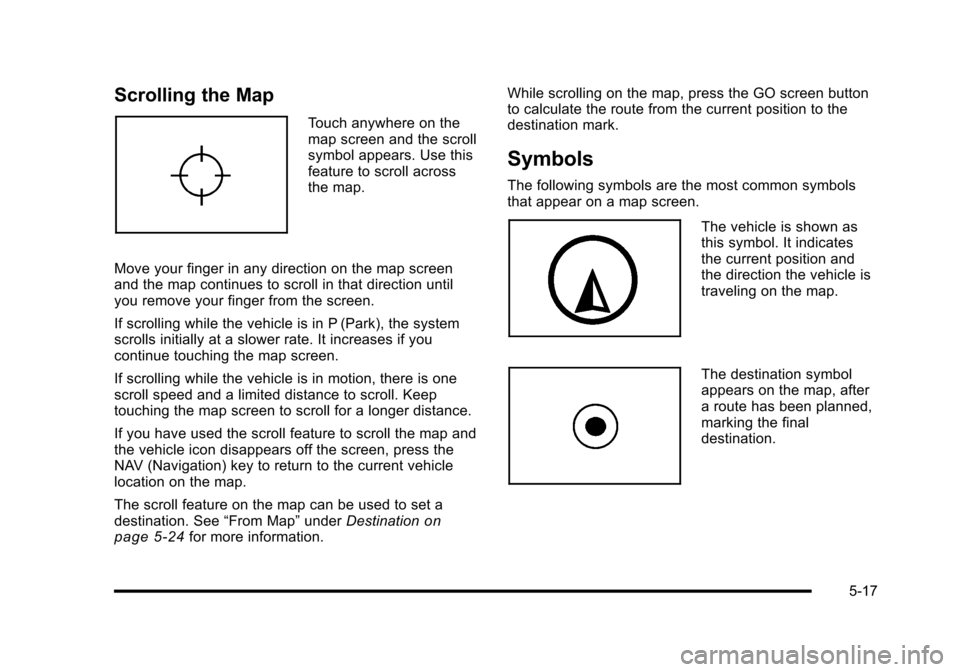
Scrolling the Map
Touch anywhere on themap screen and the scrollsymbol appears. Use thisfeature to scroll acrossthe map.
Move your finger in any direction on the map screenand the map continues to scroll in that direction untilyou remove your finger from the screen.
If scrolling while the vehicle is in P (Park), the systemscrolls initially at a slower rate. It increases if youcontinue touching the map screen.
If scrolling while the vehicle is in motion, there is onescroll speed and a limited distance to scroll. Keeptouching the map screen to scroll for a longer distance.
If you have used the scroll feature to scroll the map andthe vehicle icon disappears off the screen, press theNAV (Navigation) key to return to the current vehiclelocation on the map.
The scroll feature on the map can be used to set adestination. See“From Map”underDestinationonpage 5!24for more information.
While scrolling on the map, press the GO screen buttonto calculate the route from the current position to thedestination mark.
Symbols
The following symbols are the most common symbolsthat appear on a map screen.
The vehicle is shown asthis symbol. It indicatesthe current position andthe direction the vehicle istraveling on the map.
The destination symbolappears on the map, aftera route has been planned,marking the finaldestination.
5-17
Page 318 of 616
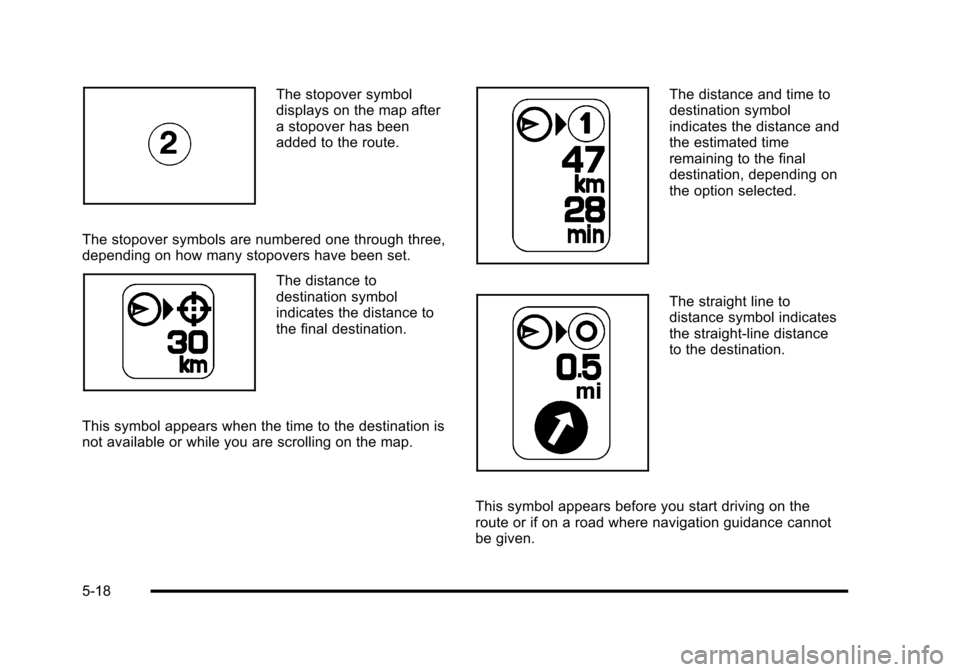
The stopover symboldisplays on the map aftera stopover has beenadded to the route.
The stopover symbols are numbered one through three,depending on how many stopovers have been set.
The distance todestination symbolindicates the distance tothe final destination.
This symbol appears when the time to the destination isnot available or while you are scrolling on the map.
The distance and time todestination symbolindicates the distance andthe estimated timeremaining to the finaldestination, depending onthe option selected.
The straight line todistance symbol indicatesthe straight-line distanceto the destination.
This symbol appears before you start driving on theroute or if on a road where navigation guidance cannotbe given.
5-18
Page 334 of 616
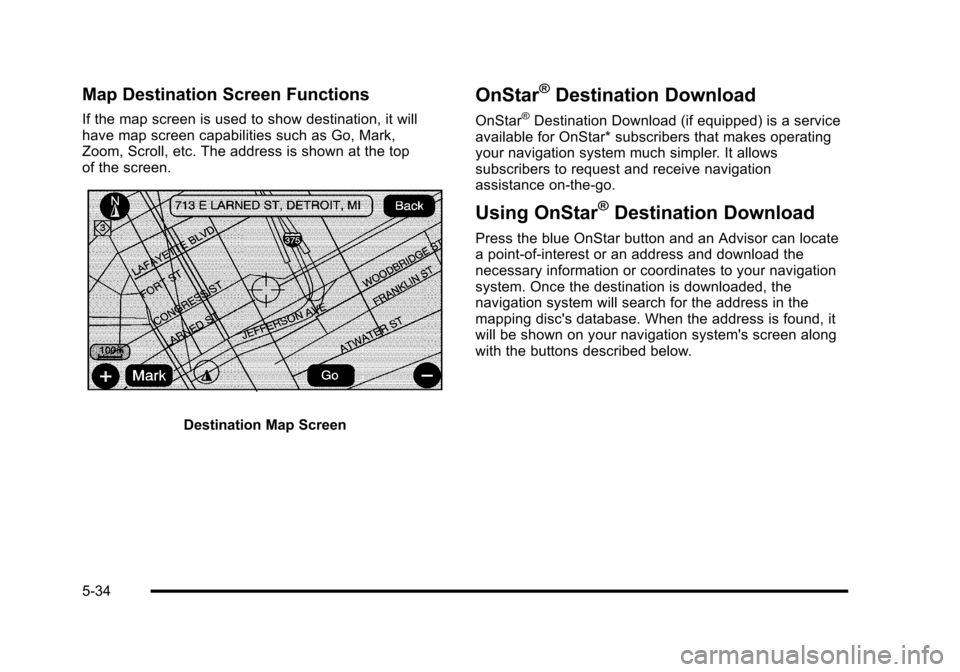
Map Destination Screen Functions
If the map screen is used to show destination, it willhave map screen capabilities such as Go, Mark,Zoom, Scroll, etc. The address is shown at the topof the screen.
Destination Map Screen
OnStar®Destination Download
OnStar®Destination Download (if equipped) is a serviceavailable for OnStar* subscribers that makes operatingyour navigation system much simpler. It allowssubscribers to request and receive navigationassistance on-the-go.
Using OnStar®Destination Download
Press the blue OnStar button and an Advisor can locatea point-of-interest or an address and download thenecessary information or coordinates to your navigationsystem. Once the destination is downloaded, thenavigation system will search for the address in themapping disc's database. When the address is found, itwill be shown on your navigation system's screen alongwith the buttons described below.
5-34
Page 335 of 616
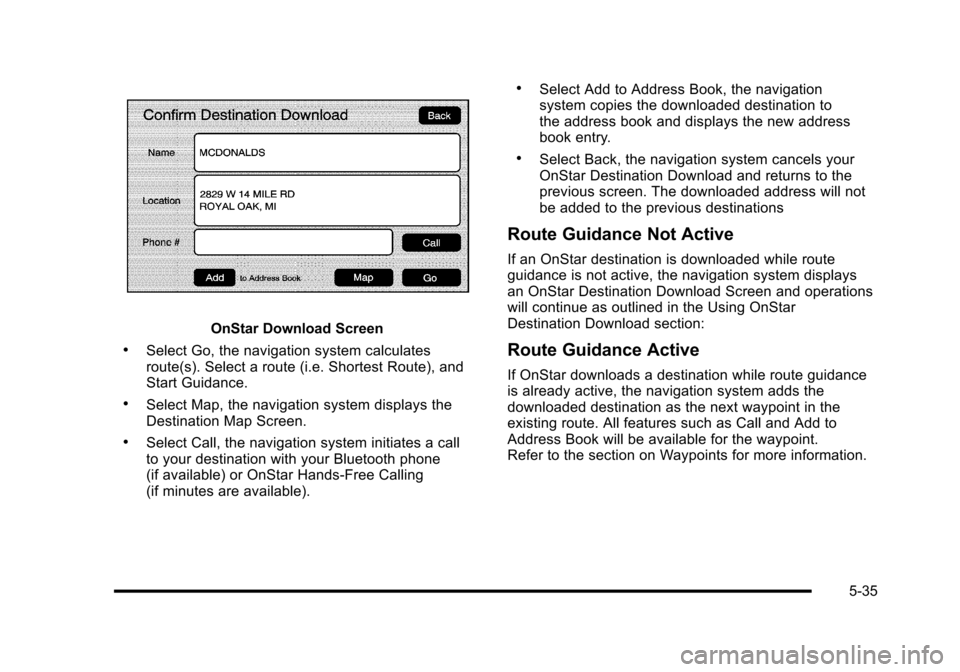
OnStar Download Screen
.Select Go, the navigation system calculatesroute(s). Select a route (i.e. Shortest Route), andStart Guidance.
.Select Map, the navigation system displays theDestination Map Screen.
.Select Call, the navigation system initiates a callto your destination with your Bluetooth phone(if available) or OnStar Hands-Free Calling(if minutes are available).
.Select Add to Address Book, the navigationsystem copies the downloaded destination tothe address book and displays the new addressbook entry.
.Select Back, the navigation system cancels yourOnStar Destination Download and returns to theprevious screen. The downloaded address will notbe added to the previous destinations
Route Guidance Not Active
If an OnStar destination is downloaded while routeguidance is not active, the navigation system displaysan OnStar Destination Download Screen and operationswill continue as outlined in the Using OnStarDestination Download section:
Route Guidance Active
If OnStar downloads a destination while route guidanceis already active, the navigation system adds thedownloaded destination as the next waypoint in theexisting route. All features such as Call and Add toAddress Book will be available for the waypoint.Refer to the section on Waypoints for more information.
5-35
Page 336 of 616
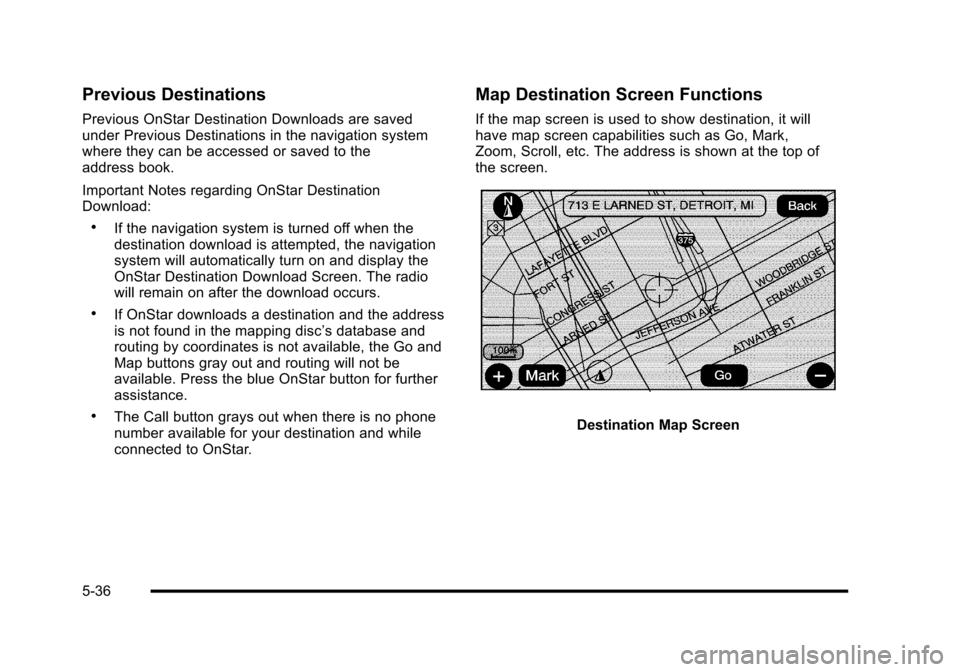
Previous Destinations
Previous OnStar Destination Downloads are savedunder Previous Destinations in the navigation systemwhere they can be accessed or saved to theaddress book.
Important Notes regarding OnStar DestinationDownload:
.If the navigation system is turned off when thedestination download is attempted, the navigationsystem will automatically turn on and display theOnStar Destination Download Screen. The radiowill remain on after the download occurs.
.If OnStar downloads a destination and the addressis not found in the mapping disc’s database androuting by coordinates is not available, the Go andMap buttons gray out and routing will not beavailable. Press the blue OnStar button for furtherassistance.
.The Call button grays out when there is no phonenumber available for your destination and whileconnected to OnStar.
Map Destination Screen Functions
If the map screen is used to show destination, it willhave map screen capabilities such as Go, Mark,Zoom, Scroll, etc. The address is shown at the top ofthe screen.
Destination Map Screen
5-36
Page 342 of 616

Configure Menu
Press the CONFIG (Configure) hard key to adjustseveral of the system's features and preferences.The last selected CONFIG screen is the screen thatdisplays: Sound, Radio, Nav (navigation), Display,or Time.
Sound
Press the CONFIG key to enter the configure menuoptions, then press the CONFIG key repeatedly untilSound is selected or touch the Sound screen button tomake speaker and DSP (Digital Signal Processing)adjustments. See“Sound Menu”under,NavigationAudio Systemon page 5!60for more information.
Radio
Press the CONFIG key to enter the configure menuoptions, then press the CONFIG key repeatedly untilRadio is selected or touch the Radio screen button tomake changes for radio information displayed, presetpages, XM™categories, and Bose®AudioPilot®.See“Radio Menu”under,Navigation Audio Systemonpage 5!60for more information.
5-42
Page 343 of 616

Nav (Navigation)
Press the CONFIG key to enter the configure menuoptions, then press the CONFIG key repeatedly untilNav is selected or touch the Nav screen button.
Voice Prompt
Voice Prompt :Touch the Voice Prompt screen buttonto change the volume of the voice prompts or to turnvoice guidance on and off.
Volume :Touch the + (plus) or!(minus) screen buttonsto increase or to decrease the volume of the voiceprompts. The system will respond with the adjustedvoice level.
Voice Guidance :Touch the On or Off screen buttonsto turn voice instructions on and off while traveling ona planned route.
Route Preference
Touch the Route Preference screen button to changeroute options when the system calculates a route.
Allow Major Roads :This feature allows the system touse major roads when calculating a planned route.
Allow toll road :This feature allows the system to usetoll roads when calculating a planned route.
Allow ferry :This feature allows the system to useferries when calculating a planned route.
Allow time and seasonal restricted road :Thisfeature allows the system to use time restricted andseasonal roads when calculating a planned route.
5-43
Page 346 of 616

Map Database Information
Touch the Map Database Information screen button toview the coverage areas of the map DVD.
Off-Road Mode
To turn the Off-road mode on or off, do the following:
1. Press the CONFIG hard key.
2. Press the Nav screen button.
3. Press the Off-Road mode screen button. Thebutton will be highlighted when the feature is on.
When the off-road mode is turned on, the navigationsystem will show the path being traveled by thevehicle when not on a marked road. This path willbe a simulation since the map database coverage willnot have these roads on the DVD. This path will bestored in the navigation system's memory, see“Previous Destination”underDestinationon page 5!24for more information.
See“Off-Road Driving”in the Index of your vehicle'sowner manual for more information about off-roaddriving.
5-46
Page 347 of 616

Traffic Options
Read the following Options descriptions to understandhow the XM NavTraffic™operates.
XM NavTraffic™(USA and Canada)
Vehicles with the navigation system have anXM NavTraffic™receiver. XM NavTraffic™is asubscription service provided via XM™Satellite Radio.XM NavTraffic™provides real-time traffic informationfully integrated to the navigation system to displaycurrent traffic conditions for a driver’s chosen route.XM NavTraffic™allows drivers to make the mostinformed, timesaving routing decisions.
If the Traffic touch screen button is pressed or if anattempt is made to turn on the traffic display in theNavigation Setup Menu without a subscription, aCaution screen displays indicating that XM traffic isnot activated.
Three types of traffic information for major roadways aredisplayed on the navigation system:
.Unscheduled traffic incident data, such asaccidents and disabled vehicles
.Scheduled traffic incident data, such as roadconstruction and road closures
.Traffic flow information (rate of speed data)
Traffic information is delivered to the vehicle bythe XM™Radio satellites. XM NavTraffic™makesit possible for the navigation system to providecontinuously updated traffic information personalizedfor a driver’s needs.
5-47