lights CADILLAC ESCALADE 2010 3.G Owners Manual
[x] Cancel search | Manufacturer: CADILLAC, Model Year: 2010, Model line: ESCALADE, Model: CADILLAC ESCALADE 2010 3.GPages: 616, PDF Size: 39.41 MB
Page 1 of 616
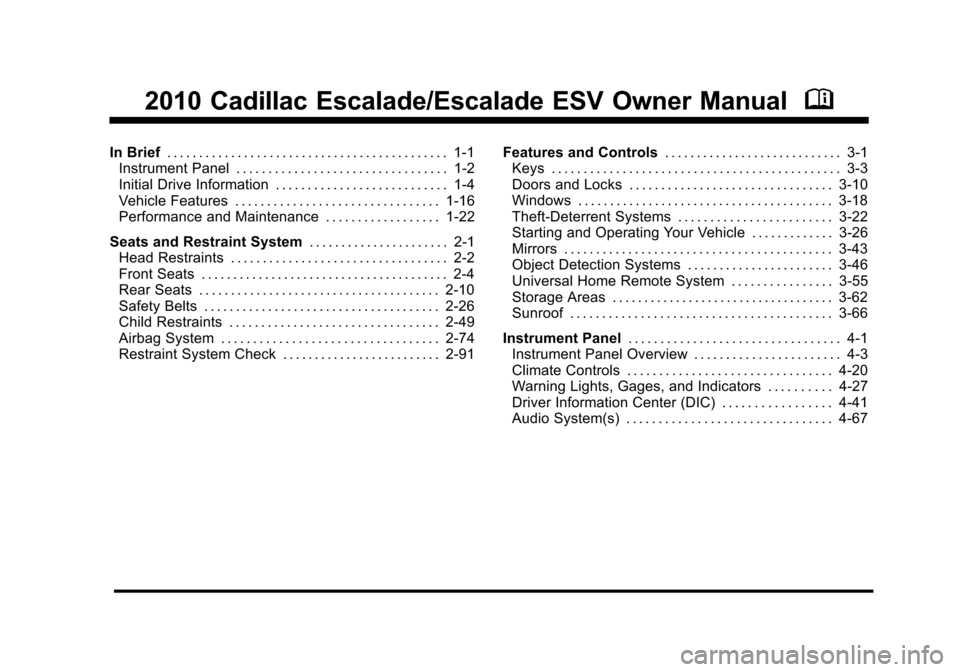
2010 Cadillac Escalade/Escalade ESV Owner ManualM
In Brief. . . . . . . . . . . . . . . . . . . . . . . . . . . . . . . . . . . . . . . . . . . . 1-1Instrument Panel . . . . . . . . . . . . . . . . . . . . . . . . . . . . . . . . . 1-2Initial Drive Information . . . . . . . . . . . . . . . . . . . . . . . . . . . 1-4Vehicle Features . . . . . . . . . . . . . . . . . . . . . . . . . . . . . . . . 1-16Performance and Maintenance . . . . . . . . . . . . . . . . . . 1-22
Seats and Restraint System. . . . . . . . . . . . . . . . . . . . . . 2-1Head Restraints . . . . . . . . . . . . . . . . . . . . . . . . . . . . . . . . . . 2-2Front Seats . . . . . . . . . . . . . . . . . . . . . . . . . . . . . . . . . . . . . . . 2-4Rear Seats . . . . . . . . . . . . . . . . . . . . . . . . . . . . . . . . . . . . . . 2-10Safety Belts . . . . . . . . . . . . . . . . . . . . . . . . . . . . . . . . . . . . . 2-26Child Restraints . . . . . . . . . . . . . . . . . . . . . . . . . . . . . . . . . 2-49Airbag System . . . . . . . . . . . . . . . . . . . . . . . . . . . . . . . . . . 2-74Restraint System Check . . . . . . . . . . . . . . . . . . . . . . . . . 2-91
Features and Controls. . . . . . . . . . . . . . . . . . . . . . . . . . . . 3-1Keys . . . . . . . . . . . . . . . . . . . . . . . . . . . . . . . . . . . . . . . . . . . . . 3-3Doors and Locks . . . . . . . . . . . . . . . . . . . . . . . . . . . . . . . . 3-10Windows . . . . . . . . . . . . . . . . . . . . . . . . . . . . . . . . . . . . . . . . 3-18Theft-Deterrent Systems . . . . . . . . . . . . . . . . . . . . . . . . 3-22Starting and Operating Your Vehicle . . . . . . . . . . . . . 3-26Mirrors . . . . . . . . . . . . . . . . . . . . . . . . . . . . . . . . . . . . . . . . . . 3-43Object Detection Systems . . . . . . . . . . . . . . . . . . . . . . . 3-46Universal Home Remote System . . . . . . . . . . . . . . . . 3-55Storage Areas . . . . . . . . . . . . . . . . . . . . . . . . . . . . . . . . . . . 3-62Sunroof . . . . . . . . . . . . . . . . . . . . . . . . . . . . . . . . . . . . . . . . . 3-66
Instrument Panel. . . . . . . . . . . . . . . . . . . . . . . . . . . . . . . . . 4-1Instrument Panel Overview . . . . . . . . . . . . . . . . . . . . . . . 4-3Climate Controls . . . . . . . . . . . . . . . . . . . . . . . . . . . . . . . . 4-20Warning Lights, Gages, and Indicators . . . . . . . . . . 4-27Driver Information Center (DIC) . . . . . . . . . . . . . . . . . 4-41Audio System(s) . . . . . . . . . . . . . . . . . . . . . . . . . . . . . . . . 4-67
Page 16 of 616
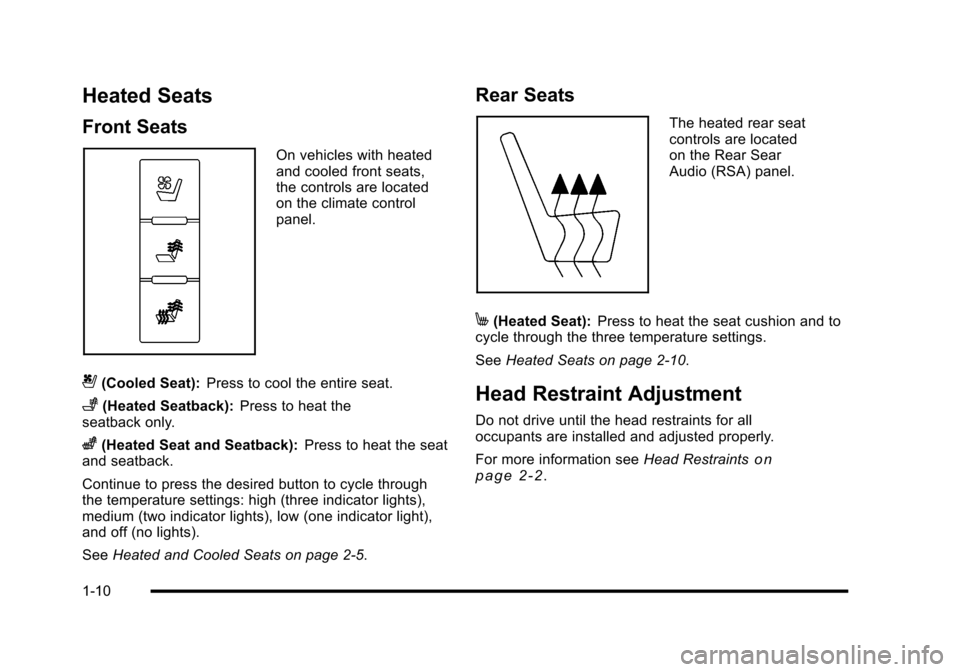
Heated Seats
Front Seats
On vehicles with heatedand cooled front seats,the controls are locatedon the climate controlpanel.
{(Cooled Seat):Press to cool the entire seat.
+(Heated Seatback):Press to heat theseatback only.
z(Heated Seat and Seatback):Press to heat the seatand seatback.
Continue to press the desired button to cycle throughthe temperature settings: high (three indicator lights),medium (two indicator lights), low (one indicator light),and off (no lights).
SeeHeated and Cooled Seats on page 2!5.
Rear Seats
The heated rear seatcontrols are locatedon the Rear SearAudio (RSA) panel.
M(Heated Seat):Press to heat the seat cushion and tocycle through the three temperature settings.
SeeHeated Seats on page 2!10.
Head Restraint Adjustment
Do not drive until the head restraints for alloccupants are installed and adjusted properly.
For more information seeHead Restraintsonp a g e 2!2.
1-10
Page 19 of 616
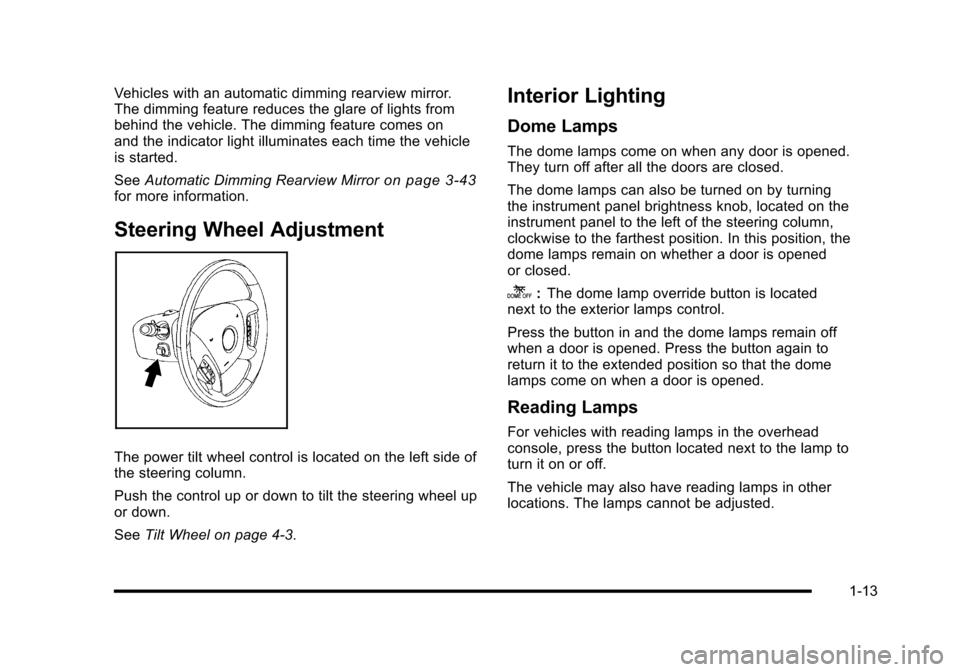
Vehicles with an automatic dimming rearview mirror.The dimming feature reduces the glare of lights frombehind the vehicle. The dimming feature comes onand the indicator light illuminates each time the vehicleis started.
SeeAutomatic Dimming Rearview Mirroron page 3!43for more information.
Steering Wheel Adjustment
The power tilt wheel control is located on the left side ofthe steering column.
Push the control up or down to tilt the steering wheel upor down.
SeeTilt Wheel on page 4!3.
Interior Lighting
Dome Lamps
The dome lamps come on when any door is opened.They turn off after all the doors are closed.
The dome lamps can also be turned on by turningthe instrument panel brightness knob, located on theinstrument panel to the left of the steering column,clockwise to the farthest position. In this position, thedome lamps remain on whether a door is openedor closed.
k:The dome lamp override button is locatednext to the exterior lamps control.
Press the button in and the dome lamps remain offwhen a door is opened. Press the button again toreturn it to the extended position so that the domelamps come on when a door is opened.
Reading Lamps
For vehicles with reading lamps in the overheadconsole, press the button located next to the lamp toturn it on or off.
The vehicle may also have reading lamps in otherlocations. The lamps cannot be adjusted.
1-13
Page 124 of 616
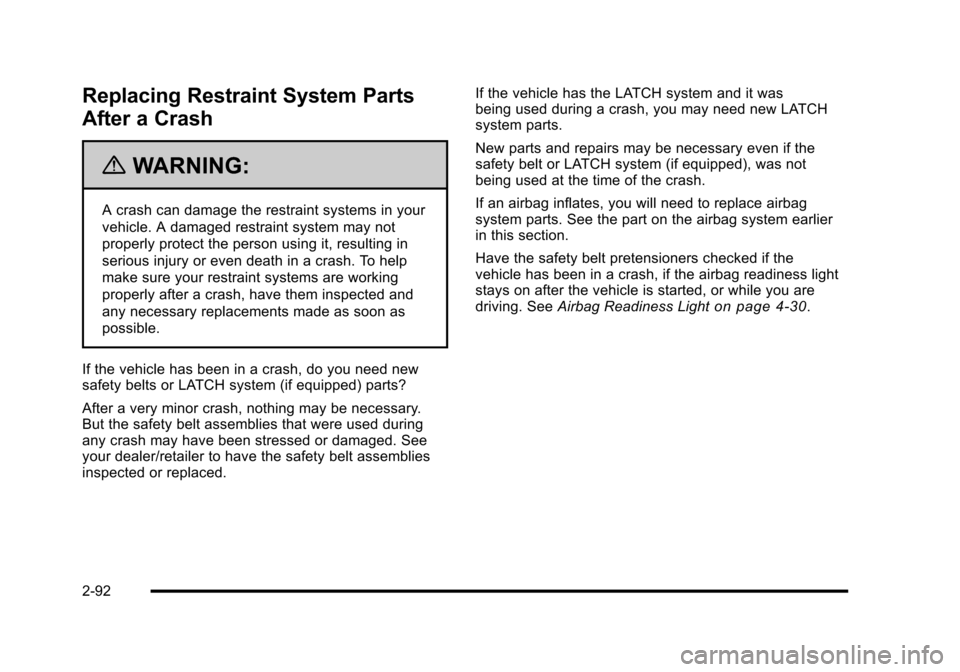
Replacing Restraint System Parts
After a Crash
{WARNING:
A crash can damage the restraint systems in your
vehicle. A damaged restraint system may not
properly protect the person using it, resulting in
serious injury or even death in a crash. To help
make sure your restraint systems are working
properly after a crash, have them inspected and
any necessary replacements made as soon as
possible.
If the vehicle has been in a crash, do you need newsafety belts or LATCH system (if equipped) parts?
After a very minor crash, nothing may be necessary.But the safety belt assemblies that were used duringany crash may have been stressed or damaged. Seeyour dealer/retailer to have the safety belt assembliesinspected or replaced.
If the vehicle has the LATCH system and it wasbeing used during a crash, you may need new LATCHsystem parts.
New parts and repairs may be necessary even if thesafety belt or LATCH system (if equipped), was notbeing used at the time of the crash.
If an airbag inflates, you will need to replace airbagsystem parts. See the part on the airbag system earlierin this section.
Have the safety belt pretensioners checked if thevehicle has been in a crash, if the airbag readiness lightstays on after the vehicle is started, or while you aredriving. SeeAirbag Readiness Lighton page 4!30.
2-92
Page 129 of 616

The following functions may be available if this vehiclehas the RKE system:
Q(Lock):Press to lock all the doors.
If enabled through the Driver Information Center (DIC),the turn signal lamps flash once to indicate locking hasoccurred. If enabled through the DIC, the horn chirps
whenQis pressed again within three seconds. SeeDIC
Vehicle Customizationon page 4!57for additionalinformation.
PressingQarms the content theft!deterrent system.
SeeContent Theft-Deterrent on page 3!22.
K(Unlock):Press once to unlock only the driver door.
IfKis pressed again within three seconds, all
remaining doors unlock. The interior lamps maycome on and stay on for 20 seconds or until theignition is turned on.
If enabled through the DIC, the turn signal lamps flashtwice to indicate unlocking has occurred. SeeDICVehicle Customizationon page 4!57. If enabledthrough the DIC, the exterior lights turn on briefly if it isdark enough outside. See“APPROACH LIGHTING”underDIC Vehicle Customizationon page 4!57.
PressingKon the RKE transmitter disarms the content
theft!deterrent system. SeeContent Theft-Deterrentonpage 3!22.
/(Remote Vehicle Start):For vehicles with this
feature, press/to start the engine from outside the
vehicle using the RKE transmitter. SeeRemote VehicleStarto n p a g e 3!7for additional information.
&(Power Liftgate):Press and hold to open andclose the liftgate. The taillamps flash and a chimesounds to indicate when the liftgate is opening andclosing.
m(Liftglass):Press and hold to open the liftglass.
L(Vehicle Locator/Panic Alarm):Press and releaseto locate the vehicle. The turn signal lamps flash andthe horn sounds three times.
Press and holdLfor more than two seconds to
activate the panic alarm. The turn signal lamps flashand the horn sounds repeatedly for 30 seconds.The alarm turns off when the ignition is moved to
ON/RUN orLis pressed again. The ignition must
be in LOCK/OFF for the panic alarm to work.
3-5
Page 132 of 616

If your vehicle has the remote start feature, theRKE transmitter functions will have an increased rangeof operation. However, the range may be less while thevehicle is running.
There are other conditions which can affect theperformance of the transmitter, seeRemote KeylessEntry (RKE) Systemo n p a g e 3!4for additionalinformation.
/(Remote Start) :This button will be on theRKE transmitter if you have remote start.
To start the vehicle using the remote start feature:
1. Aim the transmitter at the vehicle.
2. Press and release the transmitter's lock button.The vehicle's doors will lock. Immediately pressand hold the transmitter's remote start button untilthe turn signal lights flash. If you cannot see thevehicle's lights, press and hold the remote startbutton for two to four seconds. Pressing the remotestart button again after the vehicle has started willturn the engine off.
When the vehicle starts, the parking lamps will turnon and remain on while the vehicle is running.
If the vehicle is left running it will automatically shutoff after 10 minutes unless a time extension hasbeen done.
3. If it is the first remote start since the vehicle hasbeen driven, repeat these steps, while the engineis still running, to extend the engine running timeby 10 minutes. Remote start can be extendedone time.
After entering the vehicle during a remote start, insertand turn the key to ON/RUN to drive the vehicle.
To manually shut off a remote start, do any of thefollowing:
.Aim the RKE transmitter at the vehicle and pressthe remote start button until the parking lampsturn off.
.Turn on the hazard warning flashers.
.Turn the ignition switch on and then off.
The vehicle can be remote started two separate timesbetween driving sequences. The engine will run for10 minutes after each remote start.
Or, you can extend the engine run time by another10 minutes within the first 10 minute remote start timeframe, and before the engine stops.
3-8
Page 140 of 616

Pressing the buttons, or touchpad switch a second timewhile the liftgate is moving reverses the direction.
l:The liftgate can also be closed by pressing thepower liftgate button next to the liftgate latch.
Press the button a second time during liftgate operationto reverse that operation.
The power liftgate may be temporarily disabled underextreme temperatures, or under low battery conditions.If this occurs, the liftgate can still be operated manually.
If you shift the transmission out of P (Park) while thepower function is in progress, the liftgate power functionwill continue to completion. If you shift the transmissionout of P (Park) and accelerate before the power liftgatelatches closed, the liftgate may reverse to the openposition. Cargo could fall out of the vehicle. Alwaysmake sure the power liftgate is closed and latchedbefore you drive away.
If you power open the liftgate and the liftgate supportstruts have lost pressure, the lights will flash and achime will sound. The liftgate will stay open temporarily,then slowly close. See your dealer/retailer for servicebefore using the liftgate.
Obstacle Detection Features
If the liftgate encounters an obstacle during a poweropen or close cycle, a warning chime will sound and theliftgate will automatically reverse direction to the fullclosed or open position. After removing the obstruction,the power liftgate operation can be used again. If theliftgate encounters multiple obstacles on the samepower cycle, the power function will deactivate, and youmust manually open or close the liftgate. The REARACCESS OPEN warning message in the DriverInformation Center (DIC) will indicate that the liftgate isopen. After removing the obstructions, manually openthe liftgate to the full open position or close the liftgateto the fully closed and latched position. The liftgate willnow resume normal power operation.
Your vehicle has pinch sensors located on the sideedges of the liftgate. If an object is caught between theliftgate and the body and presses against this sensor,the liftgate will reverse direction and open fully. Theliftgate will remain open until it is activated again orclosed manually. Do not force the liftgate open or closedduring a power cycle.
3-16
Page 141 of 616
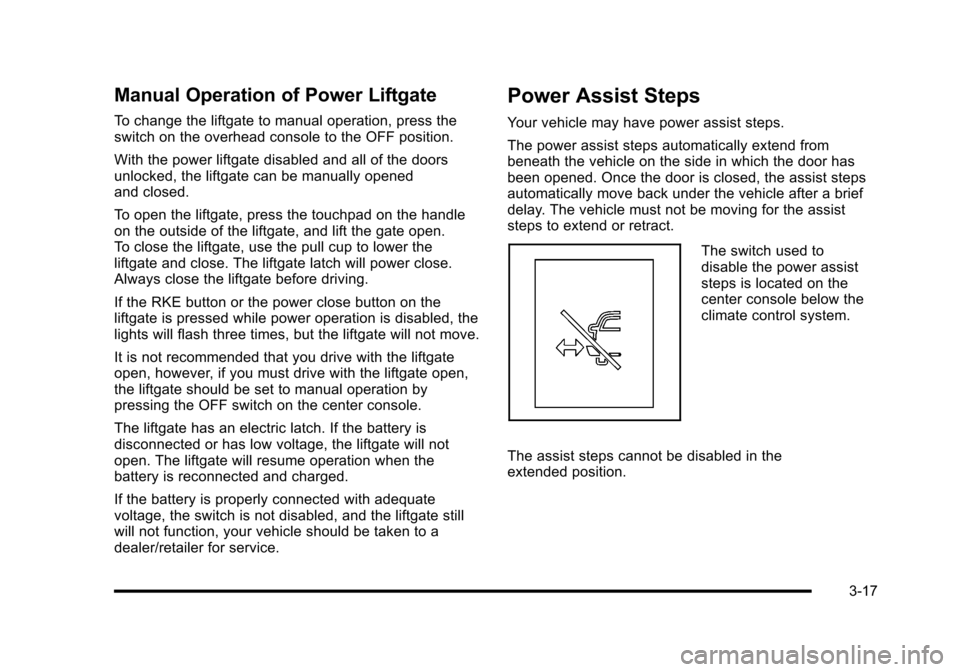
Manual Operation of Power Liftgate
To change the liftgate to manual operation, press theswitch on the overhead console to the OFF position.
With the power liftgate disabled and all of the doorsunlocked, the liftgate can be manually openedand closed.
To open the liftgate, press the touchpad on the handleon the outside of the liftgate, and lift the gate open.To close the liftgate, use the pull cup to lower theliftgate and close. The liftgate latch will power close.Always close the liftgate before driving.
If the RKE button or the power close button on theliftgate is pressed while power operation is disabled, thelights will flash three times, but the liftgate will not move.
It is not recommended that you drive with the liftgateopen, however, if you must drive with the liftgate open,the liftgate should be set to manual operation bypressing the OFF switch on the center console.
The liftgate has an electric latch. If the battery isdisconnected or has low voltage, the liftgate will notopen. The liftgate will resume operation when thebattery is reconnected and charged.
If the battery is properly connected with adequatevoltage, the switch is not disabled, and the liftgate stillwill not function, your vehicle should be taken to adealer/retailer for service.
Power Assist Steps
Your vehicle may have power assist steps.
The power assist steps automatically extend frombeneath the vehicle on the side in which the door hasbeen opened. Once the door is closed, the assist stepsautomatically move back under the vehicle after a briefdelay. The vehicle must not be moving for the assiststeps to extend or retract.
The switch used todisable the power assiststeps is located on thecenter console below theclimate control system.
The assist steps cannot be disabled in theextended position.
3-17
Page 147 of 616
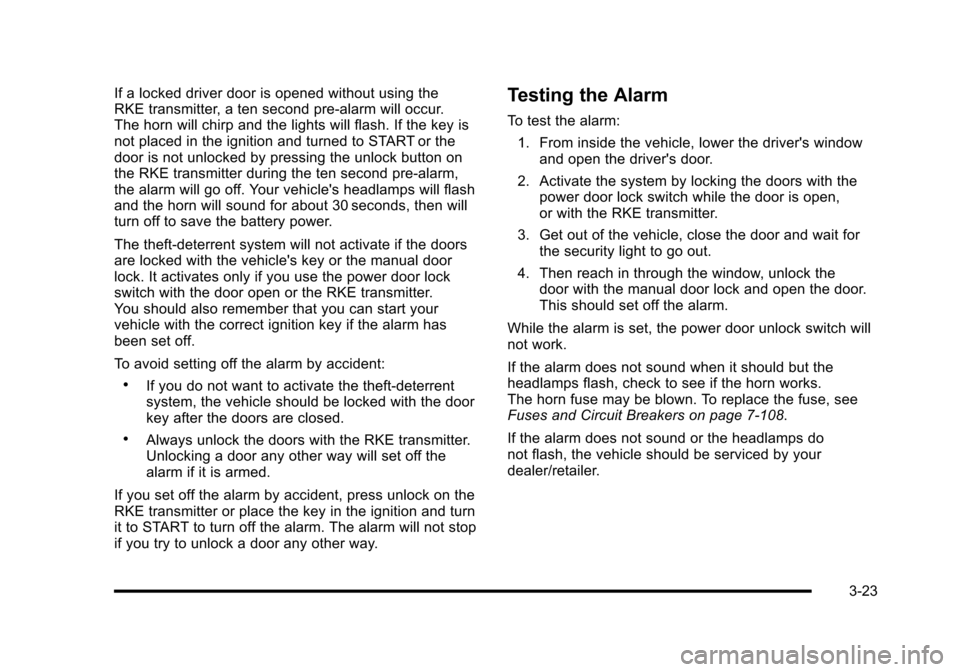
If a locked driver door is opened without using theRKE transmitter, a ten second pre-alarm will occur.The horn will chirp and the lights will flash. If the key isnot placed in the ignition and turned to START or thedoor is not unlocked by pressing the unlock button onthe RKE transmitter during the ten second pre-alarm,the alarm will go off. Your vehicle's headlamps will flashand the horn will sound for about 30 seconds, then willturn off to save the battery power.
The theft-deterrent system will not activate if the doorsare locked with the vehicle's key or the manual doorlock. It activates only if you use the power door lockswitch with the door open or the RKE transmitter.You should also remember that you can start yourvehicle with the correct ignition key if the alarm hasbeen set off.
To avoid setting off the alarm by accident:
.If you do not want to activate the theft-deterrentsystem, the vehicle should be locked with the doorkey after the doors are closed.
.Always unlock the doors with the RKE transmitter.Unlocking a door any other way will set off thealarm if it is armed.
If you set off the alarm by accident, press unlock on theRKE transmitter or place the key in the ignition and turnit to START to turn off the alarm. The alarm will not stopif you try to unlock a door any other way.
Testing the Alarm
To test the alarm:
1. From inside the vehicle, lower the driver's windowand open the driver's door.
2. Activate the system by locking the doors with thepower door lock switch while the door is open,or with the RKE transmitter.
3. Get out of the vehicle, close the door and wait forthe security light to go out.
4. Then reach in through the window, unlock thedoor with the manual door lock and open the door.This should set off the alarm.
While the alarm is set, the power door unlock switch willnot work.
If the alarm does not sound when it should but theheadlamps flash, check to see if the horn works.The horn fuse may be blown. To replace the fuse, seeFuses and Circuit Breakers on page 7!108.
If the alarm does not sound or the headlamps donot flash, the vehicle should be serviced by yourdealer/retailer.
3-23
Page 152 of 616
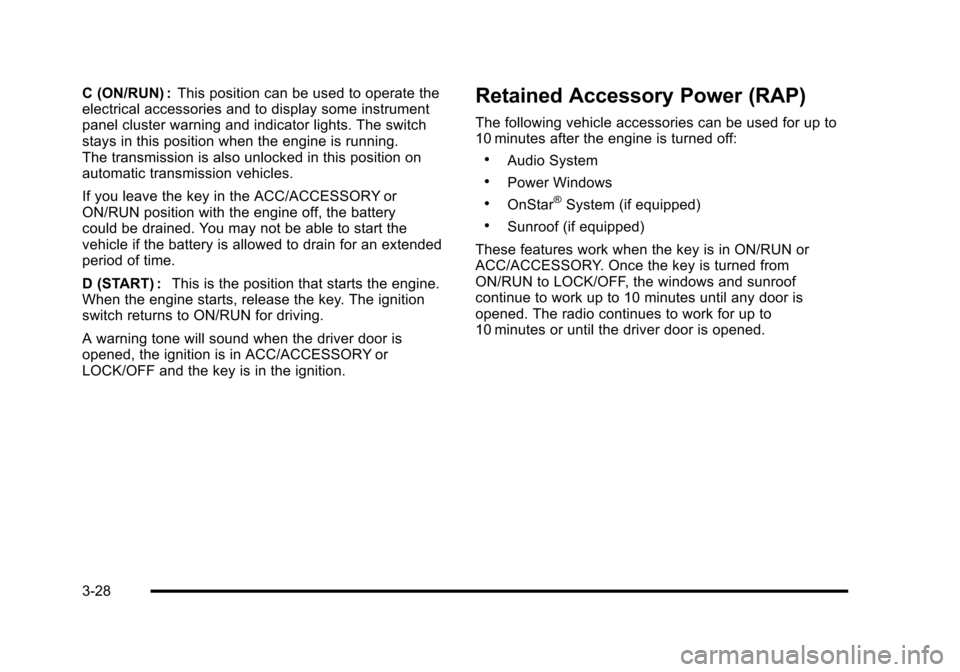
C (ON/RUN) :This position can be used to operate theelectrical accessories and to display some instrumentpanel cluster warning and indicator lights. The switchstays in this position when the engine is running.The transmission is also unlocked in this position onautomatic transmission vehicles.
If you leave the key in the ACC/ACCESSORY orON/RUN position with the engine off, the batterycould be drained. You may not be able to start thevehicle if the battery is allowed to drain for an extendedperiod of time.
D (START) :This is the position that starts the engine.When the engine starts, release the key. The ignitionswitch returns to ON/RUN for driving.
A warning tone will sound when the driver door isopened, the ignition is in ACC/ACCESSORY orLOCK/OFF and the key is in the ignition.
Retained Accessory Power (RAP)
The following vehicle accessories can be used for up to10 minutes after the engine is turned off:
.Audio System
.Power Windows
.OnStar®System (if equipped)
.Sunroof (if equipped)
These features work when the key is in ON/RUN orACC/ACCESSORY. Once the key is turned fromON/RUN to LOCK/OFF, the windows and sunroofcontinue to work up to 10 minutes until any door isopened. The radio continues to work for up to10 minutes or until the driver door is opened.
3-28