ESP CADILLAC ESCALADE 2010 3.G Owners Manual
[x] Cancel search | Manufacturer: CADILLAC, Model Year: 2010, Model line: ESCALADE, Model: CADILLAC ESCALADE 2010 3.GPages: 616, PDF Size: 39.41 MB
Page 26 of 616

Cruise Control
Cruise Control shown withHeated Steering WheelButton (If Equipped)
The cruise control buttons are located on left side ofthe steering wheel.
T:Turns the system on or off. The indicator light ison when cruise control is on and turns off when cruisecontrol is off.
+ RES :Press to make the vehicle accelerate orresume a previously set speed.
SET!:Press to set the speed or make the vehicledecelerate.
[:Press to cancel cruise control without erasing theset speed from memory.
SeeCruise Control on page 4!8.
Side Blind Zone Alert (SBZA)
This feature may alert you to vehicles located in yourside blind zone. When the system detects a vehicle inthe side blind zone, an amber SBZA display will light upin the corresponding outside side mirror.
The system is enabled at every vehicle startup. It canbe disabled through the Driver Information Center (DIC).
If the message SIDE BLIND ZONE SYSTEMUNAVAILABLE appears on the DIC, the system hasbeen disabled because the sensor is blocked andcannot detect vehicles in the blind zone. The sensormay be blocked by mud, dirt, snow, ice, slush, or evenheavy rainstorms. This message may also activateduring heavy rain or due to road spray. The vehicledoes not need service.
SeeSide Blind Zone Alert (SBZA)on page 3!48formore information.
1-20
Page 29 of 616
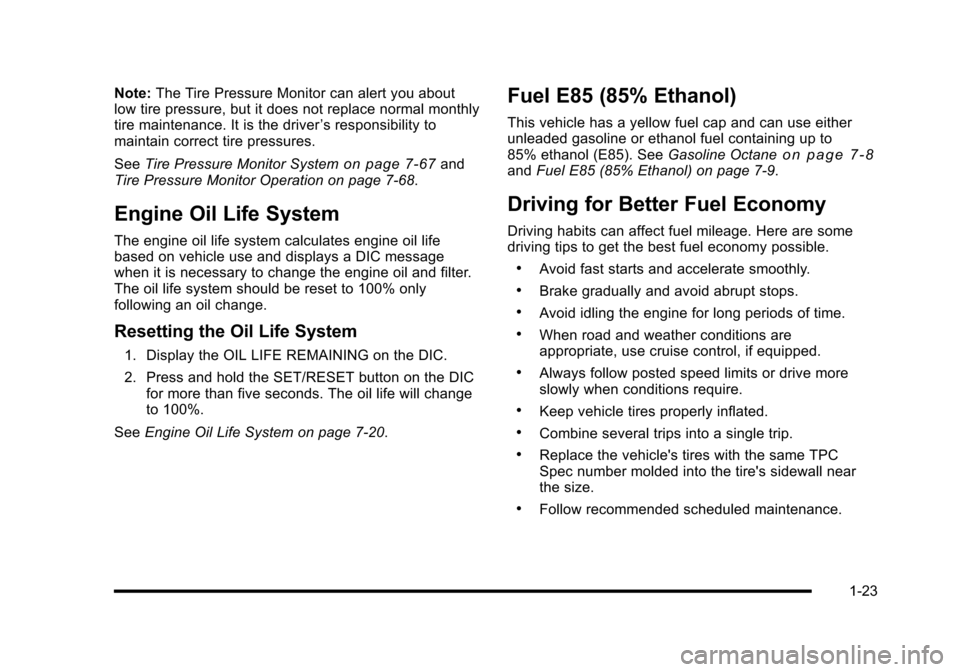
Note:The Tire Pressure Monitor can alert you aboutlow tire pressure, but it does not replace normal monthlytire maintenance. It is the driver’s responsibility tomaintain correct tire pressures.
SeeTire Pressure Monitor Systemon page 7!67andTire Pressure Monitor Operation on page 7!68.
Engine Oil Life System
The engine oil life system calculates engine oil lifebased on vehicle use and displays a DIC messagewhen it is necessary to change the engine oil and filter.The oil life system should be reset to 100% onlyfollowing an oil change.
Resetting the Oil Life System
1. Display the OIL LIFE REMAINING on the DIC.
2. Press and hold the SET/RESET button on the DICfor more than five seconds. The oil life will changeto 100%.
SeeEngine Oil Life System on page 7!20.
Fuel E85 (85% Ethanol)
This vehicle has a yellow fuel cap and can use eitherunleaded gasoline or ethanol fuel containing up to85% ethanol (E85). SeeGasoline Octaneo n p a g e 7!8andFuel E85 (85% Ethanol) on page 7!9.
Driving for Better Fuel Economy
Driving habits can affect fuel mileage. Here are somedriving tips to get the best fuel economy possible.
.Avoid fast starts and accelerate smoothly.
.Brake gradually and avoid abrupt stops.
.Avoid idling the engine for long periods of time.
.When road and weather conditions areappropriate, use cruise control, if equipped.
.Always follow posted speed limits or drive moreslowly when conditions require.
.Keep vehicle tires properly inflated.
.Combine several trips into a single trip.
.Replace the vehicle's tires with the same TPCSpec number molded into the tire's sidewall nearthe size.
.Follow recommended scheduled maintenance.
1-23
Page 30 of 616

Roadside Service
U.S. or Canada:1-800-882-1112
TTY Users:1-888-889-2438
As the owner of a new Cadillac, you are automaticallyenrolled in the Roadside Service program which isavailable 24 hours a day, 365 days a year.
Roadside Service and OnStar
If you have a current OnStar subscription, press theOnStar button and the current GPS location will be sentto an OnStar Advisor who will assess your problem,contact Roadside Service, and relay exact location toget you the help you need.
Online Owner Center
The Online Owner Center is a complimentary servicethat includes online service reminders, vehiclemaintenance tips, online owner manual, specialprivileges and more.
Sign up today at:www.gmownercenter.com/cadillac(U.S.) orwww.gm.ca(Canada).
OnStar®
OnStar®uses several innovative technologies and liveadvisors to provide a wide range of safety, security,navigation, diagnostics, and calling services.
Automatic Crash Response
In a crash, built in sensors can automatically alert anOnStar advisor who is immediately connected to thevehicle to see if you need help.
1-24
Page 32 of 616
![CADILLAC ESCALADE 2010 3.G Owners Manual The OnStar system can record and transmit vehicleinformation. This information is automatically sent to an
OnStar call center whenQis pressed,]is pressed,
or if the airbags or ACR system deploy. This CADILLAC ESCALADE 2010 3.G Owners Manual The OnStar system can record and transmit vehicleinformation. This information is automatically sent to an
OnStar call center whenQis pressed,]is pressed,
or if the airbags or ACR system deploy. This](/img/23/7913/w960_7913-31.png)
The OnStar system can record and transmit vehicleinformation. This information is automatically sent to an
OnStar call center whenQis pressed,]is pressed,
or if the airbags or ACR system deploy. This informationusually includes the vehicle's GPS location and, in theevent of a crash, additional information regarding thecrash that the vehicle was involved in (e.g. the directionfrom which the vehicle was hit). When the virtualadvisor feature of OnStar hands-free calling is used, thevehicle also sends OnStar the vehicle's GPS locationso they can provide services where it is located.
Location information about the vehicle is only availableif the GPS satellite signals are unobstructed andavailable.
The vehicle must have a working electrical system,including adequate battery power, for the OnStarequipment to operate. There are other problemsOnStar cannot control that may prevent OnStar fromproviding OnStar service at any particular time or place.Some examples are damage to important parts of thevehicle in a crash, hills, tall buildings, tunnels, weatheror wireless phone network congestion.
OnStar Steering Wheel Controls
This vehicle may have a Talk/Mute button that can beused to interact with OnStar hands-free calling. SeeAudio Steering Wheel Controlson page 4!105for moreinformation.
On some vehicles, the mute button can be used to dialnumbers into voice mail systems, or to dial phoneextensions. See the OnStar Owner's Guide for moreinformation.
Your Responsibility
Increase the volume of the radio if the OnStar advisorcannot be heard.
If the light next to the OnStar buttons is red, the system
may not be functioning properly. PressQand request a
vehicle diagnostic. If the light appears clear (no light isappearing), your OnStar subscription has expired and
all services have been deactivated. PressQto confirm
that the OnStar equipment is active.
1-26
Page 39 of 616
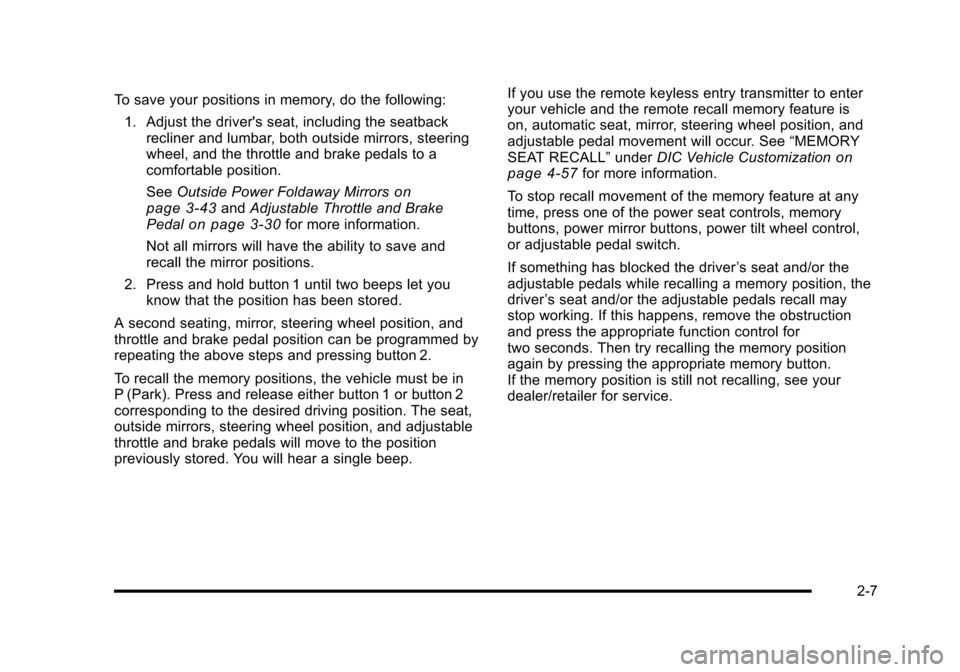
To save your positions in memory, do the following:
1. Adjust the driver's seat, including the seatbackrecliner and lumbar, both outside mirrors, steeringwheel, and the throttle and brake pedals to acomfortable position.
SeeOutside Power Foldaway Mirrorsonpage 3!43andAdjustable Throttle and BrakePedalon page 3!30for more information.
Not all mirrors will have the ability to save andrecall the mirror positions.
2. Press and hold button 1 until two beeps let youknow that the position has been stored.
A second seating, mirror, steering wheel position, andthrottle and brake pedal position can be programmed byrepeating the above steps and pressing button 2.
To recall the memory positions, the vehicle must be inP (Park). Press and release either button 1 or button 2corresponding to the desired driving position. The seat,outside mirrors, steering wheel position, and adjustablethrottle and brake pedals will move to the positionpreviously stored. You will hear a single beep.
If you use the remote keyless entry transmitter to enteryour vehicle and the remote recall memory feature ison, automatic seat, mirror, steering wheel position, andadjustable pedal movement will occur. See“MEMORYSEAT RECALL”underDIC Vehicle Customizationonpage 4!57for more information.
To stop recall movement of the memory feature at anytime, press one of the power seat controls, memorybuttons, power mirror buttons, power tilt wheel control,or adjustable pedal switch.
If something has blocked the driver’s seat and/or theadjustable pedals while recalling a memory position, thedriver’s seat and/or the adjustable pedals recall maystop working. If this happens, remove the obstructionand press the appropriate function control fortwo seconds. Then try recalling the memory positionagain by pressing the appropriate memory button.If the memory position is still not recalling, see yourdealer/retailer for service.
2-7
Page 62 of 616
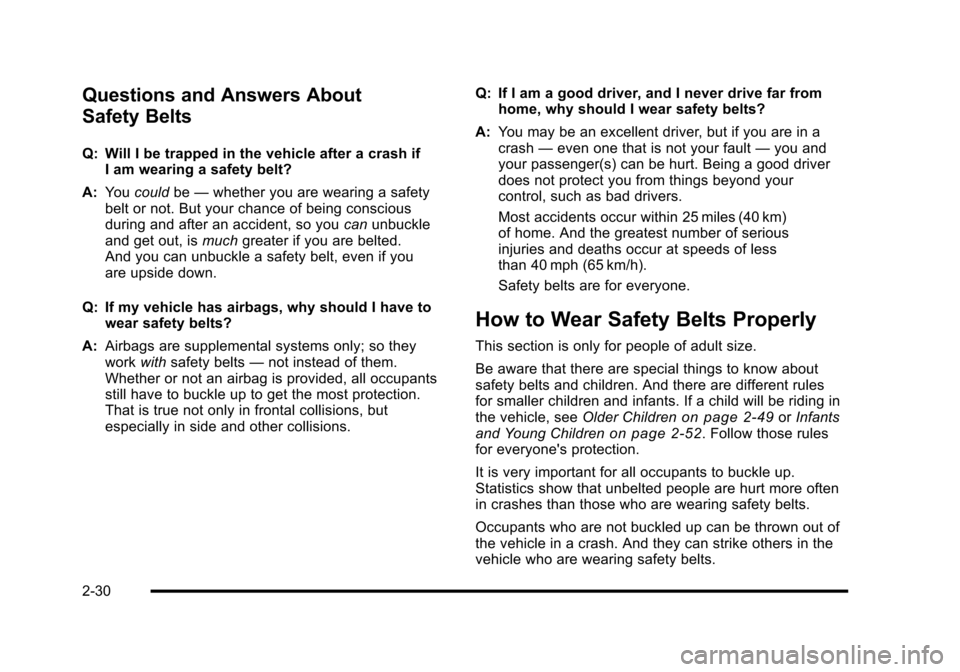
Questions and Answers About
Safety Belts
Q: Will I be trapped in the vehicle after a crash ifI am wearing a safety belt?
A:Youcouldbe—whether you are wearing a safetybelt or not. But your chance of being consciousduring and after an accident, so youcanunbuckleand get out, ismuchgreater if you are belted.And you can unbuckle a safety belt, even if youare upside down.
Q: If my vehicle has airbags, why should I have towear safety belts?
A:Airbags are supplemental systems only; so theyworkwithsafety belts—not instead of them.Whether or not an airbag is provided, all occupantsstill have to buckle up to get the most protection.That is true not only in frontal collisions, butespecially in side and other collisions.
Q: If I am a good driver, and I never drive far fromhome, why should I wear safety belts?
A:You may be an excellent driver, but if you are in acrash—even one that is not your fault—you andyour passenger(s) can be hurt. Being a good driverdoes not protect you from things beyond yourcontrol, such as bad drivers.
Most accidents occur within 25 miles (40 km)of home. And the greatest number of seriousinjuries and deaths occur at speeds of lessthan 40 mph (65 km/h).
Safety belts are for everyone.
How to Wear Safety Belts Properly
This section is only for people of adult size.
Be aware that there are special things to know aboutsafety belts and children. And there are different rulesfor smaller children and infants. If a child will be riding inthe vehicle, seeOlder Childrenon page 2!49orInfantsand Young Childrenon page 2!52. Follow those rulesfor everyone's protection.
It is very important for all occupants to buckle up.Statistics show that unbelted people are hurt more oftenin crashes than those who are wearing safety belts.
Occupants who are not buckled up can be thrown out ofthe vehicle in a crash. And they can strike others in thevehicle who are wearing safety belts.
2-30
Page 130 of 616

The vehicle comes with two transmitters. Eachtransmitter will have a number on top of it,“1”or“2”.These numbers correspond to the driver of the vehicle.For example, the memory seat position for driver 1 willbe recalled when using the transmitter labeled“1”,if enabled through the DIC. SeeMemory Featuresonp a g e 2!6andDIC Vehicle Customizationonpage 4!57for more information.
Programming Transmitters to the
Vehicle
Only RKE transmitters programmed to this vehiclewill work. If a transmitter is lost or stolen, a replacementcan be purchased and programmed through yourdealer/retailer. When the replacement transmitter isprogrammed to this vehicle, all remaining transmittersmust also be reprogrammed. Any lost or stolentransmitters will no longer work once the newtransmitter is programmed. Each vehicle can haveup to eight transmitters programmed to it. See“RelearnRemote Key”underDIC Operation and Displaysonpage 4!41for instructions on how to matchRKE transmitters to the vehicle.
Battery Replacement
Replace the battery if the REPLACE BATTERYIN REMOTE KEY message displays in the DIC.See“REPLACE BATTERY IN REMOTE KEY”underDIC Warnings and Messageson page 4!48foradditional information.
Notice:When replacing the battery, do not touchany of the circuitry on the transmitter. Static fromyour body could damage the transmitter.
3-6
Page 134 of 616
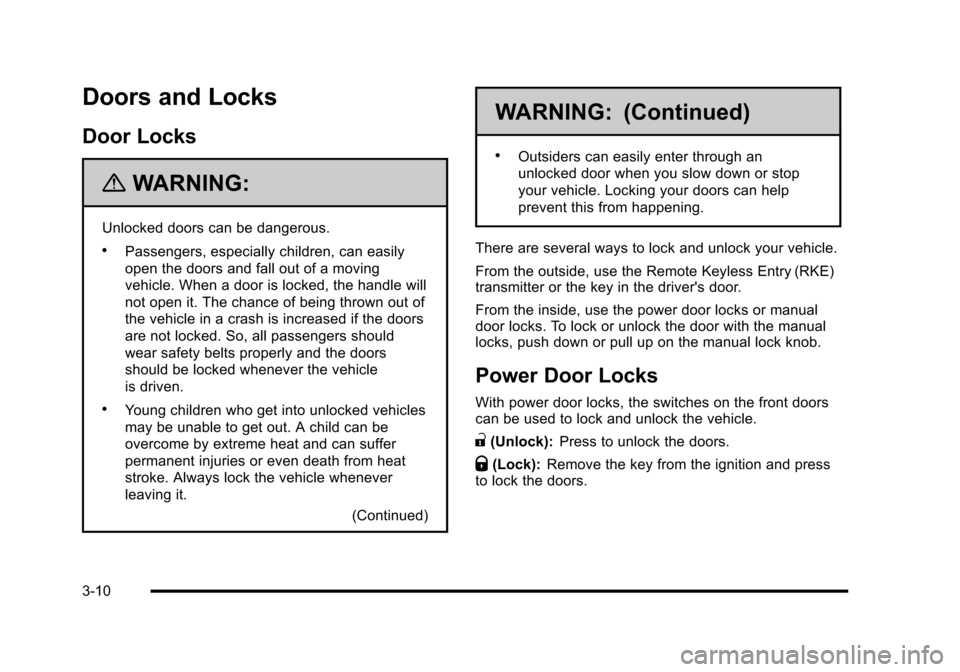
Doors and Locks
Door Locks
{WARNING:
Unlocked doors can be dangerous.
.Passengers, especially children, can easily
open the doors and fall out of a moving
vehicle. When a door is locked, the handle will
not open it. The chance of being thrown out of
the vehicle in a crash is increased if the doors
are not locked. So, all passengers should
wear safety belts properly and the doors
should be locked whenever the vehicle
is driven.
.Young children who get into unlocked vehicles
may be unable to get out. A child can be
overcome by extreme heat and can suffer
permanent injuries or even death from heat
stroke. Always lock the vehicle whenever
leaving it.
(Continued)
WARNING: (Continued)
.Outsiders can easily enter through an
unlocked door when you slow down or stop
your vehicle. Locking your doors can help
prevent this from happening.
There are several ways to lock and unlock your vehicle.
From the outside, use the Remote Keyless Entry (RKE)transmitter or the key in the driver's door.
From the inside, use the power door locks or manualdoor locks. To lock or unlock the door with the manuallocks, push down or pull up on the manual lock knob.
Power Door Locks
With power door locks, the switches on the front doorscan be used to lock and unlock the vehicle.
"(Unlock):Press to unlock the doors.
Q(Lock):Remove the key from the ignition and pressto lock the doors.
3-10
Page 142 of 616
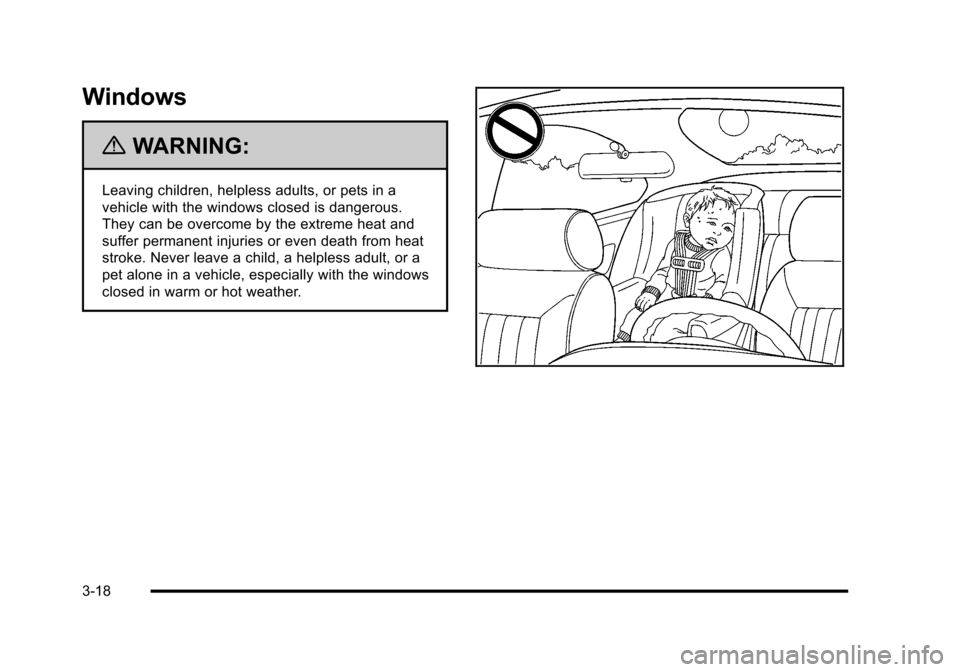
Windows
{WARNING:
Leaving children, helpless adults, or pets in a
vehicle with the windows closed is dangerous.
They can be overcome by the extreme heat and
suffer permanent injuries or even death from heat
stroke. Never leave a child, a helpless adult, or a
pet alone in a vehicle, especially with the windows
closed in warm or hot weather.
3-18
Page 146 of 616
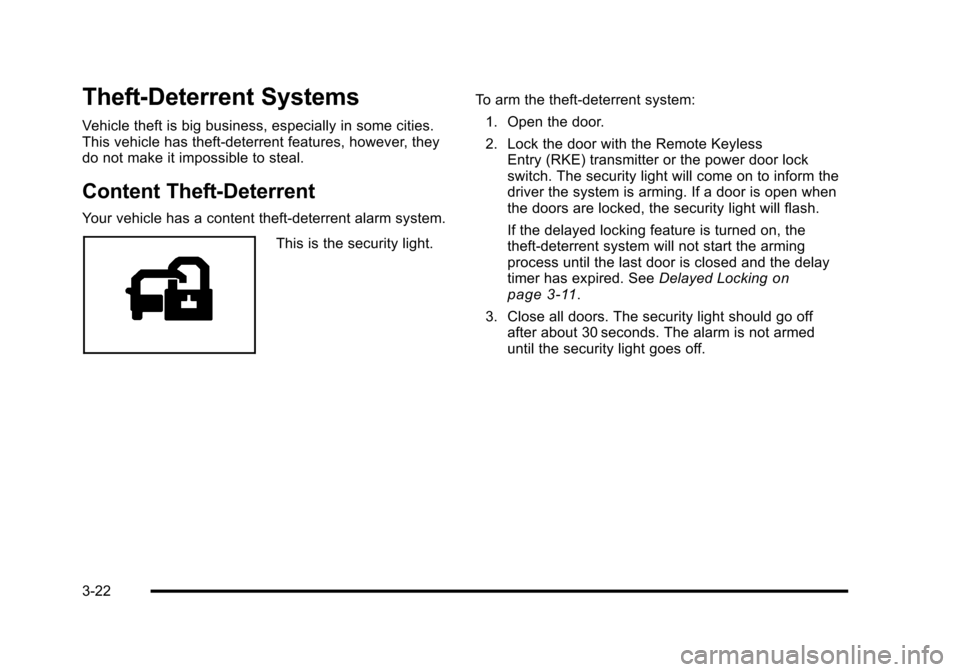
Theft-Deterrent Systems
Vehicle theft is big business, especially in some cities.This vehicle has theft-deterrent features, however, theydo not make it impossible to steal.
Content Theft-Deterrent
Your vehicle has a content theft-deterrent alarm system.
This is the security light.
To arm the theft-deterrent system:
1. Open the door.
2. Lock the door with the Remote KeylessEntry (RKE) transmitter or the power door lockswitch. The security light will come on to inform thedriver the system is arming. If a door is open whenthe doors are locked, the security light will flash.
If the delayed locking feature is turned on, thetheft!deterrent system will not start the armingprocess until the last door is closed and the delaytimer has expired. SeeDelayed Lockingonpage 3!11.
3. Close all doors. The security light should go offafter about 30 seconds. The alarm is not armeduntil the security light goes off.
3-22