buttons CADILLAC ESCALADE 2011 3.G Owners Manual
[x] Cancel search | Manufacturer: CADILLAC, Model Year: 2011, Model line: ESCALADE, Model: CADILLAC ESCALADE 2011 3.GPages: 558, PDF Size: 7.59 MB
Page 9 of 558
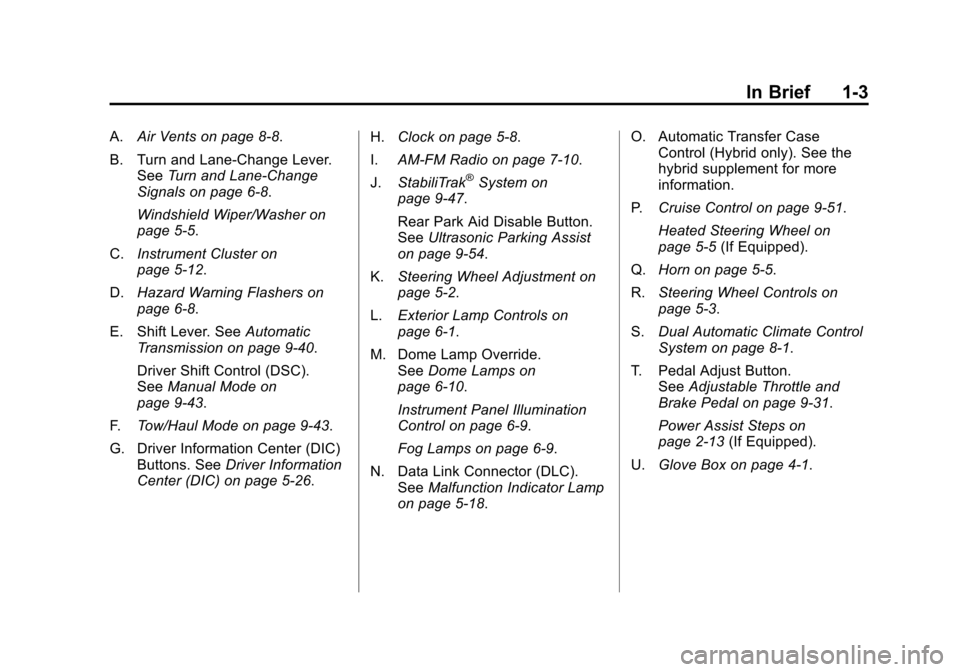
Black plate (3,1)Cadillac Escalade/Escalade ESV Owner Manual - 2011
In Brief 1-3
A.Air Vents on page 8‑8.
B. Turn and Lane‐Change Lever. See Turn and Lane-Change
Signals on page 6‑8.
Windshield Wiper/Washer on
page 5‑5.
C. Instrument Cluster on
page 5‑12.
D. Hazard Warning Flashers on
page 6‑8.
E. Shift Lever. See Automatic
Transmission on page 9‑40.
Driver Shift Control (DSC).
See Manual Mode on
page 9‑43.
F. Tow/Haul Mode on page 9‑43.
G. Driver Information Center (DIC) Buttons. See Driver Information
Center (DIC) on page 5‑26. H.
Clock on page 5‑8.
I. AM-FM Radio on page 7‑10.
J. StabiliTrak
®System on
page 9‑47.
Rear Park Aid Disable Button.
See Ultrasonic Parking Assist
on page 9‑54.
K. Steering Wheel Adjustment on
page 5‑2.
L. Exterior Lamp Controls on
page 6‑1.
M. Dome Lamp Override. See Dome Lamps on
page 6‑10.
Instrument Panel Illumination
Control on page 6‑9.
Fog Lamps on page 6‑9.
N. Data Link Connector (DLC). See Malfunction Indicator Lamp
on page 5‑18. O. Automatic Transfer Case
Control (Hybrid only). See the
hybrid supplement for more
information.
P. Cruise Control on page 9‑51.
Heated Steering Wheel on
page 5‑5 (If Equipped).
Q. Horn on page 5‑5.
R. Steering Wheel Controls on
page 5‑3.
S. Dual Automatic Climate Control
System on page 8‑1.
T. Pedal Adjust Button. See Adjustable Throttle and
Brake Pedal on page 9‑31.
Power Assist Steps on
page 2‑13 (If Equipped).
U. Glove Box on page 4‑1.
Page 15 of 558
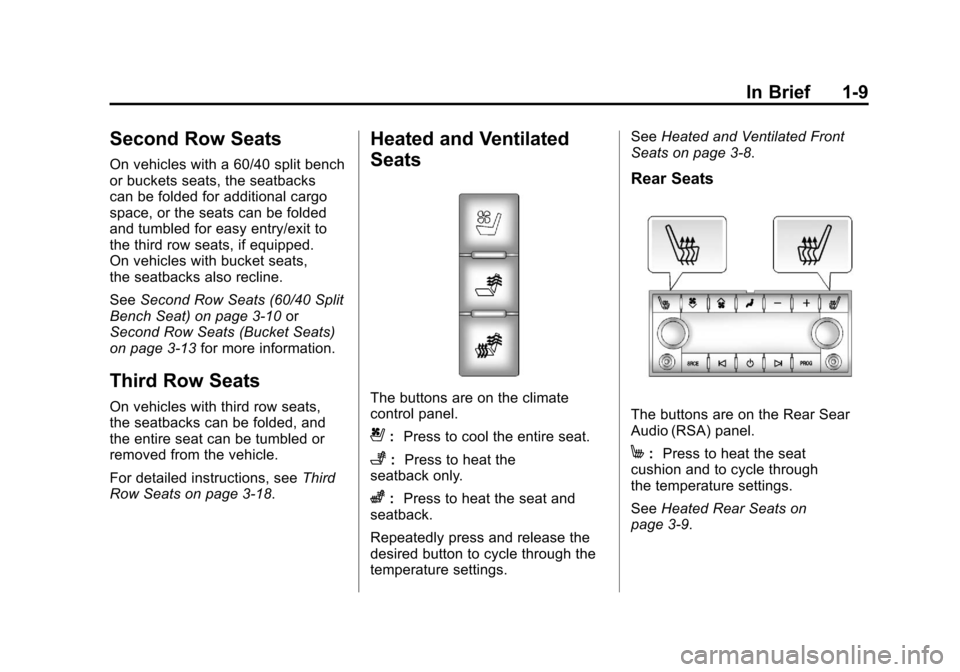
Black plate (9,1)Cadillac Escalade/Escalade ESV Owner Manual - 2011
In Brief 1-9
Second Row Seats
On vehicles with a 60/40 split bench
or buckets seats, the seatbacks
can be folded for additional cargo
space, or the seats can be folded
and tumbled for easy entry/exit to
the third row seats, if equipped.
On vehicles with bucket seats,
the seatbacks also recline.
SeeSecond Row Seats (60/40 Split
Bench Seat) on page 3‑10 or
Second Row Seats (Bucket Seats)
on page 3‑13 for more information.
Third Row Seats
On vehicles with third row seats,
the seatbacks can be folded, and
the entire seat can be tumbled or
removed from the vehicle.
For detailed instructions, see Third
Row Seats on page 3‑18.
Heated and Ventilated
Seats
The buttons are on the climate
control panel.
{: Press to cool the entire seat.
+:Press to heat the
seatback only.
z: Press to heat the seat and
seatback.
Repeatedly press and release the
desired button to cycle through the
temperature settings. See
Heated and Ventilated Front
Seats on page 3‑8.
Rear Seats
The buttons are on the Rear Sear
Audio (RSA) panel.
M: Press to heat the seat
cushion and to cycle through
the temperature settings.
See Heated Rear Seats on
page 3‑9.
Page 22 of 558
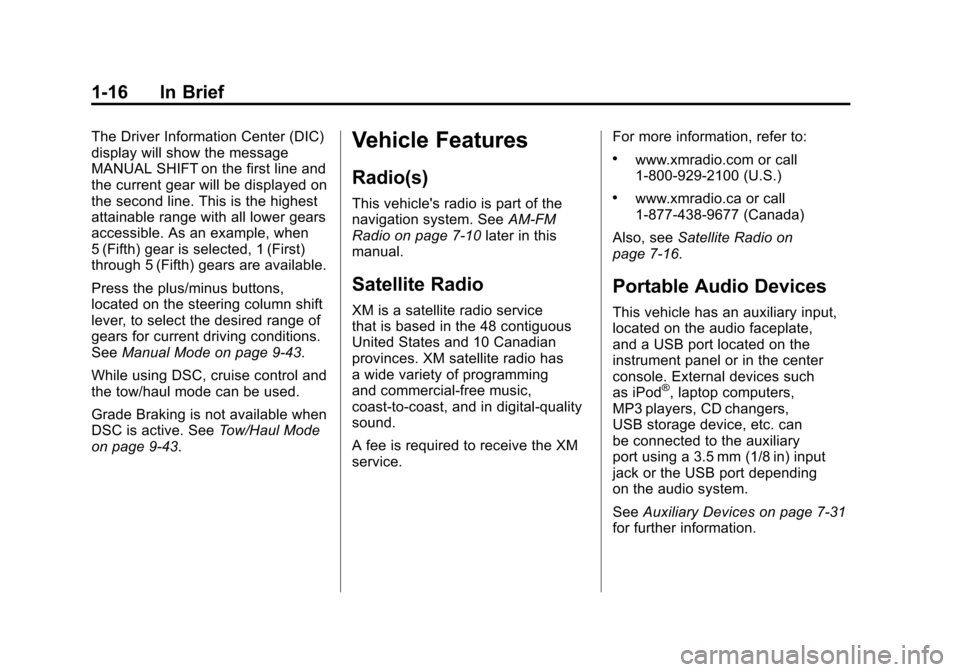
Black plate (16,1)Cadillac Escalade/Escalade ESV Owner Manual - 2011
1-16 In Brief
The Driver Information Center (DIC)
display will show the message
MANUAL SHIFT on the first line and
the current gear will be displayed on
the second line. This is the highest
attainable range with all lower gears
accessible. As an example, when
5 (Fifth) gear is selected, 1 (First)
through 5 (Fifth) gears are available.
Press the plus/minus buttons,
located on the steering column shift
lever, to select the desired range of
gears for current driving conditions.
SeeManual Mode on page 9‑43.
While using DSC, cruise control and
the tow/haul mode can be used.
Grade Braking is not available when
DSC is active. See Tow/Haul Mode
on page 9‑43.Vehicle Features
Radio(s)
This vehicle's radio is part of the
navigation system. See AM-FM
Radio on page 7‑10 later in this
manual.
Satellite Radio
XM is a satellite radio service
that is based in the 48 contiguous
United States and 10 Canadian
provinces. XM satellite radio has
a wide variety of programming
and commercial-free music,
coast-to-coast, and in digital-quality
sound.
A fee is required to receive the XM
service. For more information, refer to:
.www.xmradio.com or call
1-800-929-2100 (U.S.)
.www.xmradio.ca or call
1-877-438-9677 (Canada)
Also, see Satellite Radio on
page 7‑16.
Portable Audio Devices
This vehicle has an auxiliary input,
located on the audio faceplate,
and a USB port located on the
instrument panel or in the center
console. External devices such
as iPod
®, laptop computers,
MP3 players, CD changers,
USB storage device, etc. can
be connected to the auxiliary
port using a 3.5 mm (1/8 in) input
jack or the USB port depending
on the audio system.
See Auxiliary Devices on page 7‑31
for further information.
Page 24 of 558
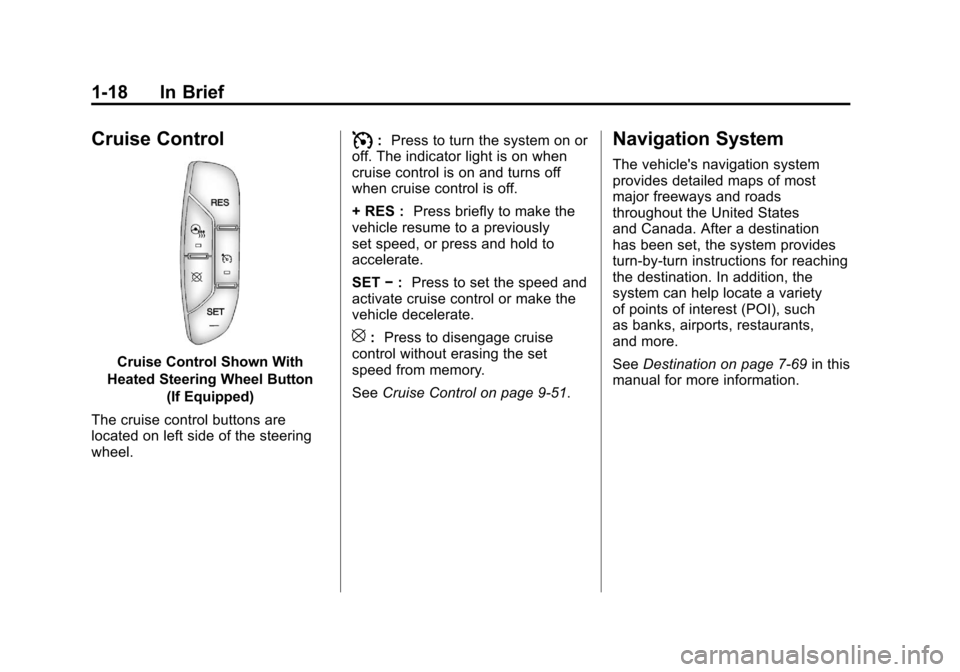
Black plate (18,1)Cadillac Escalade/Escalade ESV Owner Manual - 2011
1-18 In Brief
Cruise Control
Cruise Control Shown With
Heated Steering Wheel Button (If Equipped)
The cruise control buttons are
located on left side of the steering
wheel.
I: Press to turn the system on or
off. The indicator light is on when
cruise control is on and turns off
when cruise control is off.
+ RES : Press briefly to make the
vehicle resume to a previously
set speed, or press and hold to
accelerate.
SET −: Press to set the speed and
activate cruise control or make the
vehicle decelerate.
[: Press to disengage cruise
control without erasing the set
speed from memory.
See Cruise Control on page 9‑51.
Navigation System
The vehicle's navigation system
provides detailed maps of most
major freeways and roads
throughout the United States
and Canada. After a destination
has been set, the system provides
turn-by-turn instructions for reaching
the destination. In addition, the
system can help locate a variety
of points of interest (POI), such
as banks, airports, restaurants,
and more.
SeeDestination on page 7‑69 in this
manual for more information.
Page 25 of 558
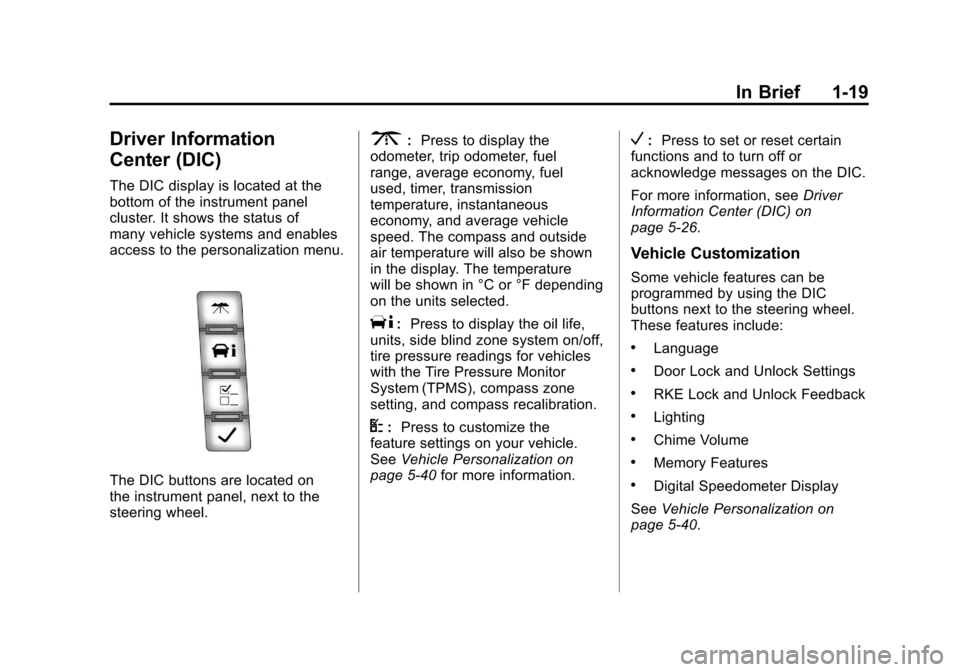
Black plate (19,1)Cadillac Escalade/Escalade ESV Owner Manual - 2011
In Brief 1-19
Driver Information
Center (DIC)
The DIC display is located at the
bottom of the instrument panel
cluster. It shows the status of
many vehicle systems and enables
access to the personalization menu.
The DIC buttons are located on
the instrument panel, next to the
steering wheel.
3:Press to display the
odometer, trip odometer, fuel
range, average economy, fuel
used, timer, transmission
temperature, instantaneous
economy, and average vehicle
speed. The compass and outside
air temperature will also be shown
in the display. The temperature
will be shown in °C or °F depending
on the units selected.
T: Press to display the oil life,
units, side blind zone system on/off,
tire pressure readings for vehicles
with the Tire Pressure Monitor
System (TPMS), compass zone
setting, and compass recalibration.
U: Press to customize the
feature settings on your vehicle.
See Vehicle Personalization on
page 5‑40 for more information.
V:Press to set or reset certain
functions and to turn off or
acknowledge messages on the DIC.
For more information, see Driver
Information Center (DIC) on
page 5‑26.
Vehicle Customization
Some vehicle features can be
programmed by using the DIC
buttons next to the steering wheel.
These features include:
.Language
.Door Lock and Unlock Settings
.RKE Lock and Unlock Feedback
.Lighting
.Chime Volume
.Memory Features
.Digital Speedometer Display
See Vehicle Personalization on
page 5‑40.
Page 32 of 558
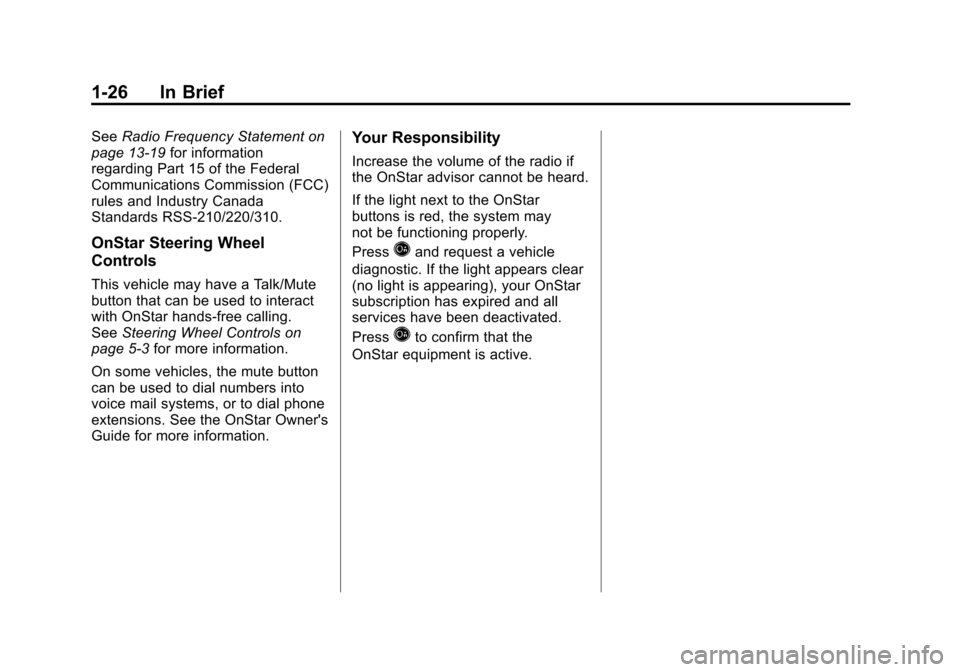
Black plate (26,1)Cadillac Escalade/Escalade ESV Owner Manual - 2011
1-26 In Brief
SeeRadio Frequency Statement on
page 13‑19 for information
regarding Part 15 of the Federal
Communications Commission (FCC)
rules and Industry Canada
Standards RSS-210/220/310.
OnStar Steering Wheel
Controls
This vehicle may have a Talk/Mute
button that can be used to interact
with OnStar hands-free calling.
See Steering Wheel Controls on
page 5‑3 for more information.
On some vehicles, the mute button
can be used to dial numbers into
voice mail systems, or to dial phone
extensions. See the OnStar Owner's
Guide for more information.
Your Responsibility
Increase the volume of the radio if
the OnStar advisor cannot be heard.
If the light next to the OnStar
buttons is red, the system may
not be functioning properly.
Press
Qand request a vehicle
diagnostic. If the light appears clear
(no light is appearing), your OnStar
subscription has expired and all
services have been deactivated.
Press
Qto confirm that the
OnStar equipment is active.
Page 43 of 558
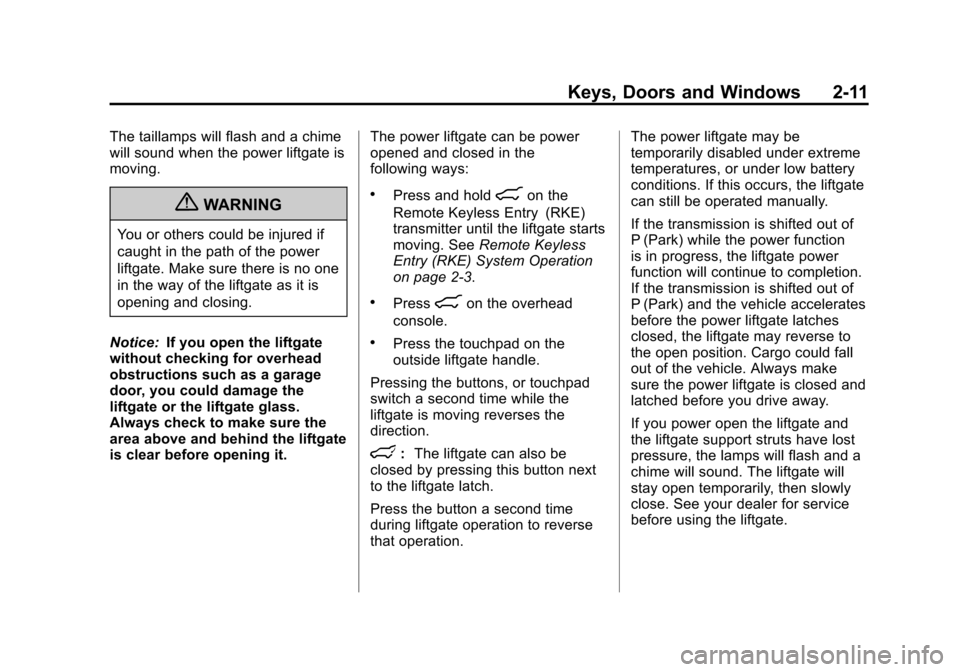
Black plate (11,1)Cadillac Escalade/Escalade ESV Owner Manual - 2011
Keys, Doors and Windows 2-11
The taillamps will flash and a chime
will sound when the power liftgate is
moving.
{WARNING
You or others could be injured if
caught in the path of the power
liftgate. Make sure there is no one
in the way of the liftgate as it is
opening and closing.
Notice: If you open the liftgate
without checking for overhead
obstructions such as a garage
door, you could damage the
liftgate or the liftgate glass.
Always check to make sure the
area above and behind the liftgate
is clear before opening it. The power liftgate can be power
opened and closed in the
following ways:
.Press and hold&on the
Remote Keyless Entry (RKE)
transmitter until the liftgate starts
moving. See Remote Keyless
Entry (RKE) System Operation
on page 2‑3.
.Press&on the overhead
console.
.Press the touchpad on the
outside liftgate handle.
Pressing the buttons, or touchpad
switch a second time while the
liftgate is moving reverses the
direction.
l: The liftgate can also be
closed by pressing this button next
to the liftgate latch.
Press the button a second time
during liftgate operation to reverse
that operation. The power liftgate may be
temporarily disabled under extreme
temperatures, or under low battery
conditions. If this occurs, the liftgate
can still be operated manually.
If the transmission is shifted out of
P (Park) while the power function
is in progress, the liftgate power
function will continue to completion.
If the transmission is shifted out of
P (Park) and the vehicle accelerates
before the power liftgate latches
closed, the liftgate may reverse to
the open position. Cargo could fall
out of the vehicle. Always make
sure the power liftgate is closed and
latched before you drive away.
If you power open the liftgate and
the liftgate support struts have lost
pressure, the lamps will flash and a
chime will sound. The liftgate will
stay open temporarily, then slowly
close. See your dealer for service
before using the liftgate.
Page 51 of 558
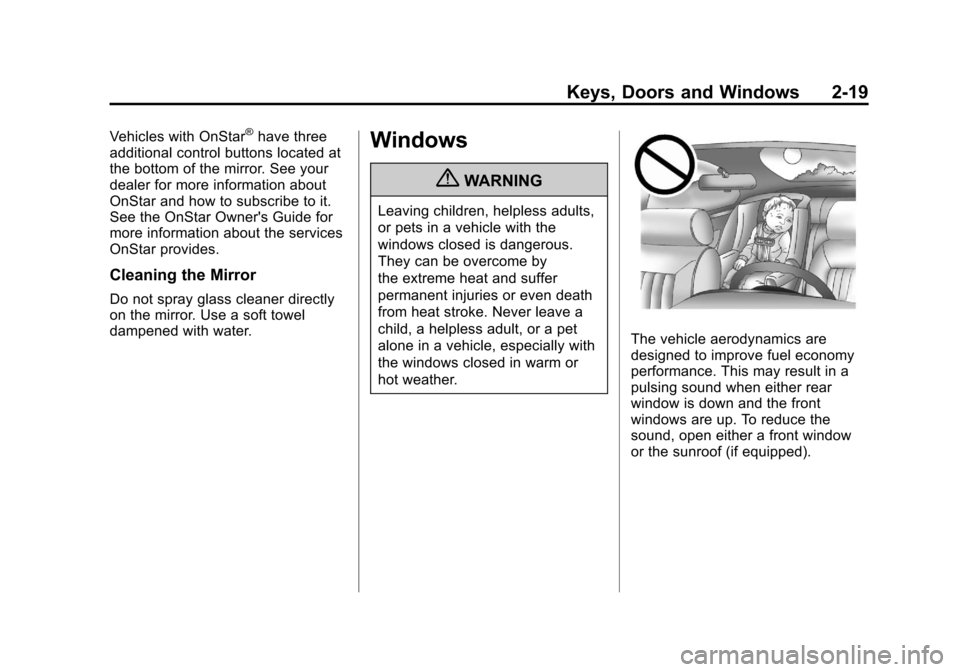
Black plate (19,1)Cadillac Escalade/Escalade ESV Owner Manual - 2011
Keys, Doors and Windows 2-19
Vehicles with OnStar®have three
additional control buttons located at
the bottom of the mirror. See your
dealer for more information about
OnStar and how to subscribe to it.
See the OnStar Owner's Guide for
more information about the services
OnStar provides.
Cleaning the Mirror
Do not spray glass cleaner directly
on the mirror. Use a soft towel
dampened with water.
Windows
{WARNING
Leaving children, helpless adults,
or pets in a vehicle with the
windows closed is dangerous.
They can be overcome by
the extreme heat and suffer
permanent injuries or even death
from heat stroke. Never leave a
child, a helpless adult, or a pet
alone in a vehicle, especially with
the windows closed in warm or
hot weather.
The vehicle aerodynamics are
designed to improve fuel economy
performance. This may result in a
pulsing sound when either rear
window is down and the front
windows are up. To reduce the
sound, open either a front window
or the sunroof (if equipped).
Page 61 of 558

Black plate (5,1)Cadillac Escalade/Escalade ESV Owner Manual - 2011
Seats and Restraints 3-5
Memory Remote Recall
The memory feature can recall the
driver seat, outside mirrors, power
steering column, and pedals to
stored positions when entering the
vehicle.
To activate, unlock the driver
door with the Remote Keyless
Entry (RKE) transmitter. The driver
seat, outside mirrors, power steering
column, and adjustable pedals will
move to the memory positions
associated with the transmitter
used to unlock the vehicle.
This feature can be turned on or off
using the vehicle personalization
menu. See“Memory Seat Recall”
under Vehicle Personalization on
page 5‑40 for more information. To stop recall movement, press one
of the power seat controls, memory
or power mirror buttons, power
steering column control, or the
adjustable pedal switch.
If something has blocked the driver
seat, power steering column, or the
adjustable pedals while recalling a
memory position, the recall may
stop. Remove the obstruction; then
press and hold the appropriate
manual control for the memory item
that is not recalling for two seconds.
Try recalling the memory position
again by pressing the appropriate
memory button. If the memory
position is still not recalling, see
your dealer for service.
Easy Exit Positions
This feature can move the driver
seat rearward and the power
steering column up and forward to
allow extra room to exit the vehicle.
B(Easy Exit Positions):
Press
to recall the easy exit positions.
The vehicle must be in P (Park).
If the easy exit feature is
programmed on in the vehicle
personalization menu, automatic
driver seat and power steering
column movement occur when
the ignition key is removed.
Page 64 of 558

Black plate (8,1)Cadillac Escalade/Escalade ESV Owner Manual - 2011
3-8 Seats and Restraints
Heated and Ventilated
Front Seats
{WARNING
If you cannot feel temperature
change or pain to the skin,
the seat heater may cause
burns even at low temperatures.
To reduce the risk of burns,
people with such a condition
should use care when using
the seat heater, especially for
long periods of time. Do not
place anything on the seat that
insulates against heat, such as
a blanket, cushion, cover or
similar item. This may cause
the seat heater to overheat.
An overheated seat heater may
cause a burn or may damage
the seat.
The buttons are on the climate
control panel.
{(Cooled Seat):Press to cool
the seat.
+(Heated Seatback): Press to
heat the seatback.
z(Heated Seat and Seatback):
Press to heat seat and seatback. One of these symbols appears on
the climate control display when this
feature is on.
Press the desired button once for
the highest setting. With each press
of the button, the seat will change to
the next lower setting, and then to
the off setting.
Indicator bars next to the symbol on
the climate control display show the
selected setting: three for high, two
for medium, and one for low.
The heated and cooled seats
are canceled when the ignition is
turned off. To use this feature after
restarting the vehicle, press the
desired button again.