remote control CADILLAC ESCALADE 2023 Owner's Manual
[x] Cancel search | Manufacturer: CADILLAC, Model Year: 2023, Model line: ESCALADE, Model: CADILLAC ESCALADE 2023Pages: 461, PDF Size: 7.99 MB
Page 257 of 461
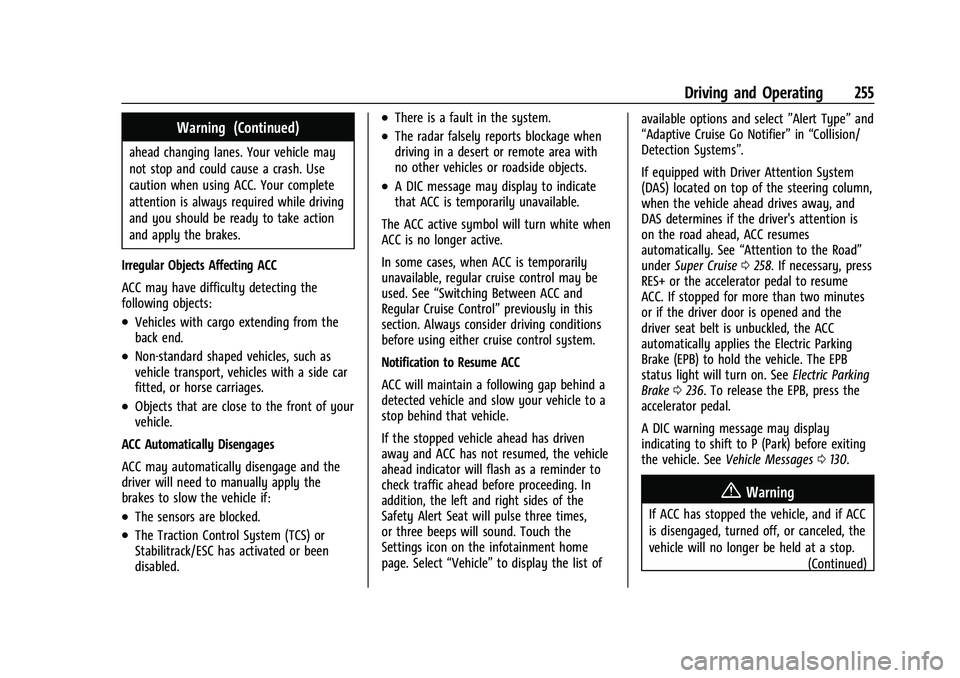
Cadillac Escalade Owner Manual (GMNA-Localizing-U.S./Canada/Mexico-
16417396) - 2023 - CRC - 5/11/22
Driving and Operating 255
Warning (Continued)
ahead changing lanes. Your vehicle may
not stop and could cause a crash. Use
caution when using ACC. Your complete
attention is always required while driving
and you should be ready to take action
and apply the brakes.
Irregular Objects Affecting ACC
ACC may have difficulty detecting the
following objects:
.Vehicles with cargo extending from the
back end.
.Non-standard shaped vehicles, such as
vehicle transport, vehicles with a side car
fitted, or horse carriages.
.Objects that are close to the front of your
vehicle.
ACC Automatically Disengages
ACC may automatically disengage and the
driver will need to manually apply the
brakes to slow the vehicle if:
.The sensors are blocked.
.The Traction Control System (TCS) or
Stabilitrack/ESC has activated or been
disabled.
.There is a fault in the system.
.The radar falsely reports blockage when
driving in a desert or remote area with
no other vehicles or roadside objects.
.A DIC message may display to indicate
that ACC is temporarily unavailable.
The ACC active symbol will turn white when
ACC is no longer active.
In some cases, when ACC is temporarily
unavailable, regular cruise control may be
used. See “Switching Between ACC and
Regular Cruise Control” previously in this
section. Always consider driving conditions
before using either cruise control system.
Notification to Resume ACC
ACC will maintain a following gap behind a
detected vehicle and slow your vehicle to a
stop behind that vehicle.
If the stopped vehicle ahead has driven
away and ACC has not resumed, the vehicle
ahead indicator will flash as a reminder to
check traffic ahead before proceeding. In
addition, the left and right sides of the
Safety Alert Seat will pulse three times,
or three beeps will sound. Touch the
Settings icon on the infotainment home
page. Select “Vehicle”to display the list of available options and select
”Alert Type”and
“Adaptive Cruise Go Notifier” in“Collision/
Detection Systems”.
If equipped with Driver Attention System
(DAS) located on top of the steering column,
when the vehicle ahead drives away, and
DAS determines if the driver's attention is
on the road ahead, ACC resumes
automatically. See “Attention to the Road”
under Super Cruise 0258. If necessary, press
RES+ or the accelerator pedal to resume
ACC. If stopped for more than two minutes
or if the driver door is opened and the
driver seat belt is unbuckled, the ACC
automatically applies the Electric Parking
Brake (EPB) to hold the vehicle. The EPB
status light will turn on. See Electric Parking
Brake 0236. To release the EPB, press the
accelerator pedal.
A DIC warning message may display
indicating to shift to P (Park) before exiting
the vehicle. See Vehicle Messages 0130.
{Warning
If ACC has stopped the vehicle, and if ACC
is disengaged, turned off, or canceled, the
vehicle will no longer be held at a stop.
(Continued)
Page 320 of 461

Cadillac Escalade Owner Manual (GMNA-Localizing-U.S./Canada/Mexico-
16417396) - 2023 - CRC - 5/11/22
318 Driving and Operating
Use only a round, seven-wire connector with
flat blade terminals meeting SAE J2863
specifications for proper electrical
connectivity.
The seven-wire harness contains the
following trailer circuits:
.Yellow/Grey: Left Stop/Turn Signal
.Green/Violet: Right Stop/Turn Signal
.Grey/Brown: Taillamps
.White: Ground
.White/Green: Back-up Lamps
.Red/Green: Battery Feed
.Dark Blue: Trailer Brake
To help charge a remote (non-vehicle)
battery, change drive mode to Tow Haul.
If the trailer is too light for Tow/Haul Mode,
turn on the headlamps to help charge the
battery.
Electric Brake Control Wiring Provisions
These wiring provisions are included with
the vehicle as part of the trailer wiring
package. These provisions are for an electric
brake controller.
The harness should be installed by your
dealer or a qualified service center. Refer to the aftermarket electric trailer brake
controller owner's manual to determine wire
color coding of the electric trailer brake
controller. The wire colors on the brake
controller may be different from the vehicle.
Trailer Lamps
Always check that all trailer lamps are
working at the beginning of each trip, and
periodically on longer trips.
If equipped, the Trailering App will monitor
the right turn/brake circuit, left turn/brake
circuit, running lamp circuit, and reverse
lamp circuits on the trailer. Driver
Information Center (DIC) messages and
Trailering App alerts display if lighting circuit
issues are detected on the trailer.
When trailers cannot be detected, the
trailer-related DIC messages and/or
Trailering App alerts will not be displayed.
Pressing START LIGHT TEST in the Trailering
App automatically activates trailer lamps.
The Trailering App is not a substitute for
manually inspecting your trailer lamps. See
Trailering App
0324.
Trailer Connection and Lamp Messages
When a trailer is properly connected and
working, no trailer connection or lamp
messages appear on the DIC. However; if
the vehicle detects an issue with a trailer
connection or lamp, you may see the
following DIC message(s):
.TRAILER DISCONNECTED CHECK
CONNECTION appears when a connected
trailer is disconnected. It appears
immediately when the vehicle is on,
or upon the next start-up if the trailer
was disconnected while the vehicle was
off. Check the trailer connection as
appropriate.
.CHECK TRAILER XXX LAMP appears when
there is a detected lamp or wiring fault
on the trailer. Check the trailer wiring and
lamps.
Turn Signals When Towing a Trailer
When properly connected, the trailer turn
signals should will illuminate to indicate the
vehicle is turning, changing lanes,
or stopping. When towing a trailer, the
arrows on the instrument cluster will
illuminate even if the trailer is not properly
connected or the bulbs are burned out.
Page 370 of 461

Cadillac Escalade Owner Manual (GMNA-Localizing-U.S./Canada/Mexico-
16417396) - 2023 - CRC - 5/9/22
368 Vehicle Care
FusesUsage
F01 RFA –Remote Function
Actuator
F02 WCM –Wireless Charging
Module
F03 Heated Seat Module Row 1 (Battery 1)
F04 Memory Seat Module (MSM) Driver
F05 –
F06 –
F07 Amp Aux 2 –Amplifier
Auxiliary 2
F08 –
F09 SEO UPFTR 2 –Special
Equipment Upfitter 2
F10 Motor Seatbelt Passenger F11 Power Folding Seat Row 2
F12 GBS –Glass Breakage
Sensor
F13 –
F14 – Fuses
Usage
F15 Heated Seat Module Row 1 (Battery 2)
F16 RH CINCH Latch –Right
Hand Cinch Latch
F17 Memory Seat Module Passenger
F18 Rear Wiper
F19 Motor Seatbelt Driver
F20 Rear Defogger F21 –
F22 Rear HVAC Display Control
F23 EOCM –External Object
Calculation Module
F24 Amp Aux 3 –Amplifier
Auxiliary 3
F25 OBS DET –Obstacle
Detection
F26 RDCM –Rear Drive Control
Module
F27 Amp Aux 1 –Amplifier
Auxiliary 1
F28 VPM –Video Processing
Module Fuses
Usage
F29 –
F30 –
F31 Amp –Amplifier
F32 –
F33 ICCM –Integrated Chassis
Control Module
F34 Heated Seat Module Row 2 F35 HFCR –Hands Free Closure
Release
F36 ELM –Exterior Lighting
Module
F37 –
F38 Power Slide Console
F39 –
F40 –
F41 –
F42 –
F43 UPA –Universal Park Assist
F44 –
Page 443 of 461
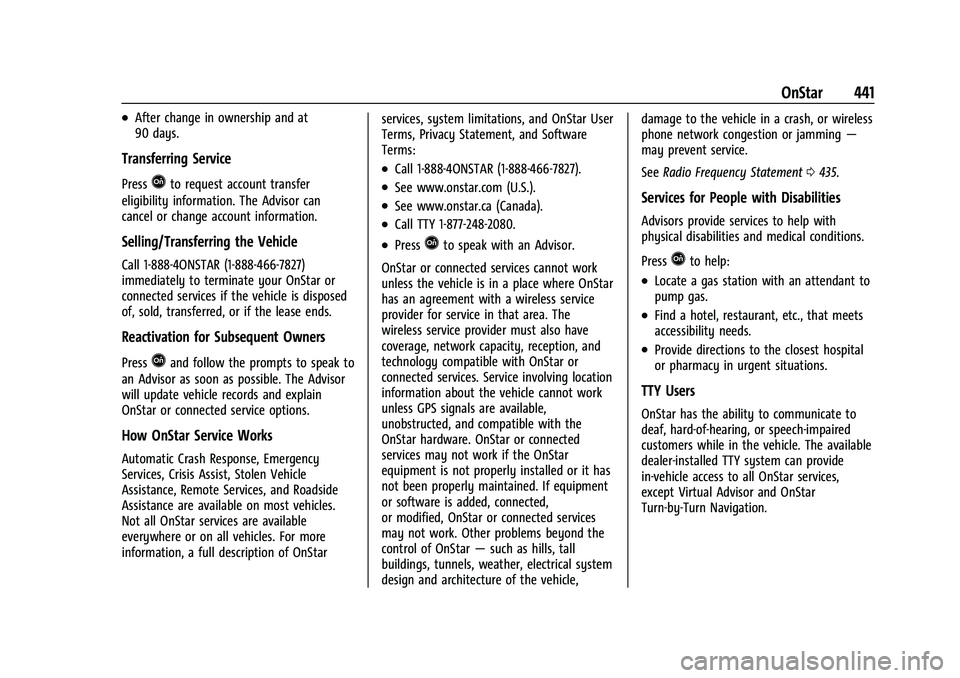
Cadillac Escalade Owner Manual (GMNA-Localizing-U.S./Canada/Mexico-
16417396) - 2023 - CRC - 5/9/22
OnStar 441
.After change in ownership and at
90 days.
Transferring Service
PressQto request account transfer
eligibility information. The Advisor can
cancel or change account information.
Selling/Transferring the Vehicle
Call 1-888-4ONSTAR (1-888-466-7827)
immediately to terminate your OnStar or
connected services if the vehicle is disposed
of, sold, transferred, or if the lease ends.
Reactivation for Subsequent Owners
PressQand follow the prompts to speak to
an Advisor as soon as possible. The Advisor
will update vehicle records and explain
OnStar or connected service options.
How OnStar Service Works
Automatic Crash Response, Emergency
Services, Crisis Assist, Stolen Vehicle
Assistance, Remote Services, and Roadside
Assistance are available on most vehicles.
Not all OnStar services are available
everywhere or on all vehicles. For more
information, a full description of OnStar services, system limitations, and OnStar User
Terms, Privacy Statement, and Software
Terms:
.Call 1-888-4ONSTAR (1-888-466-7827).
.See www.onstar.com (U.S.).
.See www.onstar.ca (Canada).
.Call TTY 1-877-248-2080.
.PressQto speak with an Advisor.
OnStar or connected services cannot work
unless the vehicle is in a place where OnStar
has an agreement with a wireless service
provider for service in that area. The
wireless service provider must also have
coverage, network capacity, reception, and
technology compatible with OnStar or
connected services. Service involving location
information about the vehicle cannot work
unless GPS signals are available,
unobstructed, and compatible with the
OnStar hardware. OnStar or connected
services may not work if the OnStar
equipment is not properly installed or it has
not been properly maintained. If equipment
or software is added, connected,
or modified, OnStar or connected services
may not work. Other problems beyond the
control of OnStar —such as hills, tall
buildings, tunnels, weather, electrical system
design and architecture of the vehicle, damage to the vehicle in a crash, or wireless
phone network congestion or jamming
—
may prevent service.
See Radio Frequency Statement 0435.
Services for People with Disabilities
Advisors provide services to help with
physical disabilities and medical conditions.
Press
Qto help:
.Locate a gas station with an attendant to
pump gas.
.Find a hotel, restaurant, etc., that meets
accessibility needs.
.Provide directions to the closest hospital
or pharmacy in urgent situations.
TTY Users
OnStar has the ability to communicate to
deaf, hard-of-hearing, or speech-impaired
customers while in the vehicle. The available
dealer-installed TTY system can provide
in-vehicle access to all OnStar services,
except Virtual Advisor and OnStar
Turn-by-Turn Navigation.
Page 447 of 461

Cadillac Escalade Owner Manual (GMNA-Localizing-U.S./Canada/Mexico-
16417396) - 2023 - CRC - 5/9/22
Connected Services 445
Ensuring Security
.Change the default passwords for the
Wi-Fi hotspot and myCadillac mobile app.
Make these passwords different from
each other and use a combination of
letters and numbers to increase the
security.
.Change the default name of the SSID
(Service Set Identifier). This is the network
name that is visible to other wireless
devices. Choose a unique name and avoid
family names or vehicle descriptions.
Wi-Fi Hotspot (If Equipped)
The vehicle may have a built-in Wi-Fi
hotspot that provides access to the Internet
and web content at 4G LTE speed. Up to
seven mobile devices can be connected.
A data plan is required. Use the in-vehicle
controls only when it is safe to do so. 1. To retrieve Wi-Fi hotspot information, press
=to open the OnStar app on the
infotainment display, then select Wi-Fi
Hotspot. On some vehicles, touch Wi-Fi
or Wi-Fi Settings on the screen.
2. The Wi-Fi settings will display the Wi-Fi hotspot name (SSID), password, and on
some vehicles, the connection type (no
Internet connection, 3G, 4G, 4G LTE), and signal quality (poor, good, excellent). The
LTE icon shows connection to Wi-Fi. It is
possible that the icon may not illuminate
even though the vehicle has an active
connection.
3. To change the SSID or password, press
Qor call 1-888-4ONSTAR to connect
with an Advisor. On some vehicles, the
SSID and password can be changed in
the Wi-Fi Hotspot menu.
After initial set-up, your vehicle’s Wi-Fi
hotspot will connect automatically to your
mobile devices. Manage data usage by
turning Wi-Fi on or off on your mobile
device, by using the myCadillac mobile app,
or by contacting an OnStar Advisor. On
some vehicles, Wi-Fi can also be managed
from the Wi-Fi Hotspot menu.
MyCadillac Mobile App (If Available)
Download the myCadillac mobile app to
compatible Apple and Android smartphones.
Cadillac users can access the following
services from a smartphone:
.Remotely start/stop the vehicle,
if factory-equipped.
.Lock/unlock doors, if equipped with
automatic locks.
.Activate the horn and lamps.
.Check the vehicle fuel level, oil life, or
tire pressure, if factory-equipped with the
Tire Pressure Monitor System.
.Send destinations to the vehicle.
.Locate the vehicle on a map (U.S.
market only).
.Turn the vehicle's Wi-Fi hotspot on/off,
manage settings, and monitor data
consumption, if equipped.
.Locate a dealer and schedule service.
.Request Roadside Assistance.
.Set a parking reminder with pin drop,
take a photo, make a note, and set a
timer.
.Connect with Cadillac on social media.
Features are subject to change. For
myCadillac mobile app information and
compatibility, see my.cadillac.com.
An active OnStar or connected service plan
may be required. A compatible device,
factory-installed remote start, and power
locks are required. Data rates apply. See
www.onstar.com for details and system
limitations.
Page 454 of 461

Cadillac Escalade Owner Manual (GMNA-Localizing-U.S./Canada/Mexico-
16417396) - 2023 - CRC - 5/9/22
452 Index
Heated (cont'd)Rear Seats . . . . . . . . . . . . . . . . . . . . . . . . . . . . . . 52
Steering Wheel . . . . . . . . . . . . . . . . . . . . . . . . . 98
Ventilated Front Seats . . . . . . . . . . . . . . . . . . 47
Heating . . . . . . . . . . . . . . . . . . . . . . . . . . . . . 197, 200
High-Beam On Light . . . . . . . . . . . . . . . . . . . . . . 123
High-Speed Operation . . . . . . . . . . . . . . . . . . . 375
Hill and Mountain Roads . . . . . . . . . . . . . . . . . 213
Hill Start Assist (HSA) . . . . . . . . . . . . . . . . . . . . 237
Hood . . . . . . . . . . . . . . . . . . . . . . . . . . . . . . . . . . . . 337
Horn . . . . . . . . . . . . . . . . . . . . . . . . . . . . . . . . . . . . . . 98
How to Wear Seat Belts Properly . . . . . . . . . .57
HVAC . . . . . . . . . . . . . . . . . . . . . . . . . . . . . . . 197, 200
I
If the System Needs Service . . . . . . . . . . . . . . 173
Ignition Positions . . . . . . . . . . . . . . . . . . . . . . . . 219
Immobilizer . . . . . . . . . . . . . . . . . . . . . . . . . . . . . . . 29
Indicator Pedestrian Ahead . . . . . . . . . . . . . . . . . . . . . . . 118
Vehicle Ahead . . . . . . . . . . . . . . . . . . . . . . . . . . 118
Indicators
Warning Lights and Gauges . . . . . . . . . . . . 106
Infants and Young Children, Restraints . . . . .75
Information Publication Ordering . . . . . . . . . . . . . . . . . . . 435
Vehicle . . . . . . . . . . . . . . . . . . . . . . . . . . . . . . . . . 127 Infotainment
Using the System . . . . . . . . . . . . . . . . . . . . . . 147
Infotainment System . . . . . . . . . . . . . . . . . . . . 438 Rear Seat . . . . . . . . . . . . . . . . . . . . . . . . . . . . . . . 157
Inspection Multi-Point Vehicle . . . . . . . . . . . . . . . . . . . . 417
Instrument Cluster . . . . . . . . . . . . . . . . . . . . . . . 107
Instrument Panel Overview . . . . . . . . . . . . . . . . .5
Interior Lamps . . . . . . . . . . . . . . . . . . . . . . . . . . . 140
Interior Rearview Mirrors . . . . . . . . . . . . . . . . . .32
Introduction . . . . . . . . . . . . . . . . . . . . . . . . . . . 2, 144
J
Jump
Starting - North America . . . . . . . . . . . . . . . 398
K
Keys . . . . . . . . . . . . . . . . . . . . . . . . . . . . . . . . . . . . . . . .7Remote . . . . . . . . . . . . . . . . . . . . . . . . . . . . . . . . . . 8
Remote Operation . . . . . . . . . . . . . . . . . . . . . . . 8
L
Labeling, Tire Sidewall . . . . . . . . . . . . . . . . . . . 370
LampsCornering . . . . . . . . . . . . . . . . . . . . . . . . . . . . . . 140
Daytime Running (DRL) . . . . . . . . . . . . . . . . . 137
Dome . . . . . . . . . . . . . . . . . . . . . . . . . . . . . . . . . . . 141
Exterior Controls . . . . . . . . . . . . . . . . . . . . . . . 134
Exterior Lamps Off Reminder . . . . . . . . . . 136 Lamps (cont'd)
Exterior Lighting Battery Saver . . . . . . . . 143
Flash-to-Pass . . . . . . . . . . . . . . . . . . . . . . . . . . . . 137
High/Low Beam Changer . . . . . . . . . . . . . . 136
Interior . . . . . . . . . . . . . . . . . . . . . . . . . . . . . . . . 140
Malfunction Indicator (Check
Engine) . . . . . . . . . . . . . . . . . . . . . . . . . . . . . . . 114
On Reminder . . . . . . . . . . . . . . . . . . . . . . . . . . 123
Reading . . . . . . . . . . . . . . . . . . . . . . . . . . . . . . . . . 141
Lane Change Alert (LCA) . . . . . . . . . . . . . . . . . . . . . 294
Keep Assist (LKA) . . . . . . . . . . . . . . . . . . . . . . 298
Keep Assist Light . . . . . . . . . . . . . . . . . . . . . . . 117
Lap-Shoulder Belt . . . . . . . . . . . . . . . . . . . . . . . . . 59
LATCH System Replacing Parts after a Crash . . . . . . . . . . . 86
LATCH, Lower Anchors and Tethers for Children . . . . . . . . . . . . . . . . . . . . . . . . . . . . . . . . . 80
LED Lighting . . . . . . . . . . . . . . . . . . . . . . . . . . . . . 359
Leveling Control Headlamp . . . . . . . . . . . . . . . . . . . . . . . . . . . . . 139
Liftgate . . . . . . . . . . . . . . . . . . . . . . . . . . . . . . . . . . . .19
Lighting Adaptive Forward . . . . . . . . . . . . . . . . . . . . . . 138
Entry . . . . . . . . . . . . . . . . . . . . . . . . . . . . . . . . . . 142
Exit . . . . . . . . . . . . . . . . . . . . . . . . . . . . . . . . . . . . 142
Illumination Control . . . . . . . . . . . . . . . . . . . 140
LED . . . . . . . . . . . . . . . . . . . . . . . . . . . . . . . . . . . . 359
Page 457 of 461

Cadillac Escalade Owner Manual (GMNA-Localizing-U.S./Canada/Mexico-
16417396) - 2023 - CRC - 5/9/22
Index 455
Problems with Route Guidance . . . . . . . . . . . 172
ProgramCourtesy Transportation . . . . . . . . . . . . . . . 432
Prohibited Fuels . . . . . . . . . . . . . . . . . . . . . . . . . 302
Proposition 65 Warning California . . . . . . . . . . . . . . . . . . . . . . . . . . . . . . . . . 1
Proposition 65 Warning, California . . . . . . . 398
Publication Ordering Information . . . . . . . . 435
R
Radiator . . . . . . . . . . . . . . . . . . . . . . . . . . . . . . . . . 347
Radio
AM-FM Radio . . . . . . . . . . . . . . . . . . . . . . . . . . 150
Data System (RDS) . . . . . . . . . . . . . . . . . . . . . 152
Frequency Statement . . . . . . . . . . . . . . . . . . 435
HD Radio Technology . . . . . . . . . . . . . . . . . . . 151
Reception . . . . . . . . . . . . . . . . . . . . . . . . . . . . . . 154
Satellite . . . . . . . . . . . . . . . . . . . . . . . . . . . . . . . . 152
Reading Lamps . . . . . . . . . . . . . . . . . . . . . . . . . . . 141
Rear Axle . . . . . . . . . . . . . . . . . . . . . . . . . . . . . . . . . . . 356
Camera Mirror . . . . . . . . . . . . . . . . . . . . . . . . . . 32
Climate Control System . . . . . . . . . . . . . . . . 200
Cross Traffic Alert (RCTA) System . . . . . . 286
Heated Seats . . . . . . . . . . . . . . . . . . . . . . . . . . . 52
Locking Axle . . . . . . . . . . . . . . . . . . . . . . . . . . . 243
Pedestrian Alert . . . . . . . . . . . . . . . . . . . . . . . 285
Seat Infotainment (RSI) System . . . . . . . . . 157 Rear (cont'd)
Seats . . . . . . . . . . . . . . . . . . . . . . . . . . . . . . . . . . . 48
Storage . . . . . . . . . . . . . . . . . . . . . . . . . . . . . . . . . 93
Vision Camera (RVC) . . . . . . . . . . . . . . . . . . . 274
Window Washer/Wiper . . . . . . . . . . . . . . . . 100
Rearview Mirrors Automatic Dimming . . . . . . . . . . . . . . . . . . . . 32
Reclining Seatbacks . . . . . . . . . . . . . . . . . . . . . . . 42
Recognition Voice . . . . . . . . . . . . . . . . . . . . . . . . . . . . . . . . . . . 173
Recommended Fuel . . . . . . . . . . . . . . . . . . . . . . . . . . . . . . . . . . . . 302
Recommended Fluids and Lubricants . . . . . 419
Recorder Surround Video . . . . . . . . . . . . . . . . . . . . . . . . 300
Records
Maintenance . . . . . . . . . . . . . . . . . . . . . . . . . . . 422
Recreational Vehicle Towing . . . . . . . . . . . . . 402
Reimbursement Program, GM Mobility . . . . . . . . . . . . . . . . . . . . . . . . . . . . . . . 430
Remote
Key . . . . . . . . . . . . . . . . . . . . . . . . . . . . . . . . . . . . . . 8
Key Operation . . . . . . . . . . . . . . . . . . . . . . . . . . . 8
Vehicle Start . . . . . . . . . . . . . . . . . . . . . . . . . . . . 14
Replacement Glass . . . . . . . . . . . . . . . . . . . . . . . . . . . . . . . . . . 357
Replacement Parts Airbags . . . . . . . . . . . . . . . . . . . . . . . . . . . . . . . . . 73 Replacement Parts (cont'd)
Maintenance . . . . . . . . . . . . . . . . . . . . . . . . . . . 420
Replacing Airbag System . . . . . . . . . . . . . . . . . . . . . . . . . . 73
LATCH System Parts After a Crash . . . . . . 86
Seat Belt System Parts after a Crash . . . . 63
Reporting Safety Defects
Canadian Government . . . . . . . . . . . . . . . . . 436
General Motors . . . . . . . . . . . . . . . . . . . . . . . . 436
U.S. Government . . . . . . . . . . . . . . . . . . . . . . . 435
Restraints Where to Put . . . . . . . . . . . . . . . . . . . . . . . . . . . 79
Retained Accessory Power (RAP) . . . . . . . . . 222
Reverse Automatic Braking . . . . . . . . . . . . . . 284
Reverse Tilt Mirrors . . . . . . . . . . . . . . . . . . . . . . . .32
Ride Control Systems Magnetic . . . . . . . . . . . . . . . . . . . . . . . . . . . . . . 243
Roads Driving, Wet . . . . . . . . . . . . . . . . . . . . . . . . . . . 212
Roadside Assistance Program . . . . . . . . . . . . 430
Roof Rack System . . . . . . . . . . . . . . . . . . . . . . . . . . . . 95
Sunroof . . . . . . . . . . . . . . . . . . . . . . . . . . . . . . . . . 37
Rotation, Tires . . . . . . . . . . . . . . . . . . . . . . . . . . . .381
Routing, Engine Drive Belt . . . . . . . . . . . . . . . 426
Running Boards . . . . . . . . . . . . . . . . . . . . . . . . . . . .27
Running the Vehicle While Parked . . . . . . . 225
Page 458 of 461

Cadillac Escalade Owner Manual (GMNA-Localizing-U.S./Canada/Mexico-
16417396) - 2023 - CRC - 5/9/22
456 Index
S
SafetyLocks . . . . . . . . . . . . . . . . . . . . . . . . . . . . . . . . . . . 19
Safety Defects Reporting Canadian Government . . . . . . . . . . . . . . . . . 436
General Motors . . . . . . . . . . . . . . . . . . . . . . . . 436
U.S. Government . . . . . . . . . . . . . . . . . . . . . . . 435
Safety System Check . . . . . . . . . . . . . . . . . . . . . 62
Satellite Radio . . . . . . . . . . . . . . . . . . . . . . . . . . . . 152
Scheduling Appointments . . . . . . . . . . . . . . . . 432
Seat Belts . . . . . . . . . . . . . . . . . . . . . . . . . . . . . . . . . .55 Buckle To Drive . . . . . . . . . . . . . . . . . . . . . . . . . 56
Care . . . . . . . . . . . . . . . . . . . . . . . . . . . . . . . . . . . . 63
Extender . . . . . . . . . . . . . . . . . . . . . . . . . . . . . . . . 62
How to Wear Seat Belts Properly . . . . . . . 57
Lap-Shoulder Belt . . . . . . . . . . . . . . . . . . . . . . . 59
Reminders . . . . . . . . . . . . . . . . . . . . . . . . . . . . . . 112
Replacing after a Crash . . . . . . . . . . . . . . . . . 63
Use During Pregnancy . . . . . . . . . . . . . . . . . . 62
Seats Head Restraints . . . . . . . . . . . . . . . . . . . . . . . . . 39
Heated and Ventilated, Front . . . . . . . . . . . 47
Heated, Rear . . . . . . . . . . . . . . . . . . . . . . . . . . . . 52
Lumbar Adjustment, Front . . . . . . . . . . . . . . 43
Massage . . . . . . . . . . . . . . . . . . . . . . . . . . . . . . . . 44
Memory . . . . . . . . . . . . . . . . . . . . . . . . . . . . . . . . 44
Power Adjustment, Front . . . . . . . . . . . . . . . 42
Rear . . . . . . . . . . . . . . . . . . . . . . . . . . . . . . . . . . . . 48 Seats (cont'd)
Reclining Seatbacks . . . . . . . . . . . . . . . . . . . . . 42
Second Row . . . . . . . . . . . . . . . . . . . . . . . . . . . . 48
Third Row Seat . . . . . . . . . . . . . . . . . . . . . . . . . 53
Second Row Seats . . . . . . . . . . . . . . . . . . . . . . . . 48
Securing Child Restraints . . . . . . . . . . . . . . 87, 89
Security Light . . . . . . . . . . . . . . . . . . . . . . . . . . . . . . . . . . . 122
OnStar . . . . . . . . . . . . . . . . . . . . . . . . . . . . . . . . . 440
Vehicle . . . . . . . . . . . . . . . . . . . . . . . . . . . . . . . . . 27
Vehicle Alarm . . . . . . . . . . . . . . . . . . . . . . . . . . . 27
Service . . . . . . . . . . . . . . . . . . . . . . . . . . . . . . . . . . . 204
Accessories and Modifications . . . . . . . . . 336
Doing Your Own Work . . . . . . . . . . . . . . . . . 336
Electric Parking Brake Light . . . . . . . . . . . . . 116
Maintenance Records . . . . . . . . . . . . . . . . . . 422
Maintenance, General Information . . . . . 414
Parts Identification . . . . . . . . . . . . . . . . . . . . . 423
Scheduling Appointments . . . . . . . . . . . . . . 432
Services Special Application . . . . . . . . . . . . . . . . . . . . . 418
Servicing System . . . . . . . . . . . . . . . . . . . . . . . . . 173
Servicing the Airbag . . . . . . . . . . . . . . . . . . . . . . .72
Settings . . . . . . . . . . . . . . . . . . . . . . . . . . . . . . . . . . 184
Shifting Into Park . . . . . . . . . . . . . . . . . . . . . . . . . . . . . . 223
Out of Park . . . . . . . . . . . . . . . . . . . . . . . . . . . . 224
Side Blind Zone Alert (SBZA) . . . . . . . . . . . . . 294 Signals, Turn and Lane-Change . . . . . . . . . . . 140
Software Updates . . . . . . . . . . . . . . . . . . . . . . . . 150
Special Application Services . . . . . . . . . . . . . . 418
Specifications and Capacities . . . . . . . . . . . . . 424
Speedometer . . . . . . . . . . . . . . . . . . . . . . . . . . . . 108
StabiliTrak
OFF Light . . . . . . . . . . . . . . . . . . . . . . . . . . . . . . . 119
Start Assist, Hill . . . . . . . . . . . . . . . . . . . . . . . . . . 237
Start Vehicle, Remote . . . . . . . . . . . . . . . . . . . . . .14
Starting the Engine . . . . . . . . . . . . . . . . . . . . . . . 221
Steering . . . . . . . . . . . . . . . . . . . . . . . . . . . . . . . . . 208 Column Lock . . . . . . . . . . . . . . . . . . . . . . . . . . . . 29
Heated Wheel . . . . . . . . . . . . . . . . . . . . . . . . . . 98
Wheel Adjustment . . . . . . . . . . . . . . . . . . . . . . 98
Wheel Controls . . . . . . . . . . . . . . . . . . . . . . . . 146
Steps
Power Assist . . . . . . . . . . . . . . . . . . . . . . . . . . . . 27
Stop/Start System . . . . . . . . . . . . . . . . . . . . . . . 222
Storage Armrest . . . . . . . . . . . . . . . . . . . . . . . . . . . . . . . . . 93
Center Console . . . . . . . . . . . . . . . . . . . . . . . . . 94
Compartments . . . . . . . . . . . . . . . . . . . . . . . . . . 92
Convenience Net . . . . . . . . . . . . . . . . . . . . . . . . 95
Cupholders . . . . . . . . . . . . . . . . . . . . . . . . . . . . . 92
Glove Box . . . . . . . . . . . . . . . . . . . . . . . . . . . . . . 92
Rear . . . . . . . . . . . . . . . . . . . . . . . . . . . . . . . . . . . . 93
Roof Rack System . . . . . . . . . . . . . . . . . . . . . . . 95
Page 460 of 461

Cadillac Escalade Owner Manual (GMNA-Localizing-U.S./Canada/Mexico-
16417396) - 2023 - CRC - 5/9/22
458 Index
TransmissionAutomatic . . . . . . . . . . . . . . . . . . . . . . . . . . . . . 225
Fluid, Automatic . . . . . . . . . . . . . . . . . . . . . . . 345
Temperature Gauge . . . . . . . . . . . . . . . . . . . . 110
Transportation Program, Courtesy . . . . . . . 432
Transporting a Disabled Vehicle . . . . . . . . . . . . . . . . . . . . . 401
Trip Odometer . . . . . . . . . . . . . . . . . . . . . . . . . . . 108
TTY Users Customer Assistance . . . . . . . . . . . . . . . . . . . 429
Turn and Lane-Change Signals . . . . . . . . . . . 140
U
Uniform Tire Quality Grading . . . . . . . . . . . . 384
Universal Remote System . . . . . . . . . . . . . . . . . 131
Operation . . . . . . . . . . . . . . . . . . . . . . . . . . . . . . 133
Programming . . . . . . . . . . . . . . . . . . . . . . . . . . . 131
Updates Map Data . . . . . . . . . . . . . . . . . . . . . . . . . . . . . . . 173
Software . . . . . . . . . . . . . . . . . . . . . . . . . . . . . . . 150
USB Port . . . . . . . . . . . . . . . . . . . . . . . . . . . . . . . . . .154
Using
Infotainment System . . . . . . . . . . . . . . . . . . 147
Navigation System . . . . . . . . . . . . . . . . . . . . . 163
This Manual . . . . . . . . . . . . . . . . . . . . . . . . . . . . . 2
V
VehicleAhead Indicator . . . . . . . . . . . . . . . . . . . . . . . . . 118 Vehicle (cont'd)
Alarm System . . . . . . . . . . . . . . . . . . . . . . . . . . 27
Automatic Hold . . . . . . . . . . . . . . . . . . . . . . . . 237
Automatic Hold Light . . . . . . . . . . . . . . . . . . . 117
Canadian Owners . . . . . . . . . . . . . . . . . . . . . . . . 2
Control . . . . . . . . . . . . . . . . . . . . . . . . . . . . . . . . 207
Data Recording and Privacy . . . . . . . . . . . . 436
Identification Number (VIN) . . . . . . . . . . . . 423
Information . . . . . . . . . . . . . . . . . . . . . . . . . . . . . 127
Load Limits . . . . . . . . . . . . . . . . . . . . . . . . . . . . 215
Messages . . . . . . . . . . . . . . . . . . . . . . . . . . . . . . 130
Positioning . . . . . . . . . . . . . . . . . . . . . . . . . . . . . 172
Remote Start . . . . . . . . . . . . . . . . . . . . . . . . . . . 14
Security . . . . . . . . . . . . . . . . . . . . . . . . . . . . . . . . . 27
Speed Messages . . . . . . . . . . . . . . . . . . . . . . . . 131
Symbols . . . . . . . . . . . . . . . . . . . . . . . . . . . . . . . . . 3
Vehicle Care Tire Pressure . . . . . . . . . . . . . . . . . . . . . . . . . . . 374
Vehicle Security Steering Column Lock . . . . . . . . . . . . . . . . . . . 29
Ventilation, Air . . . . . . . . . . . . . . . . . . . . . . . . . . 202
Visors . . . . . . . . . . . . . . . . . . . . . . . . . . . . . . . . . . . . . .37
Voice Recognition . . . . . . . . . . . . . . . . . . . . . . . . . 173
Voltmeter Gauge . . . . . . . . . . . . . . . . . . . . . . . . . 111
W
Warning
Brake System Light . . . . . . . . . . . . . . . . . . . . . 115 Warning (cont'd)
Caution and Danger . . . . . . . . . . . . . . . . . . . . . 2
Hazard Flashers . . . . . . . . . . . . . . . . . . . . . . . . 139
Lights, Gauges, and Indicators . . . . . . . . . 106
Washer Fluid . . . . . . . . . . . . . . . . . . . . . . . . . . . . . 351
Wheels Alignment and Tire Balance . . . . . . . . . . . . 385
Different Size . . . . . . . . . . . . . . . . . . . . . . . . . . 384
Replacement . . . . . . . . . . . . . . . . . . . . . . . . . . . 385
When It Is Time for New Tires . . . . . . . . . . . 382
Where to Put the Restraint . . . . . . . . . . . . . . . 79
Windows . . . . . . . . . . . . . . . . . . . . . . . . . . . . . . . . . .35 Power . . . . . . . . . . . . . . . . . . . . . . . . . . . . . . . . . . 35
Windshield Replacement . . . . . . . . . . . . . . . . . . . . . . . . . . . 357
Wiper/Washer . . . . . . . . . . . . . . . . . . . . . . . . . . 98
Winter Driving . . . . . . . . . . . . . . . . . . . . . . . . . . . . . . . . 214
Tires . . . . . . . . . . . . . . . . . . . . . . . . . . . . . . . . . . . 370
Wiper Blade Replacement . . . . . . . . . . . . . . . . . . . . 356
Rear Washer . . . . . . . . . . . . . . . . . . . . . . . . . . . 100
Wireless Charging . . . . . . . . . . . . . . . . . . . . . . . 104