ECO mode CADILLAC ESCALADE ESV 2005 2.G Owner's Manual
[x] Cancel search | Manufacturer: CADILLAC, Model Year: 2005, Model line: ESCALADE ESV, Model: CADILLAC ESCALADE ESV 2005 2.GPages: 470, PDF Size: 2.86 MB
Page 232 of 470
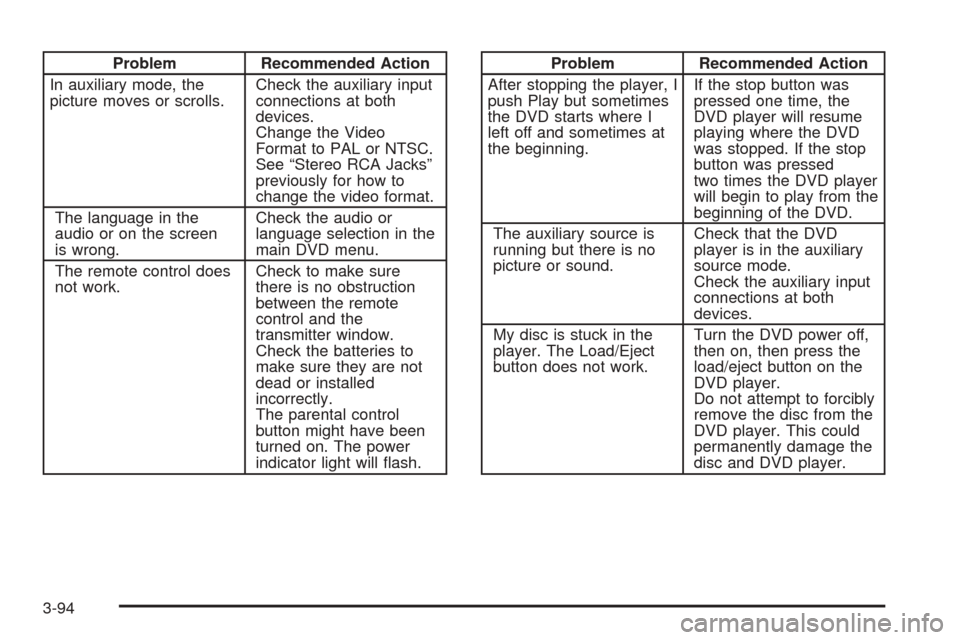
Problem Recommended Action
In auxiliary mode, the
picture moves or scrolls.Check the auxiliary input
connections at both
devices.
Change the Video
Format to PAL or NTSC.
See “Stereo RCA Jacks”
previously for how to
change the video format.
The language in the
audio or on the screen
is wrong.Check the audio or
language selection in the
main DVD menu.
The remote control does
not work.Check to make sure
there is no obstruction
between the remote
control and the
transmitter window.
Check the batteries to
make sure they are not
dead or installed
incorrectly.
The parental control
button might have been
turned on. The power
indicator light will �ash.Problem Recommended Action
After stopping the player, I
push Play but sometimes
the DVD starts where I
left off and sometimes at
the beginning.If the stop button was
pressed one time, the
DVD player will resume
playing where the DVD
was stopped. If the stop
button was pressed
two times the DVD player
will begin to play from the
beginning of the DVD.
The auxiliary source is
running but there is no
picture or sound.Check that the DVD
player is in the auxiliary
source mode.
Check the auxiliary input
connections at both
devices.
My disc is stuck in the
player. The Load/Eject
button does not work.Turn the DVD power off,
then on, then press the
load/eject button on the
DVD player.
Do not attempt to forcibly
remove the disc from the
DVD player. This could
permanently damage the
disc and DVD player.
3-94
Page 233 of 470
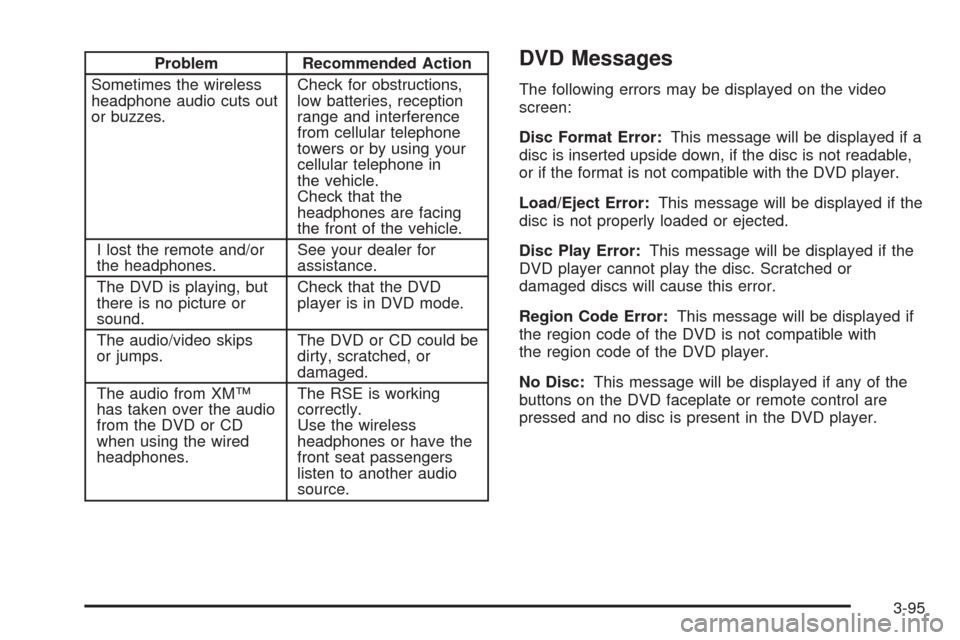
Problem Recommended Action
Sometimes the wireless
headphone audio cuts out
or buzzes.Check for obstructions,
low batteries, reception
range and interference
from cellular telephone
towers or by using your
cellular telephone in
the vehicle.
Check that the
headphones are facing
the front of the vehicle.
I lost the remote and/or
the headphones.See your dealer for
assistance.
The DVD is playing, but
there is no picture or
sound.Check that the DVD
player is in DVD mode.
The audio/video skips
or jumps.The DVD or CD could be
dirty, scratched, or
damaged.
The audio from XM™
has taken over the audio
from the DVD or CD
when using the wired
headphones.The RSE is working
correctly.
Use the wireless
headphones or have the
front seat passengers
listen to another audio
source.DVD Messages
The following errors may be displayed on the video
screen:
Disc Format Error:This message will be displayed if a
disc is inserted upside down, if the disc is not readable,
or if the format is not compatible with the DVD player.
Load/Eject Error:This message will be displayed if the
disc is not properly loaded or ejected.
Disc Play Error:This message will be displayed if the
DVD player cannot play the disc. Scratched or
damaged discs will cause this error.
Region Code Error:This message will be displayed if
the region code of the DVD is not compatible with
the region code of the DVD player.
No Disc:This message will be displayed if any of the
buttons on the DVD faceplate or remote control are
pressed and no disc is present in the DVD player.
3-95
Page 295 of 470

Notice:Pulling a trailer improperly can damage
your vehicle and result in costly repairs not covered
by your warranty. To pull a trailer correctly, follow
the advice in this part, and see your dealer for
important information about towing a trailer with
your vehicle.
To identify the trailering capacity of your vehicle, you
should read the information in “Weight of the Trailer” that
appears later in this section.
If yours was built with trailering options, as many are,
it’s ready for heavier trailers. But trailering is different
than just driving your vehicle by itself. Trailering means
changes in handling, accelleration, braking, durability
and fuel economy. Successful, safe trailering takes
correct equipment, and it has to be used properly.
That’s the reason for this part. In it are many time-tested,
important trailering tips and safety rules. Many of
these are important for your safety and that of your
passengers. So please read this section carefully before
you pull a trailer.If You Do Decide To Pull A Trailer
If you do, here are some important points:
There are many different laws, including speed limit
restrictions, having to do with trailering. Make sure
your rig will be legal, not only where you live
but also where you’ll be driving. A good source for
this information can be state or provincial police.
Consider using a sway control. See “Hitches” later
in this section.
Don’t tow a trailer at all during the �rst 500 miles
(800 km) your new vehicle is driven. Your engine,
axle or other parts could be damaged.
Then, during the �rst 500 miles (800 km) that you
tow a trailer, don’t drive over 50 mph (80 km/h)
and don’t make starts at full throttle. This helps your
engine and other parts of your vehicle wear in at
the heavier loads.
You can tow in DRIVE (D). You may want to shift
the transmission to THIRD (3) or, if necessary, a
lower gear selection if the transmission shifts
too often (e.g., under heavy loads and/or hilly
conditions). See “Tow/Haul Mode” next.
Three important considerations have to do with weight:
the weight of the trailer
the weight of the trailer tongue
and the weight on your vehicle’s tires
4-51
Page 297 of 470
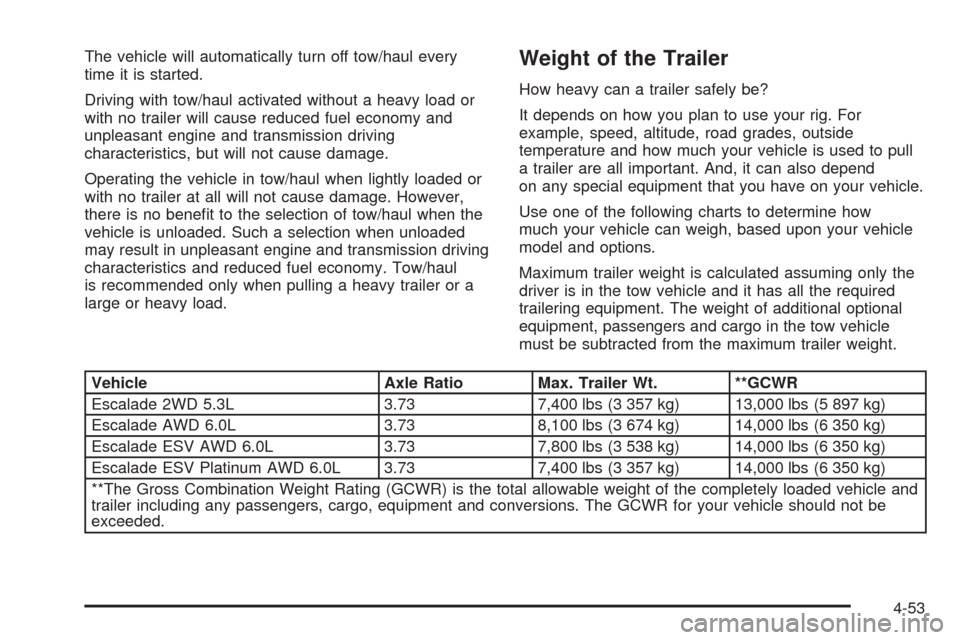
The vehicle will automatically turn off tow/haul every
time it is started.
Driving with tow/haul activated without a heavy load or
with no trailer will cause reduced fuel economy and
unpleasant engine and transmission driving
characteristics, but will not cause damage.
Operating the vehicle in tow/haul when lightly loaded or
with no trailer at all will not cause damage. However,
there is no bene�t to the selection of tow/haul when the
vehicle is unloaded. Such a selection when unloaded
may result in unpleasant engine and transmission driving
characteristics and reduced fuel economy. Tow/haul
is recommended only when pulling a heavy trailer or a
large or heavy load.Weight of the Trailer
How heavy can a trailer safely be?
It depends on how you plan to use your rig. For
example, speed, altitude, road grades, outside
temperature and how much your vehicle is used to pull
a trailer are all important. And, it can also depend
on any special equipment that you have on your vehicle.
Use one of the following charts to determine how
much your vehicle can weigh, based upon your vehicle
model and options.
Maximum trailer weight is calculated assuming only the
driver is in the tow vehicle and it has all the required
trailering equipment. The weight of additional optional
equipment, passengers and cargo in the tow vehicle
must be subtracted from the maximum trailer weight.
Vehicle Axle Ratio Max. Trailer Wt. **GCWR
Escalade 2WD 5.3L 3.73 7,400 lbs (3 357 kg) 13,000 lbs (5 897 kg)
Escalade AWD 6.0L 3.73 8,100 lbs (3 674 kg) 14,000 lbs (6 350 kg)
Escalade ESV AWD 6.0L 3.73 7,800 lbs (3 538 kg) 14,000 lbs (6 350 kg)
Escalade ESV Platinum AWD 6.0L 3.73 7,400 lbs (3 357 kg) 14,000 lbs (6 350 kg)
**The Gross Combination Weight Rating (GCWR) is the total allowable weight of the completely loaded vehicle and
trailer including any passengers, cargo, equipment and conversions. The GCWR for your vehicle should not be
exceeded.
4-53
Page 370 of 470

Load Index:An assigned number ranging from 1 to
279 that corresponds to the load carrying capacity of
a tire.
Maximum In�ation Pressure:The maximum air
pressure to which a cold tire may be in�ated. The
maximum air pressure is molded onto the sidewall.
Maximum Load Rating:The load rating for a tire at the
maximum permissible in�ation pressure for that tire.
Maximum Loaded Vehicle Weight:The sum of curb
weight; accessory weight; vehicle capacity weight;
and production options weight.
Normal Occupant Weight:The number of occupants a
vehicle is designed to seat multiplied by 150 lbs (68 kg).
SeeLoading Your Vehicle on page 4-44.
Occupant Distribution:Designated seating positions.
Outward Facing Sidewall:The side of an
asymmetrical tire that has a particular side that faces
outward when mounted on a vehicle. The side of the tire
that contains a whitewall, bears white lettering or
bears manufacturer, brand, and/or model name molding
that is higher or deeper than the same moldings on
the other sidewall of the tire.Passenger (P-Metric) Tire:A tire used on passenger
cars and some light duty trucks and multipurpose
vehicles.
Recommended In�ation Pressure:Vehicle
manufacturer’s recommended tire in�ation pressure and
shown on the tire placard. SeeIn�ation - Tire Pressure
on page 5-65andLoading Your Vehicle on page 4-44.
Radial Ply Tire:A pneumatic tire in which the ply cords
that extend to the beads are laid at 90 degrees to the
centerline of the tread.
Rim:A metal support for a tire and upon which the tire
beads are seated.
Sidewall:The portion of a tire between the tread and
the bead.
Speed Rating:An alphanumeric code assigned to a
tire indicating the maximum speed at which a tire
can operate.
Traction:The friction between the tire and the road
surface. The amount of grip provided.
Tread:The portion of a tire that comes into contact
with the road.
5-64
Page 453 of 470
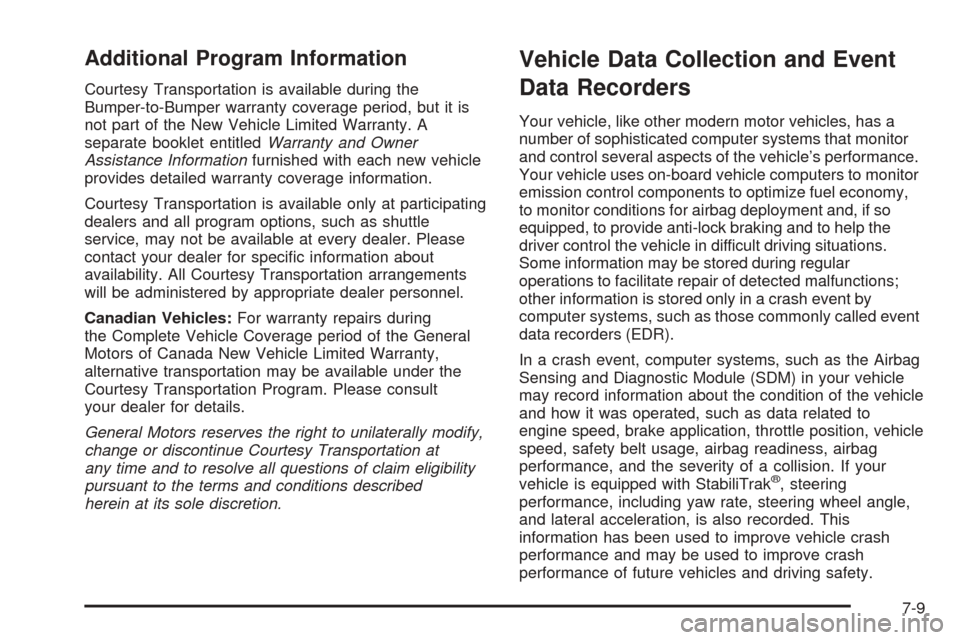
Additional Program Information
Courtesy Transportation is available during the
Bumper-to-Bumper warranty coverage period, but it is
not part of the New Vehicle Limited Warranty. A
separate booklet entitledWarranty and Owner
Assistance Informationfurnished with each new vehicle
provides detailed warranty coverage information.
Courtesy Transportation is available only at participating
dealers and all program options, such as shuttle
service, may not be available at every dealer. Please
contact your dealer for speci�c information about
availability. All Courtesy Transportation arrangements
will be administered by appropriate dealer personnel.
Canadian Vehicles:For warranty repairs during
the Complete Vehicle Coverage period of the General
Motors of Canada New Vehicle Limited Warranty,
alternative transportation may be available under the
Courtesy Transportation Program. Please consult
your dealer for details.
General Motors reserves the right to unilaterally modify,
change or discontinue Courtesy Transportation at
any time and to resolve all questions of claim eligibility
pursuant to the terms and conditions described
herein at its sole discretion.
Vehicle Data Collection and Event
Data Recorders
Your vehicle, like other modern motor vehicles, has a
number of sophisticated computer systems that monitor
and control several aspects of the vehicle’s performance.
Your vehicle uses on-board vehicle computers to monitor
emission control components to optimize fuel economy,
to monitor conditions for airbag deployment and, if so
equipped, to provide anti-lock braking and to help the
driver control the vehicle in difficult driving situations.
Some information may be stored during regular
operations to facilitate repair of detected malfunctions;
other information is stored only in a crash event by
computer systems, such as those commonly called event
data recorders (EDR).
In a crash event, computer systems, such as the Airbag
Sensing and Diagnostic Module (SDM) in your vehicle
may record information about the condition of the vehicle
and how it was operated, such as data related to
engine speed, brake application, throttle position, vehicle
speed, safety belt usage, airbag readiness, airbag
performance, and the severity of a collision. If your
vehicle is equipped with StabiliTrak
®, steering
performance, including yaw rate, steering wheel angle,
and lateral acceleration, is also recorded. This
information has been used to improve vehicle crash
performance and may be used to improve crash
performance of future vehicles and driving safety.
7-9
Page 461 of 470

Driving (cont.)
Hill and Mountain Roads..............................4-36
In Rain and on Wet Roads...........................4-30
Recovery Hooks..........................................4-43
Rocking Your Vehicle to Get it Out.................4-42
Winter........................................................4-38
Dual Automatic Climate Control System.............3-22
DVD
Rear Seat Entertainment System...................3-84
E
Electrical System
Add-On Equipment.....................................5-106
Center Instrument Panel Fuse Block.............5-110
Fuses and Circuit Breakers.........................5-107
Instrument Panel Fuse Block.......................5-107
Power Windows and Other Power Options....5-107
Underhood Fuse Block...............................5-111
Windshield Wiper Fuses.............................5-106
Engine
Air Cleaner/Filter.........................................5-18
Battery.......................................................5-39
Check and Service Engine Soon Light............3-43
Coolant......................................................5-23
Coolant Heater............................................2-21
Coolant Temperature Gage...........................3-41
Engine Compartment Overview......................5-12Engine (cont.)
Exhaust.....................................................2-28
Fan Noise..................................................5-33
Oil .............................................................5-13
Oil Life System...........................................5-16
Overheated Protection Operating Mode...........5-28
Overheating................................................5-26
Starting......................................................2-19
Entry/Exit Lighting...........................................3-17
Event Data Recorders (EDR)............................. 7-9
Extender, Safety Belt.......................................1-46
Exterior Lamps...............................................3-14
F
Filter
Engine Air Cleaner......................................5-18
Finish Damage.............................................5-103
Flash-to-Pass................................................... 3-8
Flat Tire........................................................5-76
Flat Tire, Changing.........................................5-77
Flat Tire, Storing.............................................5-92
Fluid
Automatic Transmission................................5-21
Power Steering...........................................5-33
Windshield Washer......................................5-34
Fog Lamps....................................................3-16
Front Axle......................................................5-46
5
Page 464 of 470

Light
Airbag Readiness........................................3-34
Anti-Lock Brake System Warning...................3-39
Brake System Warning.................................3-38
Charging System.........................................3-37
Cruise Control.............................................3-47
Highbeam On.............................................3-48
Low Fuel Warning.......................................3-49
Low Tire Pressure Warning Light...................3-40
Malfunction Indicator....................................3-43
Passenger Airbag Status Indicator..................3-35
Safety Belt Reminder...................................3-33
Security.....................................................3-47
Tow/Haul Mode...........................................3-48
Traction Off................................................3-40
Lighting
Entry/Exit...................................................3-17
Loading Your Vehicle.......................................4-44
Lockout Protection..........................................2-12
Locks
Delayed Locking........................................... 2-9
Door........................................................... 2-8
Lockout Protection.......................................2-12
Power Door.................................................. 2-9
Programmable Automatic Door Locks.............2-10
Rear Door Security Locks.............................2-12Loss of Control...............................................4-15
Low Fuel Warning Light...................................3-49
Luggage Carrier..............................................2-41
Lumbar
Power Controls............................................. 1-4
M
Maintenance Schedule
Additional Required Services........................... 6-7
At Each Fuel Fill.........................................6-10
At Least Once a Month................................6-11
At Least Once a Year..................................6-11
Introduction.................................................. 6-2
Maintenance Footnotes.................................. 6-8
Maintenance Record....................................6-17
Maintenance Requirements............................. 6-2
Normal Maintenance Replacement Parts.........6-16
Owner Checks and Services.........................6-10
Recommended Fluids and Lubricants.............6-14
Scheduled Maintenance................................. 6-5
Using.......................................................... 6-3
Your Vehicle and the Environment................... 6-2
Malfunction Indicator Light................................3-43
Memory Seat.................................................2-45
8
Page 465 of 470

Message
DIC Warnings and Messages........................3-53
Mirrors
Automatic Dimming Rearview with OnStar
®,
Compass and Temperature Display.............2-30
Outside Automatic Dimming Mirror with
Curb View Assist......................................2-34
Outside Convex Mirror.................................2-33
Outside Heated Mirrors................................2-34
Outside Power Mirrors..................................2-32
MyGMLink.com................................................ 7-3
N
Navigation/Radio System, see
Navigation Manual.......................................3-84
New Vehicle Break-In......................................2-18
Normal Maintenance Replacement Parts............6-16
O
Odometer......................................................3-33
Off-Road Recovery..........................................4-13
Oil
Engine.......................................................5-13
Pressure Gage............................................3-46
Oil, Engine Oil Life System..............................5-16
Older Children, Restraints................................1-47Online Owner Center........................................ 7-3
OnStar
®System, see OnStar®Manual...............2-35
Operating Your All-Wheel-Drive Vehicle Off
Paved Roads..............................................4-16
Other Warning Devices...................................... 3-6
Outlet Adjustment............................................3-28
Outside
Automatic Dimming Mirror with Curb
View Assist.............................................2-34
Convex Mirror.............................................2-33
Heated Mirrors............................................2-34
Power Mirrors.............................................2-32
Overheated Engine Protection
Operating Mode..........................................5-28
Owner Checks and Services.............................6-10
Owners, Canadian............................................... ii
P
Park Aid........................................................3-18
Park (P)
Shifting Into................................................2-26
Shifting Out of............................................2-27
Parking
Assist........................................................3-18
Brake........................................................2-25
Over Things That Burn.................................2-28
Passenger Airbag Status Indicator.....................3-35
Passenger Sensing System..............................1-80
9
Page 469 of 470
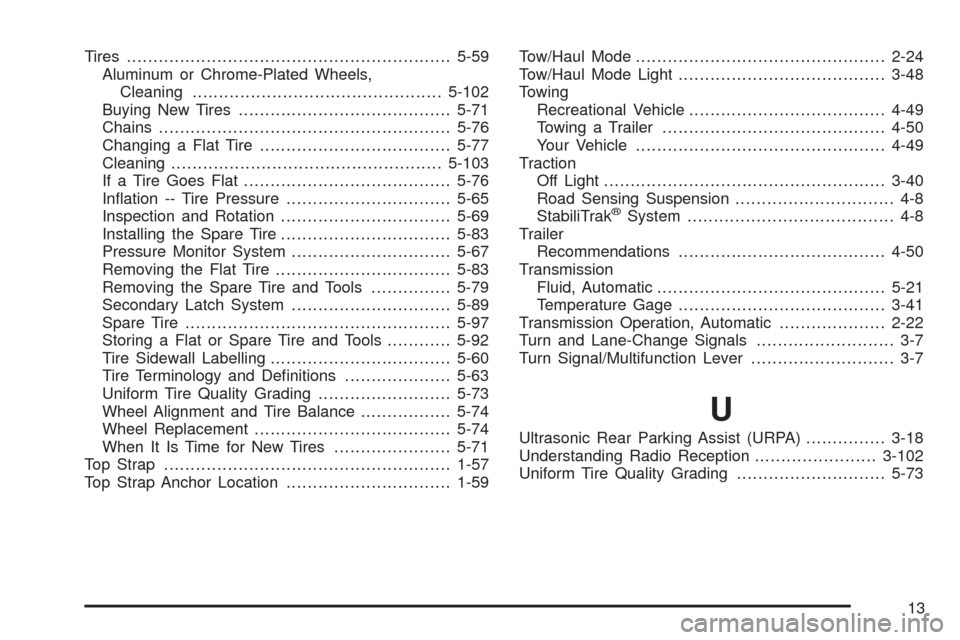
Tires.............................................................5-59
Aluminum or Chrome-Plated Wheels,
Cleaning...............................................5-102
Buying New Tires........................................5-71
Chains.......................................................5-76
Changing a Flat Tire....................................5-77
Cleaning...................................................5-103
If a Tire Goes Flat.......................................5-76
In�ation -- Tire Pressure...............................5-65
Inspection and Rotation................................5-69
Installing the Spare Tire................................5-83
Pressure Monitor System..............................5-67
Removing the Flat Tire.................................5-83
Removing the Spare Tire and Tools...............5-79
Secondary Latch System..............................5-89
Spare Tire..................................................5-97
Storing a Flat or Spare Tire and Tools............5-92
Tire Sidewall Labelling..................................5-60
Tire Terminology and De�nitions....................5-63
Uniform Tire Quality Grading.........................5-73
Wheel Alignment and Tire Balance.................5-74
Wheel Replacement.....................................5-74
When It Is Time for New Tires......................5-71
Top Strap......................................................1-57
Top Strap Anchor Location...............................1-59Tow/Haul Mode...............................................2-24
Tow/Haul Mode Light.......................................3-48
Towing
Recreational Vehicle.....................................4-49
Towing a Trailer..........................................4-50
Your Vehicle...............................................4-49
Traction
Off Light.....................................................3-40
Road Sensing Suspension.............................. 4-8
StabiliTrak
®System....................................... 4-8
Trailer
Recommendations.......................................4-50
Transmission
Fluid, Automatic...........................................5-21
Temperature Gage.......................................3-41
Transmission Operation, Automatic....................2-22
Turn and Lane-Change Signals.......................... 3-7
Turn Signal/Multifunction Lever........................... 3-7
U
Ultrasonic Rear Parking Assist (URPA)...............3-18
Understanding Radio Reception.......................3-102
Uniform Tire Quality Grading............................5-73
13