CD player CADILLAC ESCALADE ESV 2009 User Guide
[x] Cancel search | Manufacturer: CADILLAC, Model Year: 2009, Model line: ESCALADE ESV, Model: CADILLAC ESCALADE ESV 2009Pages: 602, PDF Size: 5.18 MB
Page 268 of 602
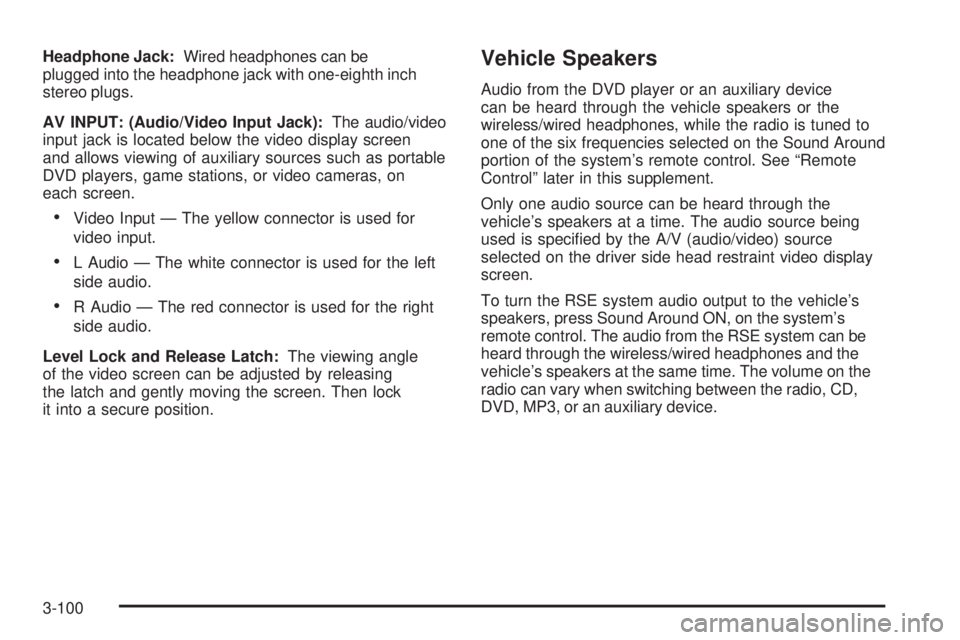
Headphone Jack: Wired headphones can be
plugged into the headphone jack with one-eighth inch
stereo plugs.
AV INPUT: (Audio/Video Input Jack): The audio/video
input jack is located below the video display screen
and allows viewing of auxiliary sources such as portable
DVD players, game stations, or video cameras, on
each screen.
Video Input — The yellow connector is used for
video input.
L Audio — The white connector is used for the left
side audio.
R Audio — The red connector is used for the right
side audio.
Level Lock and Release Latch: The viewing angle
of the video screen can be adjusted by releasing
the latch and gently moving the screen. Then lock
it into a secure position. Vehicle Speakers Audio from the DVD player or an auxiliary device
can be heard through the vehicle speakers or the
wireless/wired headphones, while the radio is tuned to
one of the six frequencies selected on the Sound Around
portion of the system’s remote control. See “Remote
Control” later in this supplement.
Only one audio source can be heard through the
vehicle’s speakers at a time. The audio source being
used is speci�ed by the A/V (audio/video) source
selected on the driver side head restraint video display
screen.
To turn the RSE system audio output to the vehicle’s
speakers, press Sound Around ON, on the system’s
remote control. The audio from the RSE system can be
heard through the wireless/wired headphones and the
vehicle’s speakers at the same time. The volume on the
radio can vary when switching between the radio, CD,
DVD, MP3, or an auxiliary device.
3-100
Page 273 of 602
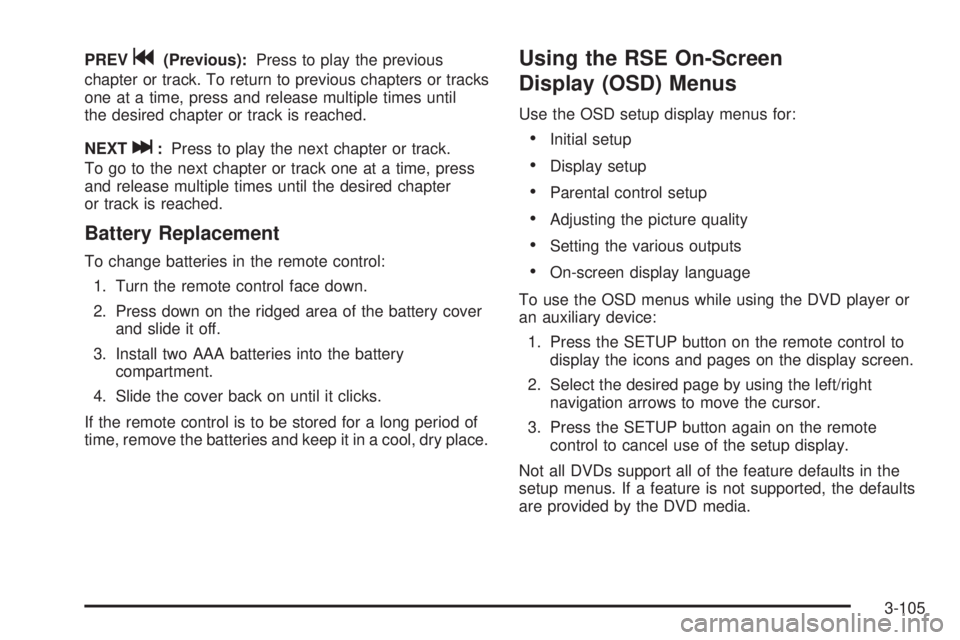
PREV
g (Previous): Press to play the previous
chapter or track. To return to previous chapters or tracks
one at a time, press and release multiple times until
the desired chapter or track is reached.
NEXT
l : Press to play the next chapter or track.
To go to the next chapter or track one at a time, press
and release multiple times until the desired chapter
or track is reached.
Battery Replacement To change batteries in the remote control:
1. Turn the remote control face down.
2. Press down on the ridged area of the battery cover
and slide it off.
3. Install two AAA batteries into the battery
compartment.
4. Slide the cover back on until it clicks.
If the remote control is to be stored for a long period of
time, remove the batteries and keep it in a cool, dry place. Using the RSE On-Screen
Display (OSD) Menus Use the OSD setup display menus for:
Initial setup
Display setup
Parental control setup
Adjusting the picture quality
Setting the various outputs
On-screen display language
To use the OSD menus while using the DVD player or
an auxiliary device:
1. Press the SETUP button on the remote control to
display the icons and pages on the display screen.
2. Select the desired page by using the left/right
navigation arrows to move the cursor.
3. Press the SETUP button again on the remote
control to cancel use of the setup display.
Not all DVDs support all of the feature defaults in the
setup menus. If a feature is not supported, the defaults
are provided by the DVD media.
3-105
Page 276 of 602
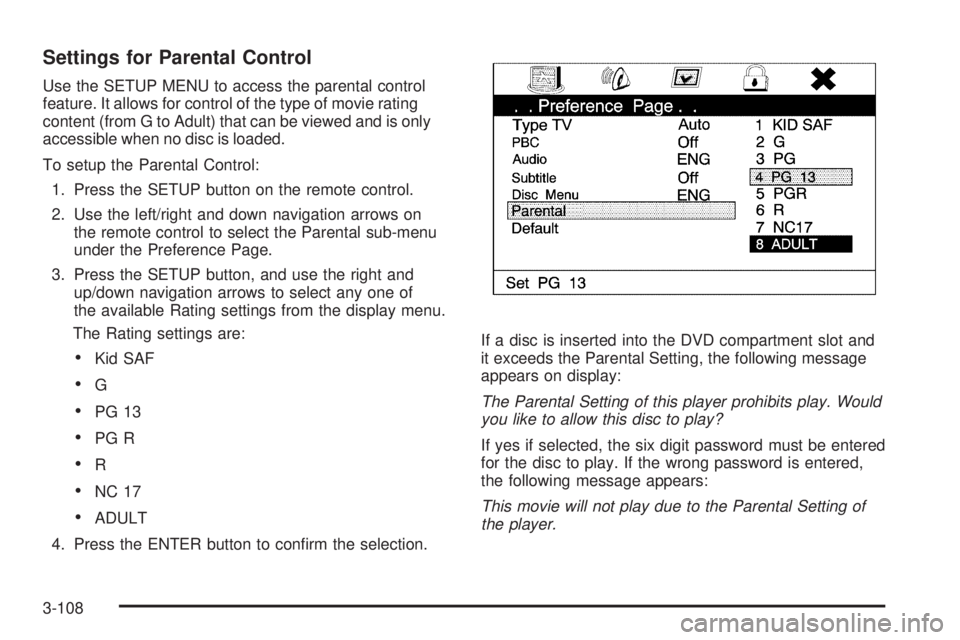
Settings for Parental Control Use the SETUP MENU to access the parental control
feature. It allows for control of the type of movie rating
content (from G to Adult) that can be viewed and is only
accessible when no disc is loaded.
To setup the Parental Control:
1. Press the SETUP button on the remote control.
2. Use the left/right and down navigation arrows on
the remote control to select the Parental sub-menu
under the Preference Page.
3. Press the SETUP button, and use the right and
up/down navigation arrows to select any one of
the available Rating settings from the display menu.
The Rating settings are:
Kid SAF
G
PG 13
PG R
R
NC 17
ADULT
4. Press the ENTER button to con�rm the selection. If a disc is inserted into the DVD compartment slot and
it exceeds the Parental Setting, the following message
appears on display:
The Parental Setting of this player prohibits play. Would
you like to allow this disc to play?
If yes if selected, the six digit password must be entered
for the disc to play. If the wrong password is entered,
the following message appears:
This movie will not play due to the Parental Setting of
the player.
3-108
Page 278 of 602

Playing Audio CD When an audio CD is playing, the display shows the
current track and the amount of time that track has been
playing, the total amount of time on the disc, and the
current time running on the disc.
DISPLAY: Press to choose from the following display
options:
1. Press DISPLAY once and Single Elapsed appears
along with the current track playing and the length
of time for that track.
2. Press DISPLAY twice and Single Remain appears
along with the current track playing and the amount
of time left on the track.
3. Press DISPLAY three times and Total Elapsed
appears along with the current track playing and
the total time that has played on the CD.
4. Press DISPLAY four times and Total Remain
appears along with the current track playing and
the amount of time left on the CD. REPEAT: Press to toggle between Track and All.
The default for repeat is OFF.
Track repeats the track that is playing.
All repeats the disc that is playing.
Playing MP3 CD MP3 is the format for storing digital audio. An audio CD
quality song can be compressed into the MP3 format with
very little loss of quality, while taking up much less space.
CD-R/RW discs that have been encoded in MP3 format
can be played on the DVD player. See “Using an MP3”
under the Audio System(s) section in the vehicle’s owner
manual.
Selecting Folders and Songs When an MP3 disc is inserted in the player, the
navigation screen appears. The folders and songs
can be changed by navigating through the �le system.
The DVD player plays the songs in the order they
were burned to the disc.
3-110
Page 281 of 602

Cleaning the Components Use care when touching or cleaning the components
such as the DVD player or the discs.
Do not use DVD lens cleaners for DVD players because
the lens of the DVD optics can become contaminated
by lubricants.
Handle CDs and DVDs carefully. Store them in their
original cases or other protective cases and away from
direct sunlight and dust. The DVD player scans the
bottom surface of the disc. If the surface of a CD or
DVD is damaged, such as cracked, broken, or scratched,
the CD or DVD may not play properly or not at all. If the
surface of a CD or DVD is soiled, take a soft, lint free
cloth or dampen a clean, soft cloth in a mild, neutral
detergent solution mixed with water, and clean it.
Make sure the wiping process starts from the center
to the edge.
Do not touch the bottom side of a CD or DVD while
handling it; this could damage the surface. Pick up CDs
or DVDs by grasping the outer edges or the edge of
the hole and the outer edge. Rear Seat Audio (RSA) Vehicles with this feature allow the rear seat passengers
to listen to and control any of the music sources: radio,
CDs, DVDs, or other auxiliary sources. The rear seat
passengers can control the same music sources the
front seat passengers are listening to (dual control) or
a different source. For example, rear seat passengers
can listen to and control a CD through the headphones,
while the driver listens to the radio through the speakers.
The rear seat passengers have control of the volume for
each set of headphones.
RSA functions can be operated even when the main
radio is off.
Audio can be heard through wired headphones
(not included) plugged into the jacks on the RSA.
If the vehicle has this feature, audio can also be
heard on Channel 2 of the wireless headphones.
The audio system allows the rear speakers to continue
playing even when the RSA audio is active through
the headphones.
To listen to an iPod or portable audio device through
the RSA, attach the iPod or portable audio device to
the auxiliary input (if available), located below the RSA.
Turn the iPod on, then choose the auxiliary input
with the RSA SRCE button.
3-113
Page 284 of 602

b g (Mute/Push to Talk): Press to silence the vehicle
speakers only. Press again to turn the sound on.
For vehicles with OnStar ®
or Bluetooth systems
press and hold
b g for longer than two seconds to
interact with those systems. See OnStar ®
System
on page 2-52 and Bluetooth ®
on page 3-75 for more
information.
SRCE (Source/Voice Recognition): Press to switch
between the radio (AM, FM, XM), CD, DVD, and
rear auxiliary (if equipped).
Press and hold this button for longer than one second
to initiate voice recognition. See Voice Recognition
on page 4-86 for more information.
+
e −
e (Volume): Press to increase or to decrease
the radio volume.
¨ (Seek): Press to go to the next radio station
while in AM, FM, or XM™. Press
¨ to go to the next
track or chapter while sourced to the CD or DVD
slot. Press the
¨ if multiple discs are loaded to go
to the next disc while sourced to a CD player. Radio Reception Frequency interference and static can occur during
normal radio reception if items such as cell phone
chargers, vehicle convenience accessories, and external
electronic devices are plugged into the accessory power
outlet. If there is interference or static, unplug the item
from the accessory power outlet.
AM The range for most AM stations is greater than for FM,
especially at night. The longer range can cause station
frequencies to interfere with each other. For better radio
reception, most AM radio stations boost the power levels
during the day, and then reduce these levels during the
night. Static can also occur when things like storms and
power lines interfere with radio reception. When this
happens, try reducing the treble on the radio.
FM Stereo FM signals only reach about 10 to 40 miles (16 to 65 km).
Although the radio has a built-in electronic circuit that
automatically works to reduce interference, some static
can occur, especially around tall buildings
or hills, causing the sound to fade in and out.
3-116
Page 287 of 602

Overview ........................................................ .4-2
Navigation System Overview ........................... .4-2
Getting Started .............................................. .4-4
Cleaning the Display .................................... .4-12
Features and Controls ................................... .4-13
Using the Navigation System ......................... .4-13
Maps ......................................................... .4-15
Symbols ..................................................... .4-19
Destination ................................................. .4-25
Con�gure Menu ........................................... .4-43
Global Positioning System (GPS) ................... .4-59 Vehicle Positioning ....................................... .4-60
Problems with Route Guidance ...................... .4-61
If the System Needs Service ......................... .4-61
Ordering Map DVDs ..................................... .4-61
Database Coverage Explanations ................... .4-62
Navigation Audio System ............................... .4-62
CD Player .................................................. .4-71
DVD Player ................................................ .4-78
Care of Your CDs and DVDs ........................ .4-84
Auxiliary Devices ......................................... .4-85
Voice Recognition ......................................... .4-86
Section 4 Navigation System
4-1
Page 289 of 602
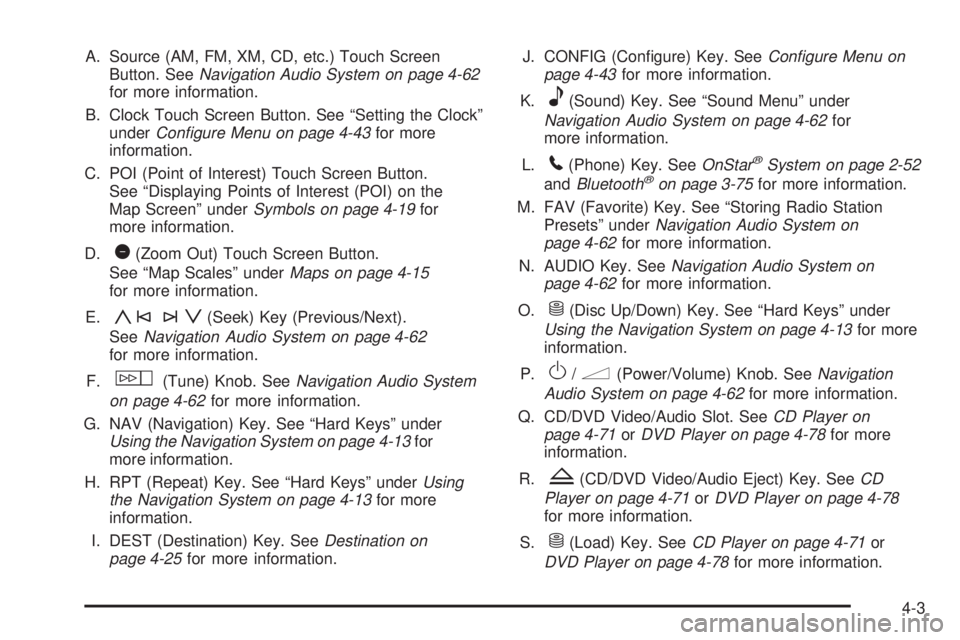
A. Source (AM, FM, XM, CD, etc.) Touch Screen
Button. See Navigation Audio System on page 4-62
for more information.
B. Clock Touch Screen Button. See “Setting the Clock”
under Configure Menu on page 4-43 for more
information.
C. POI (Point of Interest) Touch Screen Button.
See “Displaying Points of Interest (POI) on the
Map Screen” under Symbols on page 4-19 for
more information.
D.
1 (Zoom Out) Touch Screen Button.
See “Map Scales” under Maps on page 4-15
for more information.
E.
y©¨z (Seek) Key (Previous/Next).
See Navigation Audio System on page 4-62
for more information.
F.
w (Tune) Knob. See Navigation Audio System
on page 4-62 for more information.
G. NAV (Navigation) Key. See “Hard Keys” under
Using the Navigation System on page 4-13 for
more information.
H. RPT (Repeat) Key. See “Hard Keys” under Using
the Navigation System on page 4-13 for more
information.
I. DEST (Destination) Key. See Destination on
page 4-25 for more information. J. CONFIG (Con�gure) Key. See Configure Menu on
page 4-43 for more information.
K.
e (Sound) Key. See “Sound Menu” under
Navigation Audio System on page 4-62 for
more information.
L.
5 (Phone) Key. See OnStar ®
System on page 2-52
and Bluetooth ®
on page 3-75 for more information.
M. FAV (Favorite) Key. See “Storing Radio Station
Presets” under Navigation Audio System on
page 4-62 for more information.
N. AUDIO Key. See Navigation Audio System on
page 4-62 for more information.
O.
M (Disc Up/Down) Key. See “Hard Keys” under
Using the Navigation System on page 4-13 for more
information.
P.
O /
n (Power/Volume) Knob. See Navigation
Audio System on page 4-62 for more information.
Q. CD/DVD Video/Audio Slot. See CD Player on
page 4-71 or DVD Player on page 4-78 for more
information.
R.
Z (CD/DVD Video/Audio Eject) Key. See CD
Player on page 4-71 or DVD Player on page 4-78
for more information.
S.
M (Load) Key. See CD Player on page 4-71 or
DVD Player on page 4-78 for more information.
4-3
Page 299 of 602
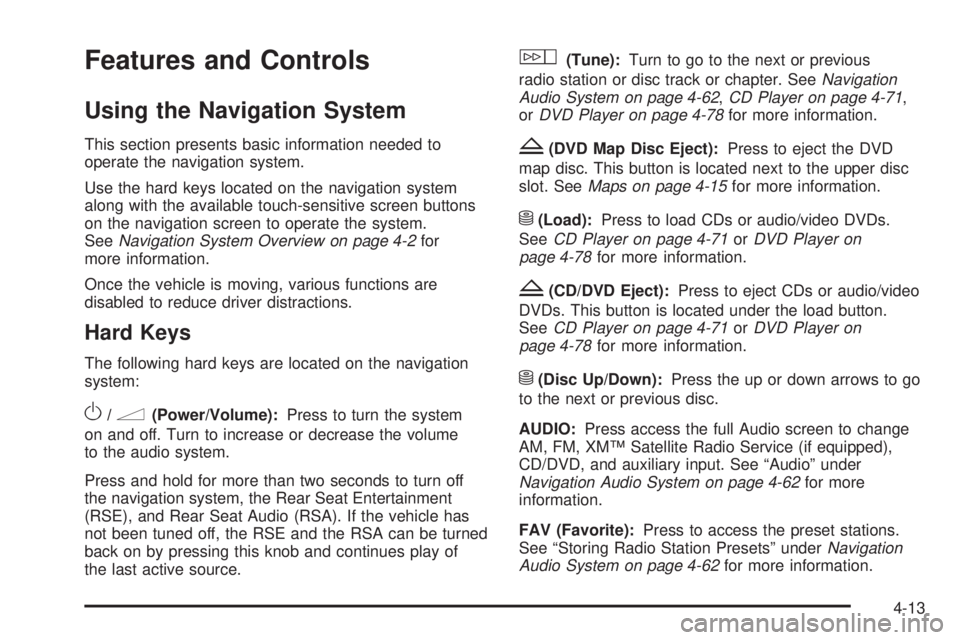
Features and Controls Using the Navigation System This section presents basic information needed to
operate the navigation system.
Use the hard keys located on the navigation system
along with the available touch-sensitive screen buttons
on the navigation screen to operate the system.
See Navigation System Overview on page 4-2 for
more information.
Once the vehicle is moving, various functions are
disabled to reduce driver distractions.
Hard Keys The following hard keys are located on the navigation
system:
O /
n (Power/Volume): Press to turn the system
on and off. Turn to increase or decrease the volume
to the audio system.
Press and hold for more than two seconds to turn off
the navigation system, the Rear Seat Entertainment
(RSE), and Rear Seat Audio (RSA). If the vehicle has
not been tuned off, the RSE and the RSA can be turned
back on by pressing this knob and continues play of
the last active source. w (Tune): Turn to go to the next or previous
radio station or disc track or chapter. See Navigation
Audio System on page 4-62 , CD Player on page 4-71 ,
or DVD Player on page 4-78 for more information.
Z (DVD Map Disc Eject): Press to eject the DVD
map disc. This button is located next to the upper disc
slot. See Maps on page 4-15 for more information.
M (Load): Press to load CDs or audio/video DVDs.
See CD Player on page 4-71 or DVD Player on
page 4-78 for more information.
Z (CD/DVD Eject): Press to eject CDs or audio/video
DVDs. This button is located under the load button.
See CD Player on page 4-71 or DVD Player on
page 4-78 for more information.
M (Disc Up/Down): Press the up or down arrows to go
to the next or previous disc.
AUDIO: Press access the full Audio screen to change
AM, FM, XM™ Satellite Radio Service (if equipped),
CD/DVD, and auxiliary input. See “Audio” under
Navigation Audio System on page 4-62 for more
information.
FAV (Favorite): Press to access the preset stations.
See “Storing Radio Station Presets” under Navigation
Audio System on page 4-62 for more information.
4-13
Page 300 of 602
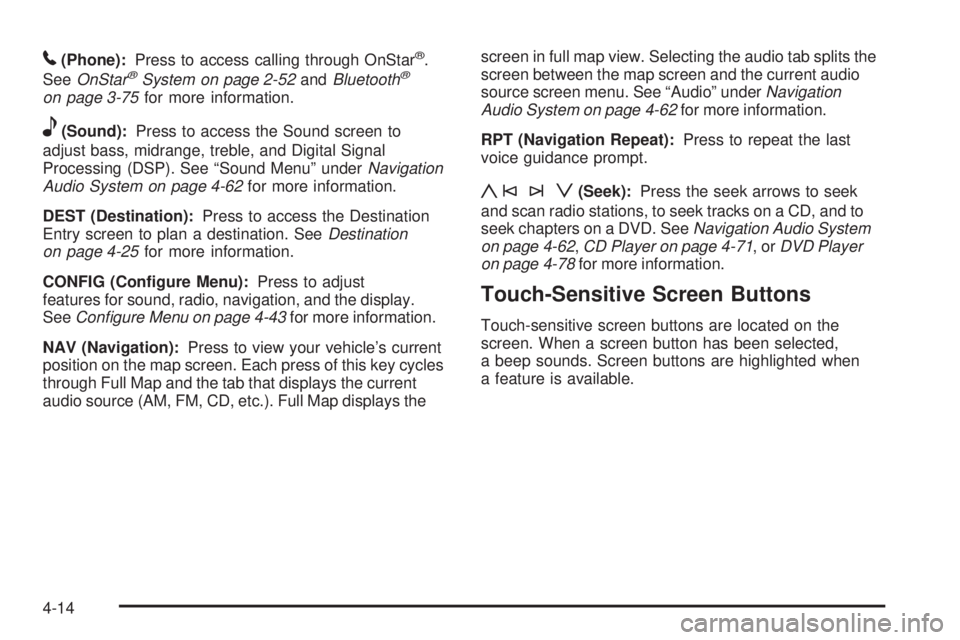
5 (Phone): Press to access calling through OnStar ®
.
See OnStar ®
System on page 2-52 and Bluetooth ®
on page 3-75 for more information.
e (Sound): Press to access the Sound screen to
adjust bass, midrange, treble, and Digital Signal
Processing (DSP). See “Sound Menu” under Navigation
Audio System on page 4-62 for more information.
DEST (Destination): Press to access the Destination
Entry screen to plan a destination. See Destination
on page 4-25 for more information.
CONFIG (Con�gure Menu): Press to adjust
features for sound, radio, navigation, and the display.
See Configure Menu on page 4-43 for more information.
NAV (Navigation): Press to view your vehicle’s current
position on the map screen. Each press of this key cycles
through Full Map and the tab that displays the current
audio source (AM, FM, CD, etc.). Full Map displays the screen in full map view. Selecting the audio tab splits the
screen between the map screen and the current audio
source screen menu. See “Audio” under Navigation
Audio System on page 4-62 for more information.
RPT (Navigation Repeat): Press to repeat the last
voice guidance prompt.
y©¨z (Seek): Press the seek arrows to seek
and scan radio stations, to seek tracks on a CD, and to
seek chapters on a DVD. See Navigation Audio System
on page 4-62 , CD Player on page 4-71 ,or DVD Player
on page 4-78 for more information.
Touch-Sensitive Screen Buttons Touch-sensitive screen buttons are located on the
screen. When a screen button has been selected,
a beep sounds. Screen buttons are highlighted when
a feature is available.
4-14