steering CADILLAC ESCALADE ESV 2010 Owner's Manual
[x] Cancel search | Manufacturer: CADILLAC, Model Year: 2010, Model line: ESCALADE ESV, Model: CADILLAC ESCALADE ESV 2010Pages: 620, PDF Size: 7.4 MB
Page 122 of 620

Black plate (90,1)Cadillac Escalade/Escalade ESV Owner Manual - 2010
Adding Equipment to Your
Airbag-Equipped Vehicle Q: Is there anything I might add to or change about
the vehicle that could keep the airbags from
working properly?
A: Yes. If you add things that change the vehicle's
frame, bumper system, height, front end or side
sheet metal, they may keep the airbag system from
working properly. Changing or moving any parts of
the front seats, safety belts, the airbag sensing and
diagnostic module, steering wheel, instrument panel,
roof-rail airbag modules, ceiling headliner or pillar
garnish trim, overhead console, front sensors, side
impact sensors, rollover sensor module, or airbag
wiring can affect the operation of the airbag system.
In addition, the vehicle may have a passenger
sensing system for the right front passenger
position, which includes sensors that are part of the
passenger seat. The passenger sensing system
may not operate properly if the original seat trim is
replaced with non-GM covers, upholstery or trim,
or with GM covers, upholstery or trim designed for a
different vehicle. Any object, such as an aftermarket
seat heater or a comfort enhancing pad or device,
installed under or on top of the seat fabric, could
also interfere with the operation of the passenger
sensing system. This could either prevent proper deployment of the
passenger airbag(s) or prevent the passenger
sensing system from properly turning off the
passenger airbag(s). See Passenger Sensing
System on page 2 ‑ 84 .
If you have any questions, call Customer
Assistance. The phone numbers and addresses for
Customer Assistance are in Step Two of the
Customer Satisfaction Procedure in this manual.
See Customer Satisfaction Procedure on page 9 ‑ 2 .
If the vehicle has rollover roof-rail airbags, see
Different Size Tires and Wheels on page 7 ‑ 75 for
additional important information.
Q: Because I have a disability, I have to get my
vehicle modified. How can I find out whether this
will affect my airbag system?
A: If you have questions, call Customer Assistance.
The phone numbers and addresses for Customer
Assistance are in Step Two of the Customer
Satisfaction Procedure in this manual. See
Customer Satisfaction Procedure on page 9 ‑ 2 .
In addition, your dealer and the service manual have
information about the location of the airbag sensors,
sensing and diagnostic module and airbag wiring.
2-90
Page 151 of 620

Black plate (27,1)Cadillac Escalade/Escalade ESV Owner Manual - 2010
Ignition Positions The ignition switch has
four different positions.
To shift out of P (Park), the ignition must be in ON/RUN
or ACC/ACCESSORY and the regular brake pedal must
be applied.
A (STOPPING THE ENGINE/LOCK/OFF): When the
vehicle is stopped, turn the ignition switch to LOCK/OFF
to turn the engine off. Retained Accessory Power (RAP)
will remain active. See Retained Accessory Power
(RAP) on page 3 ‑ 28 This position locks the ignition. It may also lock the
steering wheel and automatic transmission. The key
can be removed in LOCK/OFF.
Do not turn the engine off when the vehicle is moving.
This will cause a loss of power assist in the brake and
steering systems and disable the airbags.
In an emergency:
1. Brake using a firm and steady pressure. Do not
pump the brakes repeatedly. This may deplete
power assist, requiring increased brake pedal
force.
2. Shift the vehicle to neutral. This can be done while
the vehicle is moving. After shifting to neutral,
firmly apply the brakes and steer the vehicle to a
safe location.
3. Come to a complete stop, shift to P (Park), and
turn the ignition to LOCK/OFF. On vehicles with
an automatic transmission, the shift lever must
be in P (Park) to turn the ignition switch to the
LOCK/OFF position.
4. Set the parking brake. See Parking Brake
on
page 3 ‑ 38
3-27
Page 152 of 620

Black plate (28,1)Cadillac Escalade/Escalade ESV Owner Manual - 2010
The steering may bind with the wheels turned off center.
If this happens, move the steering wheel from right to
left while turning the key to ACC/ACCESSORY. If this
doesn't work, then the vehicle needs service.
Notice: Using a tool to force the key to turn in the
ignition could cause damage to the switch or break
the key. Use the correct key, make sure it is all the
way in, and turn it only with your hand. If the key
cannot be turned by hand, see your dealer.
B (ACC/ACCESSORY): This position lets things like
the radio and the windshield wipers operate while the
engine is off. Use this position if the vehicle must be
pushed or towed.
C (ON/RUN): This position can be used to operate the
electrical accessories and to display some instrument
panel cluster warning and indicator lights. The switch
stays in this position when the engine is running. The
transmission is also unlocked in this position on
automatic transmission vehicles.
If you leave the key in the ACC/ACCESSORY or
ON/RUN position with the engine off, the battery could
be drained. You may not be able to start the vehicle if
the battery is allowed to drain for an extended period
of time. D (START): This is the position that starts the engine.
When the engine starts, release the key. The ignition
switch returns to ON/RUN for driving.
A warning tone will sound when the driver door is
opened, the ignition is in ACC/ACCESSORY or
LOCK/OFF and the key is in the ignition.
Retained Accessory Power (RAP) The following vehicle accessories can be used for up to
10 minutes after the engine is turned off: .
Audio System .
Power Windows .
OnStar ®
System (if equipped) .
Sunroof (if equipped)
These features work when the key is in ON/RUN or
ACC/ACCESSORY. Once the key is turned from
ON/RUN to LOCK/OFF, the windows and sunroof
continue to work up to 10 minutes until any door is
opened. The radio continues to work for up to
10 minutes or until the driver door is opened.
3-28
Page 160 of 620

Black plate (36,1)Cadillac Escalade/Escalade ESV Owner Manual - 2010
The DIC display will show the message MANUAL
SHIFT on the first line and the current gear will be
displayed on the second line. See Driver Information
Center (DIC)
on page 4 ‑ 41 and DIC Operation and
Displays on page 4 ‑ 42 for more information. The
number displayed in the DIC is the highest gear that
can be used. However, the vehicle can automatically
shift to lower gears as it adjusts to driving conditions.
This means that all gears below that number are
available. When 5 (Fifth ) is selected, 1 (First) through
5 (Fifth) gears are automatically shifted by the vehicle,
but 6 (Sixth) cannot be used until the plus/minus button
located on the steering column lever is used to change
to the gear.
Grade Braking is not available when the Driver Shift
Control is active. See Tow/Haul Mode
on page 3 ‑ 36 for
more information.
While using the DSC, cruise control and the tow/haul
mode can be used. Tow/Haul Mode
The vehicle has a tow/haul mode. The tow/haul mode
adjusts the transmission shift pattern to reduce shift
cycling, providing increased performance, vehicle
control, and transmission cooling when towing or
hauling heavy loads.
Press the button located on the end of the shift lever to
turn the tow/haul on or off. When the tow/haul is on, a
light on the instrument panel cluster will come on.
See Tow/Haul Mode Light
on page 4 ‑ 40 for more
information.
3-36
Page 193 of 620

Black plate (1,1)Cadillac Escalade/Escalade ESV Owner Manual - 2010
Section 4 Instrument PanelInstrument Panel Overview . . . . . . . . . . . . . . . . . . . . . . . . 4-3
Hazard Warning Flashers . . . . . . . . . . . . . . . . . . . . . . . 4-3
Horn . . . . . . . . . . . . . . . . . . . . . . . . . . . . . . . . . . . . . . . . . . . . 4-3
Tilt Wheel . . . . . . . . . . . . . . . . . . . . . . . . . . . . . . . . . . . . . . . 4-3
Heated Steering Wheel . . . . . . . . . . . . . . . . . . . . . . . . . 4-4
Turn Signal/Multifunction Lever . . . . . . . . . . . . . . . . . . 4-4
Turn and Lane-Change Signals . . . . . . . . . . . . . . . . . 4-5
Headlamp High/Low-Beam Changer . . . . . . . . . . . . 4-5
Flash-to-Pass . . . . . . . . . . . . . . . . . . . . . . . . . . . . . . . . . . . 4-6
Windshield Wipers . . . . . . . . . . . . . . . . . . . . . . . . . . . . . . 4-6
Windshield Washer . . . . . . . . . . . . . . . . . . . . . . . . . . . . . 4-7
Rear Window Wiper/Washer . . . . . . . . . . . . . . . . . . . . 4-7
Cruise Control . . . . . . . . . . . . . . . . . . . . . . . . . . . . . . . . . . 4-8
Exterior Lamps . . . . . . . . . . . . . . . . . . . . . . . . . . . . . . . . . 4-11
Headlamps on Reminder . . . . . . . . . . . . . . . . . . . . . . 4-15
Daytime Running Lamps (DRL) . . . . . . . . . . . . . . . . 4-15
Automatic Headlamp System . . . . . . . . . . . . . . . . . . 4-15
Fog Lamps . . . . . . . . . . . . . . . . . . . . . . . . . . . . . . . . . . . . 4-16
Instrument Panel Brightness . . . . . . . . . . . . . . . . . . . 4-16
Dome Lamps . . . . . . . . . . . . . . . . . . . . . . . . . . . . . . . . . . 4-17
Dome Lamp Override . . . . . . . . . . . . . . . . . . . . . . . . . . 4-17
Entry Lighting . . . . . . . . . . . . . . . . . . . . . . . . . . . . . . . . . . 4-17
Exit Lighting . . . . . . . . . . . . . . . . . . . . . . . . . . . . . . . . . . . 4-17 Reading Lamps . . . . . . . . . . . . . . . . . . . . . . . . . . . . . . . . 4-17
Electric Power Management . . . . . . . . . . . . . . . . . . . 4-18
Battery Run-Down Protection . . . . . . . . . . . . . . . . . . 4-18
Accessory Power Outlet(s) . . . . . . . . . . . . . . . . . . . . . 4-19
Ashtray(s) and Cigarette Lighter . . . . . . . . . . . . . . . 4-20
Analog Clock . . . . . . . . . . . . . . . . . . . . . . . . . . . . . . . . . . 4-20
Climate Controls . . . . . . . . . . . . . . . . . . . . . . . . . . . . . . . . . . 4-20
Dual Automatic Climate Control System . . . . . . . 4-20
Outlet Adjustment . . . . . . . . . . . . . . . . . . . . . . . . . . . . . . 4-25
Rear Air Conditioning and Heating System and
Electronic Climate Controls . . . . . . . . . . . . . . . . . . 4-26
Warning Lights, Gauges, and Indicators . . . . . . . . 4-27
Instrument Panel Cluster . . . . . . . . . . . . . . . . . . . . . . . 4-28
Speedometer and Odometer . . . . . . . . . . . . . . . . . . . 4-29
Trip Odometer . . . . . . . . . . . . . . . . . . . . . . . . . . . . . . . . . 4-29
Tachometer . . . . . . . . . . . . . . . . . . . . . . . . . . . . . . . . . . . . 4-29
Safety Belt Reminders . . . . . . . . . . . . . . . . . . . . . . . . . 4-29
Airbag Readiness Light . . . . . . . . . . . . . . . . . . . . . . . . 4-30
Passenger Airbag Status Indicator . . . . . . . . . . . . . 4-31
Charging System Light . . . . . . . . . . . . . . . . . . . . . . . . 4-32
Brake System Warning Light . . . . . . . . . . . . . . . . . . . 4-33
4-1
Page 194 of 620

Black plate (2,1)Cadillac Escalade/Escalade ESV Owner Manual - 2010
Section 4 Instrument PanelAntilock Brake System (ABS) Warning Light . . . 4-34
StabiliTrak ®
Indicator Light . . . . . . . . . . . . . . . . . . . . . 4-34
Engine Coolant Temperature Gauge . . . . . . . . . . . 4-35
Tire Pressure Light . . . . . . . . . . . . . . . . . . . . . . . . . . . . 4-35
Malfunction Indicator Lamp . . . . . . . . . . . . . . . . . . . . 4-36
Oil Pressure Light . . . . . . . . . . . . . . . . . . . . . . . . . . . . . 4-39
Security Light . . . . . . . . . . . . . . . . . . . . . . . . . . . . . . . . . . 4-39
Front Fog Lamp Light . . . . . . . . . . . . . . . . . . . . . . . . . . 4-39
Lights On Reminder . . . . . . . . . . . . . . . . . . . . . . . . . . . 4-40
Cruise Control Light . . . . . . . . . . . . . . . . . . . . . . . . . . . 4-40
Highbeam On Light . . . . . . . . . . . . . . . . . . . . . . . . . . . . 4-40
Tow/Haul Mode Light . . . . . . . . . . . . . . . . . . . . . . . . . . 4-40
Fuel Gauge . . . . . . . . . . . . . . . . . . . . . . . . . . . . . . . . . . . . 4-41
Driver Information Center (DIC) . . . . . . . . . . . . . . . . . . 4-41
DIC Operation and Displays . . . . . . . . . . . . . . . . . . . 4-42
DIC Compass . . . . . . . . . . . . . . . . . . . . . . . . . . . . . . . . . . 4-47
DIC Warnings and Messages . . . . . . . . . . . . . . . . . . 4-49
DIC Vehicle Customization . . . . . . . . . . . . . . . . . . . . 4-58 Audio System(s) . . . . . . . . . . . . . . . . . . . . . . . . . . . . . . . . . . 4-68
Bluetooth ®
. . . . . . . . . . . . . . . . . . . . . . . . . . . . . . . . . . . . . 4-68
Rear Seat Entertainment (RSE) System
(Overhead) . . . . . . . . . . . . . . . . . . . . . . . . . . . . . . . . . . 4-78
Rear Seat Entertainment (RSE) System
(Headrest DVD) . . . . . . . . . . . . . . . . . . . . . . . . . . . . . 4-87
Rear Seat Audio (RSA) . . . . . . . . . . . . . . . . . . . . . . . 4-104
Theft-Deterrent Feature . . . . . . . . . . . . . . . . . . . . . . 4-106
Audio Steering Wheel Controls . . . . . . . . . . . . . . . 4-106
Radio Reception . . . . . . . . . . . . . . . . . . . . . . . . . . . . . . 4-108
Rear Side Window Antenna . . . . . . . . . . . . . . . . . . 4-109
XM ™ Satellite Radio Antenna System . . . . . . . . 4-109
4-2
Page 195 of 620
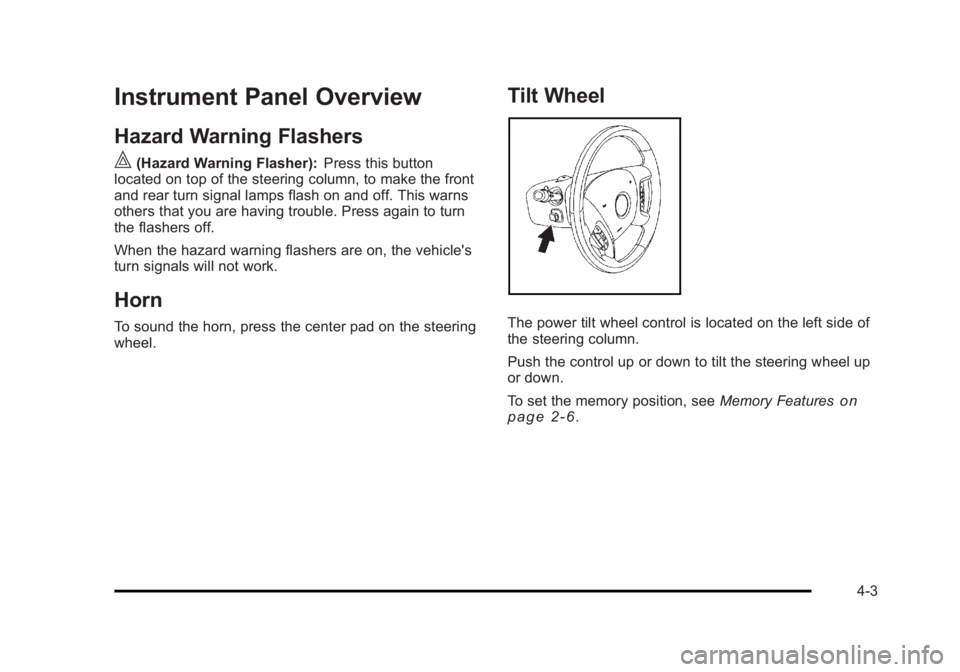
Black plate (3,1)Cadillac Escalade/Escalade ESV Owner Manual - 2010
Instrument Panel Overview Hazard Warning Flashers | (Hazard Warning Flasher): Press this button
located on top of the steering column, to make the front
and rear turn signal lamps flash on and off. This warns
others that you are having trouble. Press again to turn
the flashers off.
When the hazard warning flashers are on, the vehicle's
turn signals will not work.
Horn To sound the horn, press the center pad on the steering
wheel. Tilt Wheel
The power tilt wheel control is located on the left side of
the steering column.
Push the control up or down to tilt the steering wheel up
or down.
To set the memory position, see Memory Features
on
page 2 ‑ 6 .
4-3
Page 196 of 620

Black plate (4,1)Cadillac Escalade/Escalade ESV Owner Manual - 2010
Heated Steering Wheel For vehicles with a heated steering wheel, the button for
this feature is located on the steering wheel.
( : Press to turn the heated steering wheel on or off.
A light on the button displays when the feature is
turned on.
The steering wheel takes about three minutes to start
heating.
Turn Signal/Multifunction Lever
The lever on the left side of the steering column
includes the following:
G : Turn and Lane Change Signals
5 : Headlamp High/Low-Beam Changer
N : Windshield Wipers
L : Windshield Washer
5 : Rear Wiper Delay
Z : Rear Wiper
= : Rear Wiper Wash
Flash-to-Pass Feature.
Information for these features is on the pages following.
4-4
Page 200 of 620
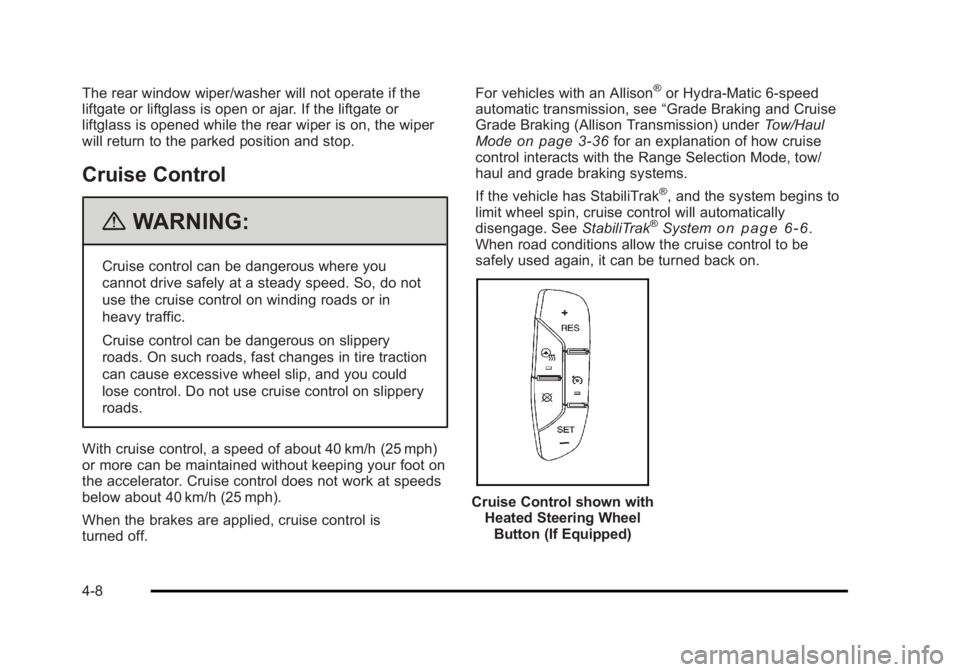
Black plate (8,1)Cadillac Escalade/Escalade ESV Owner Manual - 2010
The rear window wiper/washer will not operate if the
liftgate or liftglass is open or ajar. If the liftgate or
liftglass is opened while the rear wiper is on, the wiper
will return to the parked position and stop.
Cruise Control
{ WARNING: Cruise control can be dangerous where you
cannot drive safely at a steady speed. So, do not
use the cruise control on winding roads or in
heavy traffic.
Cruise control can be dangerous on slippery
roads. On such roads, fast changes in tire traction
can cause excessive wheel slip, and you could
lose control. Do not use cruise control on slippery
roads.
With cruise control, a speed of about 40 km/h (25 mph)
or more can be maintained without keeping your foot on
the accelerator. Cruise control does not work at speeds
below about 40 km/h (25 mph).
When the brakes are applied, cruise control is
turned off. For vehicles with an Allison ®
or Hydra ‐ Matic 6 ‐ speed
automatic transmission, see “ Grade Braking and Cruise
Grade Braking (Allison Transmission) under Tow/Haul
Mode
on page 3 ‑ 36 for an explanation of how cruise
control interacts with the Range Selection Mode, tow/
haul and grade braking systems.
If the vehicle has StabiliTrak ®
, and the system begins to
limit wheel spin, cruise control will automatically
disengage. See StabiliTrak ®
System on page 6 ‑ 6 .
When road conditions allow the cruise control to be
safely used again, it can be turned back on.
Cruise Control shown with
Heated Steering Wheel
Button (If Equipped)
4-8
Page 201 of 620

Black plate (9,1)Cadillac Escalade/Escalade ESV Owner Manual - 2010
The cruise control buttons are located on left side of the
steering wheel.
T (On/Off): Turns the system on or off. The indicator
light is on when cruise control is on and turns off when
cruise control is off.
+ RES (Resume/Accelerate): Press to make the
vehicle accelerate or resume to a previously set speed.
SET − (Set/Coast): Press to set the speed or make the
vehicle decelerate.
[ (Cancel): Press to cancel cruise control without
erasing the set speed from memory.
Setting Cruise Control Cruise control will not work if the parking brake is set,
or if the master cylinder brake fluid level is low.
The cruise control light on the instrument panel cluster
comes on after the cruise control has been set to the
desired speed. { WARNING: If you leave your cruise control on when you are
not using cruise, you might hit a button and go
into cruise when you do not want to. You could be
startled and even lose control. Keep the cruise
control switch off until you want to use cruise
control.
1. Press the
I button.
2. Get up to the desired speed.
3. Press the SET − button located on the steering
wheel and release it.
4. Take your foot off the accelerator.
Resuming a Set Speed If the cruise control is set at a desired speed and then
the brakes are applied, this shuts off the cruise control.
But it does not need to be reset.
Once the vehicle speed reaches about 40 km/h
(25 mph) or more, press the +RES button on the
steering wheel. The vehicle returns to the previously set
speed and stays there.
4-9