radio CADILLAC ESCALADE ESV 2010 Owners Manual
[x] Cancel search | Manufacturer: CADILLAC, Model Year: 2010, Model line: ESCALADE ESV, Model: CADILLAC ESCALADE ESV 2010Pages: 620, PDF Size: 7.4 MB
Page 7 of 620
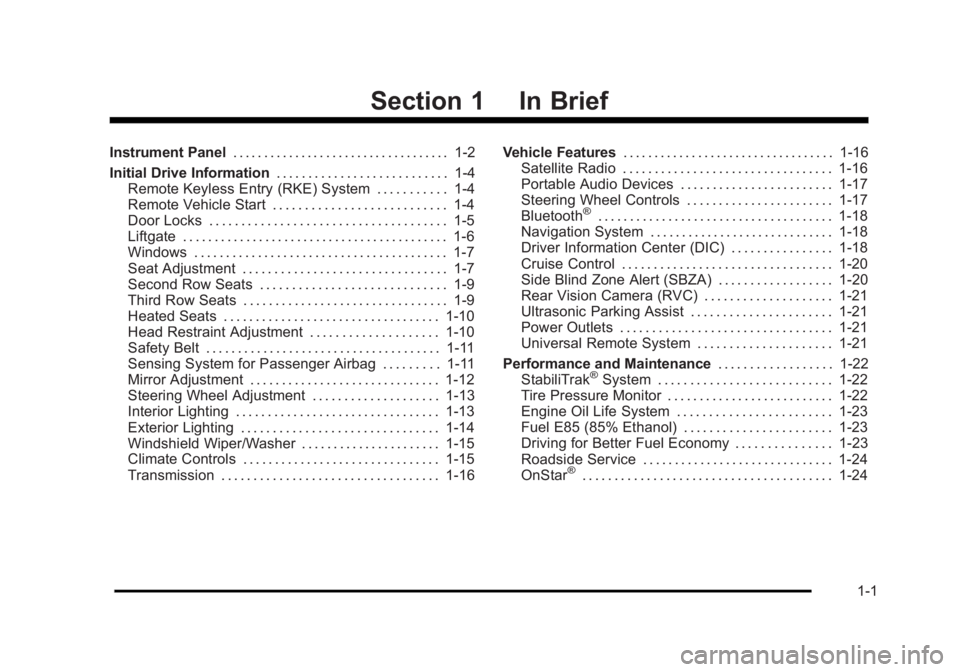
Black plate (1,1)Cadillac Escalade/Escalade ESV Owner Manual - 2010
Section 1 In BriefInstrument Panel . . . . . . . . . . . . . . . . . . . . . . . . . . . . . . . . . . . 1-2
Initial Drive Information . . . . . . . . . . . . . . . . . . . . . . . . . . . 1-4
Remote Keyless Entry (RKE) System . . . . . . . . . . . 1-4
Remote Vehicle Start . . . . . . . . . . . . . . . . . . . . . . . . . . . 1-4
Door Locks . . . . . . . . . . . . . . . . . . . . . . . . . . . . . . . . . . . . . 1-5
Liftgate . . . . . . . . . . . . . . . . . . . . . . . . . . . . . . . . . . . . . . . . . . 1-6
Windows . . . . . . . . . . . . . . . . . . . . . . . . . . . . . . . . . . . . . . . . 1-7
Seat Adjustment . . . . . . . . . . . . . . . . . . . . . . . . . . . . . . . . 1-7
Second Row Seats . . . . . . . . . . . . . . . . . . . . . . . . . . . . . 1-9
Third Row Seats . . . . . . . . . . . . . . . . . . . . . . . . . . . . . . . . 1-9
Heated Seats . . . . . . . . . . . . . . . . . . . . . . . . . . . . . . . . . . 1-10
Head Restraint Adjustment . . . . . . . . . . . . . . . . . . . . 1-10
Safety Belt . . . . . . . . . . . . . . . . . . . . . . . . . . . . . . . . . . . . . 1-11
Sensing System for Passenger Airbag . . . . . . . . . 1-11
Mirror Adjustment . . . . . . . . . . . . . . . . . . . . . . . . . . . . . . 1-12
Steering Wheel Adjustment . . . . . . . . . . . . . . . . . . . . 1-13
Interior Lighting . . . . . . . . . . . . . . . . . . . . . . . . . . . . . . . . 1-13
Exterior Lighting . . . . . . . . . . . . . . . . . . . . . . . . . . . . . . . 1-14
Windshield Wiper/Washer . . . . . . . . . . . . . . . . . . . . . . 1-15
Climate Controls . . . . . . . . . . . . . . . . . . . . . . . . . . . . . . . 1-15
Transmission . . . . . . . . . . . . . . . . . . . . . . . . . . . . . . . . . . 1-16 Vehicle Features . . . . . . . . . . . . . . . . . . . . . . . . . . . . . . . . . . 1-16
Satellite Radio . . . . . . . . . . . . . . . . . . . . . . . . . . . . . . . . . 1-16
Portable Audio Devices . . . . . . . . . . . . . . . . . . . . . . . . 1-17
Steering Wheel Controls . . . . . . . . . . . . . . . . . . . . . . . 1-17
Bluetooth ®
. . . . . . . . . . . . . . . . . . . . . . . . . . . . . . . . . . . . . 1-18
Navigation System . . . . . . . . . . . . . . . . . . . . . . . . . . . . . 1-18
Driver Information Center (DIC) . . . . . . . . . . . . . . . . 1-18
Cruise Control . . . . . . . . . . . . . . . . . . . . . . . . . . . . . . . . . 1-20
Side Blind Zone Alert (SBZA) . . . . . . . . . . . . . . . . . . 1-20
Rear Vision Camera (RVC) . . . . . . . . . . . . . . . . . . . . 1-21
Ultrasonic Parking Assist . . . . . . . . . . . . . . . . . . . . . . 1-21
Power Outlets . . . . . . . . . . . . . . . . . . . . . . . . . . . . . . . . . 1-21
Universal Remote System . . . . . . . . . . . . . . . . . . . . . 1-21
Performance and Maintenance . . . . . . . . . . . . . . . . . . 1-22
StabiliTrak ®
System . . . . . . . . . . . . . . . . . . . . . . . . . . . 1-22
Tire Pressure Monitor . . . . . . . . . . . . . . . . . . . . . . . . . . 1-22
Engine Oil Life System . . . . . . . . . . . . . . . . . . . . . . . . 1-23
Fuel E85 (85% Ethanol) . . . . . . . . . . . . . . . . . . . . . . . 1-23
Driving for Better Fuel Economy . . . . . . . . . . . . . . . 1-23
Roadside Service . . . . . . . . . . . . . . . . . . . . . . . . . . . . . . 1-24
OnStar ®
. . . . . . . . . . . . . . . . . . . . . . . . . . . . . . . . . . . . . . . 1-24
1-1
Page 22 of 620
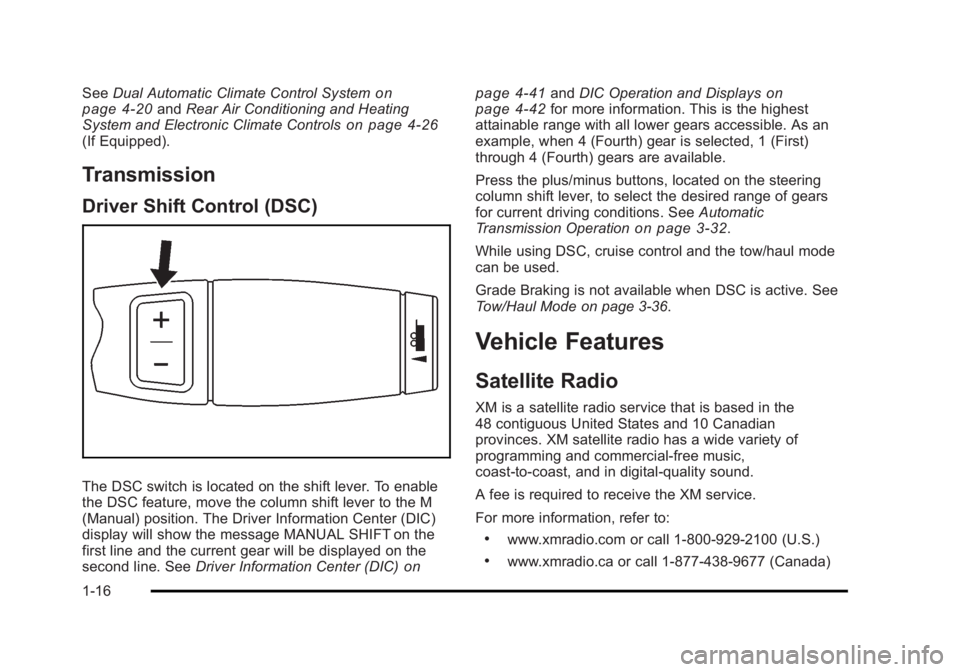
Black plate (16,1)Cadillac Escalade/Escalade ESV Owner Manual - 2010
See Dual Automatic Climate Control System on
page 4 ‑ 20
and Rear Air Conditioning and Heating
System and Electronic Climate Controls on page 4 ‑ 26
(If Equipped).
Transmission Driver Shift Control (DSC)
The DSC switch is located on the shift lever. To enable
the DSC feature, move the column shift lever to the M
(Manual) position. The Driver Information Center (DIC)
display will show the message MANUAL SHIFT on the
first line and the current gear will be displayed on the
second line. See Driver Information Center (DIC) on page 4 ‑ 41 and DIC Operation and Displays on
page 4 ‑ 42
for more information. This is the highest
attainable range with all lower gears accessible. As an
example, when 4 (Fourth) gear is selected, 1 (First)
through 4 (Fourth) gears are available.
Press the plus/minus buttons, located on the steering
column shift lever, to select the desired range of gears
for current driving conditions. See Automatic
Transmission Operation on page 3 ‑ 32 .
While using DSC, cruise control and the tow/haul mode
can be used.
Grade Braking is not available when DSC is active. See
Tow/Haul Mode on page 3 ‑ 36 .
Vehicle Features Satellite Radio XM is a satellite radio service that is based in the
48 contiguous United States and 10 Canadian
provinces. XM satellite radio has a wide variety of
programming and commercial-free music,
coast-to-coast, and in digital-quality sound.
A fee is required to receive the XM service.
For more information, refer to: .
www.xmradio.com or call 1-800-929-2100 (U.S.) .
www.xmradio.ca or call 1-877-438-9677 (Canada)
1-16
Page 23 of 620
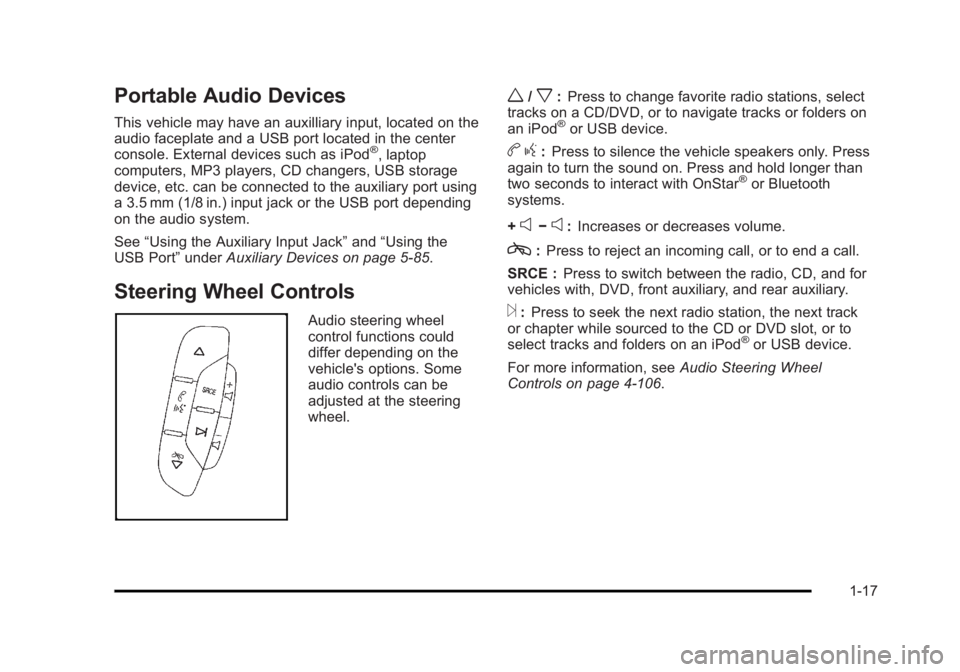
Black plate (17,1)Cadillac Escalade/Escalade ESV Owner Manual - 2010
Portable Audio Devices This vehicle may have an auxilliary input, located on the
audio faceplate and a USB port located in the center
console. External devices such as iPod ®
, laptop
computers, MP3 players, CD changers, USB storage
device, etc. can be connected to the auxiliary port using
a 3.5 mm (1/8 in.) input jack or the USB port depending
on the audio system.
See “ Using the Auxiliary Input Jack ” and “ Using the
USB Port ” under Auxiliary Devices on page 5 ‑ 85 .
Steering Wheel Controls Audio steering wheel
control functions could
differ depending on the
vehicle's options. Some
audio controls can be
adjusted at the steering
wheel. w /
x : Press to change favorite radio stations, select
tracks on a CD/DVD, or to navigate tracks or folders on
an iPod ®
or USB device.
b g : Press to silence the vehicle speakers only. Press
again to turn the sound on. Press and hold longer than
two seconds to interact with OnStar ®
or Bluetooth
systems.
+
e −
e : Increases or decreases volume.
c : Press to reject an incoming call, or to end a call.
SRCE : Press to switch between the radio, CD, and for
vehicles with, DVD, front auxiliary, and rear auxiliary.
¨ : Press to seek the next radio station, the next track
or chapter while sourced to the CD or DVD slot, or to
select tracks and folders on an iPod ®
or USB device.
For more information, see Audio Steering Wheel
Controls on page 4 ‑ 106 .
1-17
Page 27 of 620
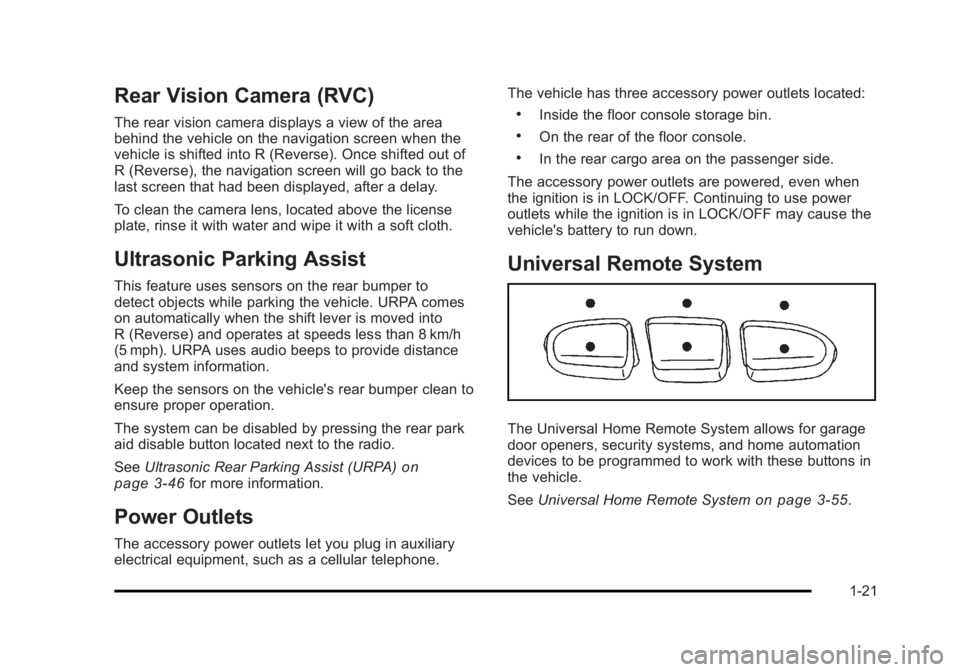
Black plate (21,1)Cadillac Escalade/Escalade ESV Owner Manual - 2010
Rear Vision Camera (RVC) The rear vision camera displays a view of the area
behind the vehicle on the navigation screen when the
vehicle is shifted into R (Reverse). Once shifted out of
R (Reverse), the navigation screen will go back to the
last screen that had been displayed, after a delay.
To clean the camera lens, located above the license
plate, rinse it with water and wipe it with a soft cloth.
Ultrasonic Parking Assist This feature uses sensors on the rear bumper to
detect objects while parking the vehicle. URPA comes
on automatically when the shift lever is moved into
R (Reverse) and operates at speeds less than 8 km/h
(5 mph). URPA uses audio beeps to provide distance
and system information.
Keep the sensors on the vehicle's rear bumper clean to
ensure proper operation.
The system can be disabled by pressing the rear park
aid disable button located next to the radio.
See Ultrasonic Rear Parking Assist (URPA)
on
page 3 ‑ 46 for more information.
Power Outlets The accessory power outlets let you plug in auxiliary
electrical equipment, such as a cellular telephone. The vehicle has three accessory power outlets located: .
Inside the floor console storage bin. .
On the rear of the floor console. .
In the rear cargo area on the passenger side.
The accessory power outlets are powered, even when
the ignition is in LOCK/OFF. Continuing to use power
outlets while the ignition is in LOCK/OFF may cause the
vehicle's battery to run down.
Universal Remote System
The Universal Home Remote System allows for garage
door openers, security systems, and home automation
devices to be programmed to work with these buttons in
the vehicle.
See Universal Home Remote System
on page 3 ‑ 55 .
1-21
Page 32 of 620
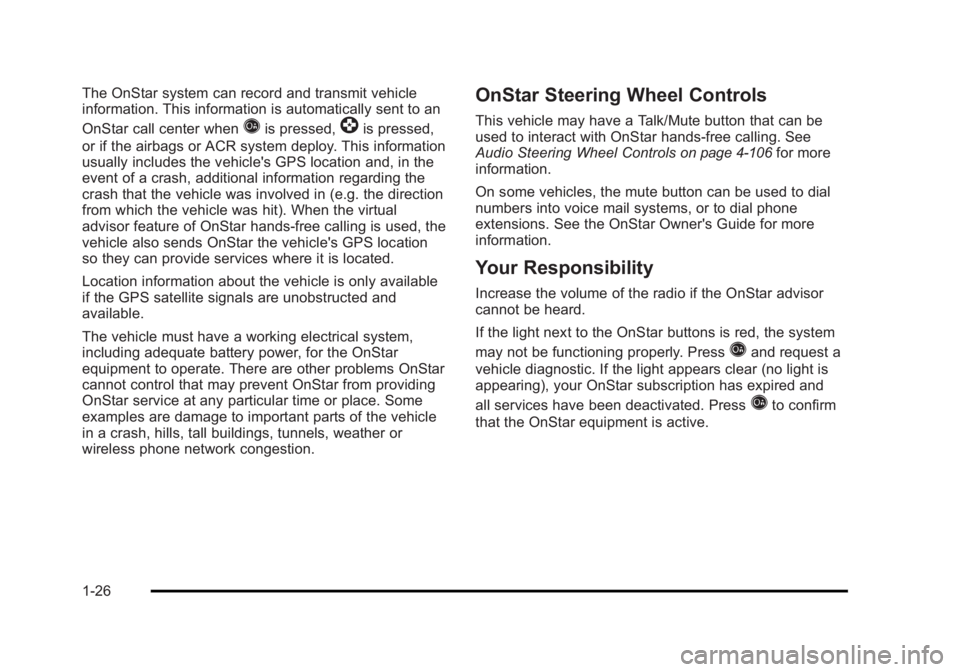
Black plate (26,1)Cadillac Escalade/Escalade ESV Owner Manual - 2010
The OnStar system can record and transmit vehicle
information. This information is automatically sent to an
OnStar call center when
Q is pressed,
] is pressed,
or if the airbags or ACR system deploy. This information
usually includes the vehicle's GPS location and, in the
event of a crash, additional information regarding the
crash that the vehicle was involved in (e.g. the direction
from which the vehicle was hit). When the virtual
advisor feature of OnStar hands-free calling is used, the
vehicle also sends OnStar the vehicle's GPS location
so they can provide services where it is located.
Location information about the vehicle is only available
if the GPS satellite signals are unobstructed and
available.
The vehicle must have a working electrical system,
including adequate battery power, for the OnStar
equipment to operate. There are other problems OnStar
cannot control that may prevent OnStar from providing
OnStar service at any particular time or place. Some
examples are damage to important parts of the vehicle
in a crash, hills, tall buildings, tunnels, weather or
wireless phone network congestion. OnStar Steering Wheel Controls This vehicle may have a Talk/Mute button that can be
used to interact with OnStar hands-free calling. See
Audio Steering Wheel Controls
on page 4 ‑ 106 for more
information.
On some vehicles, the mute button can be used to dial
numbers into voice mail systems, or to dial phone
extensions. See the OnStar Owner's Guide for more
information.
Your Responsibility Increase the volume of the radio if the OnStar advisor
cannot be heard.
If the light next to the OnStar buttons is red, the system
may not be functioning properly. Press
Q and request a
vehicle diagnostic. If the light appears clear (no light is
appearing), your OnStar subscription has expired and
all services have been deactivated. Press
Q to confirm
that the OnStar equipment is active.
1-26
Page 128 of 620

Black plate (4,1)Cadillac Escalade/Escalade ESV Owner Manual - 2010
Remote Keyless Entry (RKE) System See Radio Frequency Statement on page 9 ‑ 21 for
information regarding Part 15 of the Federal
Communications Commission (FCC) rules and Industry
Canada Standards RSS-210/220/310.
If there is a decrease in the RKE operating range,
try this: .
Check the distance. The transmitter may be too far
from the vehicle. Stand closer during rainy or
snowy weather. .
Check the location. Other vehicles or objects may
be blocking the signal. Take a few steps to the left
or right, hold the transmitter higher, and try again. .
Check the transmitter's battery. See “ Battery
Replacement ” later in this section..
If the transmitter is still not working correctly, see
your dealer or a qualified technician for service. Remote Keyless Entry (RKE) System
Operation The Remote Keyless Entry (RKE) transmitter functions
work up to 195 feet (60 m) away from the vehicle.
There are other conditions which can affect the
performance of the transmitter. See Remote Keyless
Entry (RKE) System on page 3 ‑ 4 .
With Remote Start
and Power Liftgate
and Liftglass (Without
Remote Start Similar)
3-4
Page 148 of 620

Black plate (24,1)Cadillac Escalade/Escalade ESV Owner Manual - 2010
PASS-Key ®
III+ Electronic
Immobilizer See Radio Frequency Statement on page 9 ‑ 21 for
information regarding Part 15 of the Federal
Communications Commission (FCC) rules and Industry
Canada Standards RSS-210/220/310.
PASS-Key ®
III+ Electronic
Immobilizer Operation Your vehicle has PASS-Key ®
III+ (Personalized
Automotive Security System) theft-deterrent system.
PASS-Key ®
III+ is a passive theft-deterrent system.
The system is automatically armed when the key is
removed from the ignition.
The system is automatically disarmed when the key is
turned to ON/RUN, ACC/ACCESSORY or START from
the LOCK/OFF position. You do not have to manually arm or disarm the system.
The security light will come on if there is a problem with
arming or disarming the theft-deterrent system.
When the PASS-Key ®
III+ system senses that someone
is using the wrong key, it prevents the vehicle from
starting. Anyone using a trial-and-error method to start
the vehicle will be discouraged because of the high
number of electrical key codes.
If the engine does not start and the security light on the
instrument panel cluster comes on when trying to start
the vehicle, there may be a problem with your
theft-deterrent system. Turn the ignition off and try
again.
If the engine still does not start, and the key appears to
be undamaged, try another ignition key. At this time,
you may also want to check the fuse, see Fuses and
Circuit Breakers on page 7 ‑ 110 . If the engine still does
not start with the other key, your vehicle needs service.
If your vehicle does start, the first key may be faulty.
See your dealer who can service the PASS-Key ®
III+ to
have a new key made. In an emergency, contact
Roadside Assistance.
3-24
Page 152 of 620

Black plate (28,1)Cadillac Escalade/Escalade ESV Owner Manual - 2010
The steering may bind with the wheels turned off center.
If this happens, move the steering wheel from right to
left while turning the key to ACC/ACCESSORY. If this
doesn't work, then the vehicle needs service.
Notice: Using a tool to force the key to turn in the
ignition could cause damage to the switch or break
the key. Use the correct key, make sure it is all the
way in, and turn it only with your hand. If the key
cannot be turned by hand, see your dealer.
B (ACC/ACCESSORY): This position lets things like
the radio and the windshield wipers operate while the
engine is off. Use this position if the vehicle must be
pushed or towed.
C (ON/RUN): This position can be used to operate the
electrical accessories and to display some instrument
panel cluster warning and indicator lights. The switch
stays in this position when the engine is running. The
transmission is also unlocked in this position on
automatic transmission vehicles.
If you leave the key in the ACC/ACCESSORY or
ON/RUN position with the engine off, the battery could
be drained. You may not be able to start the vehicle if
the battery is allowed to drain for an extended period
of time. D (START): This is the position that starts the engine.
When the engine starts, release the key. The ignition
switch returns to ON/RUN for driving.
A warning tone will sound when the driver door is
opened, the ignition is in ACC/ACCESSORY or
LOCK/OFF and the key is in the ignition.
Retained Accessory Power (RAP) The following vehicle accessories can be used for up to
10 minutes after the engine is turned off: .
Audio System .
Power Windows .
OnStar ®
System (if equipped) .
Sunroof (if equipped)
These features work when the key is in ON/RUN or
ACC/ACCESSORY. Once the key is turned from
ON/RUN to LOCK/OFF, the windows and sunroof
continue to work up to 10 minutes until any door is
opened. The radio continues to work for up to
10 minutes or until the driver door is opened.
3-28
Page 171 of 620

Black plate (47,1)Cadillac Escalade/Escalade ESV Owner Manual - 2010
The system can be
disabled by pressing the
rear park aid disable
button located next to the
radio.
The indicator light will come on and PARK ASSIST OFF
displays on the Driver Information Center (DIC) to
indicate that URPA is off, see DIC Warnings and
Messages on page 4 ‑ 49 .
When the System Does Not Seem to
Work Properly If the URPA system will not activate due to a temporary
condition, the messages PARK ASSIST OFF or PARK
ASSIST BLOCKED SEE OWNERS MANUAL will be
displayed on the DIC.
SERVICE PARK ASSIST: If this message occurs, take
the vehicle to your dealer to repair the system.
PARK ASSIST OFF: This message occurs if the driver
disables the system. PARKING ASSIST BLOCKED SEE OWNERS
MANUAL: This message can occur under the following
conditions: .
The ultrasonic sensors are not clean. Keep the
vehicle's rear bumper free of mud, dirt, snow, ice
and slush. For cleaning instructions, see Washing
Your Vehicle on page 7 ‑ 103 . .
The park assist sensors are covered by frost or
ice. Frost or ice can form around and behind the
sensors and may not always be seen; this can
occur after washing the vehicle in cold weather.
The message may not clear until the frost or ice
has melted. .
A trailer was attached to the vehicle, or a bicycle or
an object was hanging out of the liftgate during the
last drive cycle. Once the attached object is
removed, URPA will return to normal operation. .
A tow bar is attached to the vehicle. .
The vehicle's bumper is damaged. Take the vehicle
to your dealer to repair the system. .
Other conditions may affect system performance,
such as vibrations from a jackhammer or the
compression of air brakes on a very large truck.
If the system is still disabled, after driving forward at
least 40 km/h (25 mph), take the vehicle to your dealer.
3-47
Page 175 of 620

Black plate (51,1)Cadillac Escalade/Escalade ESV Owner Manual - 2010
FCC Information See Radio Frequency Statement on page 9 ‑ 21 for FCC
information.
Frequency of operation: 24.05GHz – 24.25GHz.
Field Strength: Not greater than 2.5V/m peak
(0.25V/m average) at a distance of 3 m.
The manufacturer is not responsible for any radio or TV
interference caused by unauthorized modifications to
this equipment. Such modifications could void the user's
authority to operate the equipment.
Rear Vision Camera (RVC) This vehicle may have a Rear Vision Camera system.
Read this entire section before using it.
The rear vision camera system is designed to help the
driver when backing up by displaying a view of the area
behind the vehicle. When the driver shifts the vehicle
into R (Reverse), the video image automatically
appears on the navigation screen. Once the driver shifts
out of R (Reverse), the navigation screen will go back to
the last screen that had been displayed, after a delay. Turning the Rear Vision Camera System
On or Off To turn the rear vision camera system on or off:
1. Shift into P (Park).
2. Press the CONFIG hard key to enter the configure
menu options, then press the CONFIG hard key to
select Display or touch the Display screen button.
3. Select the Rear Camera Options screen button.
The Rear Camera Options screen will display.
4. Select the Video screen button. When the Video
screen button is highlighted the RVC system is on.
3-51