CADILLAC ESCALADE ESV 2011 Owners Manual
Manufacturer: CADILLAC, Model Year: 2011, Model line: ESCALADE ESV, Model: CADILLAC ESCALADE ESV 2011Pages: 548, PDF Size: 8.45 MB
Page 291 of 548
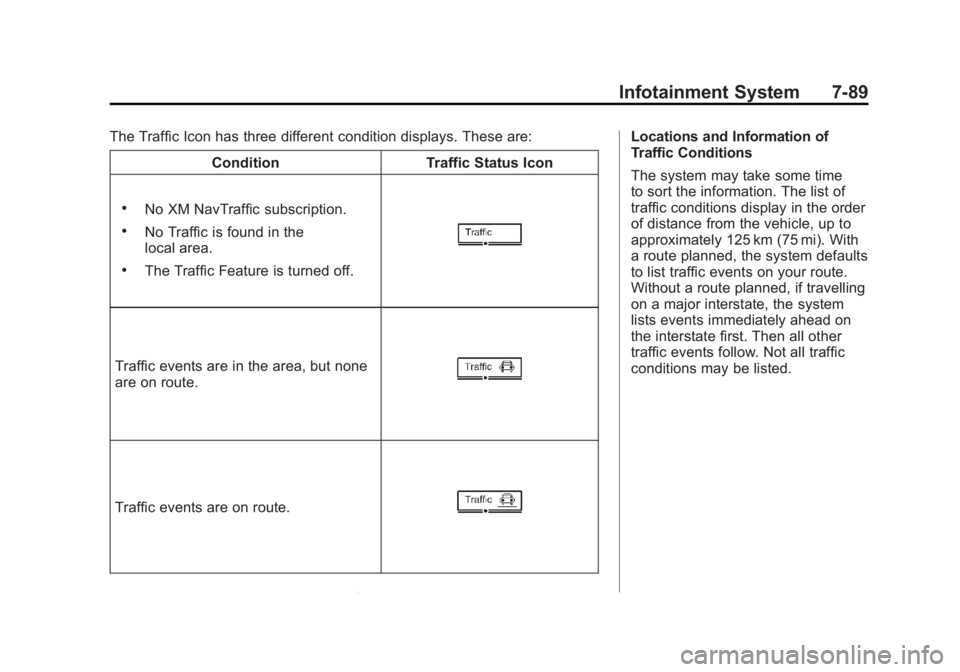
Black plate (89,1)Cadillac Escalade/Escalade ESV Owner Manual - 2011
Infotainment System 7-89The Traffic Icon has three different condition displays. These are:
Condition Traffic Status Icon.
No XM NavTraffic subscription. .
No Traffic is found in the
local area. .
The Traffic Feature is turned off.
Traffic events are in the area, but none
are on route.
Traffic events are on route. Locations and Information of
Traffic Conditions
The system may take some time
to sort the information. The list of
traffic conditions display in the order
of distance from the vehicle, up to
approximately 125 km (75 mi). With
a route planned, the system defaults
to list traffic events on your route.
Without a route planned, if travelling
on a major interstate, the system
lists events immediately ahead on
the interstate first. Then all other
traffic events follow. Not all traffic
conditions may be listed.
Page 292 of 548
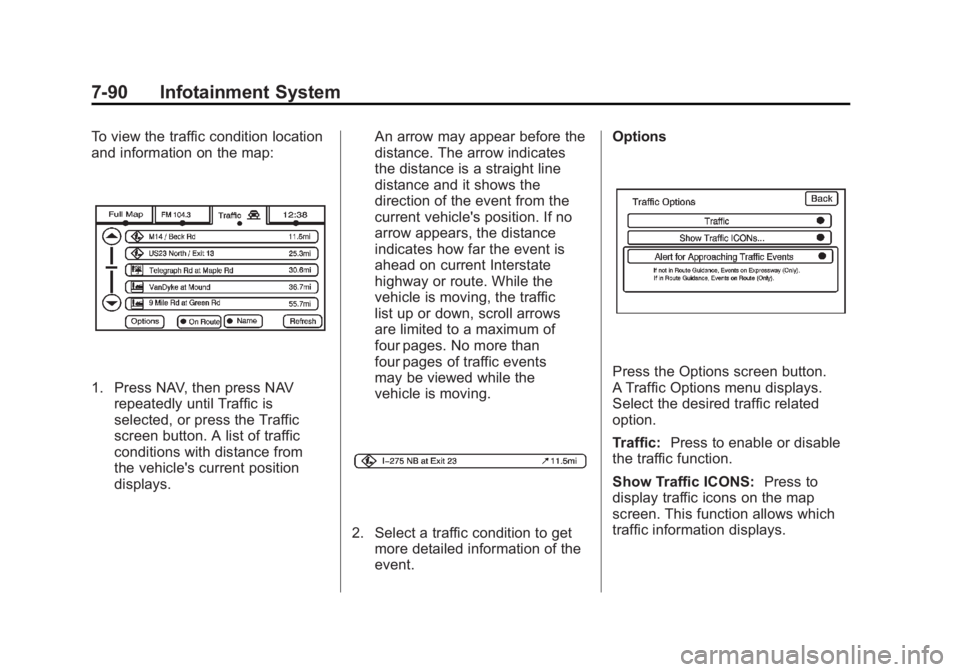
Black plate (90,1)Cadillac Escalade/Escalade ESV Owner Manual - 2011
7-90 Infotainment System To view the traffic condition location
and information on the map:
1. Press NAV, then press NAV
repeatedly until Traffic is
selected, or press the Traffic
screen button. A list of traffic
conditions with distance from
the vehicle's current position
displays. An arrow may appear before the
distance. The arrow indicates
the distance is a straight line
distance and it shows the
direction of the event from the
current vehicle's position. If no
arrow appears, the distance
indicates how far the event is
ahead on current Interstate
highway or route. While the
vehicle is moving, the traffic
list up or down, scroll arrows
are limited to a maximum of
four pages. No more than
four pages of traffic events
may be viewed while the
vehicle is moving.
2. Select a traffic condition to get
more detailed information of the
event. Options
Press the Options screen button.
A Traffic Options menu displays.
Select the desired traffic related
option.
Traffic: Press to enable or disable
the traffic function.
Show Traffic ICONS: Press to
display traffic icons on the map
screen. This function allows which
traffic information displays.
Page 293 of 548
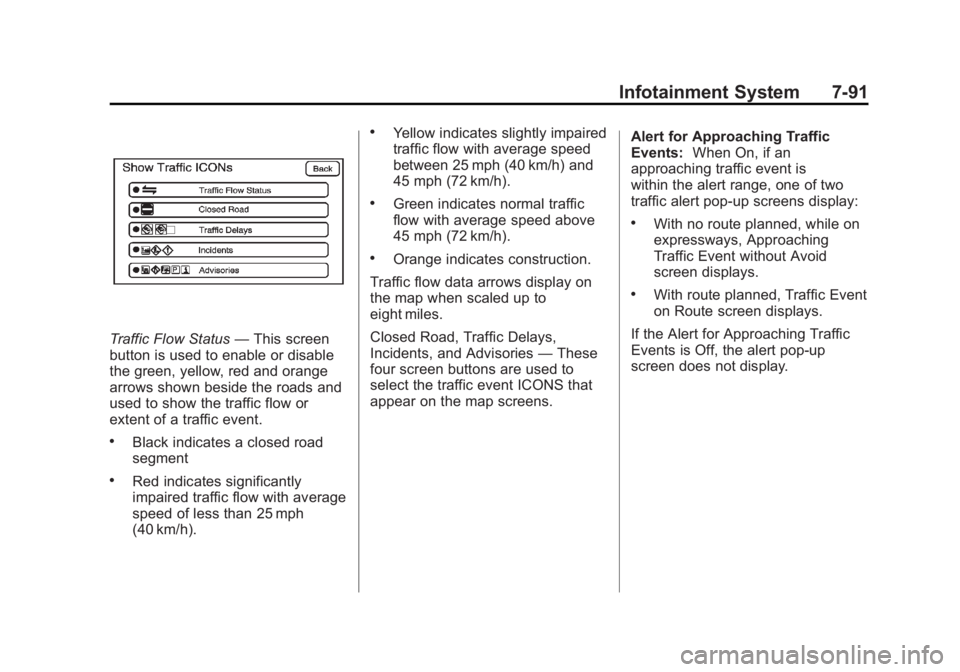
Black plate (91,1)Cadillac Escalade/Escalade ESV Owner Manual - 2011
Infotainment System 7-91
Traffic Flow Status — This screen
button is used to enable or disable
the green, yellow, red and orange
arrows shown beside the roads and
used to show the traffic flow or
extent of a traffic event. .
Black indicates a closed road
segment .
Red indicates significantly
impaired traffic flow with average
speed of less than 25 mph
(40 km/h). .
Yellow indicates slightly impaired
traffic flow with average speed
between 25 mph (40 km/h) and
45 mph (72 km/h). .
Green indicates normal traffic
flow with average speed above
45 mph (72 km/h). .
Orange indicates construction.
Traffic flow data arrows display on
the map when scaled up to
eight miles.
Closed Road, Traffic Delays,
Incidents, and Advisories — These
four screen buttons are used to
select the traffic event ICONS that
appear on the map screens. Alert for Approaching Traffic
Events: When On, if an
approaching traffic event is
within the alert range, one of two
traffic alert pop-up screens display: .
With no route planned, while on
expressways, Approaching
Traffic Event without Avoid
screen displays. .
With route planned, Traffic Event
on Route screen displays.
If the Alert for Approaching Traffic
Events is Off, the alert pop-up
screen does not display.
Page 294 of 548
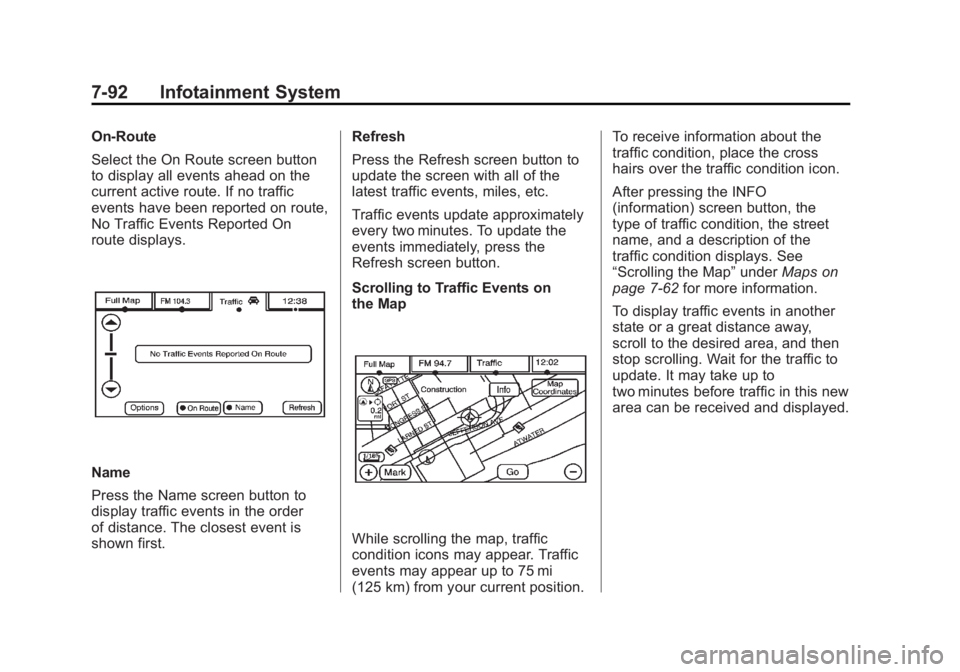
Black plate (92,1)Cadillac Escalade/Escalade ESV Owner Manual - 2011
7-92 Infotainment System On-Route
Select the On Route screen button
to display all events ahead on the
current active route. If no traffic
events have been reported on route,
No Traffic Events Reported On
route displays.
Name
Press the Name screen button to
display traffic events in the order
of distance. The closest event is
shown first. Refresh
Press the Refresh screen button to
update the screen with all of the
latest traffic events, miles, etc.
Traffic events update approximately
every two minutes. To update the
events immediately, press the
Refresh screen button.
Scrolling to Traffic Events on
the Map
While scrolling the map, traffic
condition icons may appear. Traffic
events may appear up to 75 mi
(125 km) from your current position. To receive information about the
traffic condition, place the cross
hairs over the traffic condition icon.
After pressing the INFO
(information) screen button, the
type of traffic condition, the street
name, and a description of the
traffic condition displays. See
“ Scrolling the Map ” under Maps on
page 7 ‑ 62 for more information.
To display traffic events in another
state or a great distance away,
scroll to the desired area, and then
stop scrolling. Wait for the traffic to
update. It may take up to
two minutes before traffic in this new
area can be received and displayed.
Page 295 of 548
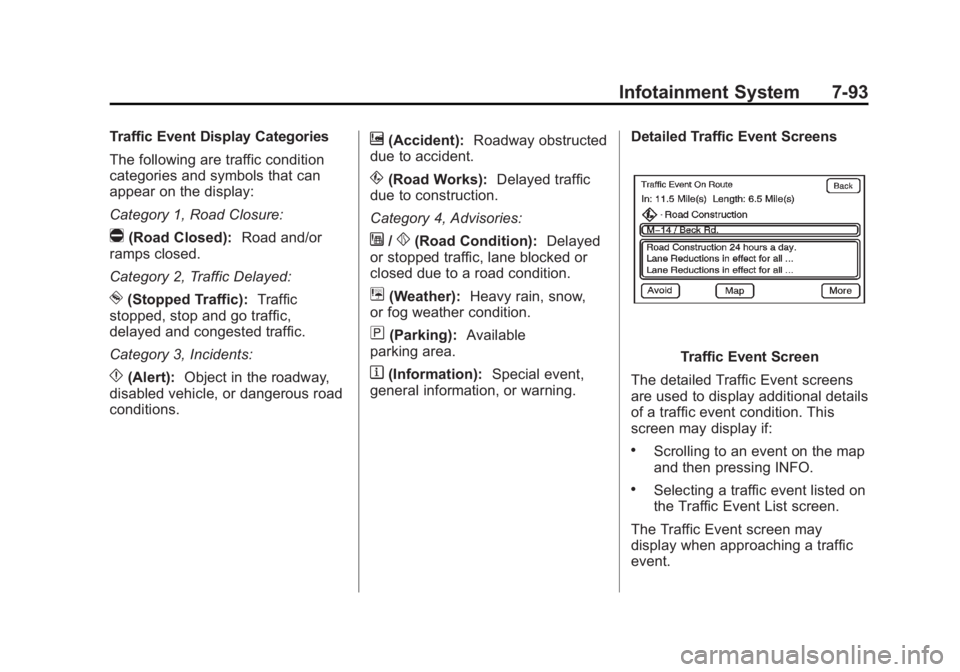
Black plate (93,1)Cadillac Escalade/Escalade ESV Owner Manual - 2011
Infotainment System 7-93Traffic Event Display Categories
The following are traffic condition
categories and symbols that can
appear on the display:
Category 1, Road Closure:
q (Road Closed): Road and/or
ramps closed.
Category 2, Traffic Delayed:
o (Stopped Traffic): Traffic
stopped, stop and go traffic,
delayed and congested traffic.
Category 3, Incidents:
p (Alert): Object in the roadway,
disabled vehicle, or dangerous road
conditions. t (Accident): Roadway obstructed
due to accident.
s (Road Works): Delayed traffic
due to construction.
Category 4, Advisories:
j /
r (Road Condition): Delayed
or stopped traffic, lane blocked or
closed due to a road condition.
k (Weather): Heavy rain, snow,
or fog weather condition.
m (Parking): Available
parking area.
l (Information): Special event,
general information, or warning. Detailed Traffic Event Screens
Traffic Event Screen
The detailed Traffic Event screens
are used to display additional details
of a traffic event condition. This
screen may display if: .
Scrolling to an event on the map
and then pressing INFO. .
Selecting a traffic event listed on
the Traffic Event List screen.
The Traffic Event screen may
display when approaching a traffic
event.
Page 296 of 548
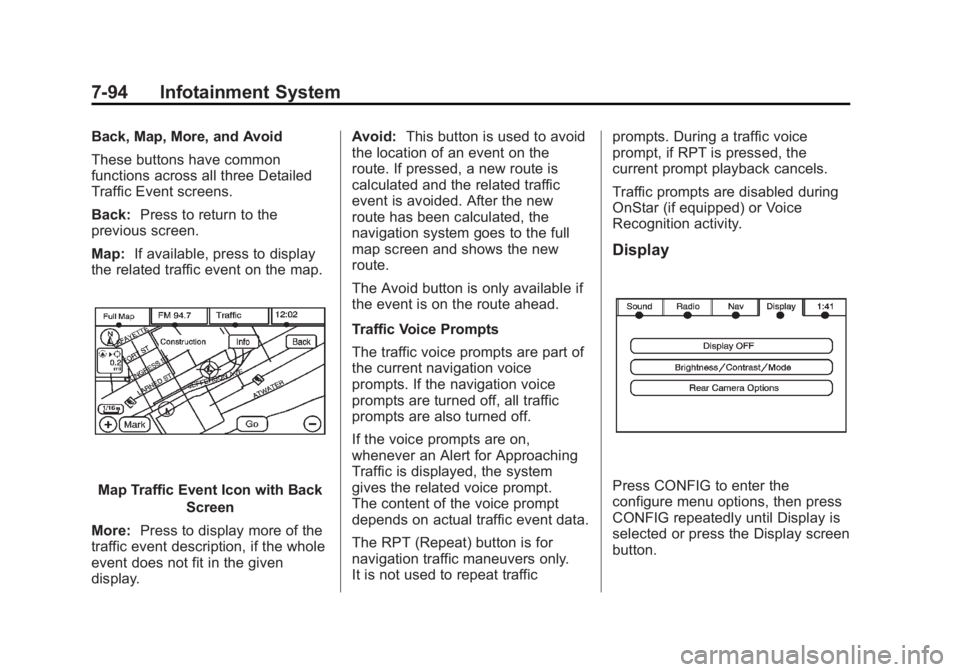
Black plate (94,1)Cadillac Escalade/Escalade ESV Owner Manual - 2011
7-94 Infotainment System Back, Map, More, and Avoid
These buttons have common
functions across all three Detailed
Traffic Event screens.
Back: Press to return to the
previous screen.
Map: If available, press to display
the related traffic event on the map.
Map Traffic Event Icon with Back
Screen
More: Press to display more of the
traffic event description, if the whole
event does not fit in the given
display. Avoid: This button is used to avoid
the location of an event on the
route. If pressed, a new route is
calculated and the related traffic
event is avoided. After the new
route has been calculated, the
navigation system goes to the full
map screen and shows the new
route.
The Avoid button is only available if
the event is on the route ahead.
Traffic Voice Prompts
The traffic voice prompts are part of
the current navigation voice
prompts. If the navigation voice
prompts are turned off, all traffic
prompts are also turned off.
If the voice prompts are on,
whenever an Alert for Approaching
Traffic is displayed, the system
gives the related voice prompt.
The content of the voice prompt
depends on actual traffic event data.
The RPT (Repeat) button is for
navigation traffic maneuvers only.
It is not used to repeat traffic prompts. During a traffic voice
prompt, if RPT is pressed, the
current prompt playback cancels.
Traffic prompts are disabled during
OnStar (if equipped) or Voice
Recognition activity.
Display
Press CONFIG to enter the
configure menu options, then press
CONFIG repeatedly until Display is
selected or press the Display screen
button.
Page 297 of 548
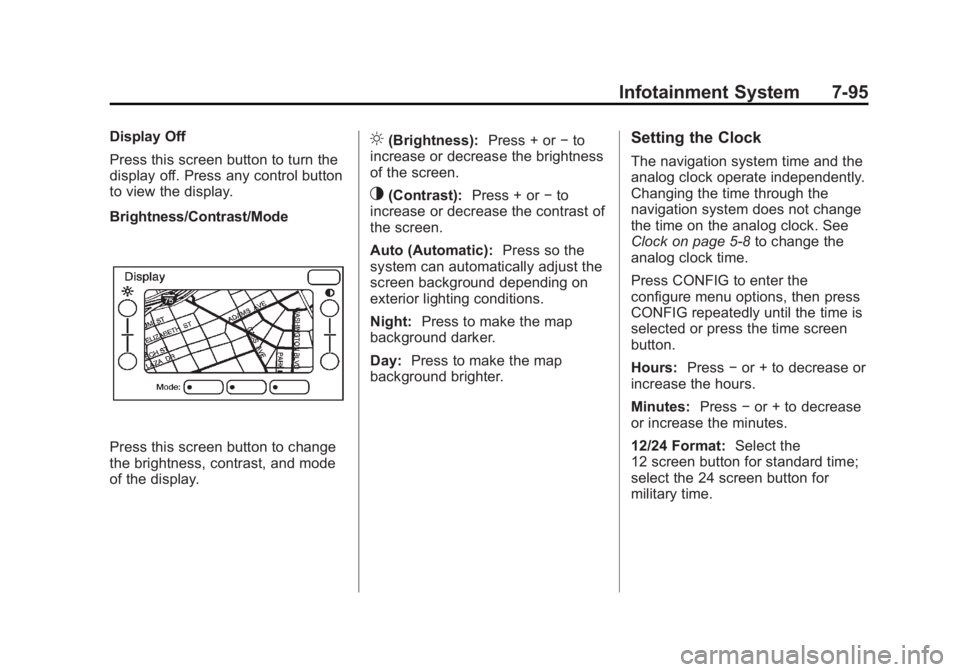
Black plate (95,1)Cadillac Escalade/Escalade ESV Owner Manual - 2011
Infotainment System 7-95Display Off
Press this screen button to turn the
display off. Press any control button
to view the display.
Brightness/Contrast/Mode
Press this screen button to change
the brightness, contrast, and mode
of the display. ] (Brightness): Press + or − to
increase or decrease the brightness
of the screen.
_ (Contrast): Press + or − to
increase or decrease the contrast of
the screen.
Auto (Automatic): Press so the
system can automatically adjust the
screen background depending on
exterior lighting conditions.
Night: Press to make the map
background darker.
Day: Press to make the map
background brighter. Setting the Clock The navigation system time and the
analog clock operate independently.
Changing the time through the
navigation system does not change
the time on the analog clock. See
Clock on page 5 ‑ 8 to change the
analog clock time.
Press CONFIG to enter the
configure menu options, then press
CONFIG repeatedly until the time is
selected or press the time screen
button.
Hours: Press − or + to decrease or
increase the hours.
Minutes: Press − or + to decrease
or increase the minutes.
12/24 Format: Select the
12 screen button for standard time;
select the 24 screen button for
military time.
Page 298 of 548

Black plate (96,1)Cadillac Escalade/Escalade ESV Owner Manual - 2011
7-96 Infotainment System
Global Positioning
System (GPS) The navigation system determines
the position of the vehicle by using
satellite signals, various vehicle
signals, and map data.
At times, other interferences such
as the satellite condition, road
configuration, the condition of the
vehicle and/or other circumstances
can interfere with the navigation
system's ability to determine the
accurate position of the vehicle.
The GPS shows the current position
of the vehicle using signals sent by
the GPS Satellites of the United
States Department of Defense. When the vehicle is not receiving
signals from the satellites, a symbol
appears on the map screen. Refer
to Global Positioning System (GPS)
on page 7 ‑ 96 .
This system may not be available or
interferences may occur if any of the
following are true: .
Signals are obstructed by tall
buildings, trees, large trucks,
or a tunnel. .
Objects are located on the front
dash of the vehicle. .
Satellites are being repaired or
improved. .
After-market glass tinting has
been applied to the vehicle's
windshield. Notice: Do not apply after-market
glass tinting to the vehicle's
windows. Glass tinting interferes
with the system's ability to
receive GPS signals and causes
the system to malfunction.
The window might have to be
replaced to correct the problem.
This would not be covered by the
warranty.
For more information if the GPS is
not functioning properly, see Vehicle
Positioning on page 7 ‑ 97 and
Problems with Route Guidance on
page 7 ‑ 97 .
Page 299 of 548

Black plate (97,1)Cadillac Escalade/Escalade ESV Owner Manual - 2011
Infotainment System 7-97
Vehicle Positioning At times, the position of the vehicle
on the map may be inaccurate due
to one or more of the following
reasons: .
Road system has changed. .
Vehicle is driving on slippery
road surfaces such as in sand,
gravel, and/or snow. .
Vehicle is traveling on winding
roads. .
Vehicle is on a long
straight road. .
Vehicle is approaching a tall
building or a large vehicle. .
Surface streets run parallel to a
freeway. .
Vehicle has just been transferred
by a vehicle carrier or a ferry. .
Current position calibration is set
incorrectly. .
Vehicle is traveling at high
speed. .
Vehicle changes directions more
than once, or when the vehicle is
turning on a turn table in a
parking lot. .
Vehicle is entering and/or exiting
a parking lot or a garage. .
GPS signal is not received. .
Roof carrier is installed on the
vehicle. .
Vehicle is being driven with tire
chains. .
Tires are replaced. .
Tire pressure for the tires is
incorrect. .
Tires are worn. .
First time the map DVD is
inserted. .
Battery is disconnected for
several days. .
Vehicle is driving in heavy traffic
where driving is at low speeds,
and the vehicle is stopped and
started repeatedly.
See your dealer if other problems
occur.
Problems with Route
Guidance Inappropriate route guidance may
occur under one or more of the
following conditions: .
You have not turned onto the
road indicated. .
Route guidance may not be
available when using automatic
rerouting for the next right or
left turn. .
The route may not be changed
when using automatic rerouting. .
There is no route guidance when
turning at an intersection. .
Plural names of places may be
announced occasionally.
Page 300 of 548

Black plate (98,1)Cadillac Escalade/Escalade ESV Owner Manual - 2011
7-98 Infotainment System .
It may take a long time to
operate automatic rerouting
during high-speed driving. .
Automatic rerouting may display
a route returning to the set
stopover if you are heading for a
destination without passing
through a set stopover. .
The route prohibits the entry of a
vehicle due to a regulation by
time or season or any other
regulation which may be given. .
Some routes may not be
searched. .
The route to the destination may
not be shown if there are new
roads, if roads have recently
changed, or if certain roads are
not listed on the map DVD. See
Database Coverage
Explanations on page 7 ‑ 99
To recalibrate the vehicle's position
on the map, see your dealer. If the System Needs
Service Inappropriate route guidance may
occur under one or more of the
following conditions: .
You have not turned onto the
road indicated. .
Route guidance may not be
available when using automatic
rerouting for the next right or
left turn. .
The route may not be changed
when using automatic rerouting. .
There is no route guidance when
turning at an intersection. .
Plural names of places may be
announced occasionally. .
It may take a long time to
operate automatic rerouting
during high-speed driving. .
Automatic rerouting may display
a route returning to the set
stopover if you are heading for a
destination without passing
through a set stopover. .
The route prohibits the entry of a
vehicle due to a regulation by
time or season or any other
regulation which may be given. .
Some routes may not be
searched. .
The route to the destination may
not be shown if there are new
roads, if roads have recently
changed, or if certain roads are
not listed on the map DVD. See
Database Coverage
Explanations on page 7 ‑ 99 .
To recalibrate the vehicle's position
on the map, see your dealer.