odometer CADILLAC ESCALADE EXT 2008 3.G Owners Manual
[x] Cancel search | Manufacturer: CADILLAC, Model Year: 2008, Model line: ESCALADE EXT, Model: CADILLAC ESCALADE EXT 2008 3.GPages: 496, PDF Size: 7.02 MB
Page 167 of 496
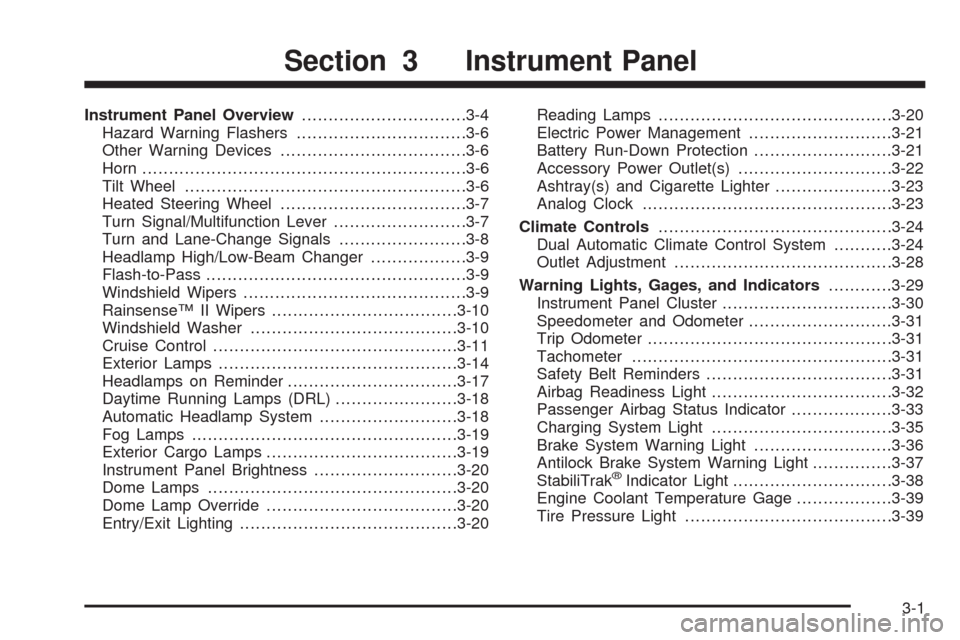
Instrument Panel Overview...............................3-4
Hazard Warning Flashers................................3-6
Other Warning Devices...................................3-6
Horn.............................................................3-6
Tilt Wheel.....................................................3-6
Heated Steering Wheel...................................3-7
Turn Signal/Multifunction Lever.........................3-7
Turn and Lane-Change Signals........................3-8
Headlamp High/Low-Beam Changer..................3-9
Flash-to-Pass.................................................3-9
Windshield Wipers..........................................3-9
Rainsense™ II Wipers...................................3-10
Windshield Washer.......................................3-10
Cruise Control..............................................3-11
Exterior Lamps.............................................3-14
Headlamps on Reminder................................3-17
Daytime Running Lamps (DRL).......................3-18
Automatic Headlamp System..........................3-18
Fog Lamps..................................................3-19
Exterior Cargo Lamps....................................3-19
Instrument Panel Brightness...........................3-20
Dome Lamps...............................................3-20
Dome Lamp Override....................................3-20
Entry/Exit Lighting.........................................3-20Reading Lamps............................................3-20
Electric Power Management...........................3-21
Battery Run-Down Protection..........................3-21
Accessory Power Outlet(s).............................3-22
Ashtray(s) and Cigarette Lighter......................3-23
Analog Clock...............................................3-23
Climate Controls............................................3-24
Dual Automatic Climate Control System...........3-24
Outlet Adjustment.........................................3-28
Warning Lights, Gages, and Indicators...........
.3-29
Instrument Panel Cluster................................3-30
Speedometer and Odometer...........................3-31
Trip Odometer..............................................3-31
Tachometer.................................................3-31
Safety Belt Reminders...................................3-31
Airbag Readiness Light..................................3-32
Passenger Airbag Status Indicator...................3-33
Charging System Light..................................3-35
Brake System Warning Light..........................3-36
Antilock Brake System Warning Light...............3-37
StabiliTrak
®Indicator Light..............................3-38
Engine Coolant Temperature Gage..................3-39
Tire Pressure Light.......................................3-39
Section 3 Instrument Panel
3-1
Page 197 of 496
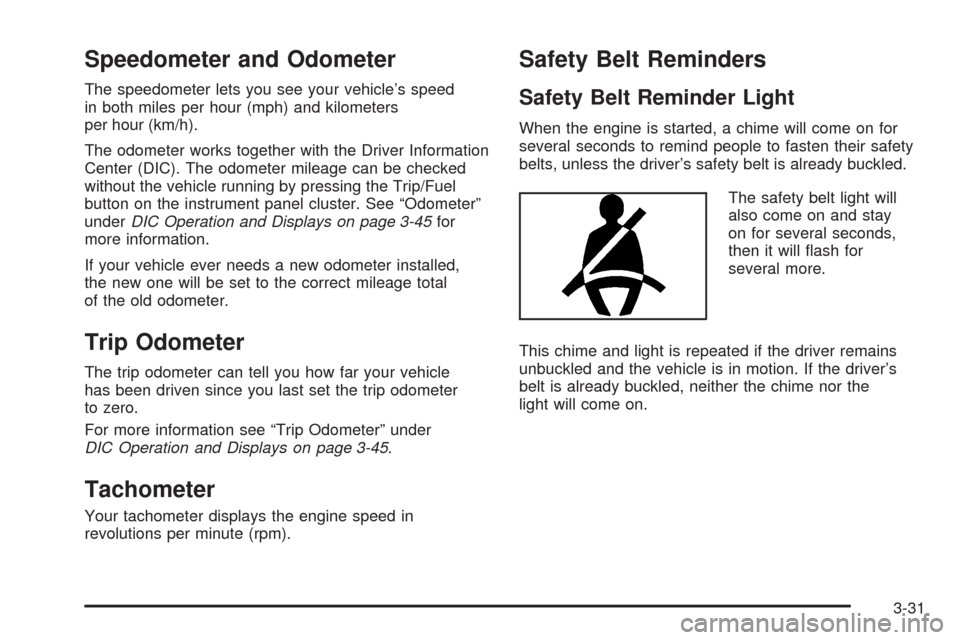
Speedometer and Odometer
The speedometer lets you see your vehicle’s speed
in both miles per hour (mph) and kilometers
per hour (km/h).
The odometer works together with the Driver Information
Center (DIC). The odometer mileage can be checked
without the vehicle running by pressing the Trip/Fuel
button on the instrument panel cluster. See “Odometer”
underDIC Operation and Displays on page 3-45for
more information.
If your vehicle ever needs a new odometer installed,
the new one will be set to the correct mileage total
of the old odometer.
Trip Odometer
The trip odometer can tell you how far your vehicle
has been driven since you last set the trip odometer
to zero.
For more information see “Trip Odometer” under
DIC Operation and Displays on page 3-45.
Tachometer
Your tachometer displays the engine speed in
revolutions per minute (rpm).
Safety Belt Reminders
Safety Belt Reminder Light
When the engine is started, a chime will come on for
several seconds to remind people to fasten their safety
belts, unless the driver’s safety belt is already buckled.
The safety belt light will
also come on and stay
on for several seconds,
then it will �ash for
several more.
This chime and light is repeated if the driver remains
unbuckled and the vehicle is in motion. If the driver’s
belt is already buckled, neither the chime nor the
light will come on.
3-31
Page 212 of 496

DIC Buttons
The buttons are the
trip/fuel, vehicle
information, customization,
and set/reset buttons.
The button functions
are detailed in the
following pages.
3(Trip/Fuel):Press this button to display the
odometer, trip odometer, fuel range, average economy,
fuel used, timer, and transmission temperature.
T(Vehicle Information):Press this button to display
the oil life, units, tire pressure readings, and Remote
Keyless Entry (RKE) transmitter programming.
U(Customization):Press this button to customize the
feature settings on your vehicle. SeeDIC Vehicle
Customization on page 3-57for more information.
V(Set/Reset):Press this button to set or reset certain
functions and to turn off or acknowledge messages
on the DIC.
Trip/Fuel Menu Items
3
(Trip/Fuel):Press this button to scroll through
the following menu items:
Odometer
Press the trip/fuel button until ODOMETER displays.
This display shows the distance the vehicle has
been driven in either miles (mi) or kilometers (km).
To switch between English and metric measurements,
see “Units” later in this section.
Trip Odometer
Press the trip/fuel button until TRIP displays. This
display shows the current distance traveled in either
miles (mi) or kilometers (km) since the last reset for the
trip odometer.
The trip odometer can be reset to zero by pressing the
set/reset button while the trip odometer is displayed.
3-46
Page 349 of 496

5. Keep the engine running and press the Trip/Fuel
button or trip odometer reset stem until TRANS
TEMP (Transmission Temperature) displays on the
Driver Information Center (DIC).
6. Using the TRANS TEMP reading, determine and
perform the appropriate check procedure. If the
TRANS TEMP reading is not within the required
temperature ranges, allow the vehicle to cool,
or operate the vehicle until the appropriate
transmission �uid temperature is reached.
Cold Check Procedure
Use this procedure only as a reference to determine if
the transmission has enough �uid to be operated
safely until a hot check procedure can be made. The
hot check procedure is the most accurate method
to check the �uid level. Perform the hot check procedure
at the �rst opportunity. Use this cold check procedure
to check �uid level when the transmission temperature is
between 80°F and 90°F (27°C and 32°C).
1. Locate the transmission dipstick at the rear of
the engine compartment, on the passenger side
of the vehicle.The dipstick handle has
this graphic. SeeEngine
Compartment Overview
on page 5-12for more
information.
2. Flip the handle up, and then pull out the dipstick
and wipe it with a clean rag or paper towel.
3. Install the dipstick by pushing it back in all the way,
wait three seconds, and then pull it back out again.
4. Check both sides of the dipstick, and read the lower
level. Repeat the check procedure to verify the
reading.
5-21
Page 403 of 496
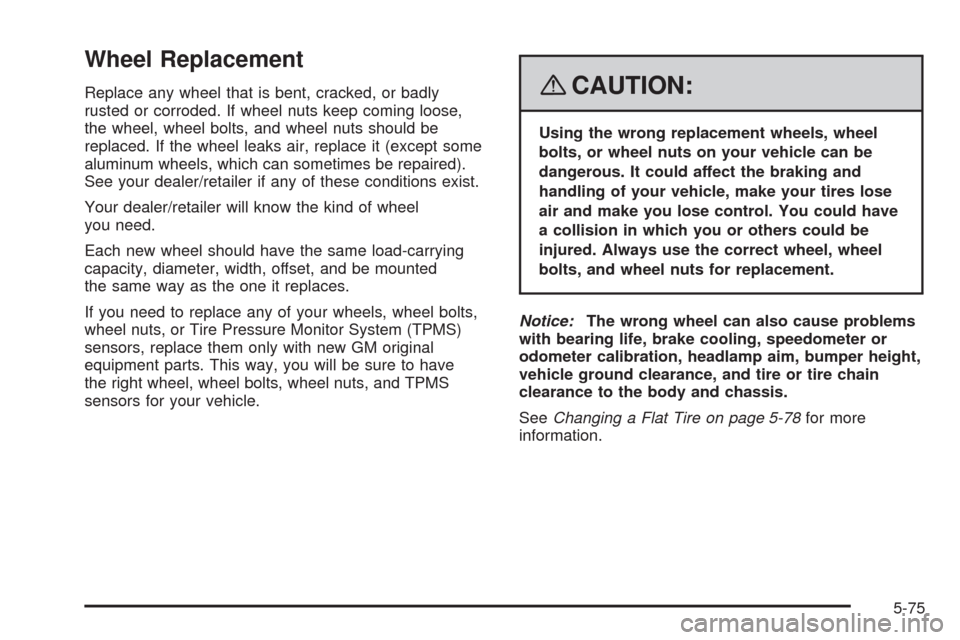
Wheel Replacement
Replace any wheel that is bent, cracked, or badly
rusted or corroded. If wheel nuts keep coming loose,
the wheel, wheel bolts, and wheel nuts should be
replaced. If the wheel leaks air, replace it (except some
aluminum wheels, which can sometimes be repaired).
See your dealer/retailer if any of these conditions exist.
Your dealer/retailer will know the kind of wheel
you need.
Each new wheel should have the same load-carrying
capacity, diameter, width, offset, and be mounted
the same way as the one it replaces.
If you need to replace any of your wheels, wheel bolts,
wheel nuts, or Tire Pressure Monitor System (TPMS)
sensors, replace them only with new GM original
equipment parts. This way, you will be sure to have
the right wheel, wheel bolts, wheel nuts, and TPMS
sensors for your vehicle.{CAUTION:
Using the wrong replacement wheels, wheel
bolts, or wheel nuts on your vehicle can be
dangerous. It could affect the braking and
handling of your vehicle, make your tires lose
air and make you lose control. You could have
a collision in which you or others could be
injured. Always use the correct wheel, wheel
bolts, and wheel nuts for replacement.
Notice:The wrong wheel can also cause problems
with bearing life, brake cooling, speedometer or
odometer calibration, headlamp aim, bumper height,
vehicle ground clearance, and tire or tire chain
clearance to the body and chassis.
SeeChanging a Flat Tire on page 5-78for more
information.
5-75
Page 461 of 496

Maintenance Record
After the scheduled services are performed, record the date, odometer reading, who performed the service,
and the type of services performed in the boxes provided. SeeMaintenance Requirements on page 6-2.
Any additional information fromOwner Checks and Services on page 6-9can be added on the following
record pages. You should retain all maintenance receipts.
Maintenance Record
DateOdometer
ReadingServiced By Maintenance Stamp Services Performed
6-17
Page 462 of 496

Maintenance Record (cont’d)
DateOdometer
ReadingServiced By Maintenance Stamp Services Performed
6-18
Page 463 of 496

Maintenance Record (cont’d)
DateOdometer
ReadingServiced By Maintenance Stamp Services Performed
6-19
Page 464 of 496

Maintenance Record (cont’d)
DateOdometer
ReadingServiced By Maintenance Stamp Services Performed
6-20
Page 473 of 496
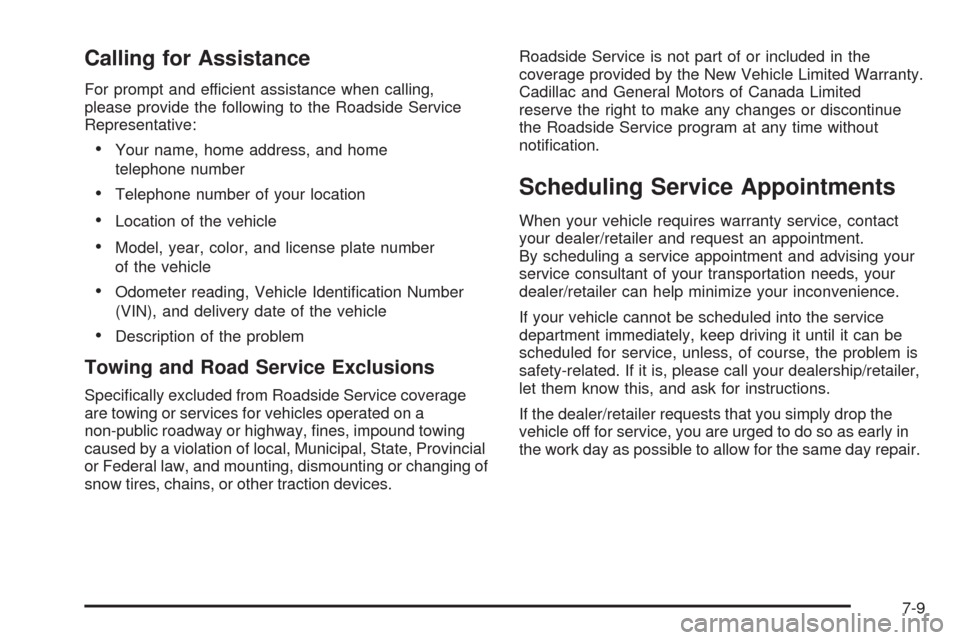
Calling for Assistance
For prompt and efficient assistance when calling,
please provide the following to the Roadside Service
Representative:
Your name, home address, and home
telephone number
Telephone number of your location
Location of the vehicle
Model, year, color, and license plate number
of the vehicle
Odometer reading, Vehicle Identi�cation Number
(VIN), and delivery date of the vehicle
Description of the problem
Towing and Road Service Exclusions
Speci�cally excluded from Roadside Service coverage
are towing or services for vehicles operated on a
non-public roadway or highway, �nes, impound towing
caused by a violation of local, Municipal, State, Provincial
or Federal law, and mounting, dismounting or changing of
snow tires, chains, or other traction devices.Roadside Service is not part of or included in the
coverage provided by the New Vehicle Limited Warranty.
Cadillac and General Motors of Canada Limited
reserve the right to make any changes or discontinue
the Roadside Service program at any time without
noti�cation.
Scheduling Service Appointments
When your vehicle requires warranty service, contact
your dealer/retailer and request an appointment.
By scheduling a service appointment and advising your
service consultant of your transportation needs, your
dealer/retailer can help minimize your inconvenience.
If your vehicle cannot be scheduled into the service
department immediately, keep driving it until it can be
scheduled for service, unless, of course, the problem is
safety-related. If it is, please call your dealership/retailer,
let them know this, and ask for instructions.
If the dealer/retailer requests that you simply drop the
vehicle off for service, you are urged to do so as early in
the work day as possible to allow for the same day repair.
7-9