ECO mode CADILLAC ESCALADE EXT 2012 3.G Owner's Manual
[x] Cancel search | Manufacturer: CADILLAC, Model Year: 2012, Model line: ESCALADE EXT, Model: CADILLAC ESCALADE EXT 2012 3.GPages: 494, PDF Size: 7.71 MB
Page 307 of 494

Black plate (33,1)Cadillac Escalade EXT Owner Manual - 2012
Driving and Operating 9-33
Notice:Shifting out of P (Park) or
N (Neutral) with the engine
running at high speed may
damage the transmission. The
repairs would not be covered by
the vehicle warranty. Be sure the
engine is not running at high
speed when shifting the vehicle.
D (Drive): This position is for
normal driving. It provides the best
fuel economy. If you need more
power for passing, and you are:
.Going less than about 55 km/h
(35 mph), push the accelerator
pedal about halfway down.
.Going about 55 km/h (35 mph) or
more, push the accelerator all
the way down.
By doing this, the vehicle shifts
down to the next gear and has more
power. D (Drive) can be used when towing
a trailer, carrying a heavy load,
driving on steep hills, or for off-road
driving. You may want to shift the
transmission to a lower gear
selection if the transmission shifts
too often.
Downshifting the transmission in
slippery road conditions could result
in skidding. See
“Skidding”under
Loss of Control on page 9‑5.
M (Manual Mode): This position
lets drivers select the range of gears
appropriate for current driving
conditions. See “Driver Shift
Control (DSC)” underManual Mode
on page 9‑34. Notice:
Spinning the tires or
holding the vehicle in one
place on a hill using only the
accelerator pedal may damage
the transmission. The repair will
not be covered by the vehicle
warranty. If you are stuck, do not
spin the tires. When stopping on
a hill, use the brakes to hold the
vehicle in place.
The vehicle has a shift stabilization
feature that adjusts the transmission
shifting to the current driving
conditions in order to reduce rapid
upshifts and downshifts. This shift
stabilization feature is designed to
determine, before making an
upshift, if the engine will be able to
maintain vehicle speed by analyzing
things such as vehicle speed,
throttle position and vehicle load.
If the shift stabilization feature
determines that a current vehicle
speed cannot be maintained, the
transmission does not upshift and
instead holds the current gear.
Page 308 of 494

Black plate (34,1)Cadillac Escalade EXT Owner Manual - 2012
9-34 Driving and Operating
In some cases, this may appear to
be a delayed shift, however the
transmission is operating normally.
The vehicle's transmission uses
adaptive shift controls that
compares key shift parameters to
pre-programmed ideal shifts stored
in the transmissions computer. The
transmission constantly makes
adjustments to improve vehicle
performance according to how the
vehicle is being used, such as with
a heavy load or when temperature
changes. During this adaptive shift
controls process, shifting may feel
different as the transmission
determines the best settings.
When temperatures are very cold,
the Hydra-Matic
®6L80 automatic
transmission's gear shifting may be
delayed providing more stable shifts
until the engine warms up. Shifts
may be more noticeable with a cold
transmission. This difference in
shifting is normal.
Manual Mode
Driver Shift Control (DSC)
The vehicle has Driver Shift
Control (DSC). DSC controls the
vehicle's transmission and vehicle
speed while driving down hill or
towing a trailer by allowing you to
select a desired range of gears.
To use this feature, do the following:
1. Move the shift lever to the
M (Manual Mode).
2. Press the plus/minus button, to upshift or downshift selecting the
desired range of gears for
current driving conditions. The DIC display will show the
message MANUAL SHIFT on the
first line and the current gear will be
displayed on the second line. The
number displayed in the DIC is the
highest gear that can be used.
However, the vehicle can
automatically shift to lower gears as
it adjusts to driving conditions. This
means that all gears below that
number are available. When 5 (Fifth)
is selected, 1 (First) through 5 (Fifth)
gears are automatically shifted by
the vehicle, but 6 (Sixth) cannot be
used until the plus/minus button
located on the steering column lever
is used to change to the gear.
Grade Braking is not available when
the Driver Shift Control is active.
See
Tow/Haul Mode on page 9‑35
for more information.
While using the DSC, Cruise
Control and the Tow/Haul Mode can
be used.
Page 316 of 494

Black plate (42,1)Cadillac Escalade EXT Owner Manual - 2012
9-42 Driving and Operating
Continuous Damping
Control (CDC)
This vehicle may have a continuous
damping control system called
Autoride
®or MagneRide™. With
this feature, improved vehicle ride
and handling is provided under a
variety of passenger and loading
conditions.
Autoride and MagneRide are fully
automatic and use a computer
controller to continuously monitor
vehicle speed, wheel to body
position, lift/dive and steering
position of the vehicle. The
controller then sends signals to
each shock absorber to
independently adjust the damping
level to provide the optimum
vehicle ride. Autoride and MagneRide also
interact with the tow/haul mode that,
when activated, will provide
additional control of the shock
absorbers. This additional control
results in better ride and handling
characteristics when the vehicle is
loaded or towing a trailer. See
“Tow/
Haul Mode” underTrailer Towing on
page 9‑61 for more information.
Automatic Level Control
The automatic level control rear
suspension is available on light‐duty
vehicles and comes as a part of the
Continuous Damping Control (CDC)
suspension, if equipped.
This type of level control is fully
automatic and will provide a better
leveled riding position as well as
better handling under a variety of
passenger and loading conditions. An air compressor connected to the
rear shocks will raise or lower the
rear of the vehicle to maintain
proper vehicle height. The system is
activated when the ignition key is
turned to ON/RUN and will
automatically adjust vehicle height
thereafter. The system may exhaust
(lower vehicle height) for up to
ten minutes after the ignition key
has been turned off. You may hear
the air compressor operating when
the height is being adjusted.
If a weight‐distributing hitch is being
used, it is recommended to allow
the shocks to inflate, thereby
leveling the vehicle prior to adjusting
the hitch.
Page 339 of 494

Black plate (65,1)Cadillac Escalade EXT Owner Manual - 2012
Driving and Operating 9-65
Trailer Brakes
A loaded trailer that weighs more
than 900 kg (2,000 lbs) needs to
have its own brake system that is
adequate for the weight of the
trailer. Be sure to read and follow
the instructions for the trailer brakes
so they are installed, adjusted and
maintained properly.
Do not tap into the vehicle's
hydraulic system.
Trailer Wiring Harness
Heavy-Duty Trailer Wiring Harness
Package
The vehicle has a seven-pin
universal heavy-duty trailer
connector attached to the rear
bumper beam next to the integrated
trailer hitch.The seven-wire harness contains
the following trailer circuits:
.Yellow: Left Stop/Turn Signal
.Dark Green: Right Stop/Turn
Signal
.Brown: Taillamps
.White: Ground
.Light Green: Back-up Lamps
.Red w/ Black Stripe:
Battery Feed
.Dark Blue: Trailer Brake
If charging a remote (non-vehicle)
battery, press the tow/haul mode
button located at the end of the shift
lever. This will boost the vehicle
system voltage and properly charge
the battery. If the trailer is too light
for tow/haul mode, turn on the
headlamps as a second way to
boost the vehicle system and
charge the battery.
Page 390 of 494

Black plate (48,1)Cadillac Escalade EXT Owner Manual - 2012
10-48 Vehicle Care
GAWR RR:Gross Axle Weight
Rating for the rear axle. See
Vehicle Load Limits on
page 9‑16.
Intended Outboard Sidewall
:
The side of an asymmetrical tire,
that must always face outward
when mounted on a vehicle.
Kilopascal (kPa)
:The metric
unit for air pressure.
Light Truck (LT‐Metric) Tire
:A
tire used on light duty trucks and
some multipurpose passenger
vehicles.
Load Index
:An assigned
number ranging from 1 to 279
that corresponds to the load
carrying capacity of a tire.
Maximum Inflation Pressure
:
The maximum air pressure to
which a cold tire can be inflated.
The maximum air pressure is
molded onto the sidewall. Maximum Load Rating
:The
load rating for a tire at the
maximum permissible inflation
pressure for that tire.
Maximum Loaded Vehicle
Weight
:The sum of curb
weight, accessory weight,
vehicle capacity weight, and
production options weight.
Normal Occupant Weight
:The
number of occupants a vehicle
is designed to seat multiplied by
68 kg (150 lbs). See Vehicle
Load Limits on page 9‑16.
Occupant Distribution
:
Designated seating positions.
Outward Facing Sidewall
:The
side of an asymmetrical tire that
has a particular side that faces
outward when mounted on a
vehicle. The side of the tire that
contains a whitewall, bears
white lettering, or bears
manufacturer, brand, and/or model name molding that is
higher or deeper than the same
moldings on the other sidewall
of the tire.
Passenger (P-Metric) Tire
:A
tire used on passenger cars and
some light duty trucks and
multipurpose vehicles.
Recommended Inflation
Pressure
:Vehicle
manufacturer's recommended
tire inflation pressure as shown
on the tire placard. See Tire
Pressure on page 10‑49
andVehicle Load Limits on
page 9‑16.
Radial Ply Tire
:A pneumatic
tire in which the ply cords that
extend to the beads are laid at
90 degrees to the centerline of
the tread.
Rim
:A metal support for a tire
and upon which the tire beads
are seated.
Page 396 of 494

Black plate (54,1)Cadillac Escalade EXT Owner Manual - 2012
10-54 Vehicle Care
.The TPMS sensor matching
process was not done or not
completed successfully after
rotating the tires. The
malfunction light and the DIC
message should go off after
successfully completing the
sensor matching process. See
“TPMS Sensor Matching
Process”later in this section.
.One or more TPMS sensors are
missing or damaged. The
malfunction light and the DIC
message should go off when the
TPMS sensors are installed and
the sensor matching process is
performed successfully. See
your dealer for service.
.Replacement tires or wheels do
not match the original equipment
tires or wheels. Tires and wheels
other than those recommended
could prevent the TPMS from
functioning properly. See Buying
New Tires on page 10‑57.
.Operating electronic devices or
being near facilities using radio
wave frequencies similar to the
TPMS could cause the TPMS
sensors to malfunction.
If the TPMS is not functioning
properly, it cannot detect or signal a
low tire condition. See your dealer
for service if the TPMS malfunction
light and DIC message come on
and stay on.
TPMS Sensor Matching
Process
Each TPMS sensor has a unique
identification code. The identification
code needs to be matched to a new
tire/wheel position after rotating the
vehicle’s tires or replacing one or
more of the TPMS sensors. Also,
the TPMS sensor matching process
should be performed after replacing
a spare tire with a road tire
containing the TPMS sensor. The
malfunction light and the DIC
message should go off at the next
ignition cycle. The sensors are
matched to the tire/wheel positions, using a TPMS relearn tool, in the
following order: driver side front tire,
passenger side front tire, passenger
side rear tire, and driver side rear.
See your dealer for service or to
purchase a relearn tool.
There are two minutes to match the
first tire/wheel position, and
five minutes overall to match all four
tire/wheel positions. If it takes
longer, the matching process stops
and must be restarted.
The TPMS sensor matching
process is:
1. Set the parking brake.
2. Turn the ignition to ON/RUN with
the engine off.
3. Press the Remote Keyless Entry (RKE) transmitter's Qand "
buttons at the same time for
approximately five seconds. The
horn sounds twice to signal the
receiver is in relearn mode and
the TIRE LEARNING ACTIVE
message displays on the DIC
screen.
Page 456 of 494

Black plate (4,1)Cadillac Escalade EXT Owner Manual - 2012
13-4 Customer Information
However, we recognize that
despite the good intentions of all
parties involved, sometimes a
misunderstanding may occur.
If you have a problem that has not
been satisfactorily handled through
the normal means, we suggest the
following steps:
STEP ONE
Explain your case to your dealer
service agent, service manager,
dealer sales agent, or sales
manager, depending on your case.
Make sure that they have all
necessary information. They are
interested in your continual
satisfaction.
STEP TWO
If you are not satisfied, please
contact the general manager or your
dealership owner to ask for their
help. If they are not able to resolve
your case, ask them to contact the
right people at General Motors for
support, if needed.STEP THREE
If your case is not resolved in a
reasonable amount of time by your
dealer, please call the General
Motors Customer Assistance
Center (CAC) and provide the
following information:
.Name
.Address
.Phone number
.Model year
.Brand
.Vehicle Identification
Number (VIN)
.Mileage
.Delivery date
.Description of the problem
.Dealership name
.Dealership address
See
Customer Assistance Offices
(U.S. and Canada) on page 13‑4 or
Customer Assistance Offices
(Mexico) on page 13‑5 for more
information.
Customer Assistance
Offices (U.S. and Canada)
Cadillac encourages customers to
call the toll-free number for
assistance. However, if a customer
wishes to write or e-mail Cadillac,
the letter should be addressed to:
United States
Cadillac Customer Assistance
Center
Cadillac Motor Car Division
P.O. Box 33169
Detroit, MI 48232-5169
www.Cadillac.com
1-800-458-8006
1-800-833-2622 (For Text
Telephone devices (TTYs))
Roadside Assistance:
1-800-882-1112
Page 468 of 494

Black plate (16,1)Cadillac Escalade EXT Owner Manual - 2012
13-16 Customer Information
If a Crash Occurs
If there has been an injury, call
emergency services for help. Do not
leave the scene of a crash until all
matters have been taken care of.
Move the vehicle only if its position
puts you in danger, or you are
instructed to move it by a police
officer.
Give only the necessary information
to police and other parties involved
in the crash.
For emergency towing see
Roadside Service (U.S. and
Canada) on page 13‑7orRoadside
Service (Mexico) on page 13‑9.
Gather the following information:
.Driver name, address, and
telephone number.
.Driver license number.
.Owner name, address, and
telephone number.
.Vehicle license plate number.
.Vehicle make, model, and
model year.
.Vehicle Identification
Number (VIN).
.Insurance company and policy
number.
.General description of the
damage to the other vehicle.
Choose a reputable repair facility
that uses quality replacement parts.
See “Collision Parts” earlier in this
section.
If the airbag has inflated, see What
Will You See after an Airbag
Inflates? on page 3‑25.
Managing the Vehicle Damage
Repair Process
In the event that the vehicle requires
damage repairs, GM recommends
that you take an active role in its
repair. If you have a pre-determined
repair facility of choice, take the
vehicle there, or have it towed there.
Specify to the facility that any
required replacement collision parts
be original equipment parts, either
new Genuine GM parts or recycled original GM parts. Remember,
recycled parts will not be covered by
the GM vehicle warranty.
Insurance pays the bill for the repair,
but you must live with the repair.
Depending on your policy limits,
your insurance company may
initially value the repair using
aftermarket parts. Discuss this with
the repair professional, and insist on
Genuine GM parts. Remember,
if the vehicle is leased, you may be
obligated to have the vehicle
repaired with Genuine GM parts,
even if your insurance coverage
does not pay the full cost.
If another party's insurance
company is paying for the repairs,
you are not obligated to accept a
repair valuation based on that
insurance company's collision policy
repair limits, as you have no
contractual limits with that company.
In such cases, you can have control
of the repair and parts choices as
long as the cost stays within
reasonable limits.
Page 486 of 494
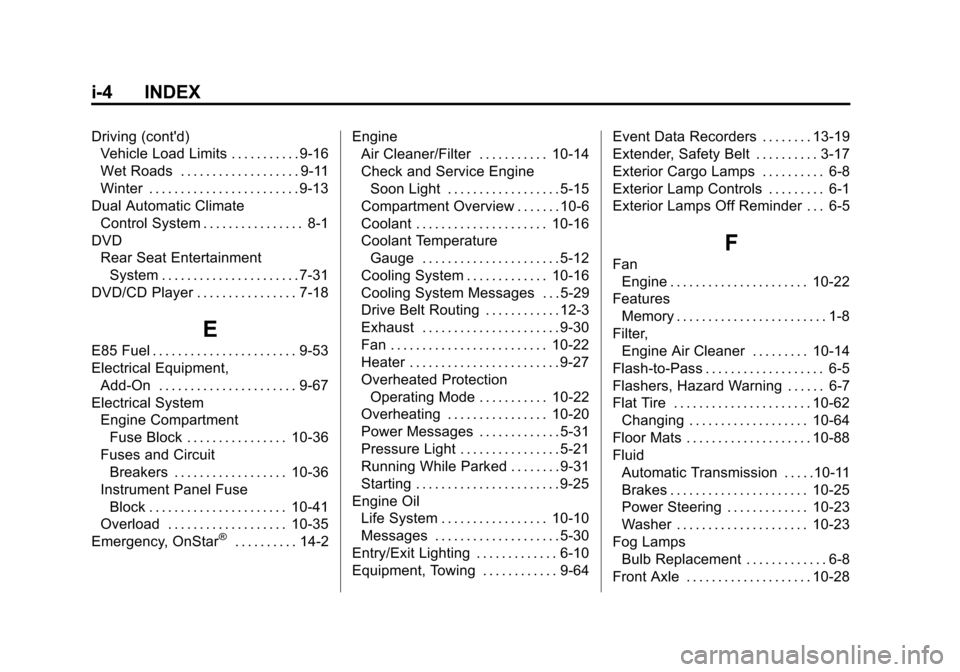
Black plate (4,1)Cadillac Escalade EXT Owner Manual - 2012
i-4 INDEX
Driving (cont'd)Vehicle Load Limits . . . . . . . . . . . 9-16
Wet Roads . . . . . . . . . . . . . . . . . . . 9-11
Winter . . . . . . . . . . . . . . . . . . . . . . . . 9-13
Dual Automatic Climate Control System . . . . . . . . . . . . . . . . 8-1
DVD Rear Seat EntertainmentSystem . . . . . . . . . . . . . . . . . . . . . . 7-31
DVD/CD Player . . . . . . . . . . . . . . . . 7-18
E
E85 Fuel . . . . . . . . . . . . . . . . . . . . . . . 9-53
Electrical Equipment, Add-On . . . . . . . . . . . . . . . . . . . . . . 9-67
Electrical System
Engine CompartmentFuse Block . . . . . . . . . . . . . . . . 10-36
Fuses and Circuit Breakers . . . . . . . . . . . . . . . . . . 10-36
Instrument Panel Fuse Block . . . . . . . . . . . . . . . . . . . . . . 10-41
Overload . . . . . . . . . . . . . . . . . . . 10-35
Emergency, OnStar
®. . . . . . . . . . 14-2 Engine
Air Cleaner/Filter . . . . . . . . . . . 10-14
Check and Service Engine
Soon Light . . . . . . . . . . . . . . . . . . 5-15
Compartment Overview . . . . . . . 10-6
Coolant . . . . . . . . . . . . . . . . . . . . . 10-16
Coolant Temperature Gauge . . . . . . . . . . . . . . . . . . . . . . 5-12
Cooling System . . . . . . . . . . . . . 10-16
Cooling System Messages . . . 5-29
Drive Belt Routing . . . . . . . . . . . . 12-3
Exhaust . . . . . . . . . . . . . . . . . . . . . . 9-30
Fan . . . . . . . . . . . . . . . . . . . . . . . . . 10-22
Heater . . . . . . . . . . . . . . . . . . . . . . . . 9-27
Overheated Protection Operating Mode . . . . . . . . . . . 10-22
Overheating . . . . . . . . . . . . . . . . 10-20
Power Messages . . . . . . . . . . . . . 5-31
Pressure Light . . . . . . . . . . . . . . . . 5-21
Running While Parked . . . . . . . . 9-31
Starting . . . . . . . . . . . . . . . . . . . . . . . 9-25
Engine Oil Life System . . . . . . . . . . . . . . . . . 10-10
Messages . . . . . . . . . . . . . . . . . . . . 5-30
Entry/Exit Lighting . . . . . . . . . . . . . 6-10
Equipment, Towing . . . . . . . . . . . . 9-64 Event Data Recorders . . . . . . . . 13-19
Extender, Safety Belt . . . . . . . . . . 3-17
Exterior Cargo Lamps . . . . . . . . . . 6-8
Exterior Lamp Controls . . . . . . . . . 6-1
Exterior Lamps Off Reminder . . . 6-5
F
Fan
Engine . . . . . . . . . . . . . . . . . . . . . . 10-22
Features Memory . . . . . . . . . . . . . . . . . . . . . . . . 1-8
Filter, Engine Air Cleaner . . . . . . . . . 10-14
Flash-to-Pass . . . . . . . . . . . . . . . . . . . 6-5
Flashers, Hazard Warning . . . . . . 6-7
Flat Tire . . . . . . . . . . . . . . . . . . . . . . 10-62 Changing . . . . . . . . . . . . . . . . . . . 10-64
Floor Mats . . . . . . . . . . . . . . . . . . . . 10-88
Fluid
Automatic Transmission . . . . .10-11
Brakes . . . . . . . . . . . . . . . . . . . . . . 10-25
Power Steering . . . . . . . . . . . . . 10-23
Washer . . . . . . . . . . . . . . . . . . . . . 10-23
Fog Lamps Bulb Replacement . . . . . . . . . . . . . 6-8
Front Axle . . . . . . . . . . . . . . . . . . . . 10-28
Page 489 of 494

Black plate (7,1)Cadillac Escalade EXT Owner Manual - 2012
INDEX i-7
Lights (cont'd)Front Fog Lamp . . . . . . . . . . . . . . 5-22
High-Beam On . . . . . . . . . . . . . . . . 5-22
High/Low Beam Changer . . . . . . 6-5
Safety Belt Reminders . . . . . . . . 5-12
Security . . . . . . . . . . . . . . . . . . . . . . 5-21
Tire Pressure . . . . . . . . . . . . . . . . . 5-20
Tow/Haul Mode . . . . . . . . . . . . . . . 5-19
Traction Control System
(TCS)/StabiliTrak
®. . . . . . . . . . 5-20
Locking Rear Axle . . . . . . . . . . . . . 9-41
Locks Automatic Door . . . . . . . . . . . . . . . . 2-8
Delayed Locking . . . . . . . . . . . . . . . 2-8
Door . . . . . . . . . . . . . . . . . . . . . . . . . . . 2-7
Lockout Protection . . . . . . . . . . . . . 2-8
Power Door . . . . . . . . . . . . . . . . . . . . 2-7
Safety . . . . . . . . . . . . . . . . . . . . . . . . . 2-8
Loss of Control . . . . . . . . . . . . . . . . . 9-5
Lower Anchors and Tethers for Children (LATCH
System) . . . . . . . . . . . . . . . . . . . . . . 3-41
Lumbar Adjustment . . . . . . . . . . . . . 3-3
Front Seats . . . . . . . . . . . . . . . . . . . . 3-3
M
MaintenanceRecords . . . . . . . . . . . . . . . . . . . . .11-15
Maintenance Schedule Recommended Fluidsand Lubricants . . . . . . . . . . . . .11-12
Malfunction Indicator Lamp . . . . 5-15
Manual Mode . . . . . . . . . . . . . . . . . . 9-34
Maps . . . . . . . . . . . . . . . . . . . . . . . . . . 7-44
Memory Features . . . . . . . . . . . . . . . 1-8
Memory Seats . . . . . . . . . . . . . . . . . . 3-5
Menu
Configure . . . . . . . . . . . . . . . . . . . . . 7-64
Messages Airbag System . . . . . . . . . . . . . . . . 5-34
Anti-theft Alarm System . . . . . . . 5-34
Battery Voltage andCharging . . . . . . . . . . . . . . . . . . . . 5-28
Brake System . . . . . . . . . . . . . . . . 5-28
Door Ajar . . . . . . . . . . . . . . . . . . . . . 5-29
Engine Cooling System . . . . . . . 5-29
Engine Oil . . . . . . . . . . . . . . . . . . . . 5-30
Engine Power . . . . . . . . . . . . . . . . 5-31 Messages (cont'd)
Fuel System . . . . . . . . . . . . . . . . . . 5-31
Key and Lock . . . . . . . . . . . . . . . . . 5-32
Lamp . . . . . . . . . . . . . . . . . . . . . . . . . 5-32
Object Detection System . . . . . 5-32
Ride Control System . . . . . . . . . . 5-32
Tire . . . . . . . . . . . . . . . . . . . . . . . . . . . 5-34
Transmission . . . . . . . . . . . . . . . . . 5-35
Vehicle . . . . . . . . . . . . . . . . . . . . . . . 5-28
Vehicle Reminder . . . . . . . . . . . . . 5-35
Washer Fluid . . . . . . . . . . . . . . . . . 5-35
Midgate
®. . . . . . . . . . . . . . . . . . . . . . . 2-9
Mirrors Automatic Dimming . . . . . . . . . . . 2-20
Automatic Dimming
Rearview . . . . . . . . . . . . . . . . . . . . 2-21
Convex . . . . . . . . . . . . . . . . . . . . . . . 2-19
Heated . . . . . . . . . . . . . . . . . . . . . . . 2-20
Park Tilt . . . . . . . . . . . . . . . . . . . . . . 2-21
Power . . . . . . . . . . . . . . . . . . . . . . . . 2-19
Monitor System, Tire Pressure . . . . . . . . . . . . . . . . . . . . 10-51
MP3 . . . . . . . . . . . . . . . . . . . . . . . . . . . 7-27