check engine light CADILLAC ESCALADE HYBRID 2011 Owners Manual
[x] Cancel search | Manufacturer: CADILLAC, Model Year: 2011, Model line: ESCALADE HYBRID, Model: CADILLAC ESCALADE HYBRID 2011Pages: 94, PDF Size: 1.83 MB
Page 1 of 94
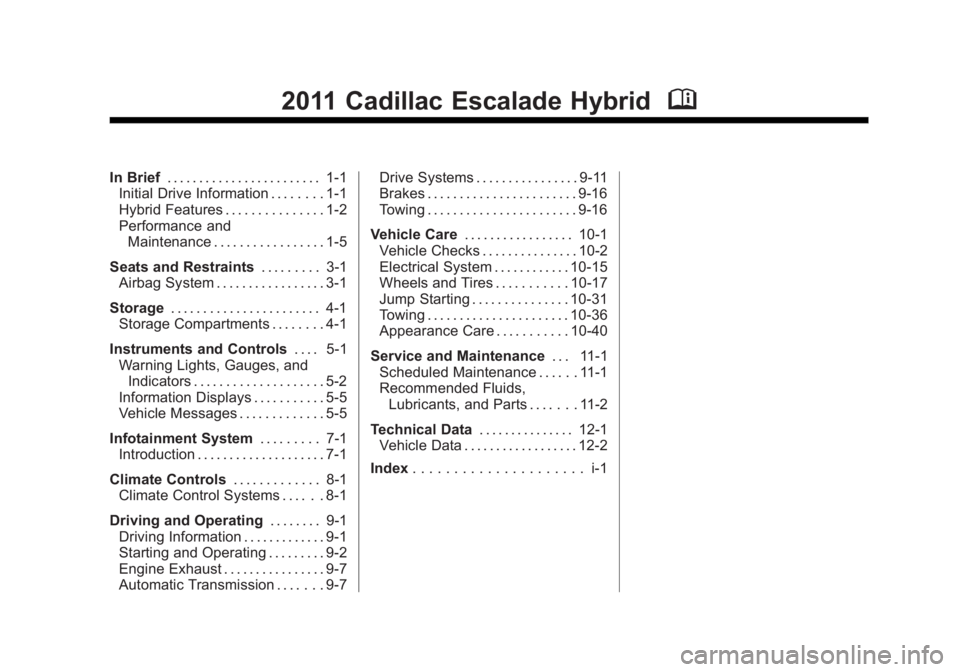
Black plate (1,1)Cadillac Escalade Hybrid - 2011
2011 Cadillac Escalade Hybrid MIn Brief . . . . . . . . . . . . . . . . . . . . . . . . 1-1
Initial Drive Information . . . . . . . . 1-1
Hybrid Features . . . . . . . . . . . . . . . 1-2
Performance and
Maintenance . . . . . . . . . . . . . . . . . 1-5
Seats and Restraints . . . . . . . . . 3-1
Airbag System . . . . . . . . . . . . . . . . . 3-1
Storage . . . . . . . . . . . . . . . . . . . . . . . 4-1
Storage Compartments . . . . . . . . 4-1
Instruments and Controls . . . . 5-1
Warning Lights, Gauges, and
Indicators . . . . . . . . . . . . . . . . . . . . 5-2
Information Displays . . . . . . . . . . . 5-5
Vehicle Messages . . . . . . . . . . . . . 5-5
Infotainment System . . . . . . . . . 7-1
Introduction . . . . . . . . . . . . . . . . . . . . 7-1
Climate Controls . . . . . . . . . . . . . 8-1
Climate Control Systems . . . . . . 8-1
Driving and Operating . . . . . . . . 9-1
Driving Information . . . . . . . . . . . . . 9-1
Starting and Operating . . . . . . . . . 9-2
Engine Exhaust . . . . . . . . . . . . . . . . 9-7
Automatic Transmission . . . . . . . 9-7 Drive Systems . . . . . . . . . . . . . . . . 9-11
Brakes . . . . . . . . . . . . . . . . . . . . . . . 9-16
Towing . . . . . . . . . . . . . . . . . . . . . . . 9-16
Vehicle Care . . . . . . . . . . . . . . . . . 10-1
Vehicle Checks . . . . . . . . . . . . . . . 10-2
Electrical System . . . . . . . . . . . . 10-15
Wheels and Tires . . . . . . . . . . . 10-17
Jump Starting . . . . . . . . . . . . . . . 10-31
Towing . . . . . . . . . . . . . . . . . . . . . . 10-36
Appearance Care . . . . . . . . . . . 10-40
Service and Maintenance . . . 11-1
Scheduled Maintenance . . . . . . 11-1
Recommended Fluids,
Lubricants, and Parts . . . . . . . 11-2
Technical Data . . . . . . . . . . . . . . . 12-1
Vehicle Data . . . . . . . . . . . . . . . . . . 12-2
Index . . . . . . . . . . . . . . . . . . . . . i-1
Page 18 of 94
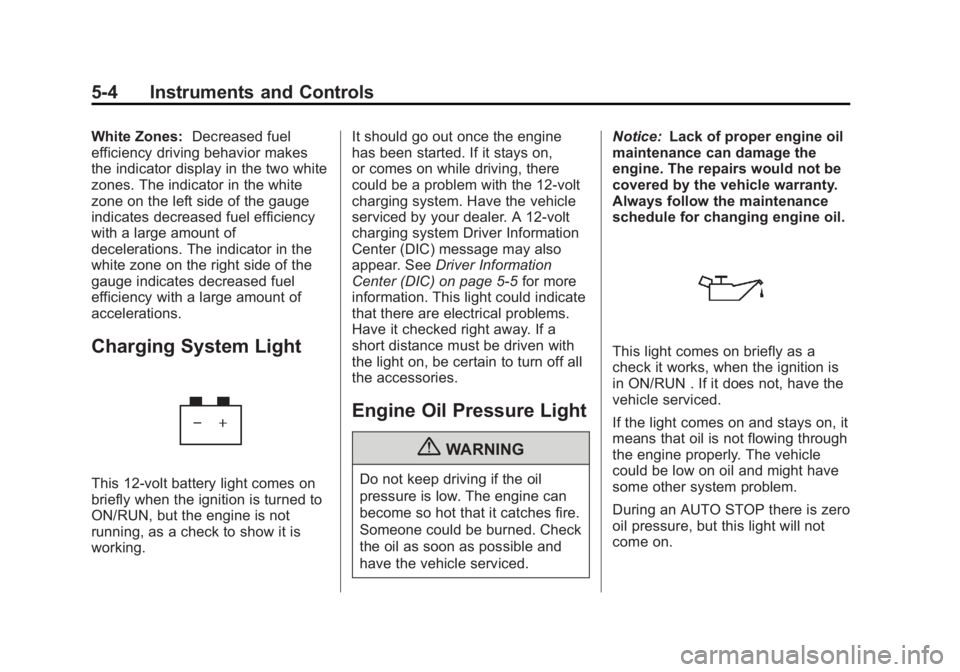
Black plate (4,1)Cadillac Escalade Hybrid - 2011
5-4 Instruments and Controls White Zones: Decreased fuel
efficiency driving behavior makes
the indicator display in the two white
zones. The indicator in the white
zone on the left side of the gauge
indicates decreased fuel efficiency
with a large amount of
decelerations. The indicator in the
white zone on the right side of the
gauge indicates decreased fuel
efficiency with a large amount of
accelerations.
Charging System Light
This 12 ‐ volt battery light comes on
briefly when the ignition is turned to
ON/RUN, but the engine is not
running, as a check to show it is
working. It should go out once the engine
has been started. If it stays on,
or comes on while driving, there
could be a problem with the 12 ‐ volt
charging system. Have the vehicle
serviced by your dealer. A 12 ‐ volt
charging system Driver Information
Center (DIC) message may also
appear. See Driver Information
Center (DIC) on page 5 ‑ 5 for more
information. This light could indicate
that there are electrical problems.
Have it checked right away. If a
short distance must be driven with
the light on, be certain to turn off all
the accessories.
Engine Oil Pressure Light
{ WARNING
Do not keep driving if the oil
pressure is low. The engine can
become so hot that it catches fire.
Someone could be burned. Check
the oil as soon as possible and
have the vehicle serviced. Notice: Lack of proper engine oil
maintenance can damage the
engine. The repairs would not be
covered by the vehicle warranty.
Always follow the maintenance
schedule for changing engine oil.
This light comes on briefly as a
check it works, when the ignition is
in ON/RUN . If it does not, have the
vehicle serviced.
If the light comes on and stays on, it
means that oil is not flowing through
the engine properly. The vehicle
could be low on oil and might have
some other system problem.
During an AUTO STOP there is zero
oil pressure, but this light will not
come on.
Page 20 of 94

Black plate (6,1)Cadillac Escalade Hybrid - 2011
5-6 Instruments and Controls
Battery Voltage and
Charging Messages SERVICE BATTERY
CHARGING SYSTEM If the 12V battery system faults or
fails this message will appear on the
DIC. The battery/charging system
light will appear in the instrument
panel cluster. See “ Battery Warning
Light ” in the owner manual. Driving
with this message on could drain
the battery. Have the electrical
system checked as soon as
possible. Brake System Messages SERVICE BRAKE SYSTEM This message may be displayed if
there is a problem with the brake
system. You will still be able to
brake, but it will be noticeably more
difficult. Pull off the road to a safe
location and have your vehicle
towed to the nearest dealer for
service. See “ Brakes, ” “ Brake
System Warning Light, ” and “ ABS
Brake System Warning Light ” in the
owner manual.
This message may also come on
when you are towing a trailer. See
“ Trailer Brakes ” under Trailer Towing
on page 9 ‑ 16 for more information. Door Ajar Messages HOOD OPEN If the hood is not fully closed or
there is a problem with the hood
switch, this message will be
displayed. Close the hood to clear
the message. If the HOOD OPEN
message continues to be displayed
after verifying the hood is closed,
you should have the hood switch
serviced. Failure to service the hood
switch properly can result in an Auto
Start condition.
Auto Stops will be disabled when
this message is displayed. If the
vehicle is in auto stop mode when
this message appears, the engine
will instantly start.
Page 78 of 94
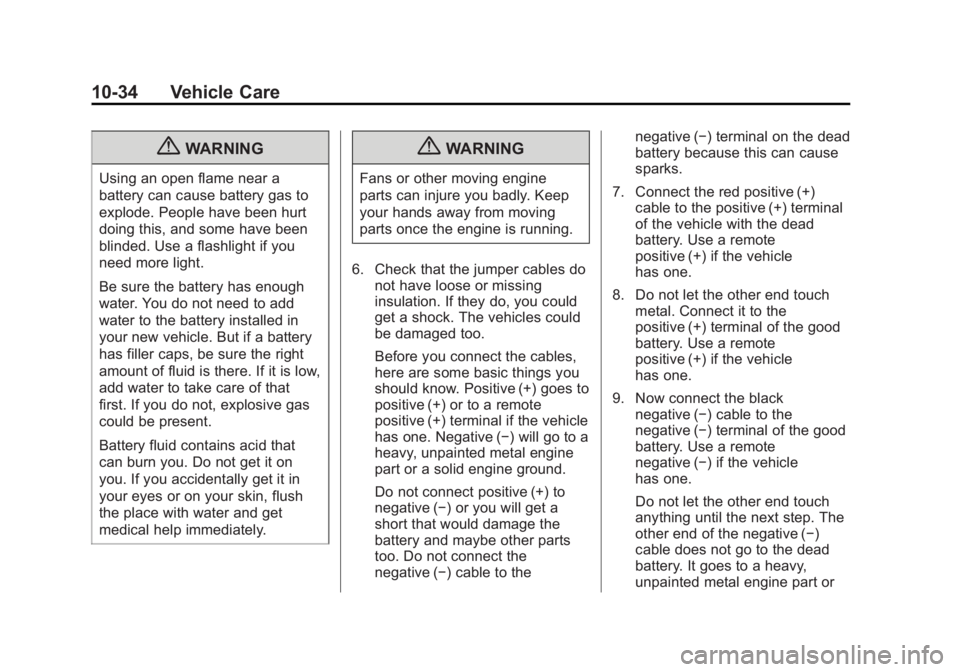
Black plate (34,1)Cadillac Escalade Hybrid - 2011
10-34 Vehicle Care
{ WARNINGUsing an open flame near a
battery can cause battery gas to
explode. People have been hurt
doing this, and some have been
blinded. Use a flashlight if you
need more light.
Be sure the battery has enough
water. You do not need to add
water to the battery installed in
your new vehicle. But if a battery
has filler caps, be sure the right
amount of fluid is there. If it is low,
add water to take care of that
first. If you do not, explosive gas
could be present.
Battery fluid contains acid that
can burn you. Do not get it on
you. If you accidentally get it in
your eyes or on your skin, flush
the place with water and get
medical help immediately. { WARNINGFans or other moving engine
parts can injure you badly. Keep
your hands away from moving
parts once the engine is running.
6. Check that the jumper cables do
not have loose or missing
insulation. If they do, you could
get a shock. The vehicles could
be damaged too.
Before you connect the cables,
here are some basic things you
should know. Positive (+) goes to
positive (+) or to a remote
positive (+) terminal if the vehicle
has one. Negative ( − ) will go to a
heavy, unpainted metal engine
part or a solid engine ground.
Do not connect positive (+) to
negative ( − ) or you will get a
short that would damage the
battery and maybe other parts
too. Do not connect the
negative ( − ) cable to the negative ( − ) terminal on the dead
battery because this can cause
sparks.
7. Connect the red positive (+)
cable to the positive (+) terminal
of the vehicle with the dead
battery. Use a remote
positive (+) if the vehicle
has one.
8. Do not let the other end touch
metal. Connect it to the
positive (+) terminal of the good
battery. Use a remote
positive (+) if the vehicle
has one.
9. Now connect the black
negative ( − ) cable to the
negative ( − ) terminal of the good
battery. Use a remote
negative ( − ) if the vehicle
has one.
Do not let the other end touch
anything until the next step. The
other end of the negative ( − )
cable does not go to the dead
battery. It goes to a heavy,
unpainted metal engine part or