CADILLAC FLEETWOOD 1993 2.G Owners Manual
Manufacturer: CADILLAC, Model Year: 1993, Model line: FLEETWOOD, Model: CADILLAC FLEETWOOD 1993 2.GPages: 386, PDF Size: 19.17 MB
Page 151 of 386
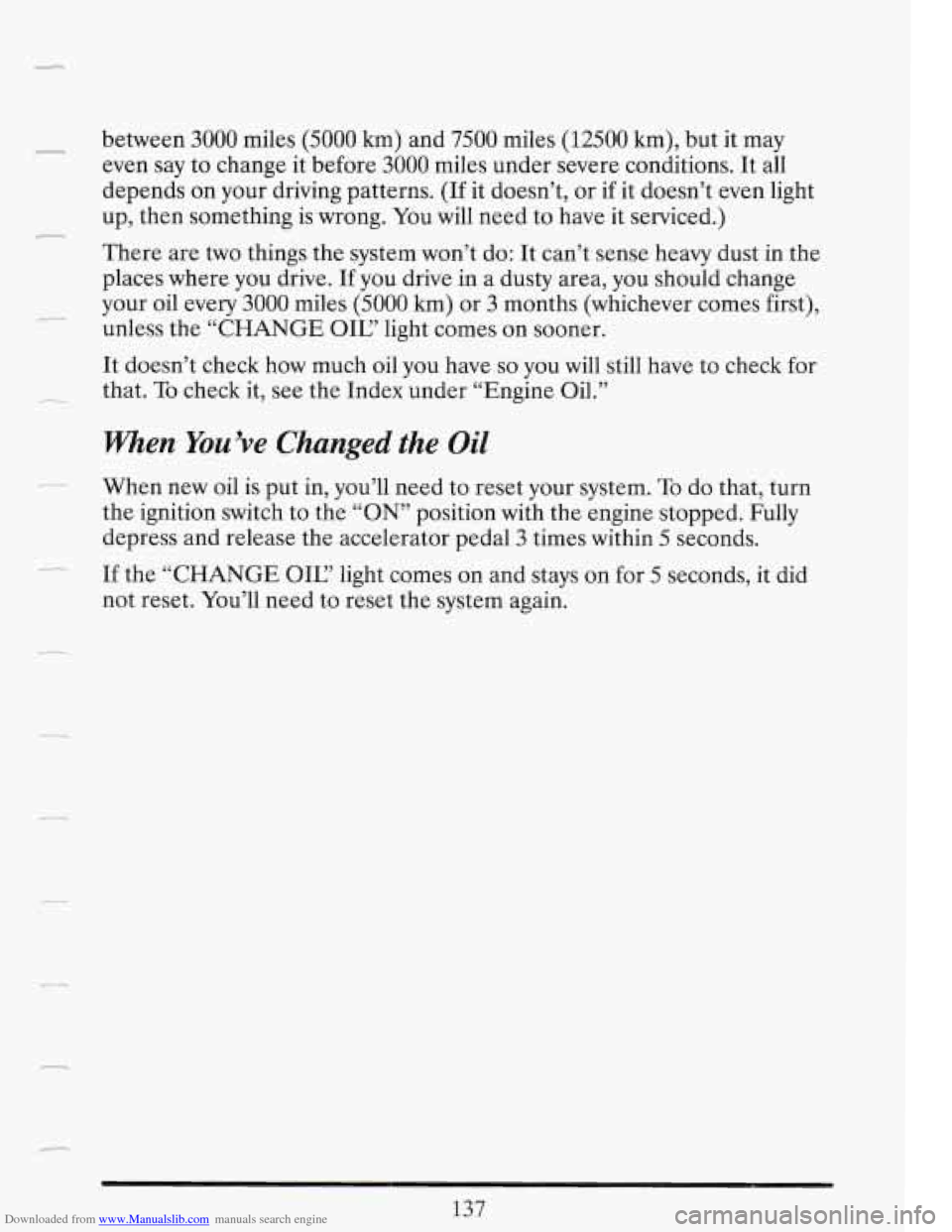
Downloaded from www.Manualslib.com manuals search engine 1 between 3000 miles (5000 km) and 7500 miles (12500 km), but it may
even say to change it before
3000 miles under severe conditions. It all
depends on your driving patterns. (If it doesn’t, or
if it doesn’t even light
up, then something is wrong.
You will need to have it serviced.)
There are
two things the system won’t do: It can’t sense heavy dust in the
places where you drive.
If you drive in a dusty area, you should change
your oil every
3000 miles (5000 krn) or 3 months (whichever comes first),
unless the
“CHANGE OIL? light comes on sooner.
It doesn’t check how much oil you have
so you will still have to check for
that.
To check it, see the Index under “Engine Oil.”
When You’ve Changed the Oil
When new oil is put in, you’ll need to reset your system. To do that, turn
the ignition switch to the
“ON” position with the engine stopped. Fully
depress and release the accelerator pedal
3 times within 5 seconds.
If the “CHANGE OK’ light comes on and stays on for
5 seconds, it did
not reset. You’ll need to reset the system again.
137
Page 152 of 386
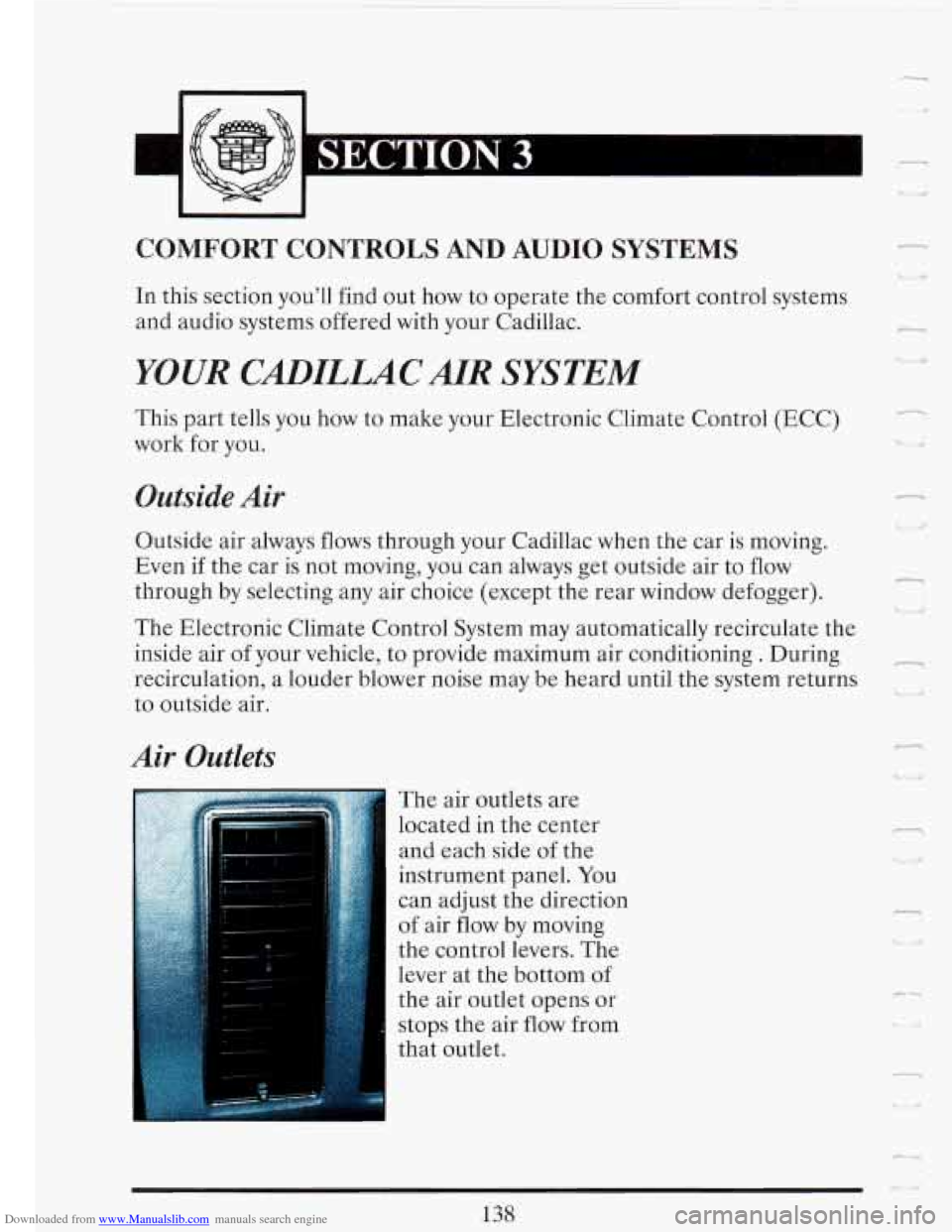
Downloaded from www.Manualslib.com manuals search engine I n
COMFORT CONTROLS AND AUDIO SYSTEMS
In this section you'll find out how to operate the comfort control systems
and audio systems offered with your Cadillac.
YOUR CIILLACMR SYSTEM
This part tells you how to make your Electronic Climate Control (ECC)
work for you.
Outside Air
Outside air always flows through your Cadillac when the car is moving.
Even if the car is not moving, you can always get outside air to flow
through by selecting.any air choice (except the rear window defogger).
n '< u1
The Electronic Climate Control System may automatically recirculate the
inside air
of your vehicle, to provide maximum air conditioning . During
recirculation, a louder blower noise may be heard until the system returns
to outside air.
_.
Air Outlets tl
L t I'
The air outlets are
located in the center
and each side of the
instrument panel. You
can adjust the direction
of air flow by moving
the control levers. The
lever at the bottom
of
the air outlet opens or
stops the air flow from
that outlet.
n
14
1
U
138
Page 153 of 386
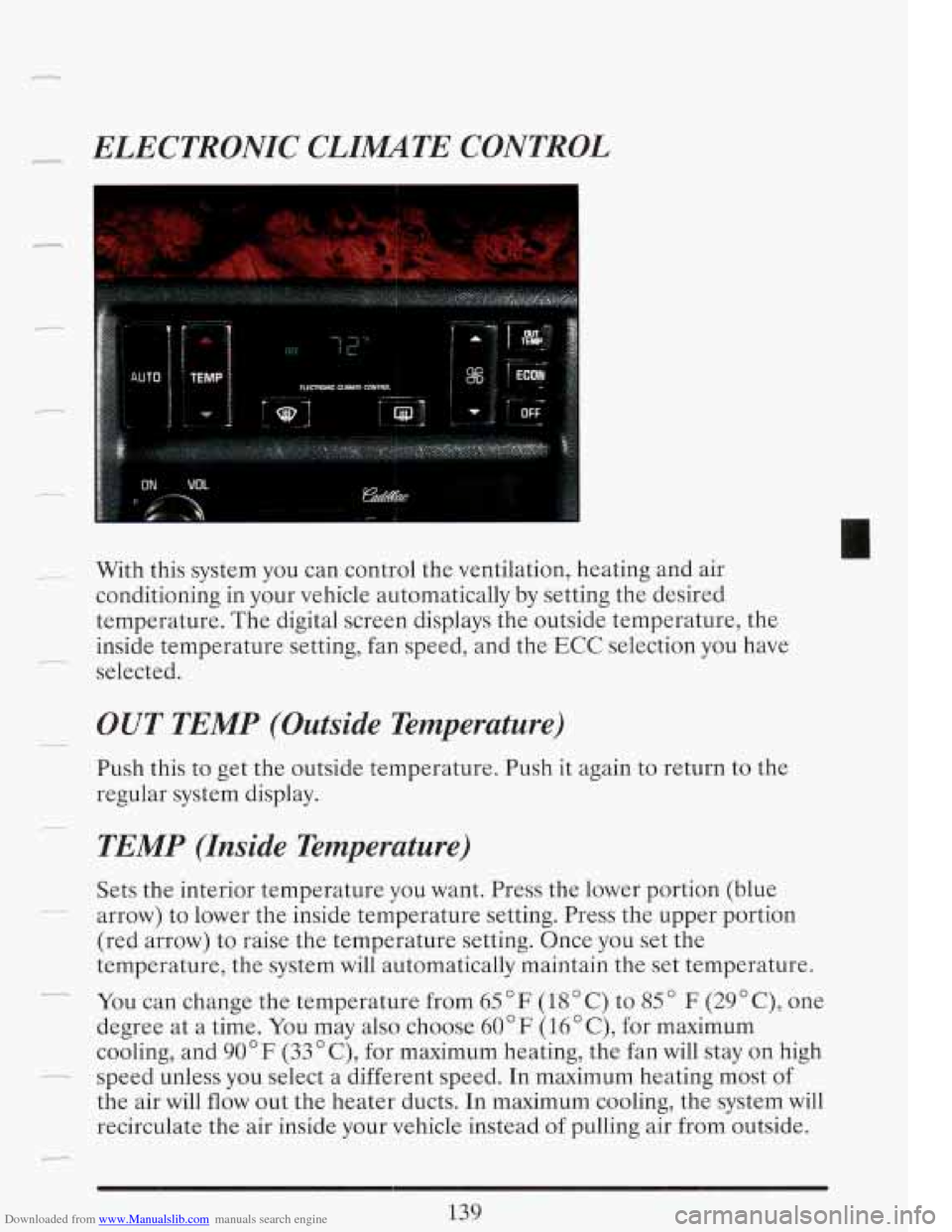
Downloaded from www.Manualslib.com manuals search engine ELECTRONIC CLIMTE CONTROL
With this system you can control the ventilation, heating and air
conditioning in your vehicle automatically by setting the desired
temperature. The digital screen displays the outside temperature, the
inside temperature setting, fan speed, and the ECC selection you have
selected.
OUT TEMP (Outside Temperature)
Push this to get the outside temperature. Push it again to return to the
regular system display.
TEMP (Inside Temperature)
Sets the interior temperature you want. Press the lower portion (blue
arrow) to lower the inside temperature setting. Press the upper portion
(red arrow) to raise the temperature setting. Once you set the
temperature, the system will automatically maintain the set temperature.
You can change the temperature from
65 " F (18 " C) to 85 " F (29' C), one
degree at a time. You may also choose
60 " F (16 " C), for maximum
cooling, and
90°F (33" C), for maximum heating, the fan will stay on high
the air will flow out the heater ducts. In maximum cooling, the system will
recirculate the air inside your vehicle instead
of pulling air from outside.
- -.
-
- speed unless you select a different speed. In maximum heating most of
Page 154 of 386
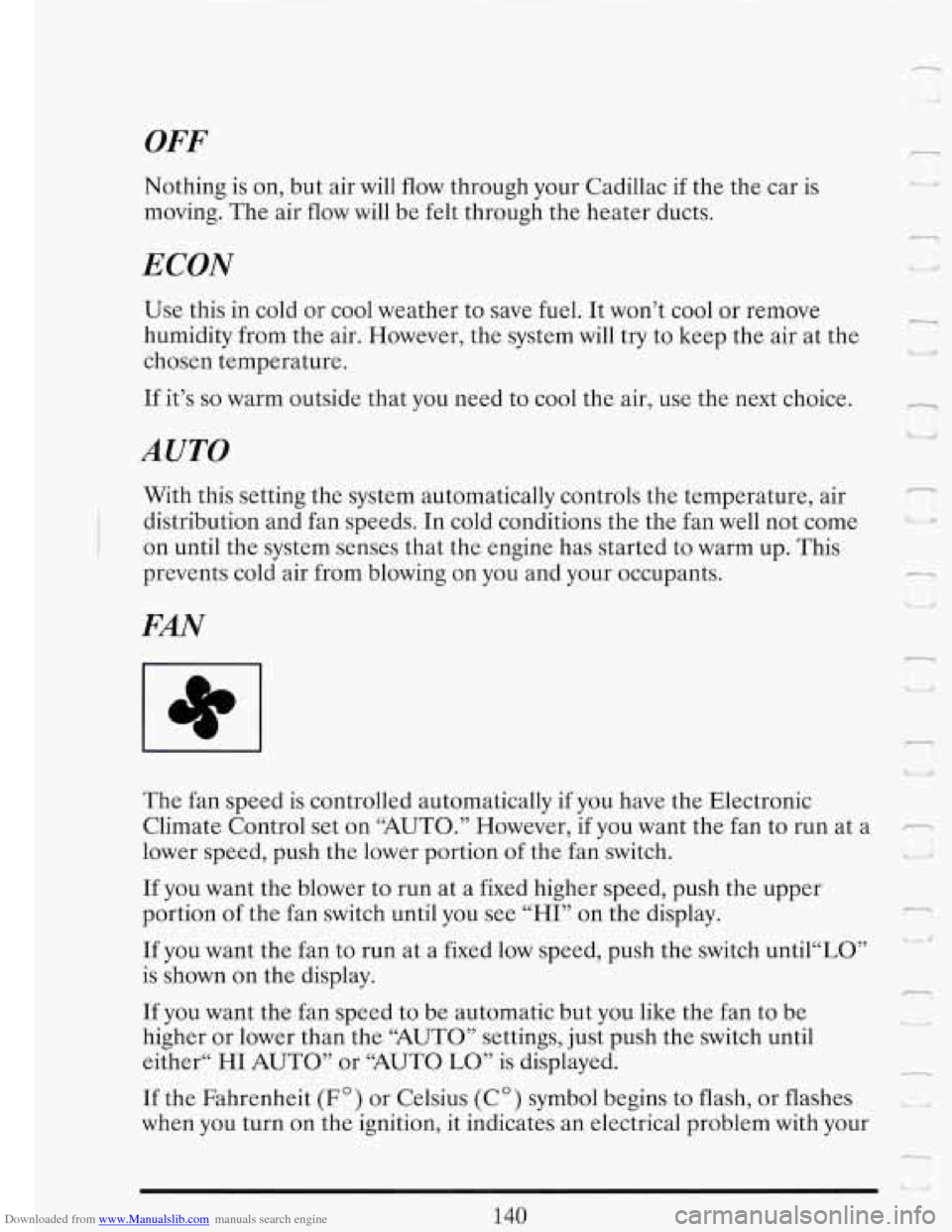
Downloaded from www.Manualslib.com manuals search engine OFF
Nothing is on, but air will flow through your Cadillac if the the car is
moving. The air flow will be felt through the heater ducts.
ECON
Use this in cold or cool weather to save fuel. It won’t cool or remove
humidity from the air. However, the system will try to keep the air at the
chosen temperature.
If it’s
so warm outside that you need to cool the air, use the next choice.
AUTO
With this setting the system automatically controls the temperature, air
distribution and fan speeds.
In cold conditions the the fan well not come
on until the system senses that the engine has started to warm up. This
prevents cold air from blowing on you and your occupants.
f
n
LI.
n
-i
-1
I
The fan speed is controlled automatically if you have the Electronic
Climate Control set on “AUTO.” However, if you want the fan to run at a
-
lower speed, push the lower portion of the fan switch.
If you want the blower to run at a fixed higher speed, push the upper
portion of the fan switch until you see “HI”
on the display. P-
If you want the fan to run at a fixed low speed, push the switch until“L0”
is shown on the display. L,
If you want the fan speed to be automatic but you like the fan to be
higher or lower than the “AUTO” settings, just push the switch until
either“
HI AUTO” or “AUTO LO” is displayed.
If the Fahrenheit
(F”) or Celsius (C”) symbol begins to flash, or flashes
when you turn on the ignition, it indicates an electrical problem with your
Page 155 of 386
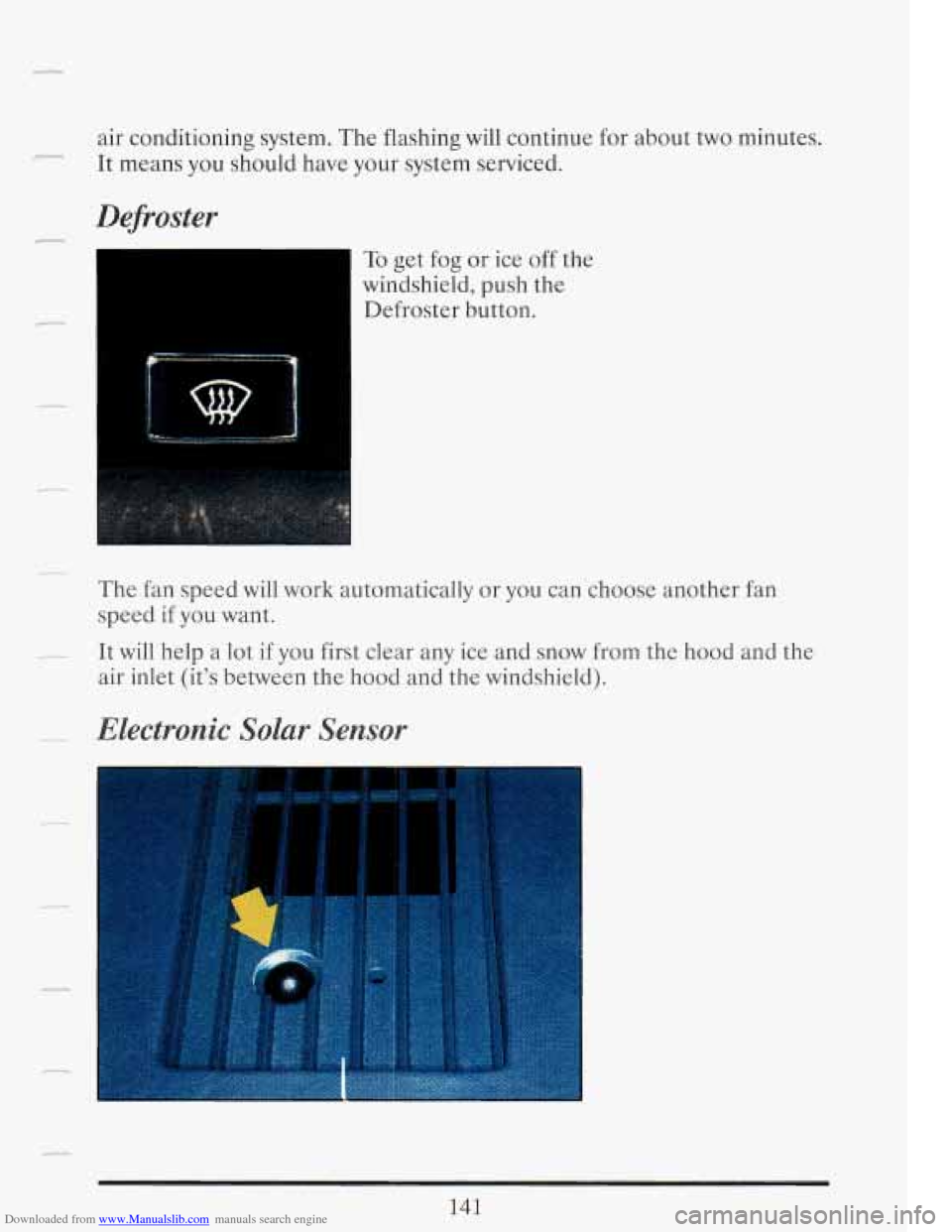
Downloaded from www.Manualslib.com manuals search engine r
air conditioning system. The flashing will continue for about two minutes.
It means you should have your system serviced.
Defroster
To get fog or ice off the
windshield, push
the
Defroster button.
The fan speed
will work automatically or you can choose another fan
speed
if you want.
It will help a lot if
you first clear any ice and snow from the hood and the
air inlet (it’s between the hood and the windshield).
- Electronic Solar Sensor
Page 156 of 386
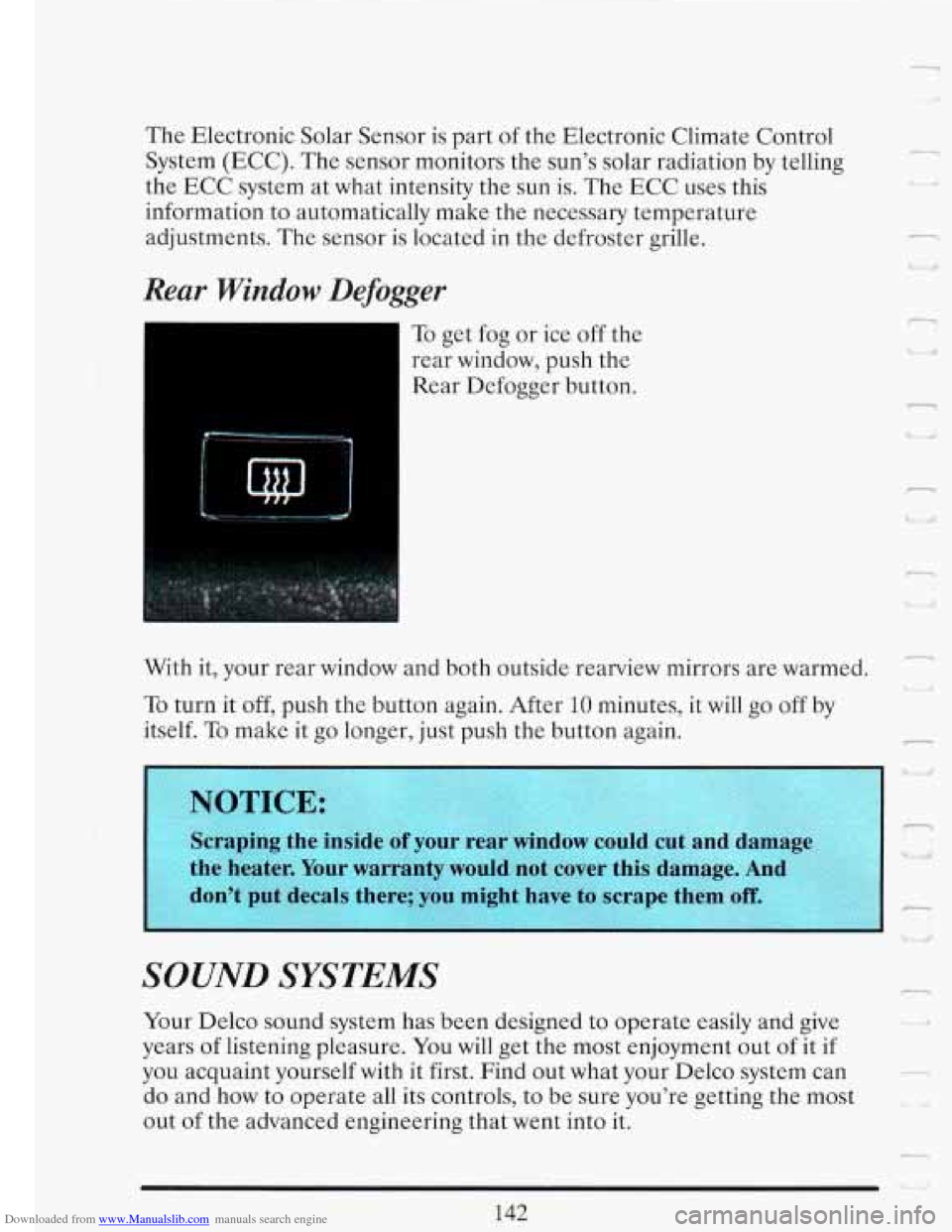
Downloaded from www.Manualslib.com manuals search engine The Electronic Solar Sensor is part of the Electronic Climate Control
System (ECC). The sensor monitors the
sun’s solar radiation by telling
the
ECC system at what intensity the sun is. The ECC uses this
information to automatically make the necessary temperature
adjustments. The sensor is located in the defroster grille.
Rear Window Defogger
To get fog or ice off the
rear window, push the
Rear Defogger button.
With it, your rear window and both outside rearview mirrors are warmed.
To turn it off, push the button again. After
10 minutes, it will go off by
itself. To make it go longer, just push the button again.
n
n .-
-I
SOUND SYSTEMS
Your Delco sound system has been designed to operate easily and give
years of listening pleasure.
You will get the most enjoyment out of it if
you acquaint yourself with it first. Find out what your Delco system can
7.
do and how to operate all its controls, to be sure you’re getting the most - i
out of the advanced engineering that went into it.
1 t d
142
Page 157 of 386
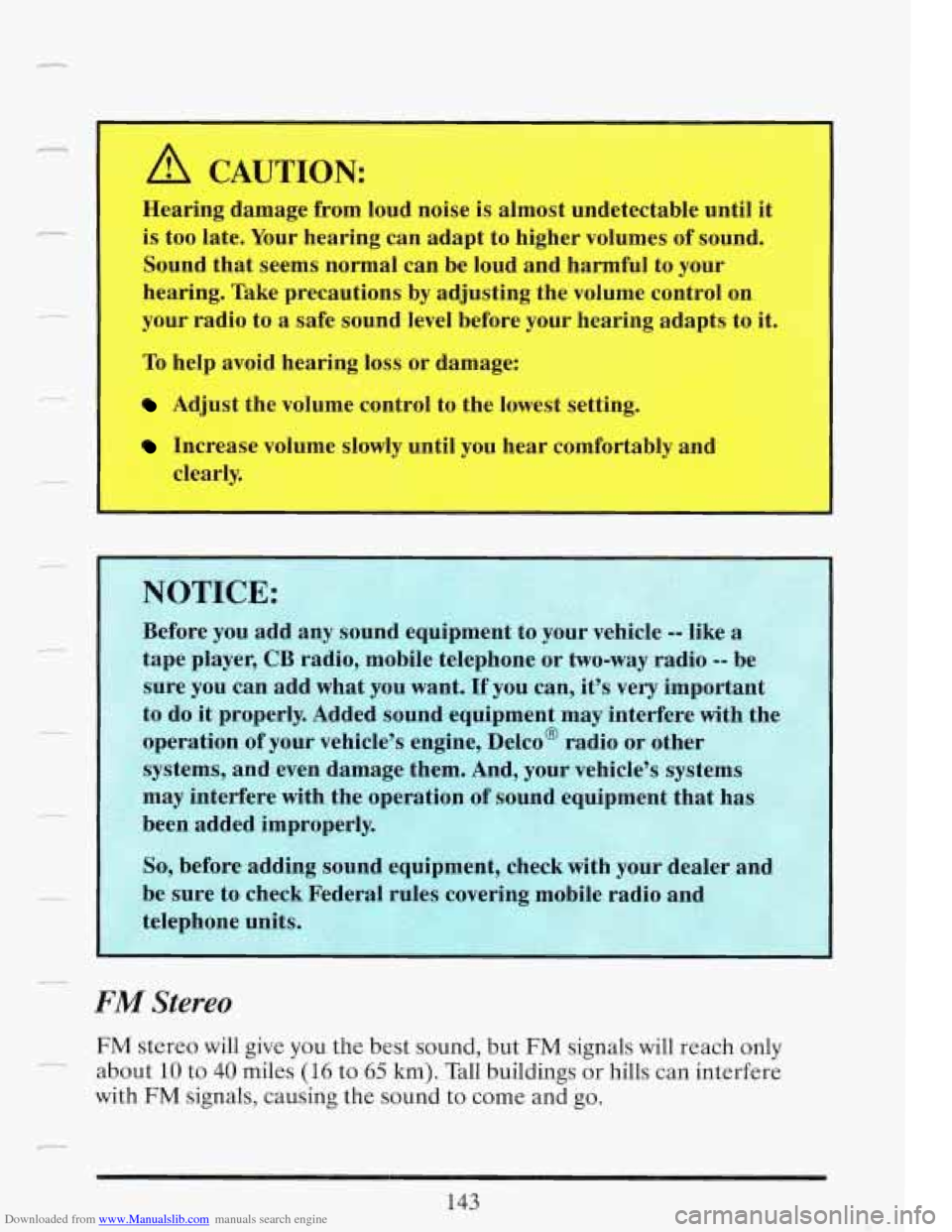
Downloaded from www.Manualslib.com manuals search engine r
A CAUTION:
Hearing damage from loud noise is almost undetectable until it
is too late. Your hearing can adapt to higher volumes of sound.
Sound that seems normal can be loud and harmful to your
hearing. Take precautions by adjusting the volume control on
your radio to
a safe sound level before your hearing adapts to it.
'
Adjust the volume control to the lowest setting.
Increase volume slowly until you hear comfortably and
1 help avoid hearing loss or damage:
clearly.
I
So, before adding sound equipment, check with your dealer and - -- .. I
FM Stereo
FM stereo will give you the best sound, but FM signals will reach only
about 10 to 40 miles (16 to 65 km). Tall buildings or hills can interfere
with
FM signals, causing the sound to come and go
Page 158 of 386
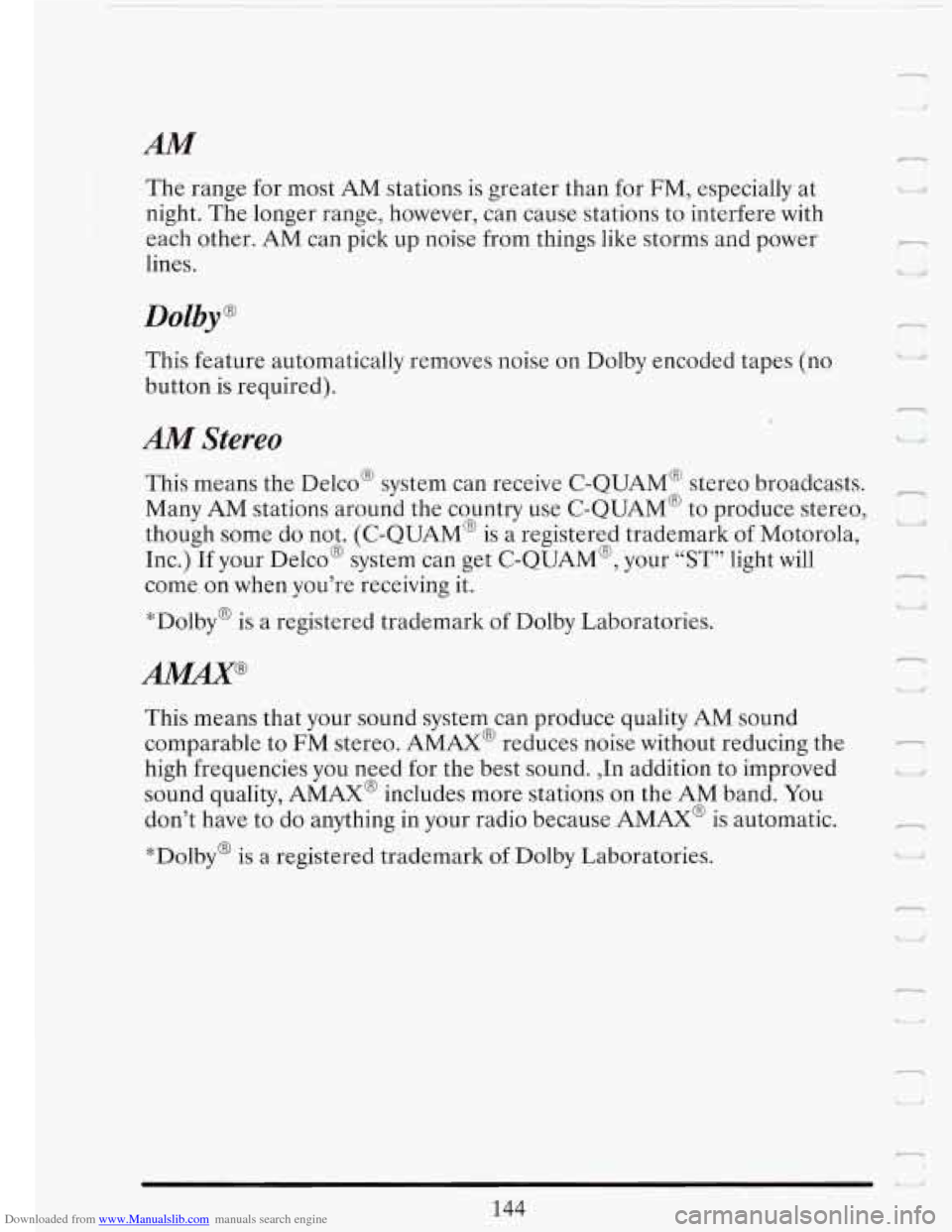
Downloaded from www.Manualslib.com manuals search engine AM
The range for most AM stations is greater than for FM, especially at
night. The longer range, however, can cause stations to interfere with
each other. AM can pick up noise from things like storms and power
lines.
Dolby@
This feature automatically removes noise on Dolby encoded tapes (no
button is required).
AM Stereo
This means the Delco@ system can receive C-QUAM@ stereo broadcasts.
Many
AM stations around the country use C-QUAM@ to produce stereo,
though some do not. (C-QUAM@ is a registered trademark of Motorola,
Inc.) If your Delco@ system can get C-QUAM@, your
“ST” light will
come on when you’re receiving it.
*Dolby@ is a registered trademark of Dolby Laboratories.
This means that your sound system can produce quality AM sound
comparable to FM stereo. AMAX@ reduces noise without reducing the
high frequencies you need for the best sound. ,In addition to improved
sound quality,
AMAX@ includes more stations on the AM band. You
don’t have to
do anything in your radio because AMAX@ is automatic.
n ‘€1 U’
n
a
*Dolby@ is a registered trademark of Dolby Laboratories.
n
%rI
n
111
144
Page 159 of 386
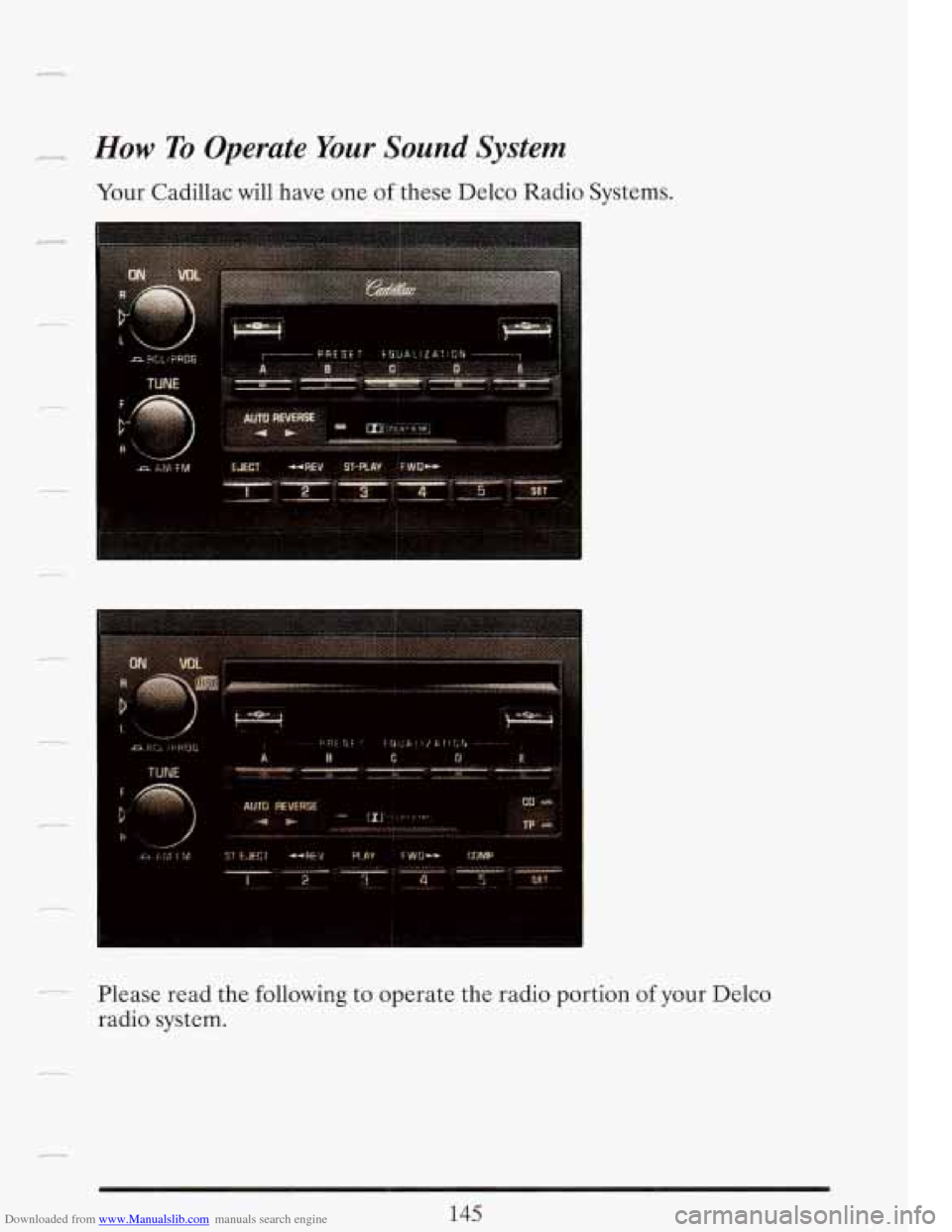
Downloaded from www.Manualslib.com manuals search engine -.-.- How To Operate Your Sound System
Your Cadillac will have one of these Delco Radio Systems.
r
Please read the following to operate the radio portion of your Delco
radio system.
145
Page 160 of 386
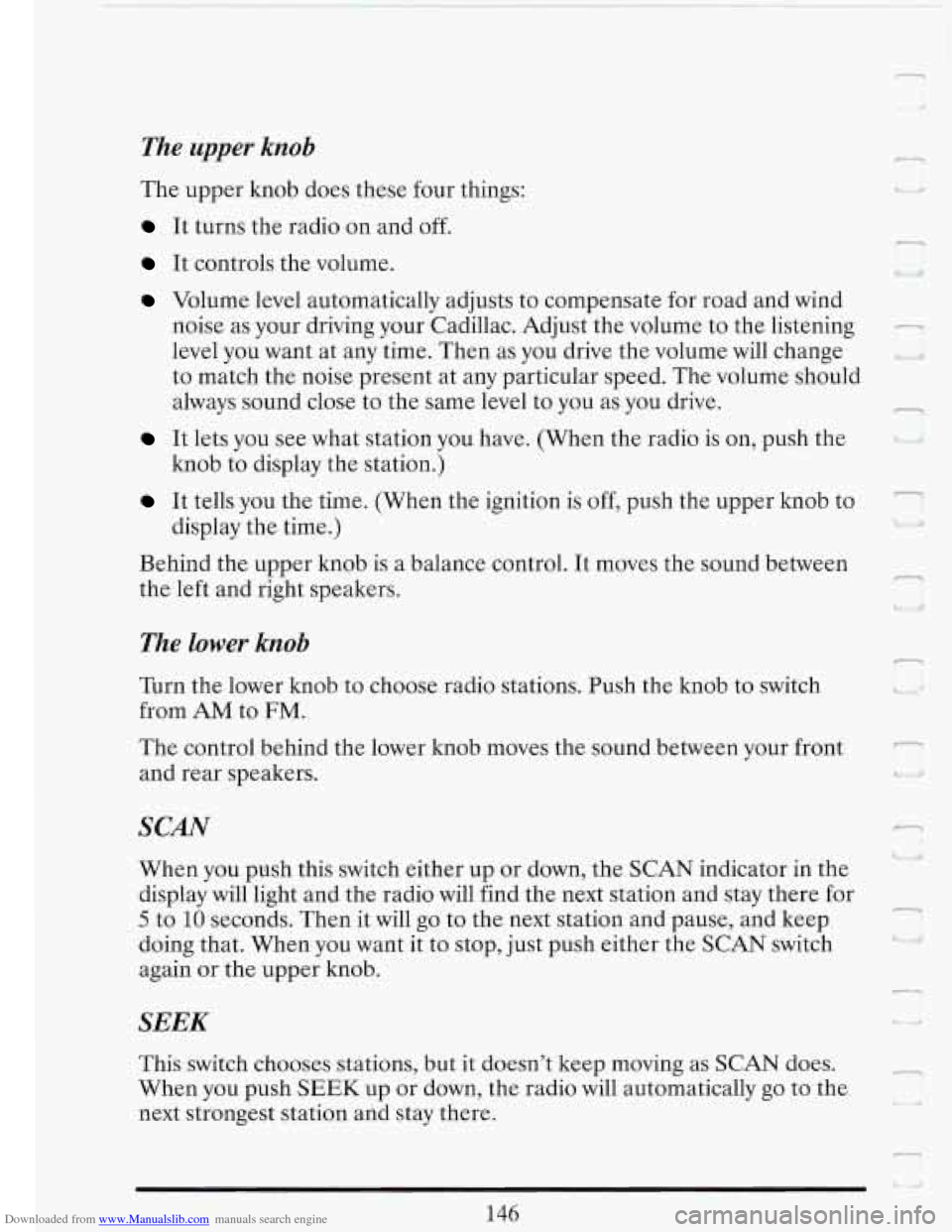
Downloaded from www.Manualslib.com manuals search engine The upper knob
The upper knob does these four things:
It turns the radio on and off.
n
It controls the volume.
Volume level automatically adjusts to compensate for road and wind
noise as your driving your Cadillac. Adjust the volume
to the listening
level you want at any time. Then as you drive the volume
will change
to match the noise present at any particular speed. The volume should
always sound close to the same level to you as you drive.
It lets you see what station you have. (When the radio is on, push the 'k
knob to display the station.)
i9
n
U
r
It tells you the time. (When the ignition is off, push the upper knob to
display the time.)
1. >
Behind the upper knob is a balance control. It moves the sound between
the left and right speakers.
f---
7
u
The lower knob
Turn the lower knob to choose radio stations. Push the knob to switch
from
AM to FM.
The control behind the lower knob moves the sound between your front -
and rear speakers. 'I i
SCAN n I
When you pash this switch either up or down, the SCAN indicator in the
display will light and the radio will find the next station and stay there for
5 to 10 seconds. Then it will go to the next station and pause, and keep
doing that. When you want it to stop, just push either the SCAN switch
2, I
again or the upper knob. I
SEEK
This switch chooses stations, but it doesn't keep moving as SCAN does.
When you push
SEEK up or down, the radio will automatically go to the
next strongest station and stay there.
_a
146