brake light CADILLAC FLEETWOOD 1993 2.G Owners Manual
[x] Cancel search | Manufacturer: CADILLAC, Model Year: 1993, Model line: FLEETWOOD, Model: CADILLAC FLEETWOOD 1993 2.GPages: 386, PDF Size: 19.17 MB
Page 19 of 386
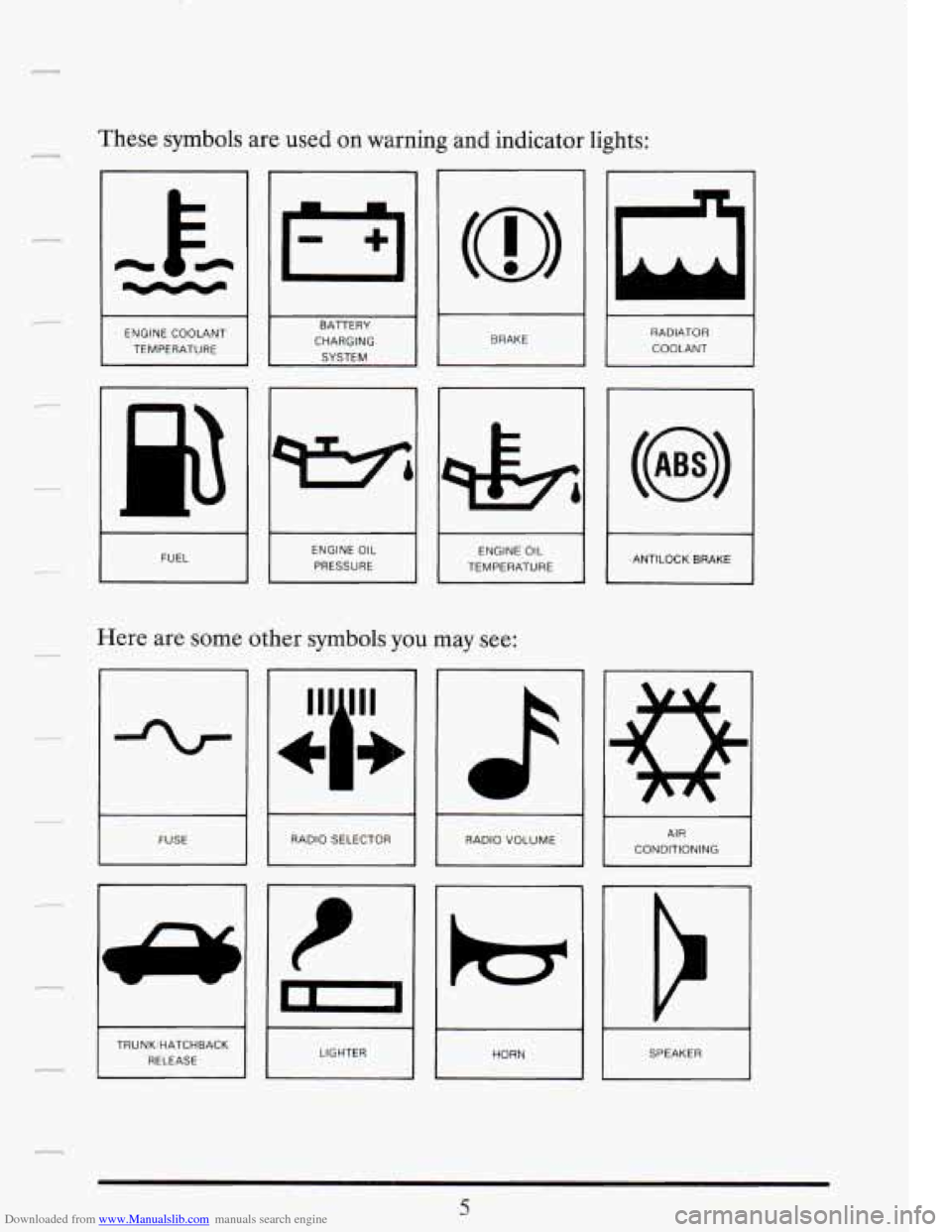
Downloaded from www.Manualslib.com manuals search engine These symbols are used on warning and indicator lights:
I- I
I I BRAKE I
ENGINE COOLANT
TEMPERATURE I
RADIATOR COOLANT
CHARGING
I ANTILOCK BRAKE I FUEL J ENGINE OIL
PRESSURE ENGINE OIL
TEMPERATURE
Here are some other symbols you may see:
I
r RADIO SELECTOR 1 FUSE I RADIO VOLUME AIR
CONDITIONING I
-I
t
In1
TRUNK'HATCHBACK RELEASE SPEAKER
I LIGHTER
5
Page 102 of 386
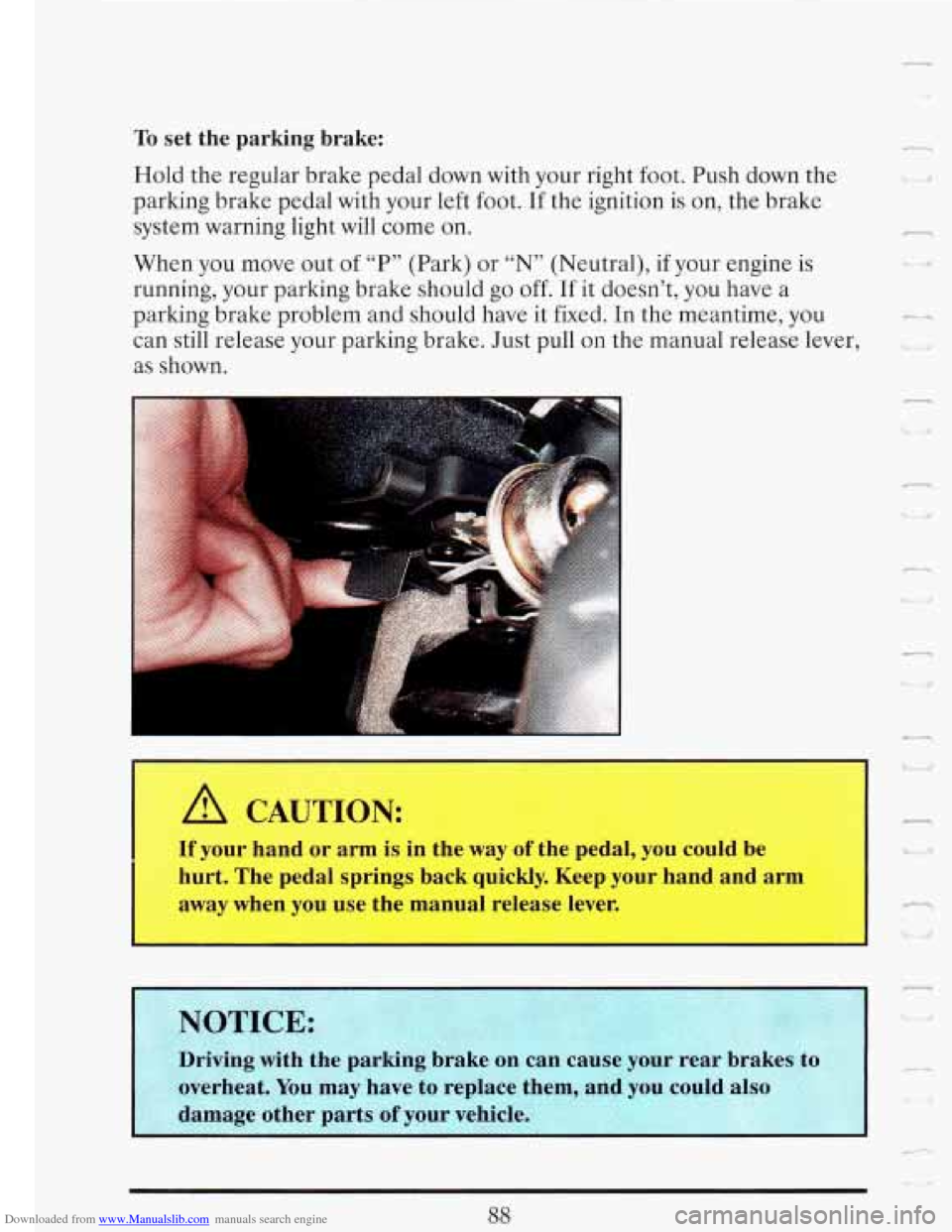
Downloaded from www.Manualslib.com manuals search engine To set the parking brake:
Hold the regular brake pedal down with your right foot. Push down the
parking brake pedal with your left foot. If the ignition is
on, the brake
system warning light will come
on.
When you move out of “P” (Park) or “N” (Neutral), if your engine is
running, your parking brake should go off. If
it doesn’t, you have a
parking brake problem and should have it fixed.
In the meantime, you -
can still release your parking brake. Just pull on the manual release lever, ,
as shown.
P
u I’
A CAUTION:
If your hand or arm is in the way of the pedal, you could be I
hurt. The pedal springs back quickly. Keep your hand and arm
away when you use the manual release lever.
NOTICE:
Driving with the parking brake on can cause your real ulakes to
overheat. You may have to replace them, and you could also
I
r
‘i ,,
I damage other parts of your vehicle. I
I
Page 119 of 386
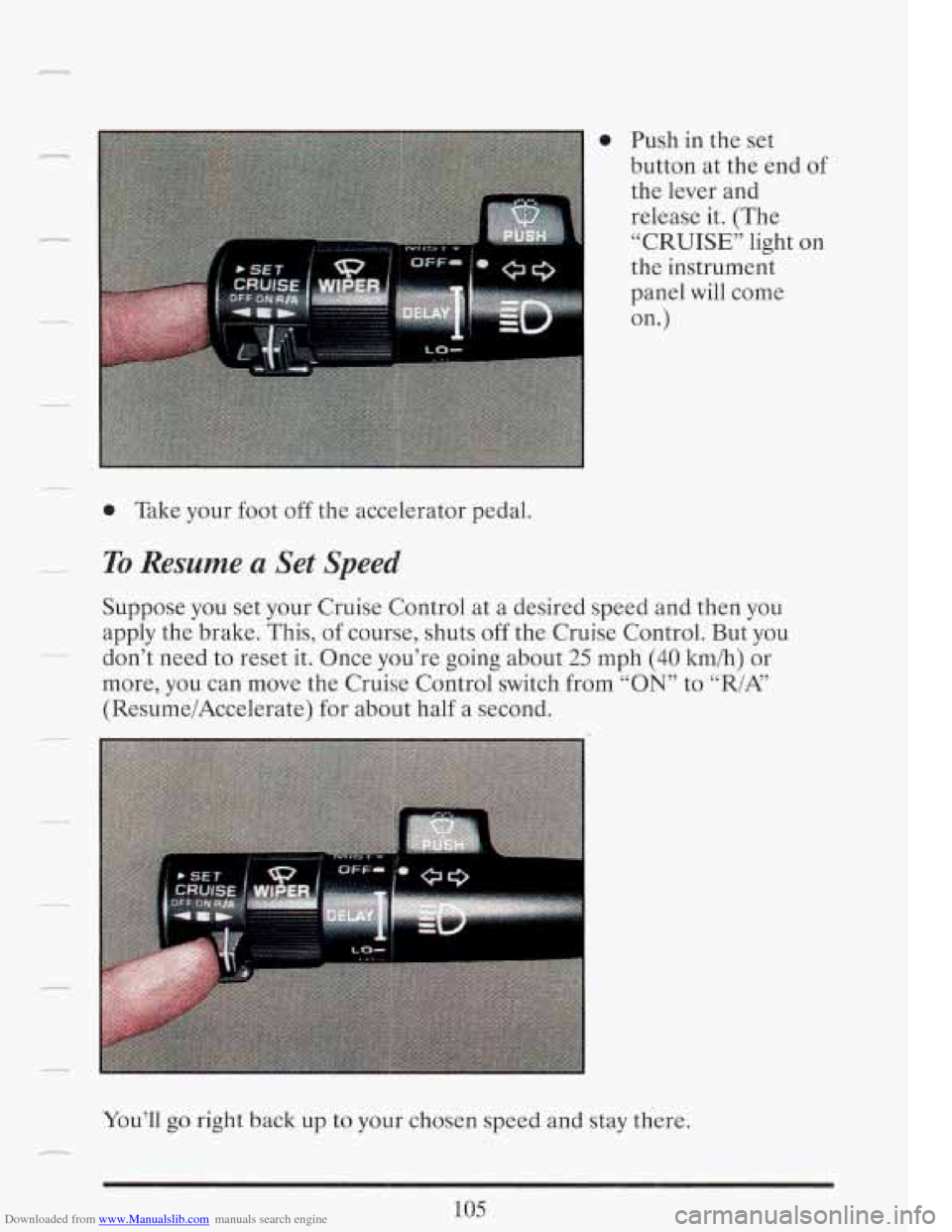
Downloaded from www.Manualslib.com manuals search engine n
r I
0 Push in the set
button at the end of
the lever and
release it. (The
“CRUISE” light on
the instrument
panel will come
on.
)
0 Take your foot off the accelerator pedal.
To Resume a Set Speed
Suppose you set your Cruise Control at a desired speed and then you
apply the brake. This, of course, shuts
off the Cruise Control. But you
don’t need to reset it. Once you’re going about
25 mph (40 kmih) or
more, you can move the Cruise Control switch from
“ON” to “./A”
(ResumeiAccelerate) for about half a second.
105
You’ll go right back up to your chosen speed and stay there.
Page 121 of 386
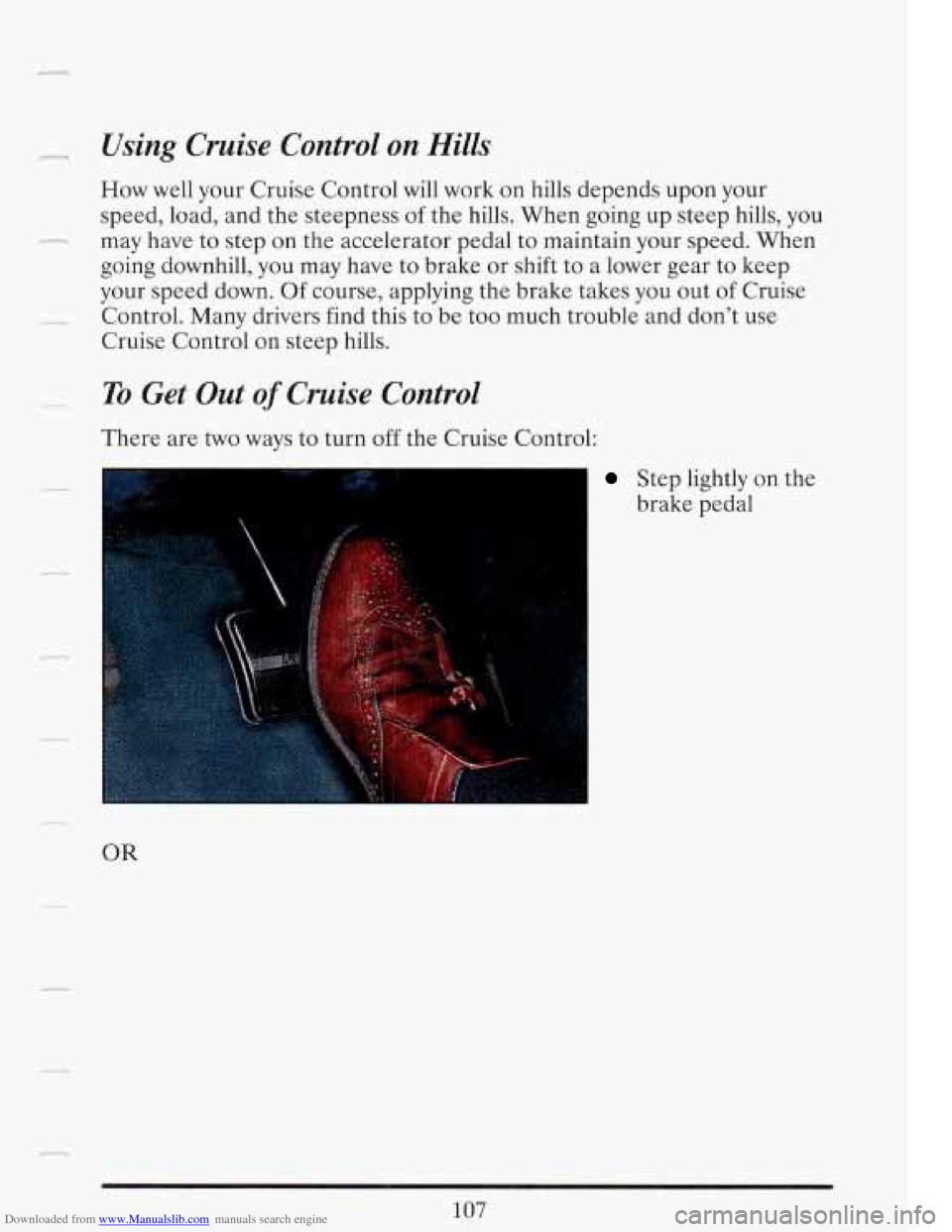
Downloaded from www.Manualslib.com manuals search engine FQ
Using Cruise Control on Hills
How well your Cruise Control will work on hills depends upon your
speed, load, and the steepness of the hills. When going up steep hills, you
may have to step on the accelerator pedal to maintain your speed. When
going downhill, you may have to brake or shift to a lower gear to keep
your speed down. Of course, applying the brake takes you out of Cruise
Control. Many drivers find this to be too much trouble and don't use
Cruise Control on steep hills.
To Get Out of Cruise Control
There are two ways to turn off the Cruise Control:
OR
i
Step lightly on the
brake pedal
Page 139 of 386
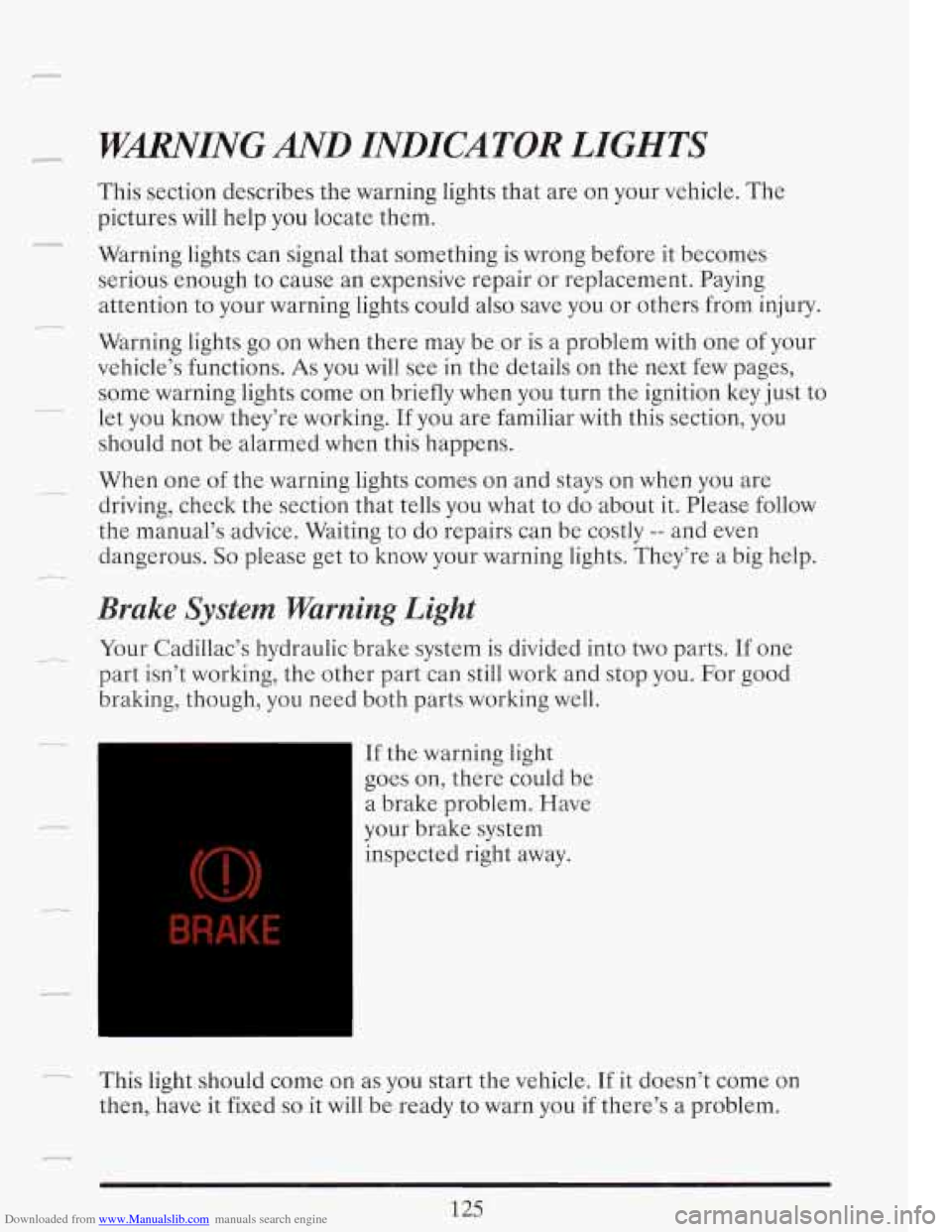
Downloaded from www.Manualslib.com manuals search engine r WmING AND INDICATOR LIGHTS
This section describes the warning lights that are on your vehicle. The
pictures will help you locate them.
Warning lights can signal that something is wrong before it becomes
serious enough to cause an expensive repair or replacement. Paying
attention to your warning lights could also save you or others from injury.
Warning lights go on when there may be or is a problem with one of your
vehicle’s functions.
As you will see in the details on the next few pages,
some warning lights come on briefly when you turn the ignition key just
to
let you know they’re working. If you are familiar with this section, you
should not
be alarmed when this happens.
When one
of the warning lights comes on and stays on when you are
driving, check the section that tells you what to do about it. Please follow
the manual’s advice. Waiting to do repairs can be costly
-- and even
dangerous.
So please get to know your warning lights. They’re a big help.
Brake System Warning Light
Your Cadillac’s hydraulic brake system is divided into two parts. If one
part isn’t working, the other part can still work and stop you. For good
braking, though, you need both parts working well.
If the warning light
goes on, there could be
a brake problem. Have
your brake system
inspected right away.
125
I_ This light should come on as you start the vehicle. If it doesn’t come on
then, have it fixed
so it will be ready to warn you if there’s a problem.
Page 140 of 386
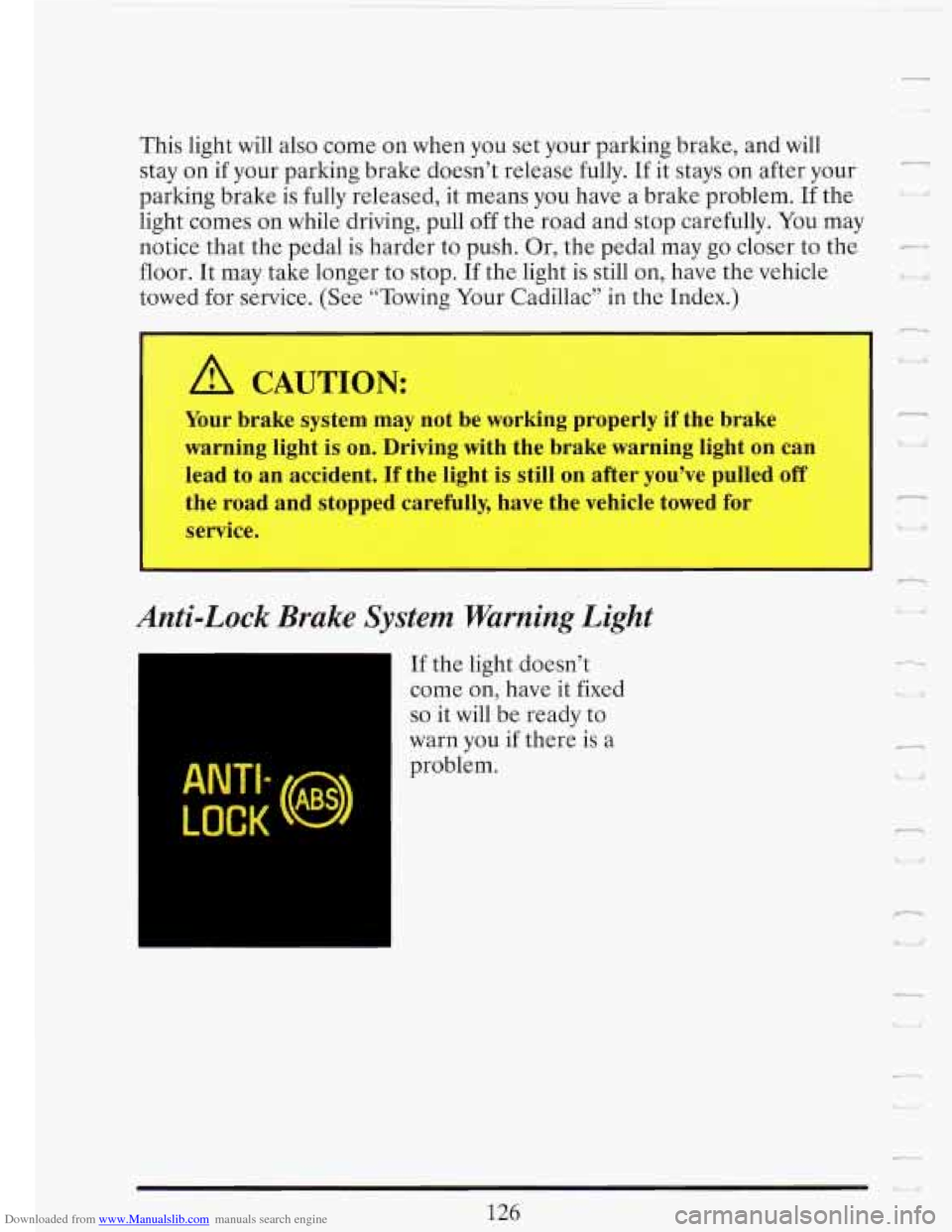
Downloaded from www.Manualslib.com manuals search engine -I
This light will also come on when you set your parking brake, and will
stay on if your parking brake doesn’t release fully. If it stays
on after your
parking brake is fully released, it means you have a brake problem.
If the
light comes on while driving, pull off the road and stop carefully.
You may
notice that the pedal
is harder to push. Or, the pedal may go closer to the
floor. It may take longer to stop. If the light is still
on, have the vehicle
towed for service. (See “Towing Your Cadillac” in the Index.)
A CAUTION:
Your brake system may not be working properly if the brake
warning light
is on. Driving with the brake warning light on can
lead to an accident.
If the light is still on after you’ve pulled off
the road and stopped carefully, have the vehicle towed for
service.
~
Anti-Lock Brake System Warning Light
ANTI
(
If the light doesn’t
come on, have
it fixed
so it will be ready to
warn you if there is a
problem.
126
,_.
h&
I n
w
4 .,
Page 146 of 386
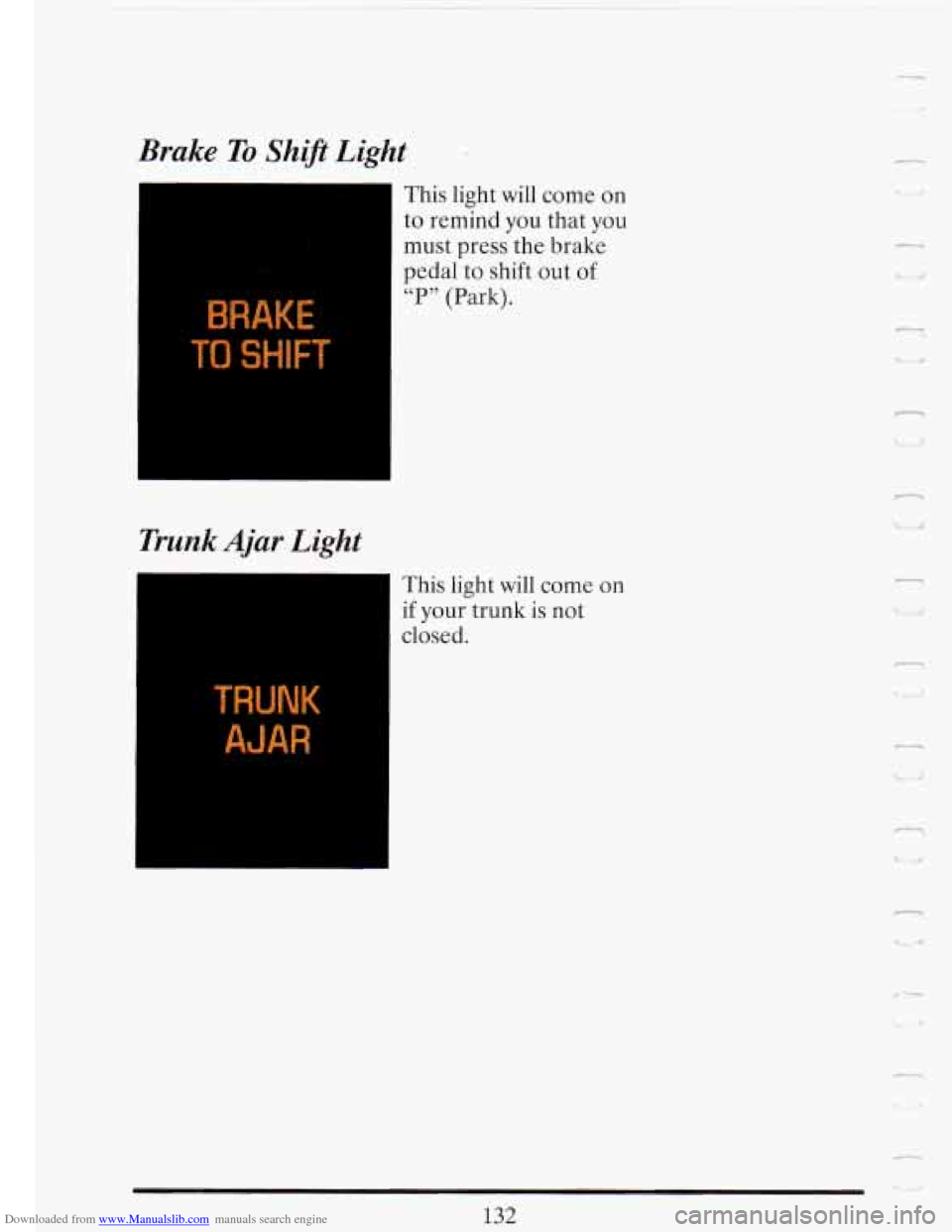
Downloaded from www.Manualslib.com manuals search engine Brake To Shi! Light
BRAKE
Trunk Ajar Light
This light will come on
to remind you that you
must press the brake
pedal to shift out
of
“P” (Park).
-1
This light will come on
if your trunk is not
closed.
AJAR
p7
c
U <
n
-
U
n
Ld
132
Page 179 of 386
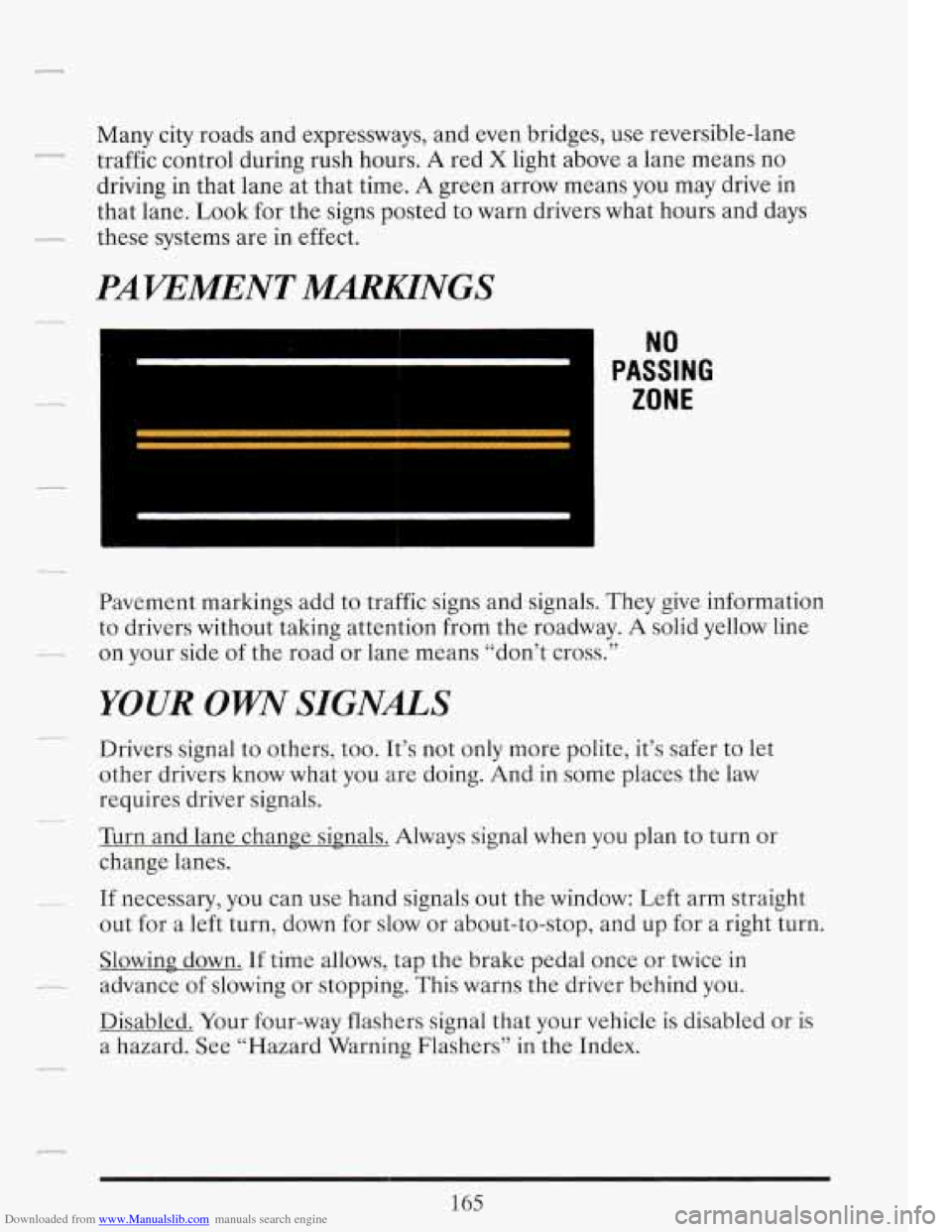
Downloaded from www.Manualslib.com manuals search engine Many city roads and expressways, and even bridges, use reversible-lane
traffic control during rush hours.
A red X light above a lane means no
driving in that lane at that time.
A green arrow means you may drive in
that lane.
Look for the signs posted to warn drivers what hours and days
these systems are in effect.
Pavement markings add
to traffic signs and signals. They give information
to drivers without taking attention from the roadway.
A solid yellow line
on your side of the road or lane means “don’t cross.’’
YOUR OWW SIGNALS
Drivers signal to others, too. It’s not only more polite, it’s safer to let
other drivers know what you are doing. And in some places the law
requires driver signals.
Turn and lane change signals. Always signal when you plan to turn or
change lanes.
If necessary, you can use hand signals out the window: Left arm straight
out for a left turn, down for slow or about-to-stop, and up for a right turn.
Slowing down. If time allows, tap the brake pedal once or twice in
advance of slowing or stopping. This warns the driver behind
you.
Disabled. Your four-way flashers signal that your vehicle is disabled or is
a hazard. See “Hazard Warning Flashers” in the Index.
165
Page 180 of 386
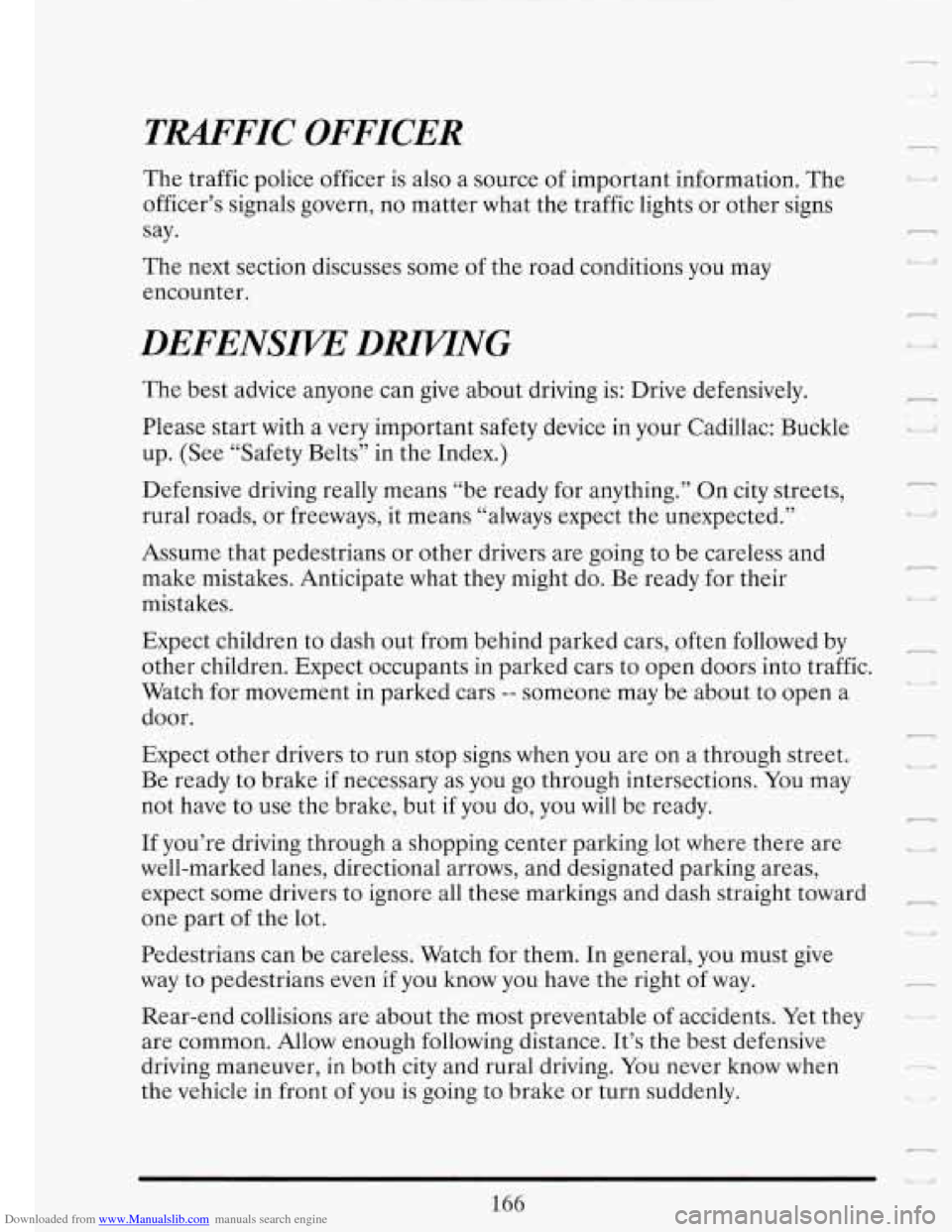
Downloaded from www.Manualslib.com manuals search engine TRAFFIC OFFICER 7 .. I: The traffic police officer is also a source of important information. The
officer’s signals govern, no matter what the traffic lights or other signs
say.
The next section discusses some of the road conditions you may
encounter.
DEFENSIVE DlUVTNG
The best advice anyone can give about driving is: Drive defensively.
Please start with a very important safety device
in your Cadillac: Buckle
up. (See “Safety Belts” in the Index.)
Defensive driving really means “be ready for anything.’’ On city streets,
rural roads, or freeways, it means “always expect the unexpected.”
Assume that pedestrians or other drivers are going to be careless and
make mistakes. Anticipate what they might do. Be ready for their
mistakes.
Expect children to dash out from behind parked cars, often followed by
other children. Expect occupants in parked cars to open doors into traffic.
Watch for movement
in parked cars -- someone may be about to open a
door.
Expect other drivers to run stop signs when you are on a through street.
Be ready to brake if necessary as you
go through intersections. You may
not have to use the brake, but
if you do, you will be ready.
If you’re driving through a shopping center parking lot where there are
well-marked lanes, directional arrows, and designated parking areas,
expect some drivers
to ignore all these markings and dash straight toward
one part of the lot.
Pedestrians can be careless. Watch for them. In general, you must give
way to pedestrians even if you know you have the right of way.
Rear-end collisions are about the most preventable of accidents. Yet they
are common. Allow enough following distance.
It’s the best defensive
driving maneuver,
in both city and rural driving. You never know when
the vehicle in front of you is going to brake or turn suddenly.
166
n
U i I‘
n
u
! I,
r
r
d
-
1
Page 186 of 386
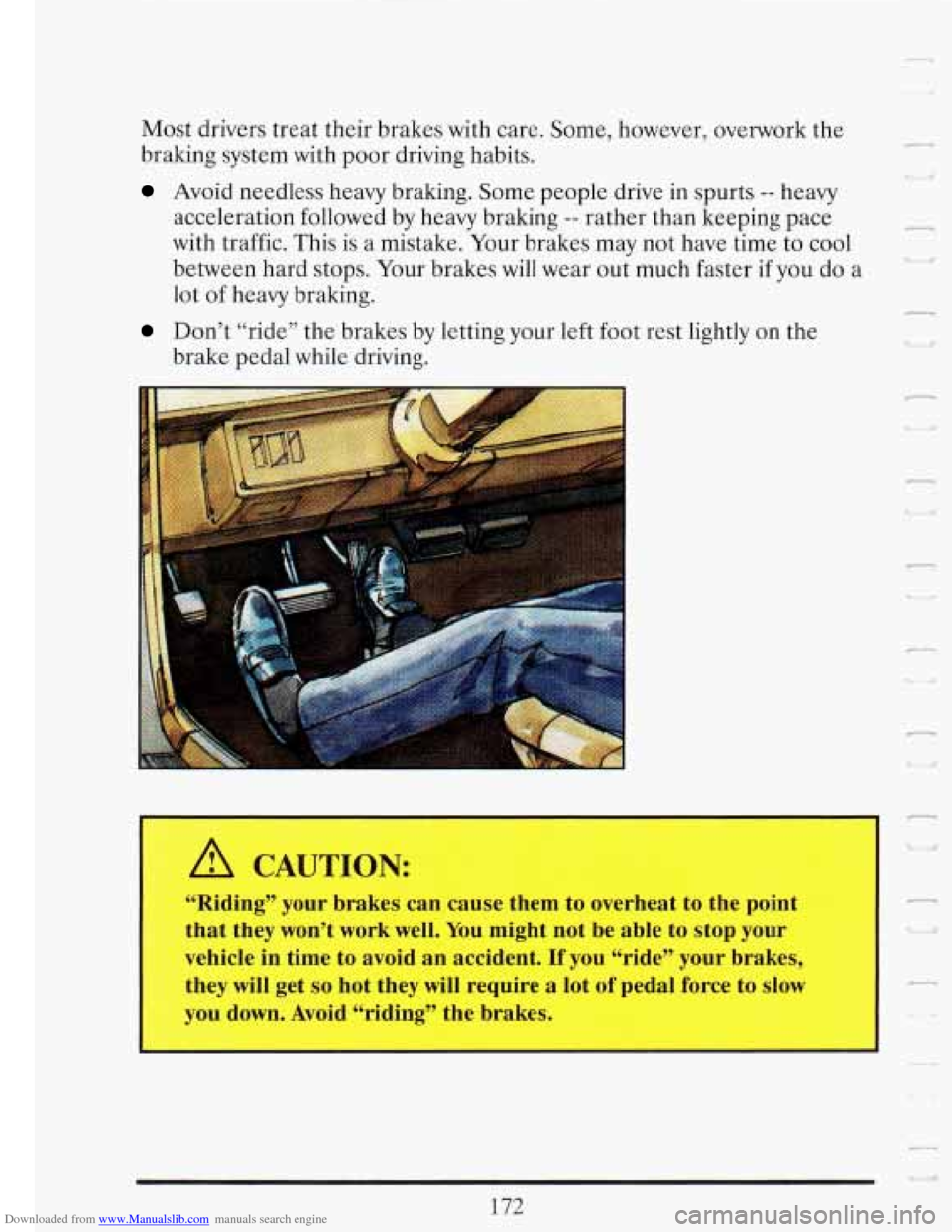
Downloaded from www.Manualslib.com manuals search engine Most drivers treat their brakes with care. Some, however, overwork the
braking system with poor driving habits.
Avoid needless heavy braking. Some people drive in spurts -- heavy
acceleration followed by heavy braking
-- rather than keeping pace
with traffic. This is a mistake. Your brakes may not have time to cool
between hard stops. Your brakes will wear out much faster
if you do a
lot of heavy braking.
Don’t “ride” the brakes by letting your left foot rest lightly on the
brake pedal while driving.
1 A CAUTION:
“Riding” your brakes can cause them to overheat to the point
that they won’t work well. You might not be able to stop your
vehicle in time to avoid an accident.
If you “ride” your brakes,
they will get
so hot they will require a lot of pedal force to slow
you down. Avoid “riding” the brakes.
172
n
I. - . il
L